2021 LINCOLN CORSAIR power steering
[x] Cancel search: power steeringPage 5 of 638

Programming Your Phone
..........................68
Using the Valet Mode ...................................
69
Using the Backup Start Passcode .............
69
Phone as a Key – Troubleshooting ...........
70
MyKey™
What Is MyKey ................................................
72
MyKey Settings ...............................................
72
Creating a MyKey ...........................................
73
Programming a MyKey .................................
73
Clearing All MyKeys ......................................
73
Checking MyKey System Status ................
74
Using MyKey With Remote Start Systems ........................................................................\
.
74
MyKey – Troubleshooting ............................
74
Doors and Locks
Locking and Unlocking .................................
76
Keyless Entry
Locating the Keyless Entry Keypad ...........
81
Keyless Entry Limitations ..............................
81
Master Access Code ......................................
81Keyless Entry Settings
...................................
81
Locking and Unlocking the Doors Using Keyless Entry ..............................................
83
Keyless Entry – Troubleshooting ...............
84
Liftgate
Liftgate Precautions ......................................
85
Opening the Liftgate .....................................
85
Setting the Liftgate Opening Height .........
87
Closing the Liftgate .......................................
88
Stopping the Liftgate Movement ...............
90
Liftgate Obstacle Detection ........................
90
Liftgate – Troubleshooting ...........................
91
Security
Passive Anti-Theft System ...........................
93
Anti-Theft Alarm System ..............................
93
Anti-Theft Alarm System Settings .............
94
Security – Troubleshooting .........................
95
Steering Wheel
Adjusting the Steering Wheel - Vehicles With: Power Adjustable Steering Column
........................................................................\
.
97 Adjusting the Steering Wheel - Vehicles
With: Manual Adjustable Steering
Column .........................................................
97
Resetting the Stopping Position - Vehicles With: Power Adjustable Steering Column
........................................................................\
98
Horn ..................................................................
98
Switching the Heated Steering Wheel On ........................................................................\
98
Wipers and Washers
Windshield Wipers ........................................
99
Autowipers ....................................................
100
Windshield Washers .....................................
101
Rear Window Wiper and Washers ............
101
Lighting
General Information ....................................
102
Lighting Control ............................................
102
Autolamps ......................................................
103
Instrument Lighting Dimmer ......................
103
Headlamp Exit Delay ...................................
104
Daytime Running Lamps - Vehicles With: Configurable Daytime Running Lamps
.......................................................................
104
2
Corsair (CTF) Canada/United States of America, enUSA, Edition date: 202007, First-Printing Table of Contents
Page 11 of 638

Under Hood Overview - 2.0L/2.3L
..........367
Under Hood Overview - 2.5L, Plug-In Hybrid Electric Vehicle (PHEV) ............
369
Engine Oil Dipstick ......................................
370
Engine Oil Check .........................................
370
Oil Change Indicator Reset ........................
371
Changing the Engine Air Filter - 2.0L/2.3L ......................................................................
372
Changing the Engine Air Filter - 2.5L, Plug-In Hybrid Electric Vehicle (PHEV)
......................................................................
373
Engine Coolant Check ...............................
374
Automatic Transmission Fluid Check ......
379
Brake Fluid Check .......................................
379
Power Steering Fluid Check ....................
380
Changing the 12V Battery .........................
380
Adjusting the Headlamps .........................
382
Washer Fluid Check ...................................
384
Fuel Filter .......................................................
384
Checking the Wiper Blades ......................
384
Changing the Wiper Blades .....................
384
Removing a Headlamp ..............................
385
Changing a Bulb ..........................................
385Vehicle Care
General Information
....................................
386
Cleaning Products ......................................
386
Cleaning the Exterior ..................................
387
Waxing ...........................................................
388
Cleaning the Engine ...................................
389
Cleaning the Windows and Wiper Blades ......................................................................
389
Cleaning the Interior ..................................
390
Cleaning the Instrument Panel and Instrument Cluster Lens ........................
390
Cleaning Leather Seats ..............................
391
Repairing Minor Paint Damage ................
392
Cleaning the Wheels ..................................
392
Vehicle Storage ...........................................
392
Body Styling Kits ..........................................
394
Wheels and Tires
General Information ...................................
395
Tire Sealant and Inflator Kit ......................
397
Tire Care ........................................................
404
Using Snow Chains ......................................
418
Tire Pressure Monitoring System .............
419 Changing a Road Wheel
...........................
423
Technical Specifications .............................
431
Capacities and Specifications
Engine Specifications - 2.0L .....................
433
Engine Specifications - 2.3L .....................
434
Engine Specifications - 2.5L, Plug-In Hybrid Electric Vehicle (PHEV) ..........................
435
Motorcraft Parts - 2.0L ...............................
436
Motorcraft Parts - 2.3L ................................
437
Motorcraft Parts - 2.5L, Plug-In Hybrid Electric Vehicle (PHEV) ..........................
438
Capacities and Specifications - 2.0L ......
439
Capacities and Specifications - 2.3L ......
446
Capacities and Specifications - 2.5L, Plug-In Hybrid Electric Vehicle (PHEV)
......................................................................
454
Bulb Specification Chart ............................
460
Vehicle Identification
Vehicle Identification Number ..................
461
8
Corsair (CTF) Canada/United States of America, enUSA, Edition date: 202007, First-Printing Table of Contents
Page 16 of 638

Windshield defrosting system
Interior luggage compartment
release
Jack
Keep out of reach of children
Lighting control
Low tire pressure warning
Maintain correct fluid level
Note operating instructions
Horn control Panic alarm
Parking aid
Parking brake
Power steering fluid
Power windows front/rear
Power window lockout
Requires registered technician
Safety alert
See Owner's Manual See Service Manual
Service engine soon
Passenger airbag activated
Passenger airbag deactivated
Side airbag
Shield the eyes
Stability control
Hill descent control
Trail control
Windshield wiping system
13
Corsair (CTF) Canada/United States of America, enUSA, Edition date: 202007, First-Printing Introduction E161353 E270945 E139213 E231159 E231158 E270849 E270850 E167012 E138639 E163957 E272858 E270969
Page 28 of 638

Steering wheel adjustment. See Adjusting the Steering Wheel (page 97).
R
Lighting control. See Lighting Control (page 102). Power liftgate. See Opening the Liftgate From Inside Your Vehicle (page 85).
S
25
Corsair (CTF) Canada/United States of America, enUSA, Edition date: 202007, First-Printing At a Glance
Page 86 of 638

LOCKING AND UNLOCKING THE
DOORS USING KEYLESS ENTRY
Unlocking the Doors
Enter the factory-set five-digit code or your
personal code. You must press each number
within five seconds of each other. The
interior lamps illuminate.
Note:
All doors unlock if you disable the
two-stage unlocking feature. To disable the
two-stage unlocking feature:
1. Switch the ignition on using an admin key.
2. Using the information display controls on
the steering wheel, select Settings.
3. Select
Vehicle Settings.
4. Select
Locks.
5. Press and hold the
OK button until a
confirmation message appears in the
information display.
6. Switch the ignition off. To Unlock All Doors
Enter the factory-set code or your personal
code, then press the
3·4 control within five
seconds.
To Release the Liftgate (If Equipped)
Enter the factory-set code or your personal
code, then press the
5·6 control within five
seconds.
Unlocking Using Passive Key With your intelligent access key within
5 ft
(1.5 m) of your vehicle, touch the unlock
sensor on the back of the door handle for a
brief period and then pull on the door handle
to unlock, being careful not to touch the lock
sensor at the same time or pull on the door
handle too quickly. The intelligent access
system requires a brief delay to authenticate
your intelligent access key. Using the Power Liftgate with Passive Key
(If Equipped)
With your intelligent access key within
5 ft
(1.5 m) of your vehicle, press the exterior
liftgate release button inside of the liftgate
handle. The liftgate unlocks and opens. See
Opening the Liftgate From Outside Your
Vehicle
(page 85).
83
Corsair (CTF) Canada/United States of America, enUSA, Edition date: 202007, First-Printing Keyless EntryE248553 E291352
Page 100 of 638
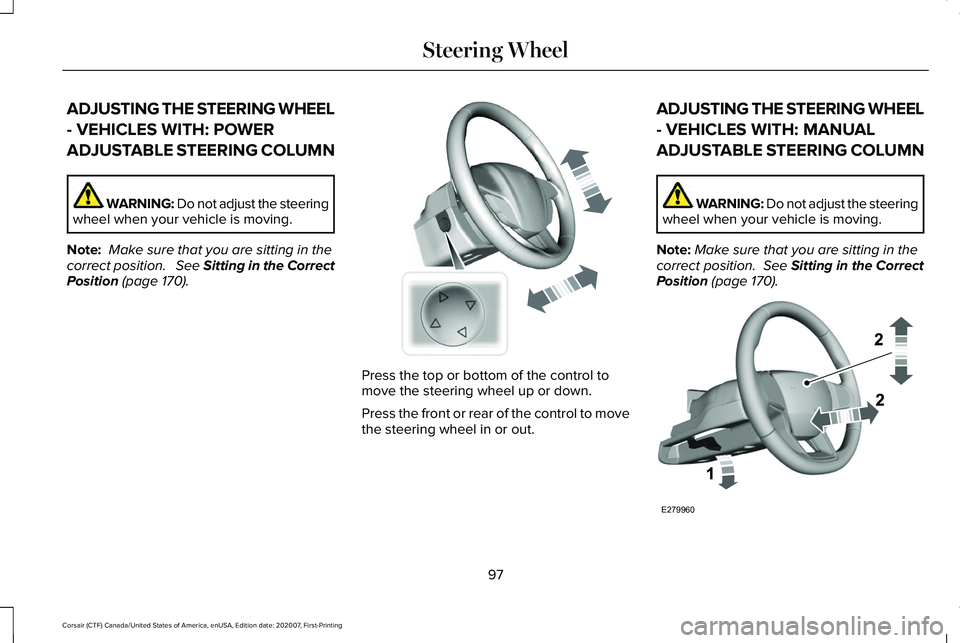
ADJUSTING THE STEERING WHEEL
- VEHICLES WITH: POWER
ADJUSTABLE STEERING COLUMN
WARNING: Do not adjust the steering
wheel when your vehicle is moving.
Note: Make sure that you are sitting in the
correct position. See Sitting in the Correct
Position (page 170). Press the top or bottom of the control to
move the steering wheel up or down.
Press the front or rear of the control to move
the steering wheel in or out.ADJUSTING THE STEERING WHEEL
- VEHICLES WITH: MANUAL
ADJUSTABLE STEERING COLUMN WARNING: Do not adjust the steering
wheel when your vehicle is moving.
Note: Make sure that you are sitting in the
correct position. See Sitting in the Correct
Position (page 170). 97
Corsair (CTF) Canada/United States of America, enUSA, Edition date: 202007, First-Printing Steering WheelE261582 E279960
Page 101 of 638

1. Unlock the steering column.
2.
Adjust the steering wheel to the desired
position. 3. Lock the steering column. RESETTING THE STOPPING
POSITION - VEHICLES WITH:
POWER ADJUSTABLE STEERING
COLUMN
Note:
The steering wheel stops when it
detects an obstruction. This sets a new
stopping position.
To reset the steering column to its normal
stopping position:
1. Confirm there is nothing obstructing the motion of the steering column.
2. Press and hold the steering column control until the steering column stops
moving.
3. Press the steering column control again.
Note: The steering column may start to move
again.
4. When the steering column stops, continue holding the control for a few
seconds.
5. Repeat for each direction, as necessary. HORN Press on the center of the steering
wheel near the horn icon to
activate the horn.
SWITCHING THE HEATED
STEERING WHEEL ON (IF EQUIPPED) Press the button on the climate
control.
Note: You can use the heated steering
wheel only when the engine is running.
Note: The system uses a sensor and is
designed to control the temperature of the
steering wheel and to prevent it from
overheating.
Note: In warm temperatures, the steering
wheel quickly reaches its maximum
temperature and the system reduces the
current to the heating element. This could
cause you to think that the system has
stopped working but it has not. This is
normal.
98
Corsair (CTF) Canada/United States of America, enUSA, Edition date: 202007, First-Printing Steering WheelE279962 E270945
Page 156 of 638
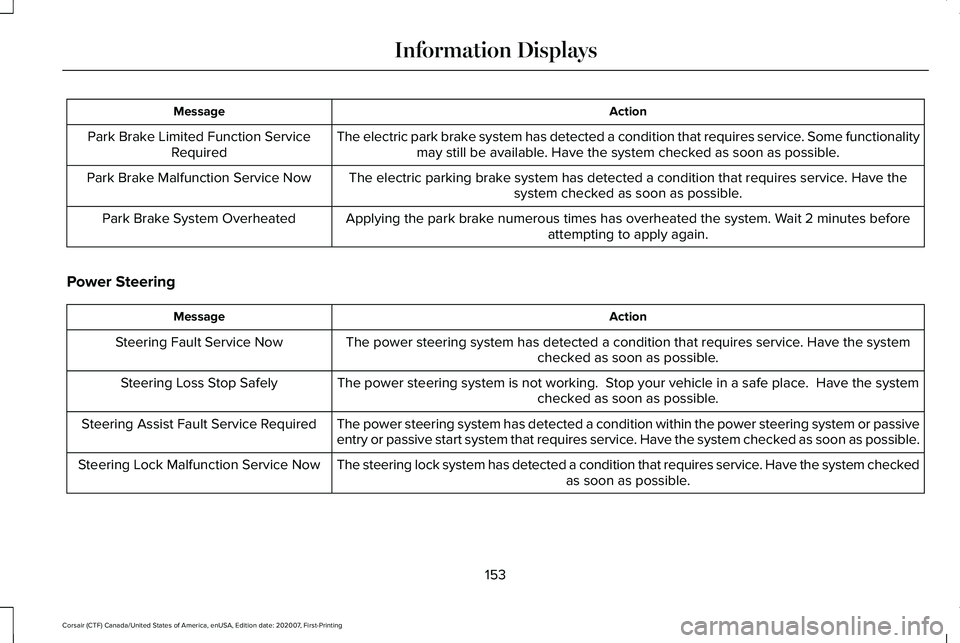
Action
Message
The electric park brake system has detected a condition that requires service. Some functionalitymay still be available. Have the system checked as soon as possible.
Park Brake Limited Function Service
Required
The electric parking brake system has detected a condition that requires service. Have thesystem checked as soon as possible.
Park Brake Malfunction Service Now
Applying the park brake numerous times has overheated the system. Wait 2 minutes beforeattempting to apply again.
Park Brake System Overheated
Power Steering Action
Message
The power steering system has detected a condition that requires service\
. Have the system checked as soon as possible.
Steering Fault Service Now
The power steering system is not working. Stop your vehicle in a safe place. Have the systemchecked as soon as possible.
Steering Loss Stop Safely
The power steering system has detected a condition within the power stee\
ring system or passive
entry or passive start system that requires service. Have the system checked as soon as possible.
Steering Assist Fault Service Required
The steering lock system has detected a condition that requires service. Have the system checkedas soon as possible.
Steering Lock Malfunction Service Now
153
Corsair (CTF) Canada/United States of America, enUSA, Edition date: 202007, First-Printing Information Displays