Page 334 of 436
3347-2. Steps to take in an emergency
3Insert the towing eyelet into the
hole and tighten partially by hand.
4 Tighten down the towing eyelet
securely using a wheel bolt wrench
or hard metal bar.
5 Securely attach cables or chains to
the towing eyelet.
Take care not to damage the vehicle body.
6Enter the vehicle being towed and
start the engine.
If the engine does not start, turn the engine
switch to IGNITION ON mode.
7Shift the shift lever to N and release
the parking brake.
Turn automatic mode off. ( P.144)
When the shift lever cannot be shifted:
P.139
■While towing
If the engine is not running, the power assist
for the brakes and steering will not function,
making steering and braking more difficult.
■Wheel bolt wrench
Wheel bolt wrench is in stalled in the trunk.
( P.349)
Page 351 of 436
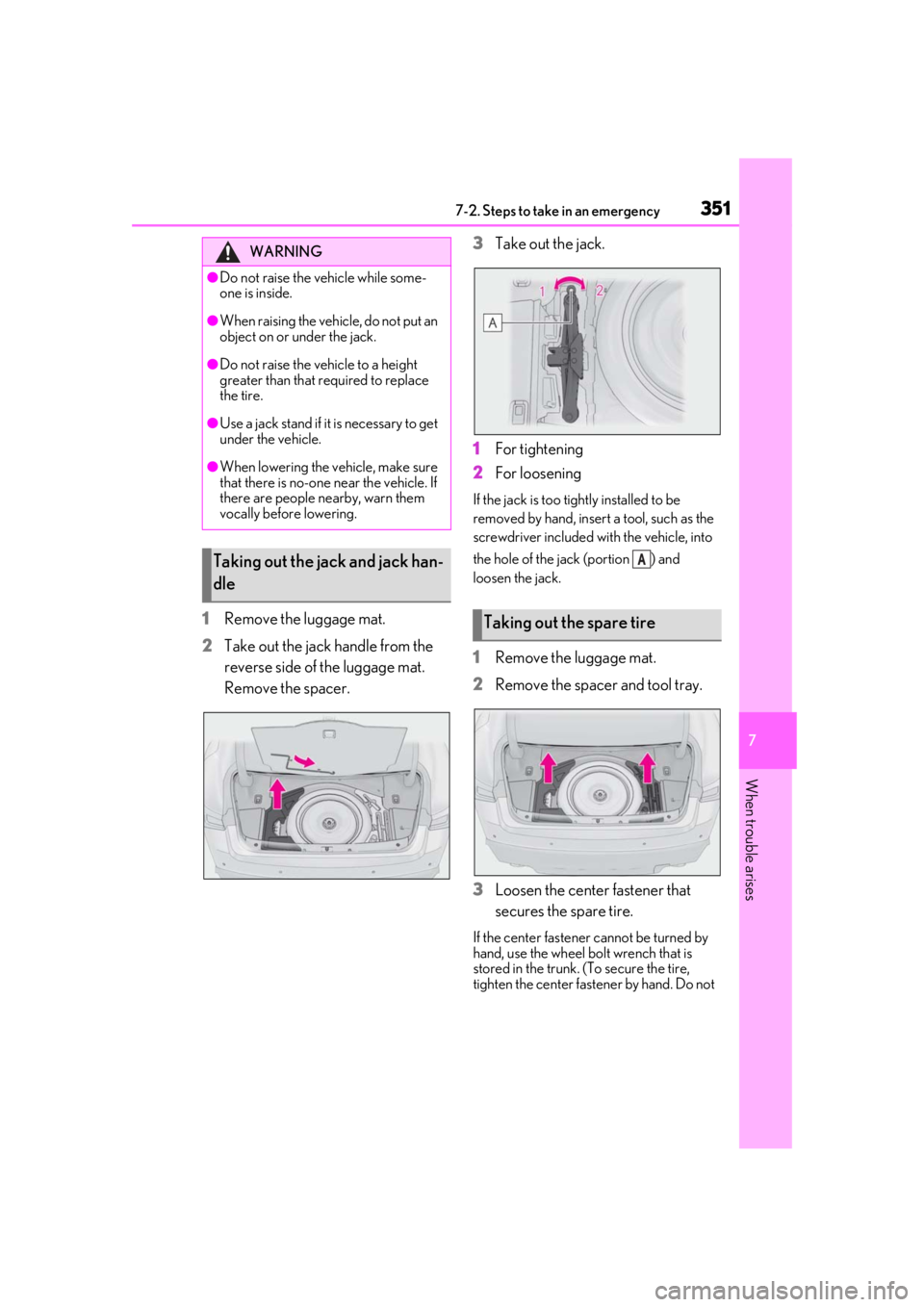
3517-2. Steps to take in an emergency
7
When trouble arises
1Remove the luggage mat.
2 Take out the jack handle from the
reverse side of the luggage mat.
Remove the spacer. 3
Take out the jack.
1 For tightening
2 For loosening
If the jack is too tightly installed to be
removed by hand, insert a tool, such as the
screwdriver included wi th the vehicle, into
the hole of the jack (portion ) and
loosen the jack.
1 Remove the luggage mat.
2 Remove the spacer and tool tray.
3 Loosen the center fastener that
secures the spare tire.
If the center fastener cannot be turned by
hand, use the wheel bolt wrench that is
stored in the trunk. (To secure the tire,
tighten the center fastener by hand. Do not
WARNING
●Do not raise the vehicle while some-
one is inside.
●When raising the vehicle, do not put an
object on or under the jack.
●Do not raise the vehicle to a height
greater than that required to replace
the tire.
●Use a jack stand if it is necessary to get
under the vehicle.
●When lowering the vehicle, make sure
that there is no-one near the vehicle. If
there are people nearby, warn them
vocally before lowering.
Taking out the jack and jack han-
dle
Taking out the spare tire
A
Page 359 of 436

3597-2. Steps to take in an emergency
7
When trouble arises
Remove the cover inside the trunk and
pull the lever.
■When the electronic key does not work
properly
●Make sure that the smart access system
with push-button start has not been deac-
tivated in the customization setting. If it is
off, turn the function on.
●Check if battery-saving mo de is set. If it is
set, cancel the function. ( P.100)
■Doors
Use the mechanical key ( P.90) in
order to perform th e following opera-
tions:
If the fuel filler door cannot
be opened
If the fuel filler door cannot be
opened by pressing the center of
the rear edge of the fuel filler door
with the doors unlocked, the follow-
ing procedure can be used to open
the fuel filler door.
Opening the fuel filler door
If the electronic key does not
operate properly
If communication between the
electronic key and vehicle is inter-
rupted ( P.100) or the electronic
key cannot be used because the
battery is depleted, the smart
access system with push-button
start and wireless remote control
cannot be used. In such cases, the
doors and trunk can be opened and
the engine can be started by follow-
ing the procedure below.
NOTICE
■In case of a smart access system with
push-button start malfunction or
other key-rela ted problems
Take your vehicle with all the electronic
keys provided with your vehicle to your
Lexus dealer.
Locking and unlocking the
doors, unlocking the trunk
Page 360 of 436

3607-2. Steps to take in an emergency
1Locks all the doors
2 Unlocks the door
Turning the key rearward unlocks the
driver’s door. Turning the key once again
within 5 seconds unlocks the other doors.
■Trunk
Turn the mechanical key clockwise to
open. ( P.62)
■Key linked functions
1 Closes the windows and moon roof
(turn and hold)
*
2Opens the windows and moon roof
(turn and hold)
*
*
: This setting must be customized at your Lexus dealer.
1
Ensure that the shift lever is in P and
depress the brake pedal.
2 Touch the Lexus emblem side of the
electronic key to the engine switch.
When the electronic key is detected, a
buzzer sounds and the engine switch will
turn to IGNITION ON mode.
When the smart access system with
push-button start is deactivated in custom-
ization setting, the engine switch will turn
to ACCESSORY mode.
3 Firmly depress the brake pedal and
check that is shown on the
multi-information display.
4 Press the engine switch.
In the event that the engine still cannot
WARNING
■When using the mechanical key and
operating the power windows or
moon roof
Operate the power window or moon
roof after checking to make sure that
there is no possibility of any passenger
having any of their body parts caught in
the window or moon roof.
Also, do not allow children to operate the
mechanical key. It is possible for children
and other passengers to get caught in
the power window or moon roof.
Starting the engine
Page 381 of 436
3818-1. Specifications
8
Vehicle specifications
A: Wedge base bulbs (amber)
B: Wedge base bulbs (clear)
*: Light bulbs not listed in this table are LED bulbs.
Light bulbs*
Light bulbsBulb No.WType
ExteriorFront turn signal lights (bulb type)WY21W21A
Rear turn signal lights21A
Interior
Door courtesy lights1685B
Vanity lights8B
Footwell lights1943.8B
Trunk light5B
Page 396 of 436

3968-2. Customization
*2: The default setting varies according to country.
*3:Except F SPORT models
*4: Some status screens cannot be registered (indicated on the multi-information display)
*5:F SPORT models
*6: IS350 AWD/IS350/IS300 AWD
*7:IS300
■Door lock (P.92, 96, 359)
■Smart access system with push-button start and wireless remote control
( P.92, 99)
FunctionDefault settingCustomized setting
Unlocking using a mechani-
cal key
Driver’s door
unlocked in one step, all doors
unlocked in two steps
All doors unlocked in one step——O
Automatic door lock
Shifting the shift
lever to position other than P
Off
O—OVehicle speed is
approximately 12
mph (20 km/h) or higher
Automatic door unlockShifting the shift lever to POff
O—ODriver’s door is opened
Locking/unlocking of the
trunk when all doors are
locked/unlocked
OnOff——O
FunctionDefault settingCustomized setting
Operation buzzer volume5OffO—O1 to 7
Operation signal (Emer-
gency flashers)OnOffO—O
Time elapsed before auto-
matic door lock function is
activated if door is not
opened after being unlocked
60 seconds
Off
O—O30 seconds
120 seconds
ABC
ABC
Page 397 of 436
3978-2. Customization
8
Vehicle specifications
■Smart access system with push-button start (P.92, 99)
■Wireless remote control ( P.90, 92, 96)
Open door warning buzzerOnOff——O
Welcome light illumination
controlOnOff——O
FunctionDefault settingCustomized setting
Smart access system with
push-button startOnOff——O
Smart door unlockingDriver’s doorAll the doorsO—O
Number of consecutive door
lock operations2 timesAs many as desired——O
FunctionDefault settingCustomized setting
Wireless remote controlOnOff——O
Unlocking operation
Driver’s door
unlocked in one step, all doors
unlocked in two steps
All doors unlocked in one stepO—O
Trunk unlocking operationPress and hold (short)
One short press
——O
Push twice
Press and hold (long)
Off
Alarm (panic mode)OnOff——O
FunctionDefault settingCustomized settingABC
ABC
ABC
Page 418 of 436

418What to do if... (Troubleshooting)
1-1.What to do if... (Troubleshooting)What to do if... (Troubleshooting)
If you lose your mechanical keys,
new genuine mechanical keys can
be made by your Lexus dealer.
( P.358)
If you lose your electronic keys, the
risk of vehicle theft increases signifi-
cantly. Contact your Lexus dealer
immediately. ( P.358)
Is the electronic key battery weak or
depleted? ( P.316)
Is the engine switch in IGNITION
ON mode?
When locking the doors, turn the engine
switch off. ( P.136)
Is the electronic key left inside the
vehicle?
When locking the doors, make sure that
you have the electronic key on your per-
son.
The function may not operate prop-
erly due to the condition of the radio
wave. ( P.100)
Is the child-protector lock set?
The rear door cannot be opened from
inside the vehicle when the lock is set.
Open the rear door from outside and then
unlock the child-protector lock. ( P.94)
The function to prevent the elec-
tronic key from being left inside the
trunk will operate and you can open
the trunk as usual. Take the key out
from the trunk. ( P.97)
Did you press the engine switch
while firmly depressing the brake
pedal? ( P.134)
Is the shift lever in P? ( P.134)
Is the electronic key anywhere
detectable inside the vehicle?
( P.99)
Is the steering wheel unlocked?
( P.134)
Is the electronic key battery weak or
If you have a problem, check the
following before contacting your
Lexus dealer.
The doors cannot be locked,
unlocked, opened or closed
You lose your keys
The electronic key does not
operate properly
The doors cannot be locked or
unlocked
The rear door cannot be opened
The trunk lid is closed with the
electronic key left inside
If you think something is wrong
The engine does not start