2021 LEXUS ES350 engine
[x] Cancel search: enginePage 409 of 464

4098-1. Specifications
8
Vehicle specifications
Lexus does not recommend the use of gas-
oline that contains MMT. If fuel containing
MMT is used, your emission control system
may be adversely affected.
The malfunction indicator lamp on the
instrument cluster may come on. If this hap-
pens, contact your Lexus dealer for service.
■If your engine knocks
●Consult your Lexus dealer.
●You may occasionally notice light knock-
ing for a short time while accelerating or
driving uphill. This is normal and there is
no need for concern.
NOTICE
■Notice on fuel quality
●Do not use improper fuels. If improper
fuels are used, the engine will be dam-
aged.
●Do not use leaded gasoline.
Leaded gasoline can cause damage to
your vehicle’s three-way catalytic con-
verters causing the emission control
system to malfunction.
●Do not use gasohol other than the type
previously stated.
Other gasohol may cause fuel system
damage or vehicle performance prob-
lems.
●Using unleaded gasoline with an
octane number or rating lower than
the level previously stated may cause
persistent he avy knocking.
At worst, this may lead to engine dam-
age and will void the vehicle warranty.
■Fuel-related poor driveability
If poor driveability (poor hot starting,
vaporization, engine knocking, etc.) is
encountered after using a different type
of fuel, discontinue the use of that type of
fuel.
■When refueling with gasohol
Take care not to spill gasohol. It can
damage your vehicle’s paint.
Page 414 of 464
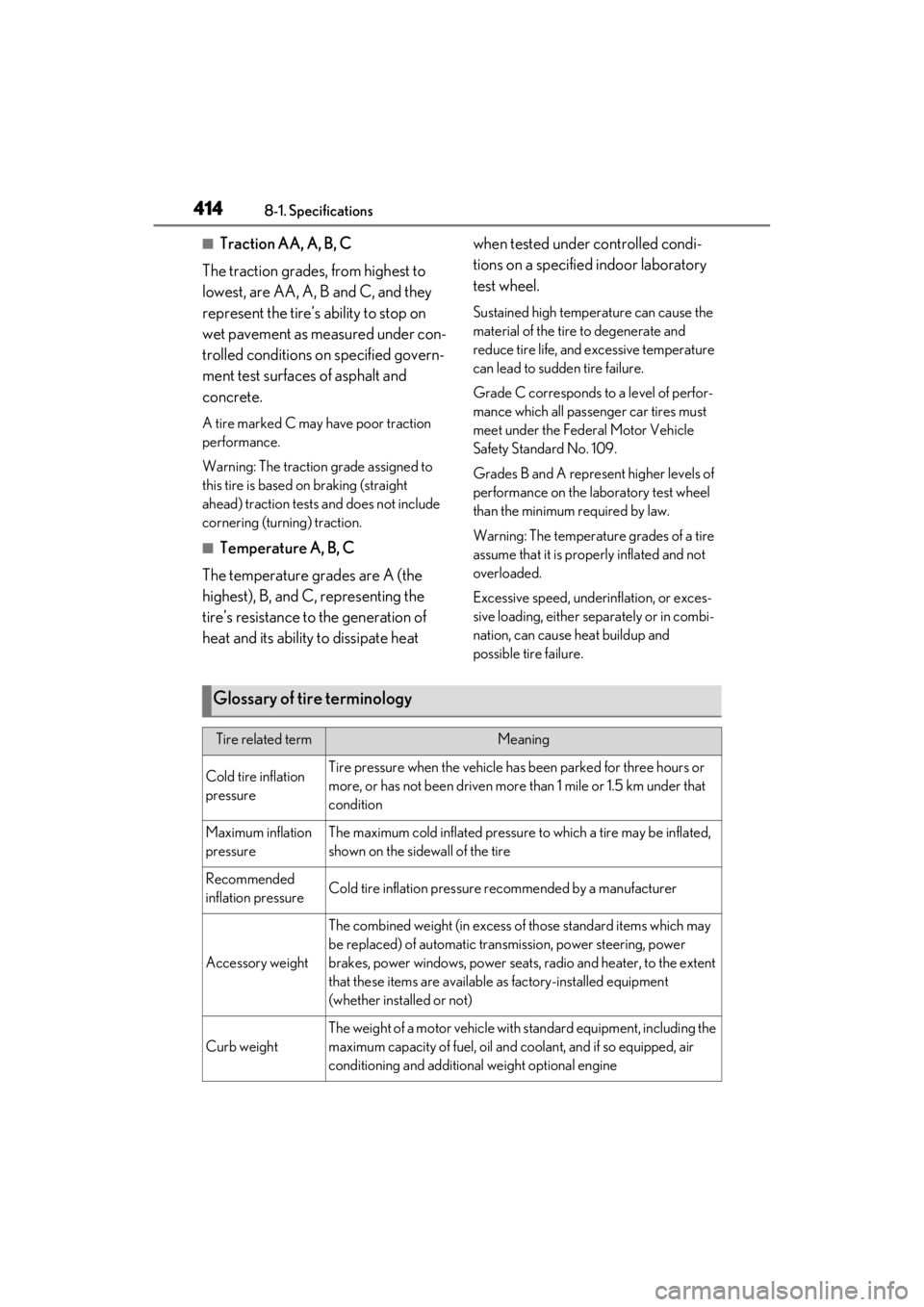
4148-1. Specifications
■Traction AA, A, B, C
The traction grades, from highest to
lowest, are AA, A, B and C, and they
represent the tire’s ability to stop on
wet pavement as measured under con-
trolled conditions on specified govern-
ment test surfaces of asphalt and
concrete.
A tire marked C may have poor traction
performance.
Warning: The traction grade assigned to
this tire is based on braking (straight
ahead) traction tests and does not include
cornering (turning) traction.
■Temperature A, B, C
The temperature grades are A (the
highest), B, and C, representing the
tire’s resistance to the generation of
heat and its ability to dissipate heat when tested under controlled condi-
tions on a specified indoor laboratory
test wheel.
Sustained high temperature can cause the
material of the tire to degenerate and
reduce tire life, and excessive temperature
can lead to sudd
en tire failure.
Grade C corresponds to a level of perfor-
mance which all passenger car tires must
meet under the Fede ral Motor Vehicle
Safety Standard No. 109.
Grades B and A represent higher levels of
performance on the laboratory test wheel
than the minimum required by law.
Warning: The temperature grades of a tire
assume that it is properly inflated and not
overloaded.
Excessive speed, unde rinflation, or exces-
sive loading, either separately or in combi-
nation, can cause heat buildup and
possible tire failure.
Glossary of tire terminology
Tire related termMeaning
Cold tire inflation
pressureTire pressure when the vehicle has been parked for three hours or
more, or has not been driven more than 1 mile or 1.5 km under that
condition
Maximum inflation
pressureThe maximum cold inflated pressure to which a tire may be inflated,
shown on the sidewall of the tire
Recommended
inflation pressureCold tire inflation pressure recommended by a manufacturer
Accessory weight
The combined weight (in excess of those standard items which may
be replaced) of automatic tran smission, power steering, power
brakes, power windows, power seats, radio and heater, to the extent
that these items are available as factory-installed equipment
(whether installed or not)
Curb weight
The weight of a motor vehicle with standard equipment, including the
maximum capacity of fuel, oil and coolant, and if so equipped, air
conditioning and additional weight optional engine
Page 419 of 464

4198-2. Customization
8
Vehicle specifications
8-2.Customization
■Changing by using the meter con-
trol switches
1 Press or to select .
2 Operate the meter control
switches to select the desired item
to be customized.
3 According to the display, select the
desired setting.
To go back to the previous screen or exit
the customize mode, press .
■Changing by using the Remote
Touch
1 Press the “MENU” button on the
Remote Touch.
2 Select “Setup” on the menu screen
and select “Vehicle”. 3
Select “Vehicle Cu stomization” or
“Drive Mode Customization”.
Various setting can be changed. Refer to
the list of settings th at can be changed for
details.
For details on the Remote Touch, refer
to the “NAVIGATION AND MULTI-
MEDIA SYSTEM OWNER’S MAN-
UAL”.
■When customizing using the Remote
Touch
Stop the vehicle in a safe place, apply the
parking brake, and shift the shift lever to P.
Also, to prevent battery discharge, leave
the engine running while customizing the
features.
Some function settings are changed simultaneously with other functions being cus-
tomized. Contact your Lexus dealer for further details.
Settings that can be changed using the Remote Touch
Settings that can be changed using the meter control switches
Customizable features
Your vehicle includes a variety of
electronic features that can be per-
sonalized to your preferences. The
settings of these features can be
changed by using the meter control
switches, the Remote Touch or at
your Lexus dealer.
Customizing vehicle features
WARNING
■During customization
As the engine needs to be running
during customization, ensure that the
vehicle is parked in a place with ade-
quate ventilation. In a closed area such as
a garage, exhaust gases including harm-
ful carbon monoxide (CO) may collect
and enter the vehicle. This may lead to
death or a serious health hazard.
NOTICE
■During customization
To prevent battery discharge, ensure
that the engine is running while custom-
izing features.
Customizable features
A
B
Page 423 of 464

4238-2. Customization
8
Vehicle specifications
■Trunk (P.99)
*:If equipped
■Driving position memory* ( P.114)
*:If equipped
■Outside rear view mirrors ( P.121)
Trunk unlocking operationPress and hold
(short)
One short press
O
Push twice
Press and hold (long)
Off
Theft deterrent panic modeOnOffO
Reservation lockOnOffOO
FunctionDefault settingCustomized setting
Hands Free Power Trunk Lid (kick
sensor)
*OnOffO
FunctionDefault settingCustomized setting
Selecting doors linked to the mem-
ory recall functionDriver’s doorAll doorsO
Driver’s seat slide movement when
exiting the vehicle
*FullOffOOPartial
Steering wheel movement*Tilt only
Off
OOTelescopic only
Tilt and telescopic
FunctionDefault settingCustomized set- ting
Automatic mirror folding and
extending operation
*
Linked to the lock-ing/ unlocking of the doorsOff
OLinked to opera-
tion of the engine switch
FunctionDefault settingCustomized settingABC
ABC
ABC
ABC
Page 428 of 464

4288-2. Customization
■Illumination (P.274)
*:If equipped
■Vehicle customization
●When the smart access system with
push-button start is off, the entry unlock
function cannot be customized.
●When the doors remain closed after unlocking the doors and the timer acti-
vated automatic door lock function acti-
vates, signals will be generated in
accordance with the operation buzzer
volume and operational signal (Emer-
gency flashers) function settings.●Some settings can be changed using a
FunctionDefault settingCustomized setting
Time elapsed before the interior
lights turn off15 seconds
Off
OO7.5 seconds
30 seconds
Operation after the engine switch
is turned offOnOffO
Operation when the doors are
unlockedOnOffO
Operation when you approach the
vehicle with the electronic key on
your person
OnOffO
Footwell lightsOnOffO
Instrument panel ornament light*
and door trim ornament lights
*OnOffO
Time elapsed before the outer foot
lights turn off15 seconds
Off
OO7.5 seconds
30 seconds
Operation of the outer foot lights
when you approach the vehicle
with the electronic key on your
person
OnOffO
Operation of the outer foot lights
when the doors are unlockedOnOffO
Operation of the outer foot lights
when a door is openedOnOffO
Fading out of the outer foot lights
when they turn offLongShortO
ABC
Page 429 of 464

4298-2. Customization
8
Vehicle specifications
switch or the Center Display. If a setting
is changed using a switch, the changed
setting will not be refl ected on the Center
Display until the engine switch is turned
off and then to IGNITION ON mode.
■Clock settings screen
If the clock adjustment screen is displayed
continuously when attempting to change
the clock settings, the system may be mal-
functioning. Have the vehicle inspected by
your Lexus dealer.
Page 446 of 464

446What to do if... (Troubleshooting)
1-1.What to do if... (Troubleshooting)What to do if... (Troubleshooting)
If you lose your mechanical keys,
new genuine mechanical keys can
be made by your Lexus dealer.
( P.386)
If you lose your electronic keys, the
risk of vehicle theft increases signifi-
cantly. Contact your Lexus dealer
immediately. ( P.386)
Is the electronic key battery weak or
depleted? ( P.341)
Is the engine switch in IGNITION
ON mode?
When locking the doors, turn the engine
switch off. ( P.147)
Is the electronic key left inside the
vehicle?
When locking the doors, make sure that
you have the electronic key on your per-
son.
The function may not operate prop-
erly due to the condition of the radio
wave. ( P.108)
Is the child-protector lock set?
The rear door cannot be opened
from inside the vehicle when the
lock is set.
Open the rear door from outside
and then unlock the child-protector
lock. ( P.98)
The function to prevent the elec-
tronic key from being left inside the
trunk will operate and you can open
the trunk as usual. Take the key out
from the trunk. ( P.103)
Did you press the engine switch
while firmly depressing the brake
pedal? ( P.144)
Is the shift lever in P? ( P.149)
Is the electronic key anywhere
detectable inside the vehicle?
( P.106)
Is the steering wheel unlocked?
( P.145)
Is the electronic key battery weak or
depleted?
If you have a problem, check the
following before contacting your
Lexus dealer.
The doors cannot be locked,
unlocked, opened or closed
You lose your keys
The doors cannot be locked or
unlocked
The rear door cannot be opened
The trunk lid is closed with the
electronic key left inside
If you think something is wrong
The engine does not start
Page 447 of 464

447What to do if... (Troubleshooting)
In this case, the engine can be started in a
temporary way. ( P.388)
Is the battery discharged?
( P.389)
Is the engine switch in IGNITION
ON mode?
If you cannot release the shift lever
by depressing the brake pedal with
the engine switch in IGNITION ON
mode ( P.150)
It is locked automatically to prevent
theft of the vehicle. ( P.145)
Is the window lock switch pressed?
The power window at the except for the
one at the driver’s seat cannot be operated
if the window lock switch is pressed.
( P.125)
The auto power off function will be
operated if the vehicle is left in
ACCESSORY or IGNITION ON
mode (the engine is not running) for
a period of time. ( P.147)
The seat belt reminder light is flash-
ing
Are the driver and the passengers wearing
the seat belts? ( P.364)
The parking brake indicator is on
Is the parking brake released? ( P.154)
Depending on the situation, other
types of warning buzzer may also
sound. ( P.361, 371)
Did anyone inside the vehicle open
a door during setting the alarm?
The sensor detects it and the alarm sounds.
( P.63)
To stop the alarm, turn the engine
switch to IGNITION ON mode, or
start the engine.
Is the message displayed on the
multi-information display?
Check the message on the multi-informa-
tion display. ( P.371)
When a warning light turns on or a
warning message is displayed, refer
to P.361, 371.
The shift lever cannot be shifted
from P even if you depress the
brake pedal
The steering wheel cannot be
turned after the engine is
stopped
The windows do not open or
close by operating the power
window switches
The engine switch is turned off
automatically
A warning buzzer sounds during
driving
An alarm is activated and the
horn sounds
A warning buzzer sounds when
leaving the vehicle
A warning light turns on or a
warning message is displayed