2021 KIA SPORTAGE reset
[x] Cancel search: resetPage 262 of 631
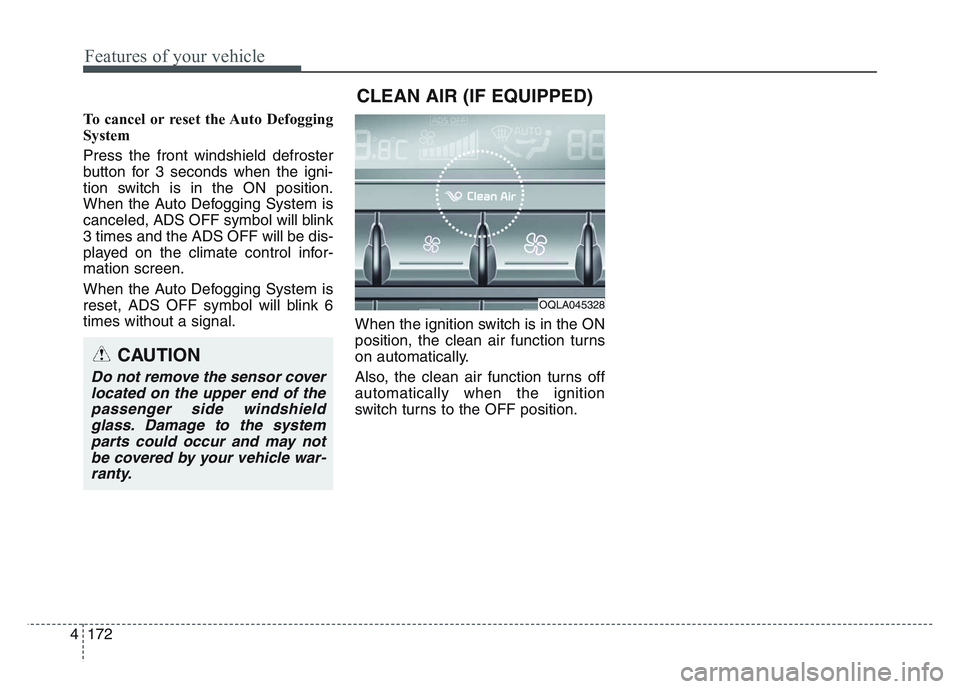
Features of your vehicle
1724
To cancel or reset the Auto Defogging
System
Press the front windshield defroster
button for 3 seconds when the igni-
tion switch is in the ON position.
When the Auto Defogging System is
canceled, ADS OFF symbol will blink
3 times and the ADS OFF will be dis-
played on the climate control infor-
mation screen.
When the Auto Defogging System is
reset, ADS OFF symbol will blink 6
times without a signal.When the ignition switch is in the ON
position, the clean air function turns
on automatically.
Also, the clean air function turns off
automatically when the ignition
switch turns to the OFF position.
OQLA045328
CLEAN AIR (IF EQUIPPED)
CAUTION
Do not remove the sensor cover
located on the upper end of thepassenger side windshieldglass. Damage to the systemparts could occur and may notbe covered by your vehicle war-ranty.
Page 281 of 631
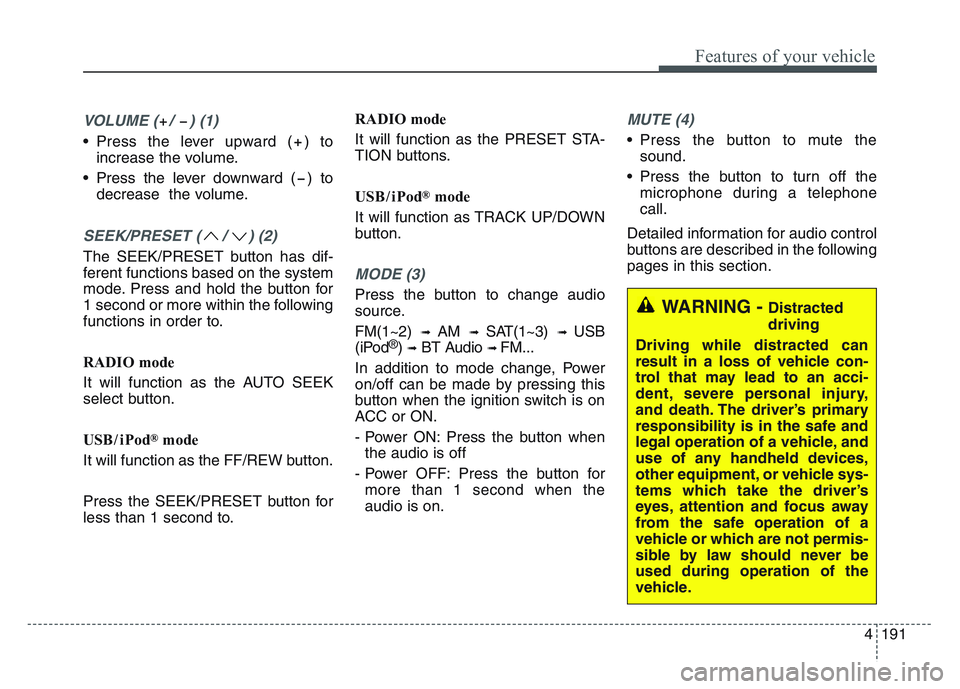
4 191
Features of your vehicle
VOLUME ( / ) (1)
• Press the lever upward ( ) toincrease the volume.
• Press the lever downward ( ) to decrease the volume.
SEEK/PRESET ( / ) (2)
The SEEK/PRESET button has dif-
ferent functions based on the system
mode. Press and hold the button for
1 second or more within the following
functions in order to.
RADIO mode
It will function as the AUTO SEEK
select button.
USB/ iPod
®mode
It will function as the FF/REW button.
Press the SEEK/PRESET button for
less than 1 second to. RADIO mode
It will function as the PRESET STA-
TION buttons.
USB/ iPod
®mode
It will function as TRACK UP/DOWN
button.
MODE (3)
Press the button to change audio
source.
FM(1~2)
➟ AM ➟ SAT(1~3) ➟ USB
(iPod®) ➟BT Audio ➟ FM...
In addition to mode change, Power
on/off can be made by pressing this
button when the ignition switch is on
ACC or ON.
- Power ON: Press the button when the audio is off
- Power OFF: Press the button for more than 1 second when the
audio is on.
MUTE (4)
• Press the button to mute the sound.
• Press the button to turn off the microphone during a telephone
call.
Detailed information for audio control
buttons are described in the following
pages in this section.
WARNING - Distracted
driving
Driving while distracted can
result in a loss of vehicle con-
trol that may lead to an acci-
dent, severe personal injury,
and death. The driver’s primary
responsibility is in the safe and
legal operation of a vehicle, and
use of any handheld devices,
other equipment, or vehicle sys-
tems which take the driver’s
eyes, attention and focus away
from the safe operation of a
vehicle or which are not permis-
sible by law should never be
used during operation of the
vehicle.
Page 288 of 631
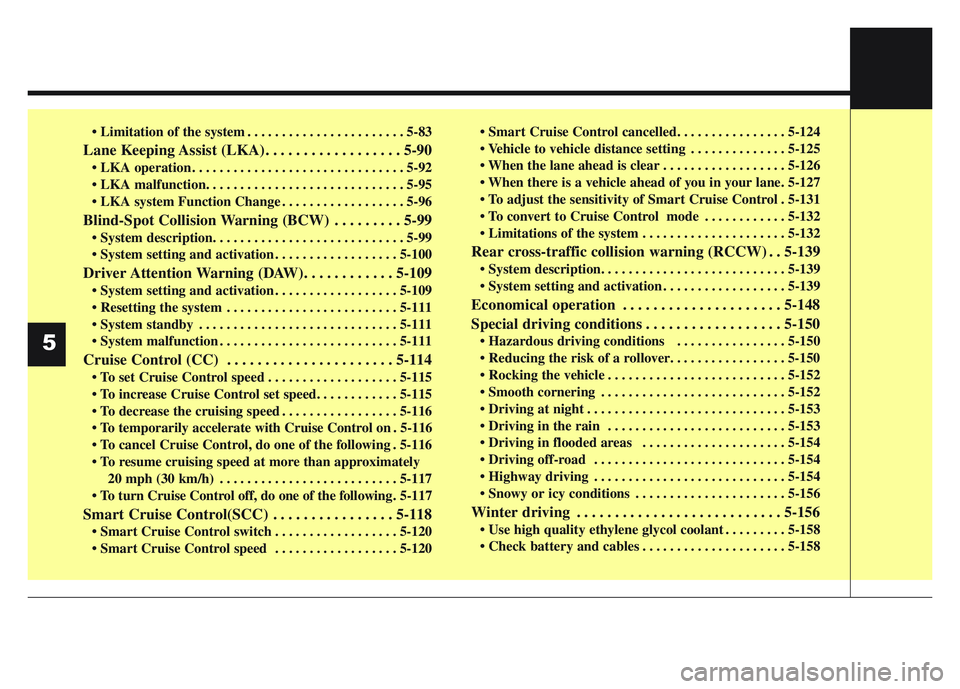
• Limitation of the system . . . . . . . . . . . . . . . . . . . . . . . 5-83
Lane Keeping Assist (LKA). . . . . . . . . . . . . . . . . . 5-90
• LKA operation . . . . . . . . . . . . . . . . . . . . . . . . . . . . . . . 5-92
• LKA malfunction. . . . . . . . . . . . . . . . . . . . . . . . . . . . . 5-95
• LKA system Function Change . . . . . . . . . . . . . . . . . . 5-96
Blind-Spot Collision Warning (BCW) . . . . . . . . . 5-99
• System description. . . . . . . . . . . . . . . . . . . . . . . . . . . . 5-99
• System setting and activation . . . . . . . . . . . . . . . . . . 5-100
Driver Attention Warning (DAW). . . . . . . . . . . . 5-109
• System setting and activation . . . . . . . . . . . . . . . . . . 5-109
• Resetting the system . . . . . . . . . . . . . . . . . . . . . . . . . 5-111
• System standby . . . . . . . . . . . . . . . . . . . . . . . . . . . . . 5-111
• System malfunction . . . . . . . . . . . . . . . . . . . . . . . . . . 5-111
Cruise Control (CC) . . . . . . . . . . . . . . . . . . . . . . 5-114
• To set Cruise Control speed . . . . . . . . . . . . . . . . . . . 5-115
• To increase Cruise Control set speed. . . . . . . . . . . . 5-115
• To decrease the cruising speed . . . . . . . . . . . . . . . . . 5-116
• To temporarily accelerate with Cruise Control on . 5-116
• To cancel Cruise Control, do one of the following . 5-116
• To resume cruising speed at more than approximately20 mph (30 km/h) . . . . . . . . . . . . . . . . . . . . . . . . . . 5-117
• To turn Cruise Control off, do one of the following . 5-117
Smart Cruise Control(SCC) . . . . . . . . . . . . . . . . 5-118
• Smart Cruise Control switch . . . . . . . . . . . . . . . . . . 5-120
• Smart Cruise Control speed . . . . . . . . . . . . . . . . . . 5-120 • Smart Cruise Control cancelled. . . . . . . . . . . . . . . . 5-124
• Vehicle to vehicle distance setting . . . . . . . . . . . . . . 5-125
• When the lane ahead is clear . . . . . . . . . . . . . . . . . . 5-126
• When there is a vehicle ahead of you in your lane. 5-127
• To adjust the sensitivity of Smart Cruise Control . 5-131
• To convert to Cruise Control mode . . . . . . . . . . . . 5-132
• Limitations of the system . . . . . . . . . . . . . . . . . . . . . 5-132
Rear cross-traffic collision warning (RCCW) . . 5-139
• System description. . . . . . . . . . . . . . . . . . . . . . . . . . . 5-139
• System setting and activation . . . . . . . . . . . . . . . . . . 5-139
Economical operation . . . . . . . . . . . . . . . . . . . . . 5-148
Special driving conditions . . . . . . . . . . . . . . . . . . 5-150
• Hazardous driving conditions . . . . . . . . . . . . . . . . 5-150
• Reducing the risk of a rollover. . . . . . . . . . . . . . . . . 5-150
• Rocking the vehicle . . . . . . . . . . . . . . . . . . . . . . . . . . 5-152
• Smooth cornering . . . . . . . . . . . . . . . . . . . . . . . . . . . 5-152
• Driving at night . . . . . . . . . . . . . . . . . . . . . . . . . . . . . 5-153
• Driving in the rain . . . . . . . . . . . . . . . . . . . . . . . . . . 5-153
• Driving in flooded areas . . . . . . . . . . . . . . . . . . . . . 5-154
• Driving off-road . . . . . . . . . . . . . . . . . . . . . . . . . . . . 5-154
• Highway driving . . . . . . . . . . . . . . . . . . . . . . . . . . . . 5-154
• Snowy or icy conditions . . . . . . . . . . . . . . . . . . . . . . 5-156
Winter driving . . . . . . . . . . . . . . . . . . . . . . . . . . . 5-156
• Use high quality ethylene glycol coolant . . . . . . . . . 5-158
• Check battery and cables . . . . . . . . . . . . . . . . . . . . . 5-158
5
Page 397 of 631
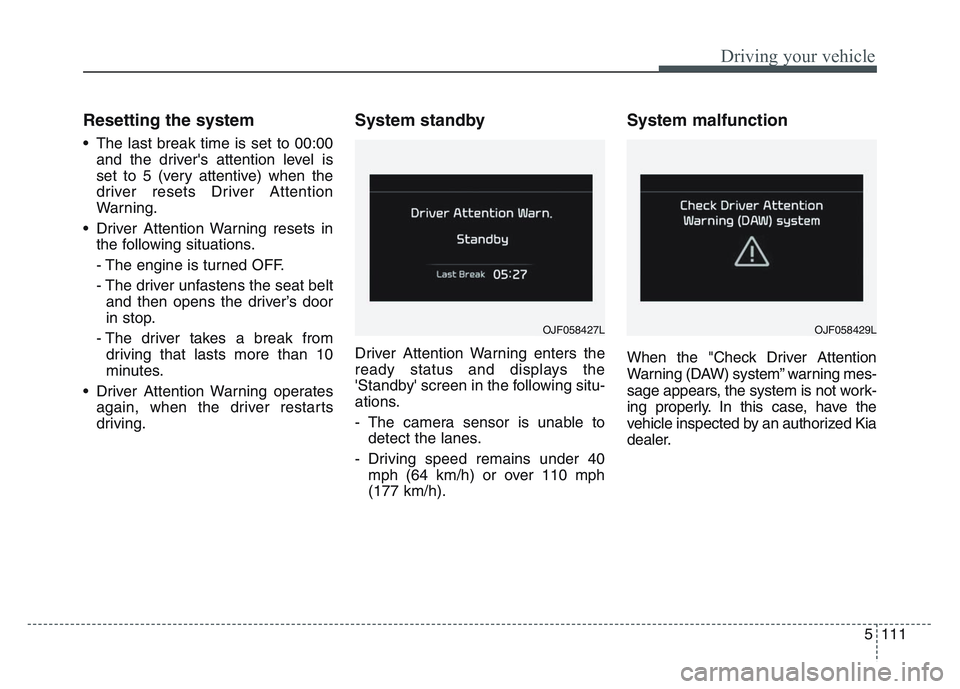
5 111
Driving your vehicle
Resetting the system
• The last break time is set to 00:00and the driver's attention level is
set to 5 (very attentive) when the
driver resets Driver Attention
Warning.
• Driver Attention Warning resets in the following situations.
- The engine is turned OFF.
- The driver unfastens the seat beltand then opens the driver’s door
in stop.
- The driver takes a break from driving that lasts more than 10
minutes.
• Driver Attention Warning operates again, when the driver restarts
driving.
System standby
Driver Attention Warning enters the
ready status and displays the
'Standby' screen in the following situ-
ations.
- The camera sensor is unable todetect the lanes.
- Driving speed remains under 40 mph (64 km/h) or over 110 mph
(177 km/h).
System malfunction
When the "Check Driver Attention
Warning (DAW) system” warning mes-
sage appears, the system is not work-
ing properly. In this case, have the
vehicle inspected by an authorized Kia
dealer.
OJF058427LOJF058429L
Page 403 of 631
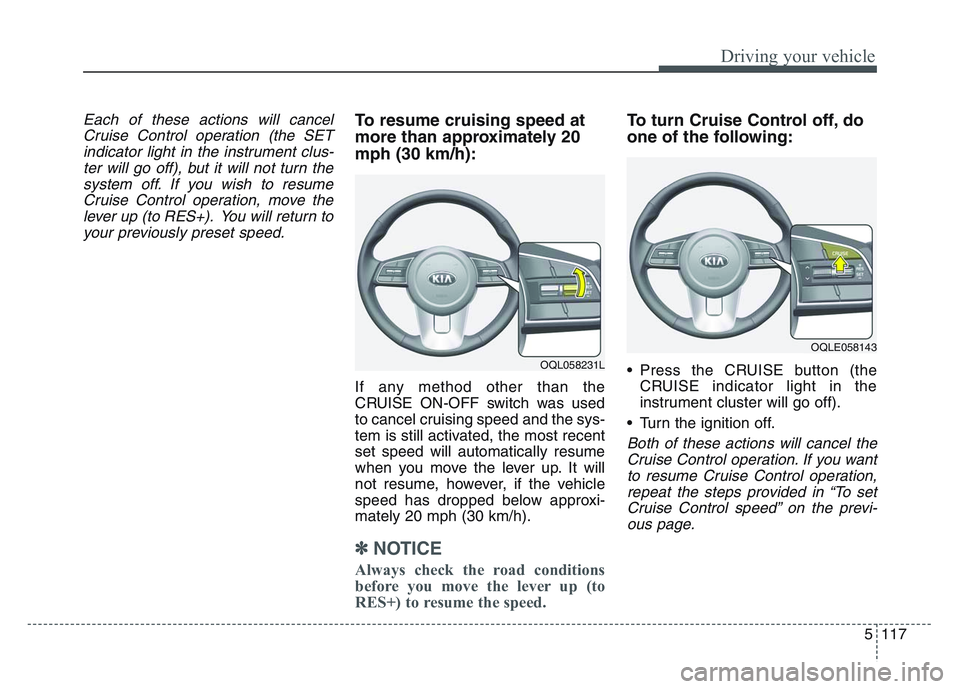
5 117
Driving your vehicle
Each of these actions will cancelCruise Control operation (the SETindicator light in the instrument clus-ter will go off), but it will not turn thesystem off. If you wish to resumeCruise Control operation, move thelever up (to RES+). You will return toyour previously preset speed.To resume cruising speed at
more than approximately 20
mph (30 km/h):
If any method other than the
CRUISE ON-OFF switch was used
to cancel cruising speed and the sys-
tem is still activated, the most recent
set speed will automatically resume
when you move the lever up. It will
not resume, however, if the vehicle
speed has dropped below approxi-
mately 20 mph (30 km/h).
✽NOTICE
Always check the road conditions
before you move the lever up (to
RES+) to resume the speed.
To turn Cruise Control off, do
one of the following:
• Press the CRUISE button (the CRUISE indicator light in the
instrument cluster will go off).
• Turn the ignition off.
Both of these actions will cancel the Cruise Control operation. If you wantto resume Cruise Control operation,repeat the steps provided in “To setCruise Control speed” on the previ-ous page.
OQL058231L
OQLE058143
Page 410 of 631
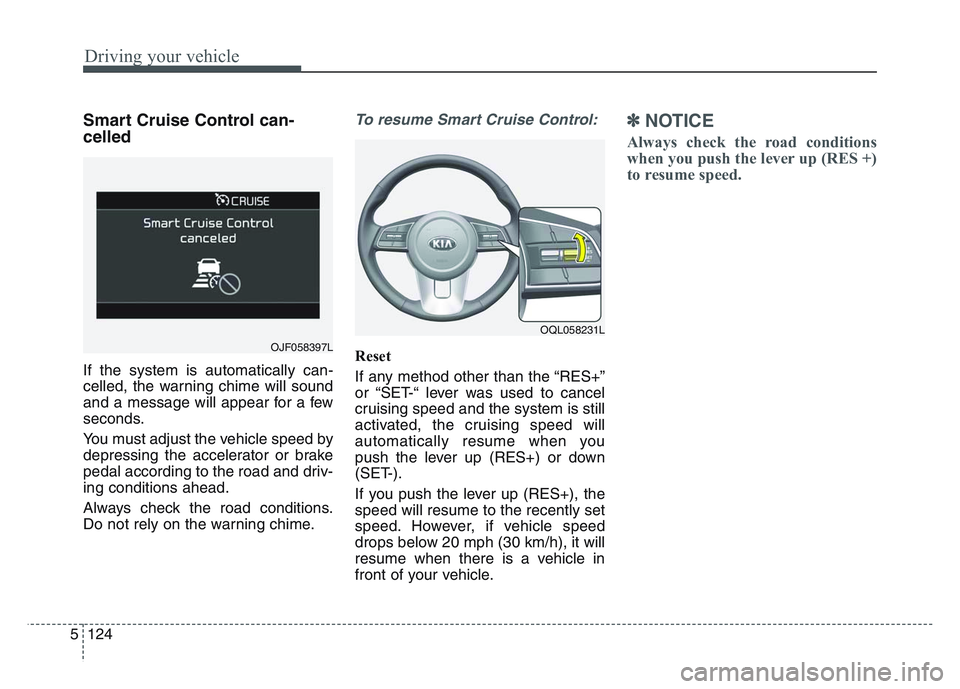
Driving your vehicle
1245
Smart Cruise Control can-
celled
If the system is automatically can-
celled, the warning chime will sound
and a message will appear for a few
seconds.
You must adjust the vehicle speed by
depressing the accelerator or brake
pedal according to the road and driv-
ing conditions ahead.
Always check the road conditions.
Do not rely on the warning chime.
To resume Smart Cruise Control:
Reset
If any method other than the “RES+”
or “SET-“ lever was used to cancel
cruising speed and the system is still
activated, the cruising speed will
automatically resume when you
push the lever up (RES+) or down
(SET-).
If you push the lever up (RES+), the
speed will resume to the recently set
speed. However, if vehicle speed
drops below 20 mph (30 km/h), it will
resume when there is a vehicle in
front of your vehicle.
✽NOTICE
Always check the road conditions
when you push the lever up (RES +)
to resume speed.
OQL058231L
OJF058397L
Page 463 of 631
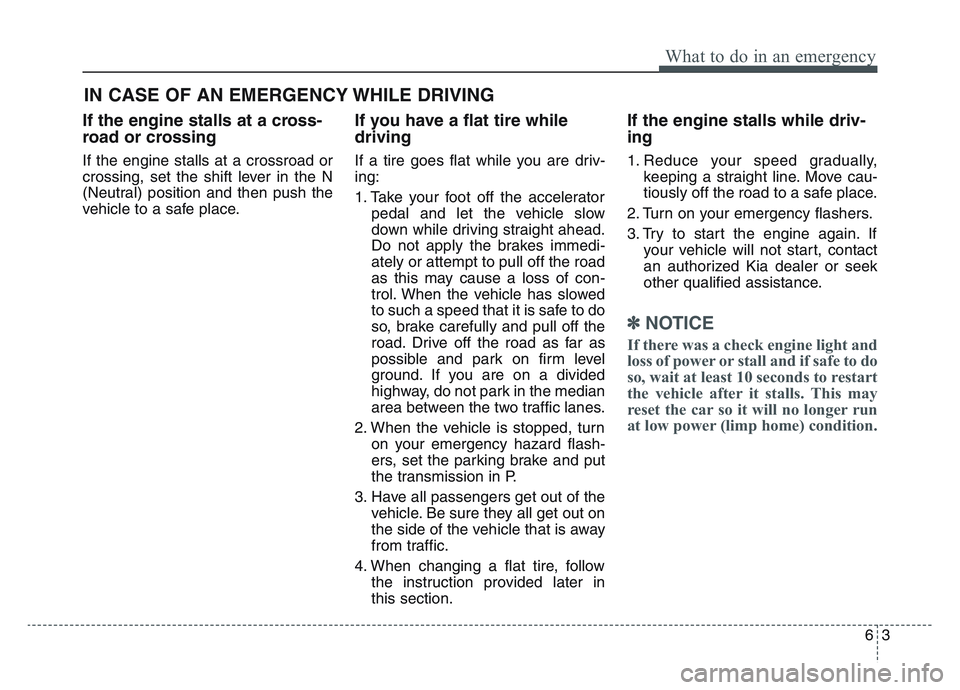
63
What to do in an emergency
If the engine stalls at a cross-
road or crossing
If the engine stalls at a crossroad or
crossing, set the shift lever in the N
(Neutral) position and then push the
vehicle to a safe place.
If you have a flat tire while
driving
If a tire goes flat while you are driv-
ing:
1. Take your foot off the acceleratorpedal and let the vehicle slow
down while driving straight ahead.
Do not apply the brakes immedi-
ately or attempt to pull off the road
as this may cause a loss of con-
trol. When the vehicle has slowed
to such a speed that it is safe to do
so, brake carefully and pull off the
road. Drive off the road as far as
possible and park on firm level
ground. If you are on a divided
highway, do not park in the median
area between the two traffic lanes.
2. When the vehicle is stopped, turn on your emergency hazard flash-
ers, set the parking brake and put
the transmission in P.
3. Have all passengers get out of the vehicle. Be sure they all get out on
the side of the vehicle that is away
from traffic.
4. When changing a flat tire, follow the instruction provided later in
this section.
If the engine stalls while driv-
ing
1. Reduce your speed gradually,keeping a straight line. Move cau-
tiously off the road to a safe place.
2. Turn on your emergency flashers.
3. Try to start the engine again. If your vehicle will not start, contact
an authorized Kia dealer or seek
other qualified assistance.
✽NOTICE
If there was a check engine light and
loss of power or stall and if safe to do
so, wait at least 10 seconds to restart
the vehicle after it stalls. This may
reset the car so it will no longer run
at low power (limp home) condition.
IN CASE OF AN EMERGENCY WHILE DRIVING
Page 498 of 631
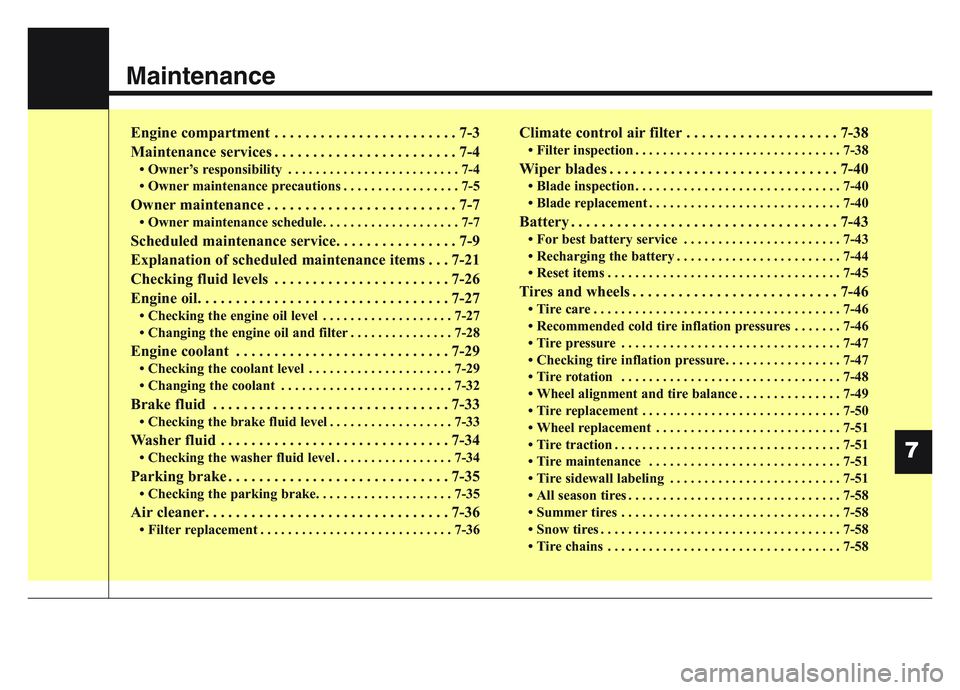
Maintenance
Engine compartment . . . . . . . . . . . . . . . . . . . . . . . . 7-3
Maintenance services . . . . . . . . . . . . . . . . . . . . . . . . 7-4
• Owner’s responsibility . . . . . . . . . . . . . . . . . . . . . . . . . 7-4
• Owner maintenance precautions . . . . . . . . . . . . . . . . . 7-5
Owner maintenance . . . . . . . . . . . . . . . . . . . . . . . . . 7-7
• Owner maintenance schedule. . . . . . . . . . . . . . . . . . . . 7-7
Scheduled maintenance service. . . . . . . . . . . . . . . . 7-9
Explanation of scheduled maintenance items . . . 7-21
Checking fluid levels . . . . . . . . . . . . . . . . . . . . . . . 7-26
Engine oil. . . . . . . . . . . . . . . . . . . . . . . . . . . . . . . . . 7-27
• Checking the engine oil level . . . . . . . . . . . . . . . . . . . 7-27
• Changing the engine oil and filter . . . . . . . . . . . . . . . 7-28
Engine coolant . . . . . . . . . . . . . . . . . . . . . . . . . . . . 7-29
• Checking the coolant level . . . . . . . . . . . . . . . . . . . . . 7-29
• Changing the coolant . . . . . . . . . . . . . . . . . . . . . . . . . 7-32
Brake fluid . . . . . . . . . . . . . . . . . . . . . . . . . . . . . . . 7-33
• Checking the brake fluid level . . . . . . . . . . . . . . . . . . 7-33
Washer fluid . . . . . . . . . . . . . . . . . . . . . . . . . . . . . . 7-34
• Checking the washer fluid level . . . . . . . . . . . . . . . . . 7-34
Parking brake . . . . . . . . . . . . . . . . . . . . . . . . . . . . . 7-35
• Checking the parking brake. . . . . . . . . . . . . . . . . . . . 7-35
Air cleaner. . . . . . . . . . . . . . . . . . . . . . . . . . . . . . . . 7-36
• Filter replacement . . . . . . . . . . . . . . . . . . . . . . . . . . . . 7-36
Climate control air filter . . . . . . . . . . . . . . . . . . . . 7-38
• Filter inspection . . . . . . . . . . . . . . . . . . . . . . . . . . . . . . 7-38
Wiper blades . . . . . . . . . . . . . . . . . . . . . . . . . . . . . . 7-40
• Blade inspection . . . . . . . . . . . . . . . . . . . . . . . . . . . . . . 7-40
• Blade replacement . . . . . . . . . . . . . . . . . . . . . . . . . . . . 7-40
Battery . . . . . . . . . . . . . . . . . . . . . . . . . . . . . . . . . . . 7-\
43
• For best battery service . . . . . . . . . . . . . . . . . . . . . . . 7-43
• Recharging the battery . . . . . . . . . . . . . . . . . . . . . . . . 7-44
• Reset items . . . . . . . . . . . . . . . . . . . . . . . . . . . . . . . . . . 7-45\
Tires and wheels . . . . . . . . . . . . . . . . . . . . . . . . . . . 7-46
• Tire care . . . . . . . . . . . . . . . . . . . . . . . . . . . . . . . . . . . . \
7-46
• Recommended cold tire inflation pressures . . . . . . . 7-46
• Tire pressure . . . . . . . . . . . . . . . . . . . . . . . . . . . . . . . . 7-47
• Checking tire inflation pressure. . . . . . . . . . . . . . . . . 7-47
• Tire rotation . . . . . . . . . . . . . . . . . . . . . . . . . . . . . . . . 7-48
• Wheel alignment and tire balance . . . . . . . . . . . . . . . 7-49
• Tire replacement . . . . . . . . . . . . . . . . . . . . . . . . . . . . . 7-50
• Wheel replacement . . . . . . . . . . . . . . . . . . . . . . . . . . . 7-51
• Tire traction . . . . . . . . . . . . . . . . . . . . . . . . . . . . . . . . . 7-51
• Tire maintenance . . . . . . . . . . . . . . . . . . . . . . . . . . . . 7-51
• Tire sidewall labeling . . . . . . . . . . . . . . . . . . . . . . . . . 7-51
• All season tires . . . . . . . . . . . . . . . . . . . . . . . . . . . . . . . 7-58
• Summer tires . . . . . . . . . . . . . . . . . . . . . . . . . . . . . . . . 7-58
• Snow tires . . . . . . . . . . . . . . . . . . . . . . . . . . . . . . . . . . . 7-\
58
• Tire chains . . . . . . . . . . . . . . . . . . . . . . . . . . . . . . . . . . 7-58\
7