2021 KIA SPORTAGE alarm
[x] Cancel search: alarmPage 347 of 631
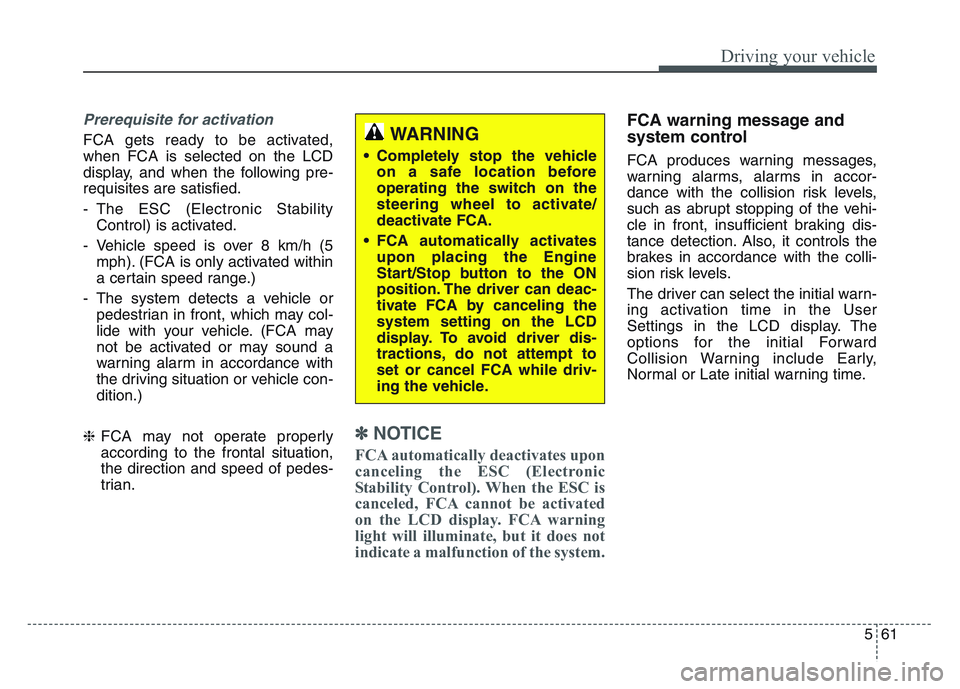
5 61
Driving your vehicle
Prerequisite for activation
FCA gets ready to be activated,
when FCA is selected on the LCD
display, and when the following pre-
requisites are satisfied.
- The ESC (Electronic StabilityControl) is activated.
- Vehicle speed is over 8 km/h (5 mph). (FCA is only activated within
a certain speed range.)
- The system detects a vehicle or pedestrian in front, which may col-
lide with your vehicle. (FCA may
not be activated or may sound a
warning alarm in accordance with
the driving situation or vehicle con-
dition.)
❈ FCA may not operate properly
according to the frontal situation,
the direction and speed of pedes-
trian.
✽
NOTICE
FCA automatically deactivates upon
canceling the ESC (Electronic
Stability Control). When the ESC is
canceled, FCA cannot be activated
on the LCD display. FCA warning
light will illuminate, but it does not
indicate a malfunction of the system.
FCA warning message and
system control
FCA produces warning messages,
warning alarms, alarms in accor-
dance with the collision risk levels,
such as abrupt stopping of the vehi-
cle in front, insufficient braking dis-
tance detection. Also, it controls the
brakes in accordance with the colli-
sion risk levels.
The driver can select the initial warn-
ing activation time in the User
Settings in the LCD display. The
options for the initial Forward
Collision Warning include Early,
Normal or Late initial warning time.
WARNING
• Completely stop the vehicle
on a safe location before
operating the switch on the
steering wheel to activate/
deactivate FCA.
• FCA automatically activates upon placing the Engine
Start/Stop button to the ON
position. The driver can deac-
tivate FCA by canceling the
system setting on the LCD
display. To avoid driver dis-
tractions, do not attempt to
set or cancel FCA while driv-
ing the vehicle.
Page 348 of 631
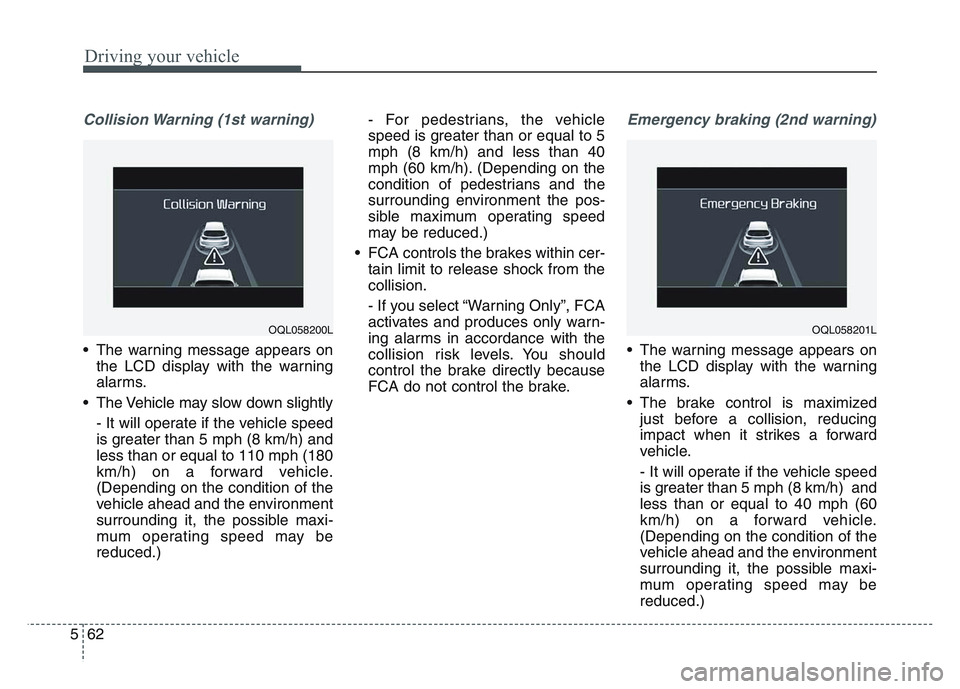
Driving your vehicle
625
Collision Warning (1st warning)
• The warning message appears onthe LCD display with the warning
alarms.
• The Vehicle may slow down slightly - It will operate if the vehicle speed
is greater than 5 mph (8 km/h) and
less than or equal to 110 mph (180
km/h) on a forward vehicle.
(Depending on the condition of the
vehicle ahead and the environment
surrounding it, the possible maxi-
mum operating speed may be
reduced.) - For pedestrians, the vehicle
speed is greater than or equal to 5
mph (8 km/h) and less than 40
mph (60 km/h). (Depending on the
condition of pedestrians and the
surrounding environment the pos-
sible maximum operating speed
may be reduced.)
• FCA controls the brakes within cer- tain limit to release shock from the
collision.
- If you select “Warning Only”, FCA
activates and produces only warn-
ing alarms in accordance with the
collision risk levels. You should
control the brake directly because
FCA do not control the brake.
Emergency braking (2nd warning)
• The warning message appears onthe LCD display with the warning
alarms.
• The brake control is maximized just before a collision, reducing
impact when it strikes a forward
vehicle.
- It will operate if the vehicle speed
is greater than 5 mph (8 km/h) and
less than or equal to 40 mph (60
km/h) on a forward vehicle.
(Depending on the condition of the
vehicle ahead and the environment
surrounding it, the possible maxi-
mum operating speed may be
reduced.)
OQL058200LOQL058201L
Page 349 of 631
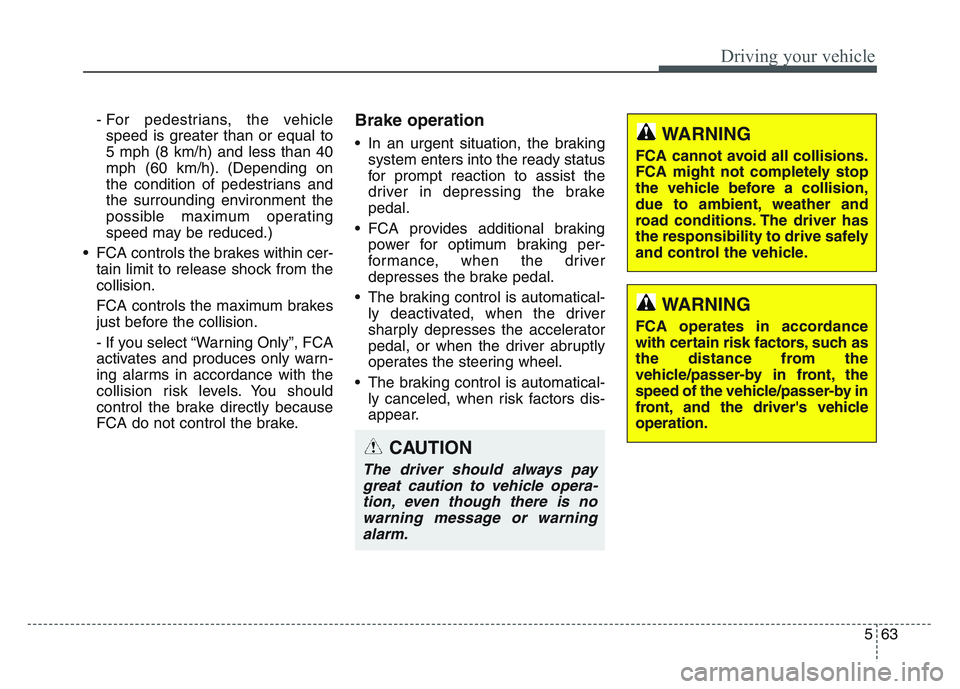
5 63
Driving your vehicle
- For pedestrians, the vehiclespeed is greater than or equal to
5 mph (8 km/h) and less than 40
mph (60 km/h). (Depending on
the condition of pedestrians and
the surrounding environment the
possible maximum operating
speed may be reduced.)
• FCA controls the brakes within cer- tain limit to release shock from the
collision.
FCA controls the maximum brakes
just before the collision.
- If you select “Warning Only”, FCA
activates and produces only warn-
ing alarms in accordance with the
collision risk levels. You should
control the brake directly because
FCA do not control the brake.Brake operation
• In an urgent situation, the brakingsystem enters into the ready status
for prompt reaction to assist the
driver in depressing the brake
pedal.
• FCA provides additional braking power for optimum braking per-
formance, when the driver
depresses the brake pedal.
• The braking control is automatical- ly deactivated, when the driver
sharply depresses the accelerator
pedal, or when the driver abruptly
operates the steering wheel.
• The braking control is automatical- ly canceled, when risk factors dis-
appear.
CAUTION
The driver should always paygreat caution to vehicle opera-tion, even though there is nowarning message or warningalarm.
WARNING
FCA cannot avoid all collisions.
FCA might not completely stop
the vehicle before a collision,
due to ambient, weather and
road conditions. The driver has
the responsibility to drive safely
and control the vehicle.
WARNING
FCA operates in accordance
with certain risk factors, such as
the distance from the
vehicle/passer-by in front, the
speed of the vehicle/passer-by in
front, and the driver's vehicle
operation.
Page 352 of 631
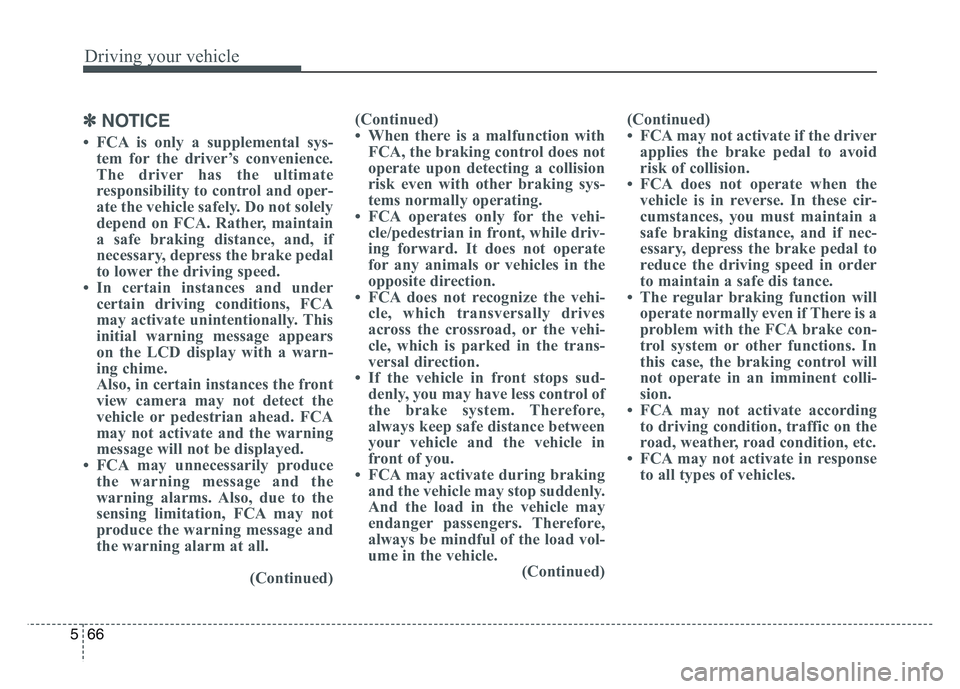
Driving your vehicle
665
✽NOTICE
• FCA is only a supplemental sys-tem for the driver’s convenience.
The driver has the ultimate
responsibility to control and oper-
ate the vehicle safely. Do not solely
depend on FCA. Rather, maintain
a safe braking distance, and, if
necessary, depress the brake pedal
to lower the driving speed.
• In certain instances and under certain driving conditions, FCA
may activate unintentionally. This
initial warning message appears
on the LCD display with a warn-
ing chime.
Also, in certain instances the front
view camera may not detect the
vehicle or pedestrian ahead. FCA
may not activate and the warning
message will not be displayed.
• FCA may unnecessarily produce the warning message and the
warning alarms. Also, due to the
sensing limitation, FCA may not
produce the warning message and
the warning alarm at all.
(Continued)(Continued)
• When there is a malfunction with
FCA, the braking control does not
operate upon detecting a collision
risk even with other braking sys-
tems normally operating.
• FCA operates only for the vehi- cle/pedestrian in front, while driv-
ing forward. It does not operate
for any animals or vehicles in the
opposite direction.
• FCA does not recognize the vehi- cle, which transversally drives
across the crossroad, or the vehi-
cle, which is parked in the trans-
versal direction.
• If the vehicle in front stops sud- denly, you may have less control of
the brake system. Therefore,
always keep safe distance between
your vehicle and the vehicle in
front of you.
• FCA may activate during braking and the vehicle may stop suddenly.
And the load in the vehicle may
endanger passengers. Therefore,
always be mindful of the load vol-
ume in the vehicle. (Continued)(Continued)
• FCA may not activate if the driver
applies the brake pedal to avoid
risk of collision.
• FCA does not operate when the vehicle is in reverse. In these cir-
cumstances, you must maintain a
safe braking distance, and if nec-
essary, depress the brake pedal to
reduce the driving speed in order
to maintain a safe dis tance.
• The regular braking function will operate normally even if There is a
problem with the FCA brake con-
trol system or other functions. In
this case, the braking control will
not operate in an imminent colli-
sion.
• FCA may not activate according to driving condition, traffic on the
road, weather, road condition, etc.
• FCA may not activate in response to all types of vehicles.
Page 355 of 631
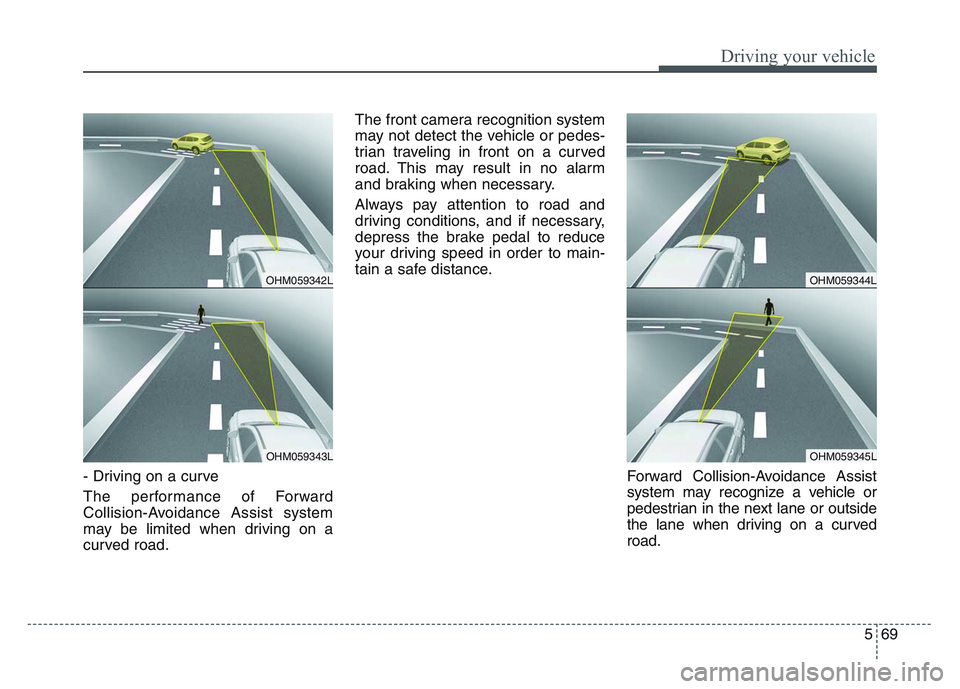
5 69
Driving your vehicle
- Driving on a curve
The performance of Forward
Collision-Avoidance Assist system
may be limited when driving on a
curved road.The front camera recognition system
may not detect the vehicle or pedes-
trian traveling in front on a curved
road. This may result in no alarm
and braking when necessary.
Always pay attention to road and
driving conditions, and if necessary,
depress the brake pedal to reduce
your driving speed in order to main-
tain a safe distance.
Forward Collision-Avoidance Assist
system may recognize a vehicle or
pedestrian in the next lane or outside
the lane when driving on a curved
road.
OHM059342L
OHM059343L
OHM059344L
OHM059345L
Page 356 of 631
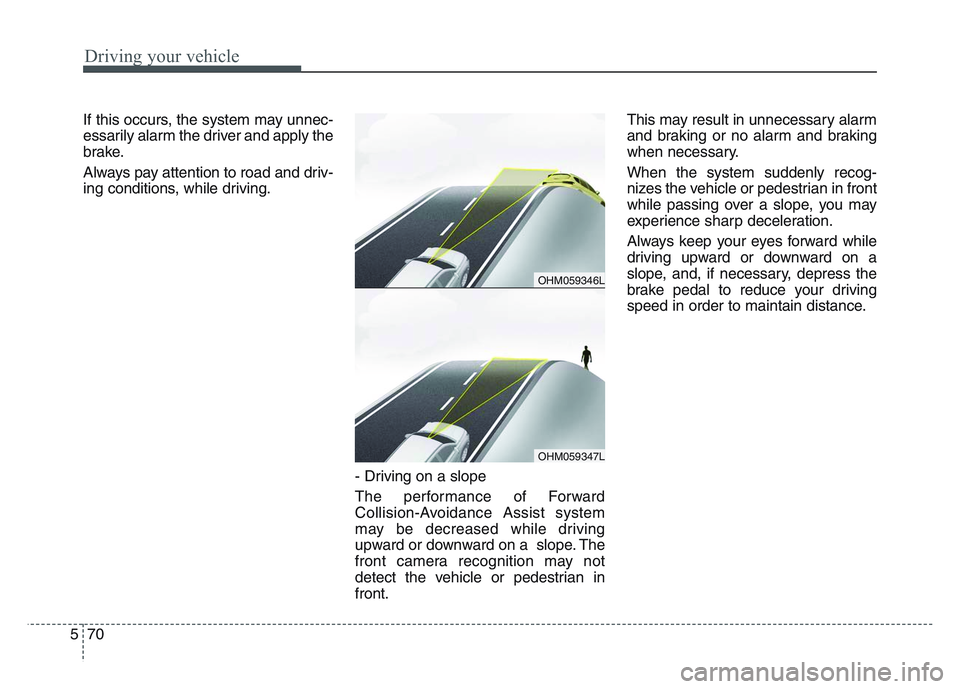
Driving your vehicle
705
If this occurs, the system may unnec-
essarily alarm the driver and apply the
brake.
Always pay attention to road and driv-
ing conditions, while driving.- Driving on a slope
The performance of Forward
Collision-Avoidance Assist system
may be decreased while driving
upward or downward on a slope. The
front camera recognition may not
detect the vehicle or pedestrian in
front.This may result in unnecessary alarm
and braking or no alarm and braking
when necessary.
When the system suddenly recog-
nizes the vehicle or pedestrian in front
while passing over a slope, you may
experience sharp deceleration.
Always keep your eyes forward while
driving upward or downward on a
slope, and, if necessary, depress the
brake pedal to reduce your driving
speed in order to maintain distance.
OHM059346L
OHM059347L
Page 362 of 631
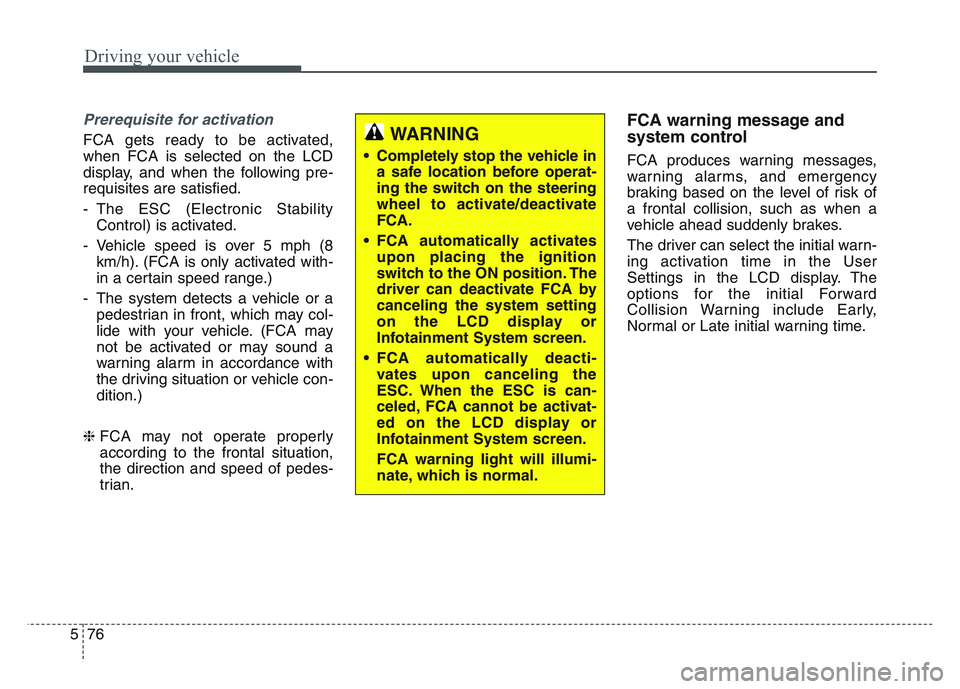
Driving your vehicle
765
Prerequisite for activation
FCA gets ready to be activated,
when FCA is selected on the LCD
display, and when the following pre-
requisites are satisfied.
- The ESC (Electronic StabilityControl) is activated.
- Vehicle speed is over 5 mph (8 km/h). (FCA is only activated with-
in a certain speed range.)
- The system detects a vehicle or a pedestrian in front, which may col-
lide with your vehicle. (FCA may
not be activated or may sound a
warning alarm in accordance with
the driving situation or vehicle con-
dition.)
❈ FCA may not operate properly
according to the frontal situation,
the direction and speed of pedes-
trian.
FCA warning message and
system control
FCA produces warning messages,
warning alarms, and emergency
braking based on the level of risk of
a frontal collision, such as when a
vehicle ahead suddenly brakes.
The driver can select the initial warn-
ing activation time in the User
Settings in the LCD display. The
options for the initial Forward
Collision Warning include Early,
Normal or Late initial warning time.
WARNING
• Completely stop the vehicle in
a safe location before operat-
ing the switch on the steering
wheel to activate/deactivate
FCA.
• FCA automatically activates upon placing the ignition
switch to the ON position. The
driver can deactivate FCA by
canceling the system setting
on the LCD display or
Infotainment System screen.
• FCA automatically deacti- vates upon canceling the
ESC. When the ESC is can-
celed, FCA cannot be activat-
ed on the LCD display or
Infotainment System screen.
FCA warning light will illumi-
nate, which is normal.
Page 363 of 631
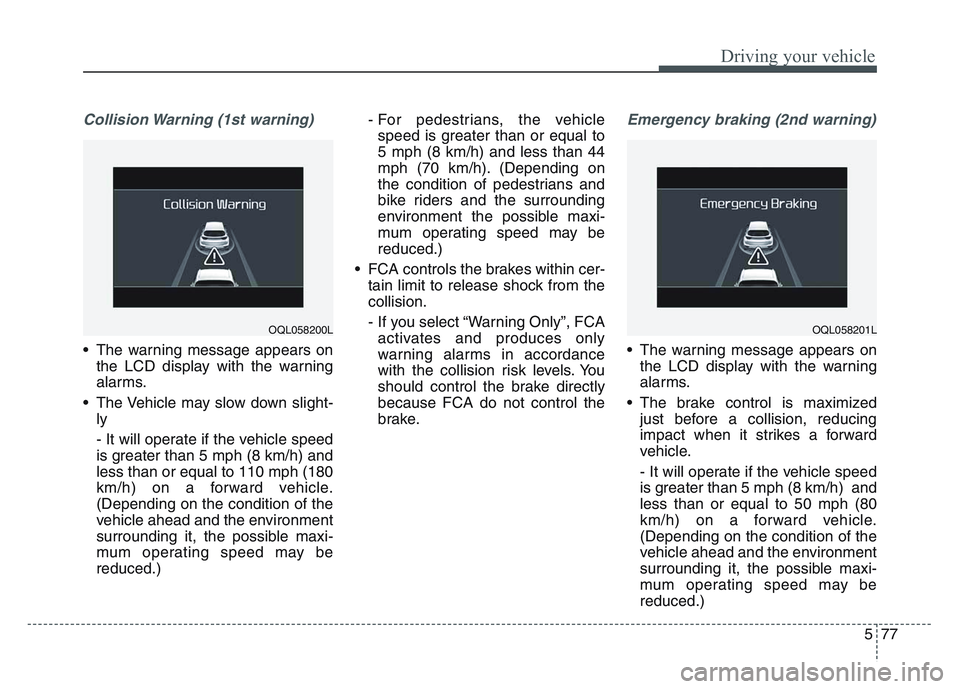
5 77
Driving your vehicle
Collision Warning (1st warning)
• The warning message appears onthe LCD display with the warning
alarms.
• The Vehicle may slow down slight- ly
- It will operate if the vehicle speed
is greater than 5 mph (8 km/h) and
less than or equal to 110 mph (180
km/h) on a forward vehicle.
(Depending on the condition of the
vehicle ahead and the environment
surrounding it, the possible maxi-
mum operating speed may be
reduced.) - For pedestrians, the vehicle
speed is greater than or equal to
5 mph (8 km/h) and less than 44
mph (70 km/h). (Depending on
the condition of pedestrians and
bike riders and the surrounding
environment the possible maxi-
mum operating speed may be
reduced.)
• FCA controls the brakes within cer- tain limit to release shock from the
collision.
- If you select “Warning Only”, FCAactivates and produces only
warning alarms in accordance
with the collision risk levels. You
should control the brake directly
because FCA do not control the
brake.
Emergency braking (2nd warning)
• The warning message appears on the LCD display with the warning
alarms.
• The brake control is maximized just before a collision, reducing
impact when it strikes a forward
vehicle.
- It will operate if the vehicle speed
is greater than 5 mph (8 km/h) and
less than or equal to 50 mph (80
km/h) on a forward vehicle.
(Depending on the condition of the
vehicle ahead and the environment
surrounding it, the possible maxi-
mum operating speed may be
reduced.)
OQL058201LOQL058200L