2021 KIA SPORTAGE coolant
[x] Cancel search: coolantPage 18 of 631
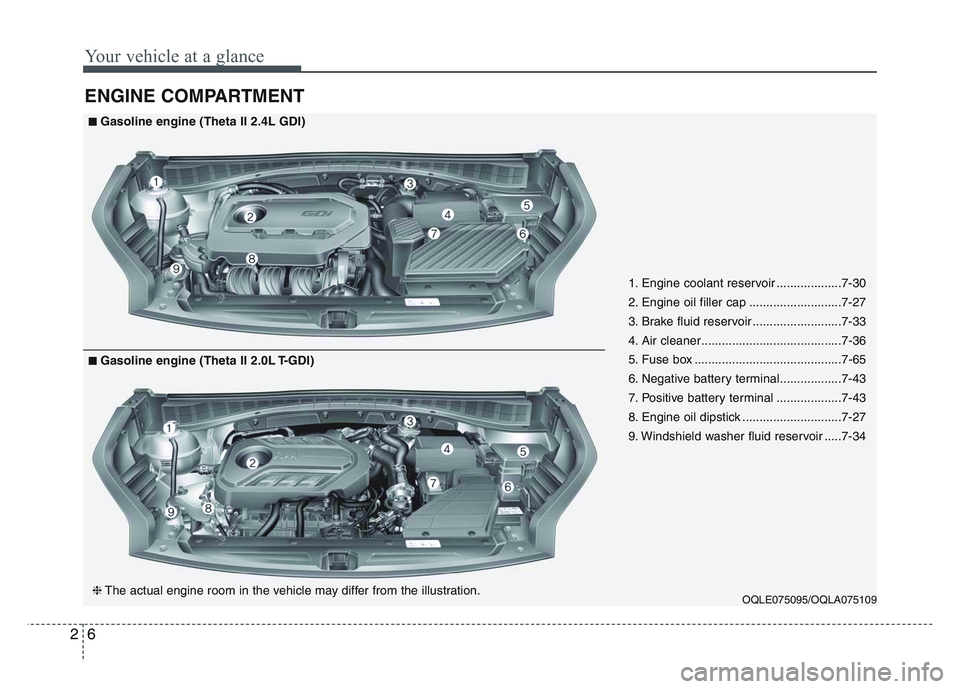
Your vehicle at a glance
62
ENGINE COMPARTMENT
OQLE075095/OQLA075109
■Gasoline engine (Theta II 2.4L GDI)
❈ The actual engine room in the vehicle may differ from the illustration.
■Gasoline engine (Theta II 2.0L T-GDI) 1. Engine coolant reservoir ...................7-30
2. Engine oil filler cap ...........................7-27
3. Brake fluid reservoir ..........................7-33
4. Air cleaner.........................................7-36
5. Fuse box ...........................................7-65
6. Negative battery terminal..................7-43
7. Positive battery terminal ...................7-43
8. Engine oil dipstick .............................7-27
9. Windshield washer fluid reservoir .....7-34
Page 170 of 631
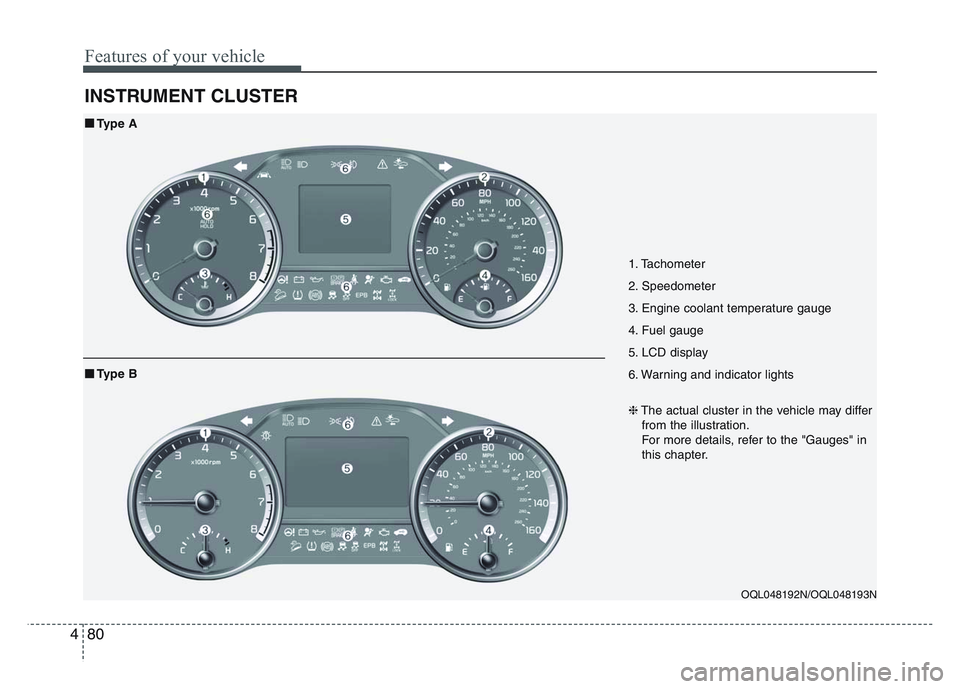
Features of your vehicle
804
INSTRUMENT CLUSTER
1. Tachometer
2. Speedometer
3. Engine coolant temperature gauge
4. Fuel gauge
5. LCD display
6. Warning and indicator lights
OQL048192N/OQL048193N
■Type A❈The actual cluster in the vehicle may differ
from the illustration.
For more details, refer to the "Gauges" in
this chapter.
■Type B
Page 172 of 631
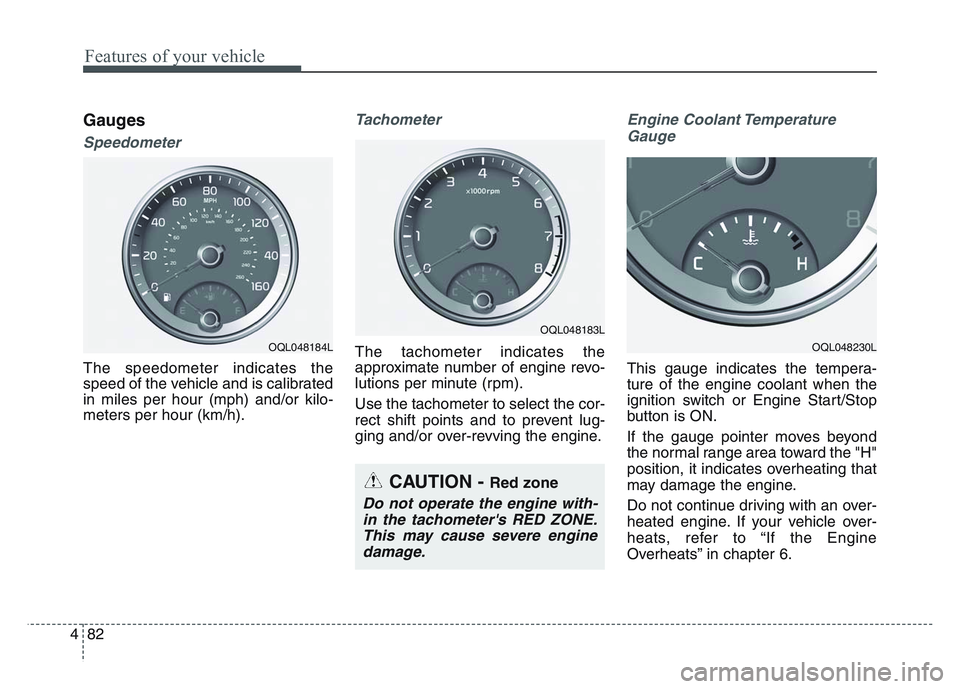
Features of your vehicle
824
Gauges
Speedometer
The speedometer indicates the
speed of the vehicle and is calibrated
in miles per hour (mph) and/or kilo-
meters per hour (km/h).
Tachometer
The tachometer indicates the
approximate number of engine revo-
lutions per minute (rpm).
Use the tachometer to select the cor-
rect shift points and to prevent lug-
ging and/or over-revving the engine.
Engine Coolant TemperatureGauge
This gauge indicates the tempera-
ture of the engine coolant when the
ignition switch or Engine Start/Stop
button is ON.
If the gauge pointer moves beyond
the normal range area toward the "H"
position, it indicates overheating that
may damage the engine.
Do not continue driving with an over-
heated engine. If your vehicle over-
heats, refer to “If the Engine
Overheats” in chapter 6.
OQL048184L
CAUTION - Red zone
Do not operate the engine with-in the tachometer's RED ZONE.This may cause severe enginedamage.
OQL048183L
OQL048230L
Page 173 of 631
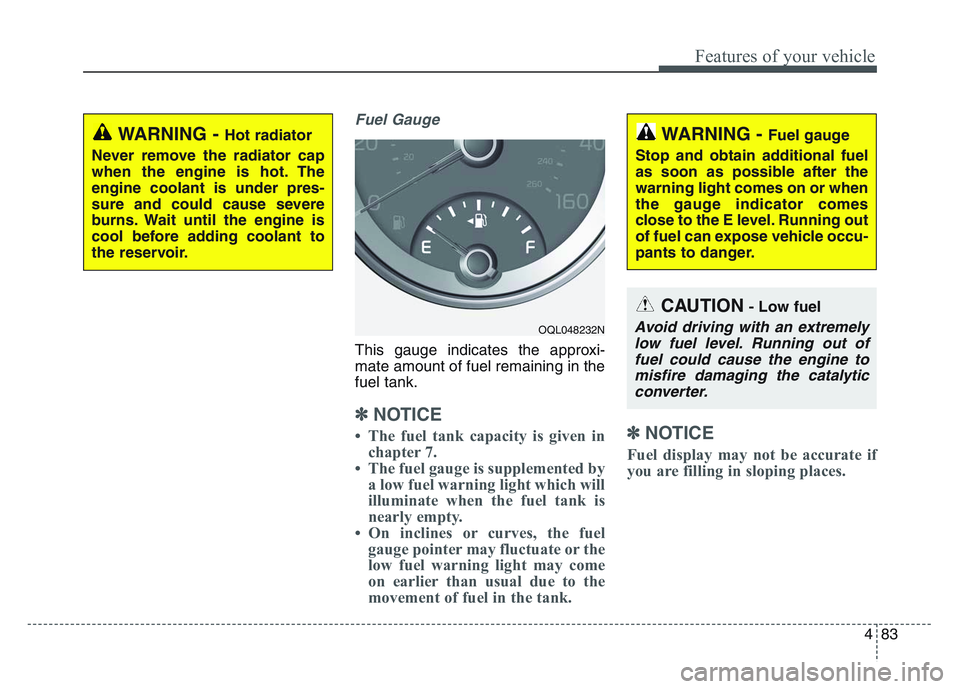
4 83
Features of your vehicle
Fuel Gauge
This gauge indicates the approxi-
mate amount of fuel remaining in the
fuel tank.
✽NOTICE
• The fuel tank capacity is given inchapter 7.
• The fuel gauge is supplemented by a low fuel warning light which will
illuminate when the fuel tank is
nearly empty.
• On inclines or curves, the fuel gauge pointer may fluctuate or the
low fuel warning light may come
on earlier than usual due to the
movement of fuel in the tank.✽NOTICE
Fuel display may not be accurate if
you are filling in sloping places.
WARNING - Hot radiator
Never remove the radiator cap
when the engine is hot. The
engine coolant is under pres-
sure and could cause severe
burns. Wait until the engine is
cool before adding coolant to
the reservoir.
OQL048232N
WARNING - Fuel gauge
Stop and obtain additional fuel
as soon as possible after the
warning light comes on or when
the gauge indicator comes
close to the E level. Running out
of fuel can expose vehicle occu-
pants to danger.
CAUTION- Low fuel
Avoid driving with an extremely low fuel level. Running out offuel could cause the engine tomisfire damaging the catalyticconverter.
Page 288 of 631
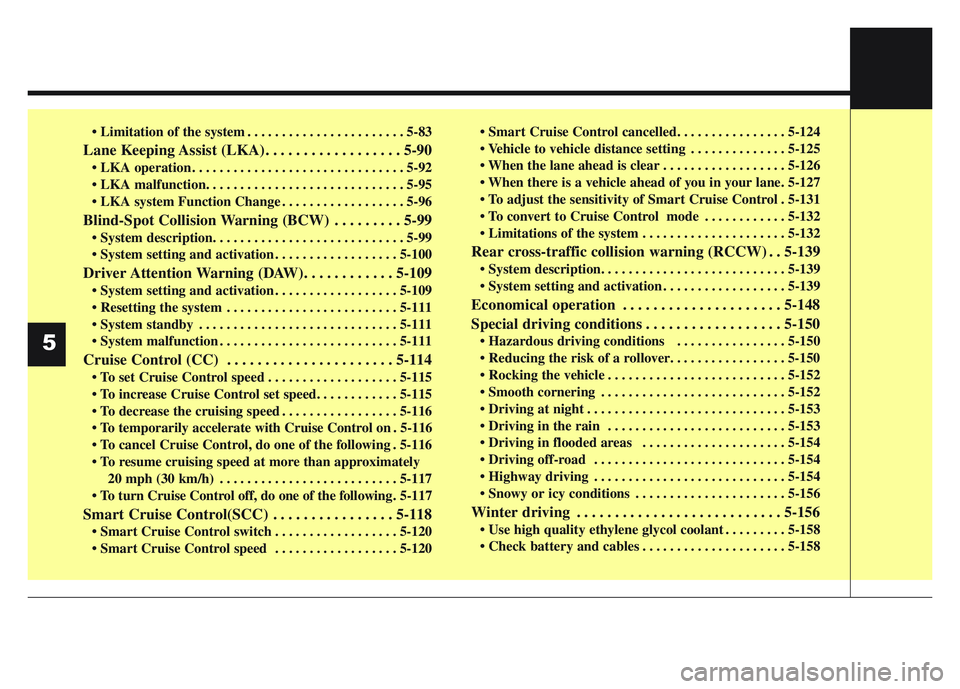
• Limitation of the system . . . . . . . . . . . . . . . . . . . . . . . 5-83
Lane Keeping Assist (LKA). . . . . . . . . . . . . . . . . . 5-90
• LKA operation . . . . . . . . . . . . . . . . . . . . . . . . . . . . . . . 5-92
• LKA malfunction. . . . . . . . . . . . . . . . . . . . . . . . . . . . . 5-95
• LKA system Function Change . . . . . . . . . . . . . . . . . . 5-96
Blind-Spot Collision Warning (BCW) . . . . . . . . . 5-99
• System description. . . . . . . . . . . . . . . . . . . . . . . . . . . . 5-99
• System setting and activation . . . . . . . . . . . . . . . . . . 5-100
Driver Attention Warning (DAW). . . . . . . . . . . . 5-109
• System setting and activation . . . . . . . . . . . . . . . . . . 5-109
• Resetting the system . . . . . . . . . . . . . . . . . . . . . . . . . 5-111
• System standby . . . . . . . . . . . . . . . . . . . . . . . . . . . . . 5-111
• System malfunction . . . . . . . . . . . . . . . . . . . . . . . . . . 5-111
Cruise Control (CC) . . . . . . . . . . . . . . . . . . . . . . 5-114
• To set Cruise Control speed . . . . . . . . . . . . . . . . . . . 5-115
• To increase Cruise Control set speed. . . . . . . . . . . . 5-115
• To decrease the cruising speed . . . . . . . . . . . . . . . . . 5-116
• To temporarily accelerate with Cruise Control on . 5-116
• To cancel Cruise Control, do one of the following . 5-116
• To resume cruising speed at more than approximately20 mph (30 km/h) . . . . . . . . . . . . . . . . . . . . . . . . . . 5-117
• To turn Cruise Control off, do one of the following . 5-117
Smart Cruise Control(SCC) . . . . . . . . . . . . . . . . 5-118
• Smart Cruise Control switch . . . . . . . . . . . . . . . . . . 5-120
• Smart Cruise Control speed . . . . . . . . . . . . . . . . . . 5-120 • Smart Cruise Control cancelled. . . . . . . . . . . . . . . . 5-124
• Vehicle to vehicle distance setting . . . . . . . . . . . . . . 5-125
• When the lane ahead is clear . . . . . . . . . . . . . . . . . . 5-126
• When there is a vehicle ahead of you in your lane. 5-127
• To adjust the sensitivity of Smart Cruise Control . 5-131
• To convert to Cruise Control mode . . . . . . . . . . . . 5-132
• Limitations of the system . . . . . . . . . . . . . . . . . . . . . 5-132
Rear cross-traffic collision warning (RCCW) . . 5-139
• System description. . . . . . . . . . . . . . . . . . . . . . . . . . . 5-139
• System setting and activation . . . . . . . . . . . . . . . . . . 5-139
Economical operation . . . . . . . . . . . . . . . . . . . . . 5-148
Special driving conditions . . . . . . . . . . . . . . . . . . 5-150
• Hazardous driving conditions . . . . . . . . . . . . . . . . 5-150
• Reducing the risk of a rollover. . . . . . . . . . . . . . . . . 5-150
• Rocking the vehicle . . . . . . . . . . . . . . . . . . . . . . . . . . 5-152
• Smooth cornering . . . . . . . . . . . . . . . . . . . . . . . . . . . 5-152
• Driving at night . . . . . . . . . . . . . . . . . . . . . . . . . . . . . 5-153
• Driving in the rain . . . . . . . . . . . . . . . . . . . . . . . . . . 5-153
• Driving in flooded areas . . . . . . . . . . . . . . . . . . . . . 5-154
• Driving off-road . . . . . . . . . . . . . . . . . . . . . . . . . . . . 5-154
• Highway driving . . . . . . . . . . . . . . . . . . . . . . . . . . . . 5-154
• Snowy or icy conditions . . . . . . . . . . . . . . . . . . . . . . 5-156
Winter driving . . . . . . . . . . . . . . . . . . . . . . . . . . . 5-156
• Use high quality ethylene glycol coolant . . . . . . . . . 5-158
• Check battery and cables . . . . . . . . . . . . . . . . . . . . . 5-158
5
Page 291 of 631
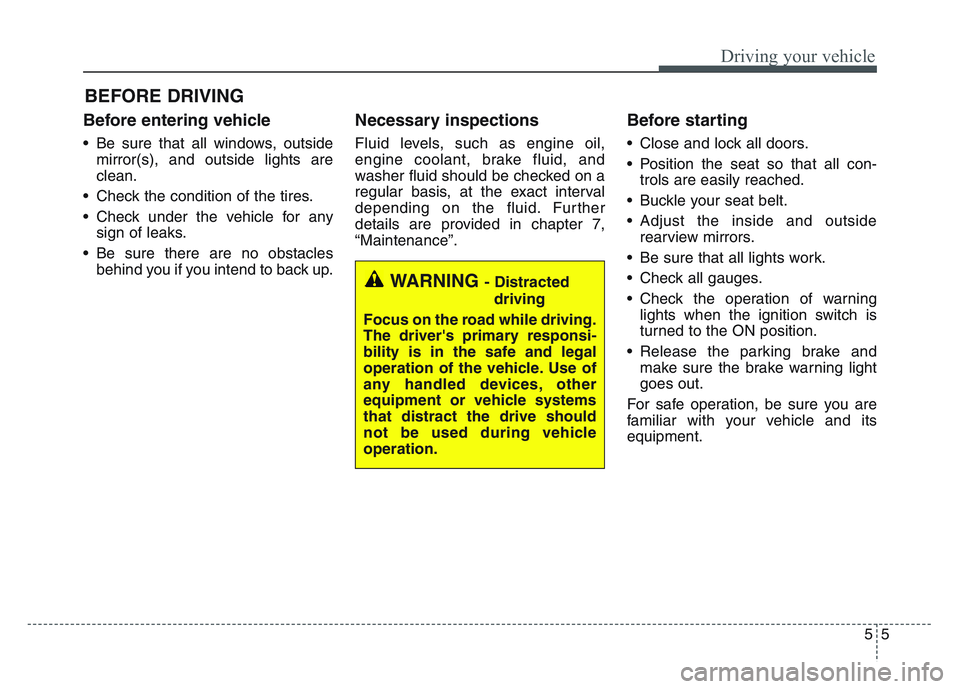
55
Driving your vehicle
Before entering vehicle
• Be sure that all windows, outsidemirror(s), and outside lights are
clean.
• Check the condition of the tires.
• Check under the vehicle for any sign of leaks.
• Be sure there are no obstacles behind you if you intend to back up.
Necessary inspections
Fluid levels, such as engine oil,
engine coolant, brake fluid, and
washer fluid should be checked on a
regular basis, at the exact interval
depending on the fluid. Further
details are provided in chapter 7,
“Maintenance”.
Before starting
• Close and lock all doors.
• Position the seat so that all con-trols are easily reached.
• Buckle your seat belt.
• Adjust the inside and outside rearview mirrors.
• Be sure that all lights work.
• Check all gauges.
• Check the operation of warning lights when the ignition switch is
turned to the ON position.
• Release the parking brake and make sure the brake warning light
goes out.
For safe operation, be sure you are
familiar with your vehicle and its
equipment.
BEFORE DRIVING
WARNING - Distracted driving
Focus on the road while driving.
The driver's primary responsi-
bility is in the safe and legal
operation of the vehicle. Use of
any handled devices, other
equipment or vehicle systems
that distract the drive should
not be used during vehicle
operation.
Page 344 of 631
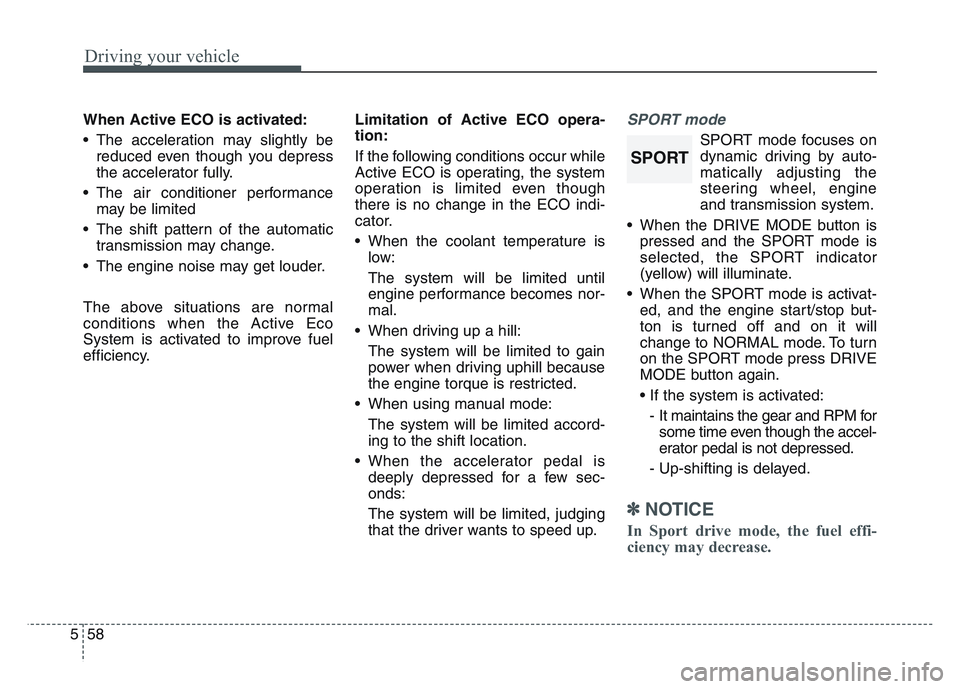
Driving your vehicle
585
When Active ECO is activated:
• The acceleration may slightly bereduced even though you depress
the accelerator fully.
• The air conditioner performance may be limited
• The shift pattern of the automatic transmission may change.
• The engine noise may get louder.
The above situations are normal
conditions when the Active Eco
System is activated to improve fuel
efficiency. Limitation of Active ECO opera-
tion:
If the following conditions occur while
Active ECO is operating, the system
operation is limited even though
there is no change in the ECO indi-
cator.
• When the coolant temperature is
low:
The system will be limited until
engine performance becomes nor-
mal.
• When driving up a hill: The system will be limited to gain
power when driving uphill because
the engine torque is restricted.
• When using manual mode: The system will be limited accord-
ing to the shift location.
• When the accelerator pedal is deeply depressed for a few sec-
onds:
The system will be limited, judging
that the driver wants to speed up.SPORT mode
SPORT mode focuses on
dynamic driving by auto-
matically adjusting the
steering wheel, engine
and transmission system.
• When the DRIVE MODE button is pressed and the SPORT mode is
selected, the SPORT indicator
(yellow) will illuminate.
• When the SPORT mode is activat- ed, and the engine start/stop but-
ton is turned off and on it will
change to NORMAL mode. To turn
on the SPORT mode press DRIVE
MODE button again.
• If the system is activated:
- It maintains the gear and RPM for some time even though the accel-
erator pedal is not depressed.
- Up-shifting is delayed.
✽ NOTICE
In Sport drive mode, the fuel effi-
ciency may decrease.
SPORT
Page 441 of 631
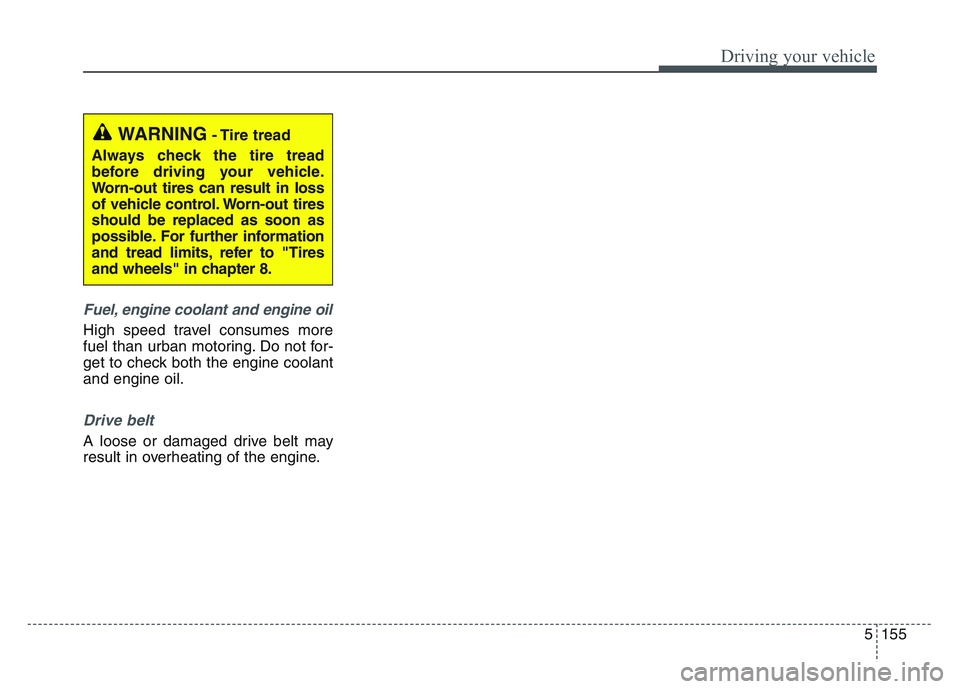
5 155
Driving your vehicle
Fuel, engine coolant and engine oil
High speed travel consumes more
fuel than urban motoring. Do not for-
get to check both the engine coolant
and engine oil.
Drive belt
A loose or damaged drive belt may
result in overheating of the engine.
WARNING- Tire tread
Always check the tire tread
before driving your vehicle.
Worn-out tires can result in loss
of vehicle control. Worn-out tires
should be replaced as soon as
possible. For further information
and tread limits, refer to "Tires
and wheels" in chapter 8.