Page 20 of 244
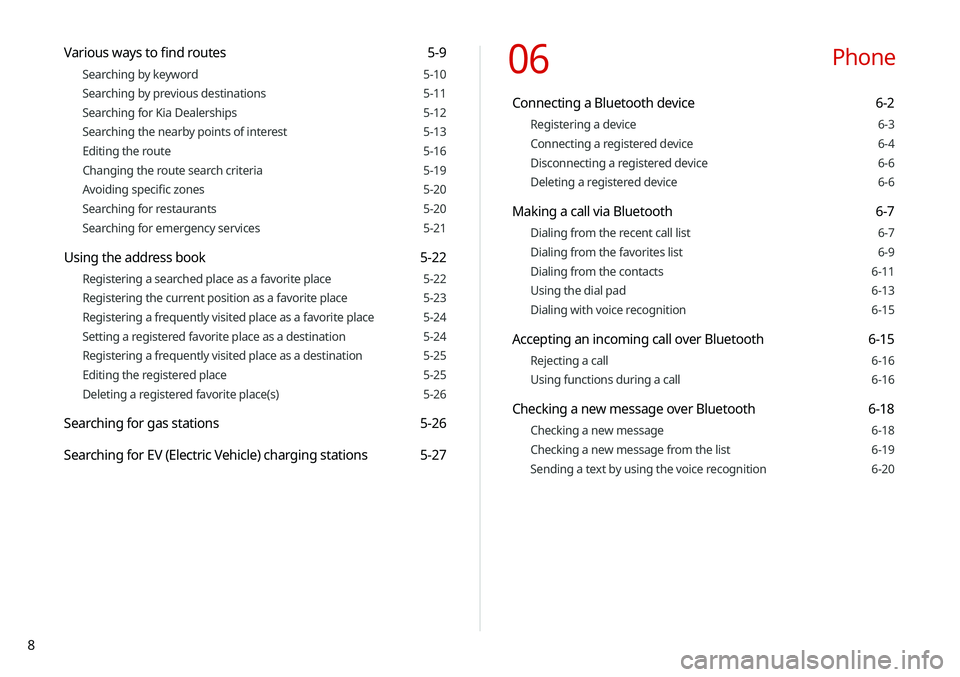
8
06 Phone
Connecting a Bluetooth device 6-2
Registering a device 6-3
Connecting a registered device 6-4
Disconnecting a registered device 6-6
Deleting a registered device 6-6
Making a call via Bluetooth 6-7
Dialing from the recent call list 6-7
Dialing from the favorites list 6-9
Dialing from the contacts 6-11
Using the dial pad 6-13
Dialing with voice recognition 6-15
Accepting an incoming call over Bluetooth 6-15
Rejecting a call 6-16
Using functions during a call 6-16
Checking a new message over Bluetooth 6-18
Checking a new message 6-18
Checking a new message from the list 6-19
Sending a text by using the voice recognition 6-20
Various ways to find routes 5-9
Searching by keyword 5-10
Searching by previous destinations 5-11
Searching for Kia Dealerships 5-12
Searching the nearby points of interest 5-13
Editing the route 5-16
Changing the route search criteria 5-19
Avoiding specific zones 5-20
Searching for restaurants 5-20
Searching for emergency services 5-21
Using the address book 5-22
Registering a searched place as a favorite place 5-22
Registering the current position as a favorite place 5-23
Registering a frequently visited place as a favorite place 5-24
Setting a registered favorite place as a destination 5-24
Registering a frequently visited place as a destination 5-25
Editing the registered place 5-25
Deleting a registered favorite place(s) 5-26
Searching for gas stations 5-26
Searching for EV (Electric Vehicle) charging stations 5-27
Page 22 of 244
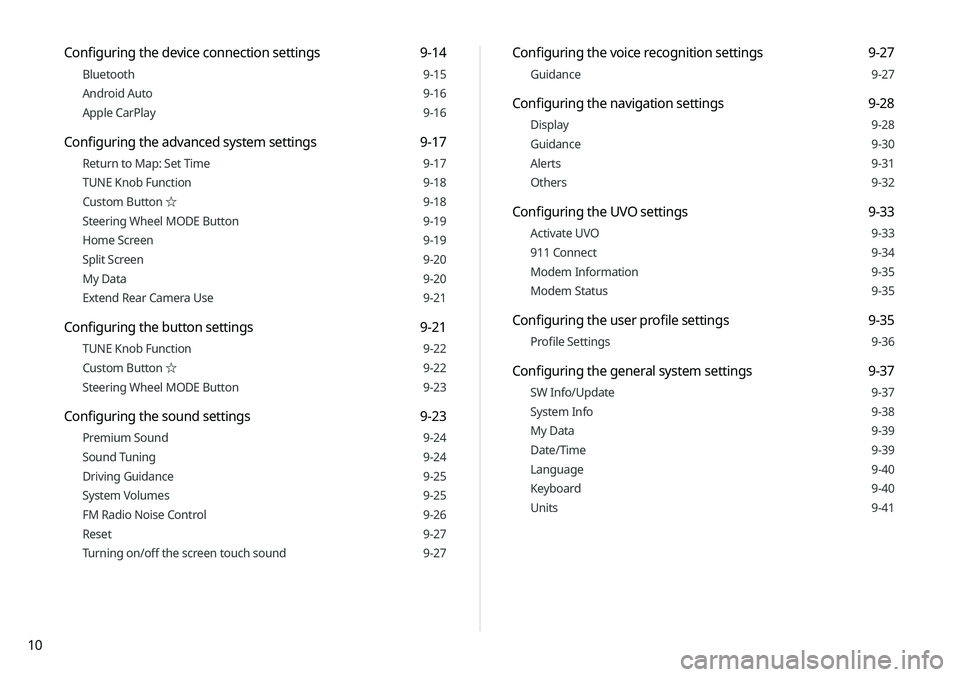
10
Configuring the voice recognition settings 9-27
Guidance 9-27
Configuring the navigation settings 9-28
Display 9-28
Guidance 9-30
Alerts 9-31
Others 9-32
Configuring the UVO settings 9-33
Activate UVO 9-33
911 Connect 9-34
Modem Information 9-35
Modem Status 9-35
Configuring the user profile settings 9-35
Profile Settings 9-36
Configuring the general system settings 9-37
SW Info/Update 9-37
System Info 9-38
My Data 9-39
Date/Time 9-39
Language 9-40
Keyboard 9-40
Units 9-41
Configuring the device connection settings 9-14
Bluetooth 9-15
Android Auto 9-16
Apple CarPlay 9-16
Configuring the advanced system settings 9-17
Return to Map: Set Time 9-17
TUNE Knob Function 9-18
Custom Button ☆ 9-18
Steering Wheel MODE Button 9-19
Home Screen 9-19
Split Screen 9-20
My Data 9-20
Extend Rear Camera Use 9-21
Configuring the button settings 9-21
TUNE Knob Function 9-22
Custom Button ☆ 9-22
Steering Wheel MODE Button 9-23
Configuring the sound settings 9-23
Premium Sound 9-24
Sound Tuning 9-24
Driving Guidance 9-25
System Volumes 9-25
FM Radio Noise Control 9-26
Reset 9-27
Turning on/off the screen touch sound 9-27
Page 26 of 244
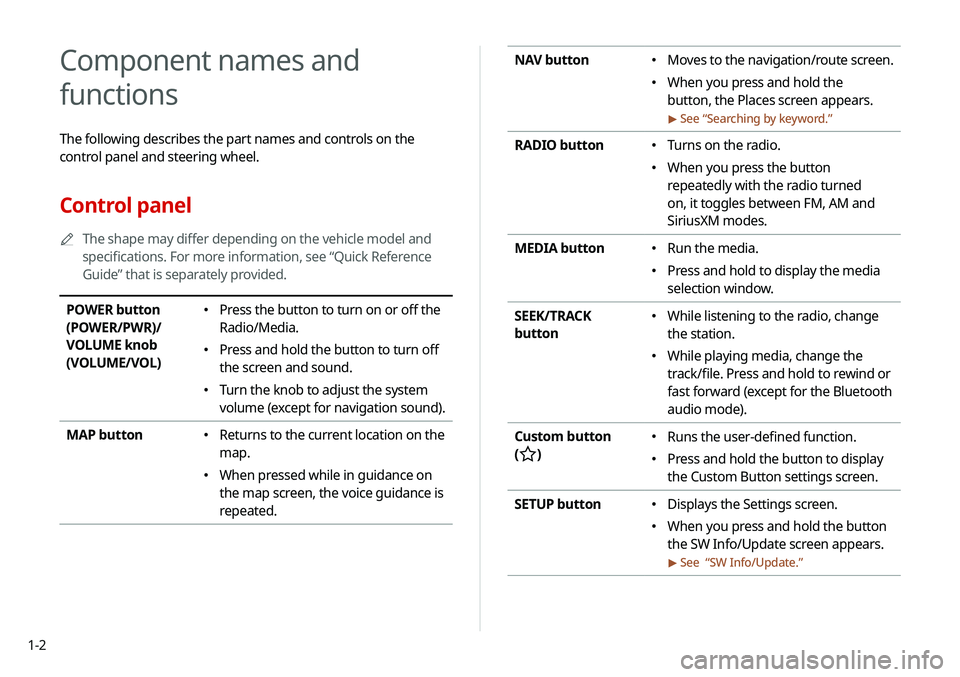
1-2
NAV button �Moves to the navigation/route screen.
�When you press and hold the
button, the Places screen appears.
> See “
Searching by keyword.”
RADIO button � Turns on the radio.
�When you press the button
repeatedly with the radio turned
on, it toggles between FM, AM and
SiriusXM modes.
MEDIA button
� Run the media.
�Press and hold to display the media
selection window.
SEEK/TRACK
button
� While listening to the radio, change
the station.
�While playing media, change the
track/file. Press and hold to rewind or
fast forward (except for the Bluetooth
audio mode).
Custom button
(
)
� Runs the user-defined function.
�Press and hold the button to display
the Custom Button settings screen.
SETUP button
� Displays the Settings screen.
�When you press and hold the button
the SW Info/Update screen appears.
> See “
SW Info/Update.”
Component names and
functions
The following describes the part names and controls on the
control panel and steering wheel.
Control panel
A
A
The shape may differ depending on the vehicle model and
specifications. For more information, see “Quick Reference
Guide” that is separately provided.
POWER button
(POWER/PWR)/
VOLUME knob
(VOLUME/VOL) �Press the button to turn on or off the
Radio/Media.
�Press and hold the button to turn off
the screen and sound.
�Turn the knob to adjust the system
volume (except for navigation sound).
MAP button
� Returns to the current location on the
map.
�When pressed while in guidance on
the map screen, the voice guidance is
repeated.
Page 41 of 244
2-3
4 Set the keyboard type for text entry and then
press Next.
5 To set the driver’s name, press Rename.
The name change screen appears.
A
A
To proceed with First Run Setup without changing the
driver’s name, press Next.
6 Set the map display method and then press Next.
�2D Heading Up: The map is rotated depending on the
driving direction.
�2D North Up: Displays the map with the north fixed at the
top.
�3D Bird View: The map is rotated depending on the
driving direction and it is displayed in three dimensions.
7 When the First Run Setup screen appears, press
OK.
Displays the Home screen.
AA
To set the detailed user information and operation
environment, press Profile Settings.
> See “Configuring the
user profile settings (if equipped).”
Page 84 of 244
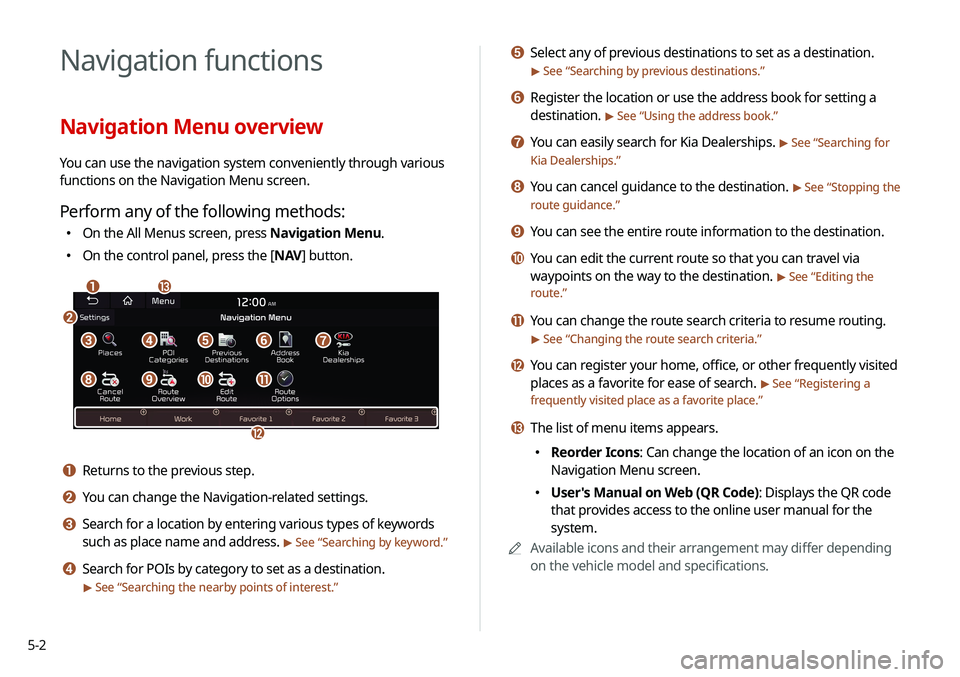
5-2
Navigation functions
Navigation Menu overview
You can use the navigation system conveniently through various
functions on the Navigation Menu screen.
Perform any of the following methods:
�On the All Menus screen, press Navigation Menu.
�On the control panel, press the [
NAV] button.
am
c
l
defg
hijk
b
a Returns to the previous step.
b You can change the Navigation-related settings.
c Search for a location by entering various types of keywords
such as place name and address.
> See “ Searching by keyword.”
d Search for POIs by category to set as a destination.
> See “Searching the nearby points of interest.”
e Select any of previous destinations to set as a destination.
> See “Searching by previous destinations.”
f Register the location or use the address book for setting a
destination.
> See “Using the address book.”
g You can easily search for Kia Dealerships. > See “Searching for
Kia Dealerships.”
h You can cancel guidance to the destination. > See “ Stopping the
route guidance.”
i You can see the entire route information to the destination.
j You can edit the current route so that you can travel via
waypoints on the way to the destination.
> See “ Editing the
route.”
k You can change the route search criteria to resume routing.
> See “ Changing the route search criteria.”
l You can register your home, office, or other frequently visited
places as a favorite for ease of search.
> See “Registering a
frequently visited place as a favorite place.”
m The list of menu items appears.
� Reorder Icons: Can change the location of an icon on the
Navigation Menu screen.
�User's Manual on Web (QR Code): Displays the QR code
that provides access to the online user manual for the
system.
A
A
Available icons and their arrangement may differ depending
on the vehicle model and specifications.
Page 92 of 244
5-10
2 Enter the location data such as place name,
address, or coordinates and then press OK.
A
A
When there are any similar matches, the
recommendations appear at the right of keypad.
A
A
To access the online user’s manual on the Places screen,
press Menu >
User's Manual on Web (QR Code) and
then scan the displayed QR code.
3 Select a destination from the search result.
A
A
You can see the sites in the list on the preview screen at
the right.
A
A
To sort the search results in a different order, press on the
attribute to toggle between options.
Searching by keyword
Enter various types of keywords such as place name and address
and then search for the destination.
1 On the Navigation Menu screen, press Places.
AAAvailable icons and their arrangement may differ
depending on the vehicle model and specifications.
Page 98 of 244
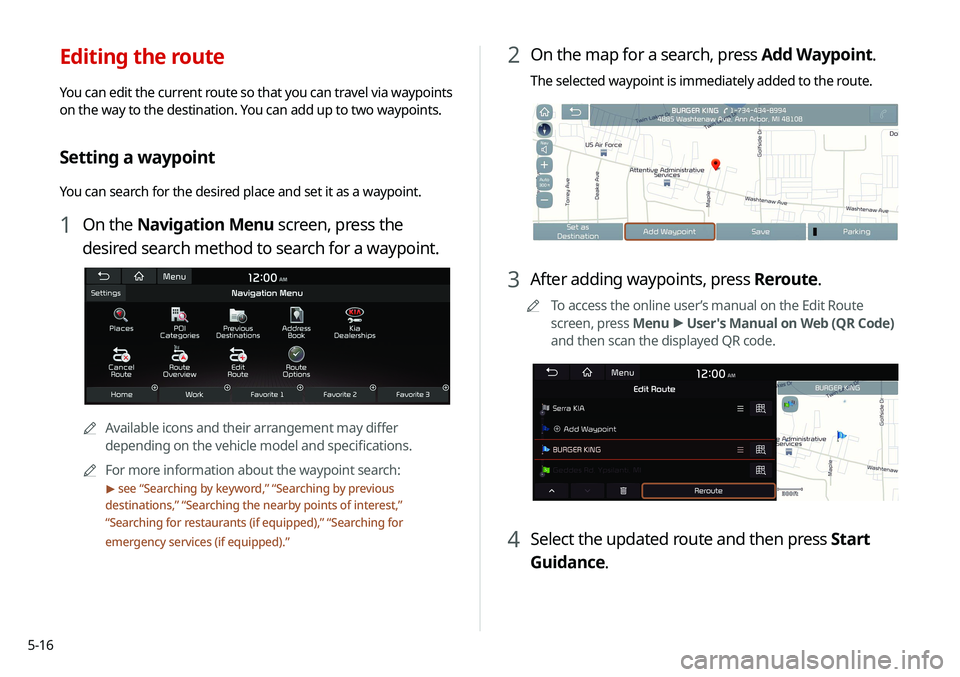
5-16
2 On the map for a search, press Add Waypoint.
The selected waypoint is immediately added to the route.
3 After adding waypoints, press Reroute.
A
A
To access the online user’s manual on the Edit Route
screen, press Menu >
User's Manual on Web (QR Code)
and then scan the displayed QR code.
4 Select the updated route and then press Start
Guidance.
Editing the route
You can edit the current route so that you can travel via waypoints
on the way to the destination. You can add up to two waypoints.
Setting a waypoint
You can search for the desired place and set it as a waypoint.
1 On the Navigation Menu screen, press the
desired search method to search for a waypoint.
A
A
Available icons and their arrangement may differ
depending on the vehicle model and specifications.
A
A
For more information about the waypoint search:
> see “Searching by keyword,” “Searching by previous
destinations,” “Searching the nearby points of interest,”
“ Searching for restaurants (if equipped),” “Searching for
emergency services (if equipped).”
Page 104 of 244
5-22
2 On the Address Book screen, press My Places.
A
A
To access the online user’s manual on the Address Book
screen, press Menu >
User's Manual on Web (QR Code)
and then scan the displayed QR code.
3 Press Add.
4 Press Places and enter a keyword for a search.
A
A
You can also search for the place by using other methods.
> See “Various ways to find routes.”
Using the address book
After registering the current location or frequently visited places,
you can easily set any of them as a destination.
Registering a searched place as a
favorite place
You can search and register the desired place.
1 On the Navigation Menu screen, press Address
Book.
AA
Available icons and their arrangement may differ
depending on the vehicle model and specifications.