2021 KIA RIO display
[x] Cancel search: displayPage 205 of 534
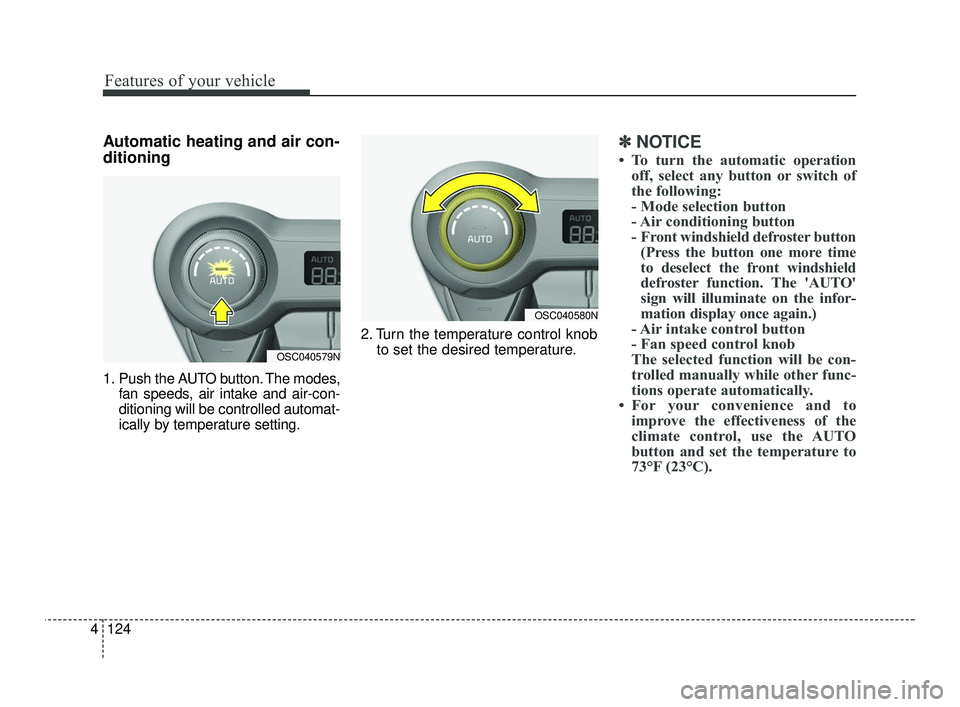
Features of your vehicle
124
4
Automatic heating and air con-
ditioning
1. Push the AUTO button. The modes,
fan speeds, air intake and air-con-
ditioning will be controlled automat-
ically by temperature setting. 2. Turn the temperature control knob
to set the desired temperature.
✽ ✽NOTICE
• To turn the automatic operation
off, select any button or switch of
the following:
- Mode selection button
- Air conditioning button
- Front windshield defroster button(Press the button one more time
to deselect the front windshield
defroster function. The 'AUTO'
sign will illuminate on the infor-
mation display once again.)
- Air intake control button
- Fan speed control knob
The selected function will be con- trolled manually while other func-
tions operate automatically.
• For your convenience and to improve the effectiveness of the
climate control, use the AUTO
button and set the temperature to
73°F (23°C).
OSC040579N
OSC040580N
SC PE USA 4.QXP 10/23/2020 5:46 PM Page 124
Page 221 of 534

Features of your vehicle
140
4
This indicator illuminates
when the auto defogging
system senses moisture
on the inside of the wind-
shield and is activated.
If more moisture is in the vehicle, the
auto defogging system addresses
excess moisture on the inside of the
windshield in stages as follows:
Step 1 : Operating the air condition- ing
Step 2 : Outside air position
Step 3 : Blowing air flow toward the windshield
Step 4 : Increasing air flow toward the windshield
If your vehicle is equipped with the
auto defogging system, it is automat-
ically activated when the conditions
are met.
However, if you would like to deacti-
vate the auto defogging system,
keep the front defroster button
pressed longer than 3 seconds. The “ADS OFF” symbol will be
shown in the climate display to
inform you that the system is deacti-
vated.
To re-activate the auto defogging
system again, follow the procedure
mentioned above and the “ADS
OFF” symbol will disappear.
If the battery has been disconnected
or discharged, it resets to the auto
defogging status.
✽ ✽
NOTICE
• When the air conditioning is
turned on by Auto defogging sys-
tem, if you try to turn off the air
conditioning, the indicator will
blink 3 times and the air condi-
tioning will not be turned off.
• For efficiency, do not select recir- culated air position while Auto
defogging system is operating.
CAUTION
Do not remove the sensor cover
located on the upper end of thedriver side windshield glass.Damage to the system partscould occur and may not be cov-ered by your vehicle warranty.
SC PE USA 4.QXP 10/23/2020 5:47 PM Page 140
Page 251 of 534

Driving your vehicle
14
5
Starting the engine
1. Carry the smart key or place it
inside the vehicle.
2. Make sure the parking brake is firmly applied.
3. Manual Transmission - Depress
the clutch pedal fully and shift the
transmission into Neutral. Keep the
clutch pedal and brake pedal
depressed while starting the
engine.
Intelligent Variable Transmission
- Place the transmission shift lever
in P (Park). Depress the brake
pedal fully.
You can also start the engine when the shift lever is in the N(Neutral) position.
4. Press the ENGINE START/STOP button.
It should be started without depress-ing the accelerator pedal.
5. Do not wait for the engine to warm
up while the vehicle remains sta-
tionary. Start driving at moderate
engine speeds. (Extreme and/or
excessive accelerating and decel-
erating should be avoided.)
Starting and stopping the engine
for turbocharger intercooler
1. Do not race or accelerate the engine immediately after starting.
If the engine is cold, idle for sever-
al seconds to ensure sufficient
lubrication in the turbocharger
unit.
2. After high speed or extended driv- ing, requiring a heavy engine load,
idle the engine about 1 minute
before turning it off.
This idle time will allow the tur- bocharger to cool prior to shutting
the engine off.
Starting the engine with smart key
Even if the smart key is in the vehi- cle, if it is far away from you, the
engine may not start.
When the ENGINE START/STOP button is in the ACC position or
above, if any door is opened, the
system checks for the smart key. If
the smart key is not in the vehicle,
the “ ” indicator and a message
“Key is not in the vehicle” will appear
on the instrument cluster and LCD
Display. And if all doors are closed,
the chime will sound for 5 seconds.
The indicator or warning will turn off
while the vehicle is moving. Always
have the smart key with you.
CAUTION
Do not turn the engine off imme-diately after it has been subject-ed to a heavy load. Doing somay cause severe damage tothe engine or turbocharger unit.
SC PE USA 5.QXP 10/23/2020 5:49 PM Page 14
Page 259 of 534

Driving your vehicle
22
5
CAUTION
The transmission may be dam-
aged if you shift into P (Park)while the vehicle is in motion.
For smooth operation, depress thebrake pedal when shifting from N(Neutral) to a forward or reverse gear.
Transmission ranges
The indicator in the instrument clus-
ter displays the shift lever position
when the ignition switch or ENGINE
START/STOP button is in the ON
position.P (Park)
Always come to a complete stop
before shifting into P (Park). This
position locks the transmission and
prevents the front wheels from rotat-
ing.
WARNING
- Intelligent Variable
Transmission (IVT)
Always check the surrounding areas near your vehicle for
people, especially children,
before shifting a car into D
(Drive) or R (Reverse).
Before leaving the driver’s seat, always make sure the
shift lever is in the P (Park)
position; then set the parking
brake fully and shut the engine
off. Unexpected and sudden
vehicle movement can occur if
these precautions are not fol-
lowed in the order identified.
Do not use the engine brake (shifting from a high gear to
lower gear) rapidly on slip-
pery roads.
The vehicle may slip, causing
an accident.
CAUTION
To avoid damage to your transmission, do not acceler-ate the engine in R (Reverse)or any forward gear positionwith the brakes on.
When stopped on an incline, do not hold the vehicle sta-tionary with engine power.Use the service brake or theparking brake.
Do not shift from N (Neutral) or P (Park) into D (Drive), or R(Reverse) when the engine isabove idle speed.
WARNING
Shifting into P (Park) while the vehicle is in motion will cause
the drive wheels to lock which
will cause you to lose control
of the vehicle.
Do not use the P (Park) posi- tion in place of the parking
brake. Always make sure the
shift lever is latched in the P
(Park) position and set the
parking brake fully.
Never leave a child unattend- ed in a vehicle.
SC PE USA 5.QXP 10/23/2020 5:50 PM Page 22
Page 281 of 534

Driving your vehicle
44
5
SPORT mode
The sport mode may be selected
according to the driver’s preference
or road condition.
The mode changes whenever the
SPORT MODE button is pressed.
❈ When normal mode is selected, it
is not displayed on the cluster.
SPORT mode
SPORT mode focuses on
dynamic driving by auto-
matically adjusting the
steering effort, engine
and transmission system.
button is pressed, the
SPORT indicator (yellow
or white) will illuminate.
ed:
- While holding vehicle speed, it maintains the
gear and RPM for some
time even though the
accelerator pedal is not
depressed.
- Up-shifting is delayed.
is activated, and the
ignition switch or
ENGINE START/STOP
button is turned off and
on, it will change to
NORMAL mode. To turn
on the SPORT mode,
press the SPORT
MODE button again.
✽ ✽
NOTICE
In Sport drive mode, the fuel effi-
ciency may decrease.
SPORT MODE INTEGRATED CONTROL SYSTEM
OSC057012N
NORMAL SPORT
SPORT
SC PE USA 5.QXP 10/23/2020 5:50 PM Page 44
Page 284 of 534

547
Driving your vehicle
The warning light illumi-
nates on the LCD display,
when you cancel FCA.
The driver can monitor
FCA ON/OFF status on
the LCD display. Also, the
warning light illuminates
when the ESC (Electronic
Stability Control) is turned
off (Traction & Stability
control disabled.).
When the warning light
remains ON with FCA activated,
have your vehicle inspected by an
authorized Kia dealer.Warning Timing
The driver can select the initial warn-
ing activation time in the User
Settings in the instrument cluster
LCD display.
The options for the initial Forward
Collision Warning include the follow-
ing:
Normal: When this condition is selected, the initial Forward
Collision Warning is activated nor-
mally. Late: When this condition is select-
ed, the initial Forward Collision
Warning is activated later than nor-
mal. This setting reduces the
amount of distance between the
vehicle or pedestrian ahead before
the initial warning occurs. Select
this condition only when traffic is
light, and you are driving slowly.
OJA050141L
SC PE USA 5.QXP 10/23/2020 5:50 PM Page 47
Page 285 of 534

Driving your vehicle
48
5
Prerequisite for activation
FCA will activate when FCA is
selected on the LCD display, and
when the following prerequisites are
satisfied:
The ESC (Electronic Stability
Control) is activated.
When FCA recognizes a vehicle or the pedestrian in front.
FCA warning message and
function control
FCA produces warning messages,
warning alarms, and emergency
braking based on the level of risk of
a frontal collision, such as when a
vehicle ahead suddenly brakes, or
when the function detects that a col-
lision with a pedestrian is imminent.
The driver can select the initial warn-
ing activation time in the User
Settings in the LCD display. The
options for the initial Forward
Collision Warning include Early,
Normal or Late initial warning time.
WARNING
FCA may not recognize every
obstacle or provide warnings
and braking in every situation,
so do not rely on FCA to stop
the vehicle in instances where
the driver sees an obstacle and
has the ability to apply the
brakes
FCA automatically activatesupon placing the ignition
switch or ENGINE
START/STOP button to the ON
position. The driver can deac-
tivate FCA by canceling the
function setting on the LCD
display.
FCA automatically deacti- vates upon canceling the
ESC. When the ESC is can-
celed, FCA cannot be activat-
ed on the LCD display. FCA
warning light will illuminate.
SC PE USA 5.QXP 10/23/2020 5:50 PM Page 48
Page 289 of 534

Driving your vehicle
52
5
Function malfunction
When FCA is not working properly,
FCA warning light ( ) will illumi-
nate and the warning message will
appear for a few seconds.
After the message disappears, the
master warning light ( ) will illumi-
nate. In this case, take your vehicle
to an authorized Kia dealer and have
the system checked.
ODL3A050328
WARNING
FCA is only a supplemental
function for the driver's safety.
It is the driver's responsibility to
control the vehicle operation.
Do not solely depend on FCA.
Rather, maintain a safe braking
distance, and, if necessary,
depress the brake pedal to
reduce the driving speed or
stop the vehicle.
In certain instances andunder certain driving condi-
tions, FCA may activate unin-
tentionally. This initial warning
message appears on the LCD
display with a warning chime.
Also, due to sensing limita-
tions, in certain situations, the
front view camera recognition
function may not detect the
vehicle or pedestrian ahead.
FCA may not activate and the
warning message will not be
displayed.
(Continued)
SC PE USA 5.QXP 10/23/2020 5:51 PM Page 52