2021 KIA RIO transmission
[x] Cancel search: transmissionPage 18 of 534

Your vehicle at a glance
62
INSTRUMENT PANEL OVERVIEW
OSC010004N
1. Instrument cluster.............................4-51
2. Horn .................................................4-47
3. Driver’s front air bag .........................3-49
4. Light control/Turn signals .................4-94
5. Wiper/Washer .................................4-100
6. Ignition switch or ENGINE START/STOPbutton ........................................5-7, 5-10
7. Hazard warning flasher switch ................6-2
8. Infotainment system ................................ Refer to "Car Infotainment System Quick
Reference Guide".
9. Driving Assist button ........................5-87
10. Climate control system .....4-111, 4-123
11. USB port ......................................4-151
12. Manual Transmission ......................5-17 Intelligent Variable Transmission ....5-21
13. Parking brake lever ........................5-31
14. Passenger’s front air bag ...............3-49
15. Power outlet .................................4-145
16. Glove box .....................................4-141
17. Sport mode system ........................5-44
18. USB charger.................................4-146
19. Center console storage ................4-141
SC PE USA 2.qxp 10/23/2020 5:32 PM Page 6
Page 83 of 534
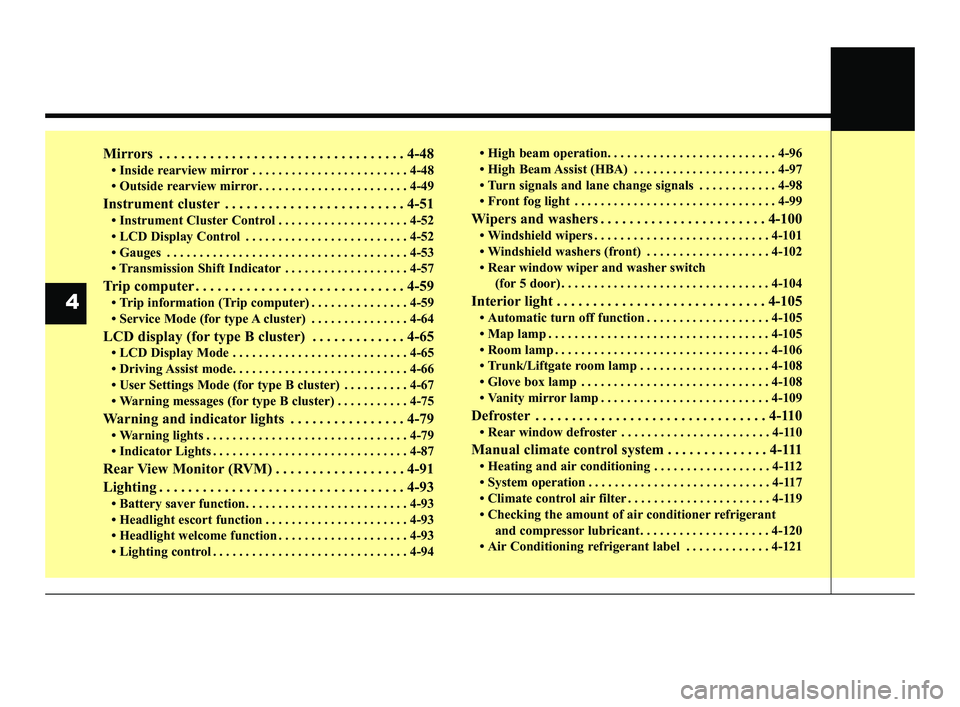
Mirrors . . . . . . . . . . . . . . . . . . . . . . . . . . . . . . . . . . 4-48\
• Inside rearview mirror . . . . . . . . . . . . . . . . . . . . . . . . 4-48
• Outside rearview mirror. . . . . . . . . . . . . . . . . . . . . . . 4-49
Instrument cluster . . . . . . . . . . . . . . . . . . . . . . . . . 4-51
• Instrument Cluster Control . . . . . . . . . . . . . . . . . . . . 4-52
• LCD Display Control . . . . . . . . . . . . . . . . . . . . . . . . . 4-52
• Gauges . . . . . . . . . . . . . . . . . . . . . . . . . . . . . . . . . . . . \
. 4-53
• Transmission Shift Indicator . . . . . . . . . . . . . . . . . . . 4-57
Trip computer . . . . . . . . . . . . . . . . . . . . . . . . . . . . . 4-59
• Trip information (Trip computer) . . . . . . . . . . . . . . . 4-59
• Service Mode (for type A cluster) . . . . . . . . . . . . . . . 4-64
LCD display (for type B cluster) . . . . . . . . . . . . . 4-65
• LCD Display Mode . . . . . . . . . . . . . . . . . . . . . . . . . . . 4-65
• Driving Assist mode. . . . . . . . . . . . . . . . . . . . . . . . . . . 4-66
• User Settings Mode (for type B cluster) . . . . . . . . . . 4-67
• Warning messages (for type B cluster) . . . . . . . . . . . 4-75
Warning and indicator lights . . . . . . . . . . . . . . . . 4-79
• Warning lights . . . . . . . . . . . . . . . . . . . . . . . . . . . . . . . 4-79
• Indicator Lights . . . . . . . . . . . . . . . . . . . . . . . . . . . . . . 4-87
Rear View Monitor (RVM) . . . . . . . . . . . . . . . . . . 4-91
Lighting . . . . . . . . . . . . . . . . . . . . . . . . . . . . . . . . . . 4-93\
• Battery saver function. . . . . . . . . . . . . . . . . . . . . . . . . 4-93
• Headlight escort function . . . . . . . . . . . . . . . . . . . . . . 4-93
• Headlight welcome function . . . . . . . . . . . . . . . . . . . . 4-93
• Lighting control . . . . . . . . . . . . . . . . . . . . . . . . . . . . . . 4-94• High beam operation. . . . . . . . . . . . . . . . . . . . . . . . . . 4-96
• High Beam Assist (HBA) . . . . . . . . . . . . . . . . . . . . . . 4-97
• Turn signals and lane change signals . . . . . . . . . . . . 4-98
• Front fog light . . . . . . . . . . . . . . . . . . . . . . . . . . . . . . . 4-99
Wipers and washers . . . . . . . . . . . . . . . . . . . . . . . 4-100
• Windshield wipers . . . . . . . . . . . . . . . . . . . . . . . . . . . 4-101
• Windshield washers (front) . . . . . . . . . . . . . . . . . . . 4-102
• Rear window wiper and washer switch
(for 5 door) . . . . . . . . . . . . . . . . . . . . . . . . . . . . . . . . 4-104
Interior light . . . . . . . . . . . . . . . . . . . . . . . . . . . . . 4-105
• Automatic turn off function . . . . . . . . . . . . . . . . . . . 4-105
• Map lamp . . . . . . . . . . . . . . . . . . . . . . . . . . . . . . . . . . 4-10\
5
• Room lamp . . . . . . . . . . . . . . . . . . . . . . . . . . . . . . . . . 4-106
• Trunk/Liftgate room lamp . . . . . . . . . . . . . . . . . . . . 4-108
• Glove box lamp . . . . . . . . . . . . . . . . . . . . . . . . . . . . . 4-108
• Vanity mirror lamp . . . . . . . . . . . . . . . . . . . . . . . . . . 4-109
Defroster . . . . . . . . . . . . . . . . . . . . . . . . . . . . . . . . 4-110
• Rear window defroster . . . . . . . . . . . . . . . . . . . . . . . 4-110
Manual climate control system . . . . . . . . . . . . . . 4-111
• Heating and air conditioning . . . . . . . . . . . . . . . . . . 4-112
• System operation . . . . . . . . . . . . . . . . . . . . . . . . . . . . 4-117
• Climate control air filter . . . . . . . . . . . . . . . . . . . . . . 4-119
• Checking the amount of air conditioner refrigerantand compressor lubricant. . . . . . . . . . . . . . . . . . . . 4-120
• Air Conditioning refrigerant label . . . . . . . . . . . . . 4-121
4
SC PE USA 4.QXP 10/23/2020 5:39 PM Page 2
Page 102 of 534
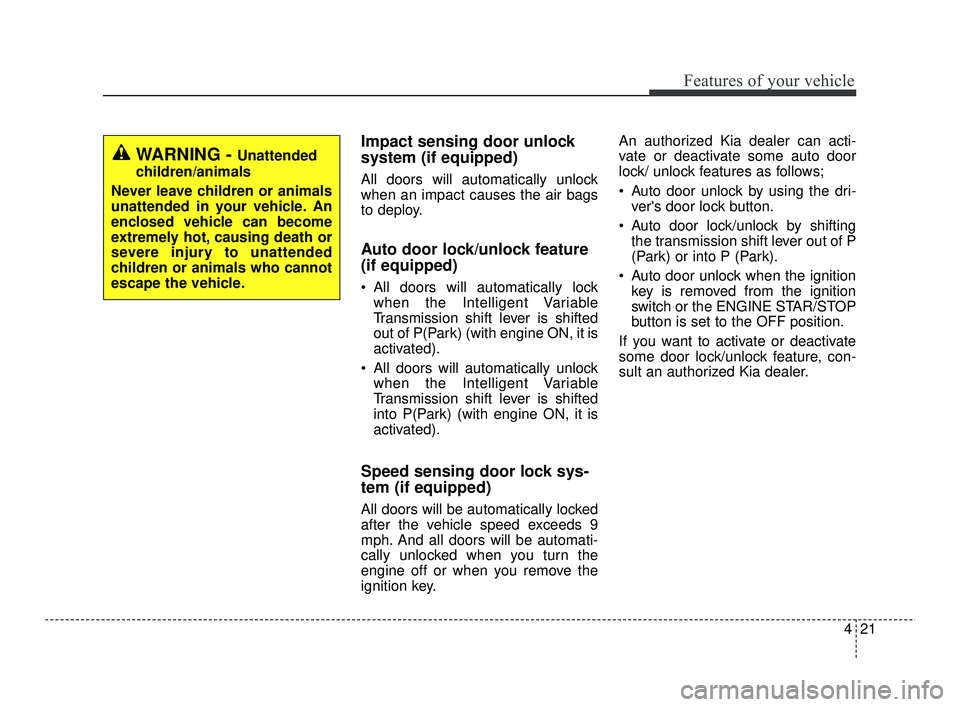
421
Features of your vehicle
Impact sensing door unlock
system (if equipped)
All doors will automatically unlock
when an impact causes the air bags
to deploy.
Auto door lock/unlock feature
(if equipped)
All doors will automatically lockwhen the Intelligent Variable
Transmission shift lever is shifted
out of P(Park) (with engine ON, it is
activated).
All doors will automatically unlock when the Intelligent Variable
Transmission shift lever is shifted
into P(Park) (with engine ON, it is
activated).
Speed sensing door lock sys-
tem (if equipped)
All doors will be automatically locked
after the vehicle speed exceeds 9
mph. And all doors will be automati-
cally unlocked when you turn the
engine off or when you remove the
ignition key. An authorized Kia dealer can acti-
vate or deactivate some auto door
lock/ unlock features as follows;
Auto door unlock by using the dri-
ver's door lock button.
Auto door lock/unlock by shifting the transmission shift lever out of P
(Park) or into P (Park).
Auto door unlock when the ignition key is removed from the ignition
switch or the ENGINE STAR/STOP
button is set to the OFF position.
If you want to activate or deactivate
some door lock/unlock feature, con-
sult an authorized Kia dealer.
WARNING - Unattended
children/animals
Never leave children or animals
unattended in your vehicle. An
enclosed vehicle can become
extremely hot, causing death or
severe injury to unattended
children or animals who cannot
escape the vehicle.
SC PE USA 4.QXP 10/23/2020 5:40 PM Page 21
Page 120 of 534

439
Features of your vehicle
Opening the hood
1. Pull the release lever to unlatchthe hood. The hood should pop
open slightly.
Open the hood after turning off the
engine on a flat surface, shifting the
shift lever to the P (Park) position for
Intelligent Variable Transmission and
to the 1st (First) gear or R (Reverse)
for Manual Transmission, and setting
the parking brake. 2. Go to the front of the vehicle, raise
the hood slightly, push the second-
ary latch (1) inside of the hood
center and lift the hood (2). 3. Pull out the support rod.
4. Hold the hood open with the sup-
port rod.
HOOD
OYB046022
OSC040504OYB046024
WARNING - Hot parts
Grasp the support rod in the
area wrapped in rubber. The
rubber will help prevent you
from being burned by hot metal
when the engine is hot.
SC PE USA 4.QXP 10/23/2020 5:41 PM Page 39
Page 138 of 534

457
Features of your vehicle
The outside temperature on the dis-
play may not change immediately
like a general thermometer to pre-
vent the driver from being inattentive.
To change the temperature unit (from
°C to °F or from °F to °C)
Press the TRIP button for 5 seconds,
the temperature unit is blink. And
then press the RESET button, the
temperature unit is changed. Press
the TRIP button for more than one
second.
The temperature unit can be
changed by using the “User Settings”
mode of the LCD Display.
❈For more details, refer to “LCD
Display” in this chapter.Transmission Shift Indicator
Intelligent Variable Transmission
(if equipped)
This indicator displays which intelli-
gent variable transmission shift lever
is selected.
Reverse : R
Neutral : N
Manual Mode : 1, 2, 3, 4, 5, 6, 7, 8
ODL3049128
OYB040551L
■ Type A
■ Type B
SC PE USA 4.QXP 10/23/2020 5:42 PM Page 57
Page 139 of 534

Features of your vehicle
58
4
Manual Transmission shift indica-
tor (if equipped)
This indicator informs which gear is
desired while driving to save fuel.
Shifting up : ▲
2, ▲
3, ▲
4, ▲
5, ▲
6
Shifting down : ▼3,
▼4,
▼5 For example
: Indicates that shifting up to the3rd gear is desired (currently
the shift lever is in the 2nd or 1st
gear).
: Indicates that shifting down to the 3rd gear is desired (current-
ly the shift lever is in the 4th, 5th,
or 6th gear).
When the system is not working prop-
erly, the indicator is not displayed.
OJA040569L
OYB040137L
■ Type A
■ Type B
SC PE USA 4.QXP 10/23/2020 5:43 PM Page 58
Page 148 of 534

467
Features of your vehicle
✽ ✽
NOTICE
The information provided may dif-
fer depending on which functions
are applicable to your vehicle.
User Settings Mode
(for type B cluster)
On this mode, you can change set-
ting of the doors, lamps, and so on.
Shift to P to edit settings/Engage
parking brake to edit settings
This warning message appears if
you try to adjust the User Settings
while driving.
Intelligent Variable Transmission
For your safety, change the User
Settings after parking the vehicle,
applying the parking brake and mov-
ing the shift lever to P (Park).
Manual Transmission
For your safety, change the User
Settings after engaging the parking
brake and moving the shift lever to N
(Neutral).
Item Explanation
Warning
TimingNormal/Late
Driver
Attention WarningLeading Vehicle Departure Alert/Inattentive Driving Warning
ForwardSafetyActive Assist/Warning Only/Off
Lane SafetyStandard LKA/Lane
Departure Warning/Off
Blind-Spot SafetyWarning Only/Off
Parking SafetyRear Cross-Traffic Safety
WARNING
Do not adjust the User Settings
while driving. You may lose
steering control and/or cause
an accident or serious personal
injury or death.
OYB040554L
SC PE USA 4.QXP 10/23/2020 5:43 PM Page 67
Page 151 of 534

Features of your vehicle
70
4
ItemsExplanation
Auto Lock
Enable on shift (if equipped with Intelligent Variable Transmission): All doors will be automatically
locked if the vehicle is shifted from the P (Park) position to the R (Reverse), N (Neutral), or D
(Drive) position. (with the engine ON, it is activated)
Enable on speed: All doors will be automatically locked when the vehicle speed exceeds 9.3 mph (15 km/h).
Auto Unlock
On shift to P (if equipped with Intelligent Variable Transmission): All doors will be automaticallyunlocked if the gear is shifted to the P (Park) position. (with the engine ON, it is activated)
Vehicle off/On key out : All doors will be automatically unlocked when the ENGINE START/STOP button is set to the OFF position or the ignition key is removed from the ignition switch.
Off : The auto door unlock operation will be canceled.
2 Press Unlock (if equipped) If this item is checked, the two press unlock will be activated.
The driver's door will unlock if the door unlock button is pressed.
When the door unlock button is pressed again within 4 seconds, the remaining doors will unlock.
Horn Feedback(if equipped) If this item is checked, the horn feedback will be activated.
After locking the door by pressing the lock button on the transmitter, if you press the lock button
again within 4 seconds, the warning sound will operate once to indicate that all doors are locked.
3. Door
❈ The information provided may differ depending on which functions are applicable to your vehicle.
SC PE USA 4.QXP 10/23/2020 5:43 PM Page 70