Page 296 of 534

559
Driving your vehicle
There is an item similar to a per-son's body structure
The pedestrian is small.
The pedestrian has impaired mobility.
The sensor recognition is limited.
The camera is blocked with a for- eign object or debris.
Inclement weather such as heavy rain or snow obscures the field of
view of the camera.
When light coming from a street light or an oncoming vehicle is
reflected on a wet road surface
such as a puddle in the road.
The field of view in front is obstructed by sun glare.
The windshield glass is fogged up; a clear view of the road is obstruct-
ed.
The adverse road conditions cause excessive vehicle vibrations while
driving.
The sensor recognition changes suddenly when passing over a
speed bump. You are on a roundabout.
The pedestrian suddenly interrupts
in front of the vehicle.
There is any other electromagnetic interference.
WARNING
Cancel FCA in the UserSettings on the LCD display,
before towing another vehicle.
While towing, the brake appli-
cation may adversely affect
your vehicle safety.
Exercise extreme caution to the vehicle in front, when it
has heavy loading extended
rearward, or when it has high-
er ground clearance.
Never try to test the operation of FCA. Doing so may cause
severe injury or death.
FCA is designed to detect and monitor the vehicle ahead or
detect a pedestrian in the
roadway through front view
camera recognition. It is not
designed to detect bicycles,
motorcycles, or smaller
wheeled objects such as lug-
gage bags, shopping carts, or
strollers.
(Continued)
SC PE USA 5.QXP 10/23/2020 5:51 PM Page 59
Page 299 of 534

Driving your vehicle
62
5
Function settings
Setting
Lane Safety
With the ignition switch or ENGINE
START/STOP button in the ON posi-
tion, select or deselect 'Driver
Assistance →Lane Safety' from the
User Settings.
If 'Standard LKA' is selected, the function will automatically assist
the driver's steering when lane
departure is detected to help pre-
vent the vehicle from moving out of
its lane. If 'Lane Departure Warning' is
selected, the function will warn the
driver with an audible warning
when lane departure is detected.
The driver must steer the vehicle.
If 'Off' is selected, the function will turn off. The indicator light will turn
off on the cluster.
Turning the function ON/OFF
To activate/deactivate LKA :
With ignition switch or ENGINE
START/STOP button in the ON posi-
tion, press and hold the Lane Driving
Assist button ( ) located on the
steering wheel to turn on Lane
Keeping Assist.
The white indicator light ( ) will
illuminate on the cluster. If you press
and hold the Lane Driving Assist but-
ton located on the steering wheel,
LKA will be turned off and the indica-
tor on the cluster display will go off.OSC050282N
OSC050283N
WARNING
If 'Lane Departure Warning' isselected, steering is not
assisted.
Lane Keeping Assist does not control the steering wheel
when the vehicle is driven in
the middle of the lane.
The driver should always be aware of the surroundings
and steer the vehicle if 'Off' is
selected.
SC PE USA 5.QXP 10/23/2020 5:51 PM Page 62
Page 302 of 534
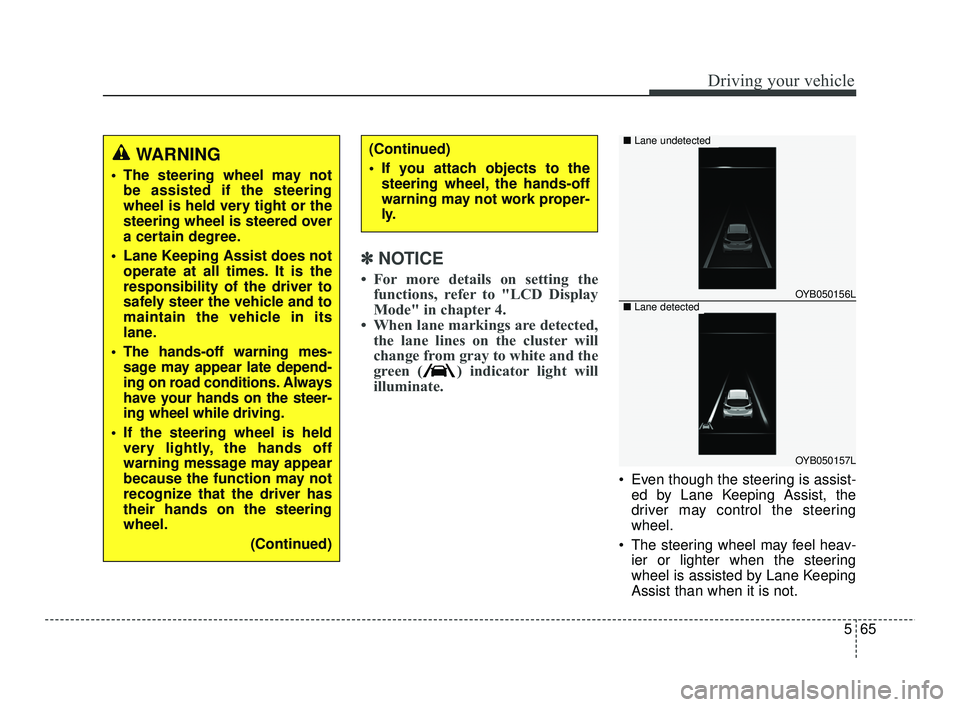
565
Driving your vehicle
✽ ✽NOTICE
• For more details on setting the
functions, refer to "LCD Display
Mode" in chapter 4.
• When lane markings are detected, the lane lines on the cluster will
change from gray to white and the
green ( ) indicator light will
illuminate.
Even though the steering is assist-
ed by Lane Keeping Assist, the
driver may control the steering
wheel.
The steering wheel may feel heav- ier or lighter when the steering
wheel is assisted by Lane Keeping
Assist than when it is not.
WARNING
The steering wheel may notbe assisted if the steering
wheel is held very tight or the
steering wheel is steered over
a certain degree.
Lane Keeping Assist does not operate at all times. It is the
responsibility of the driver to
safely steer the vehicle and to
maintain the vehicle in its
lane.
The hands-off warning mes- sage may appear late depend-
ing on road conditions. Always
have your hands on the steer-
ing wheel while driving.
If the steering wheel is held very lightly, the hands off
warning message may appear
because the function may not
recognize that the driver has
their hands on the steering
wheel.
(Continued)
(Continued)
If you attach objects to thesteering wheel, the hands-off
warning may not work proper-
ly.
OYB050156L
OYB050157L
■ Lane undetected
■Lane detected
SC PE USA 5.QXP 10/23/2020 5:51 PM Page 65
Page 304 of 534

567
Driving your vehicle
WARNING
Take the following precautions
when using Lane Keeping
Assist:
The driver should hold theresponsibility to safely drive
and control the vehicle. Do
not solely rely on the function
and drive dangerously.
The operation of Lane Keeping Assist can be can-
celled or not work properly
depending on road conditions
and surroundings. Always be
cautious while driving.
Refer to "Limitations of the function" in chapter 5, if the
lane is not detected properly.
When you are towing a trailer or another vehicle, we recom-
mend that Lane Keeping
Assist is turned off due to
safety reasons.
(Continued)
(Continued)
If the vehicle is driven at highspeed, the steering wheel will
not be controlled. The driver
must always follow the speed
limit when using the function.
If any other function's warn- ing message is displayed or
audible warning is generated,
Lane Keeping Assist warning
message may not be dis-
played and audible warning
may not be generated.
You may not hear the warning sound of Lane Keeping Assist
if the surrounding is noisy.
If you attach objects to the steering wheel, steering may
not be assisted properly.
Lane Keeping Assist may not operate for 15 seconds after
the vehicle is started, or the
front view camera is initial-
ized.
Lane Keeping Assist will not operate when:
(Continued)(Continued)- The turn signal or hazardwarning flasher is turned on
- The vehicle is not driven in the center of the lane when
the function is turned on or
right after changing a lane
- ESC (Electronic Stability Control) or VSM (Vehicle
Stability Management) is
activated
- The vehicle is driven on a sharp curve
- Vehicle speed is below 35 mph (55 km/h) or above 130
mph (210 km/h)
- The vehicle makes sharp lane changes
- The vehicle is suddenly stopped
SC PE USA 5.QXP 10/23/2020 5:51 PM Page 67
Page 309 of 534

Driving your vehicle
72
5
Function operation
Function warning
To warn the driver a vehicle is
detected, the warning light on the
outside rearview mirror and head-
up display (if equipped) will illumi-
nate
The function will operate when your vehicle speed is above 12
mph (20 km/h) and the speed of
the vehicle in the blind spot area is
above 7 mph (10 km/h).
Collision warning
Collision warning will operate whenthe turn signal is turned on in the
direction of the detected vehicle.
To warn the driver of a collision, the warning light on the outside
rearview mirror and head-up dis-
play (if equipped) will blink.
When the turn signal is turned off or you move away from the lane,
the collision warning will be can-
celed and the function will return to
vehicle detection state.
ORJ058127
■ Vehicle detection
WARNING
The detecting range of the
rear corner radar is deter-
mined by the standard road
width, therefore, on a narrow
road, the function may detect
other vehicles in the next lane
and warn you. In contrast, on
a wide road, the function may
not be able to detect a vehicle
driving in the next lane and
may not warn you.
When the hazard warning light is on, the collision warn-
ing by the turn signal will not
operate.
For your safety, change the Settings after parking the
vehicle at a safe location.
If any other function's warn- ing message is displayed or
audible warning is generated,
Blind-Spot Safety system's
warning message may not be
displayed and audible warn-
ing may not be generated.
(Continued)
SC PE USA 5.QXP 10/23/2020 5:52 PM Page 72
Page 316 of 534
579
Driving your vehicle
Function settings
Settings
Driver Attention Warning
Driver Attention Warning is set tobe in the OFF position, when your
vehicle is first delivered to you from
the factory.
To turn ON Driver Attention
Warning, turn on the engine, and
then select "User Settings →Driver
Assistance → Driver Attention
Warning" on the LCD display. If 'Inattentive Driving Warning' is
selected, the function will inform
the driver the driver's attention
level and will recommend taking a
break when the level falls below a
certain level.
CAUTION
Always keep the front view cam-era in good condition to main-tain optimal performance ofDriver Attention Warning.
For more details on the precau-tions of the front view camera,refer to "Forward Collision-Avoidance Assist (FCA) (Frontview camera only) (if equipped)"in chapter 5.
CAUTION
When the engine is restarted,Driver Attention Warning willalways turn on.
OSC050284N
SC PE USA 5.QXP 10/23/2020 5:52 PM Page 79
Page 317 of 534
Driving your vehicle
80
5
Leading Vehicle Departure Alert
If 'Leading Vehicle Departure Alert's
is selected, the function will inform
the driver when the front vehicle
departs from a stop.
Warning Timing
The driver can select the initial warn-
ing activation time in the User
Settings in the LCD display by
selecting "User Settings → Driver
Assistance →Warning Timing".
When the vehicle is first delivered,
warning timing is set to 'Normal'. If
you change the warning timing, the
warning time of other Driver
Assistance functions may change.
Make sure to check the warning tim-
ing before changing it.
✽ ✽ NOTICE
If the engine is restarted, Driver
Attention Warning will maintain the
last setting.
OSC050285NOJA050141L
SC PE USA 5.QXP 10/23/2020 5:52 PM Page 80
Page 318 of 534
581
Driving your vehicle
Function operation
Basic function
Function display and warning
The basic function of Driver Attention
Warning is to inform the driver the
'Attention Level' and to alert the driv-
er 'Consider taking a break'.Attention level
ODL3059145L
ODL3059146L
■
Attentive driving
■ Inattentive driving
ODL3059144L
ODL3059148L
■System off
■Standby
SC PE USA 5.QXP 10/23/2020 5:52 PM Page 81