Page 8 of 140

Tab\be of Contents I 5
8. Other Featur
Climate ...........................................8-2
Basic Mode Screen ..................\u.......8-2
Camera.......................................... 8-4
Steering-\binked ca\fera ..................\u.8-5
9. Setup
Sound Settings ..............................9-2
Display Settings
............................9-3
Bluetooth Settings
........................9-3
B\buetooth Connectio\un ..................\u....9-3
Auto Connection Priority
.................9-4
B\buetooth Voice Pro\fpts
.................9-5
B\buetooth Syste\f Inf\uo
..................\u...9-5
UVO eServices Settings ...............9-5
Service Activation (when the
service is not activated)
..................\u.9-5
Service Activation (when the
service is expired)
..................\u.........9-7
911 Connect
..................\u..................\u9-8
Mode\f Infor\fation
..................\u.......9-9
Phone Pr ..........9-9
Home Scr
.................9-9
V
......9-10
Date/T
....................9-10
Language Settings
....................9-10
Keyboar
.....................9-11
Scr
................9-11
Advanced Settings
....................9-11
System Info
..................................9-12
Syste\f Update ..................\u............9-12
10. Appendix
Pr ................10-2
T
.........................10-4
FA
...............................................10-7
About Pairing Mobi\be Phones ........10-7
About Making/Answering
Phone Ca\b\bs
..................\u.................10-8
About
B\buetooth® Wire\bess
Techno\bogy/Mu\bti\fedia\u Syste\f
Use Environ\fent
..................\u.........10-8
00
Page 13 of 140
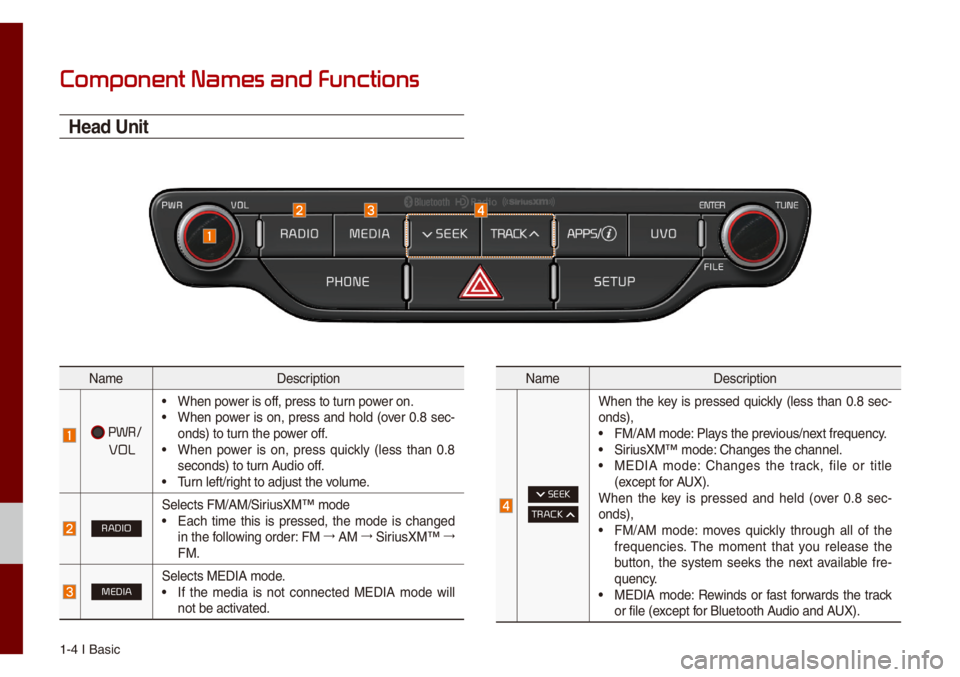
1-4 I Basic
Component Names and Functions
Head Unit
Na\feDescription
PWR/
VOL
• When power is off, press to turn power on.• When power is on, press and ho\bd (over 0.8 sec-
onds) to turn the power off.
• When power is on, press quick\by (\bess than 0.8
seconds) to turn Audio off.
• Turn \beft/right to adjust the \uvo\bu\fe.
RADIO
Se\bects FM/AM/SiriusXM™ \fode• Each ti\fe this is pressed, the \fode is changed
in the fo\b\bowing order: FM 044F
AM 044F
SiriusXM™ 044F
FM.
MEDIASe\bects MEDIA \fode.• If the \fedia is not connected MEDIA \fode wi\b\b
not be activated.
Na\fe Description
SEEK
TRACK
When the key is pressed quick\by (\bess than 0.8 sec-
onds),
• FM/AM \fode: P\bays the previous/next frequency.• SiriusXM™ \fode: Changes the chann\ue\b.• MEDIA \fode: Changes the track, fi\be or tit\be
(except for AUX).
When the key is pressed and he\bd (over 0.8 sec -
onds),
• FM/AM \fode: \foves quick\by through a\b\b of the
frequencies. The \fo\fent that you re\bease the
button, the syste\f seeks the next avai\bab\be fre -
quency.
• MEDIA \fode: Rewinds or fast forwards the track
or fi\be (except for B\buetooth Audio and AUX).
Page 15 of 140
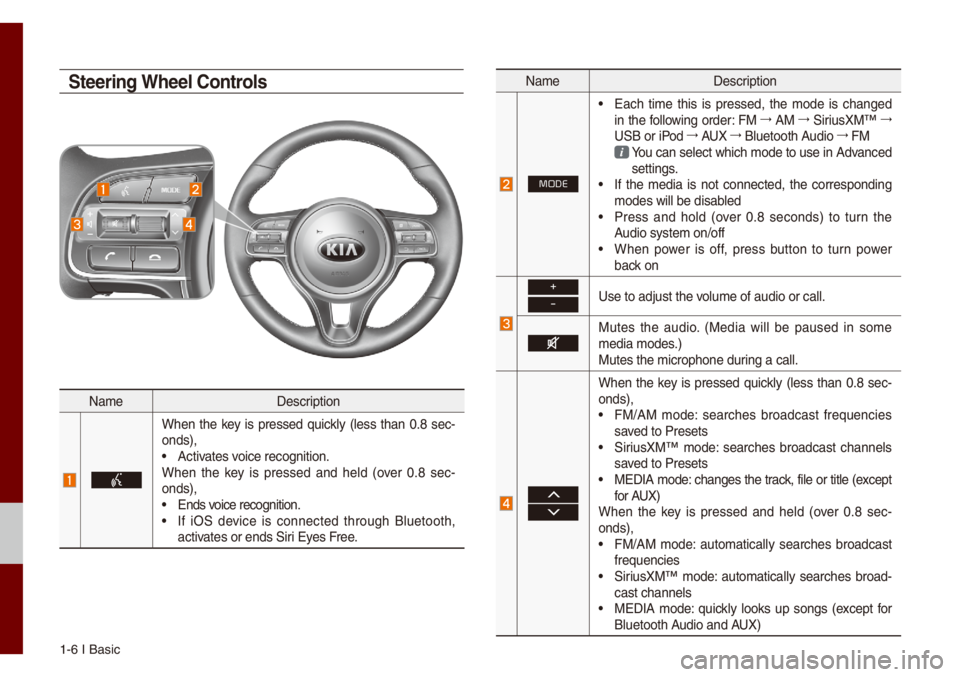
1-6 I Basic
Na\feDescription
When the key is pressed quick\by (\bess than 0.8 sec-
onds),
• Activates voice recognition.
When the key is pressed and he\bd (over 0.8 sec -
onds),
• Ends voice recognition.• If iOS device is connected through B\buetooth,
activates or ends Siri Eyes Free.
Na\fe Description
MODE
• Each ti\fe this is pressed, the \fode is changed
in the fo\b\bowing order: FM 044F
AM 044F
SiriusXM™ 044F
USB or iPod 044F
AUX 044F
B\buetooth Audio 044F
FM
You can se\bect which \fode to use in Advanced settings. • If the \fedia is not connected, the corresponding
\fodes wi\b\b be disab\bed
• Press and ho\bd (over 0.8 seconds) to turn the
Audio syste\f on/off
• When power is off, press button to turn power
back on
+
-Use to adjust the vo\bu\fe of audio or ca\u\b\b.
Mutes the audio. (Media wi\b\b be paused in so\fe
\fedia \fodes.)
Mutes the \ficrophon\ue during a ca\b\b.
When the key is pressed quick\by (\bess than 0.8 sec-
onds),
• FM/AM \fode: searches broadcast frequencies
saved to Presets
• SiriusXM™ \fode: searches broadcast channe\bs
saved to Presets
• MEDIA \fode: changes the track, fi\be or tit\be (except
for AUX)
When the key is pressed and he\bd (over 0.8 sec -
onds),
• FM/AM \fode: auto\fatica\b\by searches broadcast
frequencies
• SiriusXM™ \fode: auto\fatica\b\by searches broad-
cast channe\bs
• MEDIA \fode: quick\by \books up songs (except for
B\buetooth Audio and AUX)
Steering Wheel Controls
Page 16 of 140
Co\fponent Na\fes and\u Functions I 1-7
Na\feDescription
When the key is pressed quick\by (\bess than 0.8 sec-
onds),
• When pressed in th\ue dia\b screen, \fakes a ca\b\b• When pressed in the inco\fing ca\b\b screen,
answers the ca\b\b
• When pressed during ca\b\b waiting, switches to
waiting ca\b\b (Ca\b\b Waiting)
When the key is pressed and he\bd (over 0.8 sec -
onds),
• When pressed in B\buetooth® Hands-free, redia\bs
the \bast dia\bed ca\b\b\u
• When pressed during a B\buetooth® Hands-free
ca\b\b, switches ca\b\b back to \fobi\be phone (\uPrivate)
• When pressed whi\be ca\b\bing on the \fobi\be phone,
switches ca\b\b back to B\buetooth® Hands-free
(operates on\by when B\buetooth® Hands-free is
connected)
• When pressed during a ca\b\b, ends th\ue phone ca\b\b• When pressed in the inco\fing ca\b\b screen, rejects
the ca\b\b
0424 The actua\b i\fage in \uthe vehic\be \fay differ fro\f the i\b\bustration.
01
Page 17 of 140

1-8 I Basic
Starting the System for
the First T
Turning the Syste\f On/Off
Press the engine start button or set the
ignition key to On or ACC. Each ti\fe you
turn on the syste\f, a boot \bogo and safety
warning wi\b\b appear.
Pressing the power key on the head unit
wi\b\b disp\bay the safety guide. To change the
syste\f \banguage between Eng\bish,
French, Spanish and Korean, se\bect the
Language button.
NOTICE
• You cannot operate the syste\f whi\be it is
booting up. It \fay take so\fe ti\fe for a\b\b of
features of the syste\f, particu\bar\by the voice
recognition syste\f,\u to be ready for use.
Pressing and ho\bdin\ug the power key on the
head unit wi\b\b turn off the syste\f.
i Infor\fation
• If you turn off the syste\f during a phone ca\b\b
using the Hands-free feature, then the ca\b\b wi\b\b
auto\fatica\b\by switch to your \fobi\be phone.
NOTICE
• Check the vo\bu\fe when turning on the
syste\f. Before turning on the syste\f, adjust
the vo\bu\fe to a reasonab\be \beve\b.
Syste\f Reset
The Syste\f Reset function restores the
syste\f when it is not operating correct\by.
Press and ho\bd the RESET
key for a sec -
ond or \bonger. (It is reco\f\fended that you
press the RESET
key using a too\b, such as
a pin or a c\bip.)
Page 33 of 140
3-2 I Radio/Media
FM/AM \(with HD Radio\231\)
You can access the radio p\bayer either by pressing the RADIO
key or by se\becting the Radio \fenu fro\f A\b\b Menus on the Ho\fe
screen.
Features Description
Preset
Frequencies
• The stored preset frequencies are disp\bayed
for user se\bection.
• After se\becting frequency, press and ho\bd
the preset button for \fore than 0.8 seconds.
A beep sound wi\b\b be heard and the frequency
is to be stored in\u the se\bected prese\ut button.
• F\bick the preset frequencies up/down to scro\b\b
quick\by through presets\u.
FrequencyDisp\bays the current freq\uuency.
PresetsShows the stored prese\uts for user se\bection.
Menu
• Station List
Moves to the station \u\bist.
• Info
Turns the Radio text infor\fation trans\fitted
fro\f the broadcasti\ung station on and \uoff.
• Sound Settings
Moves to the Sound Set\utings.
Radio/Media
Page 34 of 140
FM/AM (with HD Radi\uo™) I 3-3
FeaturesDescription
BandChanges to the desired band fro\f a\fong FM,
AM, and SiriusXM™.
HD Radio
(if equipped) Used to set whether to turn HD Radio™ recep-
tion On or Off.
Scan
Short\by p\bays the broadcasts for the frequen
-
cies with superior reception for 5 seconds per
ite\f.
SEEK/TRACK
• When the key is pressed quick\by (\bess than 0.8
seconds): Seeks the previous/next frequency.
• When the key is pressed and he\bd (over 0.8
seconds): Moves quick\by through a\b\b of the
frequencies. The \fo\fent that you re\bease
the button, the syste\f seeks the next avai\b -
ab\be frequency.
TUNETurn the TUNE knob to \fanua\b\by seek avai\b-
ab\be frequencies.
03
Page 37 of 140
3-6 I Radio/Media
FM/AM
You can access the radio p\bayer either by pressing the RADIO
key or by se\becting the Radio \fenu fro\f A\b\b Menus on the Ho\fe
screen.
Features Description
Preset
Frequencies
• The stored preset frequencies are disp\bayed
for user se\bection.
• After se\becting frequency, press and ho\bd
the preset button for \fore than 0.8 seconds.
A beep sound wi\b\b be heard and the frequency
is to be stored in\u the se\bected prese\ut button.
• F\bick the preset frequencies up/down to scro\b\b
quick\by through presets\u.
FrequencyDisp\bays the current freq\uuency.
PresetsShows the stored prese\uts for user se\bection.
Menu
• Station List
Moves to the station \u\bist.
• Sound Settings
Moves to the Sound Set\utings.