2021 JEEP CHEROKEE wheel
[x] Cancel search: wheelPage 139 of 332

137
Periodic Safety Checks You Should Make
Outside The Vehicle
Tires
Examine tires for excessive tread wear and
uneven wear patterns. Check for stones,
nails, glass, or other objects lodged in the
tread or sidewall. Inspect the tread for cuts
and cracks. Inspect sidewalls for cuts,
cracks, and bulges. Check the wheel nuts for
tightness. Check the tires (including spare)
for proper cold inflation pressure.
Lights
Have someone observe the operation of
brake lights and exterior lights while you
work the controls. Check turn signal and high
beam indicator lights on the instrument
panel.
Door Latches
Check for proper closing, latching, and
locking.
Fluid Leaks
Check the area under the vehicle after over-
night parking for fuel, coolant, oil, or other
fluid leaks. Also, if gasoline fumes are
detected or if fuel, or brake fluid leaks are
suspected, the cause should be located and
corrected immediately.
If the vehicle carpet has been removed
and re-installed, always properly attach
carpet to the floor and check the floor
mat fasteners are secure to the vehicle
carpet. Fully depress each pedal to
check for interference with the acceler -
ator, brake, or clutch pedals then
re-install the floor mats.
It is recommended to only use mild soap
and water to clean your floor mats. After
cleaning, always check your floor mat
has been properly installed and is
secured to your vehicle using the floor
mat fasteners by lightly pulling mat.
WARNING! (Continued)
2020_JEEP_CHEROKEE_UG_RHD_UK.book Page 137
Page 146 of 332

STARTING AND OPERATING
144
(Continued)
Recommended Vehicle Shift Speeds
To utilize your manual transmission efficiently for fuel economy and performance, it should be upshifted as listed in the recommended shift
speed chart. Shift at the vehicle speeds listed for acceleration. When heavily loaded or pulling a trailer, these recommended up-shift speeds
may not apply.
Downshifting
Moving from a high gear down to a lower gear
is recommended to preserve brakes when
driving down steep hills. In addition, down-
shifting at the right time provides better
acceleration when you desire to resume
speed. Downshift progressively. Do not skip
gears to avoid overspeeding the engine and
clutch.
Manual Transmission Shift Speeds in MPH (KM/H)
All Engines Gear Selection 2 to 33 to 44 to 55 to 6
Accel. 24 (39) 34 (55) 47 (76) 56 (90)
Cruise 19 (31) 27 (43) 37 (60) 41 (66)
WARNING!
Do not downshift for additional engine
braking on a slippery surface. The drive
wheels could lose their grip, and the
vehicle could skid.
CAUTION!
Skipping gears and downshifting into
lower gears at higher vehicle speeds can
damage the engine and clutch systems,
Any attempt to shift into lower gear with
clutch pedal depressed may result
damage to the clutch system. Shifting
into lower gear and releasing the clutch
may result in engine damage.
When descending a hill, be very careful
to downshift one gear at a time to
prevent overspeeding the engine which
can cause engine damage, and/or clutch
damage, even if the clutch pedal is
pressed. If transfer case is in low range
the vehicle speeds to cause engine and
clutch damage are significantly lower.
Failure to follow the maximum recom -
mended downshifting speeds may cause
the engine damage and/or damage the
clutch, even if the clutch pedal is
pressed.
Descending a hill in low range with
clutch pedal depressed could result in
clutch damage.
CAUTION! (Continued)
2020_JEEP_CHEROKEE_UG_RHD_UK.book Page 144
Page 151 of 332

149
NOTE:
In AutoStick mode, the transmission will
only shift up or down when the driver moves
the gear selector rearward (+) or forward (-),
except as described below.
The transmission will automatically
upshift when necessary to prevent engine
overspeed.
The transmission will automatically down-
shift as the vehicle slows (to prevent
engine lugging) and will display the
current gear.
The transmission will automatically down -
shift to FIRST or SECOND gear
(depending on model) when coming to a
stop. After a stop, the driver should manu -
ally upshift (+) the transmission as the
vehicle is accelerated.
You can start out (from a stop) in FIRST or
SECOND gear. Starting out in SECOND
gear can be helpful in snow or icy condi -
tions. Tap the gear selector forward or
rearward to select the desired gear after
the vehicle is brought to a stop.
If a requested downshift would cause the
engine to overspeed, that shift will not
occur.
The system will ignore attempts to upshift
at too low of a vehicle speed.
Avoid using Speed Control when AutoStick
is engaged because the transmission will
not shift automatically.
Transmission shifting will be more notice-
able when AutoStick is enabled.
The system may revert to automatic shift
mode if a fault or overheat condition is
detected. To disengage AutoStick mode, return the
gear selector to the DRIVE position. You can
shift in or out of the AutoStick position at any
time without taking your foot off the acceler
-
ator pedal.
WARNING!
Do not downshift for additional engine
braking on a slippery surface. The drive
wheels could lose their grip and the
vehicle could skid, causing a collision or
personal injury.
2020_JEEP_CHEROKEE_UG_RHD_UK.book Page 149
Page 152 of 332

STARTING AND OPERATING
150
FOUR-WHEEL DRIVE
OPERATION
1-Speed Four-Wheel Drive (4X4) — If
Equipped
This feature provides on-demand four-wheel
drive (4X4). The system is automatic with no
driver inputs or additional driving skills
required. Under normal driving conditions,
the front wheels provide most of the traction.
If the front wheels begin to lose traction,
power is shifted automatically to the rear
wheels. The greater the front wheel traction
loss, the greater the power transfer to the
rear wheels.1-Speed 4X4 Switch Additionally, on dry pavement under heavy
throttle input (where one may have no wheel
spin), torque will be sent to the rear in a
pre-emptive effort to improve vehicle launch
and performance characteristics.
2-Speed Four-Wheel Drive (4x4) — If
Equipped
2-Speed 4x4 Switch
2-Speed 4x4 Switch (With Rear Lock)
The Four-Wheel Drive is fully automatic in
the normal driving mode. The Selec-Terrain
buttons provide three selectable mode posi -
tions:
4WD LOW
REAR LOCK (If Equipped)
NEUTRAL
When additional traction is required, the
4WD LOW range position can be used to
provide an additional gear reduction which
allows for increased torque to be delivered to
both the front and rear wheels. 4WD LOW is
intended for loose, slippery road surfaces
only. Driving in 4WD LOW on dry,
hard-surfaced roads may cause increased
tire wear and damage to driveline
components.
CAUTION!
All wheels must have the same size and
type tires. Unequal tire sizes must not be
used. Unequal tire size may cause failure
of the power transfer unit.
2020_JEEP_CHEROKEE_UG_RHD_UK.book Page 150
Page 153 of 332

151
When operating your vehicle in 4WD LOW,
the engine speed is approximately three
times that of the normal driving mode at a
given road speed. Take care not to overspeed
the engine and do not exceed 50 mph
(80 km/h).
Proper operation of four-wheel drive vehicles
depends on tires of equal size, type, and
circumference on each wheel. Any difference
will adversely affect shifting and cause
damage to the driveline components.
Because four-wheel drive provides improved
traction, there is a tendency to exceed safe
turning and stopping speeds. Do not go
faster than road conditions permit.
Shift Positions
For additional information on the appropriate
use of each 4WD system mode position, see
the information below:
NEUTRAL (N)
This range disengages the driveline from the
powertrain.
4WD LOW
This range is for low speed four-wheel drive.
It provides an additional gear reduction
which allows for increased torque to be deliv-
ered to both the front and rear wheels while
providing maximum pulling power for loose,
slippery road surfaces only. Do not exceed
25 mph (40 km/h).
NOTE:
Refer to “Selec-Terrain — If Equipped” for
further information on the various positions
and their intended usages.
Shifting Procedures
Shifting Into 4X4 LOW
With the vehicle at speeds of 0 to 3 mph (0
to 5 km/h), the ignition in the ON mode and
the engine running, shift the transmission
into NEUTRAL, and push the “4WD LOW”
button once. The “4WD LOW” indicator light
in the instrument cluster will begin to flash
and remain on solid when the shift is
complete.
2-Speed 4x4 Switch (With Rear Lock)
NOTE:
If shift conditions/interlocks are not met, a
message will flash from the instrument
cluster display with instructions on how to
complete the requested shift.
WARNING!
You or others could be injured or killed if
you leave the vehicle unattended with the
power transfer unit in the NEUTRAL (N)
position without first fully engaging the
parking brake. The NEUTRAL (N) position
disengages both the front and rear
driveshafts from the powertrain and will
allow the vehicle to roll, even if the
automatic transmission is in PARK (P) (or
manual transmission is in gear). The
parking brake should always be applied
when the driver is not in the vehicle.
2020_JEEP_CHEROKEE_UG_RHD_UK.book Page 151
Page 155 of 332
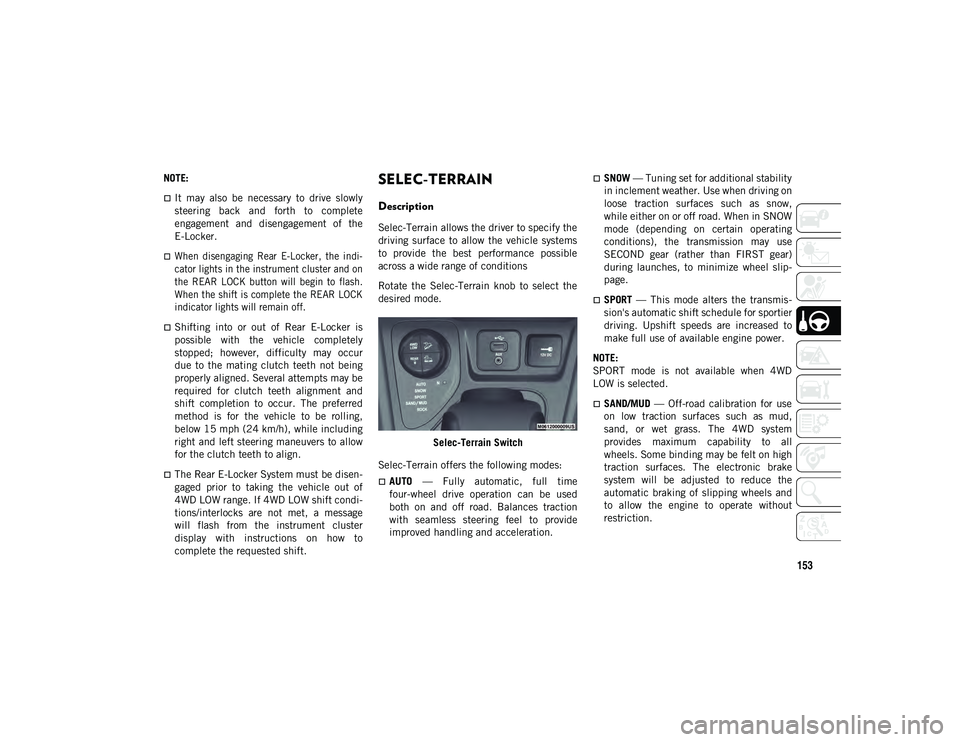
153
NOTE:
It may also be necessary to drive slowly
steering back and forth to complete
engagement and disengagement of the
E-Locker.
When disengaging Rear E-Locker, the indi-
cator lights in the instrument cluster and on
the REAR LOCK button will begin to flash.
When the shift is complete the REAR LOCK
indicator lights will remain off.
Shifting into or out of Rear E-Locker is
possible with the vehicle completely
stopped; however, difficulty may occur
due to the mating clutch teeth not being
properly aligned. Several attempts may be
required for clutch teeth alignment and
shift completion to occur. The preferred
method is for the vehicle to be rolling,
below 15 mph (24 km/h), while including
right and left steering maneuvers to allow
for the clutch teeth to align.
The Rear E-Locker System must be disen -
gaged prior to taking the vehicle out of
4WD LOW range. If 4WD LOW shift condi -
tions/interlocks are not met, a message
will flash from the instrument cluster
display with instructions on how to
complete the requested shift.
SELEC-TERRAIN
Description
Selec-Terrain allows the driver to specify the
driving surface to allow the vehicle systems
to provide the best performance possible
across a wide range of conditions
Rotate the Selec-Terrain knob to select the
desired mode.
Selec-Terrain Switch
Selec-Terrain offers the following modes:
AUTO — Fully automatic, full time
four-wheel drive operation can be used
both on and off road. Balances traction
with seamless steering feel to provide
improved handling and acceleration.
SNOW — Tuning set for additional stability
in inclement weather. Use when driving on
loose traction surfaces such as snow,
while either on or off road. When in SNOW
mode (depending on certain operating
conditions), the transmission may use
SECOND gear (rather than FIRST gear)
during launches, to minimize wheel slip -
page.
SPORT — This mode alters the transmis -
sion's automatic shift schedule for sportier
driving. Upshift speeds are increased to
make full use of available engine power.
NOTE:
SPORT mode is not available when 4WD
LOW is selected.
SAND/MUD — Off-road calibration for use
on low traction surfaces such as mud,
sand, or wet grass. The 4WD system
provides maximum capability to all
wheels. Some binding may be felt on high
traction surfaces. The electronic brake
system will be adjusted to reduce the
automatic braking of slipping wheels and
to allow the engine to operate without
restriction.
2020_JEEP_CHEROKEE_UG_RHD_UK.book Page 153
Page 161 of 332

159
ACTIVE SPEED LIMITER — IF
EQUIPPED
The Active Speed Limiter switch is posi-
tioned on the right side of the steering wheel.
Active Speed Limiter Button
This feature allows you to program the
maximum speed of travel for your vehicle.
NOTE:
The Active Speed Limiter can be set with the
vehicle stationary, or in motion.
Activation
To activate the feature, push the Active
Speed Limiter button, and a message will
appear along with an indicator light in the
instrument cluster display to signal that
Active Speed Limiter has been activated.
Push the SET (+) and SET (–) buttons on the
right of the steering wheel to raise and lower
the Active Speed Limiter to the desired value.
Pushing and holding down the SET (+) or SET
(–) buttons will increase/decrease the speed
value by increments of 5 mph (5 km/h).
Each time that Active Speed Limiter is acti -
vated, it will be set to the last programmed
value from the previous activation.
NOTE:
The Speed Control (if equipped) and Adap -
tive Cruise Control (if equipped) features will
be unavailable while the Active Speed
Limiter is in use.
Exceeding The Set Speed
By fully pressing the accelerator pedal, the
programmed maximum speed can be
exceeded while the device is active.
In the event that the Active Speed Limiter
set value is exceeded manually with a driver
acceleration, an audible indicator will sound,
the indicator light will rapidly flash, and a
message will appear in the instrument
cluster display.
The feature will remain disabled until the
vehicle speed drops below the set Active
Speed Limiter value, where it will reactivate
automatically.
Deactivation
To turn off Active Speed Limiter, push the
Active Speed Limiter button on the right side
of the steering wheel. A message will appear
in the instrument cluster display to confirm
that the feature has been turned off.
2020_JEEP_CHEROKEE_UG_RHD_UK.book Page 159
Page 162 of 332

STARTING AND OPERATING
160
SPEED CONTROL
The Speed Control buttons are located on the
right side of the steering wheel.Speed Control Buttons
NOTE:
Do not place the gear selector in
NEUTRAL when Speed Control is acti -
vated. Doing so will disengage the system.
In order to ensure proper operation, the
Speed Control System has been designed
to shut down if multiple speed control
functions are operated at the same time. If
this occurs, the Speed Control System can
be reactivated by pushing the Speed
Control on/off button and resetting the
desired vehicle set speed.
To Activate
Push the on/off button to activate the Speed
Control. The cruise indicator light in the
instrument cluster display will illuminate. To
turn the system off, push the on/off button a
second time. The cruise indicator light will
turn off. The system should be turned off
when not in use.
To Set A Desired Speed
Turn the Speed Control on.
NOTE:
The vehicle should be traveling at a steady
speed and on level ground before pushing
the SET (+) or SET (-) button.
When the vehicle has reached the desired
speed, push the SET (+) or SET (-) button
and release. Release the accelerator and the
vehicle will operate at the selected speed.
To Resume Speed
To resume a previously set speed, push the
RES button and release. Resume can be
used at any speed above 20 mph (32 km/h).
1 — On/Off
2 — SET (+)/Accel
3 — RES/Resume
4 — SET (-)/Decel
5 — CANC/Cancel
WARNING!
Speed Control can be dangerous where the
system cannot maintain a constant speed.
Your vehicle could go too fast for the
conditions, and you could lose control and
have an accident. Do not use Speed
Control in heavy traffic or on roads that are
winding, icy, snow-covered or slippery.
WARNING!
Leaving the Speed Control system on when
not in use is dangerous. You could
accidentally set the system or cause it to
go faster than you want. You could lose
control and have an accident. Always leave
the system off when you are not using it.
2020_JEEP_CHEROKEE_UG_RHD_UK.book Page 160