2021 HYUNDAI TUCSON HYBRID USB port
[x] Cancel search: USB portPage 34 of 630

2-5
02
1. Instrument cluster ..................................4-4
2. Driver’s front air bag .............................3-46
3. Engine Start/Stop button .......................6-8
4. Infotainment system ..Infotainment manual
5. Hazard warning lamp switch .................8-2
6. climate control system .........................5-96
7. Air ventilation seat ................................3-20
8. Seat warmer ..........................................3-18
9. Heated steering wheel ........................5-42
10. Parking Safety button .........................7-136
11. Parking/View button ...........................7-112
12. Transmission shift button .....................6-13
13. EPB (Electronic Parking Brake) switch ..6-22
14. Auto Hold switch .................................6-26
15. Drive mode button ..............................6-48
16. Passenger’s front air bag .....................3-46
17. Glove box ..............................................5-116
18. USB port ...............................................5-128
19. Power outlet ..........................................5-118
20. USB charger ..........................................5-119
21. Wireless charging system pad ............5-120
22. DBC (Downhill Brake Control) button .6-36
The actual shape may differ from the illustration.
ONX4H010005N
INSTRUMENT PANEL OVERVIEW (I)
Page 160 of 630
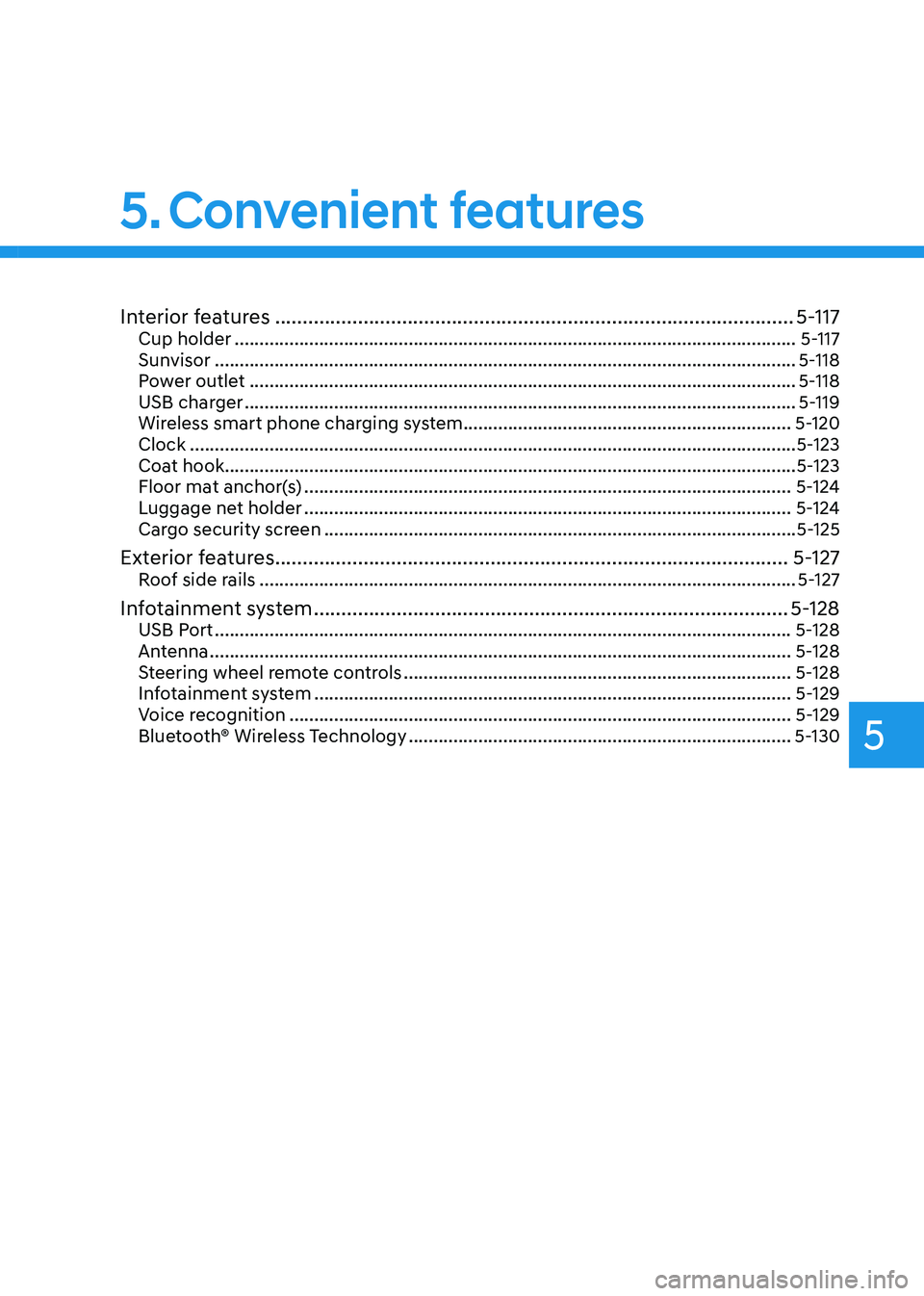
Interior features ........................................................................\
......................5-117Cup holder ........................................................................\
......................................... 5-117
Sun visor ........................................................................\
............................................. 5-
118
Power outlet
........................................................................\
...................................... 5-
118
USB charger
........................................................................\
....................................... 5-
119
Wireless smart phone charging system
.................................................................. 5-
120
Clock
........................................................................\
.................................................. 5-
123
Coat hook
........................................................................\
........................................... 5-
123
Floor mat anchor(s)
........................................................................\
.......................... 5-
124
Luggage net holder
........................................................................\
.......................... 5-
124
Cargo security screen
........................................................................\
....................... 5-
125
Exterior features ........................................................................\
.....................5-127Roof side rails ........................................................................\
.................................... 5-127
Infotainment system ........................................................................\
..............5-128USB Port ........................................................................\
............................................ 5-128
An tenna ........................................................................\
..................................... ........5-128
Steering wheel remote controls
........................................................................\
...... 5-128
In
fotainment system
........................................................................\
........................ 5-
129
Voice recognition
........................................................................\
............................. 5-
129
Bluetooth® Wireless Technology
........................................................................\
..... 5-130
5. Convenient features
5
Page 277 of 630

Convenient features
5-120
Disconnect the USB cable from the USB
port after use.
• A smart phone or a tablet PC may
get warmer during the re-charging
process. It does not indicate any
malfunction with the charging system.
• A smart phone or a tablet PC, which
adopts a different re-charging
method, may not be properly re-
charged. In this case, use an exclusive
charger of your device.
• The charging terminal is only to
recharge a device. Do not use the
charging terminal either to turn ON
an audio or to play media In the
infotainment system.Wireless smart phone charging
system (if equipped)
ONX4H050007N[A] : Indicator light, [B] : Charging pad
On certain models, the vehicle comes
equipped with a wireless smart phone
charger.
The system is available when all doors
are closed, and when the Engine Start/
Stop button is in the ON (or START)
position.
Page 285 of 630
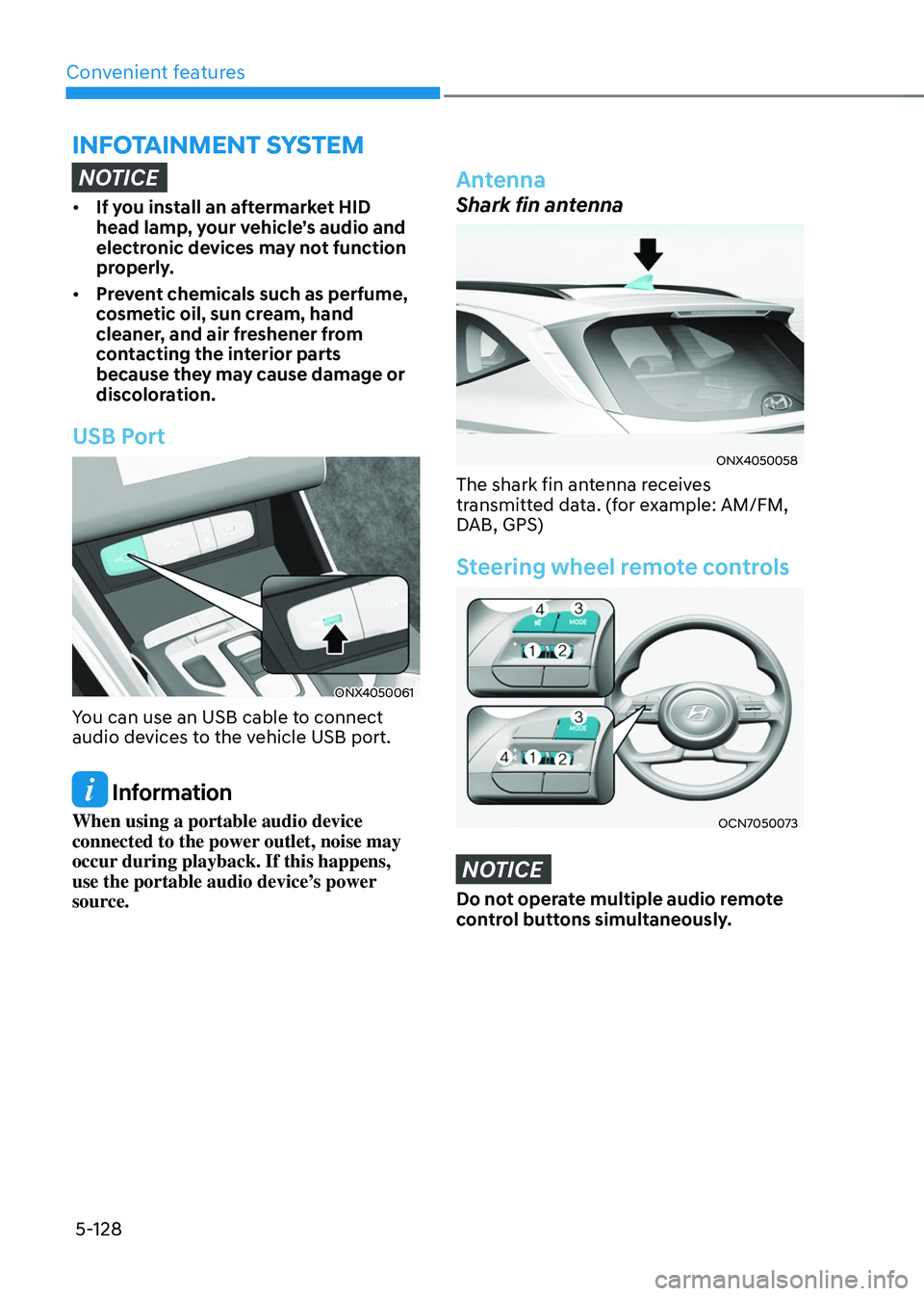
Convenient features5-128
InfoTaInmenT s ysTem
NOTICE
• If you install an aftermarket HID
head lamp, your vehicle’s audio and
electronic devices may not function
properly.
• Prevent chemicals such as perfume,
cosmetic oil, sun cream, hand
cleaner, and air freshener from
contacting the interior parts
because they may cause damage or
discoloration.
USB Port
ONX4050061
You can use an USB cable to connect
audio devices to the vehicle USB port.
Information
When using a portable audio device
connected to the power outlet, noise may
occur during playback. If this happens,
use the portable audio device’s power
source.
Antenna
Shark fin antenna
ONX4050058
The shark fin antenna receives
transmitted data. (for example: AM/FM,
DAB, GPS)
Steering wheel remote controls
OCN7050073
NOTICE
Do not operate multiple audio remote
control buttons simultaneously.
Page 624 of 630
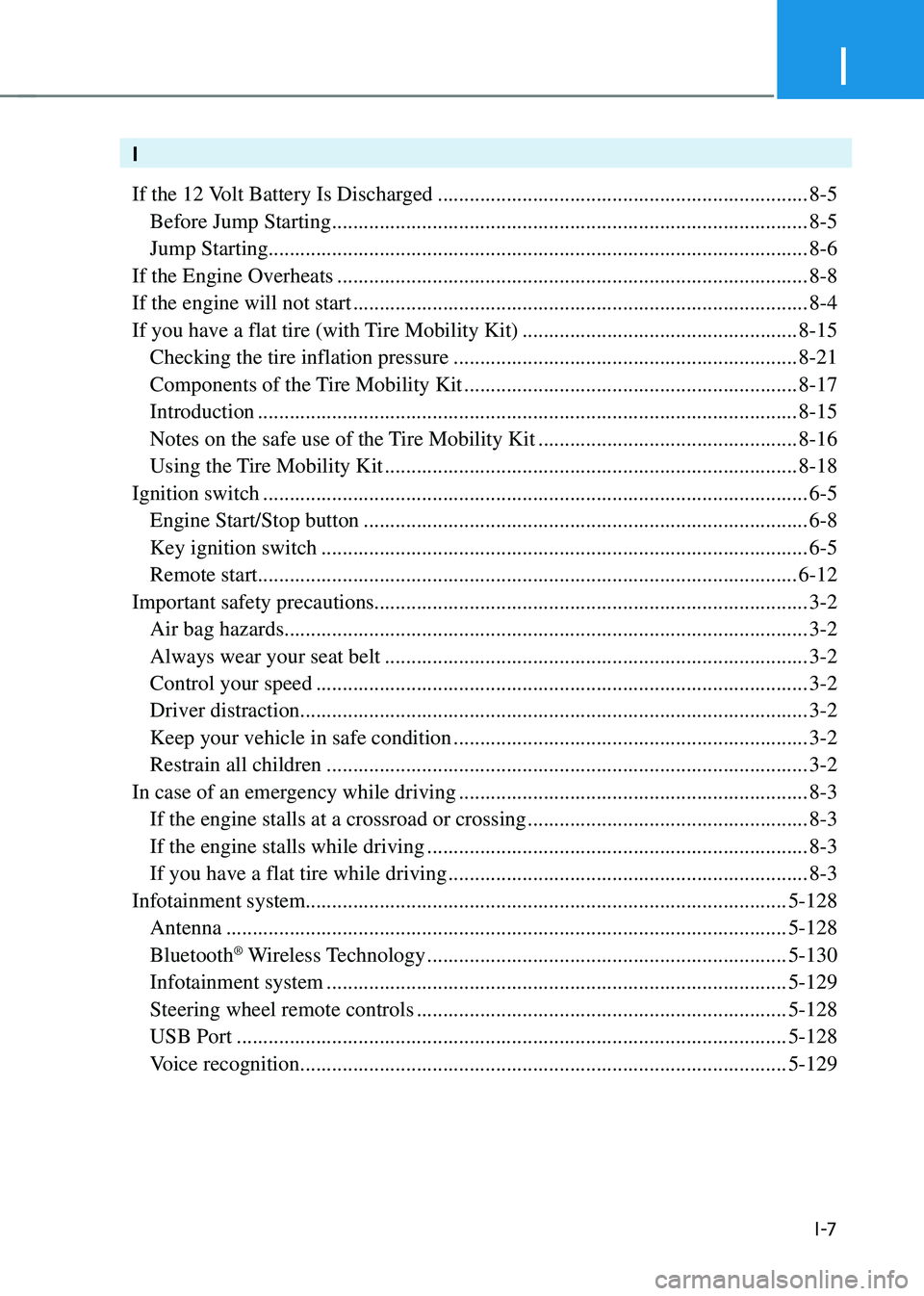
I
I -7
I
If the 12 Volt Battery Is Discharged
......................................................................8-5
Before Jump Starting ........................................................................\
..................8-5
Jump Starting........................................................................\
..............................8-6
If the Engine Overheats
........................................................................\
.................8-8
If the engine will not start
........................................................................\
..............8-4
If you have a flat tire (with Tire Mobility Kit)
....................................................8-15
Checking the tire inflation pressure .................................................................8-21
Components of the T ire Mobility Kit ...............................................................8-17
Introduction ........................................................................\
..............................8-15
Notes on the safe use of the T ire Mobility Kit .................................................8-16
Using the Tire Mobility Kit ........................................................................\
......8-18
Ignition switch
........................................................................\
...............................6-5
Engine Start/Stop button ........................................................................\
............6-8
Key ignition switch ........................................................................\
....................6-5
Remote start ........................................................................\
..............................6-12
Important safety precautions ........................................................................\
.......... 3-2
Air bag hazards ........................................................................\
...........................3-2
Always wear your seat belt ........................................................................\
........3-2
Control your speed ........................................................................\
.....................3-2
Driver distraction ........................................................................\
........................3-2
Keep your vehicle in safe condition ...................................................................3-2
Restrain all children ........................................................................\
...................3-2
In case of an emergency while driving
..................................................................8-3
If the engine stalls at a crossroad or crossing .....................................................8-3
If the engine stalls while driving ........................................................................\
8-3
If you have a flat tire while driving ....................................................................8-3
Infotainment system ........................................................................\
................... 5-128
Antenna ........................................................................\
..................................5-128
Bluetooth® Wireless Technology ....................................................................5-130
Infotainment system ........................................................................\
...............5-129
Steering wheel remote controls ......................................................................5-128
USB Port ........................................................................\
................................5-128
Voice recognition ........................................................................\
....................5-129