2021 HYUNDAI TUCSON HYBRID climate control
[x] Cancel search: climate controlPage 34 of 630

2-5
02
1. Instrument cluster ..................................4-4
2. Driver’s front air bag .............................3-46
3. Engine Start/Stop button .......................6-8
4. Infotainment system ..Infotainment manual
5. Hazard warning lamp switch .................8-2
6. climate control system .........................5-96
7. Air ventilation seat ................................3-20
8. Seat warmer ..........................................3-18
9. Heated steering wheel ........................5-42
10. Parking Safety button .........................7-136
11. Parking/View button ...........................7-112
12. Transmission shift button .....................6-13
13. EPB (Electronic Parking Brake) switch ..6-22
14. Auto Hold switch .................................6-26
15. Drive mode button ..............................6-48
16. Passenger’s front air bag .....................3-46
17. Glove box ..............................................5-116
18. USB port ...............................................5-128
19. Power outlet ..........................................5-118
20. USB charger ..........................................5-119
21. Wireless charging system pad ............5-120
22. DBC (Downhill Brake Control) button .6-36
The actual shape may differ from the illustration.
ONX4H010005N
INSTRUMENT PANEL OVERVIEW (I)
Page 66 of 630
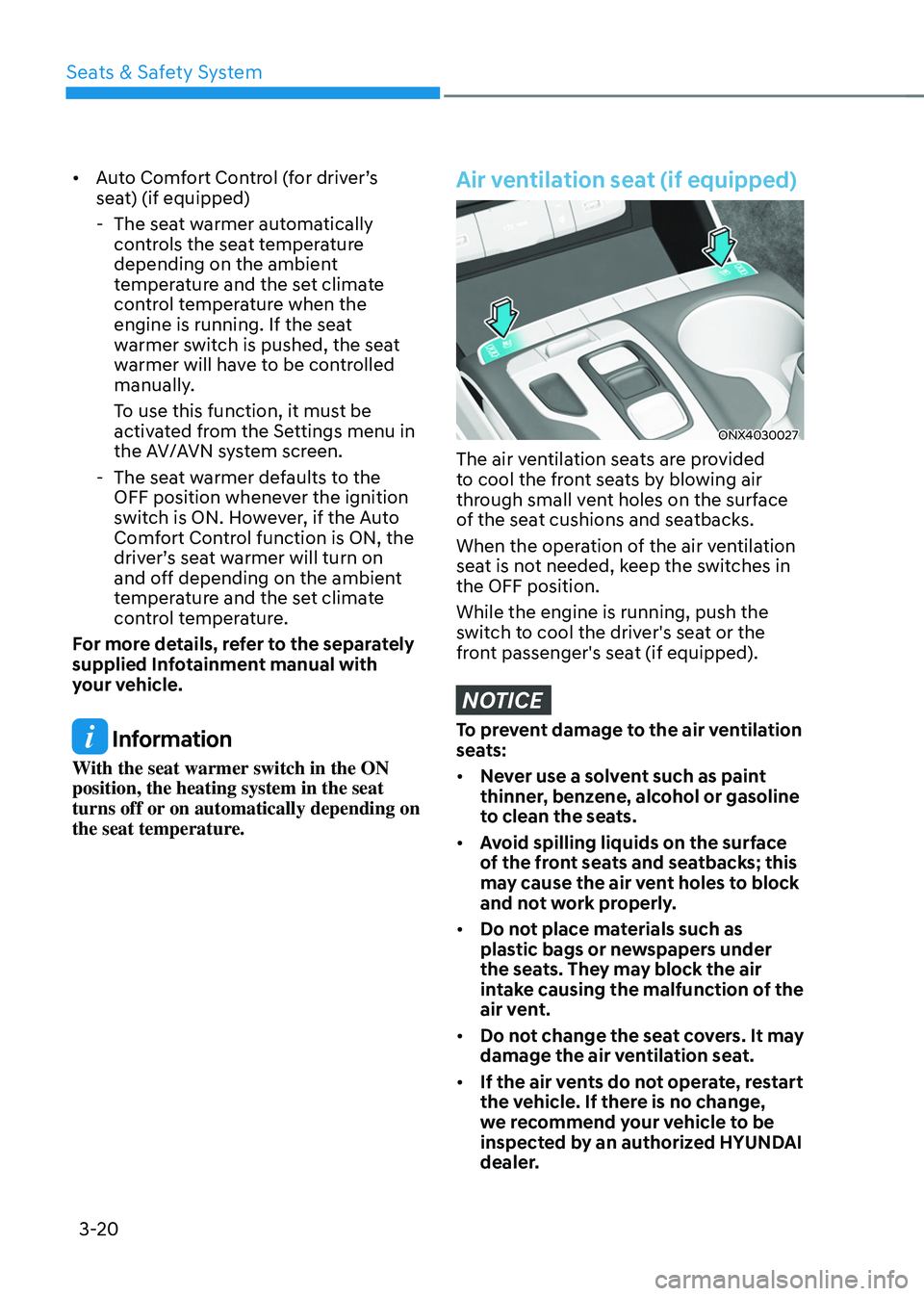
Seats & Safety System
3-20
• Auto Comfort Control (for driver’s
seat) (if equipped)
- The seat w
armer automatically
controls the seat temperature
depending on the ambient
temperature and the set climate
control temperature when the
engine is running. If the seat
warmer switch is pushed, the seat
warmer will have to be controlled
manually.
To use this function, it must be
activated from the Settings menu in
the AV/AVN system screen.
- The seat w
armer defaults to the
OFF position whenever the ignition
switch is ON. However, if the Auto
Comfort Control function is ON, the
driver’s seat warmer will turn on
and off depending on the ambient
temperature and the set climate
control temperature.
For more details, refer to the separately
supplied Infotainment manual with
your vehicle.
Information
With the seat warmer switch in the ON
position, the heating system in the seat
turns off or on automatically depending on
the seat temperature.
Air ventilation seat (if equipped)
ONX4030027
The air ventilation seats are provided
to cool the front seats by blowing air
through small vent holes on the surface
of the seat cushions and seatbacks.
When the operation of the air ventilation
seat is not needed, keep the switches in
the OFF position.
While the engine is running, push the
switch to cool the driver's seat or the
front passenger's seat (if equipped).
NOTICE
To prevent damage to the air ventilation
seats:
• Never use a solvent such as paint
thinner, benzene, alcohol or gasoline
to clean the seats.
• Avoid spilling liquids on the surface
of the front seats and seatbacks; this
may cause the air vent holes to block
and not work properly.
• Do not place materials such as
plastic bags or newspapers under
the seats. They may block the air
intake causing the malfunction of the
air vent.
• Do not change the seat covers. It may
damage the air ventilation seat.
• If the air vents do not operate, restart
the vehicle. If there is no change,
we recommend your vehicle to be
inspected by an authorized HYUNDAI
dealer.
Page 67 of 630

03
3-21
• Each time you push the switch, the
airflow changes as follows:
OFF
LOW ( )HIGH ( )
MIDDLE ( )
• When pressing the switch for
more than 1.5 seconds with the
air ventilation seat operating, the
operation will turn OFF.
• The air ventilation seat defaults to the
OFF position whenever the ignition
switch is placed to the ON position.
• Auto Comfort Control (for driver’s
seat) (if equipped)
- The air ven
tilation seat
automatically controls the seat
temperature depending on the
ambient temperature and the set
climate control temperature when
the engine is running. If the air
ventilation seat switch is pushed,
the air ventilation seat will have to
be controlled manually.
To use this function, it must be
activated from the Settings menu in
the AV/AVN system screen.
- The air ven
tilation seat defaults
to the OFF position whenever the
ignition switch is ON. However, if
the Auto Comfort Control function
is ON, the air ventilation seat will
turn on and off depending on the
ambient temperature and the set
climate control temperature.
For more details, refer to the separately
supplied Infotainment manual with
your vehicle.
Rear Occupant Alert (ROA) (if
equipped)
Rear Occupant Alert is provided to
prevent a driver from leaving a vehicle
with the rear passenger left in the
vehicle.
System setting
To use Rear Occupant Alert, it must be
enabled from the Settings menu in the
infotainment system screen. Select:
- Setup → V
ehicle
Se
ttings
→ Conv
enience
→ R
ear
Occupan
t
Alert
F
or detailed information, scan the QR
code in the separately supplied simple
manual.
System operation
• First alert
When you turn off the engine and
open the driver’s door after opening
and closing the rear door or liftgate,
the ‘Check rear seats’ warning
message appears on the cluster.
• Second alert
After the first alert, the second alert
operates when any movement is
detected in the vehicle after the
driver’s door is closed and all the
doors are locked. The horn will sound
for approximately 25 seconds. If
the system continues to detect a
movement, the alert operates up to 8
times.
Unlock the doors with the smart key
to stop the alert.
• The system detects movement in the
vehicle for 8 hours after the door is
locked.
• The second alert is activated only after
the prior activation of the first alert.
Page 119 of 630
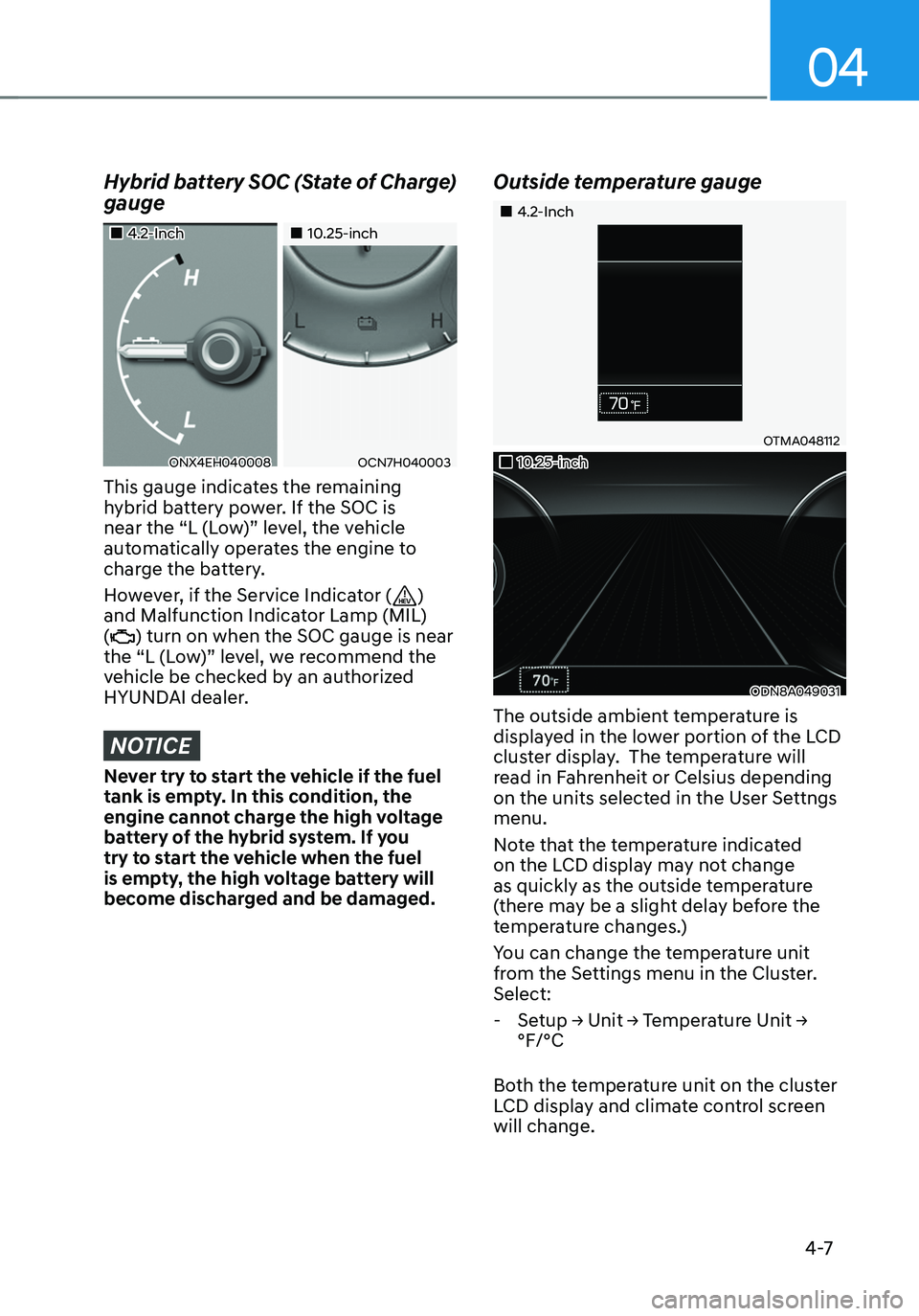
04
4 -7
Hybrid battery SOC (State of Charge)
gauge
„„4.2-Inch„„10.25-inch
ONX4EH040008OCN7H040003
This gauge indicates the remaining
hybrid battery power. If the SOC is
near the “L (Low)” level, the vehicle
automatically operates the engine to
charge the battery.
However, if the Service Indicator (
)
and Malfunction Indicator Lamp (MIL)
(
) turn on when the SOC gauge is near
the “L (Low)” level, we recommend the
vehicle be checked by an authorized
HYUNDAI dealer.
NOTICE
Never try to start the vehicle if the fuel
tank is empty. In this condition, the
engine cannot charge the high voltage
battery of the hybrid system. If you
try to start the vehicle when the fuel
is empty, the high voltage battery will
become discharged and be damaged.
Outside temperature gauge
„„4.2-Inch
OTMA048112
„„10.25-inch
ODN8A049031
The outside ambient temperature is
displayed in the lower portion of the LCD
cluster display. The temperature will
read in Fahrenheit or Celsius depending
on the units selected in the User Settngs
menu.
Note that the temperature indicated
on the LCD display may not change
as quickly as the outside temperature
(there may be a slight delay before the
temperature changes.)
You can change the temperature unit
from the Settings menu in the Cluster.
Select:
- Setup → Unit → Temperature Unit →
°F/°C
Both the temperature unit on the cluster
LCD display and climate control screen
will change.
Page 159 of 630
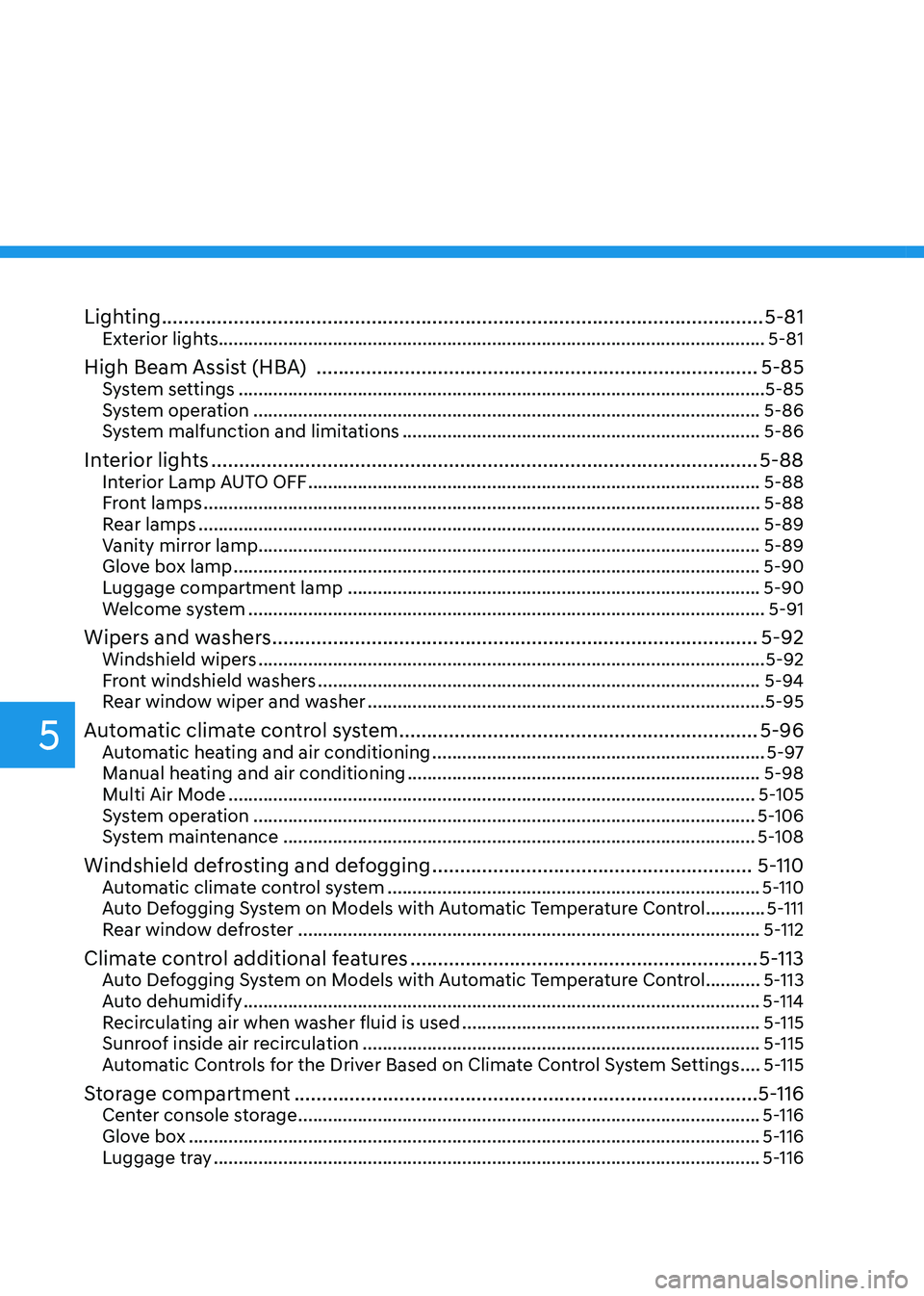
Lighting ........................................................................\
.....................................5-81Exterior lights........................................................................\
...................................... 5-81
High Beam Assist (HBA) ........................................................................\
........5-85System settings ........................................................................\
..................................5-85
Sy stem operation ........................................................................\
.............................. 5-86
S
ystem malfunction and limitations
........................................................................\
5-86
Interior lights ........................................................................\
........................... 5-88Interior Lamp AUTO OFF ........................................................................\
...................5-88
Fr ont lamps ........................................................................\
..................................... ...5-88
Rear lamps
........................................................................\
......................................... 5-89
V
anity mirror lamp
........................................................................\
............................. 5-89
Glo
ve box lamp
........................................................................\
.................................. 5-90
L
uggage compartment lamp
........................................................................\
........... 5-90
W
elcome system
........................................................................\
................................ 5-91
Wipers and washers ........................................................................\
................5-92Windshield wipers ........................................................................\
.............................. 5-92
Fr ont windshield washers ........................................................................\
................. 5-94
R
ear window wiper and washer
........................................................................\
........ 5-95
Automatic climate control system .................................................................5-96Automatic heating and air conditioning ................................................................... 5-97
Manual hea ting and air conditioning ....................................................................... 5-98
Multi Air Mode ........................................................................\
.................................. 5-
105
System operation
........................................................................\
............................. 5-
106
System maintenance
........................................................................\
....................... 5-
108
Windshield defrosting and defogging ..........................................................5-110Automatic climate control system ........................................................................\
... 5-110
A uto Defogging System on Models with Automatic Temperature Control ............ 5-
111
Rear window defroster
........................................................................\
..................... 5-
112
Climate control additional features ...............................................................5-113Auto Defogging System on Models with Automatic Temperature Control ...........5-113
A uto dehumidify ........................................................................\
................................ 5-
114
Recirculating air when washer fluid is used
............................................................ 5-
115
Sunroof inside air recirculation
........................................................................\
........ 5-
115
Automatic Controls for the Driver Based on Climate Control System Settings
.... 5-
115
Storage compartment ........................................................................\
............5-116Center console storage ........................................................................\
..................... 5-116
Glo ve box ........................................................................\
........................................... 5-
116
Luggage tray
........................................................................\
...................................... 5-
116
5
Page 179 of 630

Convenient features
5-22
Remote Start with Digital Key
• Using the Hyundai Digital Key app
on your phone, press the Door Lock
button and then press the Remote
Start button (buttons must be pressed
within about 4 seconds). If all the
doors of your vehicle are closed
(including the hood and the liftgate),
the engine will be automatically
started.
Note that when the remote start
feature is activated, the hazard
warning lights will blink two times
and a chime will sound before engine
startup. Also note the following:
• The climate control system will come
on using the same settings from when
you last used the vehicle
• To turn off the engine, press the
Remote Engine Stop button within the
Hyundai Digital Key app.
• The engine will remain running for
approximately 10 minutes, and then
engine will automatically shut OFF.
• To keep the engine running, access
the vehicle and place the smartphone
on the wireless charging pad
(authentication pad) while the engine
is still in remote engine-ON mode.
For more information, refer to the Engine
Start/Stop button in chapter 6. Vehicle information Display
The digital key application displays
the vehicle information such as
driving or door conditions through the
communication with the vehicle.
•
How to check : Select the vehicle
what you want to check and touch
the vehicle image, then vehicle
information display page will be
shown.
• Contents : accumulated odometer,
latest fuel economy, driving range,
fuel remaining, tire pressure, doors
lock/unlock status and last data
updated time.
ÃNo
te that displayed vehicle data may
be slightly different from the current
vehicle condition
à For mor
e information, please refer to
the ‘Tutorial’ on your Digital key app.
Page 200 of 630

05
5-43
• Auto Comfort Control for Driver (if
equipped)
- The Aut
omatic Comfort Control
feature can control the steering
wheel heater operation according
to the ambient temperature and
the set climate control temperature
while the engine is running.
If the heated steering wheel switch
is pressed while the Automatic
Comfort Control feature is
operating, then the heated steering
wheel operation will be controlled
manually.
The Auto Comfort Control feature
is enabled from the Vehicle
Settings menu on the navigation
infotainment screen.
- The heat
ed steering wheel defaults
to the OFF position whenever the
ignition switch is ON. However, if
the Auto Comfort Control function
is ON, the heated steering wheel
will turn on and off depending on
the ambient temperature and the
set climate control temperature.
For more details, refer to the separately
supplied Infotainment manual with
your vehicle.
Information
The heated steering wheel will turn off
automatically approximately 30 minutes
after the heated steering wheel is turned
on.
NOTICE
Do not install any cover or accessory
on the steering wheel. This cover or
accessory could cause damage to the
heated steering wheel system.
Horn
OCN7050016
To sound the horn, press the area
indicated by the horn symbol on your
steering wheel (see illustration). The
horn will operate only when this area is
pressed.
NOTICE
Do not strike the horn severely to
operate it, or hit it with your fist. Do not
press on the horn with a sharp-pointed
object.
Page 218 of 630
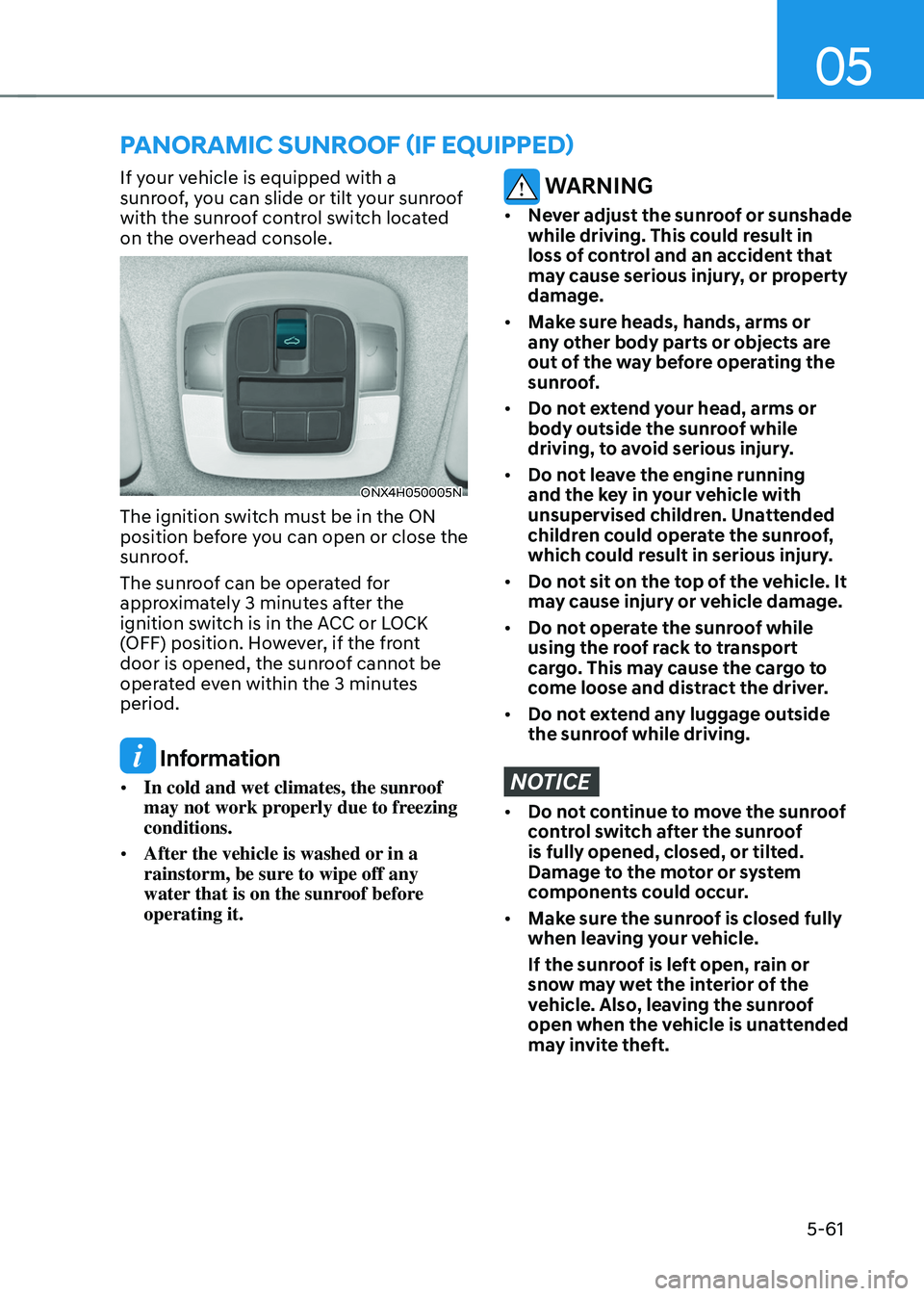
05
5-61
If your vehicle is equipped with a
sunroof, you can slide or tilt your sunroof
with the sunroof control switch located
on the overhead console.
ONX4H050005N
The ignition switch must be in the ON
position before you can open or close the
sunroof.
The sunroof can be operated for
approximately 3 minutes after the
ignition switch is in the ACC or LOCK
(OFF) position. However, if the front
door is opened, the sunroof cannot be
operated even within the 3 minutes
period.
Information
• In cold and wet climates, the sunroof
may not work properly due to freezing
conditions.
• After the vehicle is washed or in a
rainstorm, be sure to wipe off any
water that is on the sunroof before
operating it.
WARNING
• Never adjust the sunroof or sunshade
while driving. This could result in
loss of control and an accident that
may cause serious injury, or property
damage.
• Make sure heads, hands, arms or
any other body parts or objects are
out of the way before operating the
sunroof.
• Do not extend your head, arms or
body outside the sunroof while
driving, to avoid serious injury.
• Do not leave the engine running
and the key in your vehicle with
unsupervised children. Unattended
children could operate the sunroof,
which could result in serious injury.
• Do not sit on the top of the vehicle. It
may cause injury or vehicle damage.
• Do not operate the sunroof while
using the roof rack to transport
cargo. This may cause the cargo to
come loose and distract the driver.
• Do not extend any luggage outside
the sunroof while driving.
NOTICE
• Do not continue to move the sunroof
control switch after the sunroof
is fully opened, closed, or tilted.
Damage to the motor or system
components could occur.
• Make sure the sunroof is closed fully
when leaving your vehicle.
If the sunroof is left open, rain or
snow may wet the interior of the
vehicle. Also, leaving the sunroof
open when the vehicle is unattended
may invite theft.
PanoramIC sUnr oof (If eQUIPPed)