2021 HYUNDAI TUCSON HYBRID engine
[x] Cancel search: enginePage 375 of 630

Driver assistance system
7-16
Forward Collision-Avoidance
Assist Settings
Setting features
OTM070090N
Forward safety
With the engine on, select or deselect
‘Driver
assis
tance
→ F
orward
sa
fety’
fr
om
the Settings menu t
o set whether or not
to use each function.
- If ‘
Active
assis
t’
is select
ed,
F
orward
Collision-A
voidance Assist will warn
the driver with a warning message
and an audible warning depending on
the collision risk levels. Braking assist
will be applied depending on the
collision risk.
- If ‘W
arning
only’ is select
ed,
F
orward
Collision-A
voidance Assist will warn
the driver with a warning message
and an audible warning depending on
the collision risk levels. Braking will
not be assisted. The driver must apply
the brake pedal or steer the vehicle if
necessary.
- If ‘Off’ is select
ed,
F
orward
Collision-
A
voidance Assist will turn off. The
warning light will illuminate on the
cluster.
The driver can monitor Forward
Collision-Avoidance Assist ON/OFF
status from the Settings menu. If the
warning light remains ON when Forward
Collision-Avoidance Assist is ON, have
the vehicle inspected by an authorized
HYUNDAI dealer.
WARNING
When the engine is restarted, Forward
Collision-Avoidance Assist will always
turn on. However, if ‘Off’ is selected, the
driver should always be aware of the
surroundings and drive safely.
CAUTION
• If ‘Warning only’ is selected, braking
is not assisted.
• The settings for Forward Safety
include ‘Basic function’ and ‘Junction
Turning’ (if equipped).
Information
Forward Collision-Avoidance Assist
will turn off when ESC is turned off by
pressing and holding the ESC OFF button
for more than 3 seconds. The
warning
light will illuminate on the cluster.
Page 376 of 630

07
7-17
OTM070140N
Warning timing
With the engine on, select ‘Driver
assistance
→ W
arning
timing’ fr
om
the Settings menu t
o change the initial
warning activation time for Forward
Collision-Avoidance Assist.
When the vehicle is first delivered,
Warning
timing is se
t
t
o
‘N
ormal’.
If y
ou
change the Warning timing, the w
arning
time of other Driver Assistance systems
may change.
OTM070141N
Warning volume
With the engine on, select ‘Driver
assistance
→ W
arning
v
olume’
fr
om
the Settings menu t
o change the Warning
volume
t
o
‘High
’,
‘M
edium’
or ‘L
ow’
f
or
Forw
ard Collision-Avoidance Assist.
If you change the warning volume,
the Warning volume of other Driver
Assistance systems may change.
CAUTION
• The setting of the Warning timing
and Warning volume applies to
all functions of Forward Collision-
Avoidance Assist.
• Even though ‘Normal’ is selected for
Warning Timing, if the front vehicle
suddenly stops, the initial warning
activation time may not seem late.
• Select ‘Late’ for Warning timing
when traffic is light and when driving
speed is slow.
Information
If the engine is restarted, Warning timing
and Warning volume will maintain the last
setting.
Page 382 of 630
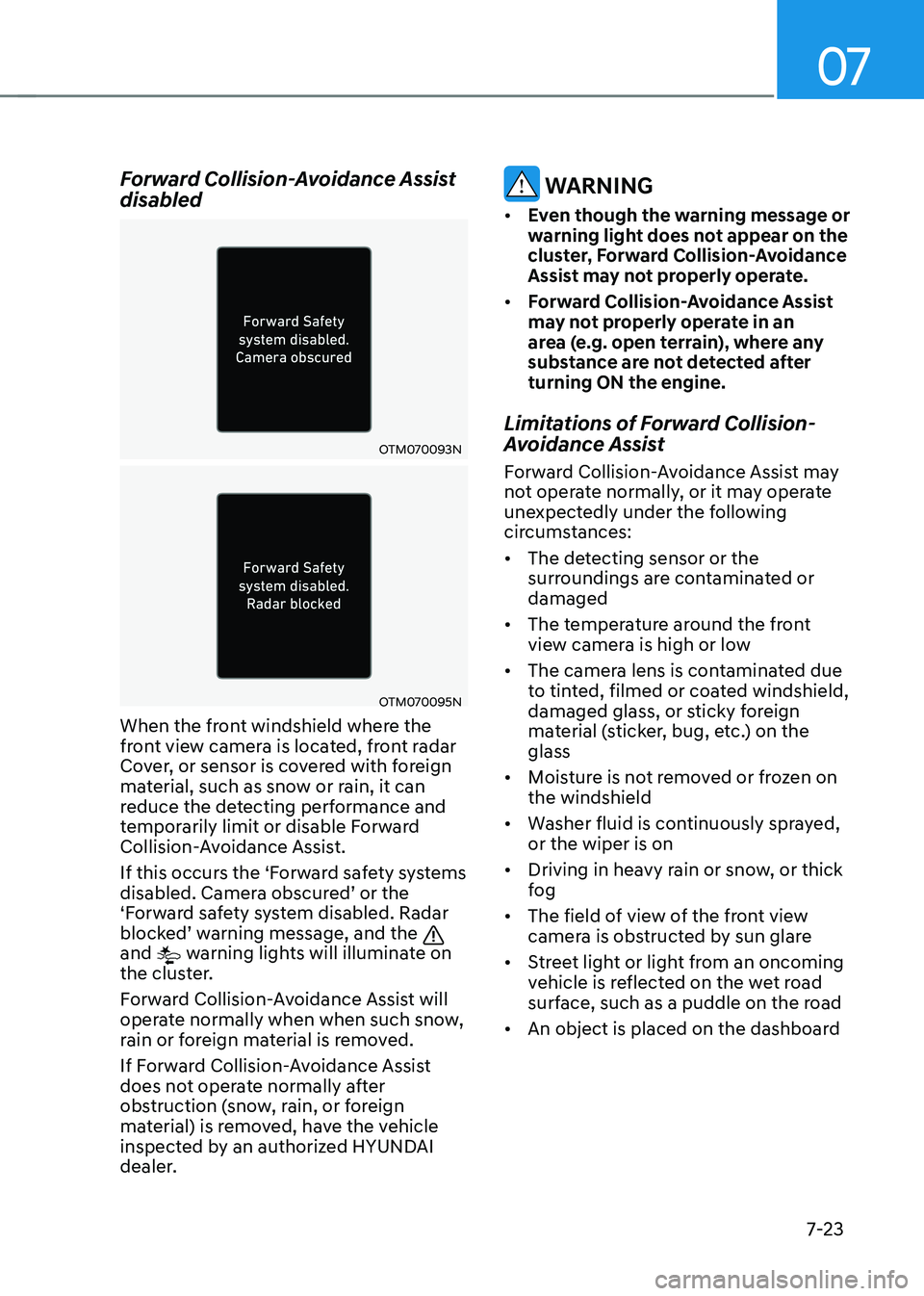
07
7-23
Forward Collision-Avoidance Assist
disabled
OTM070093N
OTM070095N
When the front windshield where the
front view camera is located, front radar
Cover, or sensor is covered with foreign
material, such as snow or rain, it can
reduce the detecting performance and
temporarily limit or disable Forward
Collision-Avoidance Assist.
If this occurs the ‘Forward safety systems
disabled.
Camer
a
obscur
ed’
or the ‘Forw
ard safety system disabled. Radar
blocked’
w
arning
message, and the
and warning lights will illuminate on
the cluster.
Forward Collision-Avoidance Assist will
operate normally when when such snow,
rain or foreign material is removed.
If Forward Collision-Avoidance Assist
does not operate normally after
obstruction (snow, rain, or foreign
material) is removed, have the vehicle
inspected by an authorized HYUNDAI
dealer.
WARNING
• Even though the warning message or
warning light does not appear on the
cluster, Forward Collision-Avoidance
Assist may not properly operate.
• Forward Collision-Avoidance Assist
may not properly operate in an
area (e.g. open terrain), where any
substance are not detected after
turning ON the engine.
Limitations of Forward Collision-
Avoidance Assist
Forward Collision-Avoidance Assist may
not operate normally, or it may operate
unexpectedly under the following
circumstances:
• The detecting sensor or the
surroundings are contaminated or
damaged
• The temperature around the front
view camera is high or low
• The camera lens is contaminated due
to tinted, filmed or coated windshield,
damaged glass, or sticky foreign
material (sticker, bug, etc.) on the
glass
• Moisture is not removed or frozen on
the windshield
• Washer fluid is continuously sprayed,
or the wiper is on
• Driving in heavy rain or snow, or thick
fog
• The field of view of the front view
camera is obstructed by sun glare
• Street light or light from an oncoming
vehicle is reflected on the wet road
surface, such as a puddle on the road
• An object is placed on the dashboard
Page 389 of 630
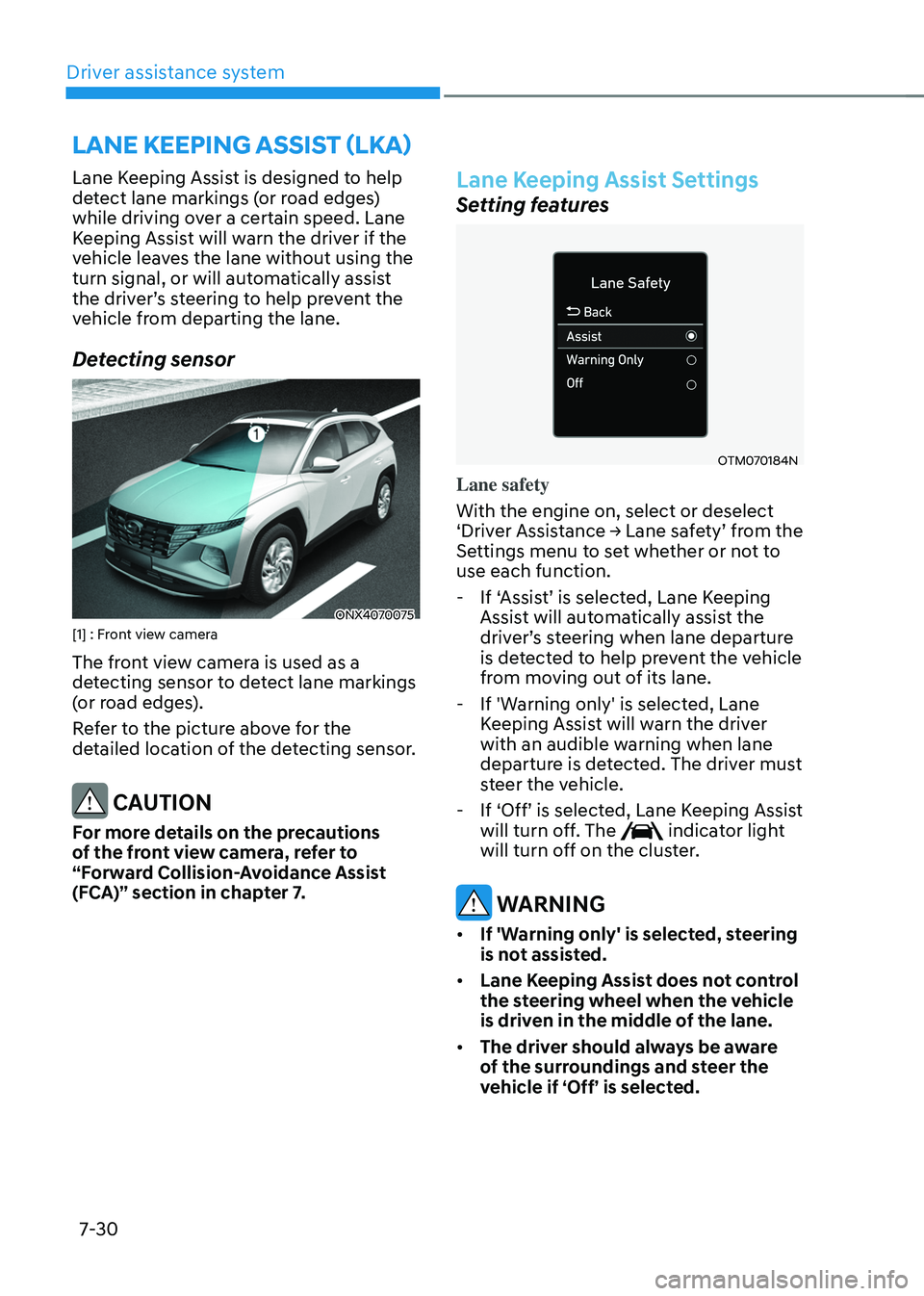
Driver assistance system7-30
Lane Keeping Assist is designed to help
detect lane markings (or road edges)
while driving over a certain speed. Lane
Keeping Assist will warn the driver if the
vehicle leaves the lane without using the
turn signal, or will automatically assist
the
driv
er’s
s
teering
t
o
help pr
event
the vehicle fr
om departing the lane.
Detecting sensor
ONX4070075[1] : Front view camera
The front view camera is used as a
detecting sensor to detect lane markings
(or road edges).
Refer to the picture above for the
detailed location of the detecting sensor.
CAUTION
For more details on the precautions
of the front view camera, refer to
“Forward Collision-Avoidance Assist
(FCA)” section in chapter 7.
Lane Keeping Assist Settings
Setting features
OTM070184N
Lane safety
With the engine on, select or deselect
‘Driver
Assis
tance
→ Lane sa
fety’
fr
om
the Settings menu t
o set whether or not to
use each function.
- If ‘
Assist’
is select
ed,
Lane K
eeping
Assist will aut
omatically assist the
driver’s
s
teering
when lane departur
e
is det
ected to help prevent the vehicle
from moving out of its lane.
- If 'Warning only' is select
ed, Lane
Keeping Assist will warn the driver
with an audible warning when lane
departure is detected. The driver must
steer the vehicle.
- If ‘Off’ is select
ed,
Lane K
eeping
Assis
t
will turn off
. The
indicator light
will turn off on the cluster.
WARNING
• If 'Warning only' is selected, steering
is not assisted.
• Lane Keeping Assist does not control
the steering wheel when the vehicle
is driven in the middle of the lane.
• The driver should always be aware
of the surroundings and steer the
vehicle if ‘Off’ is selected.
lane Keeping assist (lKa)
Page 390 of 630
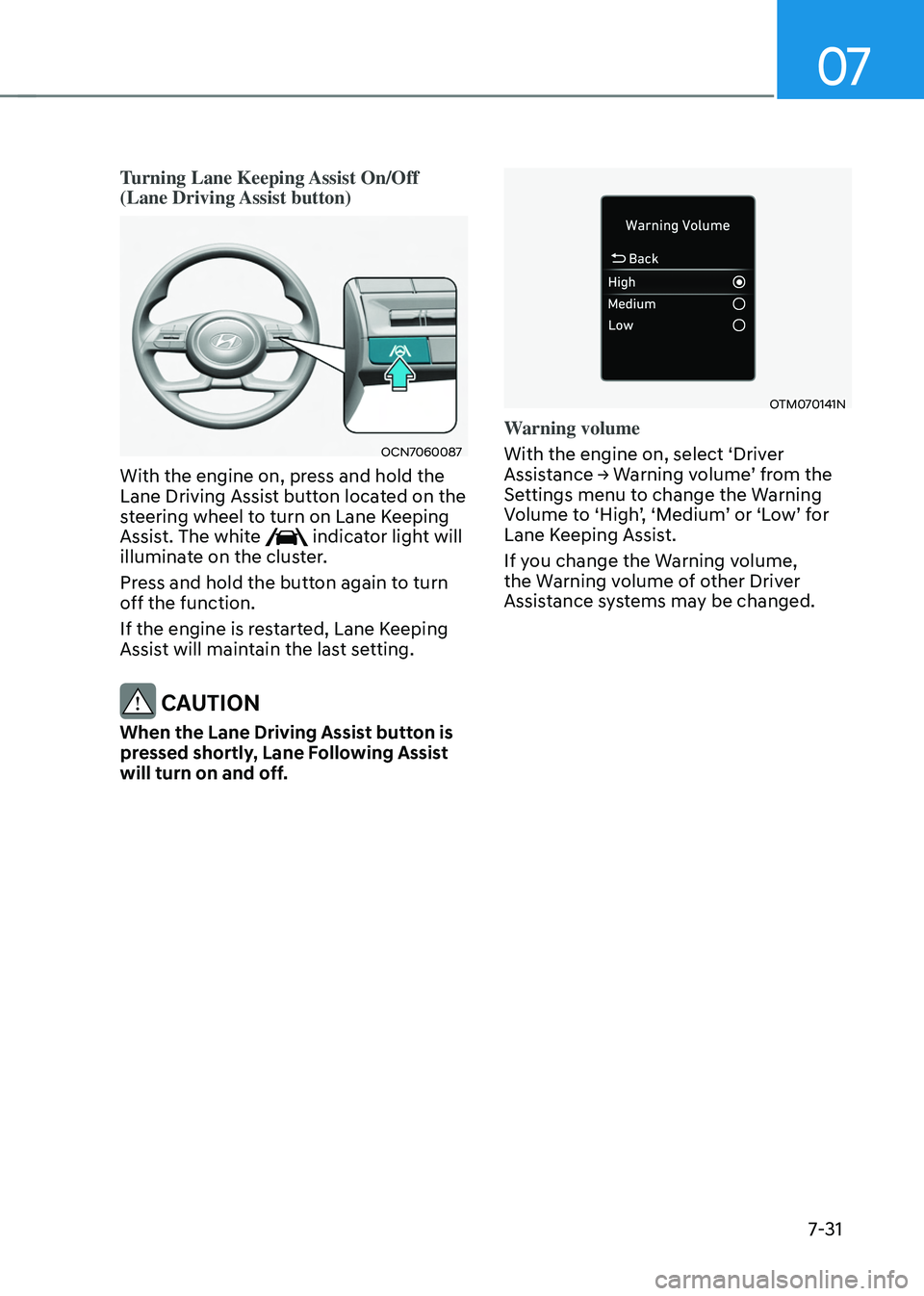
07
7-31
Turning Lane Keeping Assist On/Off
(Lane Driving Assist button)
OCN7060087
With the engine on, press and hold the
Lane Driving Assist button located on the
steering wheel to turn on Lane Keeping
Assist. The white
indicator light will
illuminate on the cluster.
Press and hold the button again to turn
off the function.
If the engine is restarted, Lane Keeping
Assist will maintain the last setting.
CAUTION
When the Lane Driving Assist button is
pressed shortly, Lane Following Assist
will turn on and off.
OTM070141N
Warning volume
With the engine on, select ‘Driver
Assistance
→ W
arning
v
olume’
fr
om
the Settings menu t
o change the Warning
Volume
t
o
‘High
’,
‘M
edium’
or ‘L
ow’
f
or
Lane Keeping Assis
t.
If you change the Warning volume,
the Warning volume of other Driver
Assistance systems may be changed.
Page 397 of 630
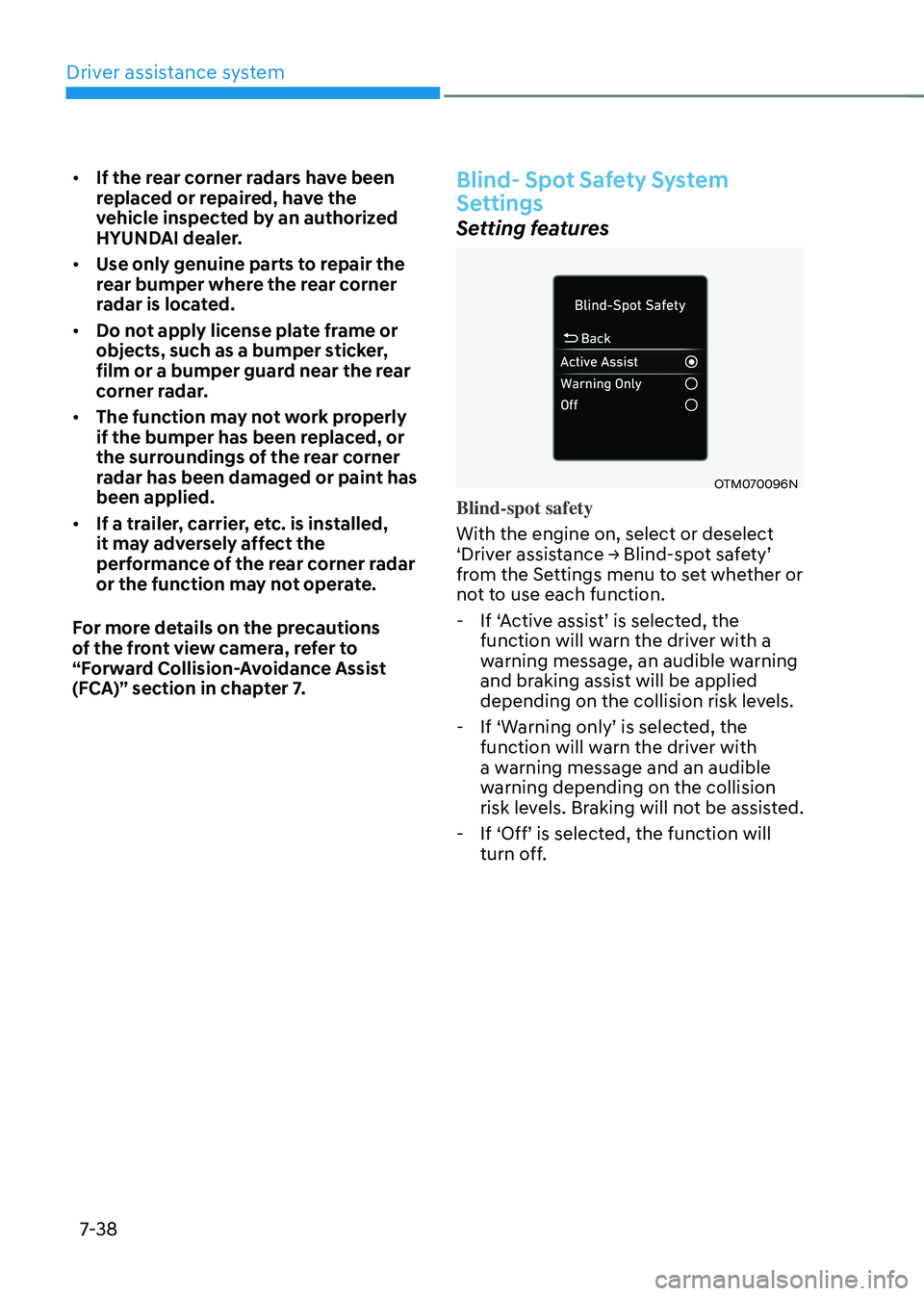
Driver assistance system
7-38
• If the rear corner radars have been
replaced or repaired, have the
vehicle inspected by an authorized
HYUNDAI dealer.
• Use only genuine parts to repair the
rear bumper where the rear corner
radar is located.
• Do not apply license plate frame or
objects, such as a bumper sticker,
film or a bumper guard near the rear
corner radar.
• The function may not work properly
if the bumper has been replaced, or
the surroundings of the rear corner
radar has been damaged or paint has
been applied.
• If a trailer, carrier, etc. is installed,
it may adversely affect the
performance of the rear corner radar
or the function may not operate.
For more details on the precautions
of the front view camera, refer to
“Forward Collision-Avoidance Assist
(FCA)” section in chapter 7.Blind- Spot Safety System
Settings
Setting features
OTM070096N
Blind-spot safety
With the engine on, select or deselect
‘Driver
assis
tance
→ Blind-spo
t
sa
fety’
from the Se
ttings menu to set whether or
not to use each function.
- If ‘
Active
assis
t’
is select
ed,
the function will warn the driv
er with a
warning message, an audible warning
and braking assist will be applied
depending on the collision risk levels.
- If ‘W
arning
only’ is select
ed,
the function will warn the driv
er with
a warning message and an audible
warning depending on the collision
risk levels. Braking will not be assisted.
- If ‘Off’ is select
ed,
the function will turn off
.
Page 398 of 630
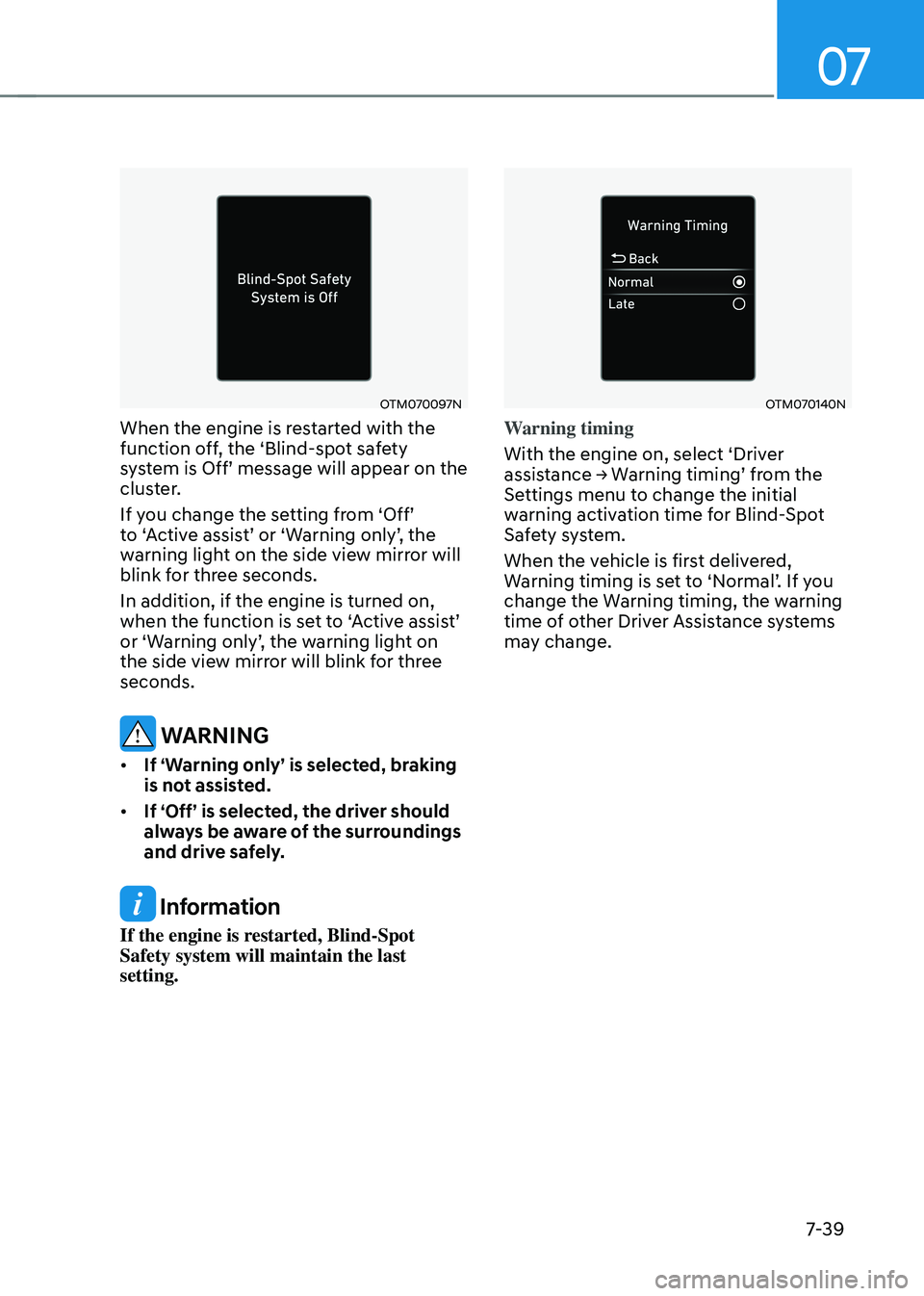
07
7-39
OTM070097N
When the engine is restarted with the
function off, the ‘Blind-spot safety
system
is Off’ message will appear on the clust
er.
If
y
ou
change the se
tting
fr
om
‘Off’ to ‘
Active
assis
t’
or ‘W
arning
only’
,
the warning ligh
t on the side view mirror will
blink for three seconds.
In addition, if the engine is turned on,
when
the function is se
t
t
o
‘
Active
assis
t’
or ‘W
arning
only’
,
the w
arning
ligh
t
on the side view mirr
or will blink for three
seconds.
WARNING
• If ‘Warning only’ is selected, braking
is not assisted.
• If ‘Off’ is selected, the driver should
always be aware of the surroundings
and drive safely.
Information
If the engine is restarted, Blind-Spot
Safety system will maintain the last
setting.
OTM070140N
Warning timing
With the engine on, select ‘Driver
assistance
→ W
arning
timing’ fr
om
the Settings menu t
o change the initial
warning activation time for Blind-Spot
Safety system.
When the vehicle is first delivered,
Warning
timing is se
t
t
o
‘N
ormal’.
If y
ou
change the Warning timing, the w
arning
time of other Driver Assistance systems
may change.
Page 399 of 630
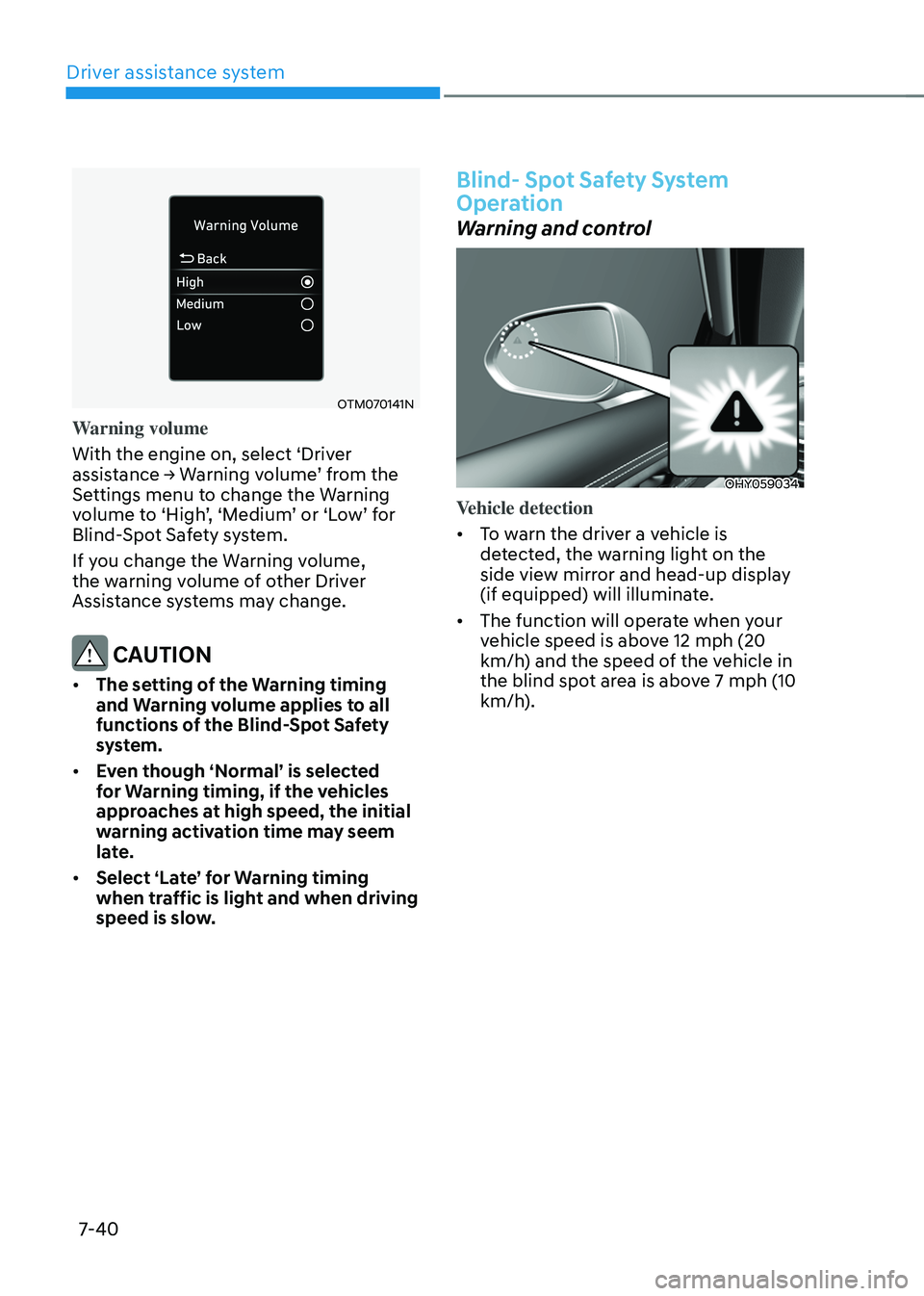
Driver assistance system
7-40
OTM070141N
Warning volume
With the engine on, select ‘Driver
assistance
→ W
arning
v
olume’
fr
om
the Settings menu t
o change the Warning
volume
t
o
‘High
’,
‘M
edium’
or ‘L
ow’
f
or
Blind-Spo
t Safety system.
If you change the Warning volume,
the warning volume of other Driver
Assistance systems may change.
CAUTION
• The setting of the Warning timing
and Warning volume applies to all
functions of the Blind-Spot Safety
system.
• Even though ‘Normal’ is selected
for Warning timing, if the vehicles
approaches at high speed, the initial
warning activation time may seem
late.
• Select ‘Late’ for Warning timing
when traffic is light and when driving
speed is slow.
Blind- Spot Safety System
Operation
Warning and control
OHY059034
Vehicle detection
• To warn the driver a vehicle is
detected, the warning light on the
side view mirror and head-up display
(if equipped) will illuminate.
• The function will operate when your
vehicle speed is above 12 mph (20
km/h) and the speed of the vehicle in
the blind spot area is above 7 mph (10
km/h).