2021 HYUNDAI SONATA HYBRID fog light
[x] Cancel search: fog lightPage 338 of 527

While Driving
6-62
Warning Light and Message
„„Type A„„Type B
OIK057121NOIK057122N
Check LKA (Lane Keep Assist) system
If there is a problem with the system a
message will appear for a few seconds.
If the problem continues LKA system
failure indicator will illuminate.
LKA system indicator
The LKA system indicator
(yellow) will illuminate if LKA
system is not working properly.
Have the vehicle inspected by an
authorized HYUNDAI dealer.
When there is a problem with the system
do one of the following:
• Turn the system on after turning the
vehicle off and on again.
• Check if the ignition switch is in the
ON position.
• Check if the system is affected by the
weather. (ex: fog, heavy rain, etc.)
• Check if there is foreign matter on the
camera lens.
If the problem is not solved, have the
vehicle inspected by an authorized
HYUNDAI dealer. LKA system will not be in the ENABLED
state and the steering wheel will not be
assisted when:
•
The turn signal is turned on before
changing a lane. If you change
lanes without the turn signal on, the
steering wheel might be controlled.
• The vehicle is not driven in the middle
of the lane when the system is turned
on or right after changing a lane.
• ESC (Electronic Stability Control) or
VSM (Vehicle Stability Management)
is activated.
• The vehicle is driven on a sharp curve.
• Vehicle speed is below 40 mph (64
km/h) and over 110 mph (177 km/h).
• The vehicle makes sharp lane
changes.
• The vehicle brakes suddenly.
• Only one lane marker is detected.
• The lane (or road width) is very wide
or narrow.
• There are more than two lane markers
on the road. (e.g. construction area)
• The vehicle is driven on a steep
incline.
• The steering wheel is turned suddenly.
• The system may not operate for 15
seconds after the engine is started or
the camera is initialized.
Page 340 of 527
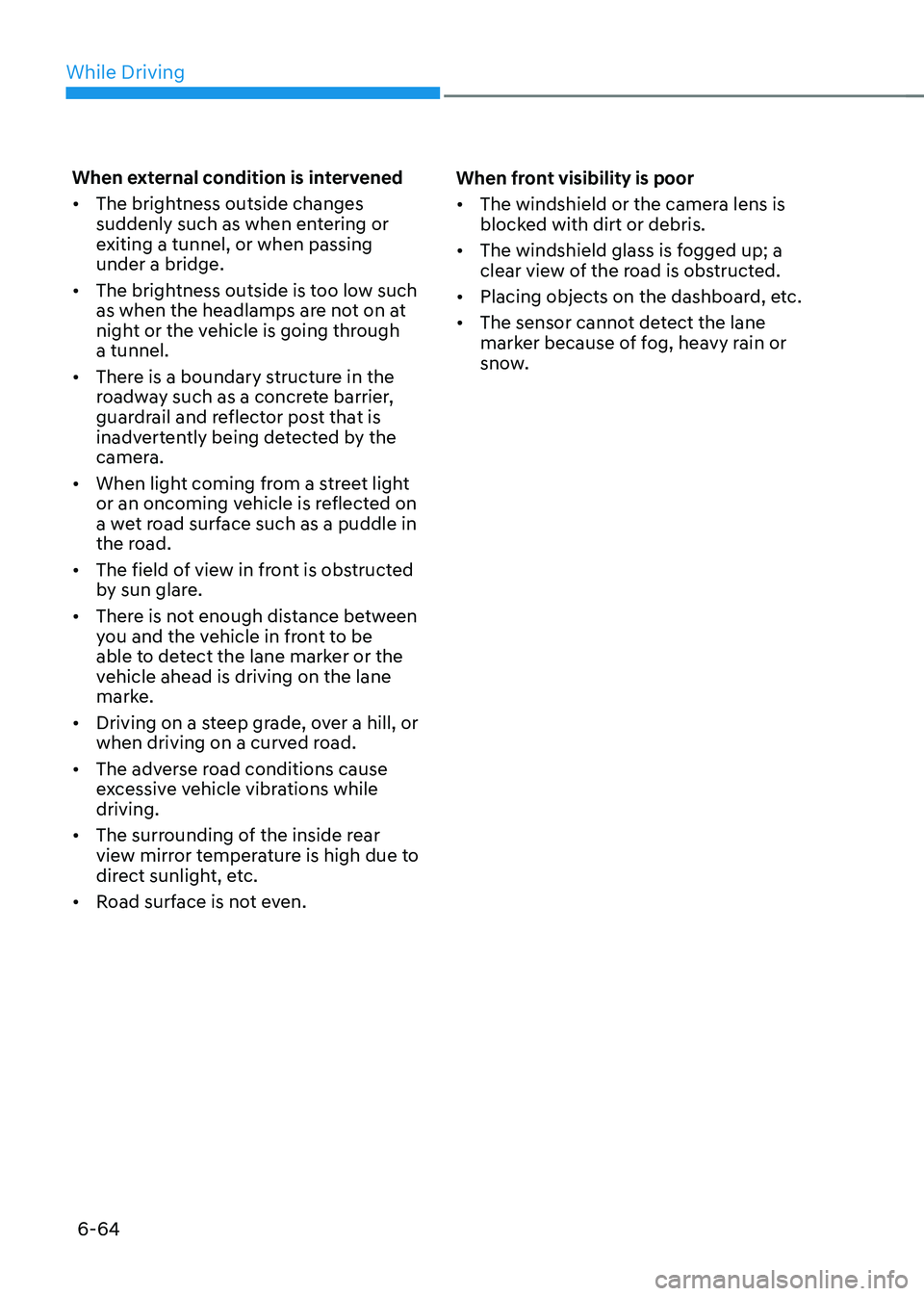
While Driving
6-64
When external condition is intervened
• The brightness outside changes
suddenly such as when entering or
exiting a tunnel, or when passing
under a bridge.
• The brightness outside is too low such
as when the headlamps are not on at
night or the vehicle is going through
a tunnel.
• There is a boundary structure in the
roadway such as a concrete barrier,
guardrail and reflector post that is
inadvertently being detected by the
camera.
• When light coming from a street light
or an oncoming vehicle is reflected on
a wet road surface such as a puddle in
the road.
• The field of view in front is obstructed
by sun glare.
• There is not enough distance between
you and the vehicle in front to be
able to detect the lane marker or the
vehicle ahead is driving on the lane
marke.
• Driving on a steep grade, over a hill, or
when driving on a curved road.
• The adverse road conditions cause
excessive vehicle vibrations while
driving.
• The surrounding of the inside rear
view mirror temperature is high due to
direct sunlight, etc.
• Road surface is not even. When front visibility is poor
•
The windshield or the camera lens is
blocked with dirt or debris.
• The windshield glass is fogged up; a
clear view of the road is obstructed.
• Placing objects on the dashboard, etc.
• The sensor cannot detect the lane
marker because of fog, heavy rain or
snow.
Page 364 of 527
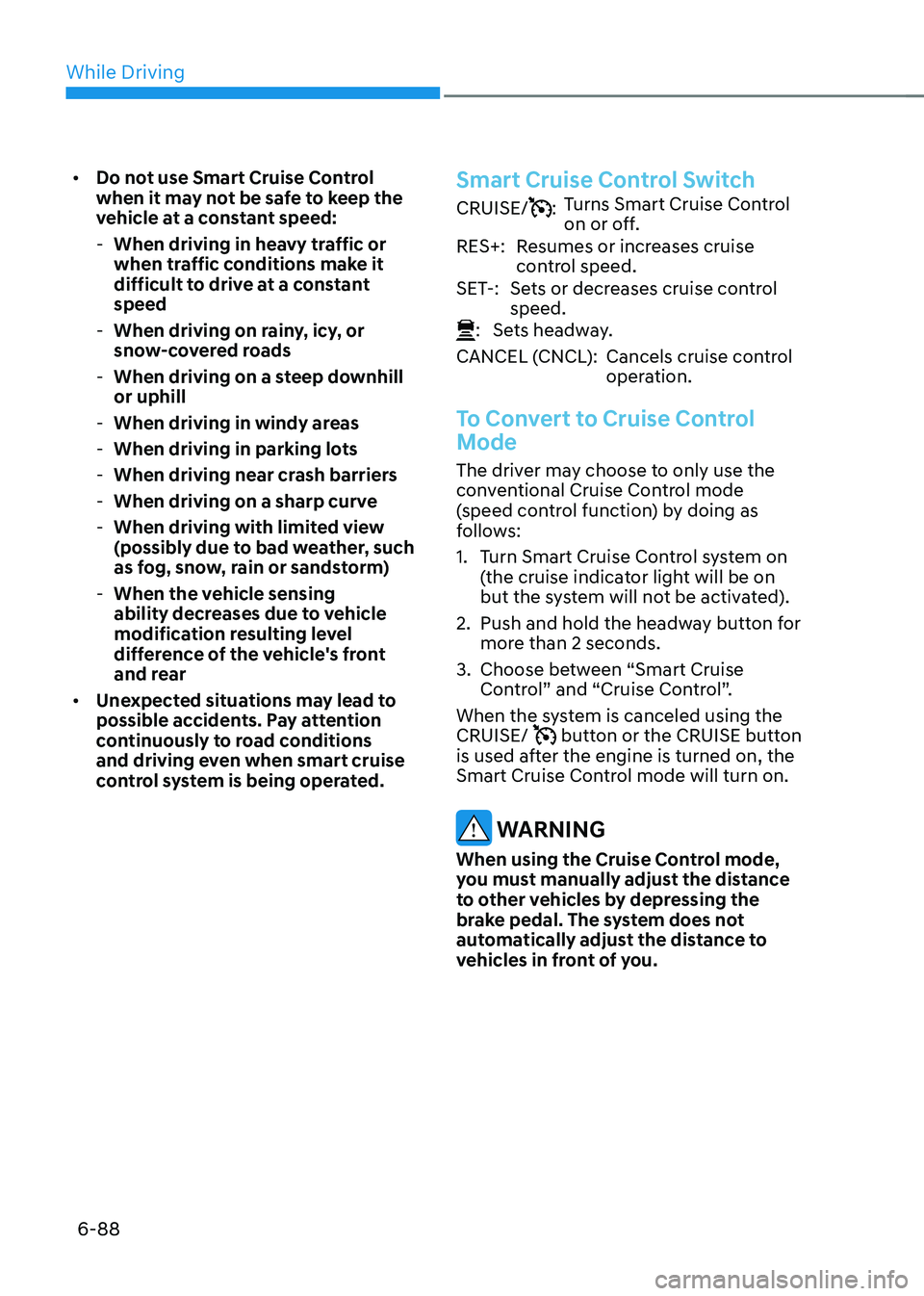
While Driving
6-88
• Do not use Smart Cruise Control
when it may not be safe to keep the
vehicle at a constant speed:
-When driving in heavy traffic or
when traffic conditions make it
difficult to drive at a constant
speed
-When driving on rainy, icy, or
snow-covered roads
-When driving on a steep downhill
or uphill
-When driving in windy areas
-When driving in parking lots
-When driving near crash barriers
-When driving on a sharp curve
-When driving with limited view
(possibly due to bad weather, such
as fog, snow, rain or sandstorm)
-When the vehicle sensing
ability decreases due to vehicle
modification resulting level
difference of the vehicle's front
and rear
• Unexpected situations may lead to
possible accidents. Pay attention
continuously to road conditions
and driving even when smart cruise
control system is being operated.
Smart Cruise Control Switch
CRUISE/:Turns Smart Cruise Control
on or off.
RES+: Resumes or increases cruise
control speed.
SET-: Sets or decreases cruise control
speed.
:
Sets headway.
CANCEL (CNCL): Cancels cruise control
operation.
To Convert to Cruise Control
Mode
The driver may choose to only use the
conventional Cruise Control mode
(speed control function) by doing as
follows:
1. Turn Smart Cruise Control system on
(the cruise indicator light will be on
but the system will not be activated).
2. Push and hold the headway button for
more than 2 seconds.
3. Choose between “Smart Cruise
Control” and “Cruise Control”.
When the system is canceled using the
CRUISE/
button or the CRUISE button is used after the engine is turned on, the
Smart Cruise Control mode will turn on.
WARNING
When using the Cruise Control mode,
you must manually adjust the distance
to other vehicles by depressing the
brake pedal. The system does not
automatically adjust the distance to
vehicles in front of you.
Page 389 of 527
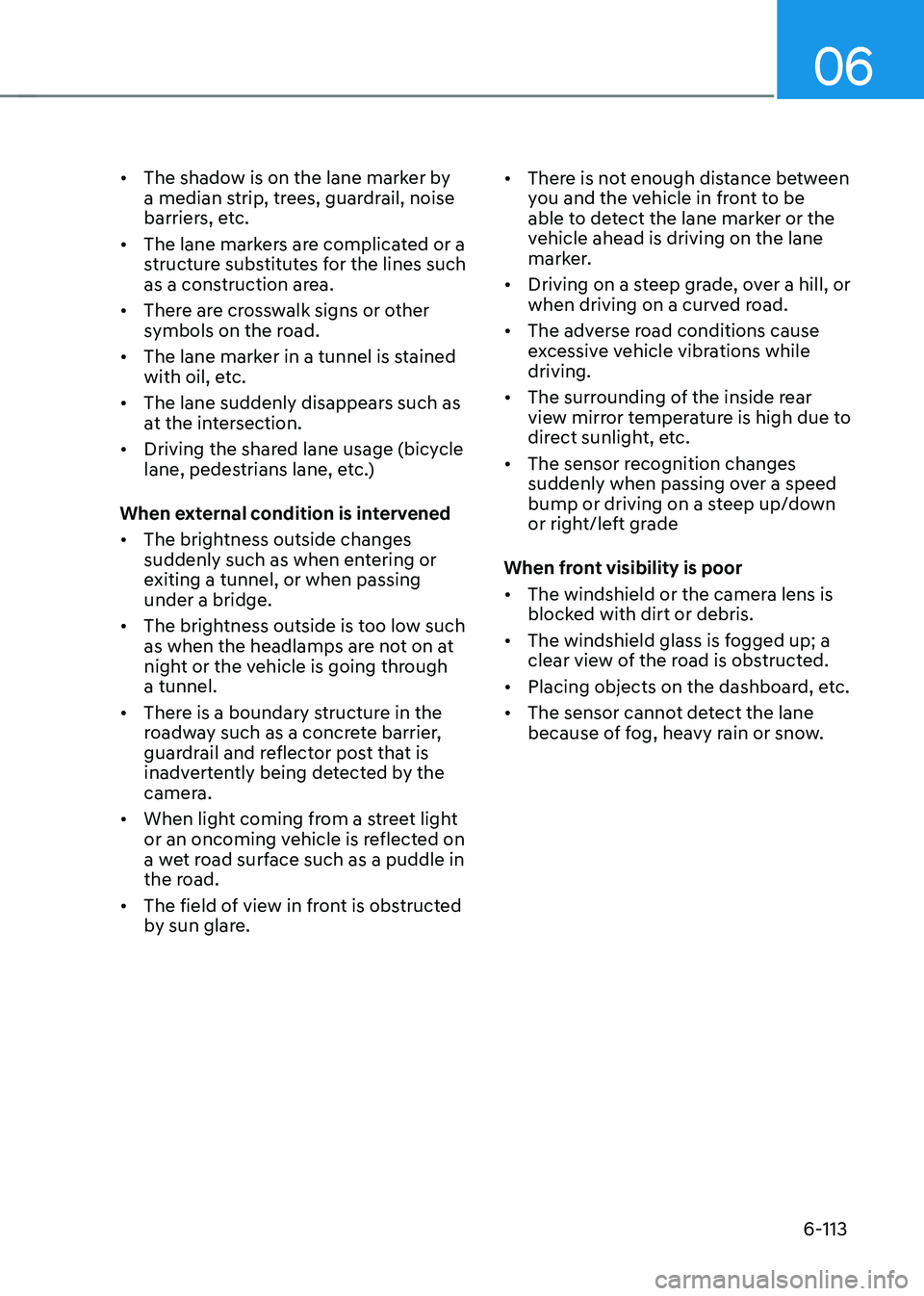
06
6-113
• The shadow is on the lane marker by
a median strip, trees, guardrail, noise
barriers, etc.
• The lane markers are complicated or a
structure substitutes for the lines such
as a construction area.
• There are crosswalk signs or other
symbols on the road.
• The lane marker in a tunnel is stained
with oil, etc.
• The lane suddenly disappears such as
at the intersection.
• Driving the shared lane usage (bicycle
lane, pedestrians lane, etc.)
When external condition is intervened
• The brightness outside changes
suddenly such as when entering or
exiting a tunnel, or when passing
under a bridge.
• The brightness outside is too low such
as when the headlamps are not on at
night or the vehicle is going through
a tunnel.
• There is a boundary structure in the
roadway such as a concrete barrier,
guardrail and reflector post that is
inadvertently being detected by the
camera.
• When light coming from a street light
or an oncoming vehicle is reflected on
a wet road surface such as a puddle in
the road.
• The field of view in front is obstructed
by sun glare. •
There is not enough distance between
you and the vehicle in front to be
able to detect the lane marker or the
vehicle ahead is driving on the lane
marker.
• Driving on a steep grade, over a hill, or
when driving on a curved road.
• The adverse road conditions cause
excessive vehicle vibrations while
driving.
• The surrounding of the inside rear
view mirror temperature is high due to
direct sunlight, etc.
• The sensor recognition changes
suddenly when passing over a speed
bump or driving on a steep up/down
or right/left grade
When front visibility is poor
• The windshield or the camera lens is
blocked with dirt or debris.
• The windshield glass is fogged up; a
clear view of the road is obstructed.
• Placing objects on the dashboard, etc.
• The sensor cannot detect the lane
because of fog, heavy rain or snow.
Page 492 of 527
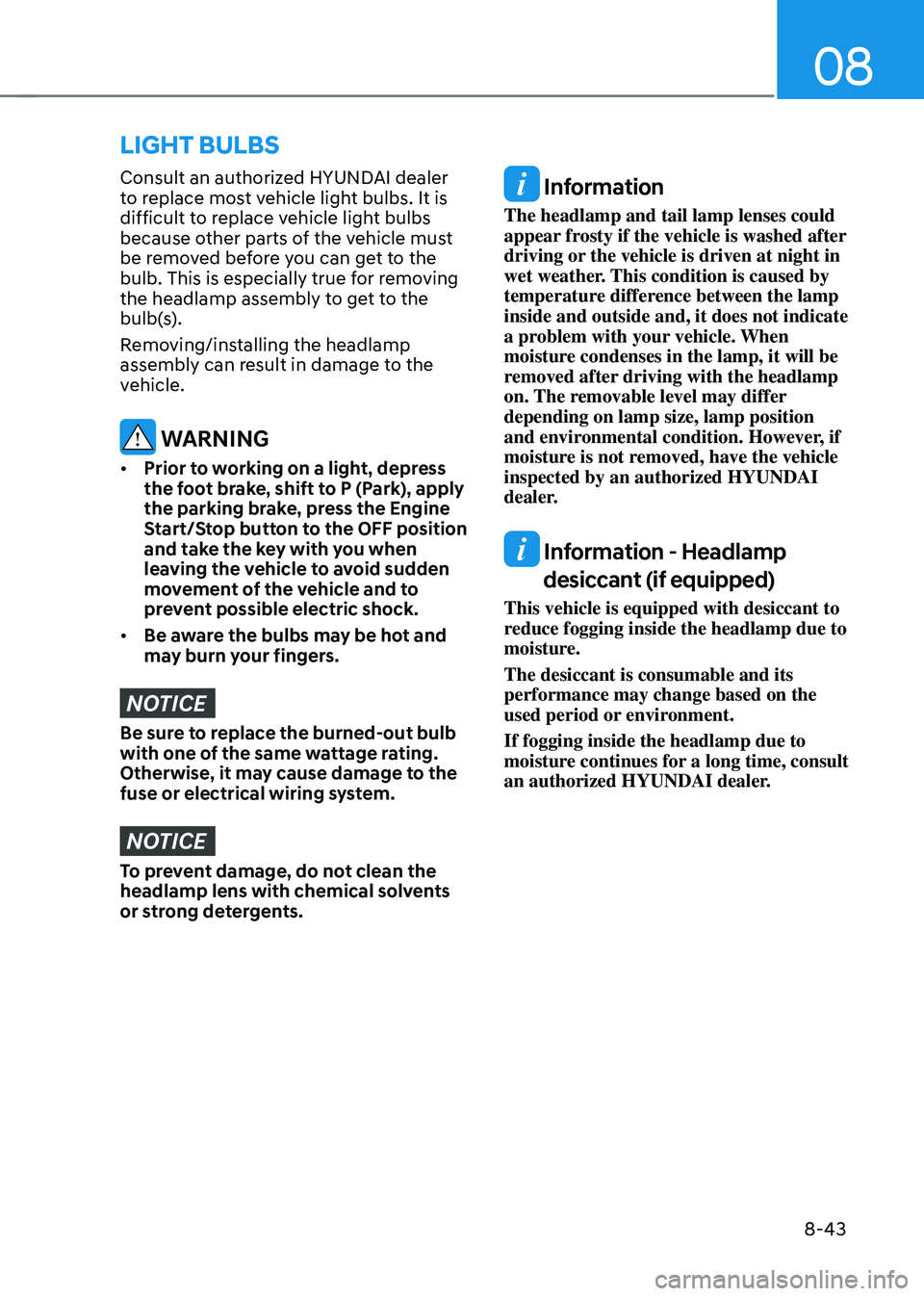
08
8-43
Consult an authorized HYUNDAI dealer
to replace most vehicle light bulbs. It is
difficult to replace vehicle light bulbs
because other parts of the vehicle must
be removed before you can get to the
bulb. This is especially true for removing
the headlamp assembly to get to the
bulb(s).
Removing/installing the headlamp
assembly can result in damage to the
vehicle.
WARNING
• Prior to working on a light, depress
the foot brake, shift to P (Park), apply
the parking brake, press the Engine
Start/Stop button to the OFF position
and take the key with you when
leaving the vehicle to avoid sudden
movement of the vehicle and to
prevent possible electric shock.
• Be aware the bulbs may be hot and
may burn your fingers.
NOTICE
Be sure to replace the burned-out bulb
with one of the same wattage rating.
Otherwise, it may cause damage to the
fuse or electrical wiring system.
NOTICE
To prevent damage, do not clean the
headlamp lens with chemical solvents
or strong detergents.
Information
The headlamp and tail lamp lenses could
appear frosty if the vehicle is washed after
driving or the vehicle is driven at night in
wet weather. This condition is caused by
temperature difference between the lamp
inside and outside and, it does not indicate
a problem with your vehicle. When
moisture condenses in the lamp, it will be
removed after driving with the headlamp
on. The removable level may differ
depending on lamp size, lamp position
and environmental condition. However, if
moisture is not removed, have the vehicle
inspected by an authorized HYUNDAI
dealer.
Information - Headlamp
desiccant (if equipped)
This vehicle is equipped with desiccant to
reduce fogging inside the headlamp due to
moisture.
The desiccant is consumable and its
performance may change based on the
used period or environment.
If fogging inside the headlamp due to
moisture continues for a long time, consult
an authorized HYUNDAI dealer.
LIGHT BULBS
Page 505 of 527
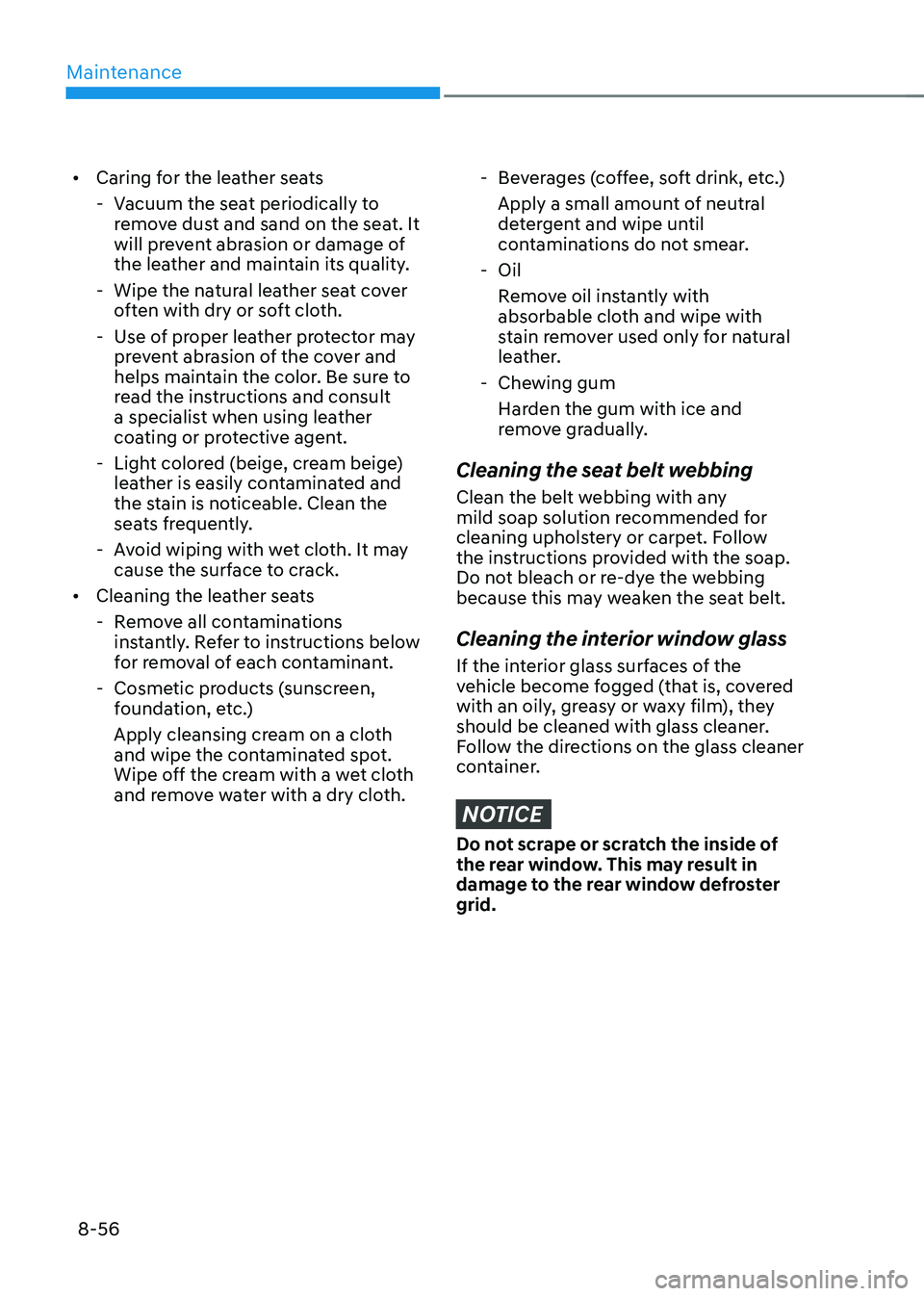
Maintenance
8-56
• Caring for the leather seats
-Vacuum the seat periodically to
remove dust and sand on the seat. It
will prevent abrasion or damage of
the leather and maintain its quality.
-Wipe the natural leather seat cover
often with dry or soft cloth.
-Use of proper leather protector may
prevent abrasion of the cover and
helps maintain the color. Be sure to
read the instructions and consult
a specialist when using leather
coating or protective agent.
-Light colored (beige, cream beige)
leather is easily contaminated and
the stain is noticeable. Clean the
seats frequently.
-Avoid wiping with wet cloth. It may
cause the surface to crack.
• Cleaning the leather seats
-Remove all contaminations
instantly. Refer to instructions below
for removal of each contaminant.
-Cosmetic products (sunscreen,
foundation, etc.)
Apply cleansing cream on a cloth
and wipe the contaminated spot.
Wipe off the cream with a wet cloth
and remove water with a dry cloth.
-Beverages (coffee, soft drink, etc.)
Apply a small amount of neutral
detergent and wipe until
contaminations do not smear.
-Oil
Remove oil instantly with
absorbable cloth and wipe with
stain remover used only for natural
leather.
-Chewing gum
Harden the gum with ice and
remove gradually.
Cleaning the seat belt webbing
Clean the belt webbing with any
mild soap solution recommended for
cleaning upholstery or carpet. Follow
the instructions provided with the soap.
Do not bleach or re-dye the webbing
because this may weaken the seat belt.
Cleaning the interior window glass
If the interior glass surfaces of the
vehicle become fogged (that is, covered
with an oily, greasy or waxy film), they
should be cleaned with glass cleaner.
Follow the directions on the glass cleaner
container.
NOTICE
Do not scrape or scratch the inside of
the rear window. This may result in
damage to the rear window defroster
grid.
Page 510 of 527
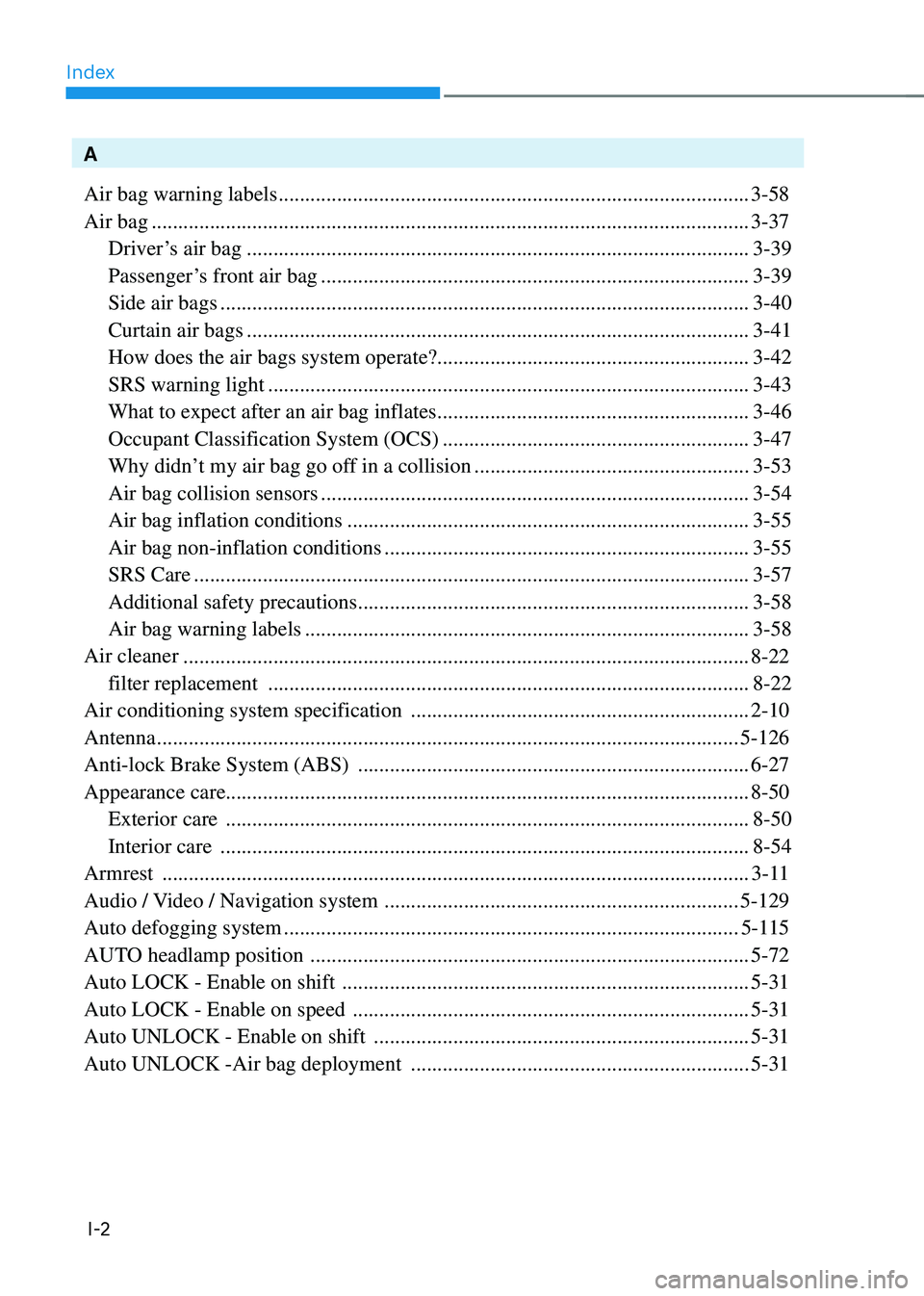
Index
I-2
A
Air bag warning labels
........................................................................\
.................3-58
Air bag
........................................................................\
.........................................3-37
Driver’s air bag
........................................................................\
.......................3-39
Passenger’s front air bag
........................................................................\
.........3-39
Side air bags
........................................................................\
............................3-40
Curtain air bags
........................................................................\
.......................3-41
How does the air bags system operate? ...........................................................3-42
SRS warning light
........................................................................\
...................3-43
What to expect after an air bag inflates
...........................................................3-46
Occupant Classification System (OCS)
..........................................................3-47
Why didn’t my air bag go off in a collision
....................................................3-53
Air bag collision sensors
........................................................................\
.........3-54
Air bag inflation conditions
........................................................................\
....3-55
Air bag non-inflation conditions
.....................................................................3-55
SRS Care
........................................................................\
.................................3-57
Additional safety precautions
........................................................................\
..3-58
Air bag warning labels
........................................................................\
............3-58
Air cleaner
........................................................................\
...................................8-22
filter replacement
........................................................................\
...................8-22
Air conditioning system specification
................................................................2-10
Antenna
........................................................................\
......................................5-126
Anti-lock Brake System (ABS)
........................................................................\
..6-27
Appearance care ........................................................................\
........................... 8-50
Exterior care
........................................................................\
...........................8-50
Interior care
........................................................................\
............................8-54
Armrest
........................................................................\
.......................................3-11
Audio / Video / Navigation system
...................................................................5-129
Auto defogging system
........................................................................\
..............5-115
AUTO headlamp position
........................................................................\
...........5-72
Auto LOCK - Enable on shift
........................................................................\
.....5-31
Auto LOCK - Enable on speed
........................................................................\
...5-31
Auto UNLOCK - Enable on shift
.......................................................................5-31
Auto UNLOCK -Air bag deployment
................................................................5-31
Page 527 of 527
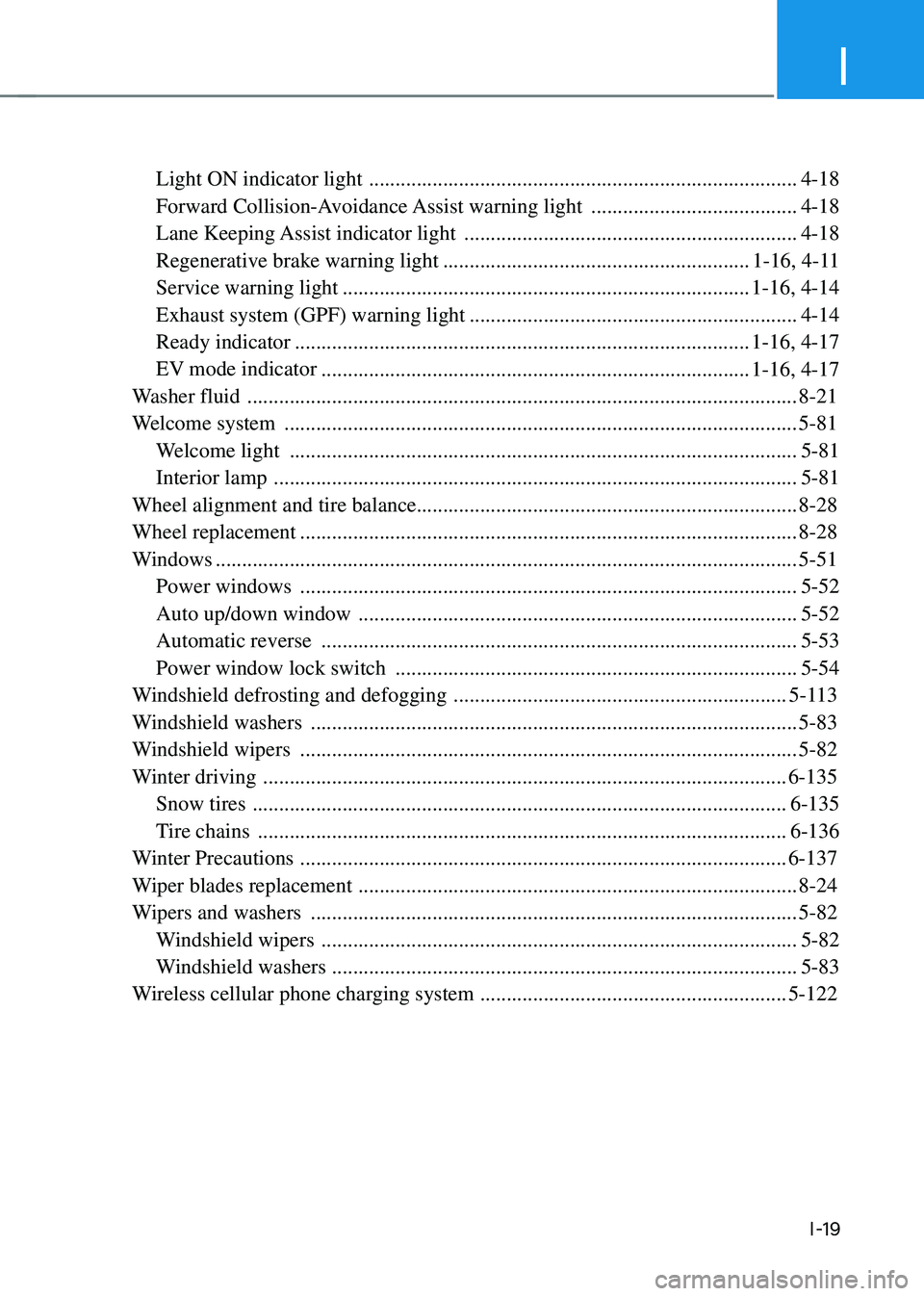
I
I-19
Light ON indicator light ........................................................................\
.........4-18
Forward Collision-Avoidance Assist warning light
.......................................4-18
Lane Keeping Assist indicator light
...............................................................4-18
Regenerative brake warning light
..........................................................1-16, 4-11
Service warning light
........................................................................\
.....1-16, 4-14
Exhaust system (GPF) warning light
..............................................................4-14
Ready indicator
........................................................................\
..............1-16, 4-17
EV mode indicator
........................................................................\
.........1-16, 4-17
Washer fluid
........................................................................\
................................8-21
Welcome system
........................................................................\
.........................5-81
Welcome light
........................................................................\
........................5-81
Interior lamp
........................................................................\
...........................5-81
Wheel alignment and tire balance ........................................................................\
8-28
Wheel replacement
........................................................................\
......................8-28
Windows
........................................................................\
......................................5-51
Power windows
........................................................................\
......................5-52
Auto up/down window
........................................................................\
...........5-52
Automatic reverse
........................................................................\
..................5-53
Power window lock switch
........................................................................\
....5-54
Windshield defrosting and defogging
...............................................................5-113
Windshield washers
........................................................................\
....................5-83
Windshield wipers
........................................................................\
......................5-82
Winter driving
........................................................................\
...........................6-135
Snow tires
........................................................................\
.............................6-135
Tire chains
........................................................................\
............................6-136
Winter Precautions
........................................................................\
....................6-137
Wiper blades replacement
........................................................................\
...........8-24
Wipers and washers
........................................................................\
....................5-82
Windshield wipers
........................................................................\
..................5-82
Windshield washers
........................................................................\
................5-83
Wireless cellular phone charging system
..........................................................5-122