2021 HYUNDAI SANTA FE display
[x] Cancel search: displayPage 319 of 636
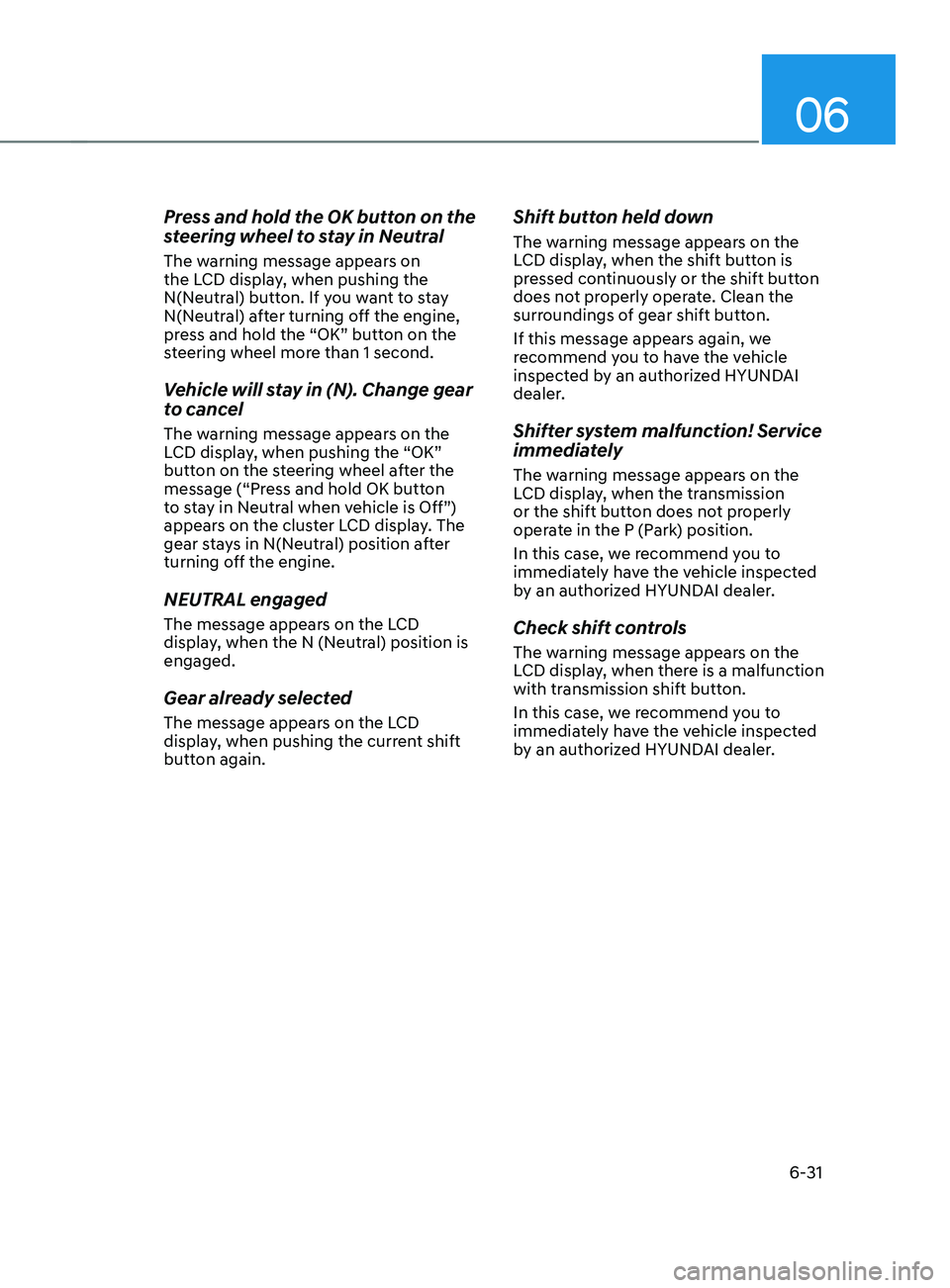
06
6-31
Press and hold the OK button on the
steering wheel to stay in Neutral
The warning message appears on
the LCD display, when pushing the
N(Neutral) button. If you want to stay
N(Neutral) after turning off the engine,
press and hold the “OK” button on the
steering wheel more than 1 second.
Vehicle will stay in (N). Change gear
to cancel
The warning message appears on the
LCD display, when pushing the “OK”
button on the steering wheel after the
message (“Press and hold OK button
to stay in Neutral when vehicle is Off”)
appears on the cluster LCD display. The
gear stays in N(Neutral) position after
turning off the engine.
NEUTRAL engaged
The message appears on the LCD
display, when the N (Neutral) position is
engaged.
Gear already selected
The message appears on the LCD
display, when pushing the current shift
button again.
Shift button held down
The warning message appears on the
LCD display, when the shift button is
pressed continuously or the shift button
does not properly operate. Clean the
surroundings of gear shift button.
If this message appears again, we
recommend you to have the vehicle
inspected by an authorized HYUNDAI
dealer.
Shifter system malfunction! Service
immediately
The warning message appears on the
LCD display, when the transmission
or the shift button does not properly
operate in the P (Park) position.
In this case, we recommend you to
immediately have the vehicle inspected
by an authorized HYUNDAI dealer.
Check shift controls
The warning message appears on the
LCD display, when there is a malfunction
with transmission shift button.
In this case, we recommend you to
immediately have the vehicle inspected
by an authorized HYUNDAI dealer.
Page 330 of 636
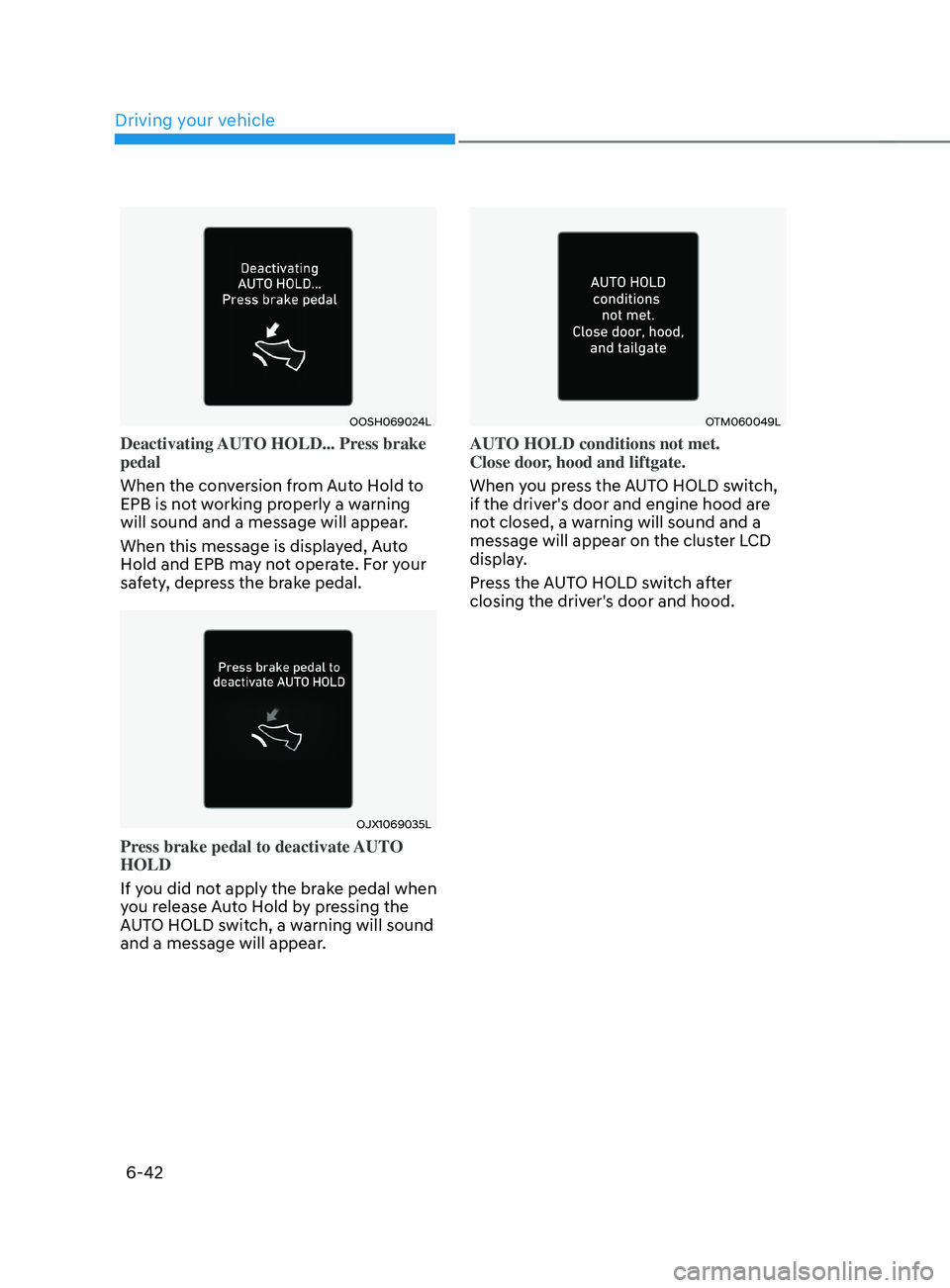
Driving your vehicle
6-42
OOSH069024L
Deactivating AUTO HOLD... Press brake
pedal
When the conversion from Auto Hold to
EPB is not working properly a warning
will sound and a message will appear.
When this message is displayed, Auto
Hold and EPB may not operate. For your
safety, depress the brake pedal.
OJX1069035L
Press brake pedal to deactivate AUTO
HOLD
If you did not apply the brake pedal when
you release Auto Hold by pressing the
AUTO HOLD switch, a warning will sound
and a message will appear.
OTM060049L
AUTO HOLD conditions not met.
Close door, hood and liftgate.
When you press the AUTO HOLD switch,
if the driver's door and engine hood are
not closed, a warning will sound and a
message will appear on the cluster LCD
display.
Press the AUTO HOLD switch after
closing the driver's door and hood.
Page 334 of 636
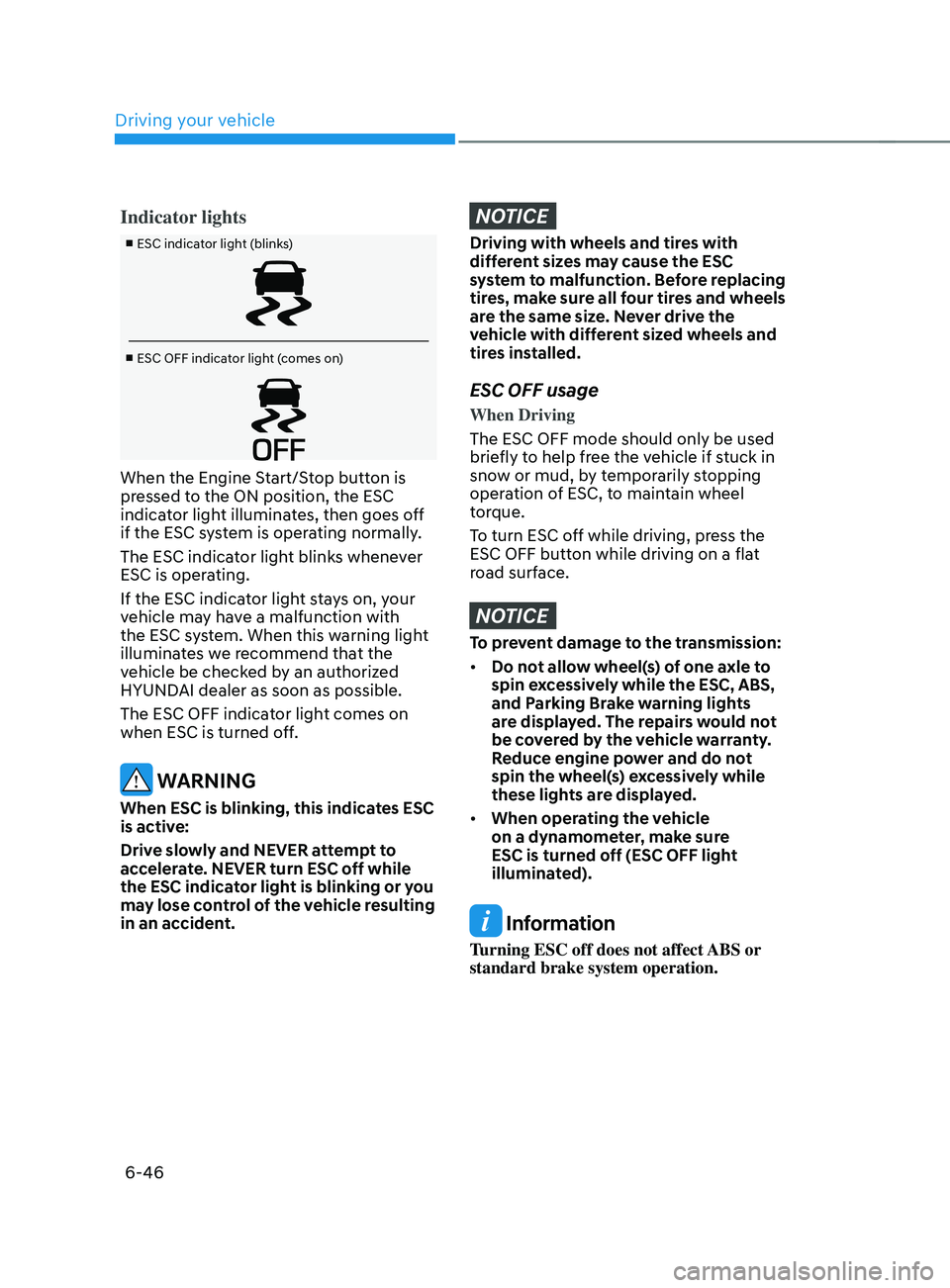
Driving your vehicle
6-46
Indicator lights
■ ESC indicator light (blinks)
■ ESC OFF indicator light (comes on)
When the Engine Start/Stop button is
pressed to the ON position, the ESC
indicator light illuminates, then goes off
if the ESC system is operating normally.
The ESC indicator light blinks whenever
ESC is operating.
If the ESC indicator light stays on, your
vehicle may have a malfunction with
the ESC system. When this warning light
illuminates we recommend that the
vehicle be checked by an authorized
HYUNDAI dealer as soon as possible.
The ESC OFF indicator light comes on
when ESC is turned off.
WARNING
When ESC is blinking, this indicates ESC
is active:
Drive slowly and NEVER attempt to
accelerate. NEVER turn ESC off while
the ESC indicator light is blinking or you
may lose control of the vehicle resulting
in an accident.
NOTICE
Driving with wheels and tires with
different sizes may cause the ESC
system to malfunction. Before replacing
tires, make sure all four tires and wheels
are the same size. Never drive the
vehicle with different sized wheels and
tires installed.
ESC OFF usage
When Driving
The ESC OFF mode should only be used
briefly to help free the vehicle if stuck in
snow or mud, by temporarily stopping
operation of ESC, to maintain wheel
torque.
To turn ESC off while driving, press the
ESC OFF button while driving on a flat
road surface.
NOTICE
To prevent damage to the transmission:
• Do not allow wheel(s) of one axle to
spin excessively while the ESC, ABS,
and Parking Brake warning lights
are displayed. The repairs would not
be covered by the vehicle warranty.
Reduce engine power and do not
spin the wheel(s) excessively while
these lights are displayed.
• When operating the vehicle
on a dynamometer, make sure
ESC is turned off (ESC OFF light
illuminated).
Information
Turning ESC off does not affect ABS or
standard brake system operation.
Page 338 of 636

Driving your vehicle
6-50
OJX1069039L
Downhill Brake Control disabled. Control
vehicle speed (manually)
When Downhill Brake Control is not
working properly this warning message
will appear on the cluster LCD display
and you will hear a warning sound. If
this occurs, control vehicle speed by
depressing the brake pedal.
WARNING
Always turn off Downhill Brake Control
on normal roads. The system might
activate inadvertently from the standby
mode when driving through speed
bumps or making sharp curves.
Information
• Downhill Brake Control may not
deactivate on steep inclines even though
the brake pedal or accelerator pedal is
depressed.
• Downhill Brake Control may not
always maintain vehicle speed at a
certain speed.
• Downhill Brake Control does not
operate when:
-The gear is in P
(Park).
-ESC is activated.
• Noise or vibration may occur
from the
brakes when Downhill Brake Control is
activated.
• The rear stop light comes on when
Downhill Brake Control is activated.
Page 341 of 636
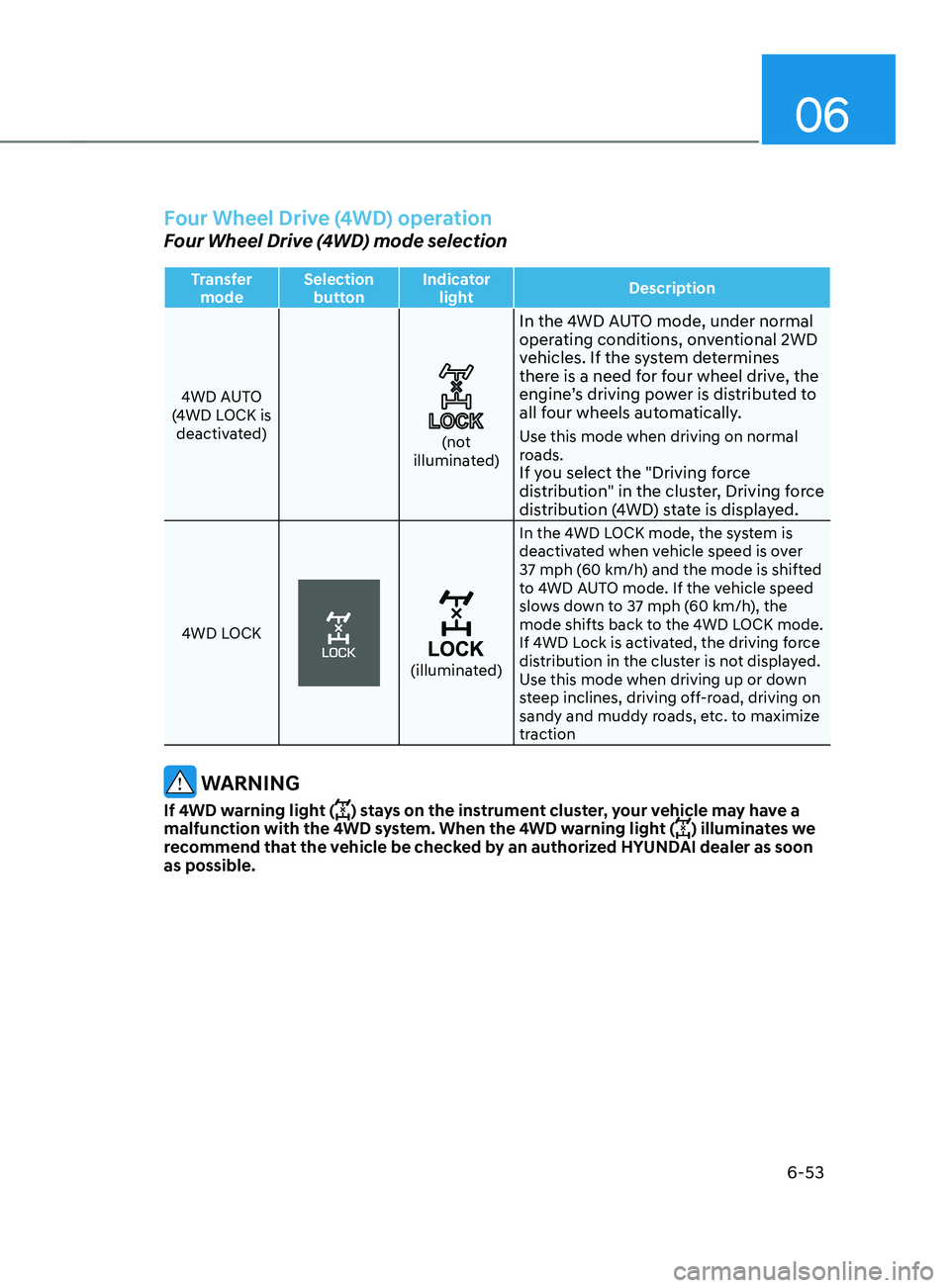
06
6-53
Four Wheel Drive (4WD) operation
Four Wheel Drive (4WD) mode selection
Transfer mode Selection
button Indicator
light Description
4WD AUTO
(4WD LOCK is deactivated)
(not
illuminated)
In the 4WD AUTO mode, under normal
operating conditions, onventional 2WD
vehicles. If the system determines
there is a need for four wheel drive, the
engine’s driving power is distributed to
all four wheels automatically.
Use this mode when driving on normal
roads.
If you select the "Driving force
distribution" in the cluster, Driving force
distribution (4WD) state is displayed.
4WD LOCK
(illuminated) In the 4WD LOCK mode, the system is
deactivated when vehicle speed is over
37 mph (60 km/h) and the mode is shifted
to 4WD AUTO mode. If the vehicle speed
slows down to 37 mph (60 km/h), the
mode shifts back to the 4WD LOCK mode.
If 4WD Lock is activated, the driving force
distribution in the cluster is not displayed.
Use this mode when driving up or down
steep inclines, driving off-road, driving on
sandy and muddy roads, etc. to maximize
traction
WARNING
If 4WD warning light () stays on the instrument cluster, your vehicle may have a
malfunction with the 4WD system. When the 4WD warning light () illuminates we
recommend that the vehicle be checked by an authorized HYUNDAI dealer as soon
as possible.
Page 345 of 636
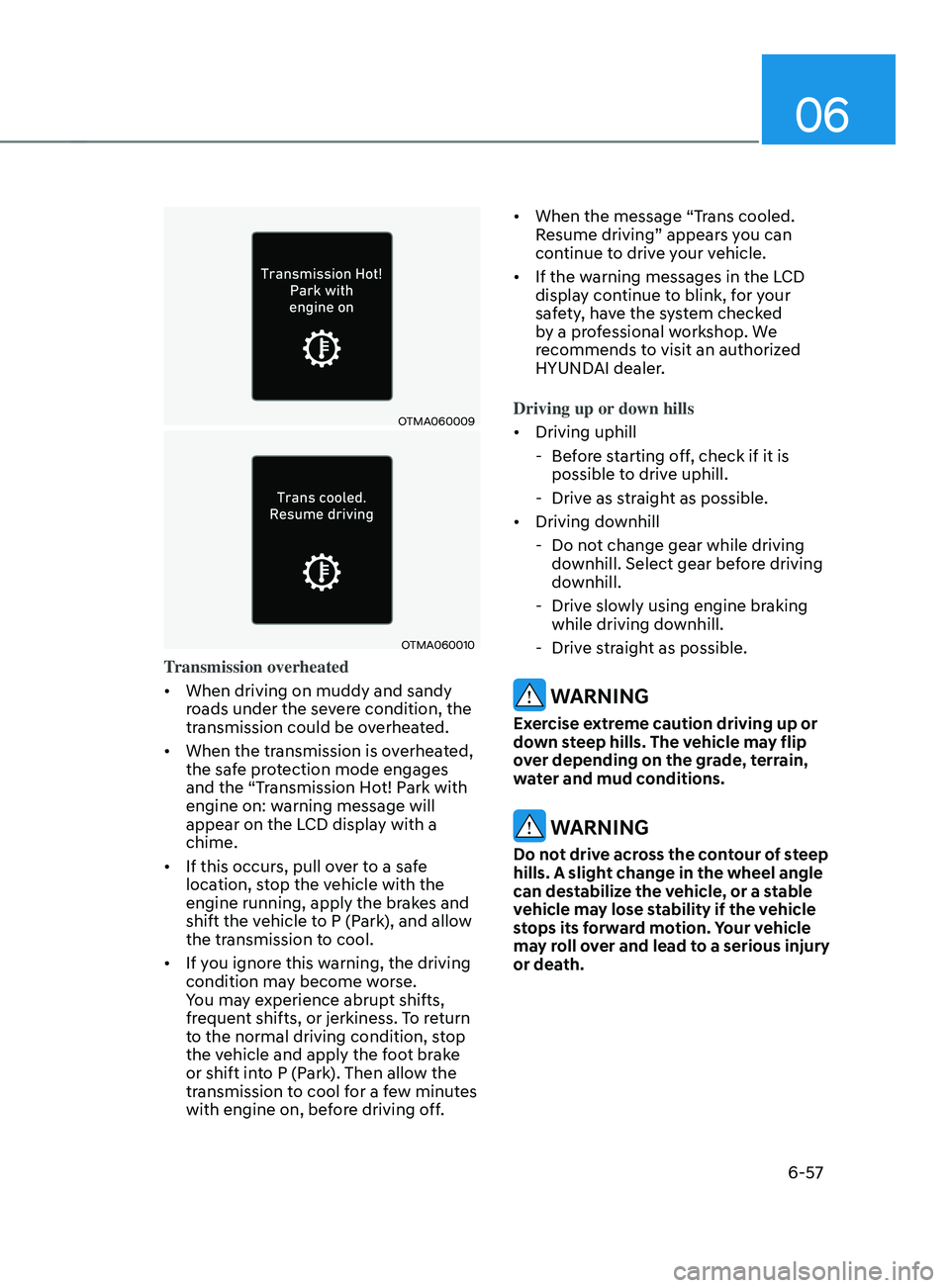
06
6-57
OTMA060009
OTMA060010
Transmission overheated
• When driving on muddy and sandy
roads under the severe condition, the
transmission could be overheated.
• When the transmission is overheated,
the safe protection mode engages
and the “Transmission Hot! Park with
engine on: warning message will
appear on the LCD display with a
chime.
• If this occurs, pull over to a safe
location, stop the vehicle with the
engine running, apply the brakes and
shift the vehicle to P (Park), and allow
the transmission to cool.
• If you ignore this warning, the driving
condition may become worse.
You may experience abrupt shifts,
frequent shifts, or jerkiness. To return
to the normal driving condition, stop
the vehicle and apply the foot brake
or shift into P (Park). Then allow the
transmission to cool for a few minutes
with engine on, before driving off. •
When the message “Trans cooled.
Resume driving” appears you can
continue to drive your vehicle.
• If the warning messages in the LCD
display continue to blink, for your
safety, have the system checked
by a professional workshop. We
recommends to visit an authorized
HYUNDAI dealer.
Driving up or down hills
• Driving uphill
- Bef
ore starting off, check if it is
possible to drive uphill.
- Drive as s
traight as possible.
• Driving downhill
- Do not change gear while driving
do
wnhill. Select gear before driving
downhill.
- Drive slo
wly using engine braking
while driving downhill. - Drive s traight as possible.
WARNING
Exercise extreme caution driving up or
down steep hills. The vehicle may flip
over depending on the grade, terrain,
water and mud conditions.
WARNING
Do not drive across the contour of steep
hills. A slight change in the wheel angle
can destabilize the vehicle, or a stable
vehicle may lose stability if the vehicle
stops its forward motion. Your vehicle
may roll over and lead to a serious injury
or death.
Page 350 of 636
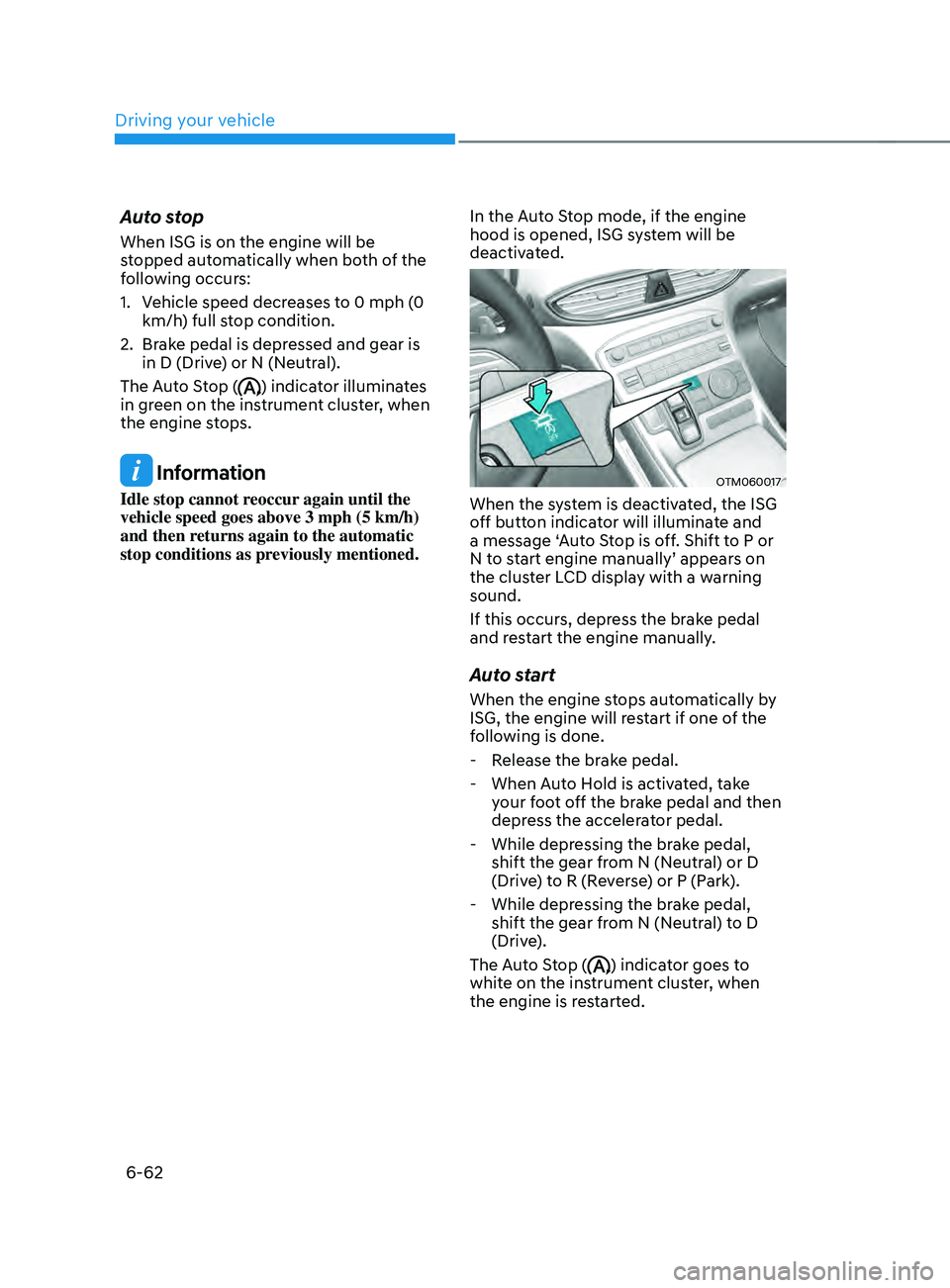
Driving your vehicle
6-62
Auto stop
When ISG is on the engine will be
stopped automatically when both of the
following occurs:
1.
Vehicle speed decr
eases to 0 mph (0
km/h) full stop condition.
2.
Brak
e pedal is depressed and gear is
in D (Drive) or N (Neutral).
The Auto Stop (
) indicator illuminates
in green on the instrument cluster, when
the engine stops.
Information
Idle stop cannot reoccur again until the
vehicle speed goes above 3 mph (5 km/h)
and then returns again to the automatic
stop conditions as previously mentioned. In the Auto Stop mode, if the engine
hood is opened, ISG system will be
deactivated. OTM060017
When the system is deactivated, the ISG
off button indicator will illuminate and
a message ‘Auto Stop is off. Shift to P or
N to start engine manually’ appears on
the cluster LCD display with a warning
sound.
If this occurs, depress the brake pedal
and restart the engine manually.
Auto start
When the engine stops automatically by
ISG, the engine will restart if one of the
following is done.
- Release the br
ake pedal.
- When Aut
o Hold is activated, take
your foot off the brake pedal and then
depress the accelerator pedal.
- While depressing the br
ake pedal,
shift the gear from N (Neutral) or D
(Drive) to R (Reverse) or P (Park).
- While depressing the br
ake pedal,
shift the gear from N (Neutral) to D
(Drive).
The Auto Stop (
) indicator goes to
white on the instrument cluster, when
the engine is restarted.
Page 351 of 636
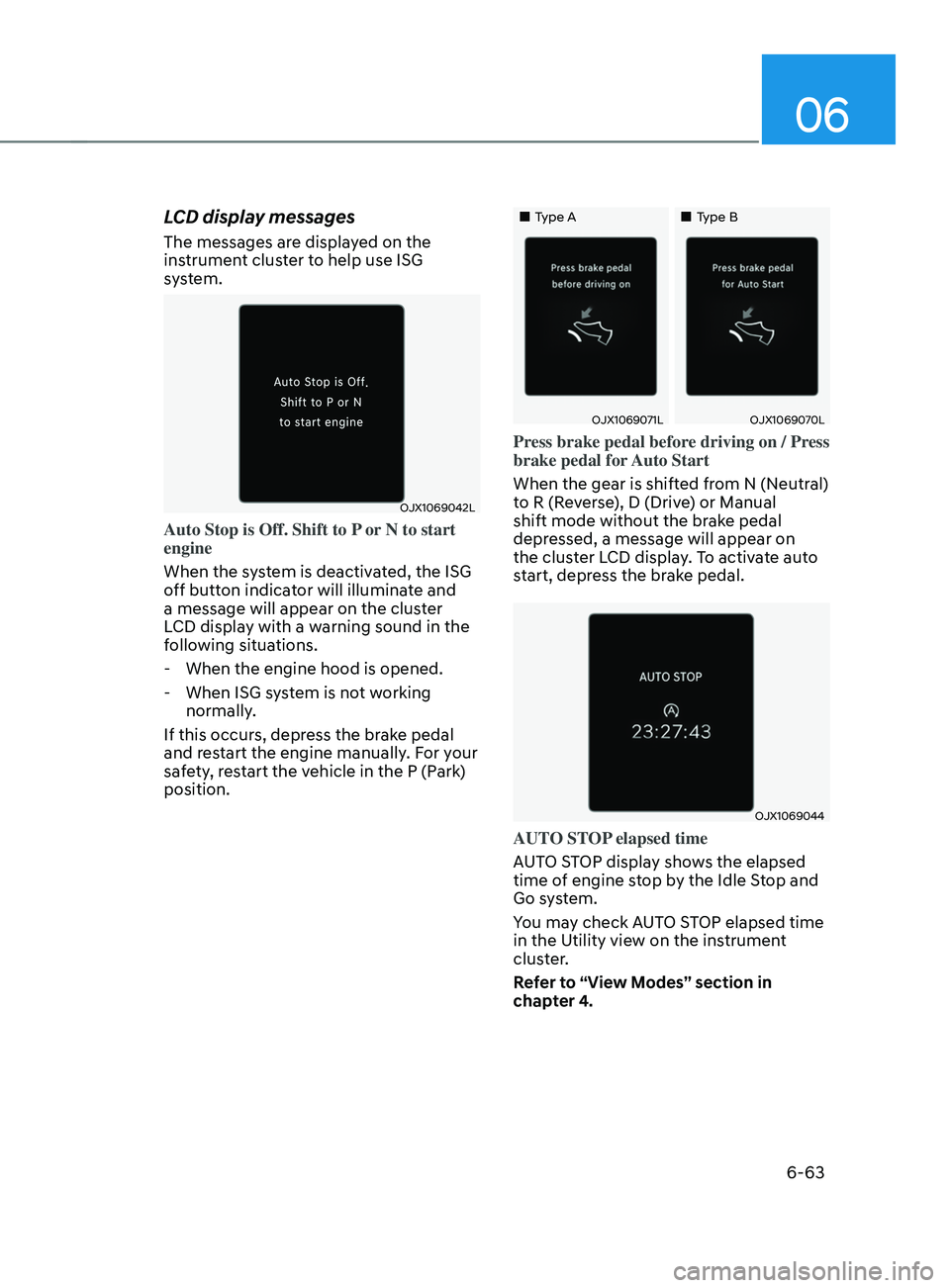
06
6-63
LCD display messages
The messages are displayed on the
instrument cluster to help use ISG
system.
OJX1069042L
Auto Stop is Off. Shift to P or N to start
engine
When the system is deactivated, the ISG
off button indicator will illuminate and
a message will appear on the cluster
LCD display with a warning sound in the
following situations.
- When the engine hood is opened.
- When ISG sy
stem is not working
normally.
If this occurs, depress the brake pedal
and restart the engine manually. For your
safety, restart the vehicle in the P (Park)
position.
„„Type A „„Type B
OJX1069071LOJX1069070L
Press brake pedal before driving on / Press
brake pedal for Auto Start
When the gear is shifted from N (Neutral)
to R (Reverse), D (Drive) or Manual
shift mode without the brake pedal
depressed, a message will appear on
the cluster LCD display. To activate auto
start, depress the brake pedal.
OJX1069044
AUTO STOP elapsed time
AUTO STOP display shows the elapsed
time of engine stop by the Idle Stop and
Go system.
You may check AUTO STOP elapsed time
in the Utility view on the instrument
cluster.
Refer to “View Modes” section in
chapter 4.