2021 HYUNDAI KONA EV fog light
[x] Cancel search: fog lightPage 183 of 478
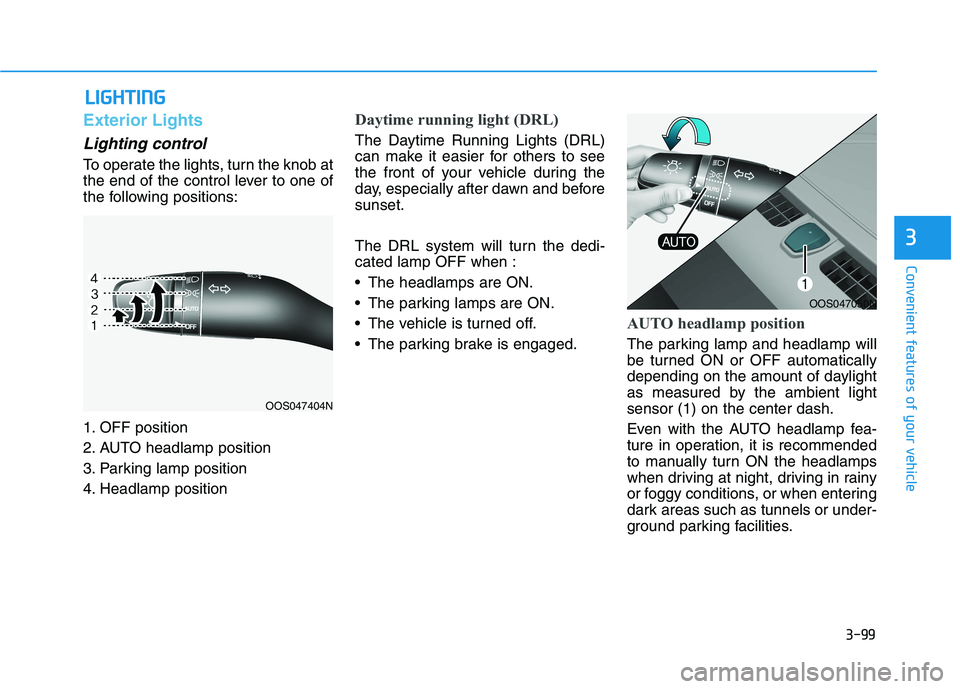
3-99
Convenient features of your vehicle
3
L LI
IG
GH
HT
TI
IN
NG
G
Exterior Lights
Lighting control
To operate the lights, turn the knob at
the end of the control lever to one of
the following positions:
1. OFF position
2. AUTO headlamp position
3. Parking lamp position
4. Headlamp position
Daytime running light (DRL)
The Daytime Running Lights (DRL)
can make it easier for others to see
the front of your vehicle during the
day, especially after dawn and before
sunset.
The DRL system will turn the dedi-
cated lamp OFF when :
The headlamps are ON.
The parking lamps are ON.
The vehicle is turned off.
The parking brake is engaged.
AUTO headlamp position
The parking lamp and headlamp will
be turned ON or OFF automatically
depending on the amount of daylight
as measured by the ambient light
sensor (1) on the center dash.
Even with the AUTO headlamp fea-
ture in operation, it is recommended
to manually turn ON the headlamps
when driving at night, driving in rainy
or foggy conditions, or when entering
dark areas such as tunnels or under-
ground parking facilities.
OOS047404N
OOS047050N
Page 187 of 478
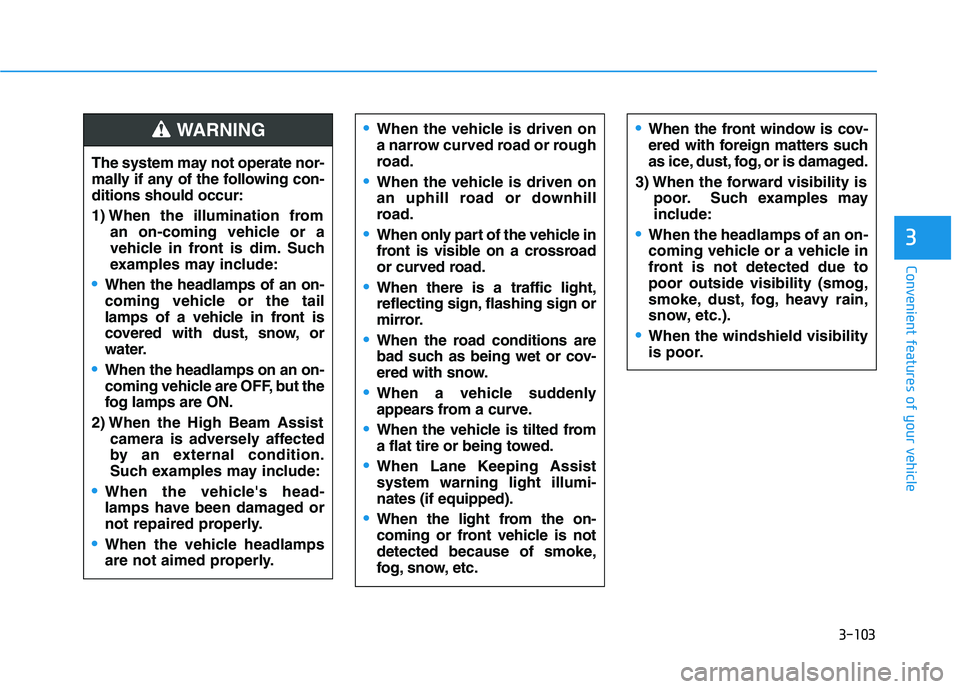
3-103
Convenient features of your vehicle
3
The system may not operate nor-
mally if any of the following con-
ditions should occur:
1) When the illumination from
an on-coming vehicle or a
vehicle in front is dim. Such
examples may include:
When the headlamps of an on-
coming vehicle or the tail
lamps of a vehicle in front is
covered with dust, snow, or
water.
When the headlamps on an on-
coming vehicle are OFF, but the
fog lamps are ON.
2) When the High Beam Assist
camera is adversely affected
by an external condition.
Such examples may include:
When the vehicle's head-
lamps have been damaged or
not repaired properly.
When the vehicle headlamps
are not aimed properly.
When the vehicle is driven on
a narrow curved road or rough
road.
When the vehicle is driven on
an uphill road or downhill
road.
When only part of the vehicle in
front is visible on a crossroad
or curved road.
When there is a traffic light,
reflecting sign, flashing sign or
mirror.
When the road conditions are
bad such as being wet or cov-
ered with snow.
When a vehicle suddenly
appears from a curve.
When the vehicle is tilted from
a flat tire or being towed.
When Lane Keeping Assist
system warning light illumi-
nates (if equipped).
When the light from the on-
coming or front vehicle is not
detected because of smoke,
fog, snow, etc.
When the front window is cov-
ered with foreign matters such
as ice, dust, fog, or is damaged.
3) When the forward visibility is
poor. Such examples may
include:
When the headlamps of an on-
coming vehicle or a vehicle in
front is not detected due to
poor outside visibility (smog,
smoke, dust, fog, heavy rain,
snow, etc.).
When the windshield visibility
is poor.
WARNING
Page 213 of 478
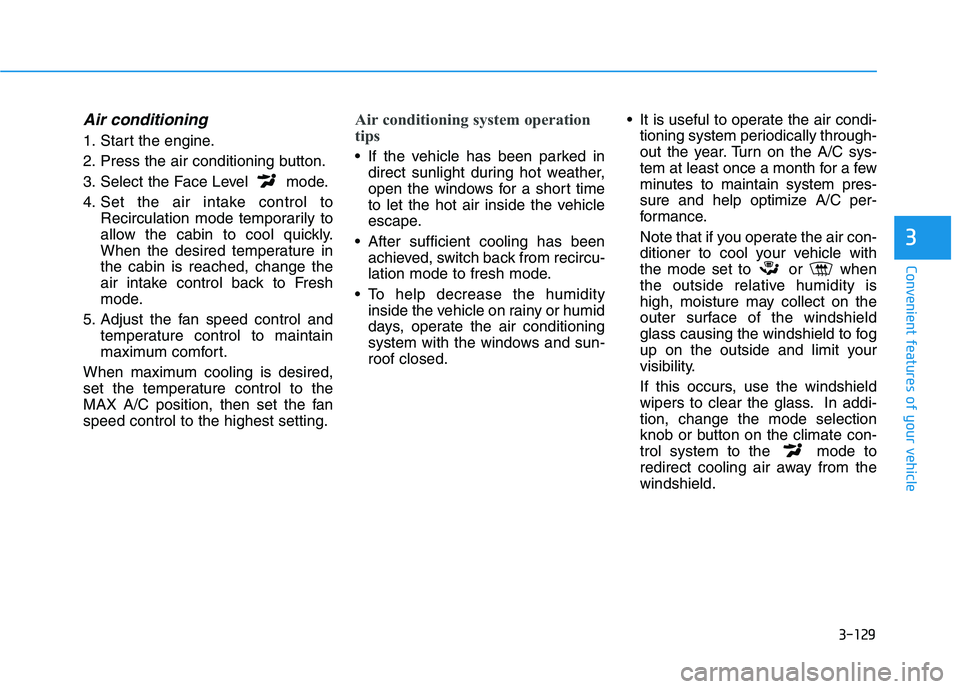
3-129
Convenient features of your vehicle
3
Air conditioning
1. Start the engine.
2. Press the air conditioning button.
3. Select the Face Level mode.
4. Set the air intake control to
Recirculation mode temporarily to
allow the cabin to cool quickly.
When the desired temperature in
the cabin is reached, change the
air intake control back to Fresh
mode.
5. Adjust the fan speed control and
temperature control to maintain
maximum comfort.
When maximum cooling is desired,
set the temperature control to the
MAX A/C position, then set the fan
speed control to the highest setting.
Air conditioning system operation
tips
If the vehicle has been parked in
direct sunlight during hot weather,
open the windows for a short time
to let the hot air inside the vehicle
escape.
After sufficient cooling has been
achieved, switch back from recircu-
lation mode to fresh mode.
To help decrease the humidity
inside the vehicle on rainy or humid
days, operate the air conditioning
system with the windows and sun-
roof closed. It is useful to operate the air condi-
tioning system periodically through-
out the year. Turn on the A/C sys-
tem at least once a month for a few
minutes to maintain system pres-
sure and help optimize A/C per-
formance.
Note that if you operate the air con-
ditioner to cool your vehicle with
the mode set to or when
the outside relative humidity is
high, moisture may collect on the
outer surface of the windshield
glass causing the windshield to fog
up on the outside and limit your
visibility.
If this occurs, use the windshield
wipers to clear the glass. In addi-
tion, change the mode selection
knob or button on the climate con-
trol system to the mode to
redirect cooling air away from the
windshield.
Page 293 of 478
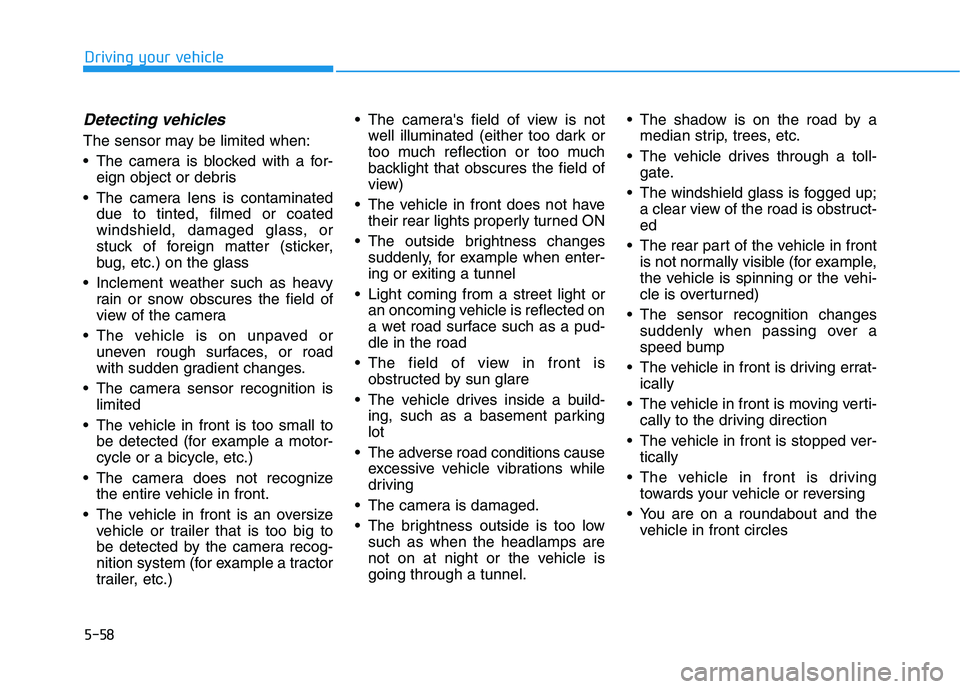
5-58
Driving your vehicle
Detecting vehicles
The sensor may be limited when:
The camera is blocked with a for-
eign object or debris
The camera lens is contaminated
due to tinted, filmed or coated
windshield, damaged glass, or
stuck of foreign matter (sticker,
bug, etc.) on the glass
Inclement weather such as heavy
rain or snow obscures the field of
view of the camera
The vehicle is on unpaved or
uneven rough surfaces, or road
with sudden gradient changes.
The camera sensor recognition is
limited
The vehicle in front is too small to
be detected (for example a motor-
cycle or a bicycle, etc.)
The camera does not recognize
the entire vehicle in front.
The vehicle in front is an oversize
vehicle or trailer that is too big to
be detected by the camera recog-
nition system (for example a tractor
trailer, etc.) The camera's field of view is not
well illuminated (either too dark or
too much reflection or too much
backlight that obscures the field of
view)
The vehicle in front does not have
their rear lights properly turned ON
The outside brightness changes
suddenly, for example when enter-
ing or exiting a tunnel
Light coming from a street light or
an oncoming vehicle is reflected on
a wet road surface such as a pud-
dle in the road
The field of view in front is
obstructed by sun glare
The vehicle drives inside a build-
ing, such as a basement parking
lot
The adverse road conditions cause
excessive vehicle vibrations while
driving
The camera is damaged.
The brightness outside is too low
such as when the headlamps are
not on at night or the vehicle is
going through a tunnel. The shadow is on the road by a
median strip, trees, etc.
The vehicle drives through a toll-
gate.
The windshield glass is fogged up;
a clear view of the road is obstruct-
ed
The rear part of the vehicle in front
is not normally visible (for example,
the vehicle is spinning or the vehi-
cle is overturned)
The sensor recognition changes
suddenly when passing over a
speed bump
The vehicle in front is driving errat-
ically
The vehicle in front is moving verti-
cally to the driving direction
The vehicle in front is stopped ver-
tically
The vehicle in front is driving
towards your vehicle or reversing
You are on a roundabout and the
vehicle in front circles
Page 318 of 478
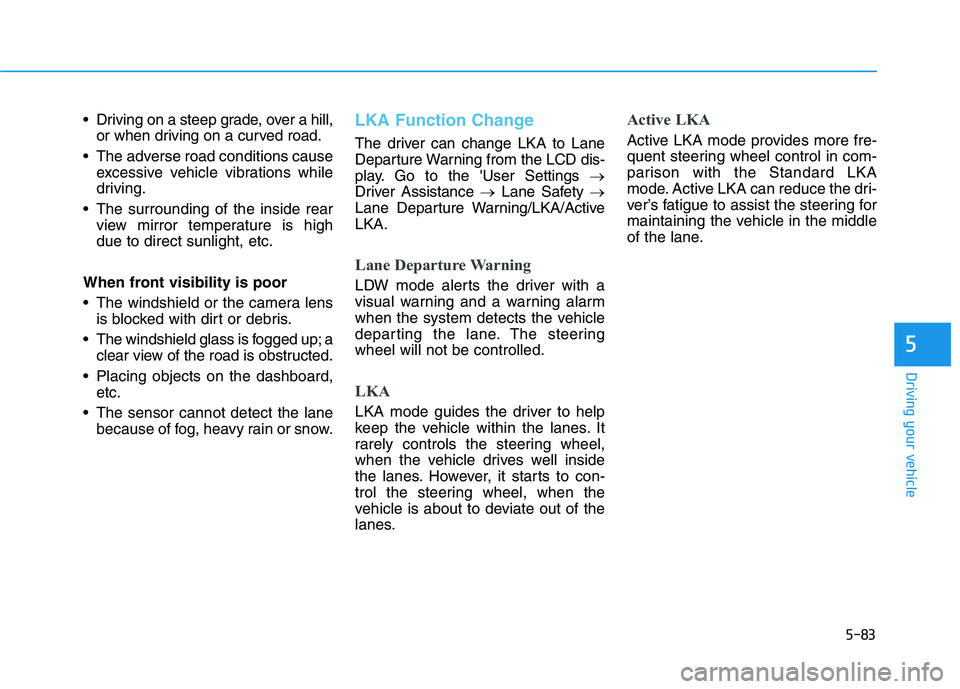
5-83
Driving your vehicle
5
Driving on a steep grade, over a hill,
or when driving on a curved road.
The adverse road conditions cause
excessive vehicle vibrations while
driving.
The surrounding of the inside rear
view mirror temperature is high
due to direct sunlight, etc.
When front visibility is poor
The windshield or the camera lens
is blocked with dirt or debris.
The windshield glass is fogged up; a
clear view of the road is obstructed.
Placing objects on the dashboard,
etc.
The sensor cannot detect the lane
because of fog, heavy rain or snow.LKA Function Change
The driver can change LKA to Lane
Departure Warning from the LCD dis-
play. Go to the 'User Settings →
Driver Assistance →Lane Safety →
Lane Departure Warning/LKA/Active
LKA.
Lane Departure Warning
LDW mode alerts the driver with a
visual warning and a warning alarm
when the system detects the vehicle
departing the lane. The steering
wheel will not be controlled.
LKA
LKA mode guides the driver to help
keep the vehicle within the lanes. It
rarely controls the steering wheel,
when the vehicle drives well inside
the lanes. However, it starts to con-
trol the steering wheel, when the
vehicle is about to deviate out of the
lanes.
Active LKA
Active LKA mode provides more fre-
quent steering wheel control in com-
parison with the Standard LKA
mode. Active LKA can reduce the dri-
ver’s fatigue to assist the steering for
maintaining the vehicle in the middle
of the lane.
Page 324 of 478
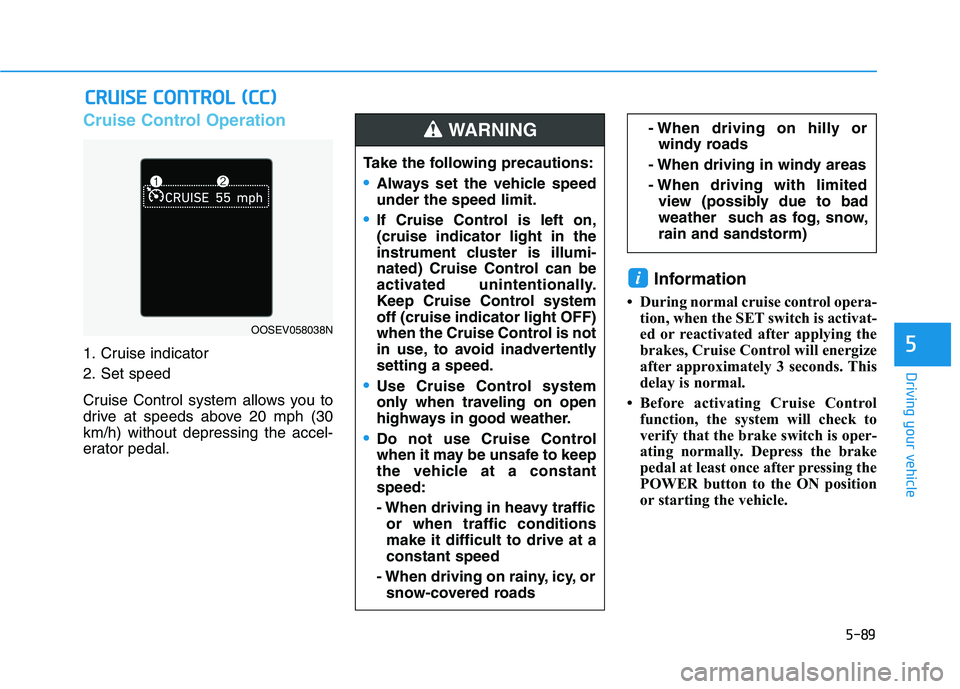
5-89
Driving your vehicle
5
Cruise Control Operation
1. Cruise indicator
2. Set speed
Cruise Control system allows you to
drive at speeds above 20 mph (30
km/h) without depressing the accel-
erator pedal.
Information
• During normal cruise control opera-
tion, when the SET switch is activat-
ed or reactivated after applying the
brakes, Cruise Control will energize
after approximately 3 seconds. This
delay is normal.
• Before activating Cruise Control
function, the system will check to
verify that the brake switch is oper-
ating normally. Depress the brake
pedal at least once after pressing the
POWER button to the ON position
or starting the vehicle.
i
C CR
RU
UI
IS
SE
E
C
CO
ON
NT
TR
RO
OL
L
(
(C
CC
C)
)
Take the following precautions:
•Always set the vehicle speed
under the speed limit.
If Cruise Control is left on,
(cruise indicator light in the
instrument cluster is illumi-
nated) Cruise Control can be
activated unintentionally.
Keep Cruise Control system
off (cruise indicator light OFF)
when the Cruise Control is not
in use, to avoid inadvertently
setting a speed.
Use Cruise Control system
only when traveling on open
highways in good weather.
Do not use Cruise Control
when it may be unsafe to keep
the vehicle at a constant
speed:
- When driving in heavy traffic
or when traffic conditions
make it difficult to drive at a
constant speed
- When driving on rainy, icy, or
snow-covered roads
- When driving on hilly or
windy roads
- When driving in windy areas
- When driving with limited
view (possibly due to bad
weather such as fog, snow,
rain and sandstorm) WARNING
OOSEV058038N
Page 466 of 478
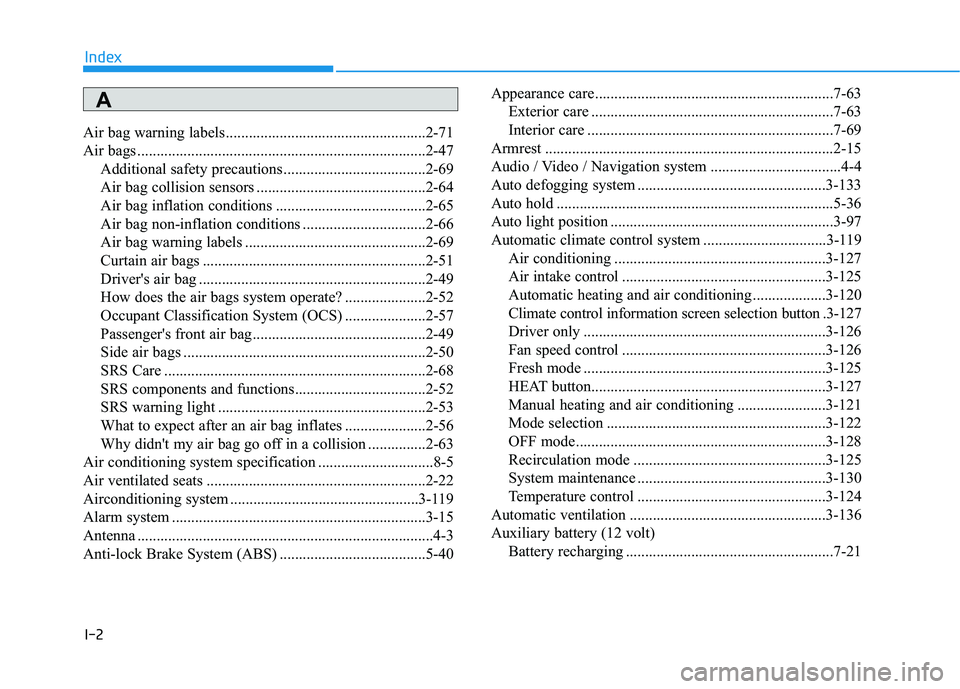
I-2
Air bag warning labels ....................................................2-71
Air bags ...........................................................................2-47
Additional safety precautions .....................................2-69
Air bag collision sensors ............................................2-64
Air bag inflation conditions .......................................2-65
Air bag non-inflation conditions ................................2-66
Air bag warning labels ...............................................2-69
Curtain air bags ..........................................................2-51
Driver's air bag ...........................................................2-49
How does the air bags system operate? .....................2-52
Occupant Classification System (OCS) .....................2-57
Passenger's front air bag.............................................2-49
Side air bags ...............................................................2-50
SRS Care ....................................................................2-68
SRS components and functions..................................2-52
SRS warning light ......................................................2-53
What to expect after an air bag inflates .....................2-56
Why didn't my air bag go off in a collision ...............2-63
Air conditioning system specification ..............................8-5
Air ventilated seats .........................................................2-22
Airconditioning system .................................................3-119
Alarm system ..................................................................3-15
Antenna .............................................................................4-3
Anti-lock Brake System (ABS) ......................................5-40Appearance care..............................................................7-63
Exterior care ...............................................................7-63
Interior care ................................................................7-69
Armrest ...........................................................................2-15
Audio / Video / Navigation system ..................................4-4
Auto defogging system .................................................3-133
Auto hold ........................................................................5-36
Auto light position ..........................................................3-97
Automatic climate control system ................................3-119
Air conditioning .......................................................3-127
Air intake control .....................................................3-125
Automatic heating and air conditioning ...................3-120
Climate control information screen selection button .3-127
Driver only ...............................................................3-126
Fan speed control .....................................................3-126
Fresh mode ...............................................................3-125
HEAT button.............................................................3-127
Manual heating and air conditioning .......................3-121
Mode selection .........................................................3-122
OFF mode.................................................................3-128
Recirculation mode ..................................................3-125
System maintenance .................................................3-130
Temperature control .................................................3-124
Automatic ventilation ...................................................3-136
Auxiliary battery (12 volt)
Battery recharging ......................................................7-21
Index
A
Page 468 of 478
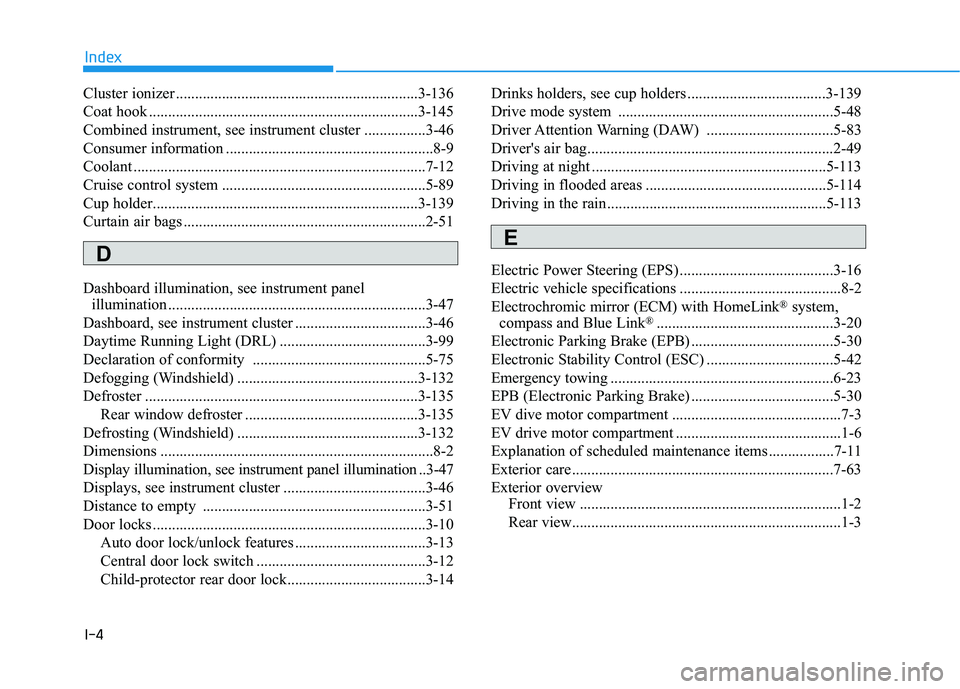
I-4
Cluster ionizer ...............................................................3-136
Coat hook ......................................................................3-145
Combined instrument, see instrument cluster ................3-46
Consumer information ......................................................8-9
Coolant ............................................................................7-12
Cruise control system .....................................................5-89
Cup holder.....................................................................3-139
Curtain air bags ...............................................................2-51
Dashboard illumination, see instrument panel
illumination ...................................................................3-47
Dashboard, see instrument cluster ..................................3-46
Daytime Running Light (DRL) ......................................3-99
Declaration of conformity .............................................5-75
Defogging (Windshield) ...............................................3-132
Defroster .......................................................................3-135
Rear window defroster .............................................3-135
Defrosting (Windshield) ...............................................3-132
Dimensions .......................................................................8-2
Display illumination, see instrument panel illumination ..3-47
Displays, see instrument cluster .....................................3-46
Distance to empty ..........................................................3-51
Door locks .......................................................................3-10
Auto door lock/unlock features ..................................3-13
Central door lock switch ............................................3-12
Child-protector rear door lock....................................3-14Drinks holders, see cup holders ....................................3-139
Drive mode system ........................................................5-48
Driver Attention Warning (DAW) .................................5-83
Driver's air bag................................................................2-49
Driving at night .............................................................5-113
Driving in flooded areas ...............................................5-114
Driving in the rain .........................................................5-113
Electric Power Steering (EPS) ........................................3-16
Electric vehicle specifications ..........................................8-2
Electrochromic mirror (ECM) with HomeLink
®system,
compass and Blue Link®..............................................3-20
Electronic Parking Brake (EPB) .....................................5-30
Electronic Stability Control (ESC) .................................5-42
Emergency towing ..........................................................6-23
EPB (Electronic Parking Brake) .....................................5-30
EV dive motor compartment ............................................7-3
EV drive motor compartment ...........................................1-6
Explanation of scheduled maintenance items .................7-11
Exterior care....................................................................7-63
Exterior overview
Front view ....................................................................1-2
Rear view......................................................................1-3
Index
D
E