2021 HYUNDAI ELANTRA HYBRID seat memory
[x] Cancel search: seat memoryPage 33 of 555

2-4
Vehicle Information
The actual shape may differ from the illustration.OCN7H010003N
1. Inside door handle ................................5-33
2. Seat position memory system .............5-38
3. Side view mirror control switch ...........5-53
4. Central door lock switch ......................5-33
5. Power window switches ......................5-54
6. Power window lock button ...................5-57
7. Steering wheel tilt/telescopic lever ....5-42
8. Steering wheel .......................................5-41
9. Instrument panel illumination control
switch
......................................................4-5
10. 12V battery reset button .........................8-4
11. Lane Safety button ................................7-31
12. ESC OFF button ....................................6-33
13. Fuel filler door release lever .................6-33
14. Trunk release lever ................................5-64
15. Hood release lever ................................5-62
16. Light control/ Turn signals ....................5-72
17. Seat adjusting switch .............................3-3
18. Wiper/Washer switch ...........................5-83
INTERIOR OVERVIEW
Page 135 of 555
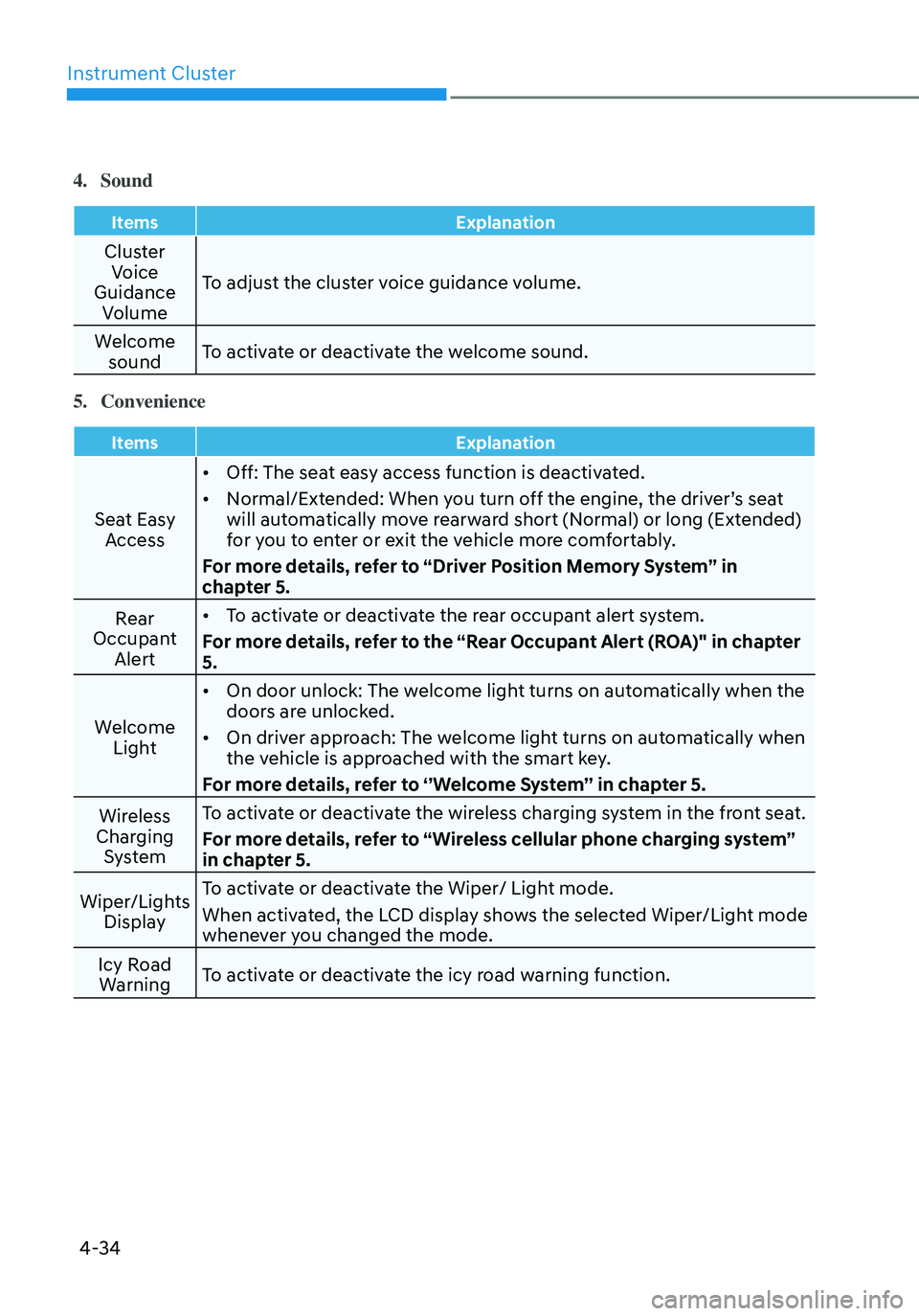
Instrument Cluster
4-34
4. Sound
ItemsExplanation
Cluster
Voice
Guidance Volume To adjust the cluster voice guidance volume.
Welcome sound To activate or deactivate the welcome sound.
5. Convenience
Items
Explanation
Seat Easy
Access •
Off: The seat easy access function is deactivated.
• Normal/Extended: When you turn off the engine, the driver’s seat
will automatically move rearward short (Normal) or long (Extended)
for you to enter or exit the vehicle more comfortably.
For more details, refer to “Driver Position Memory System” in
chapter 5.
Rear
Occupant Alert •
To activate or deactivate the rear occupant alert system.
For more details, refer to the “Rear Occupant Alert (ROA)" in chapter
5.
Welcome Light •
On door unlock: The welcome light turns on automatically when the
doors are unlocked.
• On driver approach: The welcome light turns on automatically when
the vehicle is approached with the smart key.
For more details, refer to ‘’Welcome System’’ in chapter 5.
Wireless
Charging System To activate or deactivate the wireless charging system in the front seat.
For more details, refer to “Wireless cellular phone charging system”
in chapter 5.
Wiper/Lights Display To activate or deactivate the Wiper/ Light mode.
When activated, the LCD display shows the selected Wiper/Light mode
whenever you changed the mode.
Icy Road Warning To activate or deactivate the icy road warning function.
Page 150 of 555
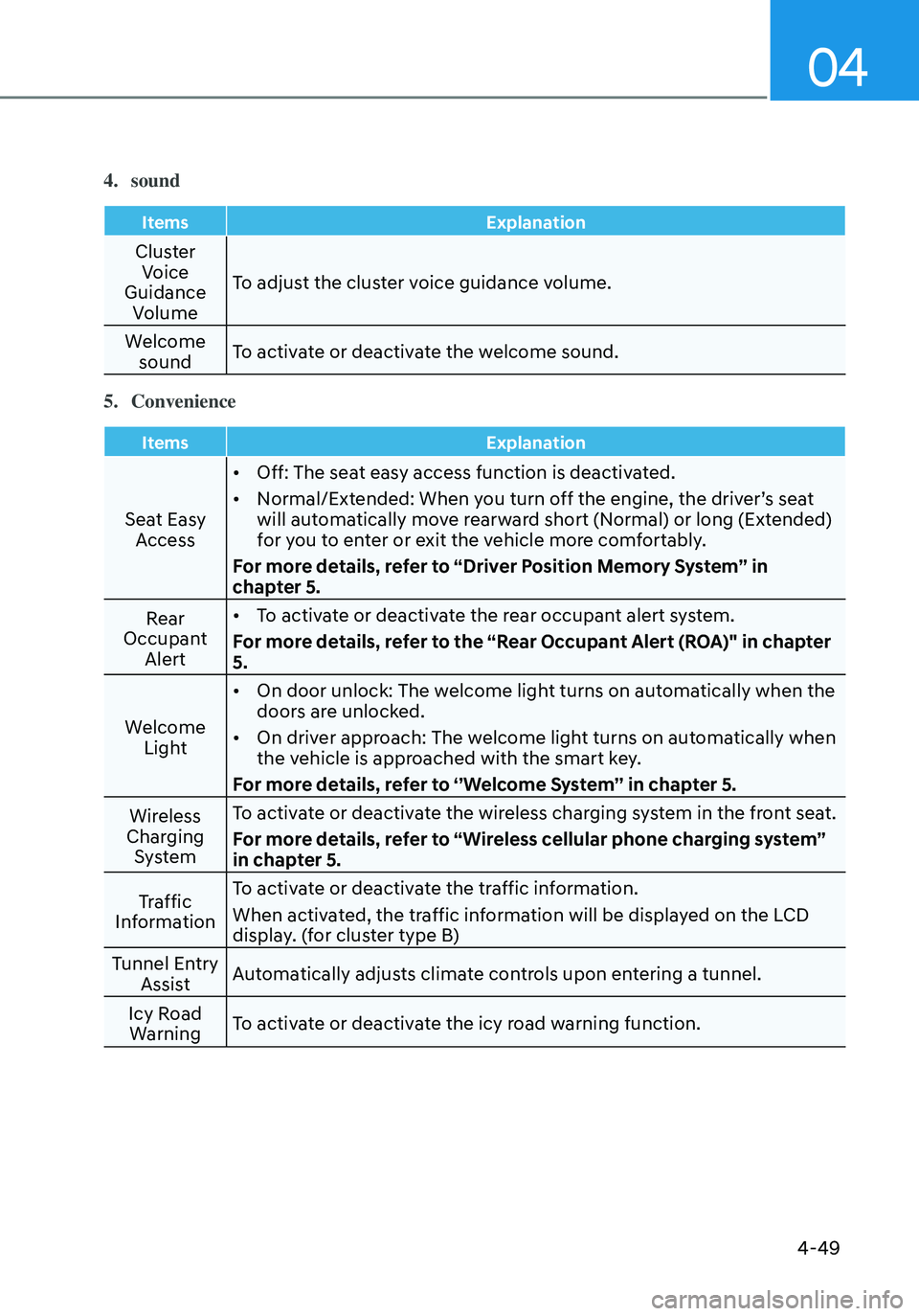
04
4-49
4. sound
ItemsExplanation
Cluster
Voice
Guidance Volume To adjust the cluster voice guidance volume.
Welcome sound To activate or deactivate the welcome sound.
5. Convenience
Items
Explanation
Seat Easy
Access •
Off: The seat easy access function is deactivated.
• Normal/Extended: When you turn off the engine, the driver’s seat
will automatically move rearward short (Normal) or long (Extended)
for you to enter or exit the vehicle more comfortably.
For more details, refer to “Driver Position Memory System” in
chapter 5.
Rear
Occupant Alert •
To activate or deactivate the rear occupant alert system.
For more details, refer to the “Rear Occupant Alert (ROA)" in chapter
5.
Welcome Light •
On door unlock: The welcome light turns on automatically when the
doors are unlocked.
• On driver approach: The welcome light turns on automatically when
the vehicle is approached with the smart key.
For more details, refer to ‘’Welcome System’’ in chapter 5.
Wireless
Charging System To activate or deactivate the wireless charging system in the front seat.
For more details, refer to “Wireless cellular phone charging system”
in chapter 5.
Traffic
Information To activate or deactivate the traffic information.
When activated, the traffic information will be displayed on the LCD
display. (for cluster type B)
Tunnel Entry Assist Automatically adjusts climate controls upon entering a tunnel.
Icy Road Warning To activate or deactivate the icy road warning function.
Page 191 of 555
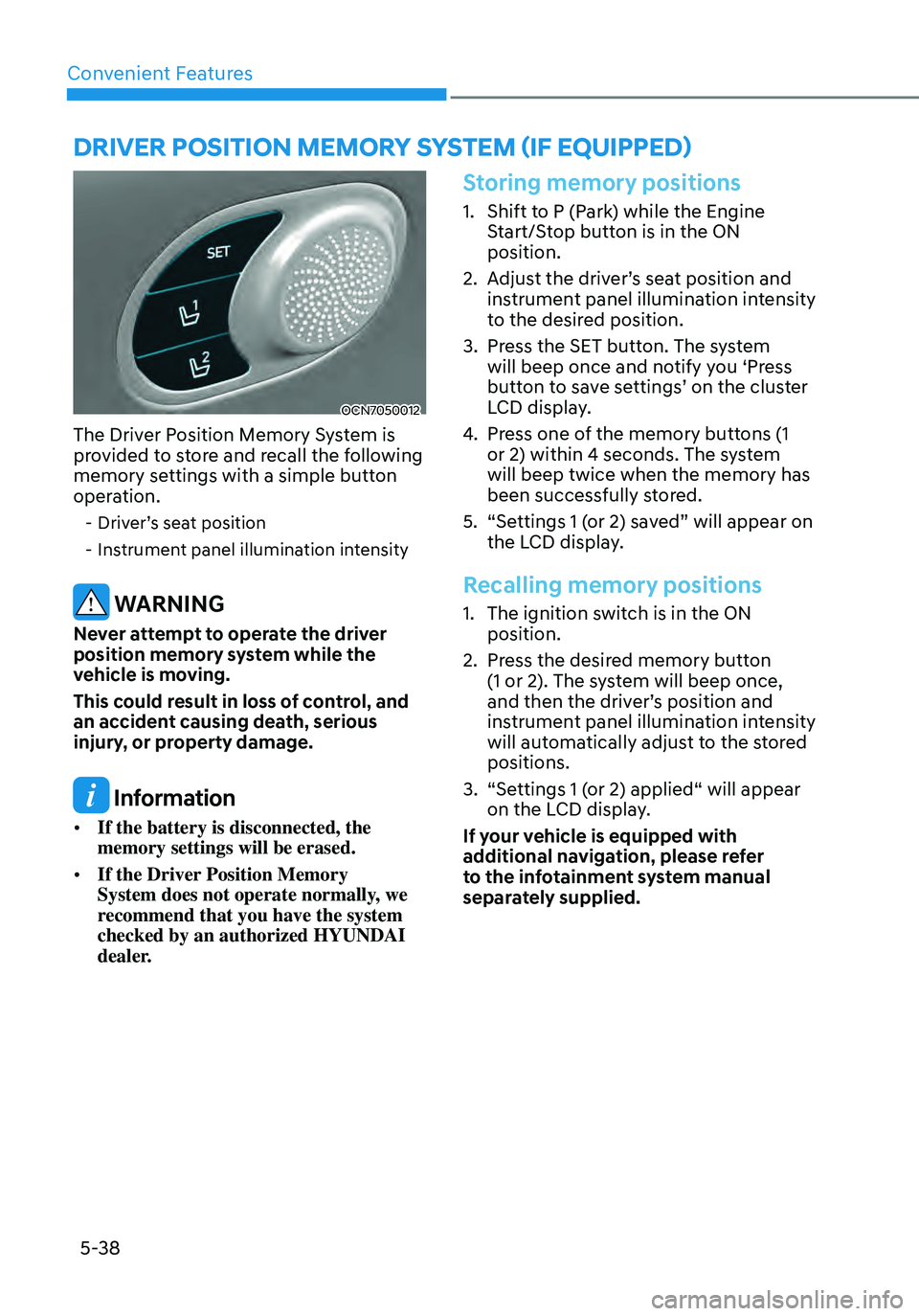
Convenient Features
5-38
OCN7050012
The Driver Position Memory System is
provided to store and recall the following
memory settings with a simple button
operation.
-Driver’s seat position
-Instrument panel illumination intensity
WARNING
Never attempt to operate the driver
position memory system while the
vehicle is moving.
This could result in loss of control, and
an accident causing death, serious
injury, or property damage.
Information
• If the battery is disconnected, the
memory settings will be erased.
• If the Driver Position Memory
System does not operate normally, we
recommend that you have the system
checked by an authorized HYUNDAI
dealer.
Storing memory positions
1. Shift to P (Park) while the Engine
Start/Stop button is in the ON
position.
2. Adjust the driver’s seat position and
instrument panel illumination intensity
to the desired position.
3. Press the SET button. The system
will beep once and notify you ‘Press
button to save settings’ on the cluster
LCD display.
4. Press one of the memory buttons (1
or 2) within 4 seconds. The system
will beep twice when the memory has
been successfully stored.
5. “Settings 1 (or 2) saved” will appear on
the LCD display.
Recalling memory positions
1. The ignition switch is in the ON
position.
2. Press the desired memory button
(1 or 2). The system will beep once,
and then the driver’s position and
instrument panel illumination intensity
will automatically adjust to the stored
positions.
3. “Settings 1 (or 2) applied“ will appear
on the LCD display.
If your vehicle is equipped with
additional navigation, please refer
to the infotainment system manual
separately supplied.
DRIVER POSITION MEMORY SYSTEM (IF EQUIPPED)
Page 192 of 555
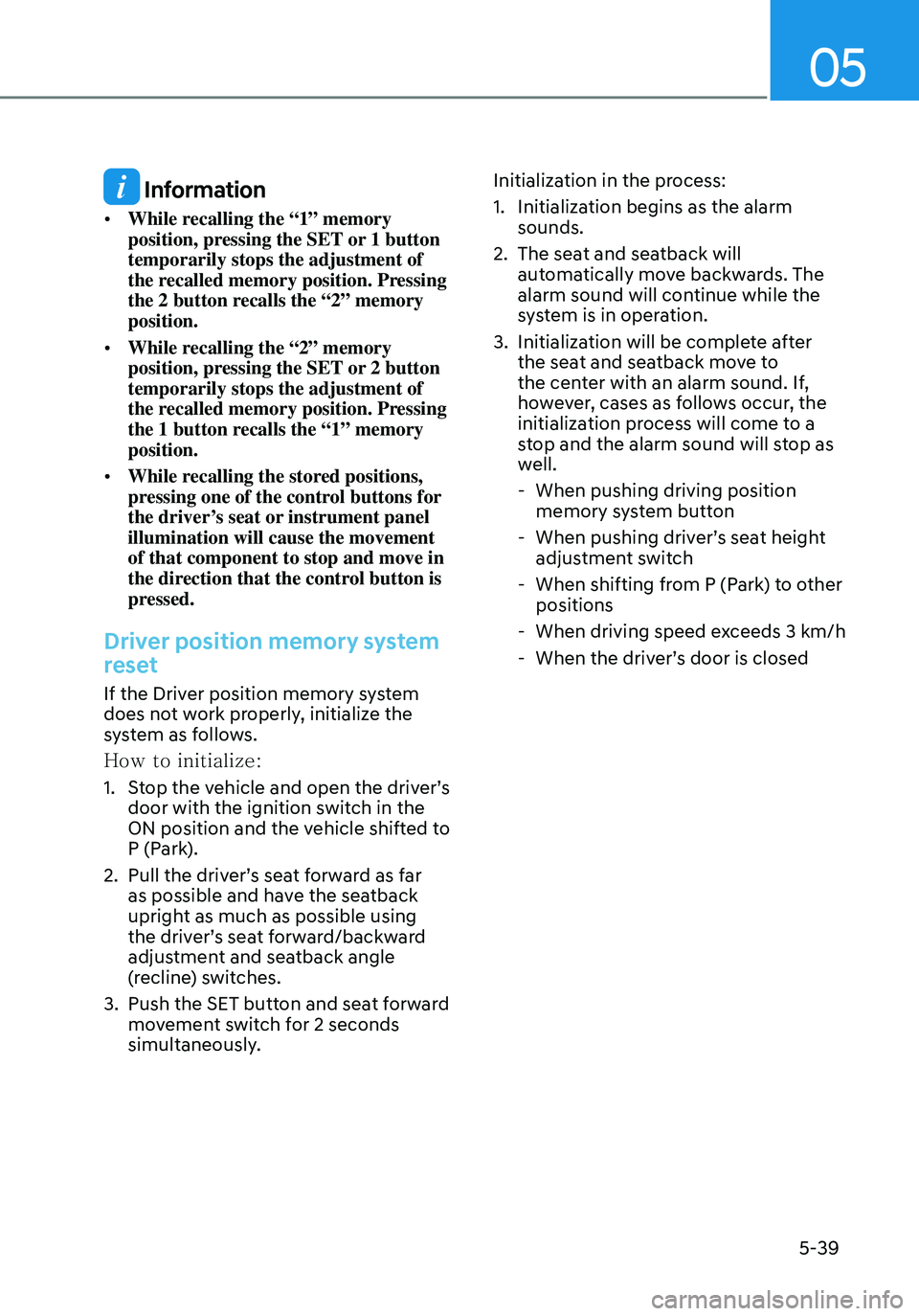
05
5-39
Information
• While recalling the “1” memory
position, pressing the SET or 1 button
temporarily stops the adjustment of
the recalled memory position. Pressing
the 2 button recalls the “2” memory
position.
• While recalling the “2” memory
position, pressing the SET or 2 button
temporarily stops the adjustment of
the recalled memory position. Pressing
the 1 button recalls the “1” memory
position.
• While recalling the stored positions,
pressing one of the control buttons for
the driver’s seat or instrument panel
illumination will cause the movement
of that component to stop and move in
the direction that the control button is
pressed.
Driver position memory system
reset
If the Driver position memory system
does not work properly, initialize the
system as follows.
How to initialize:
1. Stop the vehicle and open the driver’s
door with the ignition switch in the
ON position and the vehicle shifted to
P (Park).
2. Pull the driver’s seat forward as far
as possible and have the seatback
upright as much as possible using
the driver’s seat forward/backward
adjustment and seatback angle
(recline) switches.
3. Push the SET button and seat forward
movement switch for 2 seconds
simultaneously. Initialization in the process:
1. Initialization begins as the alarm
sounds.
2. The seat and seatback will
automatically move backwards. The
alarm sound will continue while the
system is in operation.
3. Initialization will be complete after
the seat and seatback move to
the center with an alarm sound. If,
however, cases as follows occur, the
initialization process will come to a
stop and the alarm sound will stop as
well.
-
When pushing driving position
memory system button
-When pushing driver’s seat height
adjustment switch
-When shifting from P (Park) to other
positions
-When driving speed exceeds 3 km/h
-When the driver’s door is closed
Page 515 of 555

Maintenance
9-46
Driver’s side fuse panel
Fuse NameFuse Rating
Circuit Protected
MEMORY1 10AA/C Controller, Instrument Cluster,
A/C Control Module, Driver IMS Control Module
AIR BAG2 10A
SRS Control Module
MODULE4 10AIBU, ATM Shift Lever Indicator, Front Console Switch,
ADAS Unit, Crash Pad Switch, LKA Unit, VESS Unit
MODULE7 7.5AIAU, ADAS Unit, Rear Seat Wamer Control Module,
Cooling Fan Motor
START 7.5ABurglar Alarm Relay, Transaxle Range Switch, IBU,
Ignition Switch
BATTERY
MANAGEMENT 10A
BMS Control Module
CLUSTER 7.5A
Instrument Cluster (IG1)
IBU2 7.5A
IBU
A/C1 7.5AA/C Controller, A/C Control Module, PM Sensor,
E/R Junction Block (Blower Relay, PTC Heater1/2 Relay),
Electronic A/C Compressor
TRUNK 10A
Trunk Relay
S/HEATER FRT 20AFront Ventilation Seat Control Module,
Front Seat Warmer Control Module
P/WINDOW LH 25A
Power Window Main Switch
MULTIMEDIA 15A
Audio, A/V & Navigation Head Unit
SPARE 1 (B+) 10A
Not Used (Black Box)
FCA 10A
Front Radar
MDPS 7.5A
MDPS Unit
MODULE6 7.5A
IBU
S/HEATER RR 20A
Rear Seat Warmer Control Module
SAFETY P/
WINDOW DRV 25A
Driver Safety Power Window Module
P/WINDOW RH 25APassenger Power Window Switch,
Power Window Main Switch
BRAKE SWITCH 10A
IBU, Stop Lamp Switch
IBU1 15A
IBU
Page 518 of 555
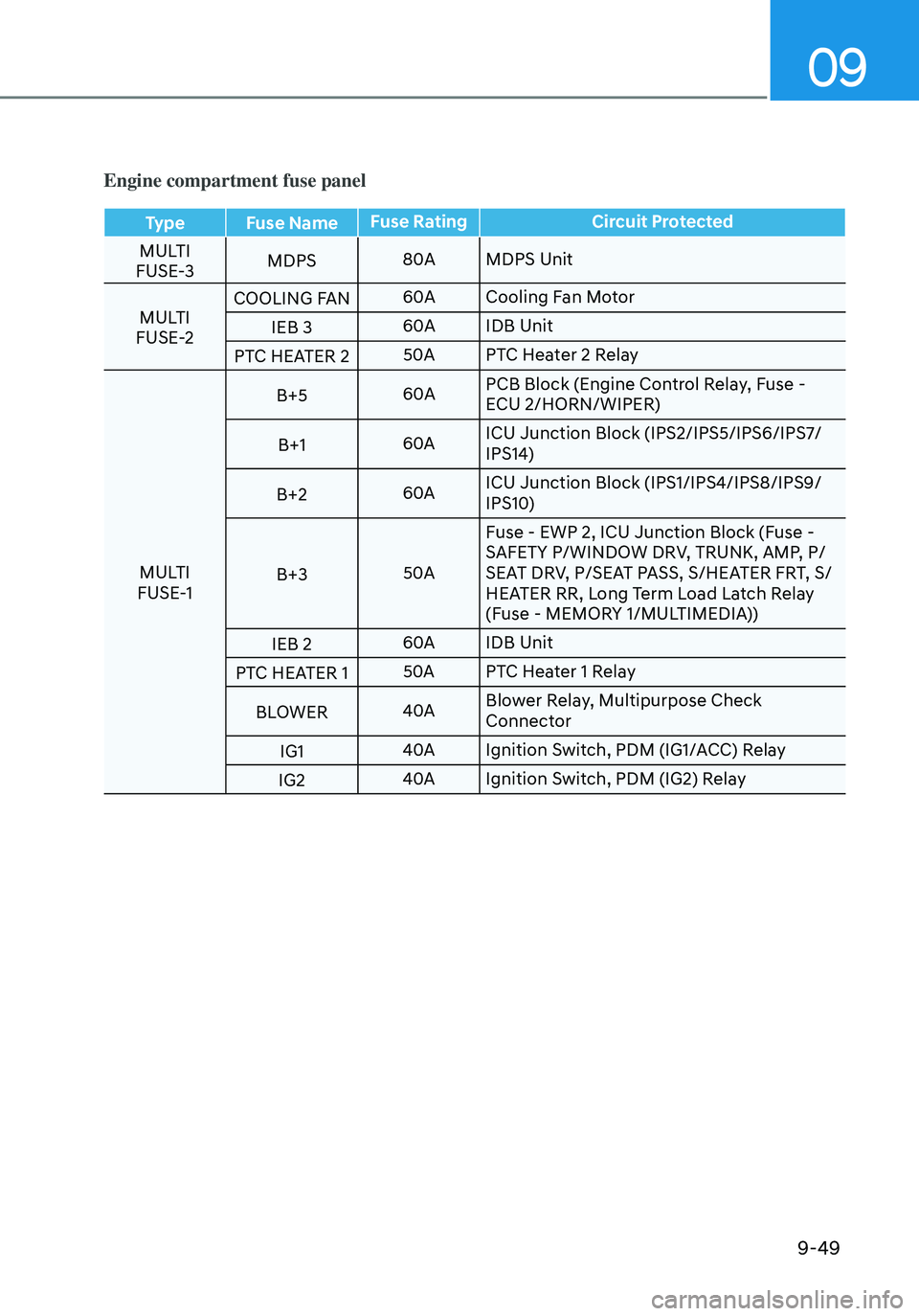
09
9-49
Engine compartment fuse panel
TypeFuse Name Fuse Rating
Circuit Protected
MULTI
FUSE-3 MDPS
80A
MDPS Unit
MULTI
FUSE-2 COOLING FAN
60A
Cooling Fan Motor
IEB 3 60A
IDB Unit
PTC HEATER 2 50A
PTC Heater 2 Relay
MULTI
FUSE-1 B+5
60APCB Block (Engine Control Relay, Fuse -
ECU 2/HORN/WIPER)
B+1 60AICU Junction Block (IPS2/IPS5/IPS6/IPS7/
IPS14)
B+2 60AICU Junction Block (IPS1/IPS4/IPS8/IPS9/
IPS10)
B+3 50AFuse - EWP 2, ICU Junction Block (Fuse -
SAFETY P/WINDOW DRV, TRUNK, AMP, P/
SEAT DRV, P/SEAT PASS, S/HEATER FRT, S/
HEATER RR, Long Term Load Latch Relay
(Fuse - MEMORY 1/MULTIMEDIA))
IEB 2 60A
IDB Unit
PTC HEATER 1 50A
PTC Heater 1 Relay
BLOWER 40ABlower Relay, Multipurpose Check
Connector
IG1 40A
Ignition Switch, PDM (IG1/ACC) Relay
IG2 40A
Ignition Switch, PDM (IG2) Relay