2021 HYUNDAI ELANTRA HYBRID audio
[x] Cancel search: audioPage 16 of 555
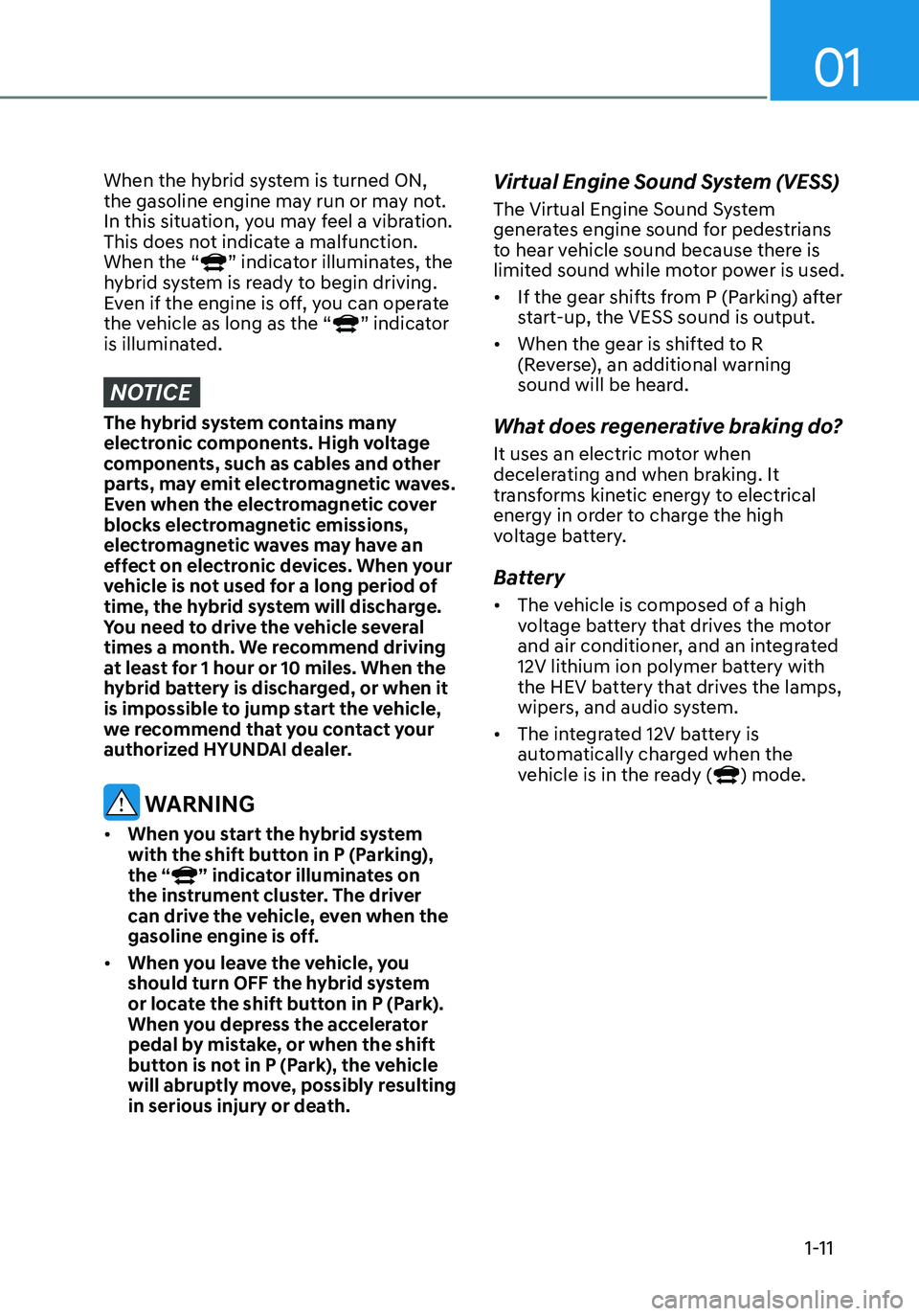
01
1-11
When the hybrid system is turned ON,
the gasoline engine may run or may not.
In this situation, you may feel a vibration.
This does not indicate a malfunction.
When the “
” indicator illuminates, the hybrid system is ready to begin driving.
Even if the engine is off, you can operate
the vehicle as long as the “
” indicator is illuminated.
NOTICE
The hybrid system contains many
electronic components. High voltage
components, such as cables and other
parts, may emit electromagnetic waves.
Even when the electromagnetic cover
blocks electromagnetic emissions,
electromagnetic waves may have an
effect on electronic devices. When your
vehicle is not used for a long period of
time, the hybrid system will discharge.
You need to drive the vehicle several
times a month. We recommend driving
at least for 1 hour or 10 miles. When the
hybrid battery is discharged, or when it
is impossible to jump start the vehicle,
we recommend that you contact your
authorized HYUNDAI dealer.
WARNING
• When you start the hybrid system
with the shift button in P (Parking),
the “
” indicator illuminates on the instrument cluster. The driver
can drive the vehicle, even when the
gasoline engine is off.
• When you leave the vehicle, you
should turn OFF the hybrid system
or locate the shift button in P (Park).
When you depress the accelerator
pedal by mistake, or when the shift
button is not in P (Park), the vehicle
will abruptly move, possibly resulting
in serious injury or death.
Virtual Engine Sound System (VESS)
The Virtual Engine Sound System
generates engine sound for pedestrians
to hear vehicle sound because there is
limited sound while motor power is used.
• If the gear shifts from P (Parking) after
start-up, the VESS sound is output.
• When the gear is shifted to R
(Reverse), an additional warning
sound will be heard.
What does regenerative braking do?
It uses an electric motor when
decelerating and when braking. It
transforms kinetic energy to electrical
energy in order to charge the high
voltage battery.
Battery
• The vehicle is composed of a high
voltage battery that drives the motor
and air conditioner, and an integrated
12V lithium ion polymer battery with
the HEV battery that drives the lamps,
wipers, and audio system.
• The integrated 12V battery is
automatically charged when the
vehicle is in the ready (
) mode.
Page 156 of 555
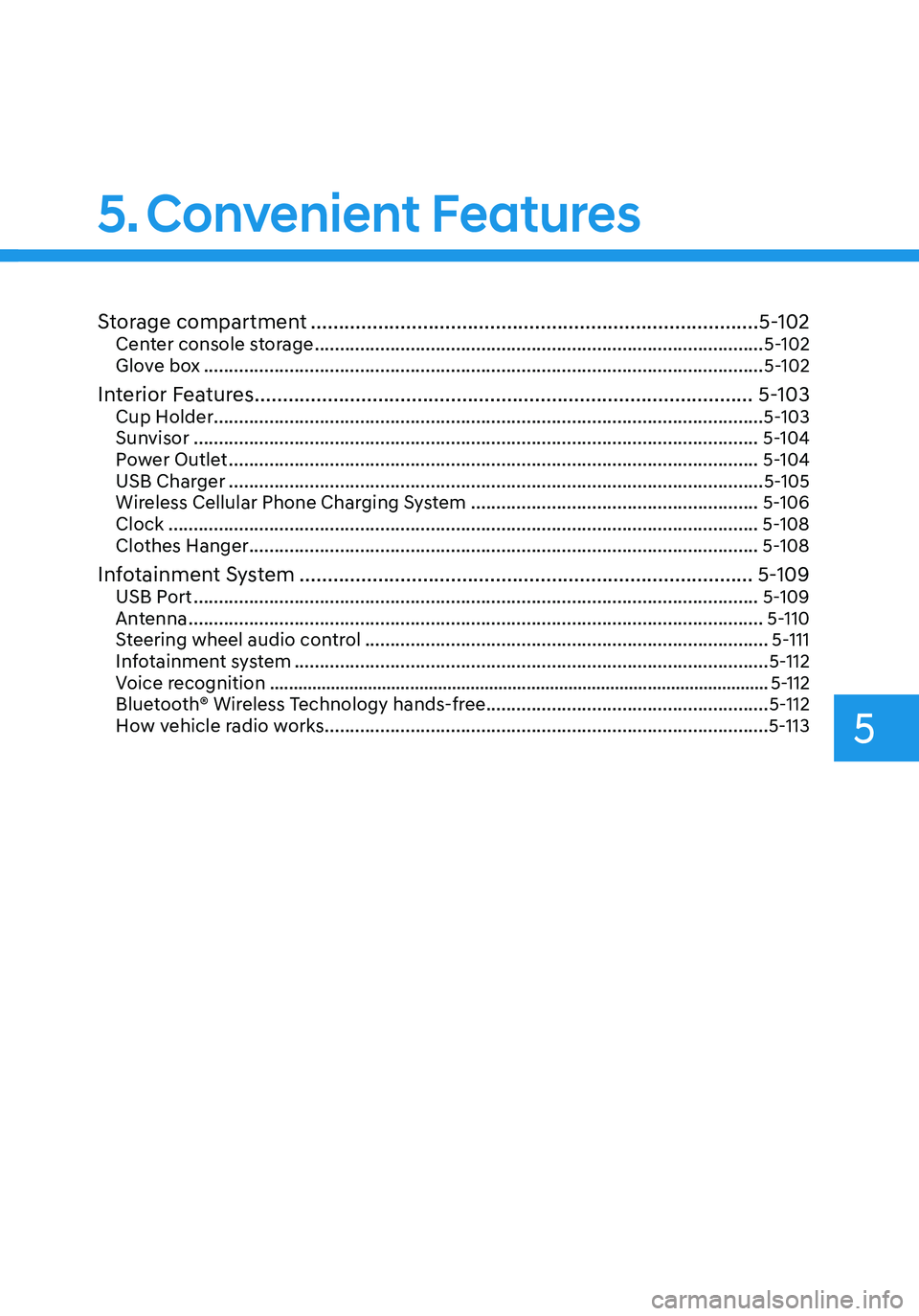
5
Storage compartment ........................................................................\
........5-102Center console storage ........................................................................\
.................5-102
Glove box ........................................................................\
.......................................5-102
Interior Features ........................................................................\
.................5-103Cup Holder ........................................................................\
.....................................5-103
Sunvisor ........................................................................\
........................................5-104
Power Outlet ........................................................................\
.................................5-104
USB Charger ........................................................................\
..................................5-105
Wireless Cellular Phone Charging System .........................................................5-106
Clock ........................................................................\
.............................................5-108
Clothes Hanger ........................................................................\
.............................5-108
Infotainment System ........................................................................\
.........5-109USB Port ........................................................................\
........................................5-109
Antenna ........................................................................\
..........................................5-110
Steering wheel audio control ........................................................................\
........5-111
Infotainment system ........................................................................\
......................5-112
Voice recognition ........................................................................\
...................................5-112
Bluetooth® Wireless Technology hands-free ........................................................5-112
How vehicle radio works ........................................................................\
................5-113
5. Convenient Features
Page 176 of 555
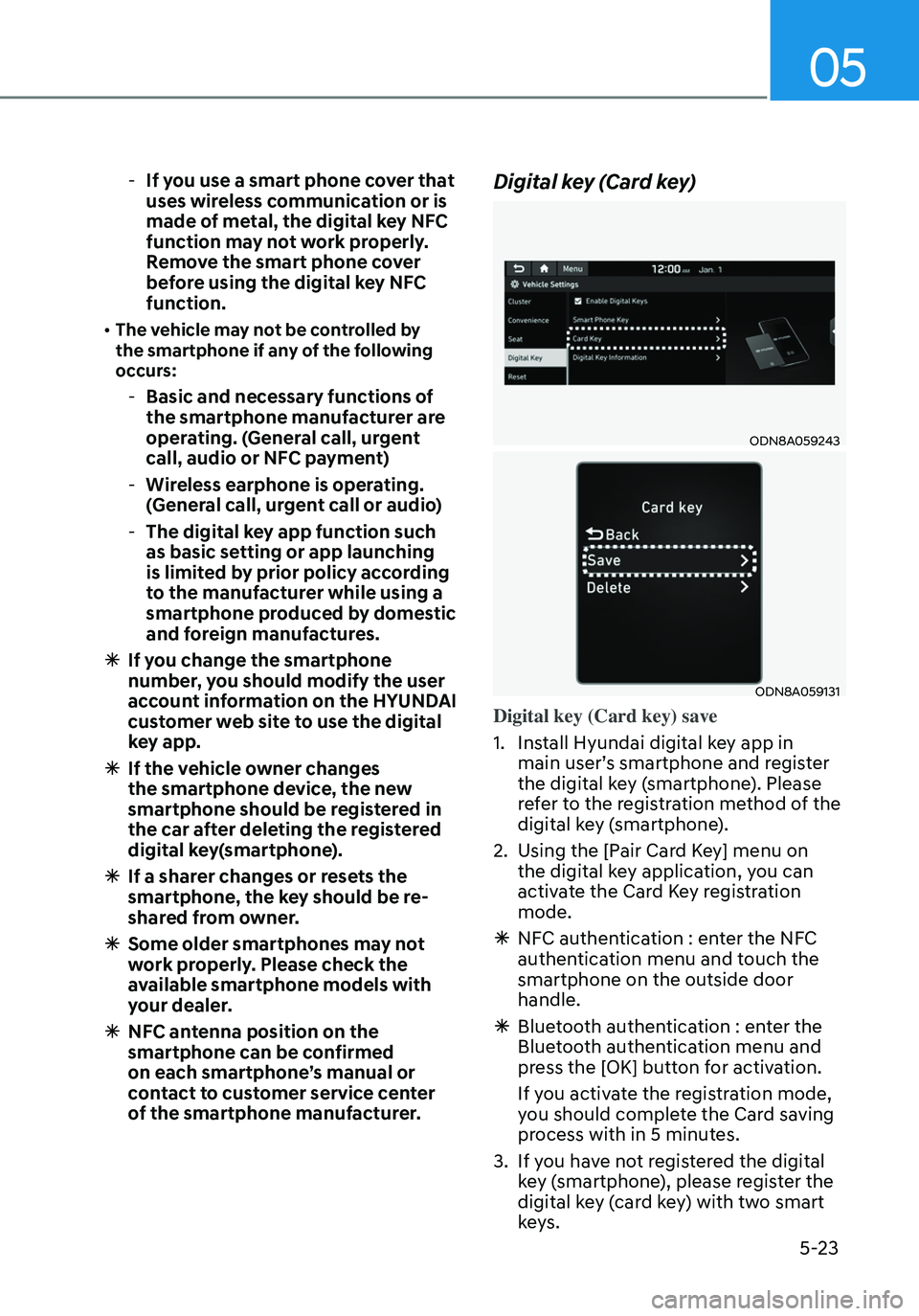
05
5-23
-If you use a smart phone cover that
uses wireless communication or is
made of metal, the digital key NFC
function may not work properly.
Remove the smart phone cover
before using the digital key NFC
function.
• The vehicle may not be controlled by
the smartphone if any of the following
occurs:
- Basic and necessary functions of
the smartphone manufacturer are
operating. (General call, urgent
call, audio or NFC payment)
-Wireless earphone is operating.
(General call, urgent call or audio)
-The digital key app function such
as basic setting or app launching
is limited by prior policy according
to the manufacturer while using a
smartphone produced by domestic
and foreign manufactures.
à If you change the smartphone
number, you should modify the user
account information on the HYUNDAI
customer web site to use the digital
key app.
ÃIf the vehicle owner changes
the smartphone device, the new
smartphone should be registered in
the car after deleting the registered
digital key(smartphone).
ÃIf a sharer changes or resets the
smartphone, the key should be re-
shared from owner.
ÃSome older smartphones may not
work properly. Please check the
available smartphone models with
your dealer.
ÃNFC antenna position on the
smartphone can be confirmed
on each smartphone’s manual or
contact to customer service center
of the smartphone manufacturer.
Digital key (Card key)
ODN8A059243
ODN8A059131
Digital key (Card key) save
1. Install Hyundai digital key app in
main user’s smartphone and register
the digital key (smartphone). Please
refer to the registration method of the
digital key (smartphone).
2. Using the [Pair Card Key] menu on
the digital key application, you can
activate the Card Key registration
mode.
ÃNFC authentication : enter the NFC
authentication menu and touch the
smartphone on the outside door
handle.
ÃBluetooth authentication : enter the
Bluetooth authentication menu and
press the [OK] button for activation.
If you activate the registration mode,
you should complete the Card saving
process with in 5 minutes.
3. If you have not registered the digital
key (smartphone), please register the
digital key (card key) with two smart
keys.
Page 258 of 555
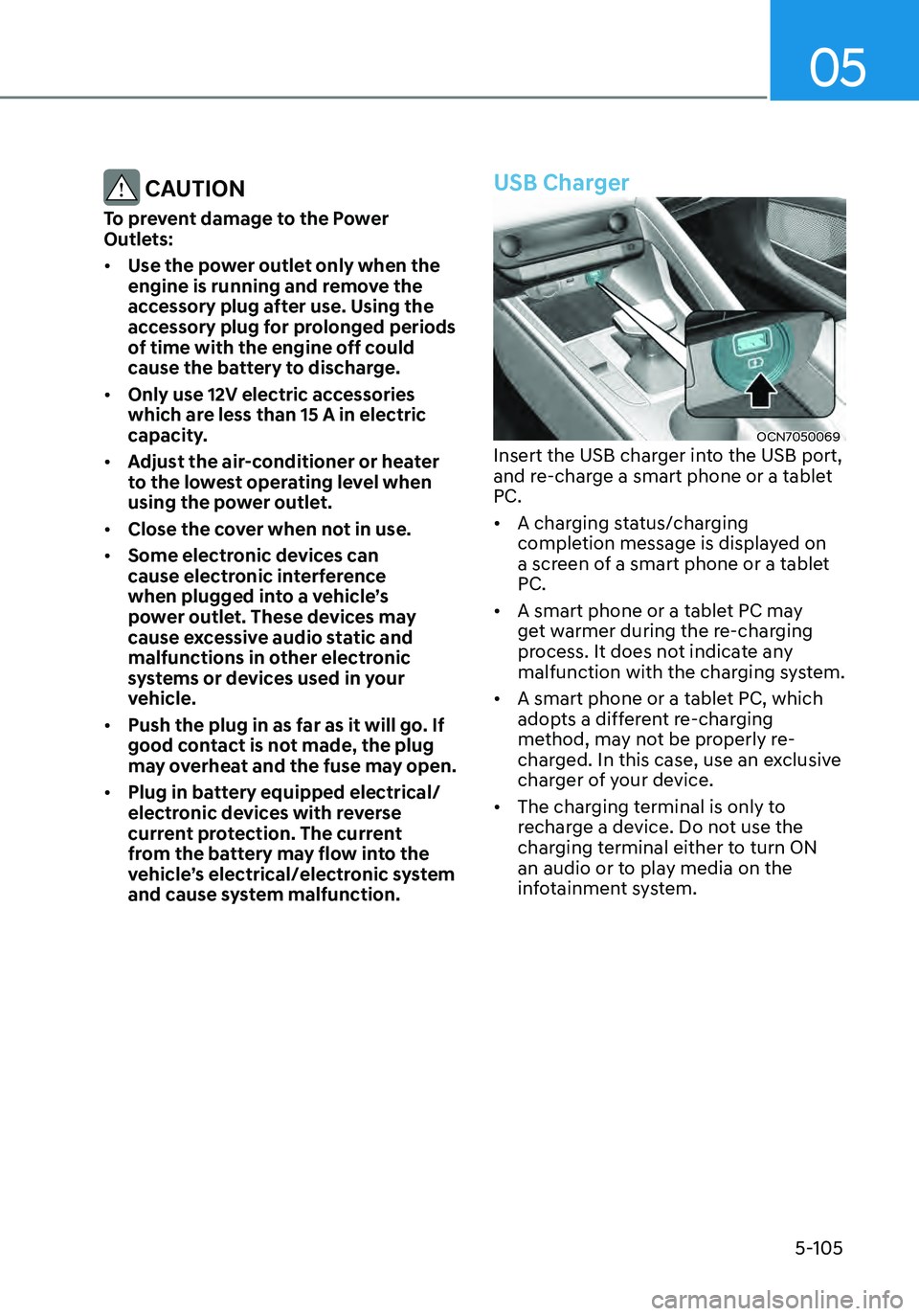
05
5-105
CAUTION
To prevent damage to the Power
Outlets:
• Use the power outlet only when the
engine is running and remove the
accessory plug after use. Using the
accessory plug for prolonged periods
of time with the engine off could
cause the battery to discharge.
• Only use 12V electric accessories
which are less than 15 A in electric
capacity.
• Adjust the air-conditioner or heater
to the lowest operating level when
using the power outlet.
• Close the cover when not in use.
• Some electronic devices can
cause electronic interference
when plugged into a vehicle’s
power outlet. These devices may
cause excessive audio static and
malfunctions in other electronic
systems or devices used in your
vehicle.
• Push the plug in as far as it will go. If
good contact is not made, the plug
may overheat and the fuse may open.
• Plug in battery equipped electrical/
electronic devices with reverse
current protection. The current
from the battery may flow into the
vehicle’s electrical/electronic system
and cause system malfunction.
USB Charger
OCN7050069Insert the USB charger into the USB port,
and re-charge a smart phone or a tablet
PC.
• A charging status/charging
completion message is displayed on
a screen of a smart phone or a tablet
PC.
• A smart phone or a tablet PC may
get warmer during the re-charging
process. It does not indicate any
malfunction with the charging system.
• A smart phone or a tablet PC, which
adopts a different re-charging
method, may not be properly re-
charged. In this case, use an exclusive
charger of your device.
• The charging terminal is only to
recharge a device. Do not use the
charging terminal either to turn ON
an audio or to play media on the
infotainment system.
Page 262 of 555
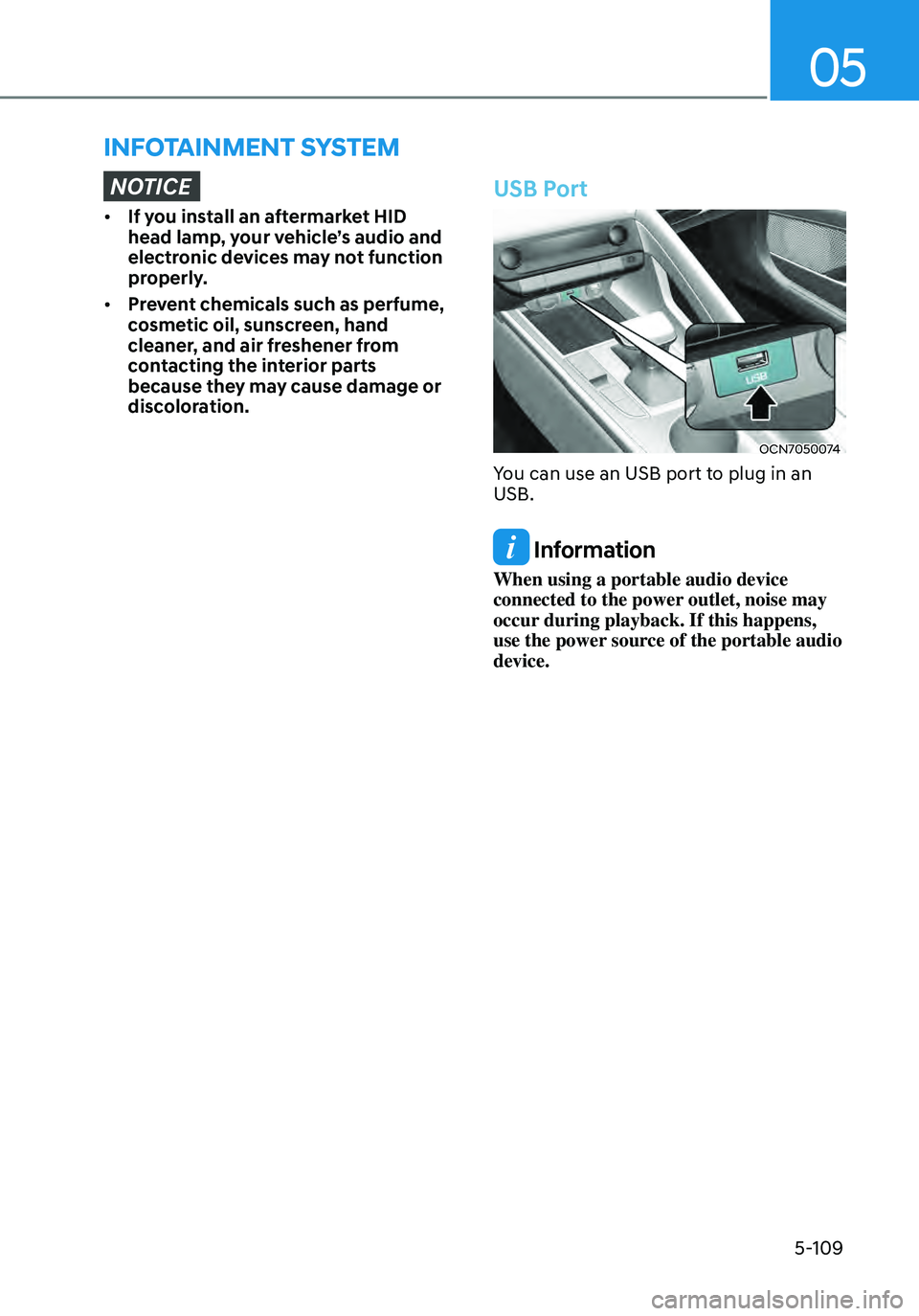
05
5-109
INFOTAINMENT SYSTEM
NOTICE
• If you install an aftermarket HID
head lamp, your vehicle’s audio and
electronic devices may not function
properly.
• Prevent chemicals such as perfume,
cosmetic oil, sunscreen, hand
cleaner, and air freshener from
contacting the interior parts
because they may cause damage or
discoloration.
USB Port
OCN7050074
You can use an USB port to plug in an
USB.
Information
When using a portable audio device
connected to the power outlet, noise may
occur during playback. If this happens,
use the power source of the portable audio
device.
Page 264 of 555
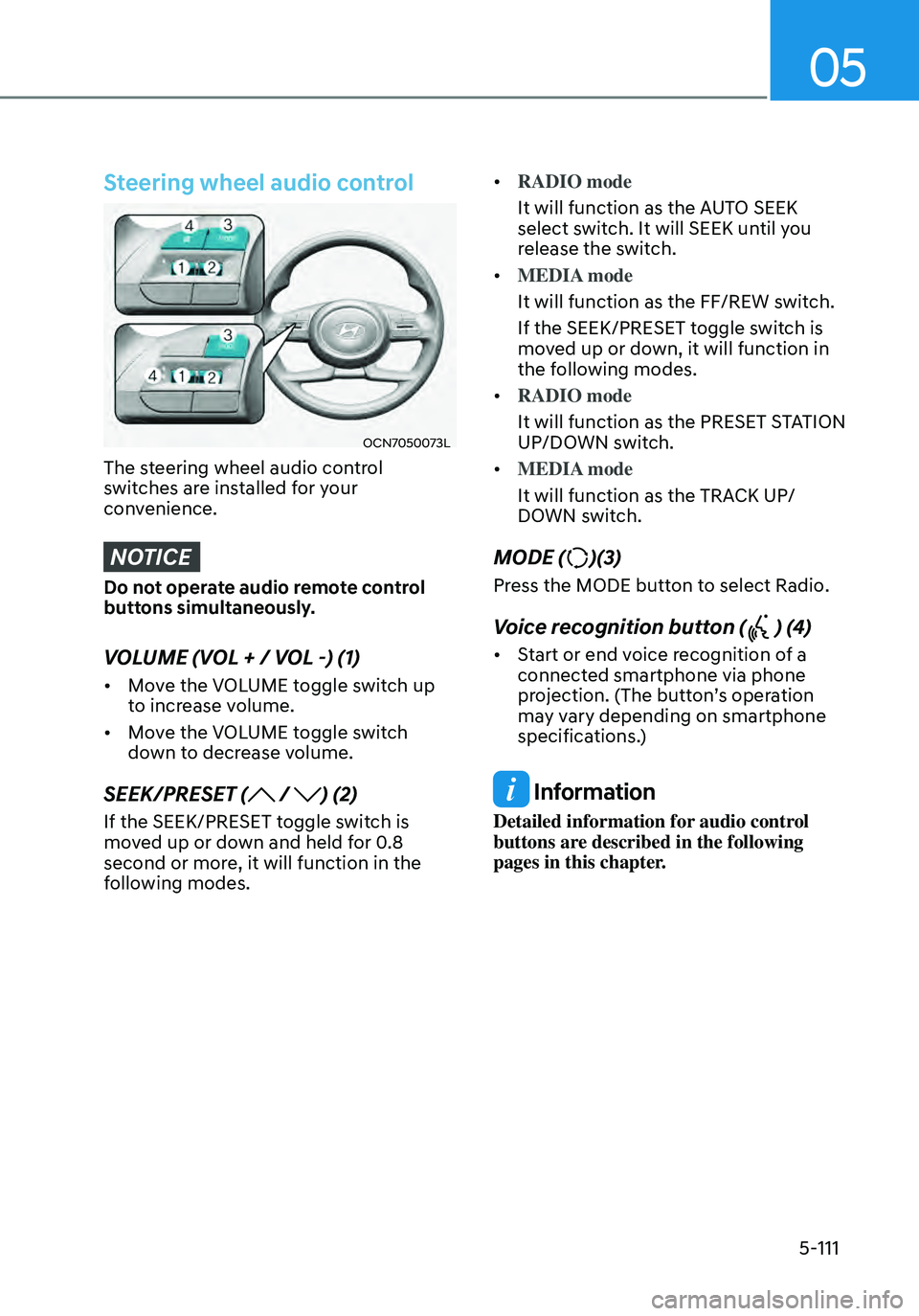
05
5-111
Steering wheel audio control
OCN7050073L
The steering wheel audio control
switches are installed for your
convenience.
NOTICE
Do not operate audio remote control
buttons simultaneously.
VOLUME (VOL + / VOL -) (1)
• Move the VOLUME toggle switch up
to increase volume.
• Move the VOLUME toggle switch
down to decrease volume.
SEEK/PRESET ( / ) (2)
If the SEEK/PRESET toggle switch is
moved up or down and held for 0.8
second or more, it will function in the
following modes. •
RADIO mode
It will function as the AUTO SEEK
select switch. It will SEEK until you
release the switch.
• MEDIA mode
It will function as the FF/REW switch.
If the SEEK/PRESET toggle switch is
moved up or down, it will function in
the following modes.
• RADIO mode
It will function as the PRESET STATION
UP/DOWN switch.
• MEDIA mode
It will function as the TRACK UP/
DOWN switch.
MODE ()(3)
Press the MODE button to select Radio.
Voice recognition button ( ) (4)
• Start or end voice recognition of a
connected smartphone via phone
projection. (The button’s operation
may vary depending on smartphone
specifications.)
Information
Detailed information for audio control
buttons are described in the following
pages in this chapter.
Page 265 of 555
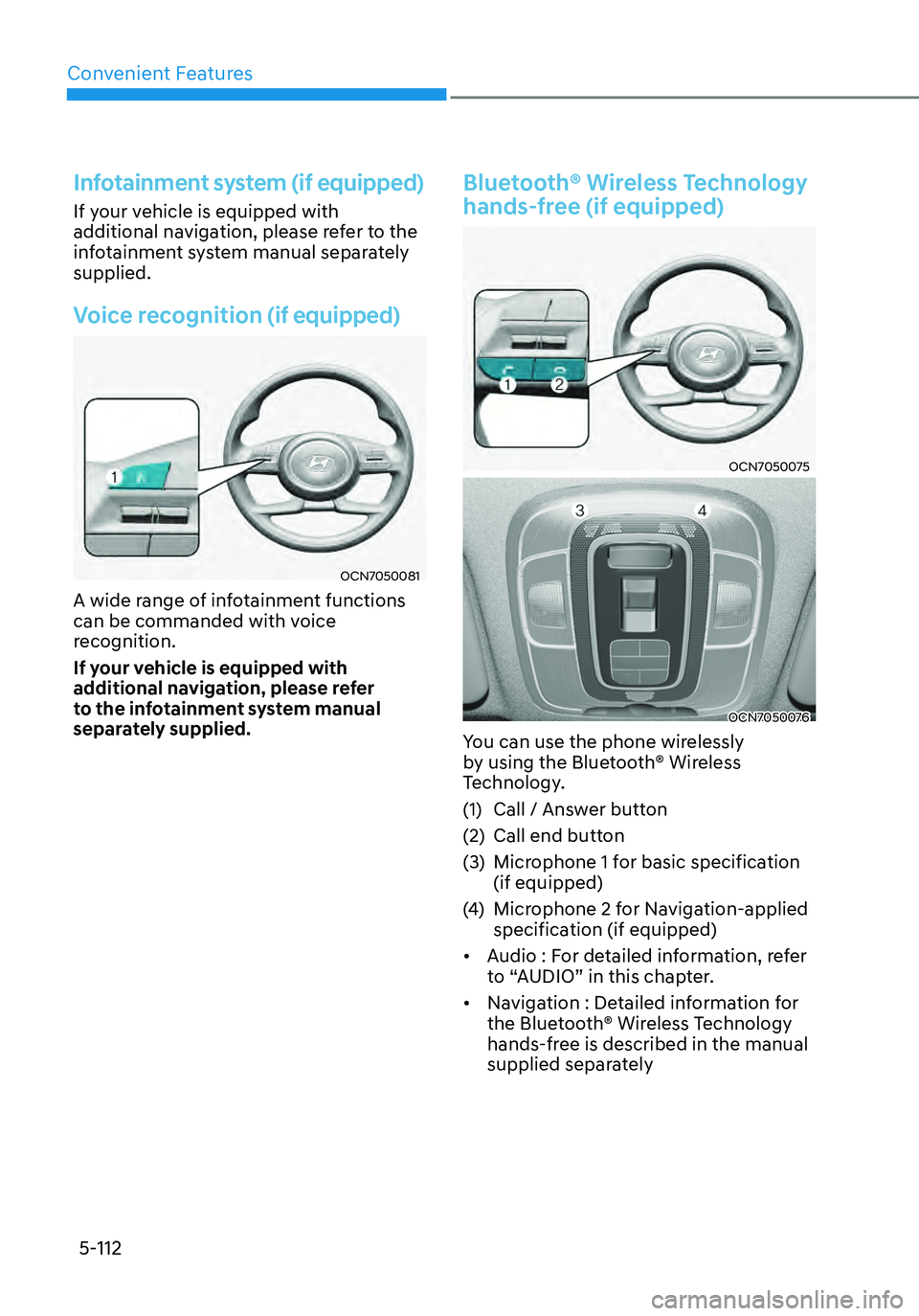
Convenient Features
5-112
Infotainment system (if equipped)
If your vehicle is equipped with
additional navigation, please refer to the
infotainment system manual separately
supplied.
Voice recognition (if equipped)
OCN7050081
A wide range of infotainment functions
can be commanded with voice
recognition.
If your vehicle is equipped with
additional navigation, please refer
to the infotainment system manual
separately supplied.
Bluetooth® Wireless Technology
hands-free (if equipped)
OCN7050075
OCN7050076
You can use the phone wirelessly
by using the Bluetooth® Wireless
Technology.
(1) Call / Answer button
(2) Call end button
(3) Microphone 1 for basic specification
(if equipped)
(4) Microphone 2 for Navigation-applied
specification (if equipped)
• Audio : For detailed information, refer
to “AUDIO” in this chapter.
• Navigation : Detailed information for
the Bluetooth® Wireless Technology
hands-free is described in the manual
supplied separately
Page 266 of 555
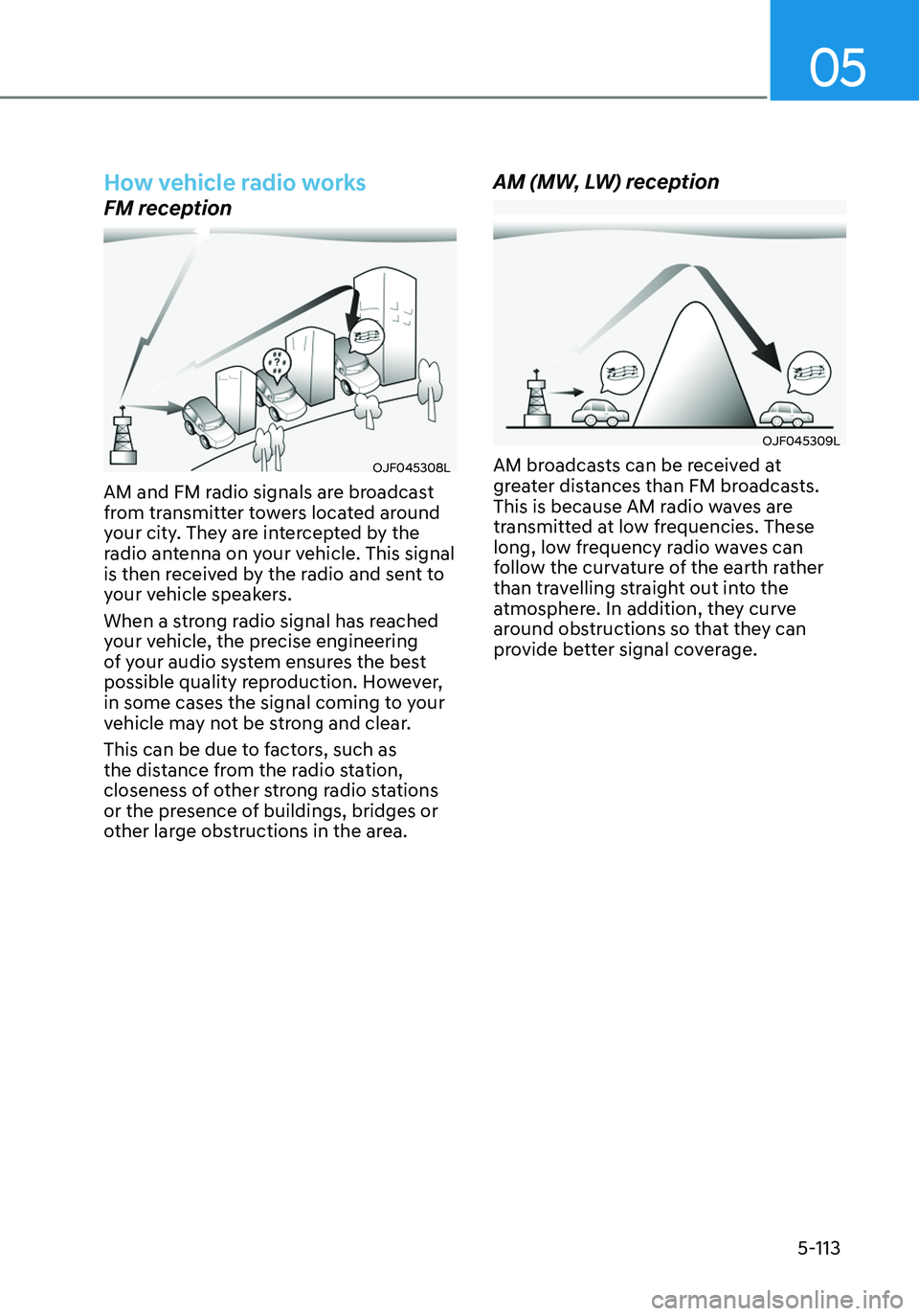
05
5-113
How vehicle radio works
FM reception
OJF045308L
AM and FM radio signals are broadcast
from transmitter towers located around
your city. They are intercepted by the
radio antenna on your vehicle. This signal
is then received by the radio and sent to
your vehicle speakers.
When a strong radio signal has reached
your vehicle, the precise engineering
of your audio system ensures the best
possible quality reproduction. However,
in some cases the signal coming to your
vehicle may not be strong and clear.
This can be due to factors, such as
the distance from the radio station,
closeness of other strong radio stations
or the presence of buildings, bridges or
other large obstructions in the area.
AM (MW, LW) reception
OJF045309L
AM broadcasts can be received at
greater distances than FM broadcasts.
This is because AM radio waves are
transmitted at low frequencies. These
long, low frequency radio waves can
follow the curvature of the earth rather
than travelling straight out into the
atmosphere. In addition, they curve
around obstructions so that they can
provide better signal coverage.