2021 HONDA RIDGELINE park assist
[x] Cancel search: park assistPage 7 of 597

6
Quick Reference Guide
Quick Reference Guide
Visual Index
❚Gauges (P110)
❚Multi-Information Display
(P111)
❚System Indicators (P78)
❚ECON Button (P403)
❚Collision Mitigation Braking SystemTM
(CMBSTM) OFF Button (P429)
❚Heated Windshield Button* (P159)
❚Parking Sensor System Button* (P474)
❚Steering Wheel Adjustments (P163)
❚ENGINE START/STOP Button (P145)
❚AC Power Outlet Button* (P192)
❚Road Departure Mitigation Button
(P462)
❚ (Vehicle Stability AssistTM (VSA ®)
System OFF) Button
(P413)
❚Bed Light Button (P193)
❚Audio System (P204)
❚Navigation System*
() See the Navigation System Manual
❚Hazard Warning Button
❚Rear Defogger/Heated Door Mirror*
Button
(P159)
❚Climate Control System (P195)
❚Front Seat Heaters and Seat
Ventilation Buttons* (P189)
❚Front Seat Heater Buttons* (P188)
Page 15 of 597

14
Quick Reference Guide
Instrument Panel (P77)
System Indicators
Malfunction Indicator
Lamp
Low Oil Pressure
Indicator
Charging System
IndicatorAnti-lock Brake System
(
ABS ) Indicator
Vehicle Stability Assist
TM
(VSA® ) System Indicator
VSA ® OFF Indicator
Electric Power Steering
(EPS) System Indicator
Lights Indicators
Lights On Indicator
High Beam Indicator
Immobilizer System
Indicator
Seat Belt Reminder
Indicator
System Indicators
System Message
IndicatorParking Brake and
Brake System
Indicator (Red)Supplemental
Restraint System
Indicator
Low Fuel Indicator
Gauges (P110)/Multi-Information Display (P111)/System Indicators (P78)
Low Tire Pressure/
TPMS Indicator Turn Signal and
Hazard Warning
Indicators
Smart Entry System
Indicator Ambient Meter
Shift Position Indicator/
Transmission System
Indicator Fuel Gauge
TachometerTemperature
GaugeSpeedometer
Multi-Information
Display
Brake System
Indicator (Amber)
All-wheel drive (AWD)
Indicator*
Blind spot information
System Indicator*
System Indicators
Collision Mitigation Braking
SystemTM (CMBSTM) Indicator
Road Departure Mitigation
Indicator
Security System Alarm
Indicator
U.S.
Canada U.S.
Canada
Fog Light Indicator
ECON Mode Indicator
Auto High-Beam
Indicator
Lane Keeping Assist
System (
LKAS) Indicator
(Green/Amber)
Adaptive Cruise
Control ( ACC)
Indicator (Green/
Amber)
Intelligent Traction
Management Indicator
Bed Lights On Indicator
Auto Idle Stop System
Indicator (Amber)/
Auto Idle Stop
Indicator (Green)
M (Sequential mode)
Indicator/Sequential Mode
Gear Selection Indicator
Page 157 of 597

uuOperating the Switches Around the Steering Wheel uAuto High-Beam (High Beam Support System)
156
Controls
You can turn the auto high-beam system off. If you want to turn the system off or
on, set the power mode to ON, then carry out the following procedures while the
vehicle is stationary.
To turn the system off:
With the light switch is in AUTO, pull the lever
toward you and hold it for at least 40 seconds.
After the auto high-beam indicator light blinks
twice, release the lever.
To turn the system on:
With the light switch is in AUTO, pull the lever
toward you and hold it for at least 30 seconds.
After the auto high-beam indicator light blinks
once, release the lever.
■How to Turn Off the Auto High-Beam1 How to Use the Auto High-Beam
If the Some Driver Assist Systems Cannot
Operate message appears:
•Use the climate control system to cool down the
interior and, if necessary, also use defroster mode
with the airflow directed toward the camera.
•Start driving the vehicle to lower the windshield
temperature, which cool s down the area around
the camera.
If the Some Driver Assist Systems Cannot
Operate message appears:
•Park your vehicle in a sa fe place, and clean the
windshield. If the message does not disappear after
you have cleaned the windshield and driven for a
while, have your vehicle checked by a dealer.
1 How to Turn Off the Auto High-Beam
If you turn the au to high-beam system off, the system
does not operate until you turn the system on.
Park in a safe place before turning the system off or
on.
AUTO Position
Page 364 of 597
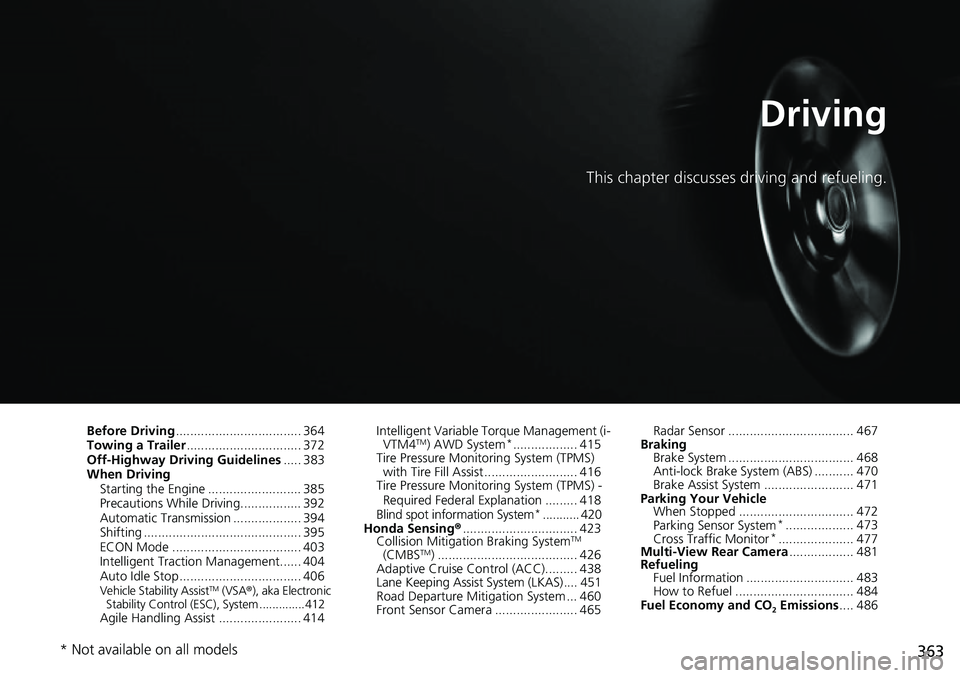
363
Driving
This chapter discusses driving and refueling.
Before Driving................................... 364
Towing a Trailer ................................ 372
Off-Highway Driving Guidelines ..... 383
When Driving Starting the Engine .......................... 385
Precautions While Driving................. 392
Automatic Transmission ................... 394
Shifting ............................................ 395
ECON Mode .................................... 403
Intelligent Traction Management...... 404
Auto Idle Stop .................................. 406
Vehicle Stability AssistTM (VSA ®), aka Electronic
Stability Control (ESC), System ..............412
Agile Handling Assist ....................... 414 Intelligent Variable To
rque Management (i-
VTM4
TM) AWD System*.................. 415
Tire Pressure Monitoring System (TPMS) with Tire Fill Assist .......................... 416
Tire Pressure Monitoring System (TPMS) -
Required Federal Explanation ......... 418
Blind spot information System
*........... 420
Honda Sensing ®................................ 423
Collision Mitigati on Braking System
TM
(CMBSTM) ....................................... 426
Adaptive Cruise Control (ACC)......... 438
Lane Keeping Assist System (LKAS).... 451
Road Departure Mitigation System ... 460
Front Sensor Camera ....................... 465 Radar Sensor ................................... 467
Braking Brake System ................................... 468
Anti-lock Brake System (ABS) ........... 470
Brake Assist System ......................... 471
Parking Your Vehicle When Stopped ................................ 472
Parking Sensor System
*................... 473
Cross Traffic Monitor*..................... 477
Multi-View Rear Camera .................. 481
Refueling Fuel Information .............................. 483
How to Refuel ................................. 484
Fuel Economy and CO
2 Emissions .... 486
* Not available on all models
Page 392 of 597

391
uuWhen Driving uStarting the Engine
Driving
1. Depress and hold the brake pedal, then press the ENGINE START/STOP button.
2. Keeping your right foot on the brake pedal, release the parking brake. Check that
the parking brake indicator has gone off.
2 Parking Brake P. 468
3.Put the transmission into (D. Select (R when reversing.
4. Gradually release the brake pedal and gently depress the accelerator pedal to pull
away.
■Hill start assist system
Hill start assist keeps the brake engaged br iefly to help prevent the vehicle from
rolling on inclines as you move your foot from the brake pedal to the accelerator.
Put the transmission into
(D, or (S when facing uphill, or ( R when facing downhill,
then release the brake pedal.
You can turn the engine off when the vehicle is completely stopped.
1. Put the transmission into
(P.
2. Press the ENGINE START/STOP button.
■Starting to Drive
■Stopping the Engine
1Starting to Drive
The engine stops when th e transmission is taken out
of
( P before the ENGINE START/STOP button is
pressed. Follow step 1 when starting to drive.
When the engine was started using the smart entry
remoteWhen the engine was started using the smart entry remote
When the engine was started in any case
1 Hill start assist system
Hill start assist may not prevent the vehicle from
rolling downhill on a very st eep or slippery slope, and
will not operate on small inclines.
Hill start assist will operate even when VSA ® is
switched off.
Hill start assist is not a replacement for the parking
brake.
Page 441 of 597

uuHonda Sensing ®u Adaptive Cruise Control (ACC)
440
Driving
Take your foot off the pedal and press down the –/SET button when you reach the
desired speed. The moment you release the –/SET button, the set speed is fixed, and
ACC begins.
When ACC starts operating, the vehicle icon,
interval bars and set speed appear on the
multi-information display.
■To Set the Vehicle Speed1 Adaptive Cruise Control (ACC)
ACC may not work properly under certain conditions.
2 ACC Conditions and Limitations P. 443
When not using ACC: Turn off adaptive cruise by
pressing the MAIN button. This also will turn off the
Lane Keeping Assist System (LKAS).
When the MAIN button is pressed, both ACC and
the Lane Keeping Assist System (LKAS) are either
turned on or off.
Do not use ACC under the following conditions:
•On roads with heavy traf fic or while driving in
continuous stop and go traffic.
•On roads with sharp turns.
•On roads with steep downhill sections, as the set
vehicle speed can be exceeded by coasting. In such
cases, ACC will not apply the brakes to maintain
the set speed.
•On roads with toll collection facilities or other
objects between lanes of traffic, or in parking
areas, or faci lities with driv e through access.
You can switch the displayed set speed
measurements on the audio/information screen
between mph and km/h. 2 Customized Features P. 298
On when ACC
begins
Press and release–/SET
Button
Set Vehicle
Interval
Set Vehicle
Speed
Page 467 of 597

uuHonda Sensing ®u Front Sensor Camera
466
Driving
1Front Sensor Camera
If the Some Driver Assist Systems Cannot
Operate message appears:
•Use the climate control system to cool down the
interior and, if necessary, also use defroster mode
with the airflow directed towards the camera.
•Start driving the vehicle to lower the windshield
temperature, which cool s down the area around
the camera.
If the Some Driver Assist Systems Cannot
Operate message appears:
•Park your vehicle in a sa fe place, and clean the
windshield. If the message does not disappear after
you have cleaned the windshield and driven for a
while, have your vehicle checked by a dealer.
Page 589 of 597

588
Index
Average Fuel Economy............................. 113
B
Battery....................................................... 525
Charging System Indicator ................. 79, 557
If the Battery Is Dead ............................... 552
Maintenance (Checking the Battery) ........ 525
Bed Lights .................................................. 193
Indicator .................................................... 95
Belts (Seat) .................................................. 37
Beverage Holders ...................................... 179
Blind spot information System ................ 420
Indicator .................................................... 92
Bluetooth ® Audio ..................................... 259
Bluetooth ® HandsFreeLink ®................... 329
Booster Seats (For Children) ....................... 73
Brake System ............................................. 468
Anti-lock Brake System (ABS) ................... 470
Brake Assist System ................................. 471
Brake System Indicator............................... 78
Fluid ........................................................ 507
Foot Brake ............................................... 469
Indicator ............................................ 78, 559
Parking Brake .......................................... 468
Brake System Indicator (Amber) ................ 78
Brake System Indicator (Red) ............. 78, 559
Brightness Control (Instrument Panel) .... 160
Bulb Replacement ..................................... 508
Brake/Taillight and Rear Side Marker
Light ...................................................... 512 Daytime Running Light
and Parking
Light...................................................... 510
Front Side Marker Light ........................... 510
Front Turn Signal/Parking Light ................ 511
Headlights ............................................... 508
High-Mount Brake Light .......................... 513
Rear License Plate Light ........................... 513
Rear Turn Signal and Back-Up Light ......... 512
Side Turn Signal/Emergency Indicator Light...................................................... 511
Bulb Specifications ................................... 574
C
Car Wash Mode........................................ 399
Carbon Monoxide Gas ............................... 74
Cargo Hooks ............................................. 194
Carrying Cargo ......................... 365, 367, 370
Certification Label .................................... 576
Changing Bulbs ........................................ 508
Charging System Indicator ................. 79, 557
Child Safety ................................................. 59
Childproof Door Locks............................. 129
Emergency Trunk Opener ........................ 135
Child Seat .................................................... 59
Booster Seats ............................................ 73
Child Seat for Infants................................. 61
Child Seat for Small Children ..................... 62
Installing a Child Seat with a Lap/Shoulder Seat Belt ......................................................... 67 Installing a LATCH-Compatible Child
Seat ........................................................ 64
Larger Children ......................................... 72
Rear-facing Child Seat............................... 61
Selecting a Child Seat ............................... 63
Using a Tether .......................................... 69
Childproof Door Locks ............................. 129
Cleaning the Exterior ............................... 531
Cleaning the Interior ............................... 529
Climate Control System ........................... 195
Changing the Mode................................ 195
Defrosting the Windshield and Windows .............................................. 196
Dust and Pollen Filter .............................. 528
Recirculation and Fresh Air Mode ............ 196
Sensors ................................................... 201
Synchronized Mode ................................ 198
Using Automatic Climate Control............ 195
Clock ......................................................... 116
Coat Hook ................................................ 180
Collision Mitigation Braking System
TM
(CMBSTM) ................................................. 426
Indicator ............................................. 93, 94
Compact Spare Tire .......................... 539, 575
Console Compartment ............................. 178
Controls .................................................... 115
Conversation Mirror ................................ 181
Coolant (Engine) ...................................... 504
Adding to the Radiator ........................... 505
Adding to the Reserve Tank .................... 504
Overheating ............................................ 555