Page 7 of 597
6
Quick Reference Guide
Quick Reference Guide
Visual Index
❚Gauges (P110)
❚Multi-Information Display
(P111)
❚System Indicators (P78)
❚ECON Button (P403)
❚Collision Mitigation Braking SystemTM
(CMBSTM) OFF Button (P429)
❚Heated Windshield Button* (P159)
❚Parking Sensor System Button* (P474)
❚Steering Wheel Adjustments (P163)
❚ENGINE START/STOP Button (P145)
❚AC Power Outlet Button* (P192)
❚Road Departure Mitigation Button
(P462)
❚ (Vehicle Stability AssistTM (VSA ®)
System OFF) Button
(P413)
❚Bed Light Button (P193)
❚Audio System (P204)
❚Navigation System*
() See the Navigation System Manual
❚Hazard Warning Button
❚Rear Defogger/Heated Door Mirror*
Button
(P159)
❚Climate Control System (P195)
❚Front Seat Heaters and Seat
Ventilation Buttons* (P189)
❚Front Seat Heater Buttons* (P188)
Page 8 of 597
7
Quick Reference Guide❚Headlights/Turn Signals (P148, 149)
❚Audio Remote Controls (P209)
❚Brightness Control (P160)
❚Interval Button (P424)
❚MAIN Button (P424)
❚Paddle Shifter (Shift up) (P402)
❚Paddle Shifter (Shift down) (P402)
❚ (Information) Button (P111)
❚Navigation System Voice Control Buttons*
() See the Navigation System Manual
❚Bluetooth ® HandsFreeLink ® System Voice Control Buttons (P232, 329)
❚Heated Steering Wheel Button* (P187)
❚Horn (Press an area around .)
❚Fog Lights (P152)
❚Wipers/Washers (P157)
❚Lane Keeping Assist System (LKAS) Button
(P453)
❚RESET Button (P111)
* Not available on all models
Page 9 of 597
Visual Index
8
Quick Reference Guide❚Power Window Switches (P139)
❚Master Door Lock Switch (P129)
❚Memory Buttons* (P162)
❚SET Button* (P162)❚Fuel Fill Door Release Button (P484)
❚Driver’s Front Airbag (P47)
❚Shift Button (P395)
❚Auxiliary Input Jack (P207)
❚Parking Brake (P468)
❚Interior Fuse Box Type A (P565)
❚Hood Release Handle (P497)
❚Door Mirror Controls (P165)
❚Accessory Power Socket (P182)
❚USB Port (P205)
❚Auto Idle Stop OFF Button (P407)
❚Mode Button* (P404)
❚Trunk Main Switch (P134)
❚Interior Fuse Box Type B (P566)
❚Snow Button* (P405)
❚Wireless Charger* (P183)
❚Glove Box (P177)
❚USB Ports* (P205)
❚Accessory Power Socket (P182)
❚Passenger’s Front Airbag (P47)
❚Rearview Mirror (P164)
❚HomeLink® Buttons* (P326)
❚Rear Outer Seat Heater Buttons* (P190)
❚USB Port (P205)
Page 10 of 597
9
Quick Reference Guide
❚Side Curtain Airbags (P54)
❚Grab Handle
❚Coat Hook (P180)
❚Seat Belts (P40)
❚Sun Visors
❚Vanity Mirrors
❚Moonroof Switch* (P143)
❚Map Lights (P176)
❚HomeLink® Buttons* (P324)
❚Sunglasses Holder (P181)
❚Front Seat (P166)
❚Side Airbags (P52)
❚Seat Belt (Installing a Child Seat) (P67)
❚Seat Belt to Secure a Child Seat (P69)
❚LATCH to Secure a Child Seat (P64)
❚Rear Seat (P169)
❚Map Lights (P176)
❚Back Window Switch* (P141)
* Not available on all models
Page 19 of 597

18
Quick Reference Guide
Climate Control System (P195)
●Press the AUTO button to activate the climate control system.●Press the button to turn the system on or off.●Press the button to defrost the windshield.
The climate control system is voice operable. (P232)
Models with navigation system
Fan Control
Button (Windshield
Defroster) Button
A/C (Air
Conditioning)
Button
Air flows from dashboard and
back of the center console
vents.
Air flows from dashboard, floor
and back of the center console
vents.
Air flows from floor vents.
Air flows from floor and
windshield defroster vents. (Recirculation)
Button
Passenger’s Side
Temperature
Control Switch
AUTO
Button
Driver’s Side
Temperature
Control Switch
MODE Button
SYNC
(Synchronized) Button (
ON/OFF) Button
Rear Climate Control* (P200)●Press the AUTO button to activate the
rear climate control system.
●Press the button to turn the system
on or off.
Rear Temperature
Control Buttons /
(Rear Fan
Control) Buttons
Rear AUTO
Button
(Rear ON/
OFF ) Button
MODE Button
Air flows from the rear floor vents. Air flow from the center console
vents and floor vents. Air flows from the center console
vents.
Page 42 of 597
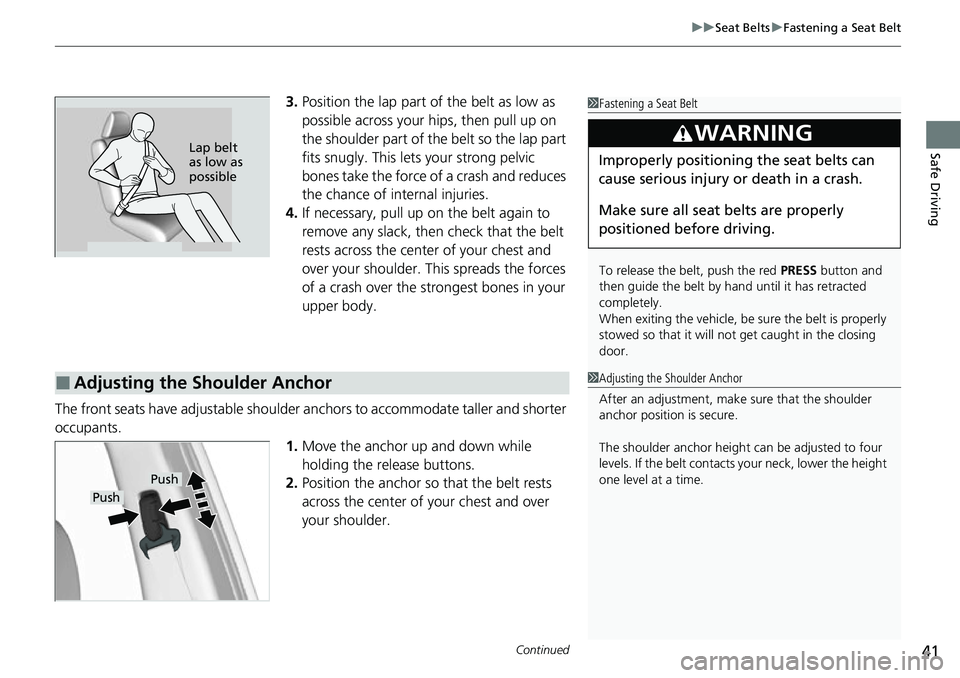
Continued41
uuSeat Belts uFastening a Seat Belt
Safe Driving
3. Position the lap part of the belt as low as
possible across your hips, then pull up on
the shoulder part of the belt so the lap part
fits snugly. This lets your strong pelvic
bones take the force of a crash and reduces
the chance of internal injuries.
4. If necessary, pull up on the belt again to
remove any slack, then check that the belt
rests across the center of your chest and
over your shoulder. This spreads the forces
of a crash over the strongest bones in your
upper body.
The front seats have adjustab le shoulder anchors to accommodate taller and shorter
occupants.
1.Move the anchor up and down while
holding the release buttons.
2. Position the anchor so that the belt rests
across the center of your chest and over
your shoulder.1 Fastening a Seat Belt
To release the belt, push the red PRESS button and
then guide the belt by hand until it has retracted
completely.
When exiting the vehicle, be sure the belt is properly
stowed so that it will not get caught in the closing
door.
3WARNING
Improperly positioning the seat belts can
cause serious injury or death in a crash.
Make sure all seat belts are properly
positioned be fore driving.Lap belt
as low as
possible
■Adjusting the Shoulder Anchor1Adjusting the Shoulder Anchor
After an adjustment, make sure that the shoulder
anchor position is secure.
The shoulder anchor height can be adjusted to four
levels. If the belt contacts your neck, lower the height
one level at a time.
Push
Push
Page 78 of 597
77
Instrument Panel
This chapter describes the buttons, indicators, and gauges that are used while driving.
Indicators............................................ 78
Multi-Information Display Warning and Information Messages ...................... 96
Gauges and Multi-Information Display Gauges ............................................ 110
Multi-Information Display ................ 111
Page 177 of 597
uuInterior/Exterior Convenience Items uInterior Lights
176
Controls
■Front
The map lights can be turned on and off by
pressing the buttons
* or lenses*.
■Rear
The map lights can be turned on and off by
pressing the lenses when the front interior
light switch is in the door activated position.
■Map Light Switches1 Map Light Switches
When the interior light swit ch is in the door activated
position and any door is open, the map light will not
go off when you press the lens.
Models without moonroofModels without moonroof
Models with moonroof
* Not available on all models