Page 118 of 607
116
uuGauges and Displays uDriver Information Interface
Instrument Panel
Enables you to set the speedometer and the
displayed measurements to read in either mph
or km/h.
Press and hold the ENTER button. Each time
you do this, the unit will change from mph to
km/h or vice versa. After this, a confirmation
screen will appear for a few seconds.
Shows the current audio information.
2 Audio System Basic Operation P. 224
■Units
■Now Playing
21 PASSPORT-31TGS6200.book 116 ページ 2020年9月4日 金曜日 午後2時35分
Page 119 of 607
117
uuGauges and Displays uDriver Information Interface
Continued
Instrument Panel
Shows the current audio source.
2 Audio System Basic Operation P. 224
■Audio Source
(Example)
21 PASSPORT-31TGS6200.book 117 ページ 2020年9月4日 金曜日 午後2時35分
Page 120 of 607
uuGauges and Displays uDriver Information Interface
118
Instrument Panel
You can show or hide the meter contents.
Select the content you wish to show or hide,
then press the ENTER button.
u Repeat it if you want to show or hide
more than one app.
■Show/Hide Apps1Show/Hide Apps
You cannot hide apps with the icon on the right
side.
You can also add the Android Auto, Apple
CarPlay , Sirius XM
*, My Honda Music , USB, AM,
FM , Bluetooth Audio , Social Playlist and AUX
Input apps.
Shown
Press ENTER
Hidden
* Not available on all models
21 PASSPORT-31TGS6200.book 118 ページ 2020年9月4日 金曜日 午後2時35分
Page 121 of 607
119
uuGauges and Displays uDriver Information Interface
Continued
Instrument Panel
Change the settings to your liking.
■Arrange Apps
You can change the order of the apps on the home screen. 1.Press the / button to select Arrange
Apps , then press the ENTER button.
2. Press the / button to select the icon
you want to move, then press the ENTER
button.
3. Press the / button repeatedly to move
the icon to your desired position, then press
the ENTER button.
■Settings
34
34
34
21 PASSPORT-31TGS6200.book 119 ページ 2020年9月4日 金曜日 午後2時35分
Page 122 of 607
120
uuGauges and Displays uDriver Information Interface
Instrument Panel
■Show Tachometer
You can show or hide the tachometer. Press the / button to select Show
Tachometer , then press the ENTER button.
u The tachometer appears when the check
box is checked.
34
21 PASSPORT-31TGS6200.book 120 ページ 2020年9月4日 金曜日 午後2時35分
Page 124 of 607
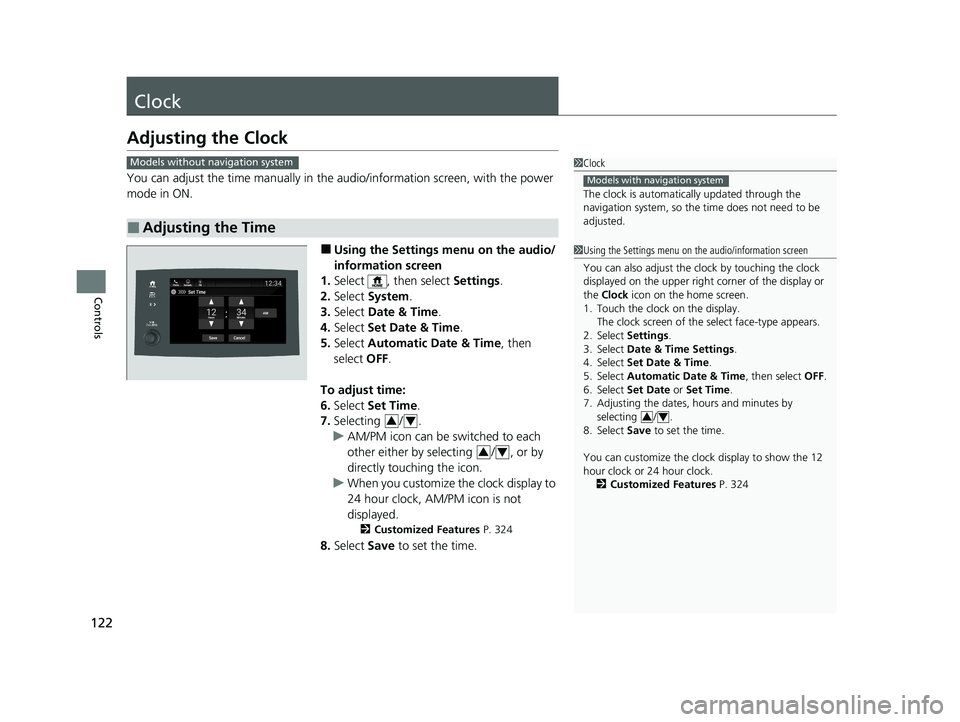
122
Controls
Clock
Adjusting the Clock
You can adjust the time manually in the audio/information screen, with the power
mode in ON.
■Using the Settings menu on the audio/
information screen
1. Select , then select Settings.
2. Select System .
3. Select Date & Time .
4. Select Set Date & Time .
5. Select Automatic Date & Time , then
select OFF.
To adjust time:
6. Select Set Time .
7. Selecting / .
u AM/PM icon can be switched to each
other either by selecting / , or by
directly touching the icon.
u When you customize the clock display to
24 hour clock, AM/PM icon is not
displayed.
2 Customized Features P. 324
8.Select Save to set the time.
■Adjusting the Time
1Clock
The clock is automatica lly updated through the
navigation system, so the ti me does not need to be
adjusted.
Models with navigation system
Models without navigation system
1 Using the Settings menu on the audio/information screen
You can also adjust the clock by touching the clock
displayed on the upper right corner of the display or
the Clock icon on the home screen.
1. Touch the clock on the display. The clock screen of the select face-type appears.
2. Select Settings .
3. Select Date & Time Settings .
4. Select Set Date & Time .
5. Select Automatic Date & Time , then select OFF.
6. Select Set Date or Set Time.
7. Adjusting the dates, hours and minutes by
selecting / .
8. Select Save to set the time.
You can customize the clock display to show the 12
hour clock or 24 hour clock. 2 Customized Features P. 324
3434
34
21 PASSPORT-31TGS6200.book 122 ページ 2020年9月4日 金曜日 午後2時35分
Page 175 of 607

173
uuOperating the Switches Around the Steering Wheel uBrightness Control
Controls
Brightness Control
When the power mode is in ON, you can use
the
(+ or (- button to adjust instrument
panel brightness.
Brighten: Press the
(+ button.
Dim: Press the
(- button.
You will hear a beeper when the brightness
reaches minimum or maximum. Several
seconds after you have adjusted the
brightness, you will be returned to the
previous screen.
■Brightness level indicator
The brightness level is shown on the display
while you are adjusting it.
1 Brightness Control
Instrument panel brightne ss varies, depending on
whether the exterior lights are on or off. The
instrument panel dims to reduce glare when they are
on.
When it is bright out side and the headlight
integration with the wi per is activated, the
instrument panel bri ghtness does not change.
To cancel the reduced in strument panel brightness
when the exterior lights are on, press the
( + button
until the brightness display is up to max, the beeper
sounds.
The brightness can be set differently for when the
exterior lights are on, and when they are off.
( + Button
(- Button
21 PASSPORT-31TGS6200.book 173 ページ 2020年9月4日 金曜日 午後2時35分
Page 212 of 607

210
Controls
Climate Control System
Using Automatic Climate Control
The automatic climate control system maintains the interior temperature you select.
The system also selects the proper mix of heated or cooled air that will as quickly as
possible, raise or lower the interior temperature to your preference.
Use the system when the engine is running.
1. Press the AUTO button.
2. Adjust the interior temperature using the driver’s side or passenger’s side
temperature control switch.
3. Press the ON/OFF button to cancel.1Using Automatic Climate Control
If any buttons are presse d while using the climate
control system in auto, the function of the button
that was pressed will take priority.
The AUTO indicator will go off, but functions
unrelated to the button th at was pressed will be
controlled automatically.
During Auto Idle Stop, air- conditioning is suspended,
and only the blower remains active.
If you do not want air-cond itioning suspended, press
the Auto Idle Stop OFF button to cancel Auto Idle
Stop.
To prevent cold air from bl owing in from outside, the
fan may operate at low speed for a while after the
AUTO button has been pressed.
While ECON mode is active, the climate control
system may have reduced cooling performance.
If the interior is very warm, you can cool it down
more rapidly by partial ly opening the windows,
turning the system on auto, and setting the
temperature to low. Change the fresh mode to
recirculation mode until the temperature cools down.
When you set the temperat ure to the lower or upper
limit, Lo or Hi is displayed.
Floor and
defroster
vents
Floor vents
Dashboard and floor,
and back of the
center console vents
Dashboard and
back of the center
console vents
AUTO Button
Driver’s Side
Temperature
Control Switch
(Recirculation) Button
Fan Control Button A/C (Air Conditioning)
Button
Passenger’s Side
Temperature Control
Switch
(On/Off) Button
(Windshield Defroster)
Button
SYNC (Synchronization) Button
21 PASSPORT-31TGS6200.book 210 ページ 2020年9月4日 金曜日 午後2時35分