2021 HONDA CR-V service
[x] Cancel search: servicePage 3 of 690

The data belongs to the vehicle owner and may not be accessed by
anyone else except as legally required or with the permission of the
vehicle owner.
Service Diagnostic Recorders
This vehicle is equipped with se rvice-related devices that record
information about powertrain perfo rmance. The data can be used
to verify emissions law requirem ents and/or help technicians
diagnose and solve service problems . It may also be combined with
data from other sources for research purposes, but it remains
confidential. Some diagnostic and maintenance information is
uploaded to Honda upon vehicle start up.
California Perchlorate Conta mination Prevention Act
The airbags, seat belt tensioners , and CR type batteries in this
vehicle may contain perchlorate materials - special handling may
apply. See www.dtsc.ca.gov/hazardouswaste/perchlorate/
As you read this manual, you will find information that is preceded
by a symbol. This information is intended to help you avoid
damage to your vehicle, othe r property, or the environment.
Software End User License Agreement
Your vehicle comes equipped with software, which is governed by
the End User License Agreement in Owner’s Manual, and which
contains a binding arbitration clau se. Please refer to the End User
License Agreement for the terms and conditions governing your
use of the installed software, as we ll as the applications, services,
functions, and content provided through the software. Your use of
the installed software wi ll serve as your consent to the terms and
conditions of the End User License Agreement.
NOTICE
You may opt out within 30 days of your initial use of the Software
by sending a signed, written noti ce to HONDA at American Honda
Motor Co., Inc. Honda Automobile Customer Services Mail Stop
100-5E-8A, 1919 Torrance Blvd. Torrance, CA 90501-2746.
Privacy Notice
This vehicle may share location and usage information. To manage
this setting, visit www.hondalink.com/vehicle-data-choices .
To learn more about how we collect and use Personal
Information, please read our Privacy Policy, accessible
at www.honda.com .
21 CR-V HYBRID HMIN-31TPG6100.book 1 ページ 2020年9月14日 月曜日 午前11時36分
Page 6 of 690

Contents
Child Safety P. 72Exhaust Gas Hazard P. 86Safety Labels P. 87
Tailgate P. 166 Security System P. 177 Windows P. 180
Operating the Switches Around the Steering Wheel P. 185 Mirrors P. 205
Climate Control System P. 234
Audio Error Messages P. 339 General Information on the Audio System P. 344
Bluetooth ® HandsFreeLink ® P. 397, 421 Compass* P. 455
Off-Highway Driving Guidelines P. 465 When Driving P. 467 Honda Sensing ® P. 501 Braking P. 549
Refueling P. 570 Fuel Economy and CO
2 Emissions P. 573
Maintenance Under the Hood P. 584 Replacing Light Bulbs P. 596
Checking and Maintaining Tires P. 604 12-volt Battery P. 613 Remote Transmitter Care P. 615
Cleaning P. 617 Accessories and Modifications P. 622
Handling of the Jack P. 641 Power System Won’t Start P. 642 If the 12-Volt Battery Is Dead P. 645
Fuses P. 657 Emergency Towing P. 661
Refueling P. 663
Devices that Emit Radio Waves P. 669 Reporting Safety Defects P. 670
Authorized Manuals P. 676 Customer Service Information P. 677
Quick Reference GuideP. 6
Safe DrivingP. 41
Instrument PanelP. 89
ControlsP. 149
FeaturesP. 241
DrivingP. 457
MaintenanceP. 575
Handling the UnexpectedP. 625
InformationP. 665
IndexP. 679
21 CR-V HYBRID HMIN-31TPG6100.book 5 ページ 2020年9月14日 月曜日 午前11時36分
Page 38 of 690

Quick Reference Guide
37
Handling the Unexpected (P625)
Flat Tire (P627)
●Park in a safe location and repair the flat
tire using the tire repair kit in the cargo
area.
Indicators Come On
(P650)
●Identify the indicator and consult the
owner's manual.
Power System Won't
Start
(P642)
●If the 12-volt battery is dead, jump start
using a booster battery.
Blown Fuse (P657)
●Check for a blown fuse if an electrical
device does not operate.
Overheating (P647)
●Park in a safe location. If you do not see
steam under the hood, open the hood,
and let the power system cool down.
Emergency Towing (P661)
●Call a professional towing service if you
need to tow your vehicle.
21 CR-V HYBRID HMIN-31TPG6100.book 37 ページ 2020年9月14日 月曜日 午前11時36分
Page 72 of 690

71
uuAirbags uAirbag Care
Safe Driving
Airbag Care
You do not need to, and should not, perform any maintenance on or replace any
airbag system components yourself. However, you should have your vehicle
inspected by a dealer in the following situations:
■When the airbags have deployed
If an airbag has inflated, the control unit and other related parts must be replaced.
Similarly, once an automatic seat belt te nsioner has been activated, it must be
replaced.
■When the vehicle has been in a moderate-to-severe collision
Even if the airbags did not inflate, have yo ur dealer inspect the following: the driver’s
seat position sensor, weight sensors in the passenger’s seat, front seat belt
tensioners, and each seat belt that was worn during the crash.
■Do not remove or modify a front seat without consulting a dealer
This would likely disable or affect the proper operation of the driver’s seat position
sensor or the weight sensors in the passenge r’s seat. If it is necessary to remove or
modify a front seat to accommodate a pe rson with disabilities, contact a Honda
dealer, or American Honda Automobile Customer Service at 1-800-999-1009.
1 Airbag Care
We recommend against the use of salvaged airbag
system components, includi ng the airbag, tensioners,
sensors, and control unit.
21 CR-V HYBRID HMIN-31TPG6100.book 71 ページ 2020年9月14日 月曜日 午前11時36分
Page 147 of 690

146
uuGauges and Driver Information Interface uDriver Information Interface
Instrument Panel
*1: Default SettingSetup Group Customizable Features Description Selectable Settings
Door Setup
Auto Door LockChanges the setting for when the doors and the
tailgate automatically lock.With Vehicle Speed*1/
Shift
From P /OFF
Auto Door UnlockChanges the setting for when the doors and the
tailgate automatically unlock.
When Driver’s Door Opens*1/
When Shifting Into Park/
When Ignition Switched
OFF /OFF
Key And Remote Unlock
ModeSets up either the driver’s door or all doors to unlock
on the first operation of the remote.Driver Door*1/ All Doors
Walk Away Auto Lock
Changes the settings for the automatic locking the
doors when you walk away from the vehicle while
carrying the smart entry remote.
ON /OFF*1
Keyless Lock Answer
BackLOCK/UNLOCK- The exterior lights flash.
LOCK (2nd push)- The beeper sounds.ON*1/OFF
Security Relock Timer
Changes the time it takes for the doors to relock and
the security system to set after you unlock the
vehicle without opening any door.
90sec /60sec /30sec*1
Maintenance
Reset—Resets the Maintenance MinderTM display when you
have performed the maintenance service.Cancel /All Due Items
Default All—Cancels customized changes you have made or
restores them to their default setting.Cancel /Set
21 CR-V HYBRID HMIN-31TPG6100.book 146 ページ 2020年9月14日 月曜日 午前11時36分
Page 243 of 690

242
Features
Audio System
About Your Audio System
The audio system features AM/FM radio and SiriusXM® Radio service*. It can also
play USB flash drives, iPod, iPhone and Bluetooth® devices.
You can operate the audio system from the buttons and switches on the panel, the
remote controls on the steering wheel, or the icons on the touchscreen interface
*.
1 About Your Audio System
SiriusXM ® Radio
* is available on a subscription basis
only. For more information on SiriusXM ® Radio*,
contact a dealer. 2 General Information on the Audio System
P. 344
SiriusXM ® Radio
* is available in the United States and
Canada, except Ha waii, Alaska, and Puerto Rico.
SiriusXM ®
* is a registered tra demark of SiriusXM
Radio, Inc.
iPod, iPhone and iTunes are trademarks of Apple Inc.
State or local laws may pr ohibit the operation of
handheld electronic devices while operating a
vehicle.
Remote Controls
iPod
USB Flash Drive
* Not available on all models
21 CR-V HYBRID HMIN-31TPG6100.book 242 ページ 2020年9月14日 月曜日 午前11時36分
Page 262 of 690
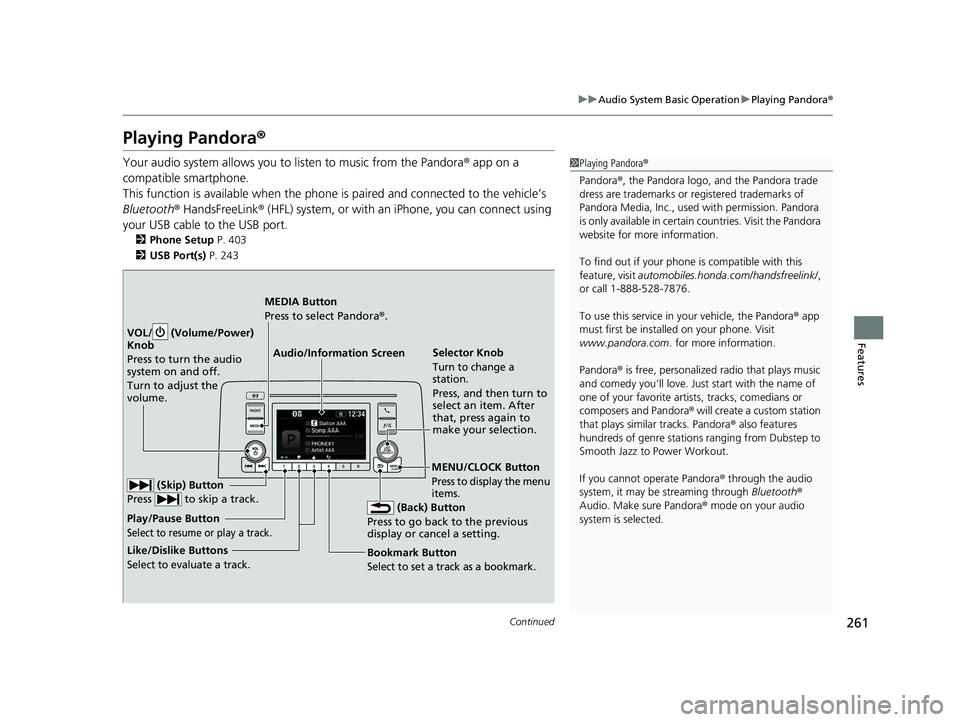
261
uuAudio System Basic Operation uPlaying Pandora ®
Continued
Features
Playing Pandora ®
Your audio system allows you to listen to music from the Pandora ® app on a
compatible smartphone.
This function is available when the phone is paired and connected to the vehicle’s
Bluetooth ® HandsFreeLink ® (HFL) system, or with an iPhone, you can connect using
your USB cable to the USB port.
2 Phone Setup P. 403
2 USB Port(s) P. 243
1Playing Pandora ®
Pandora ®, the Pandora logo, and the Pandora trade
dress are trademarks or registered trademarks of
Pandora Media, Inc., used with permission. Pandora
is only available in certai n countries. Visit the Pandora
website for more information.
To find out if your phone is compatible with this
feature, visit automobiles.honda.com /handsfreelink/,
or call 1-888-528-7876.
To use this service in your vehicle, the Pandora ® app
must first be installed on your phone. Visit
www.pandora.com . for more information.
Pandora ® is free, personalized radio that plays music
and comedy you’ll love. Just start with the name of
one of your favorite arti sts, tracks, comedians or
composers and Pandora ® will create a custom station
that plays similar tracks. Pandora ® also features
hundreds of genre stations ranging from Dubstep to
Smooth Jazz to Power Workout.
If you cannot operate Pandora ® through the audio
system, it may be streaming through Bluetooth®
Audio. Make sure Pandora ® mode on your audio
system is selected.
Audio/Information Screen Selector Knob
Turn to change a
station.
Press, and then turn to
select an item. After
that, press again to
make your selection.
VOL/ (Volume/Power)
Kn
ob
Press to turn the audio
system on and off.
Turn to adjust the
volume.
(Back) Button
Press to go back to the previous
display or cancel a setting.
MEDIA Button
Press to select Pandora ®.
Play/Pause Button
Select to resume or play a track.
(Skip) Button
Press to skip a track.
Like/Dislike Buttons
Select to evaluate a track.
MENU/CLOCK Button
Press to display the menu
items.
Bookmark Button
Select to set a track as a bookmark.
21 CR-V HYBRID HMIN-31TPG6100.book 261 ページ 2020年9月14日 月曜日 午前11時36分
Page 263 of 690

uuAudio System Basic Operation uPlaying Pandora ®
262
Features
You can create a station when playing Pandora®.
1. Press the MENU/CLOCK button.
2. Rotate to select New Station, then
press .
3. Rotate to select an item, then press .
u You can select Genre, Current Artist,
or Current Track.
■How to Create a Station1How to Create a Station
Available operating functi ons vary on software
versions. Some functions ma y not be available on the
vehicle’s audio system.
If there is a problem, you may see an error message
on the audio/information screen.
2 Pandora ® P. 341
Pandora ® may limit the total number of skips allowed
on the service. If you dislike a track after the skip limit
has been reached, your fe edback will be saved but
the current track will continue to play.
To change stations, pre ss on the main Pandora ®
screen, and rotate to select Station List, and
then select a new station.
21 CR-V HYBRID HMIN-31TPG6100.book 262 ページ 2020年9月14日 月曜日 午前11時36分