2021 HONDA CR-V Compass
[x] Cancel search: CompassPage 6 of 690

Contents
Child Safety P. 72Exhaust Gas Hazard P. 86Safety Labels P. 87
Tailgate P. 166 Security System P. 177 Windows P. 180
Operating the Switches Around the Steering Wheel P. 185 Mirrors P. 205
Climate Control System P. 234
Audio Error Messages P. 339 General Information on the Audio System P. 344
Bluetooth ® HandsFreeLink ® P. 397, 421 Compass* P. 455
Off-Highway Driving Guidelines P. 465 When Driving P. 467 Honda Sensing ® P. 501 Braking P. 549
Refueling P. 570 Fuel Economy and CO
2 Emissions P. 573
Maintenance Under the Hood P. 584 Replacing Light Bulbs P. 596
Checking and Maintaining Tires P. 604 12-volt Battery P. 613 Remote Transmitter Care P. 615
Cleaning P. 617 Accessories and Modifications P. 622
Handling of the Jack P. 641 Power System Won’t Start P. 642 If the 12-Volt Battery Is Dead P. 645
Fuses P. 657 Emergency Towing P. 661
Refueling P. 663
Devices that Emit Radio Waves P. 669 Reporting Safety Defects P. 670
Authorized Manuals P. 676 Customer Service Information P. 677
Quick Reference GuideP. 6
Safe DrivingP. 41
Instrument PanelP. 89
ControlsP. 149
FeaturesP. 241
DrivingP. 457
MaintenanceP. 575
Handling the UnexpectedP. 625
InformationP. 665
IndexP. 679
21 CR-V HYBRID HMIN-31TPG6100.book 5 ページ 2020年9月14日 月曜日 午前11時36分
Page 32 of 690

31
Quick Reference Guide
(P270)
For navigation system operation () See the Navigation System Manual
Models with Display Audio
(Audio) Icon
(Back) Icon
Audio/Information Screen (Instrument Panel) Icon (Day/Night) Icon
*
VOL/ AUDIO (Volume/
Power Audio) Knob
(Home) Icon
(Map) Icon*
(Phone) Icon
Compass Icon*
* Not available on all models
21 CR-V HYBRID HMIN-31TPG6100.book 31 ページ 2020年9月14日 月曜日 午前11時36分
Page 129 of 690

128
uuGauges and Driver Information Interface uDriver Information Interface
Instrument Panel
Driver Information Interface
The driver information interface shows the odometer, trip meter, outside
temperature indicator, and other gauges.
It also displays important messages such as warnings and other helpful information.
■Main displays
Press the (display/information) button, and then press or to change the
display. Press ENTER to see detailed information.
■Switching the Display
(Display/
Information)
Button
Press , or .
Press ENTER . Eco Drive
Display
Audio
*Phone*
Speed Unit & Disp OFF
Warning
Messages Average
Fuel
Economy Records
Driver
Attention Monitor
Range &
Fuel Average
Speed &
Elapsed Time Navigation*
& Compass*
Customize*
Power Flow Monitor
AWD Torque Distribution Mo
nitor
Maintenance
MinderTM
* Not available on all models
21 CR-V HYBRID HMIN-31TPG6100.book 128 ページ 2020年9月14日 月曜日 午前11時36分
Page 140 of 690

Continued139
uuGauges and Driver Information Interface uDriver Information Interface
Instrument Panel
■Compass*
Shows the compass screen.
■Turn-by-Turn Directions
When driving guidance is provided by the navigation system* or Android Auto, turn-
by-turn directions to your destination appear.
2 Refer to the Navigation System Manual
2 Android AutoTM P. 335
Show the current audio information.
2Audio System Basic Operation P. 270
Show the current phone information.
2Bluetooth ® HandsFreeLink ® P. 421
■Navigation*
■Audio*
■Phone*
1 Navigation*
You can select whether to have the turn-by-turn
display come on or not dur ing the route guidance.
2 Customized Features P. 368
* Not available on all models
21 CR-V HYBRID HMIN-31TPG6100.book 139 ページ 2020年9月14日 月曜日 午前11時36分
Page 242 of 690

241
Features
This chapter describes how to operate technology features.
Audio SystemAbout Your Audio System ................ 242
USB Port(s) ....................................... 243
Audio System Theft Protection ......... 245
Audio Remote Controls .................... 246
Audio System Basic Operation Audio/Information Screen ................ 250
Adjusting the Sound ........................ 254
Display Setup ................................... 255
Playing AM/FM Radio ....................... 256
Playing an iPod ................................ 258
Playing Pandora ®.............................. 261
Playing a USB Flash Drive ................. 263
Models with color audio system
Playing Bluetooth ® Audio................. 266
Siri ® Eyes Free .................................. 269
Audio System Basic Operation Audio/Information Screen ................ 271
Adjusting the Sound ........................ 292
Display Setup ................................... 293
Voice Control Operation .................. 295
Playing AM/FM Radio ....................... 299
Playing SiriusXM ® Radio ................... 303
Playing an iPod ................................ 310
Song By Voice
TM (SBV) ...................... 313
Playing Pandora ®............................. 317
Playing a USB Flash Drive ................. 319
Models with Display Audio
Playing Bluetooth ® Audio ................ 322
HondaLink ®..................................... 324
Wi-Fi Connection ............................. 329
Siri ® Eyes Free .................................. 331
Apple CarPlay
TM............................... 332
Android AutoTM............................... 335
Audio Error Messages ...................... 339
General Information on the Audio System ............................................. 344
Customized Features ................ 361, 368
HomeLink ® Universal Transceiver
*.. 394
Bluetooth® HandsFreeLink® ..... 397, 421
Compass
*.......................................... 455
* Not available on all models
21 CR-V HYBRID HMIN-31TPG6100.book 241 ページ 2020年9月14日 月曜日 午前11時36分
Page 456 of 690

455
Features
Compass*
When you set the power mode to ON, the compass self-calibrates, and the compass
display appears.
Compass Calibration
If the compass indicates the wrong direction, or the CAL indicator blinks, you need
to manually calibrate the system.
1.Set the power mode to ON.
2. Press and hold the (day/night) button
until the display shows the compass setting
menu.
3. Rotate to select Calibration, then press
.
4. When the display changes to Push CAL
Start, press .
5. Drive the vehicle slow ly in two circles.
u The compass starts to show a direction
after the calibration. The CAL indicator
goes off.
1 Compass*
Compass operation can be affected under the
following conditions:
•Driving near power lines or stations
•Crossing a bridge•Passing a large vehicle, or driving near a large
object that can cause a magnetic disturbance
•When accessories such as antennas and roof racks
are mounted by magnets
1 Compass Calibration
Calibrate the compass in an open area.
While setting the compass:
•The (Back) button returns to the previous
screen.
Compass Setting Menu Items
* Not available on all models
21 CR-V HYBRID HMIN-31TPG6100.book 455 ページ 2020年9月14日 月曜日 午前11時36分
Page 457 of 690

456
uuCompass*uCompass Zone Selection
Features
Compass Zone Selection
1. Set the power mode to ON.
2. Press and hold the (day/night) button
until the display shows the compass setting
menu.
3. Rotate to select Zone, then press .
The display shows the current zone
number.
4. Rotate to select the zone number of
your area (See Zone Map), then press .1Compass Zone Selection
The zone selection is done to compensate the
variation between magneti c north and true north.
If the calibration starts while the audio system is in
use, the display returns to normal after the calibration
is completed.
Zone Number
Zone Map
Guam Island: Zone 8
Puerto Rico: Zone 11
21 CR-V HYBRID HMIN-31TPG6100.book 456 ページ 2020年9月14日 月曜日 午前11時36分
Page 682 of 690
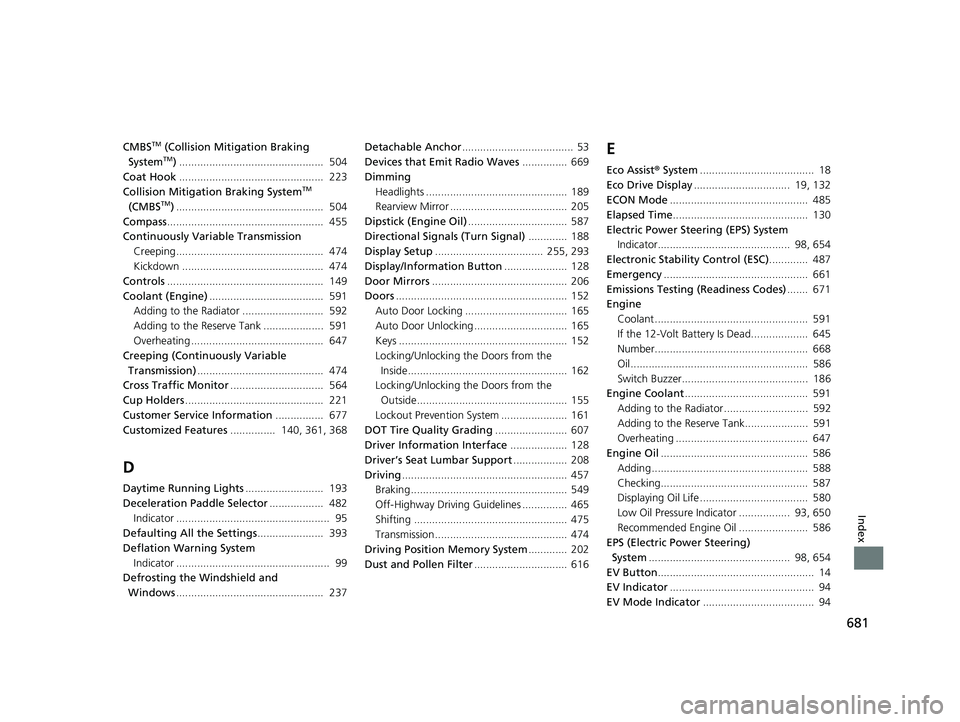
681
Index
CMBSTM (Collision Mitigation Braking
SystemTM) ................................................ 504
Coat Hook ................................................ 223
Collision Mitigation Braking System
TM
(CMBSTM) ................................................. 504
Compass .................................................... 455
Continuously Variable Transmission Creeping................................................. 474
Kickdown ............................................... 474
Controls .................................................... 149
Coolant (Engine) ...................................... 591
Adding to the Radiator ........................... 592
Adding to the Reserve Tank .................... 591
Overheating ............................................ 647
Creeping (Continuously Variable Transmission) .......................................... 474
Cross Traffic Monitor ............................... 564
Cup Holders .............................................. 221
Customer Service Information ................ 677
Customized Features ............... 140, 361, 368
D
Daytime Running Lights .......................... 193
Deceleration Paddle Selector .................. 482
Indicator ................................................... 95
Defaulting All the Settings ...................... 393
Deflation Warning System Indicator ................................................... 99
Defrosting the Windshield and
Windows ................................................. 237 Detachable Anchor
..................................... 53
Devices that Emit Radio Waves ............... 669
Dimming Headlights ............................................... 189
Rearview Mirror ....................................... 205
Dipstick (Engine Oil) ................................. 587
Directional Signals (Turn Signal) ............. 188
Display Setup .................................... 255, 293
Display/Information Button ..................... 128
Door Mirrors ............................................. 206
Doors ......................................................... 152
Auto Door Locking .................................. 165
Auto Door Unlocking ............................... 165
Keys ........................................................ 152
Locking/Unlocking the Doors from the Inside..................................................... 162
Locking/Unlocking the Doors from the
Outside.................................................. 155
Lockout Prevention System ...................... 161
DOT Tire Quality Grading ........................ 607
Driver Information Interface ................... 128
Driver’s Seat Lumbar Support .................. 208
Driving ....................................................... 457
Braking .................................................... 549
Off-Highway Driving Guidelines ............... 465
Shifting ................................................... 475
Transmission ............................................ 474
Driving Position Memory System ............. 202
Dust and Pollen Filter ............................... 616
E
Eco Assist® System ...................................... 18
Eco Drive Display ................................ 19, 132
ECON Mode .............................................. 485
Elapsed Time ............................................. 130
Electric Power Steering (EPS) System Indicator............................................ 98, 654
Electronic Stability Control (ESC) ............. 487
Emergency ................................................ 661
Emissions Testing (Readiness Codes) ....... 671
Engine
Coolant ................................................... 591
If the 12-Volt Battery Is Dead................... 645
Number................................................... 668
Oil ........................................................... 586
Switch Buzzer.......................................... 186
Engine Coolant ......................................... 591
Adding to the Radiator ............................ 592
Adding to the Reserve Tank..................... 591
Overheating ............................................ 647
Engine Oil ................................................. 586
Adding .................................................... 588
Checking................................................. 587
Displaying Oil Life .................................... 580
Low Oil Pressure Indicator ................. 93, 650
Recommended Engine Oil ....................... 586
EPS (Electric Power Steering) System ............................................... 98, 654
EV Button .................................................... 14
EV Indicator ................................................ 94
EV Mode Indicator ..................................... 94
21 CR-V HYBRID HMIN-31TPG6100.book 681 ページ 2020年9月14日 月曜日 午前11時36分