2021 HONDA CLARITY FUEL CELL remote start
[x] Cancel search: remote startPage 375 of 555
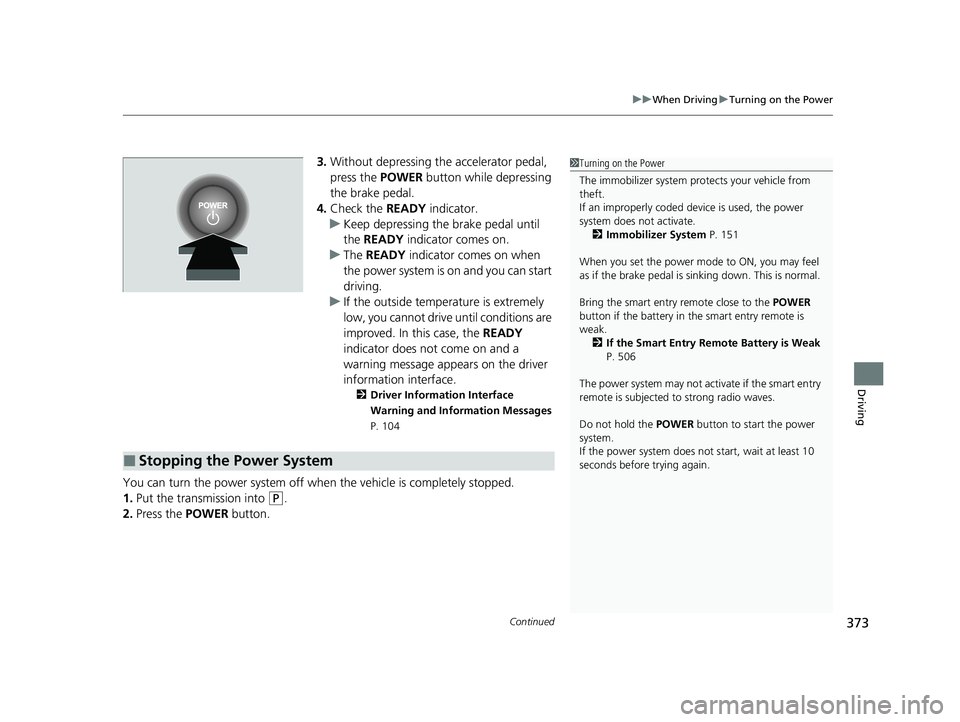
Continued373
uuWhen Driving uTurning on the Power
Driving
3. Without depressing the accelerator pedal,
press the POWER button while depressing
the brake pedal.
4. Check the READY indicator.
u Keep depressing the brake pedal until
the READY indicator comes on.
u The READY indicator comes on when
the power system is on and you can start
driving.
u If the outside temperature is extremely
low, you cannot drive until conditions are
improved. In this case, the READY
indicator does not come on and a
warning message appears on the driver
information interface.
2 Driver Information Interface
Warning and Information Messages
P. 104
You can turn the power system off when the vehicle is completely stopped.
1. Put the transmission into
(P.
2. Press the POWER button.
1Turning on the Power
The immobilizer system pr otects your vehicle from
theft.
If an improperly coded de vice is used, the power
system does not activate. 2 Immobilizer System P. 151
When you set the power mode to ON, you may feel
as if the brake pedal is sinking down. This is normal.
Bring the smart entry remote close to the POWER
button if the battery in the smart entry remote is
weak.
2 If the Smart Entry Remote Battery is Weak
P. 506
The power system may not activate if the smart entry
remote is subjected to strong radio waves.
Do not hold the POWER button to start the power
system.
If the power system does not start, wait at least 10
seconds before trying again.
■Stopping the Power System
21 CLARITY FCV CSS-31TRT6400_02.book 373 ページ 2020年9月25日 金曜日 午 後3時15分
Page 493 of 555
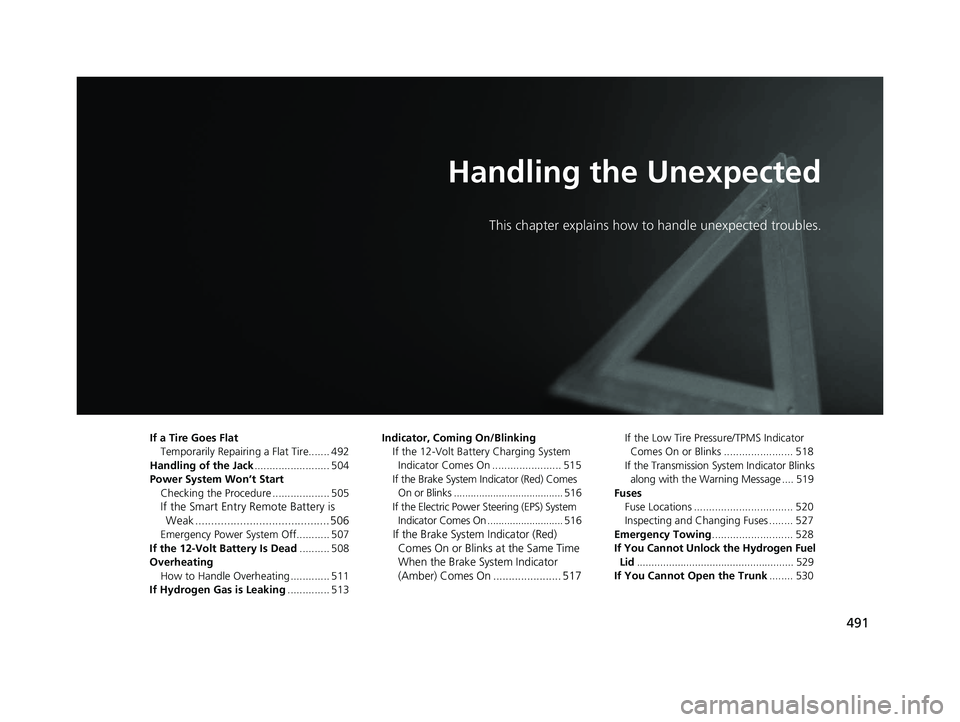
491
Handling the Unexpected
This chapter explains how to handle unexpected troubles.
If a Tire Goes FlatTemporarily Repairi ng a Flat Tire....... 492
Handling of the Jack ......................... 504
Power System Won’t Start Checking the Procedure ................... 505
If the Smart Entry Remote Battery is Weak .......................................... 506
Emergency Power System Off........... 507
If the 12-Volt Battery Is Dead .......... 508
Overheating How to Handle Overheating ............. 511
If Hydrogen Gas is Leaking .............. 513Indicator, Coming On/Blinking
If the 12-Volt Battery Charging System Indicator Comes On ....................... 515
If the Brake System Indicator (Red) Comes On or Blinks ....................................... 516
If the Electric Power Steering (EPS) System Indicator Comes On ........................... 516If the Brake System Indicator (Red) Comes On or Blinks at the Same Time
When the Brake System Indicator
(Amber) Comes On ...................... 517
If the Low Tire Pressure/TPMS Indicator
Comes On or Blinks ....................... 518
If the Transmission System Indicator Blinks along with the Warning Message .... 519
Fuses Fuse Locations ................................. 520
Inspecting and Changing Fuses ........ 527
Emergency Towing ........................... 528
If You Cannot Unlock the Hydrogen Fuel Lid ...................................................... 529
If You Cannot Open the Trunk ........ 530
21 CLARITY FCV CSS-31TRT6400_02.book 491 ページ 2020年9月25日 金曜日 午 後3時15分
Page 507 of 555
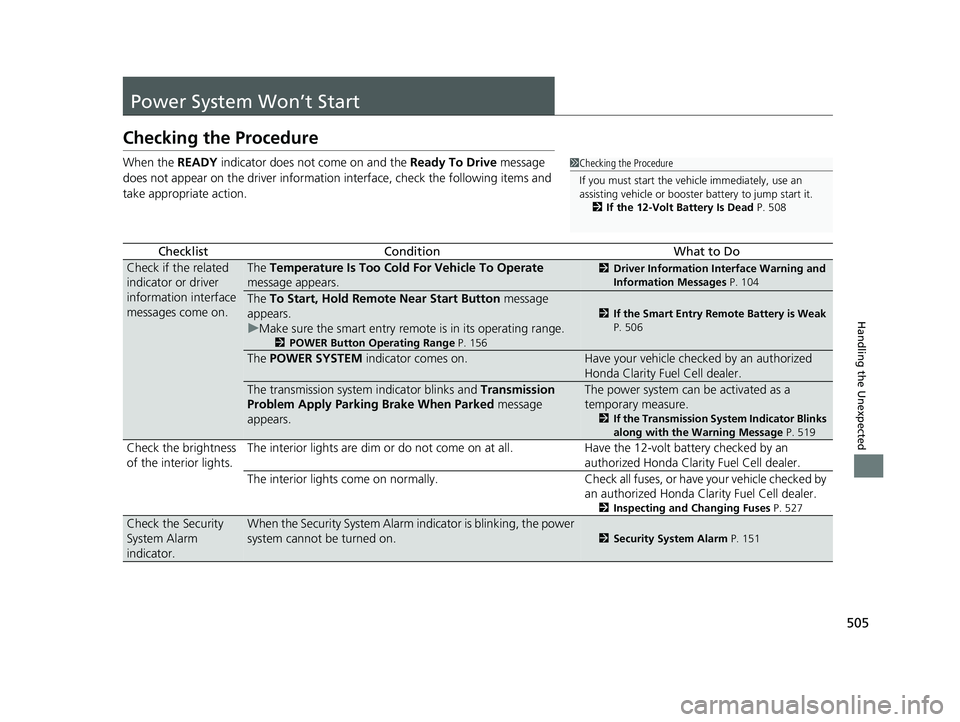
505
Handling the Unexpected
Power System Won’t Start
Checking the Procedure
When the READY indicator does not come on and the Ready To Drive message
does not appear on the driver informatio n interface, check the following items and
take appropriate action.
ChecklistConditionWhat to Do
Check if the related
indicator or driver
information interface
messages come on.The Temperature Is Too Cold For Vehicle To Operate
message appears.2 Driver Information Interface Warning and
Information Messages P. 104
The To Start, Hold Remote Near Start Button message
appears.
u Make sure the smart entry remote is in its operating range.
2 POWER Button Operating Range P. 156
2If the Smart Entry Remote Battery is Weak
P. 506
The POWER SYSTEM indicator comes on.Have your vehicle checked by an authorized
Honda Clarity Fuel Cell dealer.
The transmission system indicator blinks and Transmission
Problem Apply Parking Brake When Parked message
appears.The power system can be activated as a
temporary measure.
2 If the Transmission System Indicator Blinks
along with the Warning Message P. 519
Check the brightness
of the interior lights. The interior lights are dim or do not come on at
all. Have the 12-volt battery checked by an
authorized Honda Clarity Fuel Cell dealer.
The interior lights come on normally. Check all fuses, or have your vehicle checked by
an authorized Honda Clarity Fuel Cell dealer.
2 Inspecting and Changing Fuses P. 527
Check the Security
System Alarm
indicator.When the Security System Alarm indicator is blinking, the power
system cannot be turned on.
2Security System Alarm P. 151
1Checking the Procedure
If you must start the vehi cle immediately, use an
assisting vehicle or booster battery to jump start it.
2 If the 12-Volt Battery Is Dead P. 508
21 CLARITY FCV CSS-31TRT6400_02.book 505 ページ 2020年9月25日 金曜日 午 後3時15分
Page 508 of 555
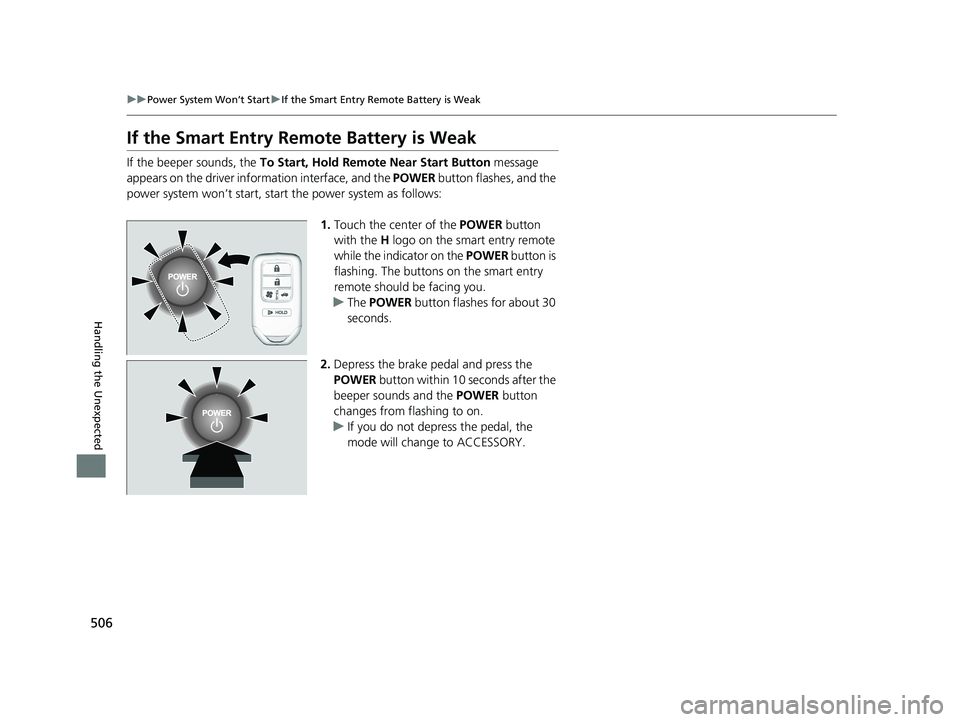
506
uuPower System Won’t Start uIf the Smart Entry Remote Battery is Weak
Handling the Unexpected
If the Smart Entry Remote Battery is Weak
If the beeper sounds, the To Start, Hold Remote Near Start Button message
appears on the driver information interface, and the POWER button flashes, and the
power system won’t start, start the power system as follows:
1.Touch the center of the POWER button
with the H logo on the smart entry remote
while the indicator on the POWER button is
flashing. The buttons on the smart entry
remote should be facing you.
u The POWER button flashes for about 30
seconds.
2. Depress the brake pedal and press the
POWER button within 10 seconds after the
beeper sounds and the POWER button
changes from flashing to on.
u If you do not depress the pedal, the
mode will change to ACCESSORY.
21 CLARITY FCV CSS-31TRT6400_02.book 506 ページ 2020年9月25日 金曜日 午 後3時15分
Page 549 of 555
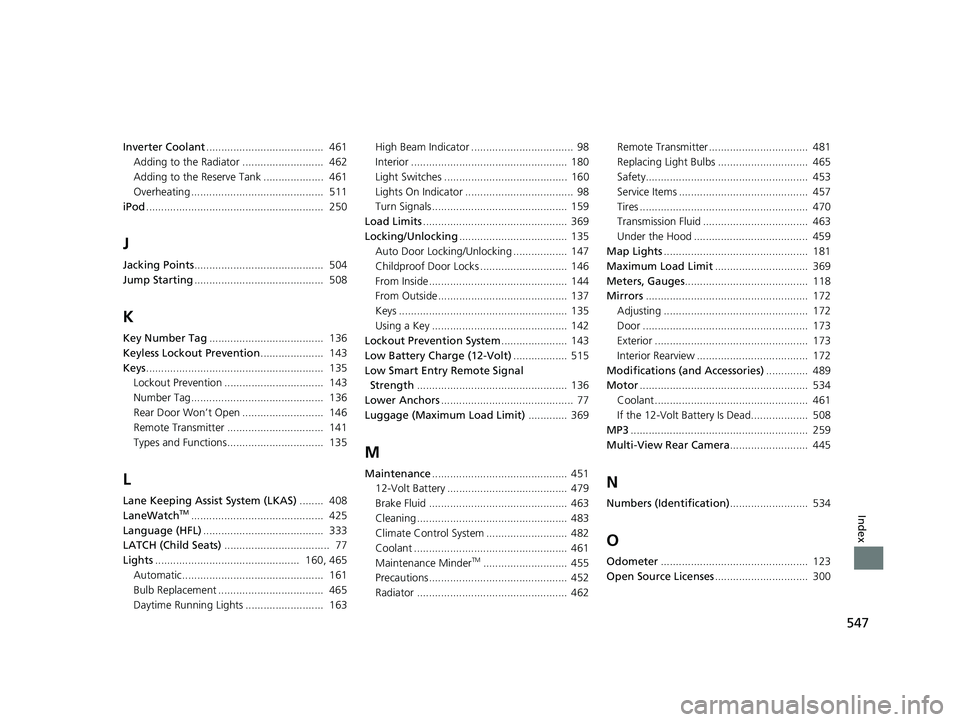
547
Index
Inverter Coolant....................................... 461
Adding to the Radiator ........................... 462
Adding to the Reserve Tank .................... 461
Overheating ............................................ 511
iPod ........................................................... 250
J
Jacking Points ........................................... 504
Jump Starting ........................................... 508
K
Key Number Tag ...................................... 136
Keyless Lockout Prevention ..................... 143
Keys ........................................................... 135
Lockout Prevention ................................. 143
Number Tag............................................ 136
Rear Door Won’t Open ........................... 146
Remote Transmitter ................................ 141
Types and Functions................................ 135
L
Lane Keeping Assist System (LKAS) ........ 408
LaneWatchTM............................................ 425
Language (HFL) ........................................ 333
LATCH (Child Seats) ................................... 77
Lights ................................................ 160, 465
Automatic............................................... 161
Bulb Replacement ................................... 465
Daytime Running Lights .......................... 163 High Beam Indicator .................................. 98
Interior .................................................... 180
Light Switches ......................................... 160
Lights On Indicator .................................... 98
Turn Signals ............................................. 159
Load Limits ................................................ 369
Locking/Unlocking .................................... 135
Auto Door Locking/Unlocking .................. 147
Childproof Door Locks ............................. 146
From Inside .............................................. 144
From Outside ........................................... 137
Keys ........................................................ 135
Using a Key ............................................. 142
Lockout Prevention System ...................... 143
Low Battery Charge (12-Volt) .................. 515
Low Smart Entry Remote Signal Strength .................................................. 136
Lower Anchors ............................................ 77
Luggage (Maximum Load Limit) ............. 369
M
Maintenance............................................. 451
12-Volt Battery ........................................ 479
Brake Fluid .............................................. 463
Cleaning .................................................. 483
Climate Control System ........................... 482
Coolant ................................................... 461
Maintenance Minder
TM............................ 455
Precautions .............................................. 452
Radiator .................................................. 462 Remote Transmitter ................................. 481
Replacing Light Bulbs .............................. 465
Safety...................................................... 453
Service Items ........................................... 457
Tires ........................................................ 470
Transmission Fluid ................................... 463
Under the Hood ...................................... 459
Map Lights ................................................ 181
Maximum Load Limit ............................... 369
Meters, Gauges ......................................... 118
Mirrors ...................................................... 172
Adjusting ................................................ 172
Door ....................................................... 173
Exterior ................................................... 173
Interior Rearview ..................................... 172
Modifications (and Accessories) .............. 489
Motor ........................................................ 534
Coolant ................................................... 461
If the 12-Volt Battery Is Dead................... 508
MP3 ........................................................... 259
Multi-View Rear Camera .......................... 445
N
Numbers (Identification).......................... 534
O
Odometer................................................. 123
Open Source Licenses ............................... 300
21 CLARITY FCV CSS-31TRT6400_02.book 547 ページ 2020年9月25日 金曜日 午 後3時15分