Page 157 of 659
155
uuGauges and Displays uDriver Information Interface
Continued
Instrument Panel
If two bars light up, the Driver Attention
Level Low message will appear.
If one bar lights up, the Driver Attention
Level Low. Time For A Break message will
appear, a beep will sound, and the steering
wheel will vibrate.
If this message appears, stop in a safe location
and rest for as long as needed.
The message will disappear when the left
selector wheel is presse d or when the system
has determined that the driver is driving
normally.
If the driver does not take a break and the
monitor continues to detect that the driver is
very tired, the message will appear again after
approximately 15 minutes, accompanied by a
beep and steering wheel vibrations.
The message does not appear when the
traveling time is 30 minutes or less.
Page 158 of 659
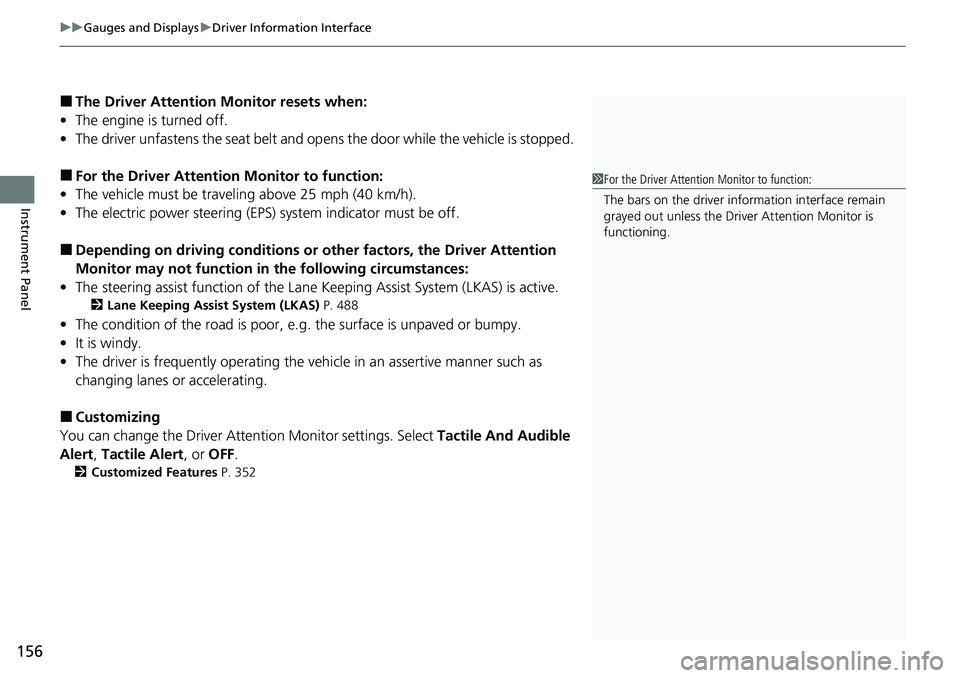
uuGauges and Displays uDriver Information Interface
156
Instrument Panel
■The Driver Attention Monitor resets when:
• The engine is turned off.
• The driver unfastens the seat belt and op ens the door while the vehicle is stopped.
■For the Driver Attention Monitor to function:
• The vehicle must be traveling above 25 mph (40 km/h).
• The electric power steering (EPS) system indicator must be off.
■Depending on driving conditions or other factors, the Driver Attention
Monitor may not function in the following circumstances:
• The steering assist function of the Lane Keeping Assist System (LKAS) is active.
2Lane Keeping Assist System (LKAS) P. 488
•The condition of the road is poor, e.g. the surface is unpaved or bumpy.
• It is windy.
• The driver is frequently op erating the vehicle in an assertive manner such as
changing lanes or accelerating.
■Customizing
You can change the Driver Attention Monitor settings. Select Tactile And Audible
Alert , Tactile Alert , or OFF.
2Customized Features P. 352
1For the Driver Attention Monitor to function:
The bars on the driver information interface remain
grayed out unless the Driv er Attention Monitor is
functioning.
Page 159 of 659
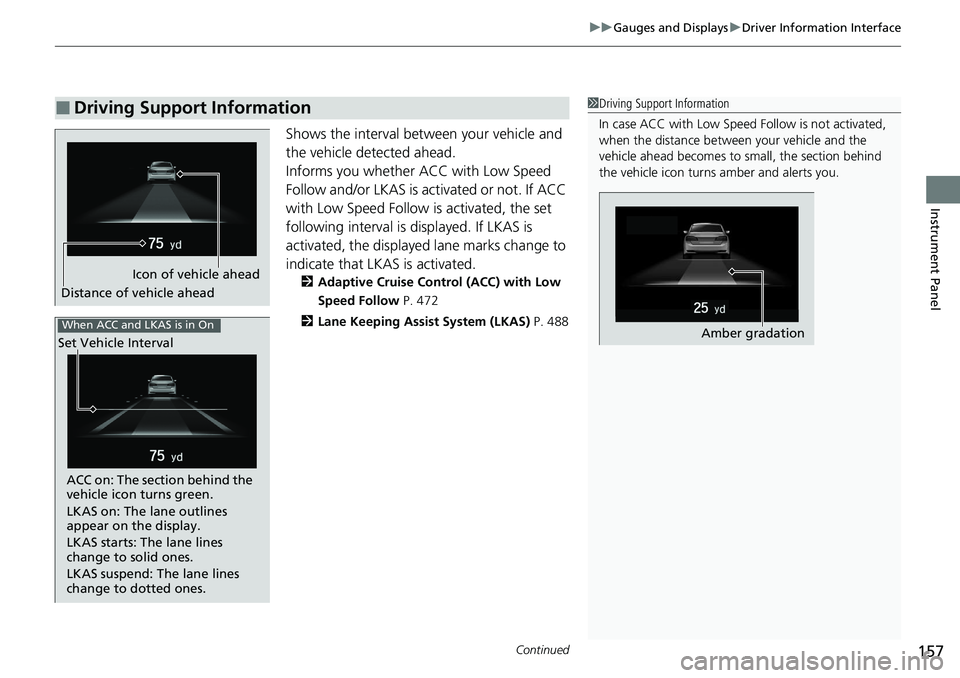
Continued157
uuGauges and Displays uDriver Information Interface
Instrument Panel
Shows the interval between your vehicle and
the vehicle detected ahead.
Informs you whether ACC with Low Speed
Follow and/or LKAS is activated or not. If ACC
with Low Speed Follow is activated, the set
following interval is displayed. If LKAS is
activated, the displayed lane marks change to
indicate that LKAS is activated.
2 Adaptive Cruise Control (ACC) with Low
Speed Follow P. 472
2 Lane Keeping Assist System (LKAS) P. 488
■Driving Support Information1Driving Support Information
In case ACC with Low Speed Follow is not activated,
when the distance betwee n your vehicle and the
vehicle ahead becomes to small, the section behind
the vehicle icon turns amber and alerts you.
Amber gradation
Icon of vehicle ahead
Distance of vehicle ahead
When ACC and LKAS is in On
Set Vehicle Interval
ACC on: The section behind the
vehicle icon turns green.
LKAS on: The lane outlines
appear on the display.
LKAS starts: The lane lines
change to solid ones.
LKAS suspend: The lane lines
change to dotted ones.
Page 160 of 659
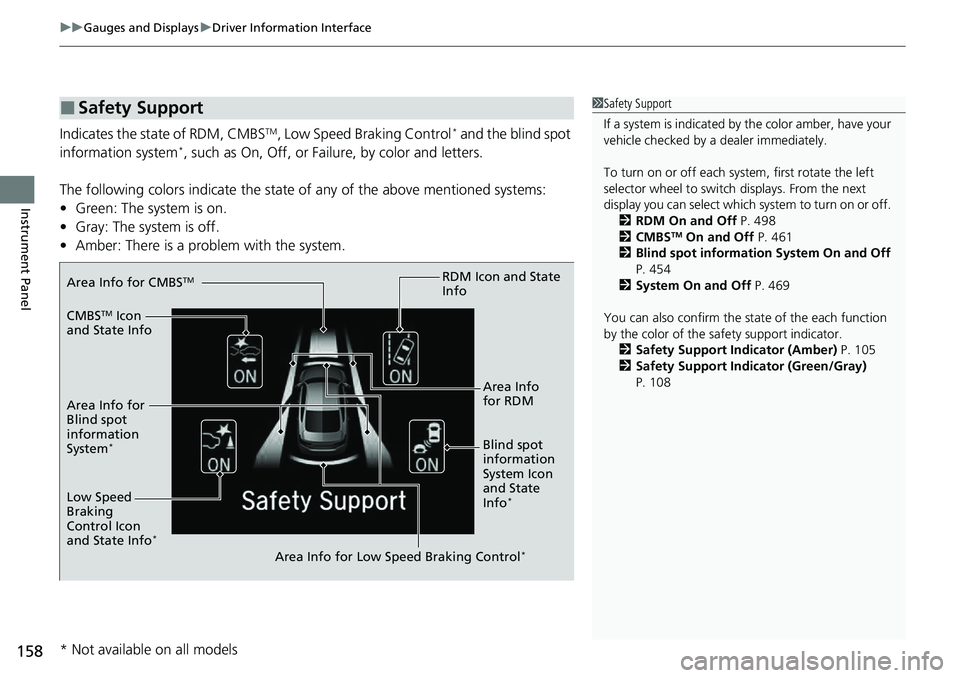
uuGauges and Displays uDriver Information Interface
158
Instrument Panel
Indicates the state of RDM, CMBSTM, Low Speed Braking Control* and the blind spot
information system*, such as On, Off, or Failure, by color and letters.
The following colors indica te the state of any of the above mentioned systems:
• Green: The system is on.
• Gray: The system is off.
• Amber: There is a probl em with the system.
■Safety Support1Safety Support
If a system is indicated by the color amber, have your
vehicle checked by a dealer immediately.
To turn on or off each system, first rotate the left
selector wheel to switch displays. From the next
display you can select which system to turn on or off. 2 RDM On and Off P. 498
2 CMBS
TM On and Off P. 461
2 Blind spot information System On and Off
P. 454
2 System On and Off P. 469
You can also confirm the st ate of the each function
by the color of the sa fety support indicator.
2 Safety Support Indicator (Amber) P. 105
2 Safety Support Indicator (Green/Gray)
P. 108
Area Info for CMBSTM
CMBSTM Icon
and State Info
Area Info for
Blind spot
information
System
*Blind spot
information
System Icon
and State
Info
*Low Speed
Braking
Control Icon
and State Info
*
Area Info for Low Speed Braking Control*
RDM Icon and State
Info
Area Info
for RDM
* Not available on all models
Page 161 of 659
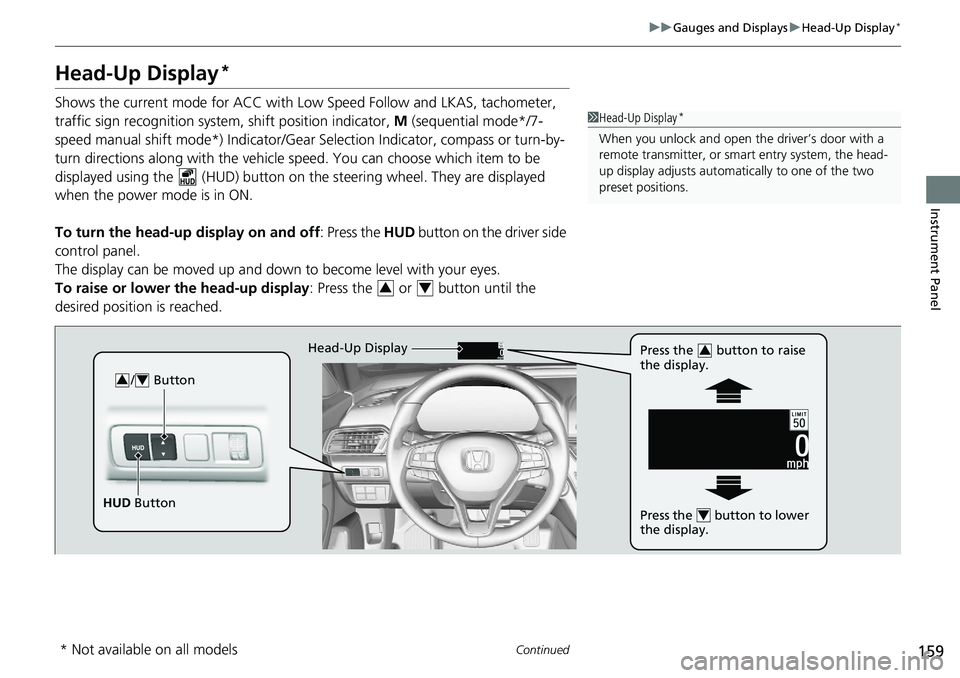
159
uuGauges and Displays uHead-Up Display*
Continued
Instrument Panel
Head-Up Display*
Shows the current mode for ACC with Lo w Speed Follow and LKAS, tachometer,
traffic sign recognition system, shift position indicator, M (sequential mode*/7-
speed manual shift mode*) Indicator/Gear Selection Indicator, compass or turn-by-
turn directions along with the vehicle speed. You can choose which item to be
displayed using the (HUD) button on th e steering wheel. They are displayed
when the power mode is in ON.
To turn the head-up display on and off: Press the HUD button on the driver side
control panel.
The display can be moved up and down to become level with your eyes.
To raise or lower the head-up display : Press the or button until the
desired position is reached.1 Head-Up Display*
When you unlock and open the driver’s door with a
remote transmitter, or smart entry system, the head-
up display adjusts automati cally to one of the two
preset positions.
34
/ Button34
HUD Button Head-Up Display
Press the button to raise
the display.
3
Press the button to lower
the display.4
* Not available on all models
Page 162 of 659
160
uuGauges and Displays uHead-Up Display*
Instrument Panel
The display also s hows the following
warnings.
• Lane Departure Warning: When your
vehicle is too close to the traffic lane lines,
the lane departure warning appears.
2 Lane Keeping Assist System (LKAS)
P. 488
• Head-up Warning Lights:
Flash when the BRAKE message appears
on the driver information interface.
2 Collision Mitigation Braking SystemTM
(CMBSTM) P. 458
2 Adaptive Cruise Control (ACC) with
Low Speed Follow P. 472
2 Low Speed Braking Control
* P. 467
Lane Departure Warning
* Not available on all models
Page 163 of 659
161
uuGauges and Displays uHead-Up Display*
Continued
Instrument Panel
Each time you press the (HUD) bu tton on the steering wheel, the head-up
display content will change.
■To Change Head-Up Display Content
Head-Up Display Current Mode for ACC with
Low Speed Follow and the
LKAS, Vehicle Speed, Traffic
Sign Recognition System Vehicle Speed, Traffic
Sign Recognition
System
Tachometer, Shift Position Indicator,
M
(sequential mode
*/7-speed manual
shift mode*) Indicator/Gear Selection
Indicator, Vehicle Speed, Traffic Sign
Recognition System
Traffic Sign
Recognition System,
Vehicle Speed Turn-by-Turn
Directions, Vehicle
Speed, Traffic Sign
Recognition System Compass, Vehicle
Speed, Traffic Sign
Recognition System
(HUD)
Button
* Not available on all models
Page 164 of 659
uuGauges and Displays uHead-Up Display*
162
Instrument Panel
Shows your driving speed in mph or km/h.
Shows the number of engine revolutions as a bar graph.
Shows the current shift position.
2 Shift Position Indicator P. 88
Shows the current mode for the sequential mode*/7-speed manual shift mode*.
Shows the current mode for ACC wi th Low Speed Follow and LKAS.
2Adaptive Cruise Control (ACC) with Low Speed Follow P. 472
2 Lane Keeping Assist System (LKAS) P. 488
■Vehicle Speed
■Tachometer
■Shift Position Indicator
■M (sequential mode*/7-speed manual shift mode*)
Indicator/Gear Selection Indicator
■Current Mode for ACC with Low Speed Follow and LKAS
1 Vehicle Speed
Switch between mph and km/h by using the driver
information interface or cu stomized features on the
audio/information screen. 2 Speed/Distance Units P. 151
2 Customized Features P. 352
* Not available on all models