Page 6 of 659

Contents
This owner’s manual should be considered a permanent part of the
vehicle and should remain with the vehicle when it is sold.
This owner’s manual covers all models of your vehicle. You may find
descriptions of equipment and features that are not on your
particular model.
Images throughout this owner’s manual (including the front cover)
represent features and equipment that are available on some, but
not all, models. Your particular mo del may not have some of these
features.
This owner’s manual is for vehicles sold in the United States and
Canada.
The information and specifications in cluded in this publication were
in effect at the time of approval for printing. Honda Motor Co., Ltd.
reserves the right, however, to discontinue or change specifications
or design at any time without notice and without incurring any
obligation.2 Safe Driving P. 33
For Safe Driving P. 34 Seat Belts P. 38 Airbags P. 46
2Instrument Panel P. 81
Indicators P. 82 Gauges and Displays P. 139
2Controls P. 165
Clock P. 166 Locking and Unlocking the Doors P. 167
Moonroof* P. 190
Seats P. 212
2 Features P. 245
Audio System P. 246 Audio System Basic Operation P. 253
Customized Features P. 352 HomeLink ® Universal Transceiver* P. 372
2 Driving P. 403
Before Driving P. 404 Towing a Trailer P. 409
Multi-View Rear Camera P. 531 Refueling P. 533
2Maintenance P. 539
Before Performing Maintenance P. 540 Maintenance MinderTM P. 543
Checking and Maintaining Wiper Blades P. 574
Climate Control System Maintenance P. 589
2Handling the Unexpected P. 597
Tools P. 598 If a Tire Goes Flat P. 599
Overheating P. 613 Indicator, Coming On/Blinking P. 615
If You Cannot Open the Trunk P. 630
2Information P. 633
Specifications P. 634 Identification Numbers P. 638
Emissions Testing P. 641 Warranty Coverages P. 643
Page 8 of 659
6
Quick Reference Guide
Quick Reference Guide
Visual Index
❚ (Vehicle Stability AssistTM (VSA®) System OFF) Button (P 444)
❚Safety Support Switch (P 454, 461, 469, 498)
❚Parking Sensor System Button* (P 523)
❚Heated Windshield Button (P 204)
Canadian models
❚Brightness Control (P 205)
❚Head-Up Display (HUD) Buttons* (P 159)❚System Indicators (P 82)
❚Gauges (P 139)
❚Driver Information Interface (P 140)
❚ENGINE START/STOP Button (P 191)
❚Climate Control System (P 240)
❚Rear Window Defogger (P 204)
❚Heated Door Mirror Button* (P 204)
❚Center Pocket (P 225)
❚Hazard Warning Button
❚TRIP Button (P 142)
❚Audio System (P 246)
❚Navigation System*
() See Navigation System Manual
❚Front Seat Heater Buttons* (P 237)
❚Front Seat Heaters and Seat
Ventilation Buttons* (P 238)
❚Passenger Front Airbag Off Indicator
(P 61)
Page 14 of 659
12
Quick Reference Guide
Eco Assist® System (P 436)
Ambient Meter●With SPORT mode* off, the color of the ambient
meter changes to green to indicate that the
vehicle is being driven in a fuel efficient manner.
ECON Button (P 436)
Helps maximize fuel economy.
ECON Mode Indicator (P 100)
Comes on when the ECON button is pressed.
The message is displayed for a few seconds when
the ECON
button is pressed. Ambient Meter
*2
*1
*3
*4
*1 : Models without the adaptive damper system
*2 : Models with the adaptive damper system
*3 : Models without SPORT mode
*4 : Models with SPORT mode
Page 16 of 659
14
Quick Reference Guide
Instrument Panel (P 81)
Indicators (P 82)/Driver Information Interface (P 140)/Gauges (P 139)/
Head-Up Display
* (P 159)
Speedometer
Fuel Gauge
Driver Information Interface
Temperature Gauge
Tachometer Head-Up Display
*
Immobilizer System Indicator/
Security System Alarm Indicator
Shift Position Indicator/
Transmission System Indicator
Turbo Meter*
M (sequential mode*/7-speed manual shift
mode*) Indicator*/Gear Selection Indicator*
Page 26 of 659
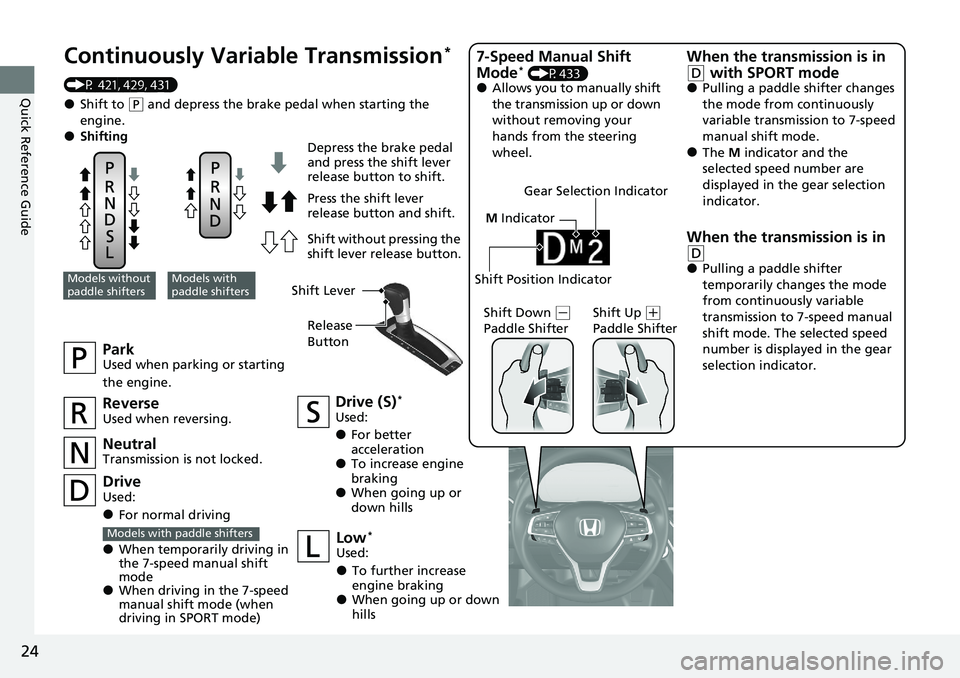
24
Quick Reference Guide
M Indicator
Shift Position Indicator
Continuously Vari able Transmission*
(P 421, 429, 431)
●Shift to (P and depress the brake pedal when starting the
engine.
●Shifting
ParkUsed when parking or starting
the engine.
NeutralTransmission is not locked.
Drive (S)*
Used:
●For better
acceleration
●To increase engine
braking
●When going up or
down hills
Models without
paddle shiftersModels with
paddle shifters
Depress the brake pedal
and press the shift lever
release button to shift.
Press the shift lever
release button and shift.
Shift without pressing the
shift lever release button.
ReverseUsed when reversing.
DriveUsed:
●For normal driving
●When temporarily driving in
the 7-speed manual shift
mode
●When driving in the 7-speed
manual shift mode (when
driving in SPORT mode)
Models with paddle shiftersLow*
Used:
●To further increase
engine braking
●When going up or down
hills Shift Down
(
-
Paddle Shifter Shift Up (
+
Paddle Shifter
7-Speed Manual Shift
Mode* (P433)●Allows you to manually shift
the transmission up or down
without removing your
hands from the steering
wheel.
When the transmission is in
(D with SPORT mode●Pulling a paddle shifter changes
the mode from continuously
variable transmission to 7-speed
manual shift mode.
●The M indicator and the
selected speed number are
displayed in the gear selection
indicator.
When the transmission is in
(D●Pulling a paddle shifter
temporarily changes the mode
from continuously variable
transmission to 7-speed manual
shift mode. The selected speed
number is displayed in the gear
selection indicator.
Shift Lever
Release
Button
Gear Selection Indicator
Page 29 of 659

27
Quick Reference Guide
Adaptive Cruise Control
(ACC) with Low Speed
Follow
(P472)
Helps maintain a constant vehicle speed and
a set following-interval behind a vehicle
detected ahead of yours and, if the detected
vehicle comes to a stop, can decelerate and
stop your vehicle, without you having to
keep your foot on the brake or the
accelerator.
Lane Keeping Assist
System (LKAS)
(P 488)
Provides steering input to help keep the
vehicle in the middle of a detected lane and
provides tactile and visual alerts if the
vehicle is detected drifting out of its lane.
Road Departure
Mitigation (RDM) System
(P 496)
Alerts and helps to assist you when the
system detects a possibility of your vehicle
unintentionally crossing over detected lane
markings and/or leaving the roadway
altogether.
Traffic Sign Recognition
System
(P500)
Reminds you of road sign information, such
as the current speed limit, your vehicle has
just passed through, showing it on the
driver information interface and the head-
up display
*.
* Not available on all models
Page 42 of 659
40
uuSeat Belts uAbout Your Seat Belts
Safe Driving
■Rear seats
Your vehicle monitors rear seat belt use.
The driver information interface notifies you if
any of the rear seat belts are not used.
The display appears when:
• A rear door is opened or closed.
• Any of the rear passengers fastened or
unfastened their seat belt.
The beeper sounds if an y rear passenger’s seat
belt is unfastened while driving.
To see the display:
2 Switching the Display P. 140
: Latched
: Unlatched
Page 83 of 659
81
Instrument Panel
This chapter describes the buttons, indicators, and gauges that are used while driving.
Indicators............................................ 82
Driver Information Interface Warning and Information Messages .................... 109
Gauges and Displays Gauges ............................................ 139
Driver Information Interface ............. 140
Head-Up Display
*............................ 159
* Not available on all models