2021 GENESIS GV80 window
[x] Cancel search: windowPage 328 of 632

Driving Your Vehicle6-56
ACTIVE SOUND DESIGN (IF
EQUIPPED)
Road Active Noise Control helps reduce
noise caused while driving.
The system may not operate properly in
the following conditions:
- Any of the window is open
-Any of the door is open
-The sunroof is open
-The liftgate is open
-Vehicle’s microphone and speaker is
blocked by loads
System Malfunction
OJX1069055LOJX1069055L
When Road Active Noise Control is not
working properly, this warning message
will appear on the cluster LCD display. If
this occurs, have the system inspected
by an authorized retailer of Genesis
Branded products.
ROAD ACTIVE NOISE
CONTROL (IF EQUIPPED)
• Active Sound Design is a function
that provides enhanced virtual engine
sound when the driver is depressing
the accelerator pedal.
• You can activate or deactivate Active
Sound Design function from the
Settings menu in the infotainment
system screen. Select:
-Setup → Vehicle Settings → Active
Sound Design → Ehanced/Standard/
Minimized/Off, or
-Setup → Sound Settings → Active
Sound Design → Enhanced/
Standard/Minimized/Off
See additional information in
supplied Infotainment Manual.
• Any unauthorized replacement of
the vehicle’s speaker and amplifier
may cause Active Sound Design to
malfunction.
SEMI ACTIVE ENGINE MOUNT
(IF EQUIPPED)
If the Semi Active Engine Mount is
equipped to improve vehicle’s noise and
vibration, you may hear a clack noise
from the solenoid valve of the semi
active engine mount when the vehicle
enters or exits a certain mode such as
speed or engine RPM. This is a normal
condition and is not a malfunction of the
system.
Page 332 of 632

Driving Your Vehicle
6-60
The severe weather conditions of winter quickly wear out tires and cause other
problems. To minimize winter driving problems, you should take the following
suggestions:
Snow or Icy Conditions
You need to keep sufficient distance between your vehicle and the vehicle in front of
you.
Apply the brakes gently. Speeding, rapid acceleration, sudden brake applications, and
sharp turns are potentially very hazardous practices. During deceleration, use engine
braking to the fullest extent. Sudden brake applications on snowy or icy roads may
cause the vehicle to skid.
To drive your vehicle in deep snow, it may be necessary to use snow tires or to install
tire chains on your tires.
Always carry emergency equipment. Some of the items you may want to carry include
tire chains, tow straps or chains, a flashlight, emergency flares, sand, a shovel, jumper
cables, a window scraper, gloves, ground cloth, coveralls, a blanket, etc.
Snow tires
WARNING
Snow tires should be equivalent in size and type to the vehicle’s standard tires.
Otherwise, the safety and handling of your vehicle may be adversely affected.
We recommend that you use snow tires when road temperature is below 45°F (7°C).
Refer to the below chart, and mount the recommended snow tire for your vehicle.
Standard tireRecommended snow tire
Tire size Wheel size Tire sizeWheel size
265/55R19 8.5J X 19265/55R19
8.5J X 19
265/50R20 8.5J X 20
265/40R22 9.5J X 22
265/50R20 8.5J X 20265/50R20
8.5J X 20
265/40R22 9.5J X 22
265/40R22 9.5J X 22265/50R20
8.5J X 20
265/40R22 9.5J X 22
If you mount snow tires on your vehicle, make sure to use the same Inflation pressure
as the original tires. Mount snow tires on all four wheels to balance your vehicle’s
handling in all weather conditions. The traction provided by snow tires on dry roads
may not be as high as your vehicle’s original equipment tires. Check with the tire dealer
for maximum speed recommendations.
WINTER DRIVING
Page 335 of 632

06
6-63
Check spark plugs and ignition system
Inspect the spark plugs, as specified in
chapter 8. If necessary, replace them.
Also check all ignition wirings and
components for any cracks, wear-out,
and damage.
To prevent locks from freezing
To prevent the locks from being frozen,
spray approved de-icing fluid or glycerin
into key holes. When a lock opening is
already covered with ice, spray approved
de-icing fluid over the ice to remove it.
When an internal part of a lock freezes,
try to thaw it with a heated key. Carefully
use the heated key to avoid an injury.
Use approved window washer anti-
freeze solution in system
To prevent the window washer from
being frozen, add authorized window
washer anti-freeze solution, as specified
on the window washer container.
Window washer anti-freeze solution is
available from an authorized retailer of
Genesis Branded products, and most
vehicle accessory outlets. Do not use
engine coolant or other types of anti-
freeze solution, to prevent any damage
to the vehicle paint.Do not let your parking brake freeze
Under some conditions your parking
brake can freeze in the engaged position.
This is most likely to happen when there
is an accumulation of snow or ice around
or near the rear brakes or if the brakes
are wet. When there is the risk that your
parking brake may freeze, temporarily
apply it with the gear in P (Park). Also,
block the rear wheels in advance, so the
vehicle may not roll. Then, release the
parking brake.
Do not let ice and snow accumulate
underneath
Under some conditions, snow and ice
can build up under the fenders and
interfere with the steering. When driving
in such conditions during the severe
winter, you should check underneath
the vehicle on a regular basis, to ensure
that the front wheels and the steering
components is unblocked.
Carry emergency equipment
In accordance with weather conditions,
you should carry appropriate emergency
equipment, while driving. Some of the
items you may want to carry include tire
chains, tow straps or chains, flashlight,
emergency flares, sand, shovel, jumper
cables, window scraper, gloves, ground
cloth, coveralls, blanket, etc.
Do not place objects or materials in the
engine compartment
Putting objects or materials in the engine
compartment may cause an engine
failure or combustion, because they may
block the engine cooling. Such damage
will not be covered by the manufacturer’s
warranty.
Page 496 of 632

Driver Assistance System
7-148
• When operating Remote Smart
Parking function, make sure all
smart keys are outside of the
vehicle.
• Remote Smart Parking function will
operate only when the smart key is
within 13 ft. (4 m) from the vehicle.
If there is no vehicle movement
even when the Remote Forward or
Reverse button is pressed on the
smart key, check the distance to the
vehicle and press the button again.
• The detecting range of the smart
key may vary depending on the
surroundings that are affected by
radio waves such as transmission
tower, broadcast station.
• The parking location indicator is
displayed on Surround View Monitor
screen and is displayed until the
vehicle enters the parking space
for the first time by Remote Smart
Parking function.
• When parking is completed, the
vehicle automatically shifts to P
(Park) and engages EPB (Electronic
Parking Brake).
• Depending on parking
environments, if the vehicle is
stopped by a stopper, parking may
be completed.
• If you need to change the vehicle's
position or location, manually
complete parking your vehicle.
CAUTION
• When using Remote Smart Parking
function with the digital key, the
smart key should be within 13 ft.
(4 m) from the vehicle.
• When using Remote Smart Parking
function, make sure that all
passengers have gotten out of the
vehicle.
• Before leaving the vehicle, close
windows and sunroofs, and make
sure the engine is off before locking
the doors.How to turn off Parking function while
operating
• Press the Parking/View () button
in the following stage:
- Searching for parking space
-Select parking type
• Shift the gear to R (Reverse) in the
following stage:
-Searching for parking space
-Select parking type
-Select operating mode
• Press the Parking Safety () button
or select ‘Cancel’ on the infotainment
system screen to turn off Parking
function.
• While Smart Parking function is
operating:
- If the vehicle is stopped by
depressing the brake pedal, and the
gear is shifted, Parking function will
turn off. At this time, EPB (Electronic
Parking Brake) will not be engaged.
• While Remote Smart Parking function
is operating:
-Press the Remote Start () button
on the smart key. Parking function
will turn off.
- Get in the vehicle with the smart
key. Parking function will turn off. At
this time, the engine will remain on.
Page 504 of 632

Driver Assistance System
7-156
• When remotely moving forward
using method (1), it is recognized
as an exit situation, and the
vehicle moves 13 ft. (4 m) to
check for pedestrians, animals or
objects around the vehicle. After
confirmation, the steering wheel
is controlled according to the
condition ahead.
• When remotely moving forward
using method (2), it is recognized
as a parking situation, and will
immediately control the steering
wheel according to the condition
ahead to assist with entering the
parking space and aligning the
vehicle. However, performance
may reduce depending on the
pedestrians, animals, shape of
objects, location, etc. around the
vehicle.
• For moving remotely in reverse,
both method (1) and (2) aligns the
steering wheel first, and then will
only move the vehicle straight.
• When remotely moving forward or
in reverse is completed, the vehicle
will automatically shift to P (Park)
and engage EPB (Electronic Parking
Brake).
CAUTION
• When using Remote Entry/Exit
Parking function with the digital key,
the smart key should be within 13 ft.
(4 m) from the vehicle.
• When using Remote Entry/Exit
Parking function, make sure that all
passengers have gotten out of the
vehicle.
• Before leaving the vehicle, close
windows and sunroofs, and make
sure the engine is off before locking
the doors.
• If the vehicle’s battery is discharged
or Remote Smart Parking Assist
malfunctions when parked in a
narrow parking space, Remote
Entry/Exit Parking function will not
operate. Always park your vehicle in
a space wide enough for you to get in
or out of your vehicle.
• Please note that depending on the
parking space, you may not be able
to exit from the space you have
entered by using Remote Entry/Exit
Parking function.
• After parking, the surrounding may
change due to the movement of
surrounding vehicles. If this occurs,
Remote Entry/Exit Parking function
may not operate.
How to turn off Remote Entry/Exit
Parking function while operating
• Press the Remote Start () button on
the smart key.
• Press the Parking/View () button.
• Press the Parking Safety () button
or select ‘Cancel’ on the infotainment
system screen.
• Press the Remote Start () button
on the smart key. Remote Entry/Exit
Parking function will turn off. At this
time, the engine will turn off.
• Get in the vehicle with the smart key.
Remote Entry/Exit Parking function
will turn off. At this time, the engine
will remain on.
Page 565 of 632

Maintenance
9-24
WIPER BLADES
Blade Inspection
Contamination of either the windshield
or the wiper blades with foreign matter
can reduce the effectiveness of the
windshield wipers.
Common sources of contamination are
insects, tree sap, and hot wax treatments
used by some commercial car washes. If
the blades are not wiping properly, clean
both the window and the blades with a
good cleaner or mild detergent, and rinse
thoroughly with clean water.
NOTICE
To prevent damage to the wiper blades,
arms or other components, do not:
• Use gasoline, kerosene, paint
thinner, or other solvents on or near
them.
• Attempt to move the wipers
manually.
• Use non-specified wiper blades.
Information
Commercial hot waxes applied by
automatic car washes have been known to
make the windshield difficult to clean.
Information
Wiper blades are consumable items.
Normal wear of the wipers may not be
covered by your vehicle warranty.
Blade Replacement
When the wipers no longer clean
adequately, the blades may be worn or
cracked, and require replacement.
NOTICE
• In order to prevent damage to the
hood and the wiper arms, the wiper
arms should only be lifted when in
the top wiping position.
• Always return the wiper arms to the
windshield before driving.
Front windshield wiper blade
replacement
OJX1099012OJX1099012
1. Within 20 seconds of turning off the
engine, lift up and hold the wiper
lever to the MIST position for about 2
seconds until the wipers move to the
top wipe position.
2. At this time you can lift the wipers off
the windshield.
Information
This vehicle has a “hidden” wiper design
which means that the wipers cannot be
lifted manually when they are in their
bottom resting position.
Page 567 of 632
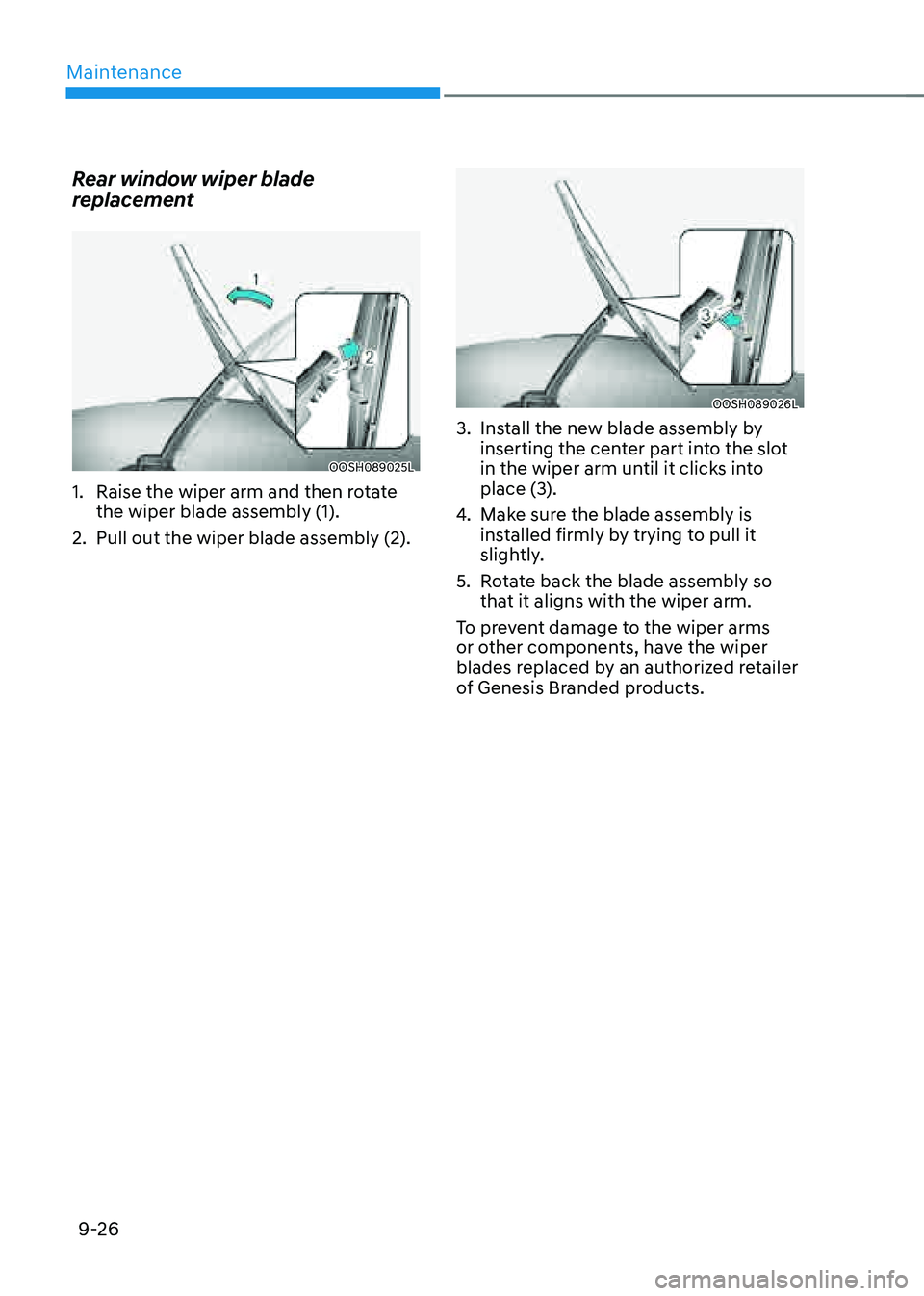
Maintenance
9-26
Rear window wiper blade
replacement
OOSH089025LOOSH089025L
1. Raise the wiper arm and then rotate
the wiper blade assembly (1).
2. Pull out the wiper blade assembly (2).
OOSH089026LOOSH089026L
3. Install the new blade assembly by
inserting the center part into the slot
in the wiper arm until it clicks into
place (3).
4. Make sure the blade assembly is
installed firmly by trying to pull it
slightly.
5. Rotate back the blade assembly so
that it aligns with the wiper arm.
To prevent damage to the wiper arms
or other components, have the wiper
blades replaced by an authorized retailer
of Genesis Branded products.
Page 570 of 632

09
9-29
• The negative battery cable must
be removed first and installed last
when the battery is disconnected.
Disconnect the battery charger in the
following order:
1. Turn off the battery charger main
switch.
2. Unhook the negative clamp from
the negative battery terminal.
3. Unhook the positive clamp from
the positive battery terminal.
• Always use a Genuine Genesis Part
approved battery when you replace
the battery.
NOTICE
AGM battery
• Absorbent Glass Matt (AGM)
batteries are maintenance-free and
we recommend that the AGM battery
be serviced by an authorized retailer
of Genesis Branded products. For
charging your AGM battery, use only
fully automatic battery chargers that
are specially developed for AGM
batteries.
• When replacing the AGM battery,
we recommend that you use parts
for replacement from an authorized
retailer of Genesis Branded products.
• Do not open or remove the cap on
top of the battery. This may cause
leaks of internal electrolyte that
could result in severe injury.
By jump starting
After a jump start from a good battery,
drive the vehicle for 20-30 minutes
before it is shutoff. The vehicle may
not restart if you shut it off before the
battery had a chance to adequately
recharge. See “Jump Starting” in chapter
6 for more information on jump starting
procedures.
Information
An inappropriately disposed battery can be harmful to the
environment and human health.
Dispose of the battery according
to your local law(s) or regulation.
Reset Items
The following items may need to be reset
after the battery has been discharged or
the battery has been disconnected.
• Fuel economy/Driving info/Since
refueling/Accumulated info (items in
Utility view) (see chapter 4)
• Integrated memory system (see
chapter 5)
• Power window (see chapter 5)
• Sunroof (see chapter 5)
• Power liftgate (see chapter 5)
• Climate control system (see chapter 5)
• Rear door window shade (see chapter
5)
• Clock (see Infotainment system
manual)
• Infotainment system (see
Infotainment system manual)