Page 121 of 538

3-20
Convenient features of your vehicle
STEERING WHEEL
Motor-Driven Power Steering
(MDPS)
The system assists you with steering
the vehicle. If the engine is turned off
or if the power steering system
becomes inoperative, you may still
steer the vehicle, but it will require
increased steering effort.
Should you notice any change in the
effort required to steer during normal
vehicle operation, have the system
checked by an authorized retailer of
Genesis Branded products.
If the Motor-Driven Power Steering
(MDPS) System does not operate
normally, the warning light ( )
will illuminate on the instrument
cluster. You may steer the vehicle,
but it will require increased steer-
ing efforts. Take your vehicle to an
authorized retailer of Genesis
Branded products and have the
system checked as soon as possi-
ble.
Information
The following symptoms may occur
during normal vehicle operation:
• The steering effort may be high
immediately after the Engine
Start/Stop button is in the ON posi-
tion.
This happens as the system per-
forms the MDPS system diagnostics.
When the diagnostics is completed,
the steering wheel will return to its
normal condition.
• When the battery voltage is low, you
might have to put more steering
effort. However, it is a temporary
condition so that it will return to
normal condition after charging the
battery.
• A click noise may be heard from the
MDPS relay after the Engine
Start/Stop button is in the ON or
OFF position.
• Motor noise may be heard when the
vehicle is at a stop or at a low driv-
ing speed.
• When you operate the steering
wheel in low temperatures, abnor-
mal noise may occur. If the temper-
ature rises, the noise will disappear.
This is a normal condition.
i
NOTICE
Page 122 of 538

3-21
03
Tilt Steering / Telescopic
Steering
Adjust the steering wheel so it points
toward your chest, not toward your
face. Make sure you can see the
instrument cluster warning lights and
gauges. Always adjust the position of
the steering wheel before driving.
To change the steering wheel angle
and height:
• Move the switch (1) up and down to
adjust the angle (2).
• Move the switch forward or rear-
ward to adjust the height (3).
Do not adjust the steering wheel
longer than necessary when the
engine is turned off. This may
result in unnecessary battery
drain.
Heated Steering Wheel
While the engine is running, push the
switch to warm the steering wheel.
• Manual temperature control
Each time you push the switch, the
temperature setting changes as
follows:
• Automatic temperature control
- When the heated steering wheel
switch is pressed to HIGH (
) :
The heated steering wheel switch
automatically changes to the LOW
position after 30 minutes. You can
turn off the heated steering wheel
by pressing the switch to the OFF
position.
• The heated steering wheel defaults
to the OFF position whenever the
Engine Start/Stop button is in the
ON position.
NOTICE
NEVER adjust the steering
wheel while driving. This may
cause loss of vehicle control
resulting in an accident.
WARNING
OHI048046
OHI048047
OFF →HIGH ( ) →LOW ( )
→
Page 123 of 538
3-22
Convenient features of your vehicle
Horn
To sound the horn, press the area
indicated by the horn symbol on your
steering wheel (see illustration). The
horn will operate only when this area
is pressed.
Do not strike the horn severely to
operate it, or hit it with your fist.
Do not press on the horn with a
sharp-pointed object.
NOTICE
OHI048049
Page 177 of 538
3-76
Convenient features of your vehicle
Engine has overheated
This message is displayed when the
engine coolant temperature is above
120°C (248°F). This means that the
engine is overheated and may be
damaged.
If your vehicle is overheated, refer
to "Overheating" in chapter 6.
Check headlamp LED
This message is displayed if there is
a problem with the LED headlamp.
We recommend that you have the
vehicle inspected by an authorized
retailer of Genesis Branded prod-
ucts.
Check turn signal (if equipped)
This message is displayed if there is
a problem the turn signal. We recom-
mend that you have the vehicle
inspected by an authorized retailer of
Genesis Branded products.
Check haptic steering wheel
system (if equipped)
This message is displayed if there is a
problem with the haptic steering wheel
system. We recommend that you have
the vehicle inspected by an authorized
retailer of Genesis Branded products.OHI048152L
OHI048147LOHI048153L
OHI048135L
Page 179 of 538
3-78
Convenient features of your vehicle
The LCD display modes can be changed by using the control buttons on the
steering wheel.
1. : MODE button for changing modes
2. , : MOVE switch for changing items
3. OK : SELECT/RESET button for setting or resetting the selected item
LCD Display Control
LCD DISPLAY
OHI048400
Page 183 of 538
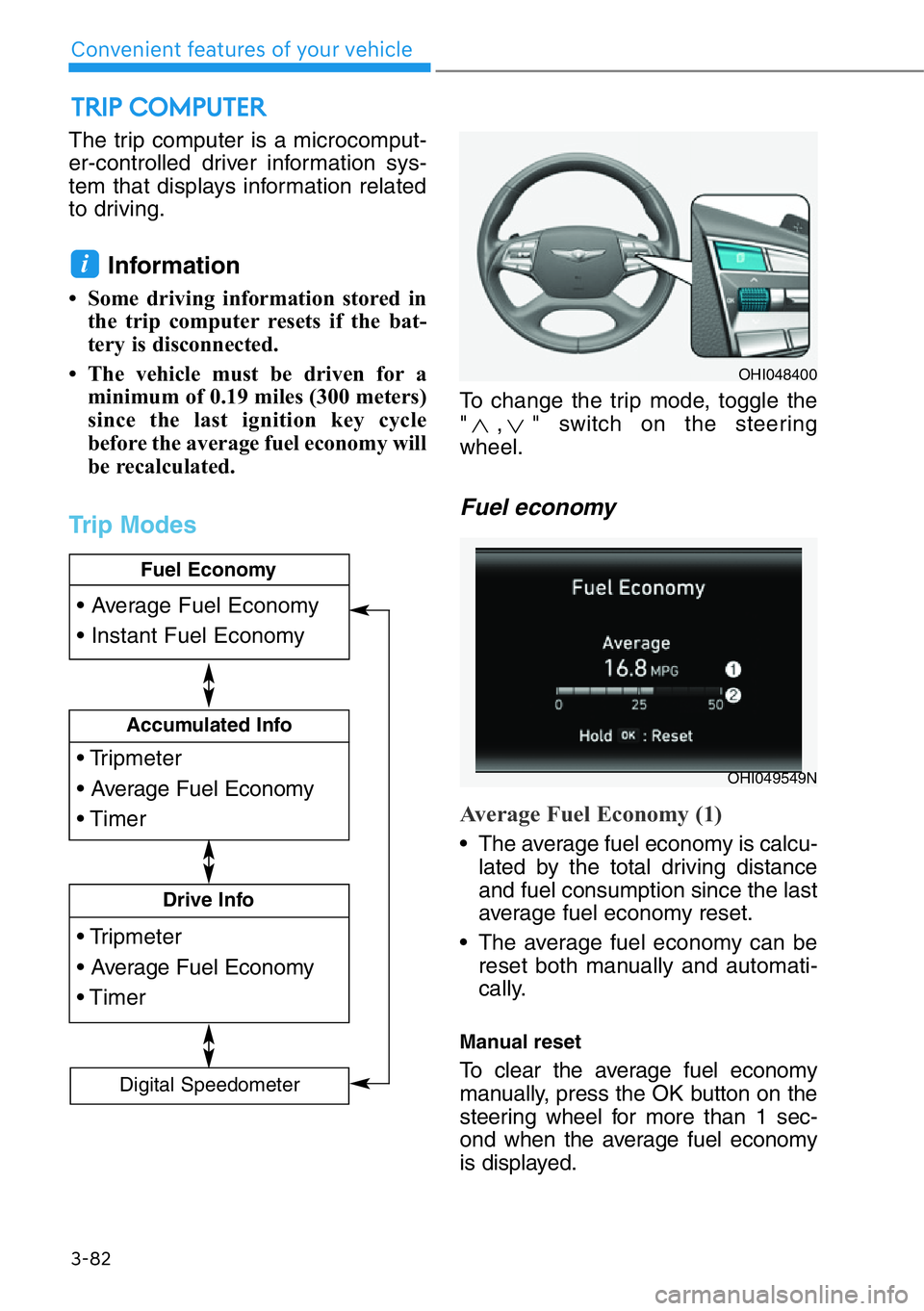
The trip computer is a microcomput-
er-controlled driver information sys-
tem that displays information related
to driving.
Information
• Some driving information stored in
the trip computer resets if the bat-
tery is disconnected.
• The vehicle must be driven for a
minimum of 0.19 miles (300 meters)
since the last ignition key cycle
before the average fuel economy will
be recalculated.
Trip Modes
To change the trip mode, toggle the
" , " switch on the steering
wheel.
Fuel economy
Average Fuel Economy (1)
• The average fuel economy is calcu-
lated by the total driving distance
and fuel consumption since the last
average fuel economy reset.
• The average fuel economy can be
reset both manually and automati-
cally.
Manual reset
To clear the average fuel economy
manually, press the OK button on the
steering wheel for more than 1 sec-
ond when the average fuel economy
is displayed.
i
TRIP COMPUTER
3-82
Convenient features of your vehicle
• Tripmeter
• Average Fuel Economy
• Timer
Accumulated Info
• Tripmeter
• Average Fuel Economy
• Timer
Drive Info
• Average Fuel Economy
• Instant Fuel Economy
Fuel Economy
Digital Speedometer
OHI048400
OHI049549N
Page 247 of 538
4
4. Infotainment System
Infotainment System ....................4-2
USB Port ............................................4-2
Antenna ............................................4-3
Steering Wheel Audio Control ........4-4
Audio / Video / Navigation System ..4-5
DVD Player ........................................4-5
Bluetooth® Wireless Technology ....4-6
Page 250 of 538

Steering Wheel Remote
Control
Do not operate multiple audio
remote control switches simulta-
neously.
VOLUME (VOL + / - ) (1)
• Rotate the VOLUME scroll up to
increase volume.
• Rotate the VOLUME scroll down to
decrease volume.
SEEK/PRESET ( / ) (2)
When shortly pressed (under 0.8 sec-
onds)
• SXM/FM/AM: plays broadcast fre-
quencies saved to presets.
• Media mode: plays previous/next
file.
When pressed and held (over 0.8 sec-
onds)
• SXM/FM/AM: changes the broad-
cast frequencies or channels until
the button is released.
• Media mode: rewinds or fast for-
wards the file.
MODE (3)
• Press the MODE button to toggle
through Radio/Media modes. Only
active/available media can be
accessed.
• Press and hold the button to turn
AV ON/OFF.
MUTE ( ) (4)
• Press the MUTE button to mute the
sound.
• Press the MUTE button again to
activate the sound.
Voice recognition ( ) (5)
Press to activate voice recognition
For detailed information, scan the
QR code in a separately supplied
simple manual.
NOTICE
4-4
Infotainment system
OHI048593L