2021 GENESIS G90 steering wheel
[x] Cancel search: steering wheelPage 299 of 538

5-47
05
When SMART is selected for CUS-
TOM mode
SMART mode automatically controls
the vehicle driving, such as gear
shifting patterns, engine torque, rid-
ing quality (if equipped with the elec-
tronic suspension system), and
power distribution (if equipped with
the All-Wheel Drive system), in
accordance with the driver's driving
habits.
Information
• When you mildly drive the vehicle
in SMART mode, the driving mode
changes to ECO mode to improve
fuel efficiency. However, the actual
fuel efficiency may differ in accor-
dance with your driving situations
(i.e. upward/downward slope, vehi-
cle deceleration/acceleration).
• When you dynamically drive the
vehicle in SMART mode by abrupt-
ly decelerating or sharply turning
the driving mode changes to SPORT
mode. However, it may adversely
affect fuel economy.
• Various driving situations, which
you may encounter in SMART
mode
- The driving mode automatically
changes to ECO mode after a
certain period of time, when you
gently depress the accelerator
pedal (Your driving is categorized
to be economic.).
- The driving mode automatically
changes from SMART ECO
mode to SMART COMFORT
mode after a certain period of
time, when you sharply or repeti-
tively depress the accelerator
pedal.- The driving mode automatically
changes to SMART COMFORT
mode with the same driving pat-
terns, when the vehicle starts to
drive on an upward slope of a
certain angle. The driving mode
automatically returns to SMART
ECO mode, when the vehicle
enters a leveled road.
- The driving mode automatically
changes to SMART SPORT,
when you abruptly accelerate the
vehicle or repetitively operate the
steering wheel (Your driving is
categorized to be sporty.). In this
mode, your vehicle drives in a
lower gear for abrupt accelerat-
ing/decelerating and increases
the engine brake performance.
- You may still sense the engine
braking performance, even when
you release the accelerator pedal
in SMART SPORT mode. It is
because your vehicle remains in
lower gear over a certain period
of time for next acceleration.
Thus, it is a normal driving situa-
tion, not indicating any malfunc-
tion.
- The driving mode automatically
changes to SMART SPORT
mode only in harsh driving situa-
tions. In most of the normal driv-
ing situations, the driving mode
sets to be either in SMART ECO
mode or in SMART COMFORT
mode.
i
Page 302 of 538

Coasting Release Conditions
The Coasting function will be auto-
matically released when the follow-
ing conditions are met.
• The driving mode is COMFORT or
SPORT mode.
• SMART is selected for Engine/
Transmission in CUSTOM mode
from the AVN system screen and
driver acceleration is SMART
COMFORT or SMART SPORT
• The Smart Cruise Control button is
ON (the cruise indicator is ON)
• The vehicle's speed exceeds
35–100 mph (55–160 km/h) range
• The road gradient is under -5% or
over +5%
• If the distance between the vehicle
ahead is too close or the relative
speed changes momentarily in
SMART mode.
• If lane change is predicated in
SMART mode (e.g. the turn signal
is turned ON or a LKA warning
appears due to steering wheel
control, etc.)
Information
It is recommended to turn off the
Coasting function if you are driving
under frequently stop-and-go condi-
tion. Change the Drive Mode to COM-
FORT or SPORT mode or deselect
Coasting from the AVN system screen.
i
5-50
Driving your vehicle
Page 307 of 538

• If you select 'Warning only' for the
system setting, the FCA system
activates and produces only warn-
ing alarms in accordance with the
collision risk levels. You should
control the brake directly because
the FCA system do not control the
brake.
Brake operation
• In an urgent situation, the braking
system enters into the ready status
for prompt reaction against the dri-
ver's depressing the brake pedal.
• The FCA provides additional brak-
ing power for optimum braking per-
formance, when the driver
depresses the brake pedal.
• The braking control is automatical-
ly deactivated, when the driver
sharply depresses the accelerator
pedal, or when the driver abruptly
operates the steering wheel.
• The FCA brake control is automat-
ically canceled, when risk factors
disappear.
5-55
05
• The driver should always use
extreme caution while operat-
ing the vehicle, whether or not
there is a warning message or
alarm from the FCA system.
• After the brake control is acti-
vated, the driver must immedi-
ately depress the brake pedal
and check the surroundings.
The brake activation by the
system lasts for about 2 sec-
onds.
CAUTION
• If any other warning sound
such as seat belt warning
chime is already generated, the
Forward Collision-Avoidance
Assist system warning may not
sound.
• Playing the vehicle audio sys-
tem at high volume may pre-
vent occupants from hearing
the system warning sounds.
The braking control cannot
completely stop the vehicle nor
avoid all collisions. The driver
should hold the responsibility
to safely drive and control the
vehicle.
WARNING
The FCA system logic operates
within certain parameters, such
as the distance from the vehi-
cle, pedestrian or cyclist (if
equipped) ahead, the speed of
the vehicle ahead, and the dri-
ver's vehicle speed. Certain
conditions such as inclement
weather and road conditions
may affect the operation of the
FCA system.
WARNING
Never deliberately drive danger-
ously to activate the system.
WARNING
Page 326 of 538
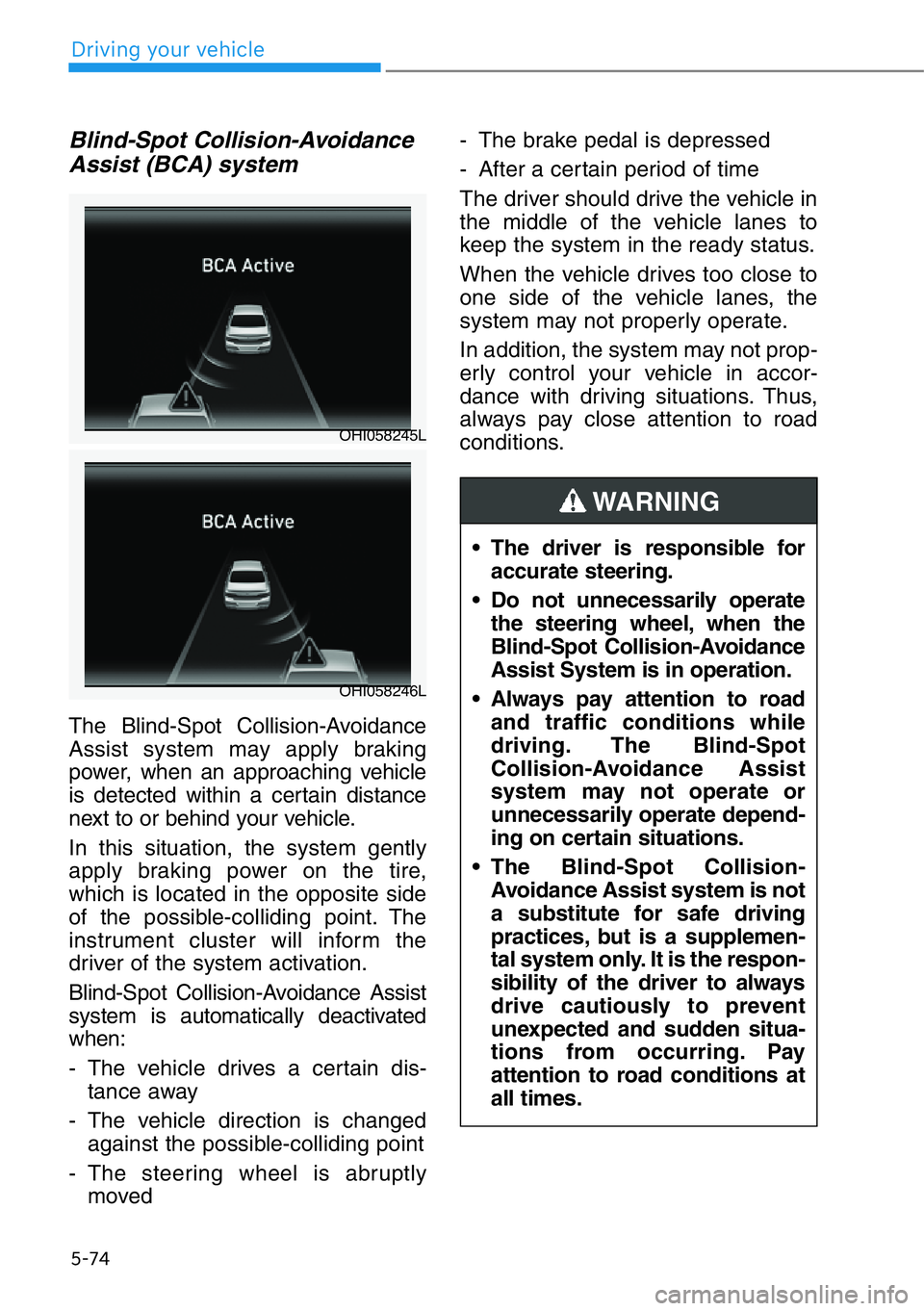
5-74
Driving your vehicle
Blind-Spot Collision-Avoidance
Assist (BCA) system
The Blind-Spot Collision-Avoidance
Assist system may apply braking
power, when an approaching vehicle
is detected within a certain distance
next to or behind your vehicle.
In this situation, the system gently
apply braking power on the tire,
which is located in the opposite side
of the possible-colliding point. The
instrument cluster will inform the
driver of the system activation.
Blind-Spot Collision-Avoidance Assist
system is automatically deactivated
when:
- The vehicle drives a certain dis-
tance away
- The vehicle direction is changed
against the possible-colliding point
- The steering wheel is abruptly
moved- The brake pedal is depressed
- After a certain period of time
The driver should drive the vehicle in
the middle of the vehicle lanes to
keep the system in the ready status.
When the vehicle drives too close to
one side of the vehicle lanes, the
system may not properly operate.
In addition, the system may not prop-
erly control your vehicle in accor-
dance with driving situations. Thus,
always pay close attention to road
conditions.
OHI058245L
OHI058246L
• The driver is responsible for
accurate steering.
• Do not unnecessarily operate
the steering wheel, when the
Blind-Spot Collision-Avoidance
Assist System is in operation.
• Always pay attention to road
and traffic conditions while
driving. The Blind-Spot
Collision-Avoidance Assist
system may not operate or
unnecessarily operate depend-
ing on certain situations.
• The Blind-Spot Collision-
Avoidance Assist system is not
a substitute for safe driving
practices, but is a supplemen-
tal system only. It is the respon-
sibility of the driver to always
drive cautiously to prevent
unexpected and sudden situa-
tions from occurring. Pay
attention to road conditions at
all times.
WARNING
Page 348 of 538

Operating conditions
Parking Collision-Avoidance Assist-
Reverse system enters the ready
status, when 'Active Assist' or
'Warning Only' is selected in the AVN
system screen and the following con-
ditions are satisfied:
• The trunk is closed
• The shift lever is in R (Reverse)
• Vehicle speed is below 6 mph (10
km/h)
• System components such as the
rear view camera and the rear
ultrasonic sensors are in normal
conditions
The driver needs to select 'Active
Assist' on the AVN system screen for
collision-avoidance assist.
The solid lines behind the vehicle in
the cluster LCD display indicates that
the system is ready to assist the driv-
er.
Note that the system assists the driver
only once. The driver has to shift the
gear to R (Reverse) from another gear
position to reactivate the system.
The performance of the Parking
Collision Avoidance Assist-Reverse
system may vary under certain con-
ditions. If the vehicle speed exceeds
2 mph (3 km/h), the system can
assist only pedestrian collision avoid-
ance.
As always, be careful when backing
up your vehicle and be aware of your
surroundings.
Warning and System Control
Active assist
• If the system detects a risk of colli-
sion with a pedestrian or an object
behind the vehicle, the system will
warn the driver with audible warning,
steering wheel vibration, and warn-
ings on the cluster LCD display and
the AVN system screen.
• If the system detects imminent col-
lision with a pedestrian or an object
behind the vehicle, the system may
apply braking power. The driver
needs to pay attention as the brake
will release within 2 seconds. The
driver must immediately depress
the brake pedal and check sur-
roundings.
5-96
Driving your vehicle
OHI048563
OHI059324N
■Cluster LCD display
■ AVN system screen
Page 349 of 538

The brake assist will turn off when:
- The driver shifts the gear to P
(Park) or D (Drive)
- The driver depresses the brake
pedal with sufficient power
- The braking has been assisted for
approximately 2 seconds
The warning will turn off when:
- The driver shifts the gear to P
(Park), N (Neutral), or D (Drive)
The brake control may not operate
properly depending on the status of
the ESC (Electronic Stability Control).
There will only be a warning when:
- The ESC (Electronic Stability
Control) warning light is on
- The ESC (Electronic Stability
Control) is engaged in a different
functionWarning only
• If the system detects a risk of colli-
sion with a pedestrian or an object,
the system will warn the driver with
audible warning, steering wheel
vibration, and warnings on the
cluster LCD display and the AVN
system screen.
• If ‘Warning Only’ is selected, brak-
ing will not be assisted.
The warning will turn off when:
- The driver shifts the gear to P
(Park), N (Neutral), or D (Drive)
5-97
05
• Parking Collision-Avoidance
Assist-Reverse system may
not operate properly or may
operate unnecessarily in
some circumstances.
• Always pay extreme caution
while driving. The driver is
responsible for controlling the
brake appropriately.
WARNING
Page 357 of 538

5-105
05
Smart Cruise Control Speed
To set Smart Cruise Control
speed
1. Push the CRUISE button on the
steering wheel to turn the system
on. The cruise indicator will illumi-
nate.
2. Accelerate to the desired speed.
The Smart Cruise Control speed
can be set when vehicle speed is
between as follows.
• 5–120 mph (10–200 km/h):
when there is no vehicle in front
• 0–120 mph (0–200 km/h):
when there is a vehicle in front3. Push the toggle switch down
(SET-). The Set Speed and
Vehicle-to-Vehicle Distance on the
LCD display will illuminate.
4. Release the accelerator pedal.
The desired speed will automati-
cally be maintained.
If there is a vehicle in front of you, the
speed may decrease to maintain the
distance to the vehicle ahead.
On a steep grade, the vehicle may
slow down or speed up slightly while
going uphill or downhill.
Information
• Vehicle speed may decrease on an
upward slope and increase on a
downward slope.
• The speed is set to 20 mph (30 km/h)
when there is a preceding car in
front, and when your vehicle speed
is between 0-20 mph (0-30 km/h).
i
OHI058069
OHI058070
Page 359 of 538

5-107
05
To temporarily accelerate with
the Smart Cruise Control on
If you want to speed up temporarily
when the Smart Cruise Control is on,
depress the accelerator pedal.
Increased speed will not interfere
with Smart Cruise Control operation
or change the set speed.
To return to the set speed, take your
foot off the accelerator pedal.
If you push the toggle switch down
(SET-) at increased speed, the cruis-
ing speed will be set again.
Information
Be careful when accelerating tem-
porarily, because the speed is not con-
trolled automatically at this time even
if there is a vehicle in front of you.
Smart Cruise Control will be
temporarily canceled when:
Canceled manually
• Depressing the brake pedal.
• Pushing the CANCEL button locat-
ed on the steering wheel.
The Smart Cruise Control turns off
temporarily when the Set Speed and
Vehicle-to-Vehicle Distance indicator
on the cluster LCD display turns off.
The cruise indicator ( ) is illu-
minated continuously.
Canceled automatically
• The driver's door is opened.
• The vehicle is shifted to N
(Neutral), R (Reverse) or P (Park).
• EPB (Electronic Parking Brake) is
applied.
• The vehicle speed is over 130 mph
(210 km/h).
• The ESC (Electronic Stability
Control), TCS (Traction Control
System) or ABS is operating.
• The ESC is turned off.
• The sensor or the cover is dirty or
covered with foreign matter.
• The vehicle is stopped for more
than 5 minutes.i
OHI058072