Page 4 of 298

4
Table of contents
seTTing desTinaTions for
naViga Tion 47
desTina Tion search screen . . . . .47
seTTing des TinaTions b Y search .48
seTTing des TinaTions b Y preVious
desTina Tions . . . . . . . . . . . . . . . . . .50
seTTing des TinaTions b Y address
booK . . . . . . . . . . . . . . . . . . . . . . . . .51
seTTing des TinaTion wiTh home/
worK . . . . . . . . . . . . . . . . . . . . . . . . .51
seTTing des TinaTions b Y poi . . . . .52
seTTing des TinaTions b Y genesis
serVices . . . . . . . . . . . . . . . . . . . . . .54
seTTing des TinaTions Via scroll .55
seTTing rouTes for
naViga Tion 56
rouTe displa Y . . . . . . . . . . . . . . . . . . .56
pause rouTe/resume rouTe . . . . . .57
cancel rouTe . . . . . . . . . . . . . . . . . . .57
rouTe opTions . . . . . . . . . . . . . . . . . .57
ediT rouTe . . . . . . . . . . . . . . . . . . . . . .58
adding W aypoints . . . . . . . . . . . . . .58
shoW Map/delete W aypoints . . . .59
Changing Route oRdeR . . . . . . . . .59
rouTe oVerView . . . . . . . . . . . . . . . . .60
rouTe info ./ aVoid . . . . . . . . . . . . . . .61
des Tina Tion info . . . . . . . . . . . . . . . .62
genesis connec Ted
serVices
genesis connec Ted
serVices 64
before using genesis connec Ted
serVices . . . . . . . . . . . . . . . . . . . . . .64
What is genesis Conne Cted
seRViCes? . . . . . . . . . . . . . . . . . . . . . .64
What is teleMatiCs? . . . . . . . . . . . . .64
aBout tRansMission and Re Ception
oF Radio WaVes . . . . . . . . . . . . . . .64
geTTing sTarTed wiTh genesis
connec Ted serVices . . . . . . . . . .65
weaTher . . . . . . . . . . . . . . . . . . . . . . . .66
calendar . . . . . . . . . . . . . . . . . . . . . . .67
seaRChing destination . . . . . . . . .67
EvEnt notification . . . . . . . . . . . . . .68
Vehicle diagnos Tics . . . . . . . . . . . .69
mainTenance . . . . . . . . . . . . . . . . . . .70
genesis connecTed serVices
seTTings . . . . . . . . . . . . . . . . . . . . . .71
seRViCe aC tiVation . . . . . . . . . . . . . .71
ModeM inF oRMation . . . . . . . . . . . .72
ModeM status . . . . . . . . . . . . . . . . . .72
genesis connec Ted serVices
feaTures . . . . . . . . . . . . . . . . . . . . . .73
saFety . . . . . . . . . . . . . . . . . . . . . . . . . . .73
CaR CaRe . . . . . . . . . . . . . . . . . . . . . . .74
ReMote seRViCe . . . . . . . . . . . . . . . . .75
VehiCle s aFeguaRd . . . . . . . . . . . . . .76
daTa ser Vices
abouT hd radio d aTa
ser Vices 79
accessing hd radio d aTa ser Vices
79
traffiC 80
doppler radar 81
fuel prices 82
finding gaS Station . . . . . . . . . . . . .82
searching for gas s Ta Tion . . . . .83
fa V oriTes . . . . . . . . . . . . . . . . . . . . . . .84
adding to Fa VoRites . . . . . . . . . . . .84
Page 75 of 298
75
Genesis Connected Services
remoTe ser Vice
Remote Door Lock/Unlock
With this feature, you can lock or unlock your vehicle doors from virtually anywhere by using
the Genesis connected services Mobile Apps, or using the Genesis connect\
ed services Owner’s
website.
Remote Horn/Lights
When the parking sport in the parking lot of a hotel or mart is forgotten, the spot can be
checked by the bilking lights and the horn sound.
Remote Start with Climate Control
This feature enables you to remotely start your vehicle and set an engine timer (1-10 minutes)
from virtually anywhere.
You can also set the climate control temperature and turn on the front-window defroster,
ensuring a warm or cool car is ready to go when you are.
Car Finder
The mobile app feature enables you to find your vehicle on a map.
Remote 360 view
This function allows the user to find the current position of the vehicle and check the image
around the vehicle via the smartphone.
Page 76 of 298
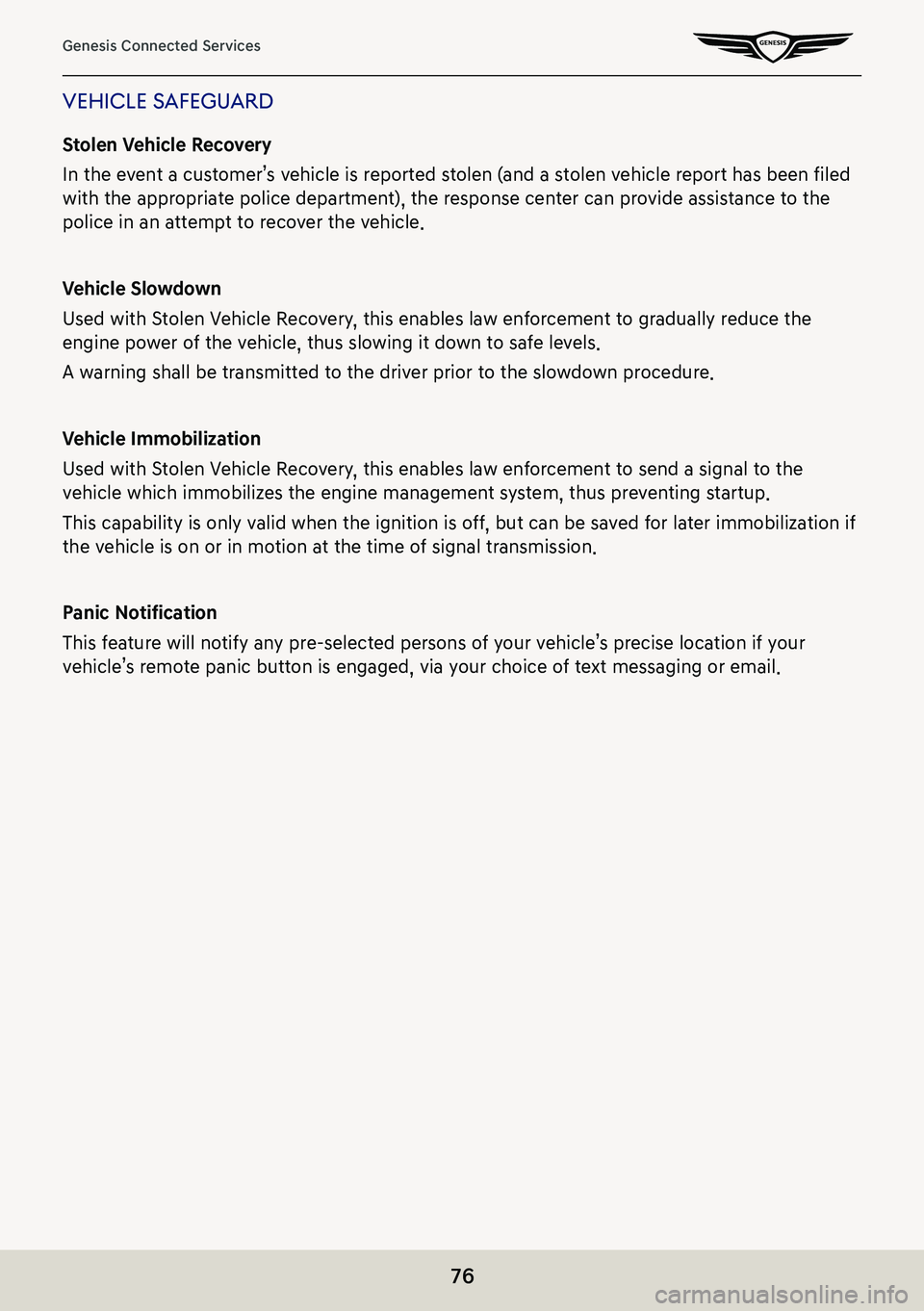
76
Genesis Connected Services
Vehicle safeguard
Stolen Vehicle Recovery
In the event a customer’s vehicle is reported stolen (and a stolen vehicle report has been filed
with the appropriate police department), the response center can provide assistance to the
police in an attempt to recover the vehicle.
Vehicle Slowdown
Used with Stolen Vehicle Recovery, this enables law enforcement to gradually reduce the
engine power of the vehicle, thus slowing it down to safe levels.
A warning shall be transmitted to the driver prior to the slowdown procedure.
Vehicle Immobilization
Used with Stolen Vehicle Recovery, this enables law enforcement to send a signal to the
vehicle which immobilizes the engine management system, thus preventing startup.
This capability is only valid when the ignition is off, but can be saved for later immobilization if
the vehicle is on or in motion at the time of signal transmission.
Panic Notification
This feature will notify any pre-selected persons of your vehicle’s precise location if your
vehicle’s remote panic button is engaged, via your choice of text messaging or email.
Page 242 of 298
![GENESIS G80 2021 Premium Navigation Manual 242
Using Voice Recognition System
sTar Ting V oice recogniTion
1. Press the [i] button on the steering wheel remote control.
2. Say the desired voice command after the beep sound.
,noTe
䠐For prope GENESIS G80 2021 Premium Navigation Manual 242
Using Voice Recognition System
sTar Ting V oice recogniTion
1. Press the [i] button on the steering wheel remote control.
2. Say the desired voice command after the beep sound.
,noTe
䠐For prope](/manual-img/46/35613/w960_35613-241.png)
242
Using Voice Recognition System
sTar Ting V oice recogniTion
1. Press the [i] button on the steering wheel remote control.
2. Say the desired voice command after the beep sound.
,noTe
䠐For proper recognition, please say the command after the voice instruction and beep
sound.
䠐When starting voice recognition, the voice command entry window with four
representative commands is displayed.
䠐If voice recognition is in [Beginner], then the system will provide the detailed voice
recognition guidance. If voice recognition is in [Standard], then the system will provide
the simple version of voice recognition guidance. If voice recognition is in [Expert], then
you will only hear a beep.
sKipping prompT messages
While a prompt is playing, press the [i] button on the steering wheel remote control quickly.
The prompt is immediately ended and a beep will sound.
After the beep, please say the voice command.
re-s Tar Ting V oice recogniTion
While the system waits for input, press the [i] button on the steering wheel remote control
quickly.
The beep tone will sound, indicating the system is listening for a new input.
Say a voice command.
ending Voice recogniTion
䠐While voice recognition is operating, press and hold the [i ] button on the steering wheel
remote control, or say "Exit".
䠐While using voice recognition, pressing other button except on the steering wheel remote
control or a different button on head unit will end voice recognition.
adjusTing V oice recogniTion V olume
While voice recognition is operating, turn [:/VOL] the wheel up/down on the front seat
control key or press [J/I] on the steering wheel remote control.