2021 GENESIS G80 ESP
[x] Cancel search: ESPPage 255 of 298

255
Using Voice Recognition System
Shopping
Department StoresMeijerBath & Body Works
Canadian TirePublixBED BATH & BEYOND
Dollar GeneralSav-Mor FoodsCarpet One
Dollar TreeSave-A-LotDo It Best
Family DollarSuperValuFamily Video
JCPenneyAlbertsonsGNC
KmartALDIHOBBY LOBBY
Kohl’sPiggly WigglyHome Hardware
NordstromSafewayJo-Ann
SearsWinn-DixieMichaels
Sears Hometown StorePharmaciesParty City
TargetCVS/pharmacyPier 1 Imports
T.J. MaxxGiant DrugstoreSam’s Club
WalmartGiant EagleSEPHORA
Big LotsIngles PharmacySleepy’s
Macy’sKmart PharmacySunglass Hut
MarshallsKroger PharmacyToys”R”Us
Ross Dress For LessMartin’s DrugstoreTuesday Morning
Convenience StoresMeijer PharmacySporting Goods Stores
7-ElevenPublixDick’s Sporting Goods
ampmRite AidSports Authority
BPShoppers Drug MartHIBBETT SPORTS
Circle KMusic Stores
FleetfuelsWalgreensBookstores
GetGoMedicine ShoppeBarnes & Noble Booksellers
GTOSafewayGift Shops
Kangaroo ExpressSam’s ClubClothing Shops
Murphy ExpressElectronics StoresMark’s
Murphy USAAT&TPayless Shoesource
Petro Stopping CentersBest BuyAeropostale
QuikTripAmerican Eagle Outfitters
Page 266 of 298
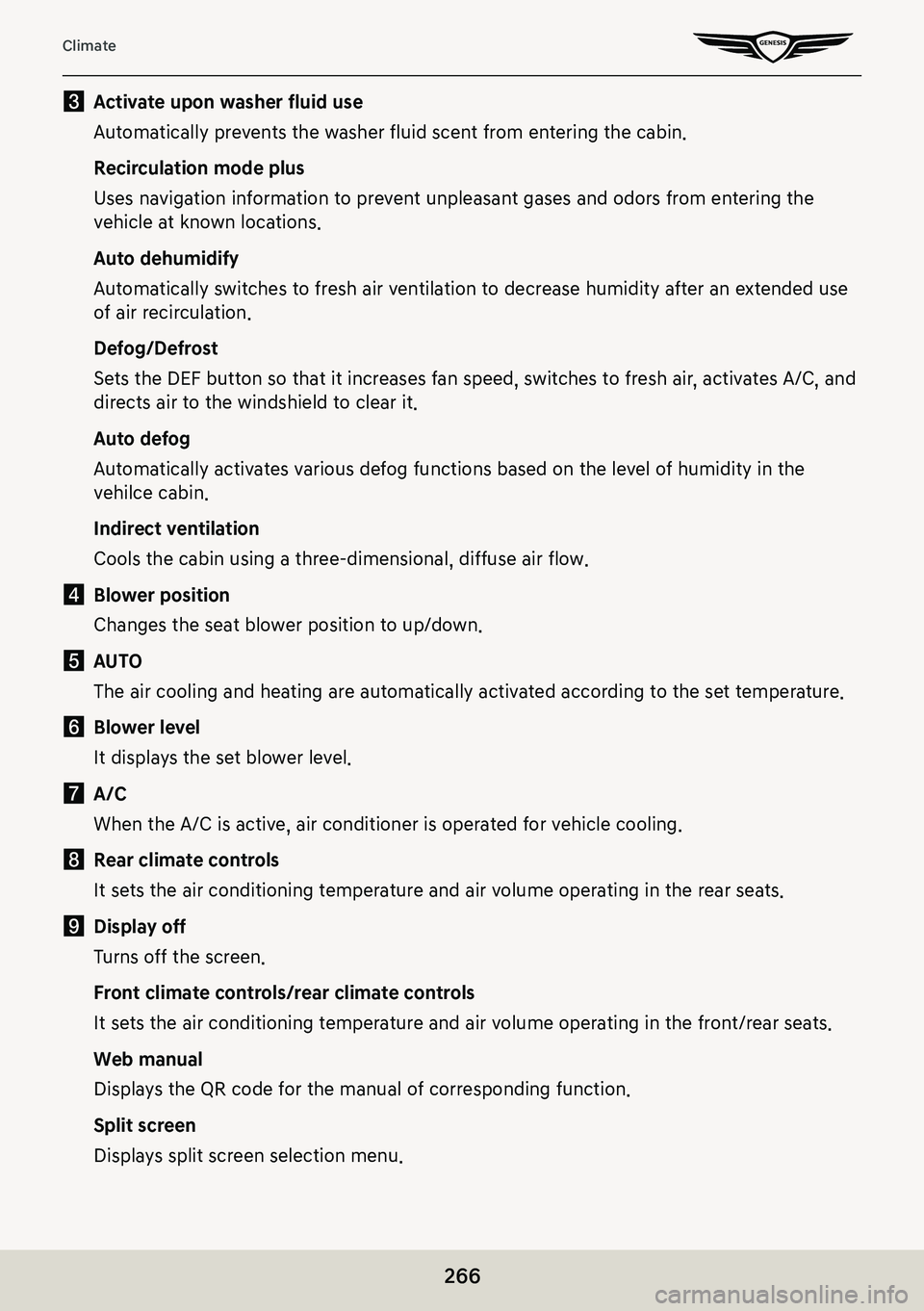
266
Climate
c Activate upon washer fluid use
Automatically prevents the washer fluid scent from entering the cabin.
Recirculation mode plus
Uses navigation information to prevent unpleasant gases and odors from entering the
vehicle at known locations.
Auto dehumidify
Automatically switches to fresh air ventilation to decrease humidity after an extended use
of air recirculation.
Defog/Defrost
Sets the DEF button so that it increases fan speed, switches to fresh air, activates A/C, and
directs air to the windshield to clear it.
Auto defog
Automatically activates various defog functions based on the level of humidity in the
vehilce cabin.
Indirect ventilation
Cools the cabin using a three-dimensional, diffuse air flow.
d Blower position
Changes the seat blower position to up/down.
e AUTO
The air cooling and heating are automatically activated according to the set temperature.
f Blower level
It displays the set blower level.
g A/C
When the A/C is active, air conditioner is operated for vehicle cooling.
h Rear climate controls
It sets the air conditioning temperature and air volume operating in the rear seats.
i Display off
Turns off the screen.
Front climate controls/rear climate controls
It sets the air conditioning temperature and air volume operating in the front/rear seats.
Web manual
Displays the QR code for the manual of corresponding function.
Split screen
Displays split screen selection menu.
Page 277 of 298

277
Precautions for Safety
WARNING:
䠐Don’t use a cellular phone when you are driving. You must stop at a safe place to use a
cellular phone.
䠐The use of the navigation radio by no means relieves the driver of his/her responsibilities.
The highway code must always be observed. Always observe the current traffic situation.
䠐The applicable traffic regulations and the prevailing traffic situation always take precedence
over the instructions issued by the navigation system if they contradict one another.
䠐For traffic safety reasons, use the navigation system menus only before starting a journey or
when the vehicle is stationary.
䠐In certain areas, one-way streets and turn off and entry prohibitions (e.g. pedestrian zones)
are not recorded. In areas such as these the navigation system will issue a warning. Pay
particular attention to one-way streets and turn off and entry restrictions.
䠐The navigation system does not take the relative safety of the suggested routes into
consideration. Road blocks, building sites, height or weight restrictions, traffic or weather
conditions or other influences which affect the route safety or travel time are not taken into
consideration for the suggested routes. Use your own discretion in order to decide on the
suitability of the suggested routes.
䠐The current legal road traffic speed limit always takes priority over the values saved on
the data. It is impossible to provide an assurance that the speed values of the navigation
system will always match those of the current traffic regulations in every situation.
䠐Always observe the applicable legal speed limits the traffic regulations. The vehicle
speedometer must always be given priority for display of the vehicle speed.
䠐Do not rely exclusively on the navigation system when attempting to locate an emergency
service (hospital, fire service etc.). It cannot be guaranteed that all available emergency
services in your vicinity are saved in the database. Use your own discretion and abilities to
secure help in such situations.
Page 279 of 298
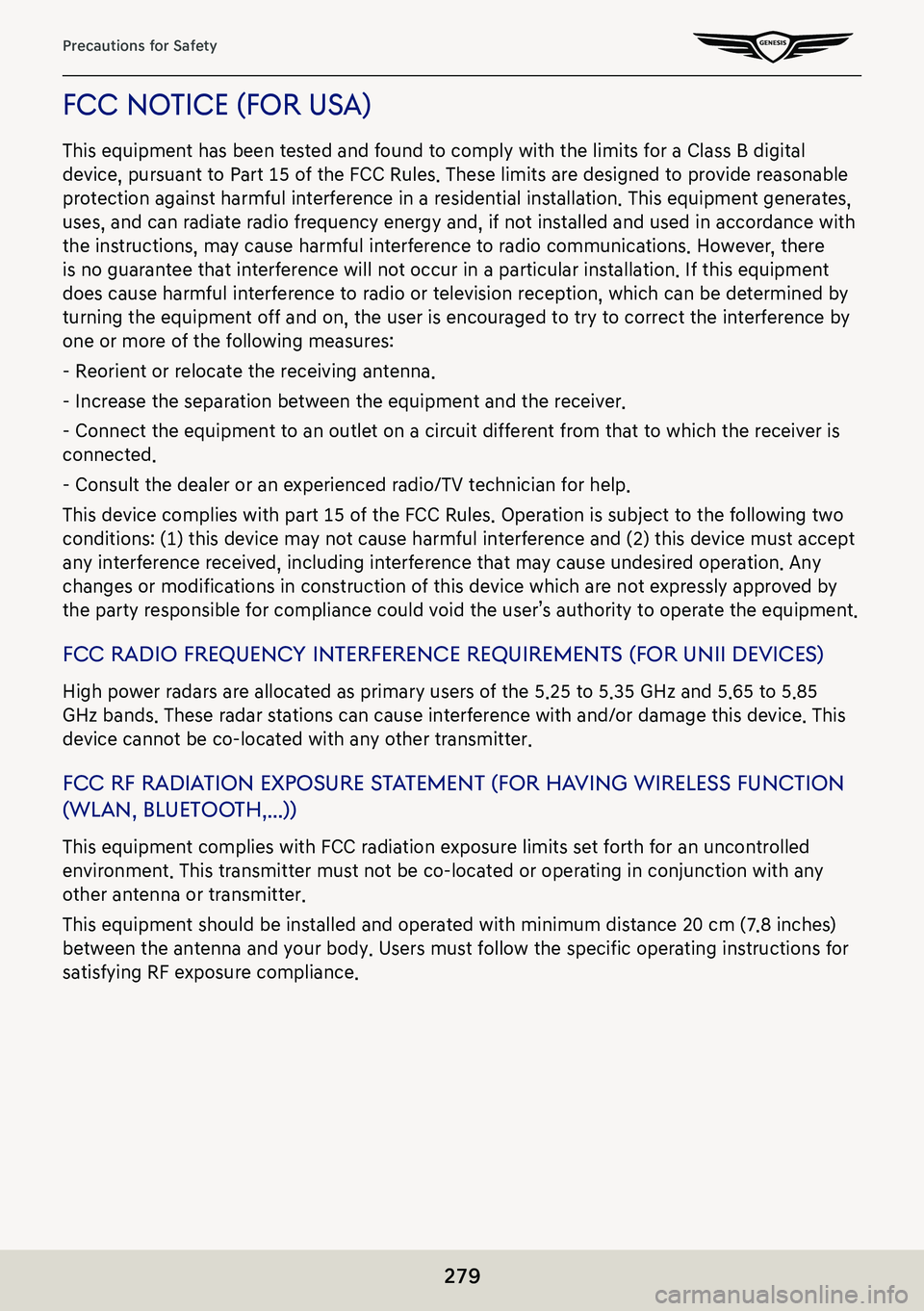
279
Precautions for Safety
fcc noTice (for usa)
This equipment has been tested and found to comply with the limits for a Class B digital
device, pursuant to Part 15 of the FCC Rules. These limits are designed to provide reasonable
protection against harmful interference in a residential installation. This equipment generates,
uses, and can radiate radio frequency energy and, if not installed and used in accordance with
the instructions, may cause harmful interference to radio communications. However, there
is no guarantee that interference will not occur in a particular installation. If this equipment
does cause harmful interference to radio or television reception, which can be determined by
turning the equipment off and on, the user is encouraged to try to correct the interference by
one or more of the following measures:
- Reorient or relocate the receiving antenna.
- Increase the separation between the equipment and the receiver.
- Connect the equipment to an outlet on a circuit different from that to which the receiver is
connected.
- Consult the dealer or an experienced radio/TV technician for help.
This device complies with part 15 of the FCC Rules. Operation is subject to the following two
conditions: (1) this device may not cause harmful interference and (2) this device must accept
any interference received, including interference that may cause undesired operation. Any
changes or modifications in construction of this device which are not expressly approved by
the party responsible for compliance could void the user’s authority to operate the equipment.
fcc radio frequenc Y inTerference requiremenT s (for unii deVices)
High power radars are allocated as primary users of the 5.25 to 5.35 GHz and 5.65 to 5.85
GHz bands. These radar stations can cause interference with and/or damage this device. This
device cannot be co-located with any other transmitter.
fcc rf radiaTion exposure sT aTemenT (f or haVing wireless func Tion
(wlan, blueTooTh, . . .))
This equipment complies with FCC radiation exposure limits set forth for an uncontrolled
environment. This transmitter must not be co-located or operating in conjunction with any
other antenna or transmitter.
This equipment should be installed and operated with minimum distance 20 cm (7.8 inches)
between the antenna and your body. Users must follow the specific operating instructions for
satisfying RF exposure compliance.
Page 282 of 298

282
Before Thinking the Product has Malfunctioned
before ThinKing The producT has
malfuncTioned
The current position as shown on the navigation may differ from the actual position under
the following conditions. The following occurrences are not malfunctions:
䠐When driving on Y-shaped roads with narrow angles the current position may be displayed
in the opposite direction.
䠐Within city streets, the current position may be displayed on the opposite side or on an off-
road position.
䠐When changing the zoom level from maximum to a different level, the current position may
become displayed on a different road.
䠐If the vehicle is loaded onto a ferry or a car transport vehicle, the current position may
become stalled on the last position prior to loading.
䠐When driving on a spiral-shaped road.
䠐When driving in mountain regions with sharp turns or sudden brakes.
䠐When entering a road after passing an underground parking structure, building parking
structure, or roads with many rotations.
䠐When driving in heavy traffic with frequent starts and stops.
䠐When driving under slippery conditions, such as heavy sand, snow, etc.
䠐When the tires have recently been replaced. (Especially upon use of spare or studless tires.)
䠐When using tires of improper size.
䠐When the tire pressure for the 4 tires are different.
䠐When the replacement tire is worn or used. (Especially studless tires having passed a
second season.)
䠐When driving near high-rise buildings.
䠐When a roof carrier has been installed.
䠐When a long distance route is calculated while driving on an expressway, in such cases,
continued driving will automatically enable the system to conduct map matching or use
updated GPS information to provide the current position. (In such cases, up to several
minutes may be required.)
Page 284 of 298
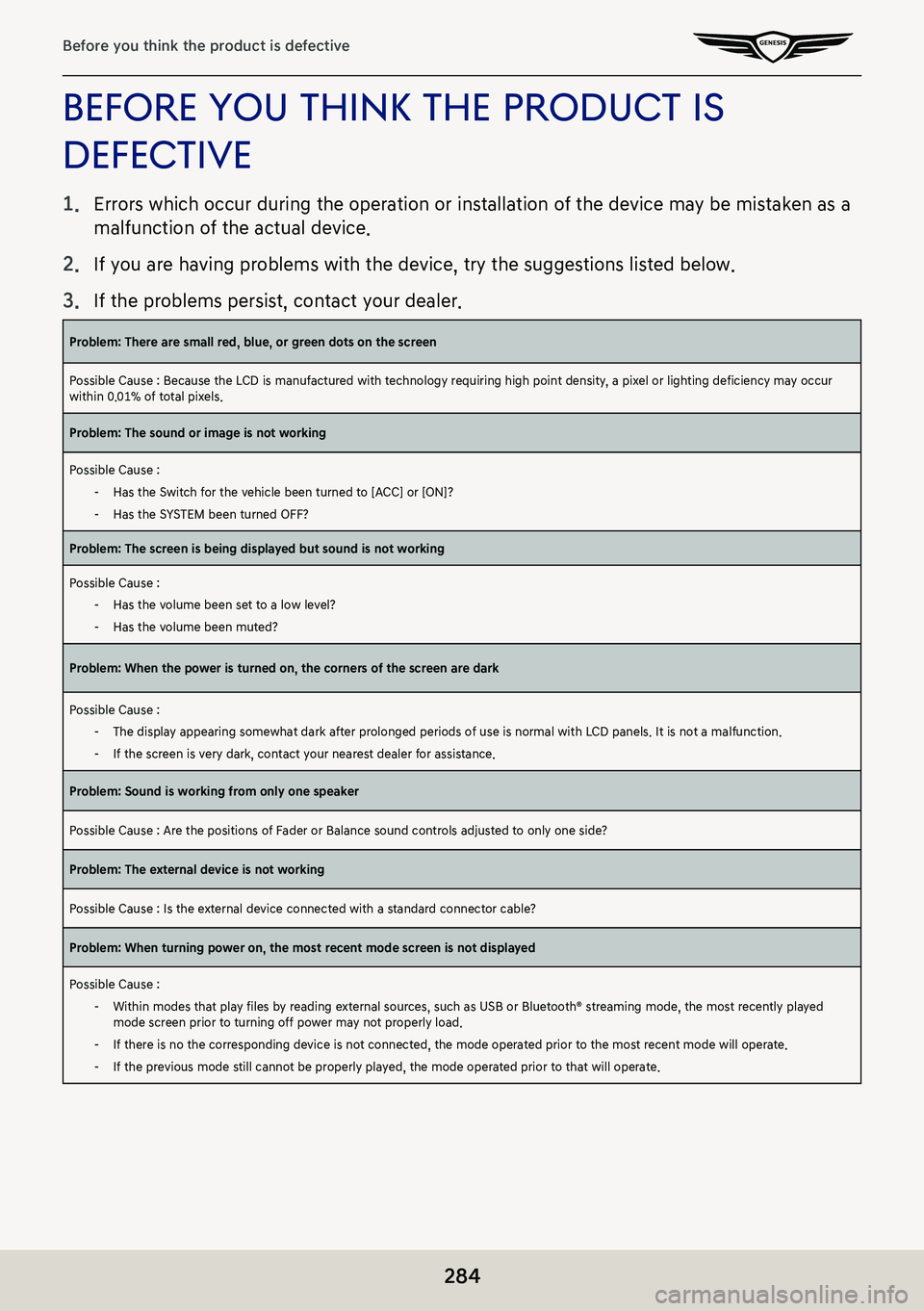
284
Before you think the product is defective
before You ThinK The producT is
defecTiVe
1. Errors which occur during the operation or installation of the device may be mistaken as a
malfunction of the actual device.
2.
If you are having problems with the device, try the suggestions listed below.
3.
If the problems persist, contact your dealer.
Problem: There are small red, blue, or green dots on the screen
Possible Cause : Because the LCD is manufactured with technology requiring high point density, a pixel or lighting deficiency may occur within 0.01% of total pixels.
Problem: The sound or image is not working
Possible Cause :
-Has the Switch for the vehicle been turned to [ACC] or [ON]?
-Has the SYSTEM been turned OFF?
Problem: The screen is being displayed but sound is not working
Possible Cause :
-Has the volume been set to a low level?
-Has the volume been muted?
Problem: When the power is turned on, the corners of the screen are dark
Possible Cause :
-The display appearing somewhat dark after prolonged periods of use is normal with LCD panels. It is not a malfunction.
-If the screen is very dark, contact your nearest dealer for assistance.
Problem: Sound is working from only one speaker
Possible Cause : Are the positions of Fader or Balance sound controls adjusted to only one side?
Problem: The external device is not working
Possible Cause : Is the external device connected with a standard connector cable?
Problem: When turning power on, the most recent mode screen is not displayed
Possible Cause :
-Within modes that play files by reading external sources, such as USB or Bluetooth® streaming mode, the most recently played mode screen prior to turning off power may not properly load.
-If there is no the corresponding device is not connected, the mode operated prior to the most recent mode will operate.
-If the previous mode still cannot be properly played, the mode operated prior to that will operate.
Page 288 of 298

288
trademarks and licenses
siriusxm™
© 2020 Sirius XM Radio Inc. SiriusXM, Automatic, Pandora and all related logos are trademarks
of Sirius XM Radio Inc. and its respective subsidiaries. All rights reserved.
hd radio™ Technolog Y
HD Radio Technology manufactured under license from iBiquity Digital Corporation. U.S. and
Foreign Patents. For patents see http://dts.com/patents. HD Radio, Artist Experience, and the
HD, HD Radio, and "ARC" logos are registered trademarks or trademarks of iBiquity Digital
Corporation in the United States and/or other countries.
Page 291 of 298

291
trademarks and licenses
Warning.
The Product reflects reality as existing before you received the product and it comprises
data and information from government other sources. accordingly, the product may
contain inaccurate or incomplete information due to the passage of time, changing
circumstances, sources used and the nature of collecting comprehensive geographic
product, any of which may lead to incorrect results.
THE PRODUCT AND SERVICES MAY NOT TO BE USED FOR SAFETY OF LIFE APPLICATIONS, OR
FOR ANY OTHER APPLICATION IN WHICH THE ACCURACY OR RELIABILITY OF THE PRODUCT
OR SERVICES COULD CREATE A SITUATION WHERE PERSONAL INJURY OR DEATH MAY
OCCUR.
DO NOT ATTEMPT TO CONFIGURE THE PRODUCT OR INPUT INFORMATION WHILE DRIVING.
FAILURE TO PAY FULL ATTENTION TO THE OPERATION OF YOUR VEHICLE COULD RESULT IN
DEATH, SERIOUS INJURY, OR PROPERTY DAMAGE. BY USING THE PRODUCT, YOU ASSUME
ALL RESPONSIBILITY AND RISK.
Disclaimer of Warranty.
The Product is provided to you “as is,” and you agree to use it at your own risk. SUBJECT
TO THE APPLICABLE LAWS, COMPANY AND THE LICENSORS MAKE NO GUARANTEES,
REPRESENTATIONS OR WARRANTIES OF ANY KIND, EXPRESS OR IMPLIED, ARISING BY
LAW OR OTHERWISE, INCLUDING BUT NOT LIMITED TO, content, QUALITY, accuracy,
completeness, effectiveness, reliability, PERFORMANCE, MERCHANTABILITY, FITNESS FOR
A PARTICULAR PURPOSE, NON-INFRINGEMENT, usefulness, use or results to be obtained
from the Product, or that the Product or server will be uninterrupted or error-free, OR THAT
ERRORS IN THE PRODUCT OR NONCONFORMITY TO ITS DOCUMENTATION CAN OR WILL
BE CORRECTED. YOU ACKNOWLEDGE THAT THE PROVISIONS OF THIS SECTION ARE A
MATERIAL INDUCEMENT AND CONSIDERATION TO COMPANY AND THE LICENSORS TO
GRANT THE LICENSE CONTAINED IN THIS EULA AND TO PROVIDE YOU WITH ACCESS TO THE
SERVICES.
Limitation of Liability.
TO THE MAXIMUM EXTENT PERMITTED UNDER THE APPLICABLE LAWS, COMPANY AND
THE LICENSORS SHALL NOT BE LIABLE TO YOU: IN RESPECT OF ANY CLAIM, DEMAND OR
ACTION, IRRESPECTIVE OF THE NATURE OF THE CAUSE OF THE CLAIM, DEMAND OR ACTION
ALLEGING ANY LOSS, INJURY OR DAMAGES, DIRECT OR INDIRECT, INCURRED BY YOU OR
ANY THIRD PARTY WHICH MAY ARISE IN CONNECTION WITH OR RESULT FROM THE USE OR
POSSESSION OF THE PRODUCT; OR FOR ANY LOSS OF DATA, PROFIT, REVENUE, CONTRACTS
OR SAVINGS, OR OTHER DIRECT, INDIRECT, INCIDENTAL, SPECIAL OR CONSEQUENTIAL
DAMAGES ARISING OUT OF YOUR USE OF OR INABILITY TO USE THE PRODUCT, ANY
DEFECT IN THE PRODUCT, OR THE BREACH OF THESE TERMS OR CONDITIONS, WHETHER
IN AN ACTION IN CONTRACT OR TORT OR BASED ON A WARRANTY, EVEN IF COMPANY
OR THE LICENSORS HAVE BEEN ADVISED OF THE POSSIBILITY OF SUCH DAMAGES AND
NOTWITHSTANDING THE FAILURE OF ANY LIMITED REMEDY PROVIDED HEREIN.