Page 19 of 298
19
Basic Controls
Turning aV off
Press [:/VOL] the wheel on the front seat control key when the AV is ON.
Turning aV on
Press [:/VOL] the wheel on the front seat control key when the AV is OFF.
Volume conTrol
radio/media Volume conTrol
When radio/media is in play, turn [:/VOL] the wheel up/down on the front seat control key to
control the volume.
blueTooTh audio Volume conTrol
When Bluetooth audio is in play, turn [:/VOL] the wheel up/down on the front seat control key
to control the volume.
Voice recogniTion guide Volume conTrol
When voice guidance is in play, turn [:/VOL] the wheel up/down on the front seat control key
to control the volume.
blueToo Th phone Volume conTrol
During Bluetooth phone call, turn [:/VOL] the wheel up/down on the front seat control key to
control the volume.
Page 49 of 298
![GENESIS G80 2021 Premium Navigation Manual 49
Setting Destinations for Navigation
4. Select the desired item.
䠐[Set as Destination]: Sets the destination.
䠐[Add Waypoint]: Adds waypoint after setting destination.
䠐[Save]: Adds the loc GENESIS G80 2021 Premium Navigation Manual 49
Setting Destinations for Navigation
4. Select the desired item.
䠐[Set as Destination]: Sets the destination.
䠐[Add Waypoint]: Adds waypoint after setting destination.
䠐[Save]: Adds the loc](/manual-img/46/35613/w960_35613-48.png)
49
Setting Destinations for Navigation
4. Select the desired item.
䠐[Set as Destination]: Sets the destination.
䠐[Add Waypoint]: Adds waypoint after setting destination.
䠐[Save]: Adds the location to address book menu.
䠐[Nearby POIs]: Sets to display the POI category on the map screen.
䠐[Parking]: Displays the parking lot around the destination.
䠐[Call]: Makes a phone call. If no phone number is saved or Bluetooth is not connected,
the call is not available.
䠐[Display off]: Turns off the screen.
䠐[Web Manual]: Displays the QR code for the manual of corresponding function.
䠐[Split screen]: Displays split screen selection menu.
5. Press [Set as Destination].
6. Press a desired route. (Recommended, Alternate)
䠐[Recommended]: Guides the optimal route to the destination by considering the real-
time traffic information, distance and cost.
䠐[Alternate]: Guides the alternate route to the destination.
7. Start guidance.
,no Te
When the destination is not set, press [g] at the bottom of the map screen to move to
search screen.
Page 109 of 298
109
Bluetooth Audio
blueTooTh audio
ac TiV aTing blueToo Th audio mode
䠐Music saved in the mobile phone can be played in the car through Bluetooth audio
streaming.
䠐Bluetooth audio can be played only when a Bluetooth phone has been connected. To play
Bluetooth audio, connect the Bluetooth phone to the car system. For more information
on connecting Bluetooth, please refer to the "Pairing and connecting the head unit and a
Bluetooth phone".
䠐The audio streaming function may not be supported in some mobile phones.
䠐Only one function can be used at a time between the Bluetooth handsfree or Bluetooth
audio function. For example, if you convert to the Bluetooth handsfree while playing
Bluetooth audio, the music will be discontinued.
1. Press [MEDIA] button on the head unit. Or press [Media] on the home screen.
2. Press [Bluetooth Audio].
3. Plays the last music previously played.
,noTe
When Bluetooth audio is connected, Bluetooth audio menu is activated.
Page 110 of 298
110
Bluetooth Audio
pause/pla Y
LocationDetails
Front screen 䠐Touch [M] during play.
䠐Touch [d] during pause.
Controller 䠐Press controller during play.
䠐Press controller during pause.
,noTe
Depending on the mobile phone model, play/pause may not be supported.
pLay previouS/next fiLe
Plays the previous/next music.
LocationDetails
Front screenTouch [C/V].
,noTe
Depending on the mobile phone model, previous/next may not be supported.
Page 111 of 298
111
Bluetooth Audio
change deVice
You can connect the head unit and another Bluetooth device already paired.
1. Press [Menu] > [Change Device].
2. Press the desired Bluetooth device on the pop-up.
,noTe
You can use this function by pressing [] on the playing screen.
sound seTTings
1. Press [Menu] > [Sound settings] on the playing screen.
2. For more details, refer to the "Sound settings".
Page 139 of 298
139
Listening to SiriusXM™ Radio
subscripTion sTaTus
This feature is used to check the subscription status of SiriusXM.
1. Press [Menu] > [More Features] > [Subscription Status] on the SiriusXM radio screen.
2. Press [OK]. If you have not subscribed to the SiriusXM service, press [Call] to enable
services. It is available only when your phone is connected via Bluetooth.
Page 141 of 298
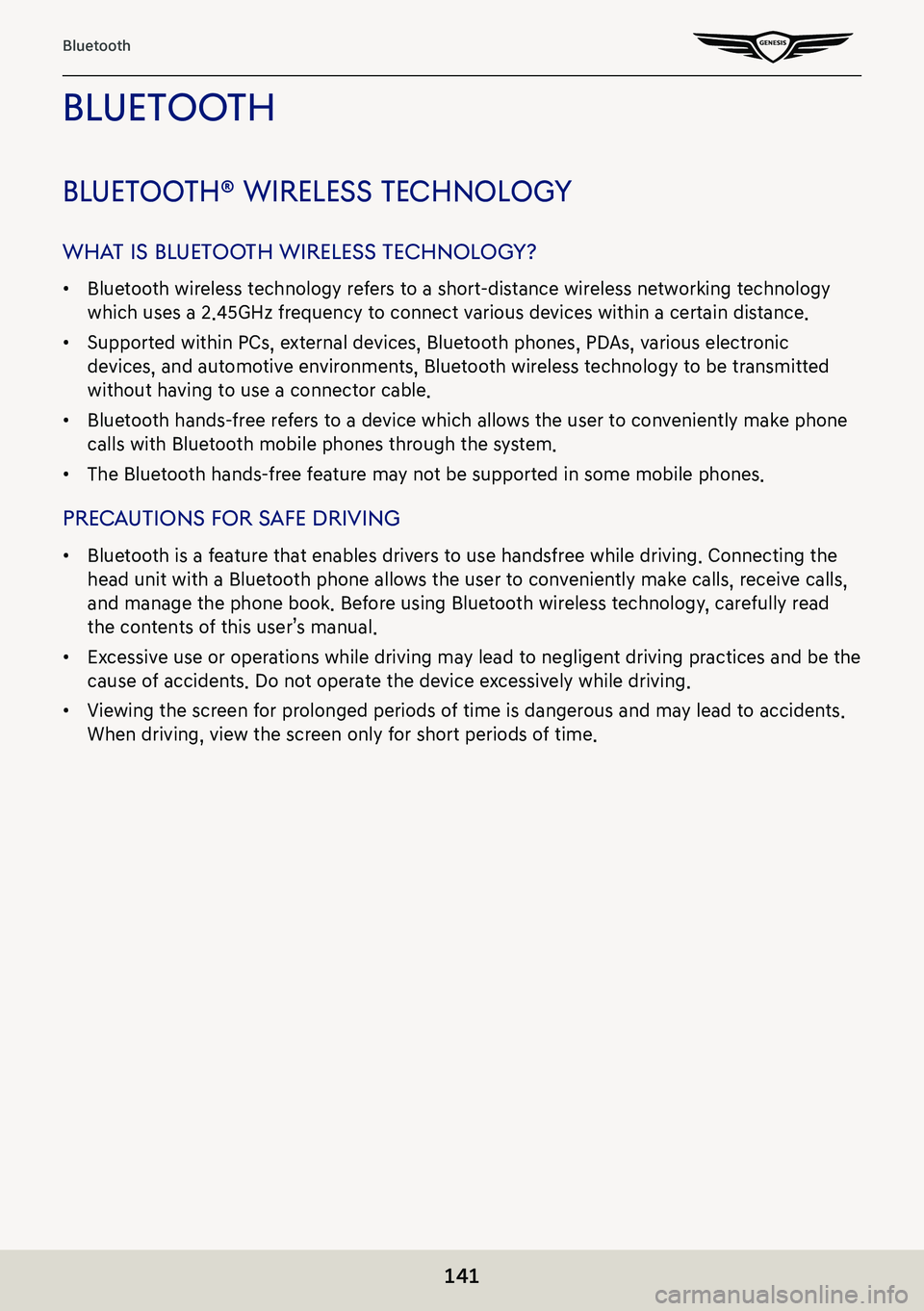
141
Bluetooth
blueTooTh
blueTooTh® wireless Technolog Y
whaT is blueToo Th wireless Technolog Y?
䠐Bluetooth wireless technology refers to a short-distance wireless networking technology
which uses a 2.45GHz frequency to connect various devices within a certain distance.
䠐Supported within PCs, external devices, Bluetooth phones, PDAs, various electronic
devices, and automotive environments, Bluetooth wireless technology to be transmitted
without having to use a connector cable.
䠐Bluetooth hands-free refers to a device which allows the user to conveniently make phone
calls with Bluetooth mobile phones through the system.
䠐The Bluetooth hands-free feature may not be supported in some mobile phones.
precauTions for safe driVing
䠐Bluetooth is a feature that enables drivers to use handsfree while driving. Connecting the
head unit with a Bluetooth phone allows the user to conveniently make calls, receive calls,
and manage the phone book. Before using Bluetooth wireless technology, carefully read
the contents of this user’s manual.
䠐Excessive use or operations while driving may lead to negligent driving practices and be the
cause of accidents. Do not operate the device excessively while driving.
䠐Viewing the screen for prolonged periods of time is dangerous and may lead to accidents.
When driving, view the screen only for short periods of time.
Page 142 of 298
142
Bluetooth
cauTions upon connec Ting blueTooTh phone
䠐Before connecting the head unit with the mobile phone, check to see that the mobile
phone supports Bluetooth features.
䠐If you do not want automatic connection with your Bluetooth device, turn the Bluetooth
feature off of the Bluetooth device.
䠐Park the vehicle when pairing the head unit with the mobile phone.
䠐Some Bluetooth features may occasionally not operate properly depending on the firmware
version of your mobile phone. If such features can be operated after receiving a S/W
upgrade from your mobile phone manufacturer, unpair all devices and pair again before
use.
䠐When pairing and the head unit with the iPhone for the first time while your iPhone
is connected to the USB port with iPhone cable, error message may be displayed on
your iPhone. But, this is intended operation. You may ignore it if your iPhone has been
connected to the head unit.