2021 FORD TRANSIT display
[x] Cancel search: displayPage 116 of 509

Engine coolant temperature
warning lamp. If it illuminates
when your vehicle is moving, this
indicates that the engine is overheating.
Stop your vehicle as soon as it is safe to
do so and switch the engine off. Have your
vehicle checked as soon as possible. Engine oil pressure warning
lamp. It illuminates when you
switch the ignition on. If it
illuminates when the engine is running this
indicates a malfunction. Stop your vehicle
as soon as it is safe to do so and switch the
engine off. Check the engine oil level. If
the oil level is sufficient, this indicates a
system malfunction. Have your vehicle
checked as soon as possible. Engine warning lamps. If both
lamps illuminate when the
engine is running, stop your
vehicle as soon as it is safe to do
so. Continuing to drive your
vehicle may cause reduced
power or the engine to stop. Switch the
ignition off and attempt to restart the
engine. Have your vehicle checked as soon
as possible. Fasten seatbelt warning lamp. It
illuminates until you fasten your
seatbelt.
Front fog lamp indicator. It
illuminates when you switch the
front fog lamps on.
Hazard flasher indicator. It
flashes when you switch the
hazard flashers on.
High beam headlamp indicator.
It illuminates when you switch
the high beam headlamps on. Ignition warning lamp. It
illuminates when you switch the
ignition on. If it illuminates when
the engine is running this indicates a
malfunction. Have your vehicle checked
as soon as possible. Lamps on indicator. It
illuminates when you switch the
low beam headlamps or the side
and rear lamps on. Lane keeping aid indicator. It
illuminates in the information
display when you switch the
system on and Aid Mode or Alert and Aid
Mode are selected. Lane keeping alert indicator. It
illuminates in the information
display when you switch the
system on and Alert Mode is selected. Lane keeping system warning
lamp. It could illuminate when
you switch the system off. If it
illuminates when you are driving, this
indicates a malfunction. Have your vehicle
checked as soon as possible. Low fuel level warning lamp. If
it illuminates when you are
driving, refuel as soon as
possible. Malfunction indicator lamp. If it
illuminates when the engine is
running this indicates a
malfunction. If it flashes, engine misfire
may be occurring. Increased exhaust gas
temperatures could damage the diesel
particulate filter or other vehicle
components. Avoid heavy acceleration
and deceleration and have your vehicle
checked as soon as possible. Mud/Ruts mode indicator. It
illuminates when the drive mode
is selected.
113
2021 Transit (TTH) Canada/United States of America, MK3J 19A321 AA enUSA, Edition date: 202010, Second-Printing Instrument Cluster E71880 E251020 E296606
Page 118 of 509

GENERAL INFORMATION
WARNING: Driving while distracted
can result in loss of vehicle control, crash
and injury. We strongly recommend that
you use extreme caution when using any
device that may take your focus off the
road. Your primary responsibility is the
safe operation of your vehicle. We
recommend against the use of any
hand-held device while driving and
encourage the use of voice-operated
systems when possible. Make sure you
are aware of all applicable local laws
that may affect the use of electronic
devices while driving.
Note: For your safety, some features are
speed-dependent. Their use is limited to
when your vehicle speed is not moving.
Information Display Controls Return button.
A
OK button.
B
Menu button.
C
Return Button
Use the return button to go back or to exit.
OK Button
Use the
OK button to make a selection.
You can also use it to scroll through a
menu.
Menu Button
Use the menu button on the main screen
to display the submenu. You can also use
it to go back to the main screen.
Information Display Menus
Main Menu Menu Item
Trip 1
or Trip 2
MyView
Driver Assist.
Navigation
115
2021 Transit (TTH) Canada/United States of America, MK3J 19A321 AA enUSA, Edition date: 202010, Second-Printing Information DisplaysE257718 ABC
E250032
Page 119 of 509

Menu Item
Audio
Phone
Settings
Submenus
Trip 1 and Trip 2 Menu Item
Trip 1
Trip 2
Reset Individual Values
Configure View
MyView Menu Item
Digital Speedometer
Fuel Economy
Trip/Audio
Eco Coach
Calm Screen
Driver Assist. Menu Item
Traction Control
Blind Spot
Trailer Blind Spot
Pre-Collision Assist
Traffic Sign Recognition
Lane Keeping System Menu Item
Driver Alert
Hill Start Assist
Cross Traffic Alert
Eco Coach
Trailer Sway
Cruise Control
Speed Limiter
Rear Parking Aid
Navigation Menu Item
Home
Favorite Destinations
Previous Destinations
Audio Menu Item
Radio
USB device.
Bluetooth device.
Phone Menu Item
All Calls
Incoming Calls
Missed Calls
Outgoing Calls
116
2021 Transit (TTH) Canada/United States of America, MK3J 19A321 AA enUSA, Edition date: 202010, Second-Printing Information Displays
Page 120 of 509

Settings
Menu Item
Information
Display
Driver Assistance
Vehicle Settings
Vehicle Maintenance
MyKey TRIP COMPUTER
You can reset the trip computer and
personalize it using the information display.
See Information Displays (page 115).
Resetting the Trip Computer
Navigate to the following main menu item. Action
Menu Item
Press and hold the
OK button until the system reset
confirmation appears.
Trip 1
Press and hold the
OK button until the system reset
confirmation appears.
Trip 2
Alternatively you can reset individual trip
values. Action
Menu Item
Press the menu button.
Trip 1
Press the menu button.
Trip 2
Press the
OK button.
Reset Individual Values
Press and hold the
OK button until the system reset
confirmation appears.
Reset Trip Odometer
Press and hold the
OK button until the system reset
confirmation appears.
Reset Trip Timer
Press and hold the
OK button until the system reset
confirmation appears.
Reset Average Fuel
Press and hold the
OK button until the system reset
confirmation appears.
Reset Average Speed
117
2021 Transit (TTH) Canada/United States of America, MK3J 19A321 AA enUSA, Edition date: 202010, Second-Printing Information Displays
Page 121 of 509

Personalization
Navigate to the following main menu item. Action
Menu Item
Press the menu button.
Trip 1
Press the menu button.
Trip 2
Press the OK button.
Configure View
Press the
OK button.
Trip Odometer
Press the
OK button.
Trip Timer
Press the
OK button.
Average Fuel
Press the
OK button.
Average Speed
Press the
OK button.
Distance to Empty
Press the
OK button.
Instantaneous Fuel
Note: You can display a maximum of four values.
Trip Odometer
Registers the total distance since you last
reset the value.
Trip Timer
Registers the total time since you last reset
the value.
Average Fuel
Indicates the average fuel consumption
since you last reset the value. Average Speed
Indicates the average vehicle speed since
you last reset the value.
Distance to Empty
Indicates the approximate distance your
vehicle could travel on the fuel remaining
in the fuel tank. Changes in driving pattern
may cause the value to vary.
Instantaneous Fuel
Indicates the current fuel consumption.
PERSONALIZED SETTINGS
Language Action
Menu Item
Press the menu button.
Settings
Press the
OK button.
Display
Press the
OK button. Choose your applicable setting.
Language
118
2021 Transit (TTH) Canada/United States of America, MK3J 19A321 AA enUSA, Edition date: 202010, Second-Printing Information Displays
Page 122 of 509
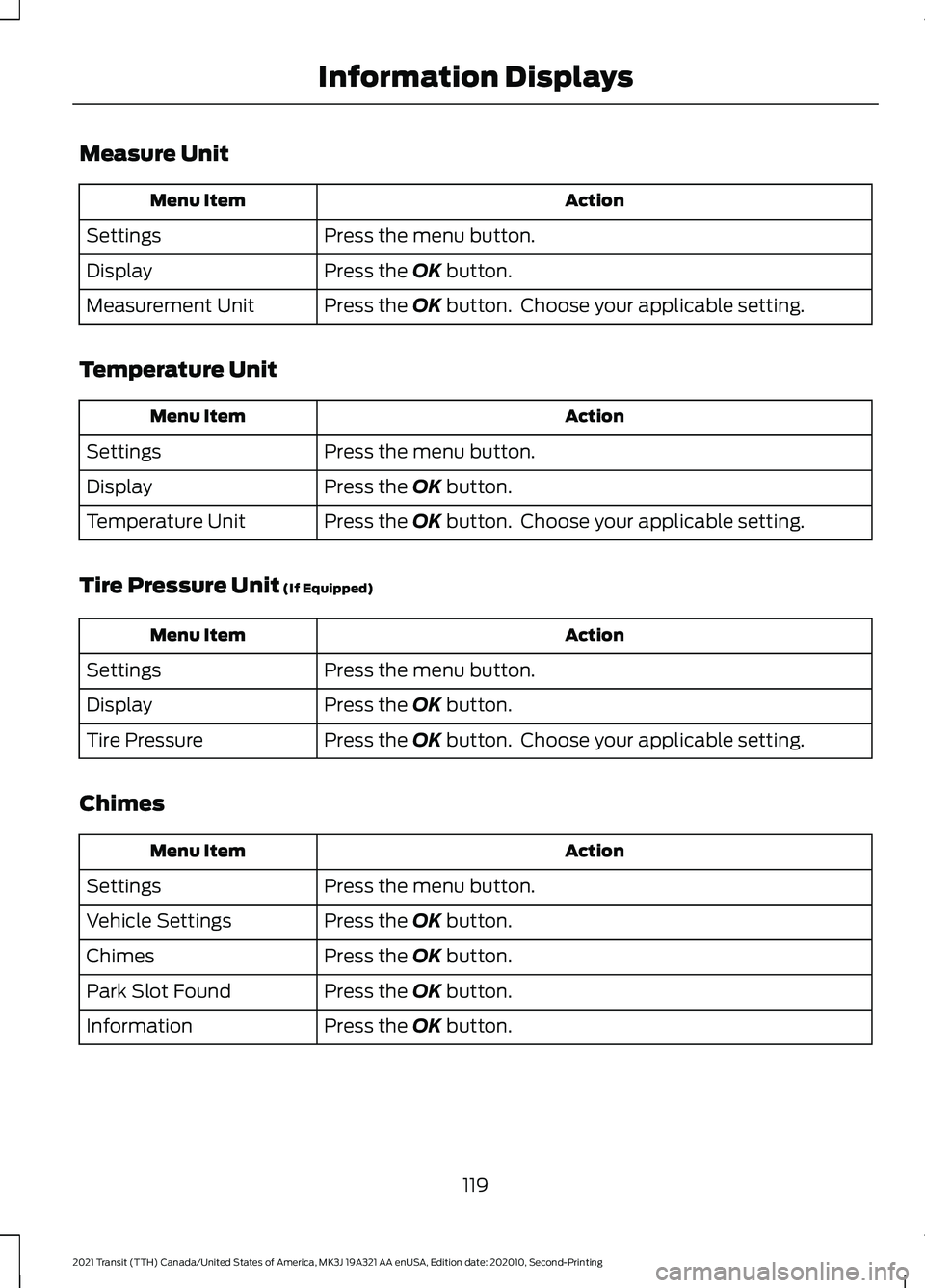
Measure Unit
Action
Menu Item
Press the menu button.
Settings
Press the OK button.
Display
Press the
OK button. Choose your applicable setting.
Measurement Unit
Temperature Unit Action
Menu Item
Press the menu button.
Settings
Press the
OK button.
Display
Press the
OK button. Choose your applicable setting.
Temperature Unit
Tire Pressure Unit
(If Equipped) Action
Menu Item
Press the menu button.
Settings
Press the
OK button.
Display
Press the
OK button. Choose your applicable setting.
Tire Pressure
Chimes Action
Menu Item
Press the menu button.
Settings
Press the
OK button.
Vehicle Settings
Press the
OK button.
Chimes
Press the
OK button.
Park Slot Found
Press the
OK button.
Information
119
2021 Transit (TTH) Canada/United States of America, MK3J 19A321 AA enUSA, Edition date: 202010, Second-Printing Information Displays
Page 123 of 509

WHAT IS REMOTE START
The system allows you to remotely start
your vehicle and therefore to heat or cool
the interior to a predetermined
temperature.
REMOTE START LIMITATIONS
Remote start does not work if:
•
The alarm horn is sounding.
• The hood is open.
• The transmission is not in park (P).
• Remote start is not enabled.
• The ignition is on.
Note: Do not use remote start if your fuel
level is low.
ENABLING REMOTE START
1. Using the information display controls on the steering wheel, select Settings.
2. Select Vehicle Settings.
3. Select
Remote Start.
4. Switch
System on.
Note: To use remote start, make sure that
the modem is enabled. See
Enabling and
Disabling the Modem (page 371).
REMOTELY STARTING AND
STOPPING THE VEHICLE WARNING: Do not start the engine
in a closed garage or in other enclosed
areas. Exhaust fumes are toxic. Always
open the garage door before you start
the engine. Failure to follow this
instruction could result in personal injury
or death. Use the FordPass App to start the vehicle.
Note:
The turn signal lamps flash twice.
Note: The parking lamps turn on when the
vehicle is running.
Note: The horn sounds if the system fails
to start.
Note: All other vehicle systems remain off
when you have remotely started the vehicle.
Note: You may have to wait a short period
of time before remotely starting the vehicle
after the vehicle stops running.
Note: The vehicle remains secured when
you have remotely started it. A valid key
must be inside your vehicle to switch the
ignition on and drive your vehicle.
Note: A maximum of two remote starts are
allowed. After that you need to turn the
ignition on and off before you can use
remote start again.
Use the FordPass App to switch the vehicle
off.
REMOTE START SETTINGS
Climate Control Settings
1. Using the information display controls on the steering wheel, select Settings.
2. Select Vehicle Settings.
3. Select
Remote Start.
4. Select
Climate Control.
5. Select
Auto or Last Settings.
Note: If you select
Auto, the system
attempts to heat or cool the interior to 72°F
(22°C)
.
Note: If you select
Last Settings, the
system remembers the last used settings.
Note: You cannot adjust the climate control
settings when you have remotely started
the vehicle.
120
2021 Transit (TTH) Canada/United States of America, MK3J 19A321 AA enUSA, Edition date: 202010, Second-Printing Remote Start
Page 124 of 509

Note:
When you switch the ignition on, the
climate control system returns to the last
used settings.
Heated Seat Settings
1. Using the information display controls on the steering wheel, select Settings.
2. Select Vehicle Settings.
3. Select
Remote Start.
4. Select
Seats.
5. Select
Auto or Off.
Note: If you switch the heated seat settings
to
Auto, the heated seats turn on during
cold weather.
Note: You cannot adjust the heated seat
settings when you have remotely started
the vehicle.
Setting the Remote Start Duration
You can set a duration for Remote Start
to run.
1. Using the information display controls on the steering wheel, select Settings.
2. Select
Vehicle Settings.
3. Select
Remote Start.
4. Select
Duration.
121
2021 Transit (TTH) Canada/United States of America, MK3J 19A321 AA enUSA, Edition date: 202010, Second-Printing Remote Start