2021 FORD MUSTANG track use
[x] Cancel search: track usePage 288 of 530
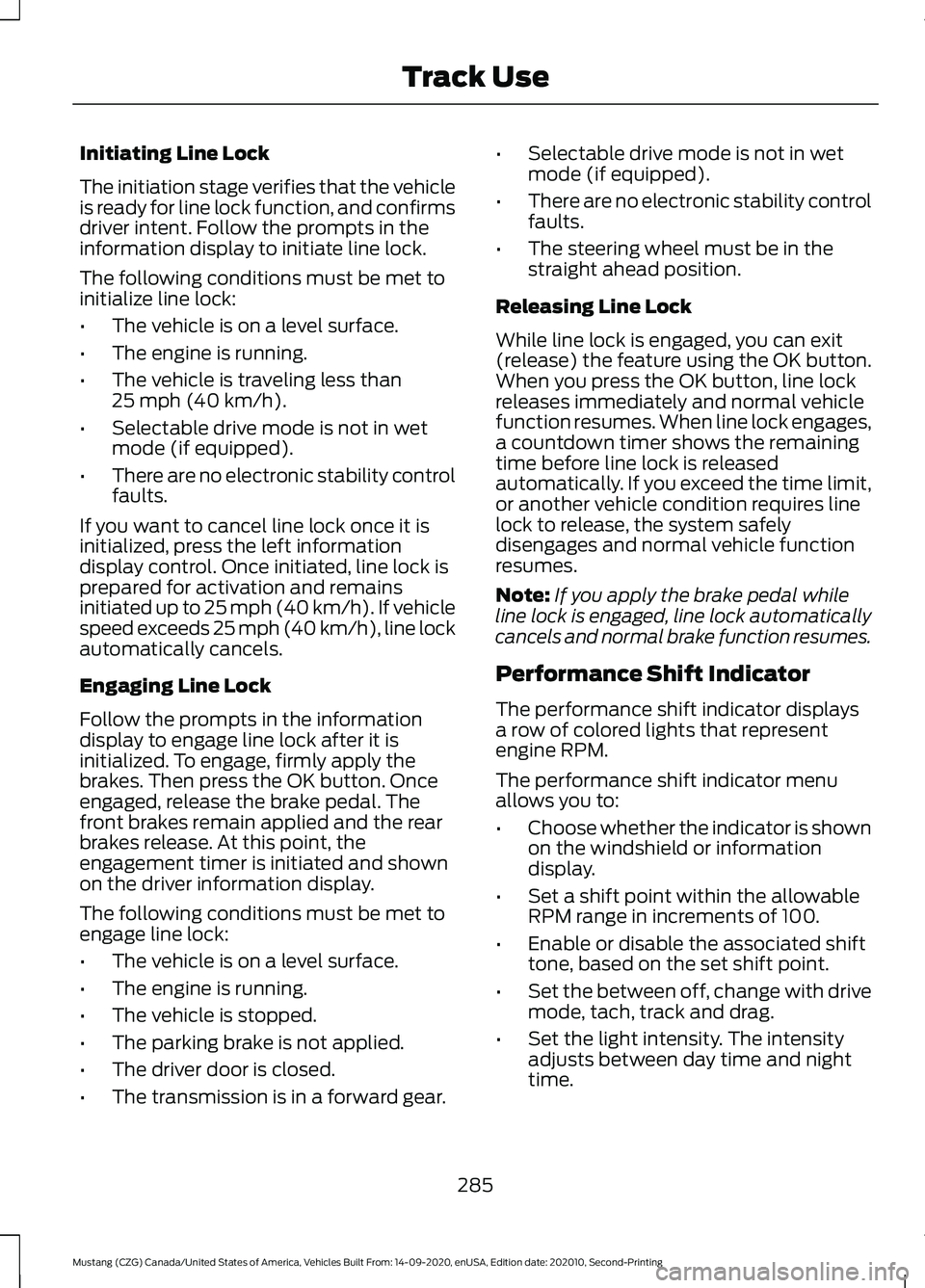
Initiating Line Lock
The initiation stage verifies that the vehicle
is ready for line lock function, and confirms
driver intent. Follow the prompts in the
information display to initiate line lock.
The following conditions must be met to
initialize line lock:
•
The vehicle is on a level surface.
• The engine is running.
• The vehicle is traveling less than
25 mph (40 km/h).
• Selectable drive mode is not in wet
mode (if equipped).
• There are no electronic stability control
faults.
If you want to cancel line lock once it is
initialized, press the left information
display control. Once initiated, line lock is
prepared for activation and remains
initiated up to 25 mph (40 km/h). If vehicle
speed exceeds 25 mph (40 km/h), line lock
automatically cancels.
Engaging Line Lock
Follow the prompts in the information
display to engage line lock after it is
initialized. To engage, firmly apply the
brakes. Then press the OK button. Once
engaged, release the brake pedal. The
front brakes remain applied and the rear
brakes release. At this point, the
engagement timer is initiated and shown
on the driver information display.
The following conditions must be met to
engage line lock:
• The vehicle is on a level surface.
• The engine is running.
• The vehicle is stopped.
• The parking brake is not applied.
• The driver door is closed.
• The transmission is in a forward gear. •
Selectable drive mode is not in wet
mode (if equipped).
• There are no electronic stability control
faults.
• The steering wheel must be in the
straight ahead position.
Releasing Line Lock
While line lock is engaged, you can exit
(release) the feature using the OK button.
When you press the OK button, line lock
releases immediately and normal vehicle
function resumes. When line lock engages,
a countdown timer shows the remaining
time before line lock is released
automatically. If you exceed the time limit,
or another vehicle condition requires line
lock to release, the system safely
disengages and normal vehicle function
resumes.
Note: If you apply the brake pedal while
line lock is engaged, line lock automatically
cancels and normal brake function resumes.
Performance Shift Indicator
The performance shift indicator displays
a row of colored lights that represent
engine RPM.
The performance shift indicator menu
allows you to:
• Choose whether the indicator is shown
on the windshield or information
display.
• Set a shift point within the allowable
RPM range in increments of 100.
• Enable or disable the associated shift
tone, based on the set shift point.
• Set the between off, change with drive
mode, tach, track and drag.
• Set the light intensity. The intensity
adjusts between day time and night
time.
285
Mustang (CZG) Canada/United States of America, Vehicles Built From: 14-09-2020, enUSA, Edition date: 202010, Second-Printing Track Use
Page 289 of 530

Start Option
Allows you to select the type of countdown
the information display shows before
starting an event.
Status Screen
Provides the status of your chosen
performance-related settings.
View/Clear Results
Allows you to view and clear the last and
saved results of the Acceleration Timer,
Brake Performance, and All Time Best
results.
Track Use Maintenance Intervals
Follow these maintenance intervals for
when you use your vehicle on a track or in
a high speed event. Vehicle Use and Example
Interval
Change the engine oil and filter
One track weekend or approximately 4
hours of track use
Change the rear axle fluid
Every 500 mi (800 km) 1
1 Change the fluid every 500 mi (800 km) or when a message appears in the information
display stating that the axle fluid is over temperature.
Timing Chain
If you use your vehicle extensively at a race
track or at high rpm, it is possible to exceed
the service life of the engine timing chain.
A wrench indicator light illuminates when
it is time for you to replace your chain.
Have your vehicle checked as soon as
possible.
Adjustable Camber Front Strut
Top Mounts
(If Equipped)
Your vehicle has adjustable strut mounts
which you can use to adjust the camber of
your vehicle before and after a track event
to the specifications listed in the Road
Course Alignment Recommendations table
previously shown.
Note: After your track day is complete,
return your car to the street alignment and
tire pressures. Aerodynamics
(If Equipped)
Adjustable Rear Wing
The rear wing generates aerodynamic
down-force at speeds greater than 50 mph
(80 km/h)
.
Regularly inspect the rear wing panel and
attachment points for damage or
looseness.
You can adjust the wing using the hole
pattern at the top of the stanchion.
Moving the wing up increases rear down
force and overall understeer. Moving the
wing down decreases the rear down force
and overall understeer.
286
Mustang (CZG) Canada/United States of America, Vehicles Built From: 14-09-2020, enUSA, Edition date: 202010, Second-Printing Track Use
Page 290 of 530
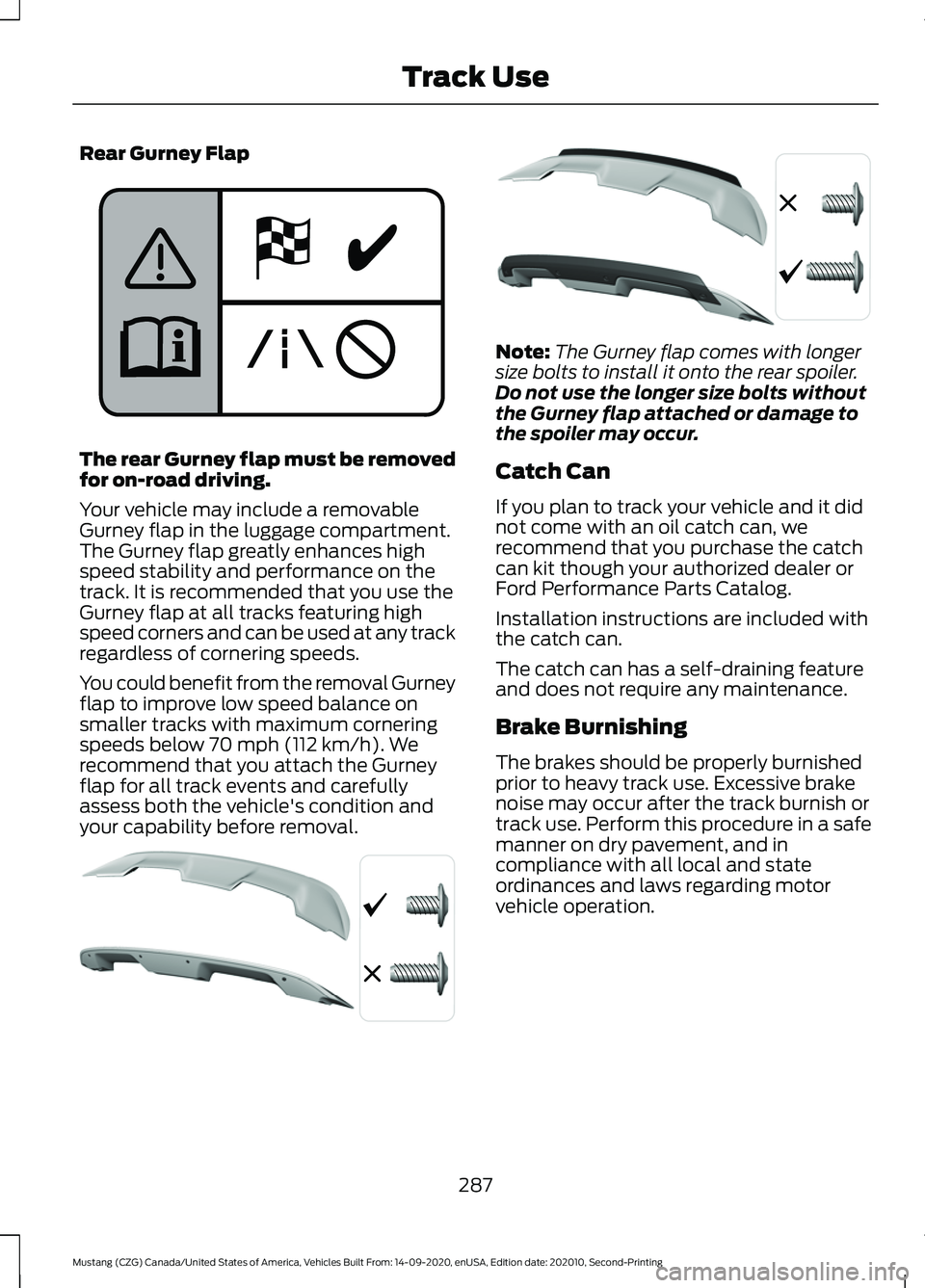
Rear Gurney Flap
The rear Gurney flap must be removed
for on-road driving.
Your vehicle may include a removable
Gurney flap in the luggage compartment.
The Gurney flap greatly enhances high
speed stability and performance on the
track. It is recommended that you use the
Gurney flap at all tracks featuring high
speed corners and can be used at any track
regardless of cornering speeds.
You could benefit from the removal Gurney
flap to improve low speed balance on
smaller tracks with maximum cornering
speeds below 70 mph (112 km/h). We
recommend that you attach the Gurney
flap for all track events and carefully
assess both the vehicle's condition and
your capability before removal. Note:
The Gurney flap comes with longer
size bolts to install it onto the rear spoiler.
Do not use the longer size bolts without
the Gurney flap attached or damage to
the spoiler may occur.
Catch Can
If you plan to track your vehicle and it did
not come with an oil catch can, we
recommend that you purchase the catch
can kit though your authorized dealer or
Ford Performance Parts Catalog.
Installation instructions are included with
the catch can.
The catch can has a self-draining feature
and does not require any maintenance.
Brake Burnishing
The brakes should be properly burnished
prior to heavy track use. Excessive brake
noise may occur after the track burnish or
track use. Perform this procedure in a safe
manner on dry pavement, and in
compliance with all local and state
ordinances and laws regarding motor
vehicle operation.
287
Mustang (CZG) Canada/United States of America, Vehicles Built From: 14-09-2020, enUSA, Edition date: 202010, Second-Printing Track UseE307008 E310471 E310472
Page 291 of 530
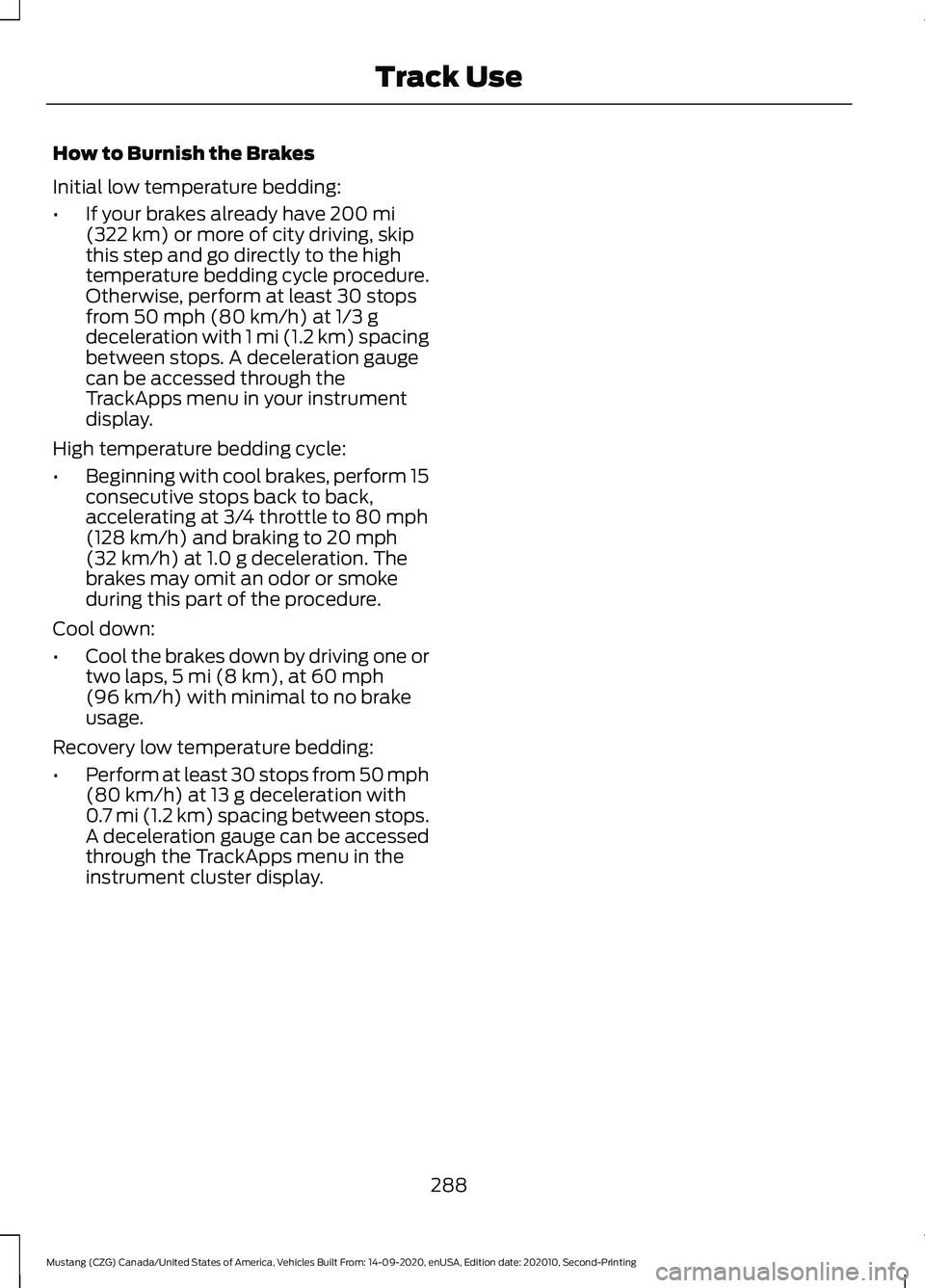
How to Burnish the Brakes
Initial low temperature bedding:
•
If your brakes already have 200 mi
(322 km) or more of city driving, skip
this step and go directly to the high
temperature bedding cycle procedure.
Otherwise, perform at least 30 stops
from
50 mph (80 km/h) at 1/3 g
deceleration with 1 mi (1.2 km) spacing
between stops. A deceleration gauge
can be accessed through the
TrackApps menu in your instrument
display.
High temperature bedding cycle:
• Beginning with cool brakes, perform 15
consecutive stops back to back,
accelerating at 3/4 throttle to
80 mph
(128 km/h) and braking to 20 mph
(32 km/h) at 1.0 g deceleration. The
brakes may omit an odor or smoke
during this part of the procedure.
Cool down:
• Cool the brakes down by driving one or
two laps, 5 mi (8 km)
, at 60 mph
(96 km/h) with minimal to no brake
usage.
Recovery low temperature bedding:
• Perform at least 30 stops from 50 mph
(80 km/h)
at 13 g deceleration with
0.7 mi (1.2 km) spacing between stops.
A deceleration gauge can be accessed
through the TrackApps menu in the
instrument cluster display.
288
Mustang (CZG) Canada/United States of America, Vehicles Built From: 14-09-2020, enUSA, Edition date: 202010, Second-Printing Track Use
Page 294 of 530
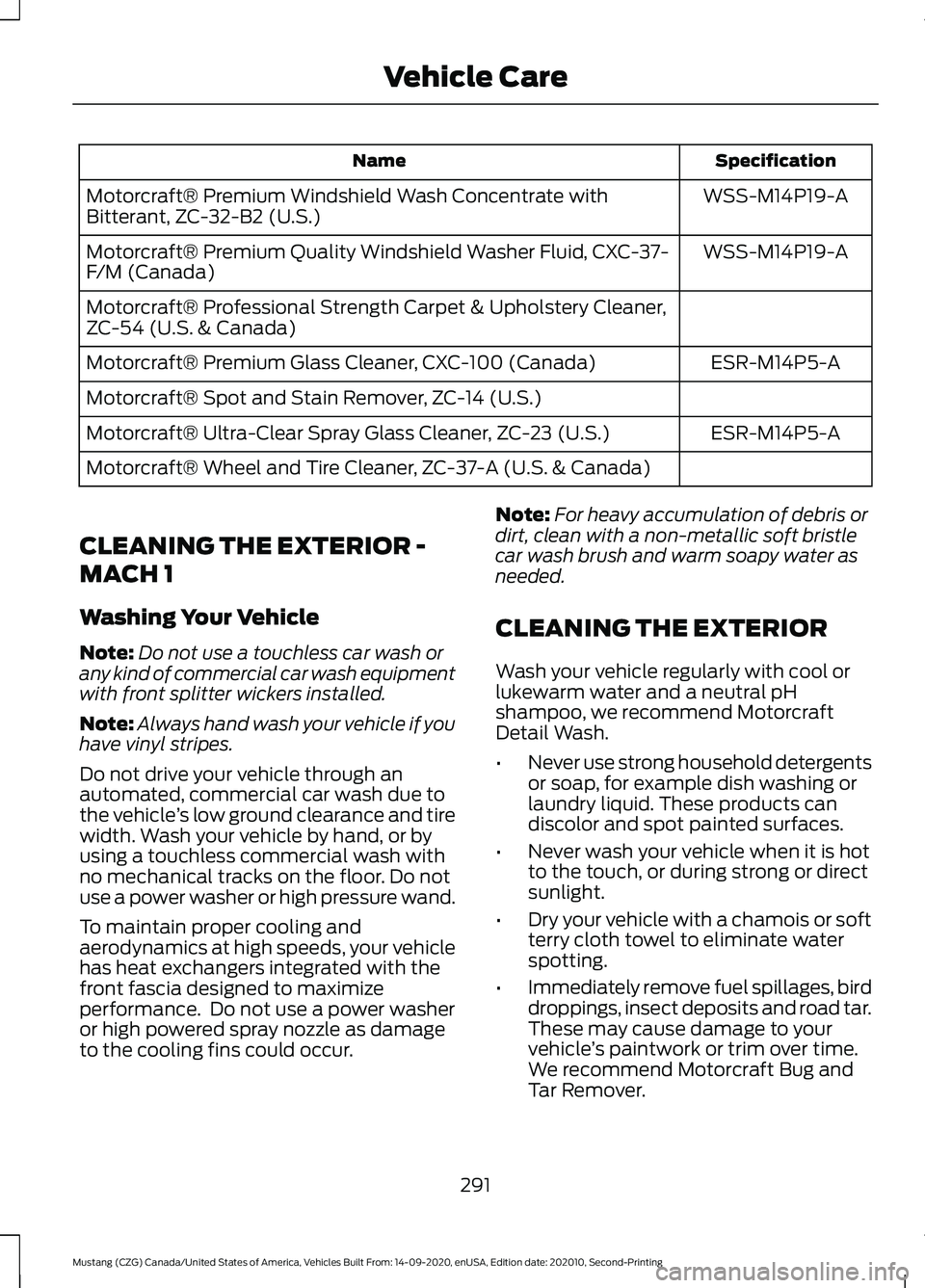
Specification
Name
WSS-M14P19-A
Motorcraft® Premium Windshield Wash Concentrate with
Bitterant, ZC-32-B2 (U.S.)
WSS-M14P19-A
Motorcraft® Premium Quality Windshield Washer Fluid, CXC-37-
F/M (Canada)
Motorcraft® Professional Strength Carpet & Upholstery Cleaner,
ZC-54 (U.S. & Canada)
ESR-M14P5-A
Motorcraft® Premium Glass Cleaner, CXC-100 (Canada)
Motorcraft® Spot and Stain Remover, ZC-14 (U.S.)
ESR-M14P5-A
Motorcraft® Ultra-Clear Spray Glass Cleaner, ZC-23 (U.S.)
Motorcraft® Wheel and Tire Cleaner, ZC-37-A (U.S. & Canada)
CLEANING THE EXTERIOR -
MACH 1
Washing Your Vehicle
Note: Do not use a touchless car wash or
any kind of commercial car wash equipment
with front splitter wickers installed.
Note: Always hand wash your vehicle if you
have vinyl stripes.
Do not drive your vehicle through an
automated, commercial car wash due to
the vehicle ’s low ground clearance and tire
width. Wash your vehicle by hand, or by
using a touchless commercial wash with
no mechanical tracks on the floor. Do not
use a power washer or high pressure wand.
To maintain proper cooling and
aerodynamics at high speeds, your vehicle
has heat exchangers integrated with the
front fascia designed to maximize
performance. Do not use a power washer
or high powered spray nozzle as damage
to the cooling fins could occur. Note:
For heavy accumulation of debris or
dirt, clean with a non-metallic soft bristle
car wash brush and warm soapy water as
needed.
CLEANING THE EXTERIOR
Wash your vehicle regularly with cool or
lukewarm water and a neutral pH
shampoo, we recommend Motorcraft
Detail Wash.
• Never use strong household detergents
or soap, for example dish washing or
laundry liquid. These products can
discolor and spot painted surfaces.
• Never wash your vehicle when it is hot
to the touch, or during strong or direct
sunlight.
• Dry your vehicle with a chamois or soft
terry cloth towel to eliminate water
spotting.
• Immediately remove fuel spillages, bird
droppings, insect deposits and road tar.
These may cause damage to your
vehicle ’s paintwork or trim over time.
We recommend Motorcraft Bug and
Tar Remover.
291
Mustang (CZG) Canada/United States of America, Vehicles Built From: 14-09-2020, enUSA, Edition date: 202010, Second-Printing Vehicle Care
Page 325 of 530
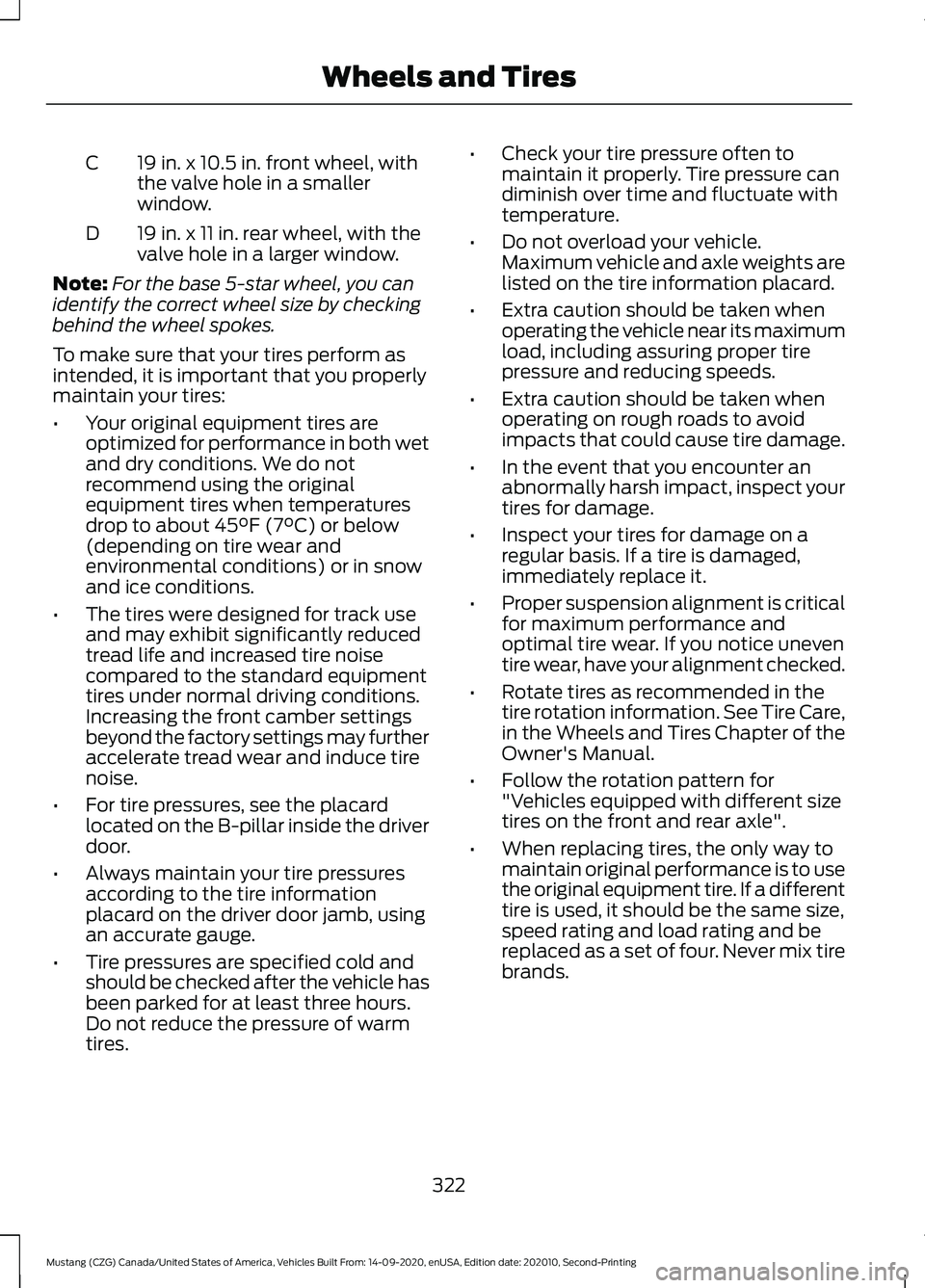
19 in. x 10.5 in. front wheel, with
the valve hole in a smaller
window.
C
19 in. x 11 in. rear wheel, with the
valve hole in a larger window.
D
Note: For the base 5-star wheel, you can
identify the correct wheel size by checking
behind the wheel spokes.
To make sure that your tires perform as
intended, it is important that you properly
maintain your tires:
• Your original equipment tires are
optimized for performance in both wet
and dry conditions. We do not
recommend using the original
equipment tires when temperatures
drop to about 45°F (7°C) or below
(depending on tire wear and
environmental conditions) or in snow
and ice conditions.
• The tires were designed for track use
and may exhibit significantly reduced
tread life and increased tire noise
compared to the standard equipment
tires under normal driving conditions.
Increasing the front camber settings
beyond the factory settings may further
accelerate tread wear and induce tire
noise.
• For tire pressures, see the placard
located on the B-pillar inside the driver
door.
• Always maintain your tire pressures
according to the tire information
placard on the driver door jamb, using
an accurate gauge.
• Tire pressures are specified cold and
should be checked after the vehicle has
been parked for at least three hours.
Do not reduce the pressure of warm
tires. •
Check your tire pressure often to
maintain it properly. Tire pressure can
diminish over time and fluctuate with
temperature.
• Do not overload your vehicle.
Maximum vehicle and axle weights are
listed on the tire information placard.
• Extra caution should be taken when
operating the vehicle near its maximum
load, including assuring proper tire
pressure and reducing speeds.
• Extra caution should be taken when
operating on rough roads to avoid
impacts that could cause tire damage.
• In the event that you encounter an
abnormally harsh impact, inspect your
tires for damage.
• Inspect your tires for damage on a
regular basis. If a tire is damaged,
immediately replace it.
• Proper suspension alignment is critical
for maximum performance and
optimal tire wear. If you notice uneven
tire wear, have your alignment checked.
• Rotate tires as recommended in the
tire rotation information. See Tire Care,
in the Wheels and Tires Chapter of the
Owner's Manual.
• Follow the rotation pattern for
"Vehicles equipped with different size
tires on the front and rear axle".
• When replacing tires, the only way to
maintain original performance is to use
the original equipment tire. If a different
tire is used, it should be the same size,
speed rating and load rating and be
replaced as a set of four. Never mix tire
brands.
322
Mustang (CZG) Canada/United States of America, Vehicles Built From: 14-09-2020, enUSA, Edition date: 202010, Second-Printing Wheels and Tires
Page 350 of 530
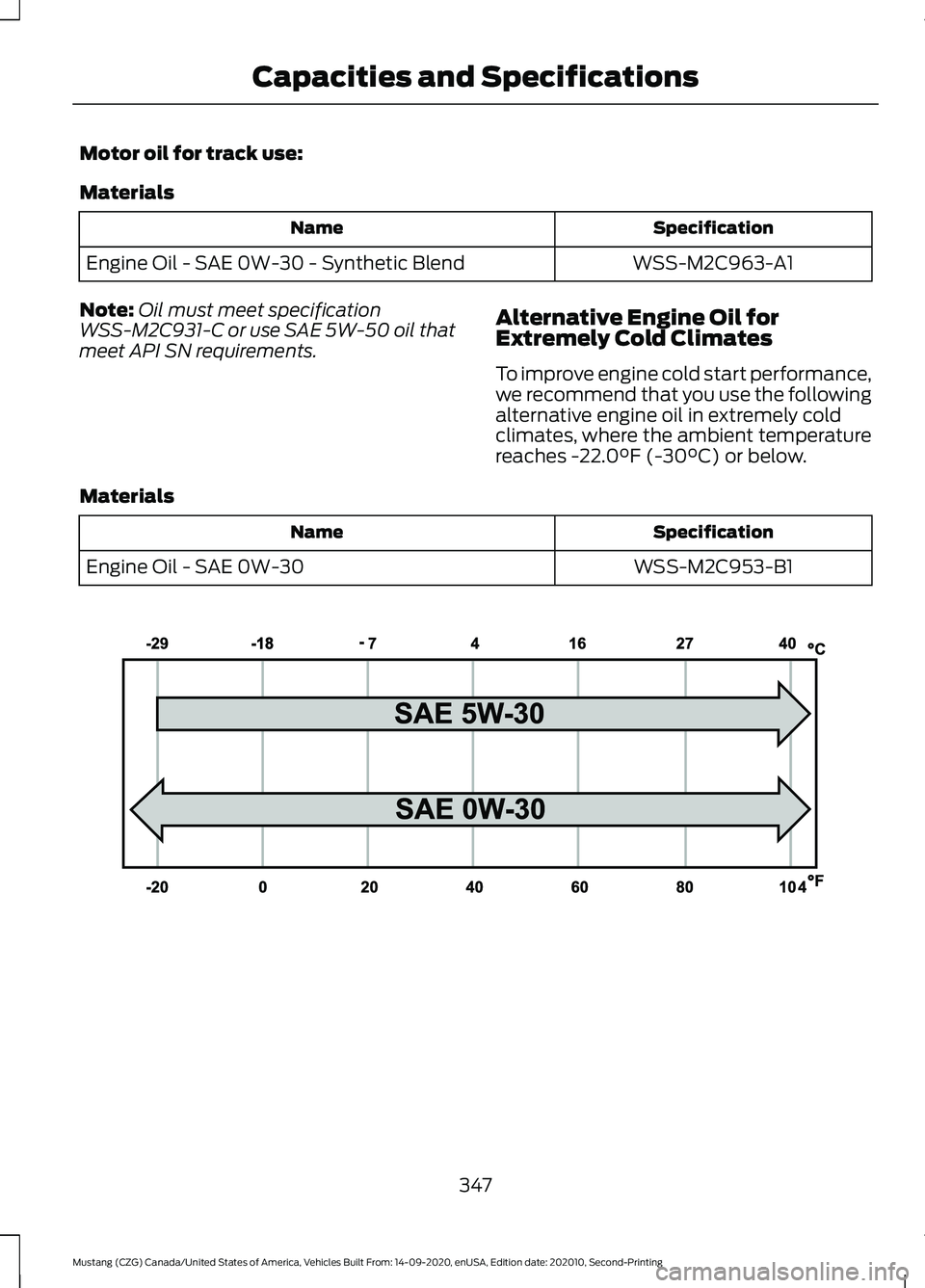
Motor oil for track use:
Materials
Specification
Name
WSS-M2C963-A1
Engine Oil - SAE 0W-30 - Synthetic Blend
Note: Oil must meet specification
WSS-M2C931-C or use SAE 5W-50 oil that
meet API SN requirements. Alternative Engine Oil for
Extremely Cold Climates
To improve engine cold start performance,
we recommend that you use the following
alternative engine oil in extremely cold
climates, where the ambient temperature
reaches -22.0°F (-30°C) or below.
Materials Specification
Name
WSS-M2C953-B1
Engine Oil - SAE 0W-30 347
Mustang (CZG) Canada/United States of America, Vehicles Built From: 14-09-2020, enUSA, Edition date: 202010, Second-Printing Capacities and SpecificationsE240523
Page 372 of 530
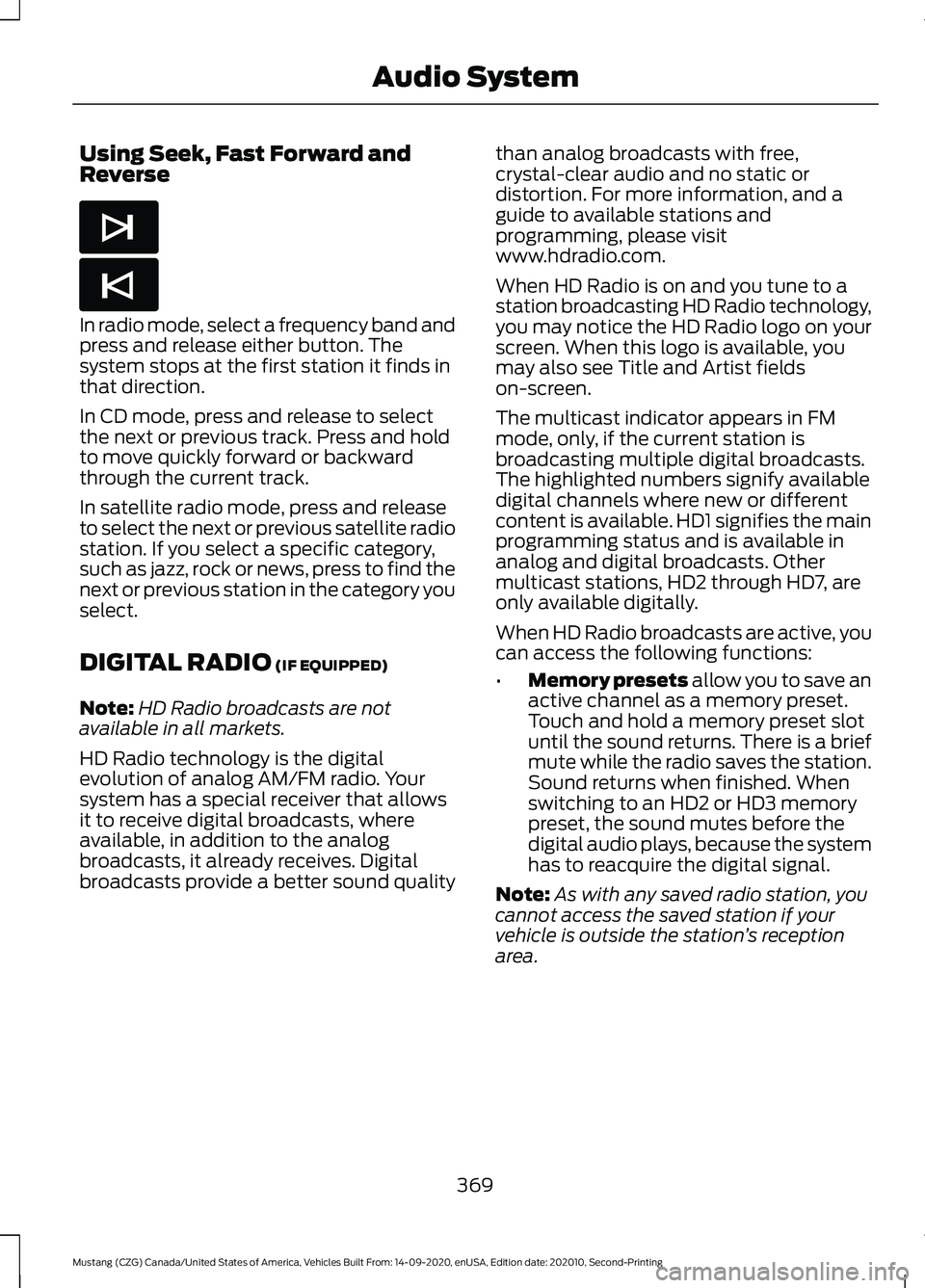
Using Seek, Fast Forward and
Reverse
In radio mode, select a frequency band and
press and release either button. The
system stops at the first station it finds in
that direction.
In CD mode, press and release to select
the next or previous track. Press and hold
to move quickly forward or backward
through the current track.
In satellite radio mode, press and release
to select the next or previous satellite radio
station. If you select a specific category,
such as jazz, rock or news, press to find the
next or previous station in the category you
select.
DIGITAL RADIO (IF EQUIPPED)
Note: HD Radio broadcasts are not
available in all markets.
HD Radio technology is the digital
evolution of analog AM/FM radio. Your
system has a special receiver that allows
it to receive digital broadcasts, where
available, in addition to the analog
broadcasts, it already receives. Digital
broadcasts provide a better sound quality than analog broadcasts with free,
crystal-clear audio and no static or
distortion. For more information, and a
guide to available stations and
programming, please visit
www.hdradio.com.
When HD Radio is on and you tune to a
station broadcasting HD Radio technology,
you may notice the HD Radio logo on your
screen. When this logo is available, you
may also see Title and Artist fields
on-screen.
The multicast indicator appears in FM
mode, only, if the current station is
broadcasting multiple digital broadcasts.
The highlighted numbers signify available
digital channels where new or different
content is available. HD1 signifies the main
programming status and is available in
analog and digital broadcasts. Other
multicast stations, HD2 through HD7, are
only available digitally.
When HD Radio broadcasts are active, you
can access the following functions:
•
Memory presets allow you to save an
active channel as a memory preset.
Touch and hold a memory preset slot
until the sound returns. There is a brief
mute while the radio saves the station.
Sound returns when finished. When
switching to an HD2 or HD3 memory
preset, the sound mutes before the
digital audio plays, because the system
has to reacquire the digital signal.
Note: As with any saved radio station, you
cannot access the saved station if your
vehicle is outside the station ’s reception
area.
369
Mustang (CZG) Canada/United States of America, Vehicles Built From: 14-09-2020, enUSA, Edition date: 202010, Second-Printing Audio SystemE265044 E265045