2021 FORD MUSTANG MACH-E remote start
[x] Cancel search: remote startPage 160 of 460

Within 10 seconds of switching your vehicle
off, press the brake pedal and press the
push button start. After 10 seconds, you
can no longer start your vehicle if it does
not detect a valid remote control.
Once your vehicle starts, it remains on until
you press the push button start, even if it
does not detect a valid remote control.
If you open and close a door while your
vehicle is on, the system searches for a
valid remote control. You cannot start your
vehicle if the system does not detect a
valid remote control within 10 seconds.
ACCESSING THE PASSIVE KEY
BACKUP POSITION
If you are unable to start your vehicle,
follow the steps below.
1. Open the floor console storage
compartment lid.
2. Place the remote control in the slot as shown with the buttons facing upward. 3.
With the remote control in this position,
press the brake pedal, then press the
push button start to switch the power
on and start your vehicle.
STARTING AND POWERING
OFF – TROUBLESHOOTING
STARTING AND POWERING OFF
– FREQUENTLY ASKED
QUESTIONS
Why does the vehicle not start? The system does not function if the
remote control frequencies are
jammed, or if the remote control
battery has no charge. See Accessing
the Passive Key Backup Position
(page 156).
156
2021 Mustang Mach-E (CGW) Canada/United States of America, Vehicles Built From: 07-06-2021, enUSA, Edition date: 202104, First-Printing Starting and Powering Off21E315884
Page 171 of 460

ACTION
MODE
RED
BLUE
AMBER
If your warranty
has expired, you can order a
replacement
from your ford dealer.
Potential shock
hazard - immedi- ately turn off
circuit breaker for the outletwithin home.
Discontinue use. Contact us
about obtaining a replacement.
GROUND
LEAKAGE FAULT;
Electrical current is
leaking through a potentiallyunsafe path.
PULSING
OFF
OFF
Note: When plugging into an unfamiliar
wall outlet, let the vehicle charge for several
minutes before leaving it unattended. The
red indicator will illuminate if not charging.
The unit will turn off if breaker or
infrastructure ground fault circuit interrupter
(GFCI) is tripped. You can view vehicle
charging status remotely via the Ford Pass
App.
Mobile Charger Auto-Restart
Auto-restart helps to make sure that your
vehicle will be charged and ready for use
when needed. A charge could be
interrupted if errors are detected. Charging
resumes once the error is no longer
detected. The red indicator illuminates
during an error condition.
The exception to the immediate
auto-restart is when the interruption is due
to a charger ground fault circuit interrupter
(GFCI) event. The charger attempts to
restart 15 minutes after a ground fault
circuit interrupter (GFCI) event. After the
fourth attempt to restart, the charger shuts
down and the red indicator stays on. If the fault persists, do not continue to try
to charge your vehicle. Contact your
authorized dealer.
MOVING AND STORAGE
INSTRUCTIONS
Make sure you wrap the mobile charger
after charging. Store the mobile charger
in the storage bag supplied with the mobile
charger.
When charging is complete, replace the
mobile charger in the rear luggage
compartment, under the load floor.
Note:
Do not hold the mobile charger by
the power cable. Hold the complete unit
and carefully place back in the storage bag.
Note: To remove the connector, firmly
grasp the connector by the cable or plug
and pull away from the control box.
167
2021 Mustang Mach-E (CGW) Canada/United States of America, Vehicles Built From: 07-06-2021, enUSA, Edition date: 202104, First-Printing Charging Your Vehicle
Page 184 of 460

•
Plan a trip and charging options along
your route.
• Check charging station plug availability.
• Initiate a charge session automatically
at Plug and Charge capable charge
stations.
• Control your Ford Connected Charge
Station remotely.
• Override charge preferences and
starting and stopping charging.
For more information, visit
www . o wner .f or d . c om .
CHARGING YOUR VEHICLE
HINTS
We recommend limiting the amount of DC
charges, and ending DC charges at 80%
state of charge as charging between 80
and 100% can incur high charging costs
due to the time to completion. Frequent
use of DC charging could result in reducing
your battery ’s efficiency and lifespan. This
is more pronounced on the standard range
battery pack versus the extended range
battery pack. In cold temperatures, you may notice that
DC charging takes longer when the
ambient temperature drops below 50°F
(10°C). Shutting off climate control or
reducing climate control temperature and
fan settings for the first 10 to 15 minutes of
DC charging will allow the battery to warm
up and improve the charging rate.
Note: When the temperature is below
freezing, fully turning off cabin heat for the
first 10 to 15 minutes of DC charging could
significantly improve the charging rate.
CHARGING YOUR VEHICLE –
TROUBLESHOOTING
CHARGING YOUR VEHICLE –
WARNING LAMPS Plugged into charger.
180
2021 Mustang Mach-E (CGW) Canada/United States of America, Vehicles Built From: 07-06-2021, enUSA, Edition date: 202104, First-Printing Charging Your VehicleE228962
Page 187 of 460

AUTOMATIC TRANSMISSION
PRECAUTIONS
WARNING: When your vehicle is
stationary, keep the brake pedal fully
pressed when shifting gears. Failure to
follow this instruction could result in
personal injury, death or property
damage. WARNING:
Do not apply the brake
pedal and accelerator pedal
simultaneously. Applying both pedals
simultaneously for more than a few
seconds will limit power, which may
result in difficulty maintaining speed in
traffic and could lead to serious injury. WARNING:
Apply the parking
brake, shift into park (P), switch the
vehicle off and remove the key or remote
control before you leave your vehicle.
Failure to follow this instruction could
result in personal injury or death.
Note: You may not be able to shift out of
park (P) unless the intelligent access key is
inside your vehicle.
AUTOMATIC TRANSMISSION
POSITIONS
PARK (P) WARNING:
Move the transmission
selector lever to park (P) only when your
vehicle is stationary.
This position locks the driveline and
prevents the wheels from turning. Come
to a complete stop before putting your
vehicle into and out of park (P). A tone
sounds when you shift to park (P). The electric parking brake could apply
when you shift to park (P) without the
brake pedal fully pressed. The electric
parking brake applies when you shift to
park (P) on large slopes. The electric
parking brake releases with the drive away
release function or manually. See Electric
Parking Brake
(page 190).
Note: A warning tone sounds if you open
the driver door and you have not shifted the
transmission selector to park (P).
REVERSE (R) WARNING:
Move the transmission
selector lever to reverse (R) only when
your vehicle is stationary.
This position allows your vehicle to move
backward. Come to a complete stop
before shifting into and out of reverse (R).
NEUTRAL (N) WARNING:
In neutral (N) your
vehicle is free to roll.
This position allows your vehicle to roll
free. Hold the brake pedal down when in
this position.
Note: You can start your vehicle in this
position.
DRIVE (D)
Drive (D) is the normal driving position, and
allows your vehicle to move forward.
183
2021 Mustang Mach-E (CGW) Canada/United States of America, Vehicles Built From: 07-06-2021, enUSA, Edition date: 202104, First-Printing Automatic Transmission
Page 291 of 460

1.
Connect the positive (+) jumper cable
to the positive (+) jump point of the
discharged battery vehicle.
2. Connect the other end of the positive (+) jumper cable to the positive (+)
terminal of the booster vehicle battery.
3. Connect the negative (-) jumper cable
to the negative (-) terminal of the
booster vehicle battery. 4. Make the final connection of the
negative (-) jumper cable to the
negative (-) ground point of the
discharged battery vehicle. 5.
Unlock the driver door. See Unlocking
and Locking the Doors Using the
Remote Control (page 77).
JUMP STARTING THE VEHICLE
To Start Your Vehicle
1. Run the engine of the booster vehicle at a moderately high speed.
2. Move the transmission selector lever of the low charge vehicle to park (P).
3. Switch on the ready to drive mode. See
Starting the Vehicle
(page 155).
4. Run both vehicles for a minimum of three minutes before disconnecting the
cables.
Note: Do not switch the headlamps on
when disconnecting the cables. The peak
voltage could damage the bulbs.
Disconnect the cables in the reverse order.
POST-CRASH ALERT SYSTEM
WHAT IS THE POST-CRASH
ALERT SYSTEM
The system helps draw attention to your
vehicle in the event of a serious impact.
HOW DOES THE POST-CRASH
ALERT SYSTEM WORK
The system is designed to turn the hazard
flashers on and to intermittently sound the
horn in the event of a serious impact that
deploys an airbag or the seatbelt
pretensioners.
287
2021 Mustang Mach-E (CGW) Canada/United States of America, Vehicles Built From: 07-06-2021, enUSA, Edition date: 202104, First-Printing Crash and Breakdown InformationE338767 E338540
Page 292 of 460

POST-CRASH ALERT SYSTEM
LIMITATIONS
Depending on applicable laws in the
country your vehicle was built for, the horn
does not sound in the event of a serious
impact.
SWITCHING THE POST-CRASH
ALERT SYSTEM OFF
Press the hazard flasher switch or the
unlock button on the remote control to
switch the system off.
Note:
The alert turns off when the vehicle
battery runs out of charge.
POST IMPACT BRAKING
HOW DOES POST IMPACT
BRAKING WORK
In the event of a moderate to severe crash,
the braking system reduces the vehicle ’s
speed in order to prevent or reduce the
impact of a potential secondary crash.
POST IMPACT BRAKING
LIMITATIONS
Post impact braking does not activate if
any of the following occur:
• The anti-lock braking system is
damaged during the collision.
• Electronic stability control is disabled.
OVERRIDING POST IMPACT
BRAKING
You can override post impact braking by
pressing the brake or accelerator pedal. POST IMPACT BRAKING
INDICATORS It flashes when a post impact
braking event is occurring.
AUTOMATIC CRASH SHUTOFF
WHAT IS AUTOMATIC CRASH
SHUTOFF
The system deactivates the high voltage
system if it is a battery or hybrid-electric
vehicle, in the event of a moderate or
severe crash.
RE-ENABLING YOUR VEHICLE
1. Switch your vehicle off.
2. Attempt to start your vehicle.
3. Switch your vehicle off.
4. Attempt to start your vehicle.
Note: If your vehicle does not start after the
third attempt, have your vehicle checked as
soon as possible.
288
2021 Mustang Mach-E (CGW) Canada/United States of America, Vehicles Built From: 07-06-2021, enUSA, Edition date: 202104, First-Printing Crash and Breakdown InformationE138639
Page 389 of 460
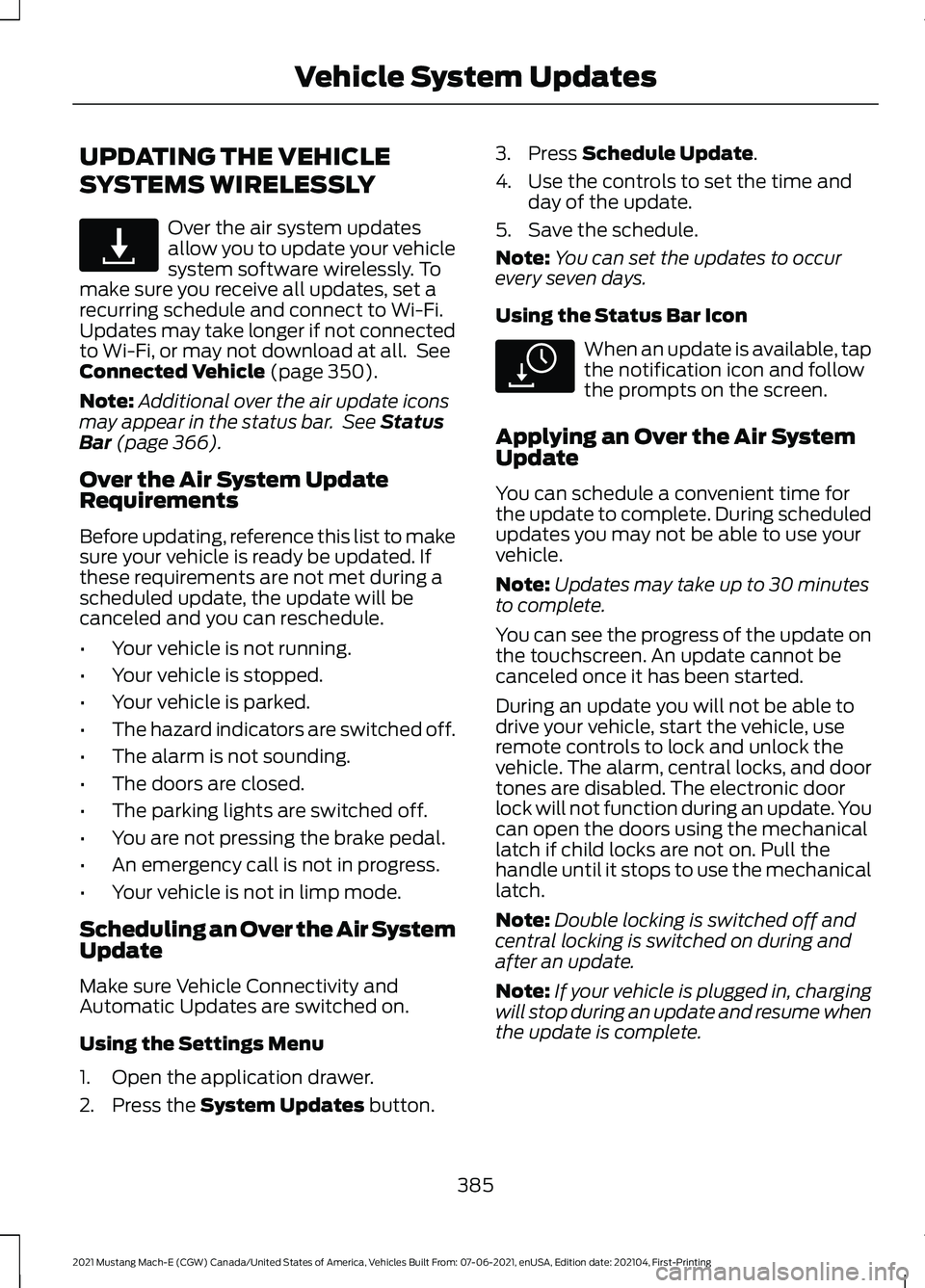
UPDATING THE VEHICLE
SYSTEMS WIRELESSLY
Over the air system updates
allow you to update your vehicle
system software wirelessly. To
make sure you receive all updates, set a
recurring schedule and connect to Wi-Fi.
Updates may take longer if not connected
to Wi-Fi, or may not download at all. See
Connected Vehicle (page 350).
Note: Additional over the air update icons
may appear in the status bar. See
Status
Bar (page 366).
Over the Air System Update
Requirements
Before updating, reference this list to make
sure your vehicle is ready be updated. If
these requirements are not met during a
scheduled update, the update will be
canceled and you can reschedule.
• Your vehicle is not running.
• Your vehicle is stopped.
• Your vehicle is parked.
• The hazard indicators are switched off.
• The alarm is not sounding.
• The doors are closed.
• The parking lights are switched off.
• You are not pressing the brake pedal.
• An emergency call is not in progress.
• Your vehicle is not in limp mode.
Scheduling an Over the Air System
Update
Make sure Vehicle Connectivity and
Automatic Updates are switched on.
Using the Settings Menu
1. Open the application drawer.
2. Press the
System Updates button. 3. Press
Schedule Update.
4. Use the controls to set the time and day of the update.
5. Save the schedule.
Note: You can set the updates to occur
every seven days.
Using the Status Bar Icon When an update is available, tap
the notification icon and follow
the prompts on the screen.
Applying an Over the Air System
Update
You can schedule a convenient time for
the update to complete. During scheduled
updates you may not be able to use your
vehicle.
Note: Updates may take up to 30 minutes
to complete.
You can see the progress of the update on
the touchscreen. An update cannot be
canceled once it has been started.
During an update you will not be able to
drive your vehicle, start the vehicle, use
remote controls to lock and unlock the
vehicle. The alarm, central locks, and door
tones are disabled. The electronic door
lock will not function during an update. You
can open the doors using the mechanical
latch if child locks are not on. Pull the
handle until it stops to use the mechanical
latch.
Note: Double locking is switched off and
central locking is switched on during and
after an update.
Note: If your vehicle is plugged in, charging
will stop during an update and resume when
the update is complete.
385
2021 Mustang Mach-E (CGW) Canada/United States of America, Vehicles Built From: 07-06-2021, enUSA, Edition date: 202104, First-Printing Vehicle System UpdatesE327789 E327785
Page 446 of 460

Doors and Locks..............................................77
Autolock................................................................... 78
Autounlock.............................................................. 78
Doors and Locks – Troubleshooting.............79
Mislock...................................................................... 78
Operating the Doors From Inside Your Vehicle.................................................................. 77
Operating the Doors From Outside Your Vehicle.................................................................. 77
Doors and Locks – Troubleshooting.......79 Doors and Locks – Frequently Asked
Questions.......................................................... 80
Doors and Locks – Information Messages............................................................ 79
Doors and Locks – Warning Lamps..............79
Drive Mode Control.....................................240 Drive Modes......................................................... 240
Drive Modes...................................................240 Engage................................................................... 240
Unbridled.............................................................. 240
Whisper.................................................................. 241
Driver Alert.....................................................265
Driver Alert – Troubleshooting..................... 266
Driver Alert Indicators
................................266
Driver Alert Limitations..............................265
Driver Alert Precautions............................265
Driver Alert – Troubleshooting...............266 Driver Alert – Information Messages.........266
Driving Hints..................................................280 Driving in Special Conditions........................ 280
Electric Vehicle................................................... 282
Driving in Special Conditions..................280 Driving In Sand..................................................... 281
Driving on Hilly or Sloping Terrain.................281
Driving Through Mud and Water................... 281
Emergency Maneuvers.................................... 280
Driving on Snow and Ice
...........................280
Driving Through Shallow Water.............282
E
Easy Entry and Exit........................................87
Electric Parking Brake Audible Warning..........................................................191
Electric Parking Brake.................................190 Electric Parking Brake –
Troubleshooting.............................................. 191Electric Parking Brake –
Troubleshooting..........................................191
Electric Parking Brake – Information Messages.......................................................... 192
Electric Parking Brake – Warning Lamps................................................................. 191
Electric Power Steering
.............................205
Electric Power Steering Adaptive
Steering............................................................ 205
Electric Power Steering Precautions..........205
Electric Vehicle
.............................................282
Maximizing Your Driving Range.................... 282
Electromagnetic Compatibility
..............434
Emergency Call Limitations.......................65
Emergency Call Requirements.................64
Emergency Call System Data
....................24
Emergency Towing.....................................290
Enabling Apps on an Android Device............................................................378
Enabling Apps on an iOS Device............378
Enabling or Disabling Personal Profiles.........................................................380
Enabling Remote Start
...............................125
End User License Agreement.................408
Entering a Parallel Parking Space..........218
Entering a Perpendicular Parking Space.............................................................219
Evasive Steering Assist
..............................262
Evasive Steering Assist Limitations............262
Switching Evasive Steering Assist On and
Off....................................................................... 262
What Is Evasive Steering Assist................... 262
Event Data
.........................................................22
Exiting a Parking Space..............................219
Export Unique Options..............................433
Extending the Remote Start Duration.........................................................125
Exterior Bulbs
...............................................308
Exterior Bulb Specification Chart...............308
Exterior Lamps
...............................................107
Exterior Lamp Audible Warning.................... 108
Exterior Lamp Indicators................................. 108
Switching the Daytime Running Lamps On and Off............................................................... 107
Switching the Turn Signal Lamps On and Off........................................................................\
107
Switching Welcome Lighting On and Off........................................................................\
107
442
2021 Mustang Mach-E (CGW) Canada/United States of America, Vehicles Built From: 07-06-2021, enUSA, Edition date: 202104, First-Printing Index