2021 FORD MUSTANG MACH-E brake light
[x] Cancel search: brake lightPage 338 of 460

Accessory power plug
H
Casing/housing
I
Bike/raft/sports ball adapters
J
USING THE TIRE SEALANT
AND INFLATOR KIT
Tips for use of the kit
To ensure safe operation of the kit:
• Before operating the kit, make sure
your vehicle is safely off the road and
away from moving traffic.
• Do not remove any foreign objects,
such as nails or screws, from the tire.
• Do not allow the compressor to
operate continuously for more than 15
minutes. This will help prevent the
compressor from overheating.
• Only use the kit when the ambient
temperature is between -22°F (-30°C)
and 158°F (70°C).
• Only use the sealing compound before
the use-by date. The use-by date is on
a label on the sealant canister and can
be seen through the rectangular
viewing window on the bottom of the
compressor. Check the use-by date
regularly and replace the canister when
the sealant expires.
Note: Sealant compound contains latex.
Use appropriate precautions to avoid any
allergic reactions. When inflation only is required
for a tire or other objects, the
selector must be in the Air
position.
What to do when a tire is punctured
A tire puncture within the tire's tread area
can be repaired in two stages with the kit. •
In the first stage, the tire will be
reinflated with a sealing compound
and air. After the tire has been inflated,
you will need to drive the vehicle a
short distance approximately
4 mi
(6 km) to distribute the sealant in the
tire.
• In the second stage, you will need to
check the tire pressure and adjust, if
necessary, to the vehicle's specified
tire inflation pressure.
First Stage: Reinflating the Tire
with sealing compound and air WARNING:
Do not stand directly
over the kit while inflating the tire. If you
notice any unusual bulges or
deformations in the tire's sidewall during
inflation, stop and call roadside
assistance. WARNING:
If the tire does not
inflate to the recommended tire pressure
within 15 minutes, stop and call roadside
assistance.
Park the vehicle in a safe, level and secure
area, away from moving traffic.
Turn the hazard lights on. Apply the parking
brake and power off the vehicle. Inspect
the flat tire for visible damage.
If a puncture is located in the tire sidewall,
stop and call roadside assistance.
1. Remove the valve cap from the tire valve.
2. Unwrap the dual purpose hose (black tube) from the back of the compressor
housing.
3. Fasten the hose to the tire valve by turning the connector clockwise.
Tighten the connection securely.
334
2021 Mustang Mach-E (CGW) Canada/United States of America, Vehicles Built From: 07-06-2021, enUSA, Edition date: 202104, First-Printing Tire Sealant and Inflator KitE175978
Page 389 of 460
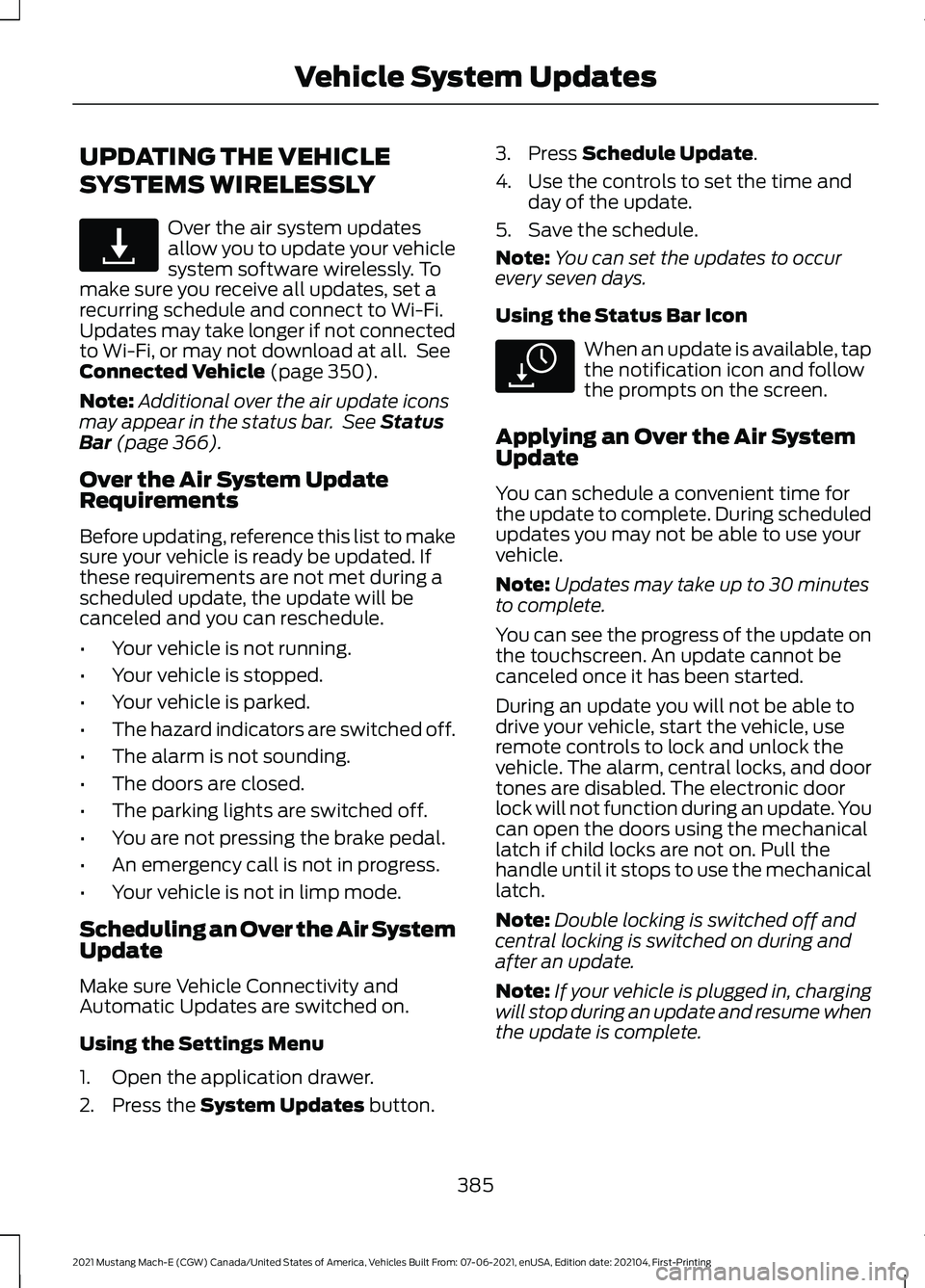
UPDATING THE VEHICLE
SYSTEMS WIRELESSLY
Over the air system updates
allow you to update your vehicle
system software wirelessly. To
make sure you receive all updates, set a
recurring schedule and connect to Wi-Fi.
Updates may take longer if not connected
to Wi-Fi, or may not download at all. See
Connected Vehicle (page 350).
Note: Additional over the air update icons
may appear in the status bar. See
Status
Bar (page 366).
Over the Air System Update
Requirements
Before updating, reference this list to make
sure your vehicle is ready be updated. If
these requirements are not met during a
scheduled update, the update will be
canceled and you can reschedule.
• Your vehicle is not running.
• Your vehicle is stopped.
• Your vehicle is parked.
• The hazard indicators are switched off.
• The alarm is not sounding.
• The doors are closed.
• The parking lights are switched off.
• You are not pressing the brake pedal.
• An emergency call is not in progress.
• Your vehicle is not in limp mode.
Scheduling an Over the Air System
Update
Make sure Vehicle Connectivity and
Automatic Updates are switched on.
Using the Settings Menu
1. Open the application drawer.
2. Press the
System Updates button. 3. Press
Schedule Update.
4. Use the controls to set the time and day of the update.
5. Save the schedule.
Note: You can set the updates to occur
every seven days.
Using the Status Bar Icon When an update is available, tap
the notification icon and follow
the prompts on the screen.
Applying an Over the Air System
Update
You can schedule a convenient time for
the update to complete. During scheduled
updates you may not be able to use your
vehicle.
Note: Updates may take up to 30 minutes
to complete.
You can see the progress of the update on
the touchscreen. An update cannot be
canceled once it has been started.
During an update you will not be able to
drive your vehicle, start the vehicle, use
remote controls to lock and unlock the
vehicle. The alarm, central locks, and door
tones are disabled. The electronic door
lock will not function during an update. You
can open the doors using the mechanical
latch if child locks are not on. Pull the
handle until it stops to use the mechanical
latch.
Note: Double locking is switched off and
central locking is switched on during and
after an update.
Note: If your vehicle is plugged in, charging
will stop during an update and resume when
the update is complete.
385
2021 Mustang Mach-E (CGW) Canada/United States of America, Vehicles Built From: 07-06-2021, enUSA, Edition date: 202104, First-Printing Vehicle System UpdatesE327789 E327785
Page 395 of 460

Make sure to change your vehicle
’s fluids
at the specified intervals or in conjunction
with a repair. Flushing is a viable way to
change fluid for many vehicle sub-systems
during scheduled maintenance. It is critical
that systems are flushed only with new
fluid that is the same as that required to fill and operate the system or using our
approved flushing chemical.
Owner Checks and Services
Make sure you perform the following basic
maintenance checks and inspections every
month or at six-month intervals.Check Every Month
Function of all interior and exterior lights.
Tires (including spare) for wear and proper pressure. Windshield washer fluid level. Check Every Six Months
12V Battery connections. Clean if necessary.
Body and door drain holes for obstructions. Clean if necessary. Cooling system fluid level and coolant strength.
Door weatherstrips for wear. Lubricate if necessary.
Hinges, latches and outside locks for proper operation. Lubricate if necessary. Parking brake for proper operation.
Safety belts and seat latches for wear and function.
Safety warning lamps (brake, ABS, airbag and safety belt) for operation.
Washer spray and wiper operation. Clean or replace blades as necessary.
Multi-point Inspection
In order to keep your vehicle running right,
it is important to have the systems on your
vehicle checked regularly. This can help
identify potential issues and prevent major
problems. We recommend having the
following multi-point inspection performed
at every scheduled maintenance interval
to help make sure your vehicle keeps
running great.
391
2021 Mustang Mach-E (CGW) Canada/United States of America, Vehicles Built From: 07-06-2021, enUSA, Edition date: 202104, First-Printing Scheduled Maintenance
Page 441 of 460

1
12V Battery.....................................................306
Changing the 12V Battery............................... 306
Charging the 12V Battery................................ 306
12V Battery – Troubleshooting
..............306
12V Battery – Information Messages.........307
12V Battery – Warning Lamps...................... 306
3
360 Degree Camera
....................................215
360 Degree Camera Settings......................... 217
360 Degree Camera Guide Lines...........216
360 Degree Camera Limitations
............215
360 Degree Camera Precautions...........215
360 Degree Camera Settings...................217 Switching the 360 Degree Camera On and
Off........................................................................\
217
Switching the 360 Degree Camera View..................................................................... 217
9
911 Assist
...........................................................64
A
A/C See: Climate Control.......................................... 127
About This Publication..................................17
ABS See: Brakes............................................................ 187
Accessing Apps
.............................................377
Accessing Feature Drawers.....................368
Accessing Navigation
.................................383
Accessing the Passive Key Backup Position.........................................................156
Accessing the Trip Computer
...................124
Accessories....................................................387
AC Charging....................................................169 Connecting the Charger................................... 169
Stopping Charging............................................... 171
Active Drive Assist.......................................235 Active Drive Assist –
Troubleshooting............................................ 239
Active Drive Assist Alerts...........................237 Active Drive Assist Automatic
Cancellation................................................237
Active Drive Assist Indicators..................238
Active Drive Assist Limitations...............236
Active Drive Assist Precautions..............235
Active Drive Assist Requirements
.........236
Active Drive Assist Settings.....................236
Active Drive Assist – Troubleshooting........................................
239
Active Drive Assist – Information
Messages......................................................... 239
Active Park Assist.........................................218 Active Park Assist –
Troubleshooting............................................ 220
Active Park Assist Precautions................218
Active Park Assist – Troubleshooting........................................220
Active Park Assist – Frequently Asked Questions........................................................ 220
Active Park Assist – Information Messages......................................................... 220
Adaptive Cruise Control.............................222 Adaptive Cruise Control –
Troubleshooting............................................ 232
Intelligent Adaptive Cruise Control..............231
Lane Centering.................................................... 229
Adaptive Cruise Control Automatic Cancellation................................................225
Adaptive Cruise Control Indicators.......228
Adaptive Cruise Control Limitations...................................................222
Adaptive Cruise Control Precautions.................................................222
Adaptive Cruise Control – Troubleshooting........................................232
Adaptive Cruise Control – Information Messages......................................................... 232
Adjusting the Exterior Mirrors....................116
Adjusting the Headlamps.........................307
Adjusting the Instrument Panel Lighting Brightness......................................................112
Adjusting the Luggage Compartment Load Floor
....................................................278
Adjusting the Map.......................................383
Changing the Format of the Map................383
Zooming the Map In and Out........................ 383
Adjusting the Seatbelt Height...................49
437
2021 Mustang Mach-E (CGW) Canada/United States of America, Vehicles Built From: 07-06-2021, enUSA, Edition date: 202104, First-Printing Index
Page 442 of 460

Adjusting the Seatbelts During
Pregnancy......................................................49
Adjusting the Sound Settings.................357
Adjusting the Steering Wheel...................99
Adjusting the Volume................................356
Aid Mode.........................................................245
How Does Aid Mode Work............................. 245
What Is Aid Mode.............................................. 245
Airbag Precautions........................................56
Airbags...............................................................54 Front Passenger Sensing System.................. 58
Air Conditioning See: Climate Control.......................................... 127
Air Conditioning System Capacity and Specification..............................................345
Alert and Aid Mode
.....................................245
How Does Alert and Aid Mode Work.........246
What Is Alert and Aid Mode........................... 245
Alert Mode......................................................245 How Does Alert Mode Work.......................... 245
What Is Alert Mode........................................... 245
All-Wheel Drive.............................................186 All-Wheel Drive – Troubleshooting.............186
All-Wheel Drive Limitations.....................186
All-Wheel Drive Precautions
...................186
All-Wheel Drive – Troubleshooting........................................186
All-Wheel Drive – Information Messages.......................................................... 186
AM/FM Radio................................................358 AM/FM Radio Limitations.............................. 358
Selecting a Radio Station............................... 358
Ambient Lighting
...........................................112
Adjusting Ambient Lighting............................. 112
Switching Ambient Lighting On and Off........................................................................\
. 112
Anti-Lock Braking System.........................187 Anti-Lock Braking System
Limitations........................................................ 187
Anti-Theft Alarm System
...........................95
Arming the Anti-Theft Alarm System..........96
Disarming the Anti-Theft Alarm
System................................................................ 96
How Does the Anti-Theft Alarm System Work..................................................................... 95
What Are the Inclination Sensors.................. 95
What Are the Interior Sensors......................... 95
What Is the Anti-Theft Alarm System.........95 What Is the Battery Backup Alarm...............96
What Is the Perimeter Alarm...........................
95
Anti-Theft Alarm System Settings.........96 Setting the Alarm Security Level................... 96
Switching Ask on Exit On and Off.................96
What are the Alarm Security Levels.............96
What Is Ask on Exit.............................................. 96
Appendices
....................................................434
Applying the Electric Parking Brake..............................................................190
Applying the Electric Parking Brake in an Emergency...................................................190
App Precautions...........................................377
App Requirements
.......................................377
Apps..................................................................377 Apps – Troubleshooting.................................. 379
Apps – Troubleshooting
............................379
Apps – Frequently Asked Questions..........379
Audio System
................................................356
AM/FM Radio...................................................... 358
Audio System – Troubleshooting................362
Digital Radio........................................................ 358
Satellite Radio.................................................... 359
Audio System Precautions
......................356
Audio System – Troubleshooting..........362 Audio System – Information
Messages......................................................... 362
Auto-Dimming Interior Mirror
....................115
Auto-Dimming Interior Mirror
Limitations......................................................... 115
What Is the Auto-Dimming Interior Mirror................................................................... 115
Auto Hold
........................................................198
Auto Hold Indicators...................................198
Autolamps......................................................106 Autolamp Settings............................................ 106
What Are Autolamps........................................ 106
Autolock.............................................................78 Autolock Requirements..................................... 78
What Is Autolock.................................................. 78
Automatically Releasing the Electric Parking Brake..............................................190
Automatic Crash Shutoff.........................288 Re-Enabling Your Vehicle............................... 288
What Is Automatic Crash Shutoff...............288
Automatic Emergency Braking................261 Switching Automatic Emergency Braking
On and Off....................................................... 262
438
2021 Mustang Mach-E (CGW) Canada/United States of America, Vehicles Built From: 07-06-2021, enUSA, Edition date: 202104, First-Printing Index
Page 446 of 460

Doors and Locks..............................................77
Autolock................................................................... 78
Autounlock.............................................................. 78
Doors and Locks – Troubleshooting.............79
Mislock...................................................................... 78
Operating the Doors From Inside Your Vehicle.................................................................. 77
Operating the Doors From Outside Your Vehicle.................................................................. 77
Doors and Locks – Troubleshooting.......79 Doors and Locks – Frequently Asked
Questions.......................................................... 80
Doors and Locks – Information Messages............................................................ 79
Doors and Locks – Warning Lamps..............79
Drive Mode Control.....................................240 Drive Modes......................................................... 240
Drive Modes...................................................240 Engage................................................................... 240
Unbridled.............................................................. 240
Whisper.................................................................. 241
Driver Alert.....................................................265
Driver Alert – Troubleshooting..................... 266
Driver Alert Indicators
................................266
Driver Alert Limitations..............................265
Driver Alert Precautions............................265
Driver Alert – Troubleshooting...............266 Driver Alert – Information Messages.........266
Driving Hints..................................................280 Driving in Special Conditions........................ 280
Electric Vehicle................................................... 282
Driving in Special Conditions..................280 Driving In Sand..................................................... 281
Driving on Hilly or Sloping Terrain.................281
Driving Through Mud and Water................... 281
Emergency Maneuvers.................................... 280
Driving on Snow and Ice
...........................280
Driving Through Shallow Water.............282
E
Easy Entry and Exit........................................87
Electric Parking Brake Audible Warning..........................................................191
Electric Parking Brake.................................190 Electric Parking Brake –
Troubleshooting.............................................. 191Electric Parking Brake –
Troubleshooting..........................................191
Electric Parking Brake – Information Messages.......................................................... 192
Electric Parking Brake – Warning Lamps................................................................. 191
Electric Power Steering
.............................205
Electric Power Steering Adaptive
Steering............................................................ 205
Electric Power Steering Precautions..........205
Electric Vehicle
.............................................282
Maximizing Your Driving Range.................... 282
Electromagnetic Compatibility
..............434
Emergency Call Limitations.......................65
Emergency Call Requirements.................64
Emergency Call System Data
....................24
Emergency Towing.....................................290
Enabling Apps on an Android Device............................................................378
Enabling Apps on an iOS Device............378
Enabling or Disabling Personal Profiles.........................................................380
Enabling Remote Start
...............................125
End User License Agreement.................408
Entering a Parallel Parking Space..........218
Entering a Perpendicular Parking Space.............................................................219
Evasive Steering Assist
..............................262
Evasive Steering Assist Limitations............262
Switching Evasive Steering Assist On and
Off....................................................................... 262
What Is Evasive Steering Assist................... 262
Event Data
.........................................................22
Exiting a Parking Space..............................219
Export Unique Options..............................433
Extending the Remote Start Duration.........................................................125
Exterior Bulbs
...............................................308
Exterior Bulb Specification Chart...............308
Exterior Lamps
...............................................107
Exterior Lamp Audible Warning.................... 108
Exterior Lamp Indicators................................. 108
Switching the Daytime Running Lamps On and Off............................................................... 107
Switching the Turn Signal Lamps On and Off........................................................................\
107
Switching Welcome Lighting On and Off........................................................................\
107
442
2021 Mustang Mach-E (CGW) Canada/United States of America, Vehicles Built From: 07-06-2021, enUSA, Edition date: 202104, First-Printing Index