2021 FORD F-150 warning
[x] Cancel search: warningPage 3 of 796

The information contained in this publication was correct at the time of going to print. In the interest of
continuous development, we reserve the right to change specifications, design or equipment at any time
without notice or obligation. No part of this publication may be reproduced, transmitted, stored in a
retrieval system or translated into any language in any form by any means without our written permission.
Errors and omissions excepted.
© Ford Motor Company 2021
All rights reserved.
Part Number: 202104 20210816214408
California Proposition 65
WARNING: Operating, servicing and
maintaining a passenger vehicle or off-highway
motor vehicle can expose you to chemicals
including engine exhaust, carbon monoxide,
phthalates, and lead, which are known to the
State of California to cause cancer and birth
defects or other reproductive harm. To minimize
exposure, avoid breathing exhaust, do not idle the
engine except as necessary, service your vehicle
in a well-ventilated area and wear gloves or wash
your hands frequently when servicing your vehicle.
For more information go to
www.P65Warnings.ca.gov/passenger-vehicle. WARNING:
Battery posts, terminals and
related accessories contain lead and lead
compounds, chemicals known to the State of
California to cause cancer and reproductive harm.
Wash your hands after handling
.
Page 6 of 796

How Does the Safety Canopy
™ Work
........................................................................\
...73
Airbag Precautions .......................................
74
Properly Adjusting the Driver and Front Passenger Seats ........................................
75
Children and Airbags ....................................
75
Front Passenger Sensing System ...........
76
Crash Sensors and Airbag Indicator .......
79
Crash Sensors and Airbag Indicator - Police Responder .....................................
80
Disposing of Airbags ....................................
85
Pedestrian Alert System
What Is the Pedestrian Alert System ........................................................................\
..
86
911 Assist
What Is 911 Assist ..........................................
87
How Does 911 Assist Work .........................
87
Emergency Call Requirements .................
87
Emergency Call Limitations ......................
88
Keys and Remote Controls
Remote Control Limitations .....................
89
Using the Remote Control - Police Responder ...................................................
89
Using the Remote Control ........................
90
Opening and Closing the Flip Key ..........
90
Removing the Key Blade .............................
91
Sounding the Panic Alarm ..........................
91
Locating Your Vehicle ...................................
91
Changing the Remote Control Battery - Police Responder .......................................
91
Changing the Remote Control Battery - Vehicles With: Push Button Start .......
92
Changing the Remote Control Battery - Vehicles With: Flip Key ............................
94
Replacing a Lost Key or Remote Control ........................................................................\
..
95
Programming the Remote Control - Vehicles With: Push Button Start .......
95Programming the Remote Control -
Vehicles With: Flip Key ............................
96
Keys and Remote Controls – Troubleshooting ........................................
97
MyKey ™
What Is MyKey ...............................................
98
MyKey Settings ..............................................
98
Creating a MyKey - Vehicles With: Push Button Start ................................................
99
Creating a MyKey - Vehicles With: Flip Key ................................................................
100
Programming a MyKey ..............................
100
Clearing All MyKeys ....................................
100
Checking MyKey System Status ...........
100
Using MyKey With Remote Start Systems ......................................................
100
MyKey – Troubleshooting .........................
101
Doors and Locks
Operating the Doors From Outside Your Vehicle .........................................................
104
Operating the Doors From Inside Your Vehicle .........................................................
104
Autounlock ....................................................
105
Autolock ..........................................................
105
Mislock ............................................................
105
Doors and Locks Audible Warnings ......
105
Doors and Locks – Troubleshooting ........................................................................\
106
Keyless Entry
Keyless Entry Limitations .........................
108
Keyless Entry Settings ...............................
108
Using Keyless Entry ....................................
108
Keyless Entry – Troubleshooting ..........
109
Keyless Entry Keypad
What Is the Keyless Entry Keypad .........
110
Keyless Entry Keypad Limitations ..........
110
Locating the Keyless Entry Keypad .......
110
2
F-150 (TFD) Canada/United States of America, enUSA, Edition date: 202104, Second-Printing Table of Contents
Page 9 of 796

Engine Oil Pressure Gauge
.......................172
Transmission Fluid Temperature Gauge ........................................................................\
..
172
Turbo Boost Gauge ......................................
172
Diesel Exhaust Fluid Gauge ......................
172
What Are the Instrument Cluster Warning Lamps .........................................
172
Instrument Cluster Warning Lamps ......
173
What Are the Instrument Cluster Indicators ....................................................
174
Instrument Cluster Indicators .................
174
Instrument Cluster Indicators - Police Responder ..................................................
176
Instrument Cluster Display
Using the Instrument Cluster Display Controls .......................................................
178
Instrument Cluster Display Main Menu - Vehicles With: 12.3 Inch Screen ..........
178
Instrument Cluster Display Main Menu - Raptor, Vehicles With: 12.3 Inch Screen
........................................................................\
.
179
Instrument Cluster Display Main Menu - Vehicles With: 4.2 Inch Screen ...........
179
Instrument Cluster Display Main Menu - Vehicles With: 8 Inch Screen ...............
179
Trip Computer - Vehicles With: 4.2 Inch Screen .........................................................
180
Trip Computer - Vehicles With: 8 Inch Screen/12.3 Inch Screen ......................
180
Customizing the Instrument Cluster Display ........................................................
180
Personalized Settings .................................
181
Hybrid Display Information .......................
181
What Is Brake Coach ...................................
181
What Is the Trip Summary .......................
182
Remote Start
What Is Remote Start ................................
183
Remote Start Precautions .......................
183
Remote Start Limitations .........................
183
Enabling Remote Start ..............................
183Remotely Starting and Stopping the
Vehicle .........................................................
183
Extending the Remote Start Duration ........................................................................\
.
184
Remote Start Remote Control Indicators ........................................................................\
.
184
Remote Start Settings ..............................
184
Climate Control - Vehicles With: Automatic
Temperature Control
Identifying the Climate Control Unit .....
186
Switching Climate Control On and Off ........................................................................\
186
Switching Recirculated Air On and Off ........................................................................\
186
Switching Air Conditioning On and Off ........................................................................\
186
Switching Defrost On and Off ................
186
Switching Maximum Defrost On and Off ........................................................................\
186
Switching Maximum Cooling On and Off ........................................................................\
.
187
Switching the Heated Wiper Park On and Off .................................................................
187
Switching the Heated Rear Window On and Off .........................................................
187
Setting the Blower Motor Speed ...........
187
Switching the Heated Mirrors On and Off ........................................................................\
.
187
Setting the Temperature ...........................
187
Directing the Flow of Air ...........................
188
Auto Mode .....................................................
188
Climate Control Hints ................................
189
Climate Control - Vehicles With: Manual Temperature
Control
Identifying the Climate Control Unit ......
191
Switching Climate Control On and Off ........................................................................\
..
191
Switching Recirculated Air On and Off ........................................................................\
..
191
5
F-150 (TFD) Canada/United States of America, enUSA, Edition date: 202104, Second-Printing Table of Contents
Page 10 of 796
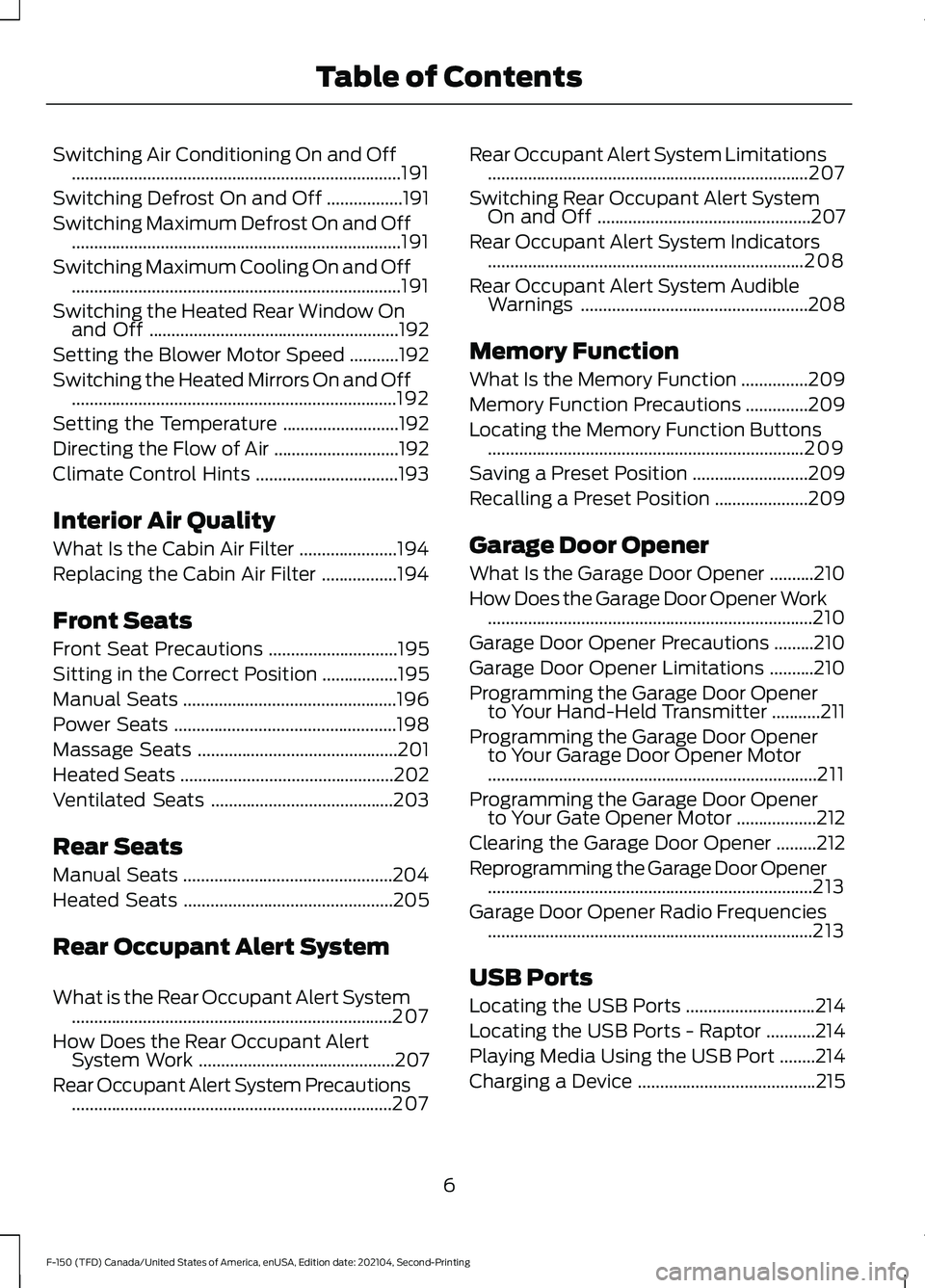
Switching Air Conditioning On and Off
........................................................................\
..191
Switching Defrost On and Off .................
191
Switching Maximum Defrost On and Off ........................................................................\
..
191
Switching Maximum Cooling On and Off ........................................................................\
..
191
Switching the Heated Rear Window On and Off ........................................................
192
Setting the Blower Motor Speed ...........
192
Switching the Heated Mirrors On and Off ........................................................................\
.
192
Setting the Temperature ..........................
192
Directing the Flow of Air ............................
192
Climate Control Hints ................................
193
Interior Air Quality
What Is the Cabin Air Filter ......................
194
Replacing the Cabin Air Filter .................
194
Front Seats
Front Seat Precautions .............................
195
Sitting in the Correct Position .................
195
Manual Seats ................................................
196
Power Seats ..................................................
198
Massage Seats .............................................
201
Heated Seats ................................................
202
Ventilated Seats .........................................
203
Rear Seats
Manual Seats ...............................................
204
Heated Seats ...............................................
205
Rear Occupant Alert System
What is the Rear Occupant Alert System ........................................................................\
207
How Does the Rear Occupant Alert System Work ............................................
207
Rear Occupant Alert System Precautions ........................................................................\
207 Rear Occupant Alert System Limitations
........................................................................\
207
Switching Rear Occupant Alert System On and Off ................................................
207
Rear Occupant Alert System Indicators .......................................................................
208
Rear Occupant Alert System Audible Warnings ...................................................
208
Memory Function
What Is the Memory Function ...............
209
Memory Function Precautions ..............
209
Locating the Memory Function Buttons .......................................................................
209
Saving a Preset Position ..........................
209
Recalling a Preset Position .....................
209
Garage Door Opener
What Is the Garage Door Opener ..........
210
How Does the Garage Door Opener Work ........................................................................\
.
210
Garage Door Opener Precautions .........
210
Garage Door Opener Limitations ..........
210
Programming the Garage Door Opener to Your Hand-Held Transmitter ...........
211
Programming the Garage Door Opener to Your Garage Door Opener Motor
........................................................................\
..
211
Programming the Garage Door Opener to Your Gate Opener Motor ..................
212
Clearing the Garage Door Opener .........
212
Reprogramming the Garage Door Opener ........................................................................\
.
213
Garage Door Opener Radio Frequencies ........................................................................\
.
213
USB Ports
Locating the USB Ports .............................
214
Locating the USB Ports - Raptor ...........
214
Playing Media Using the USB Port ........
214
Charging a Device ........................................
215
6
F-150 (TFD) Canada/United States of America, enUSA, Edition date: 202104, Second-Printing Table of Contents
Page 13 of 796
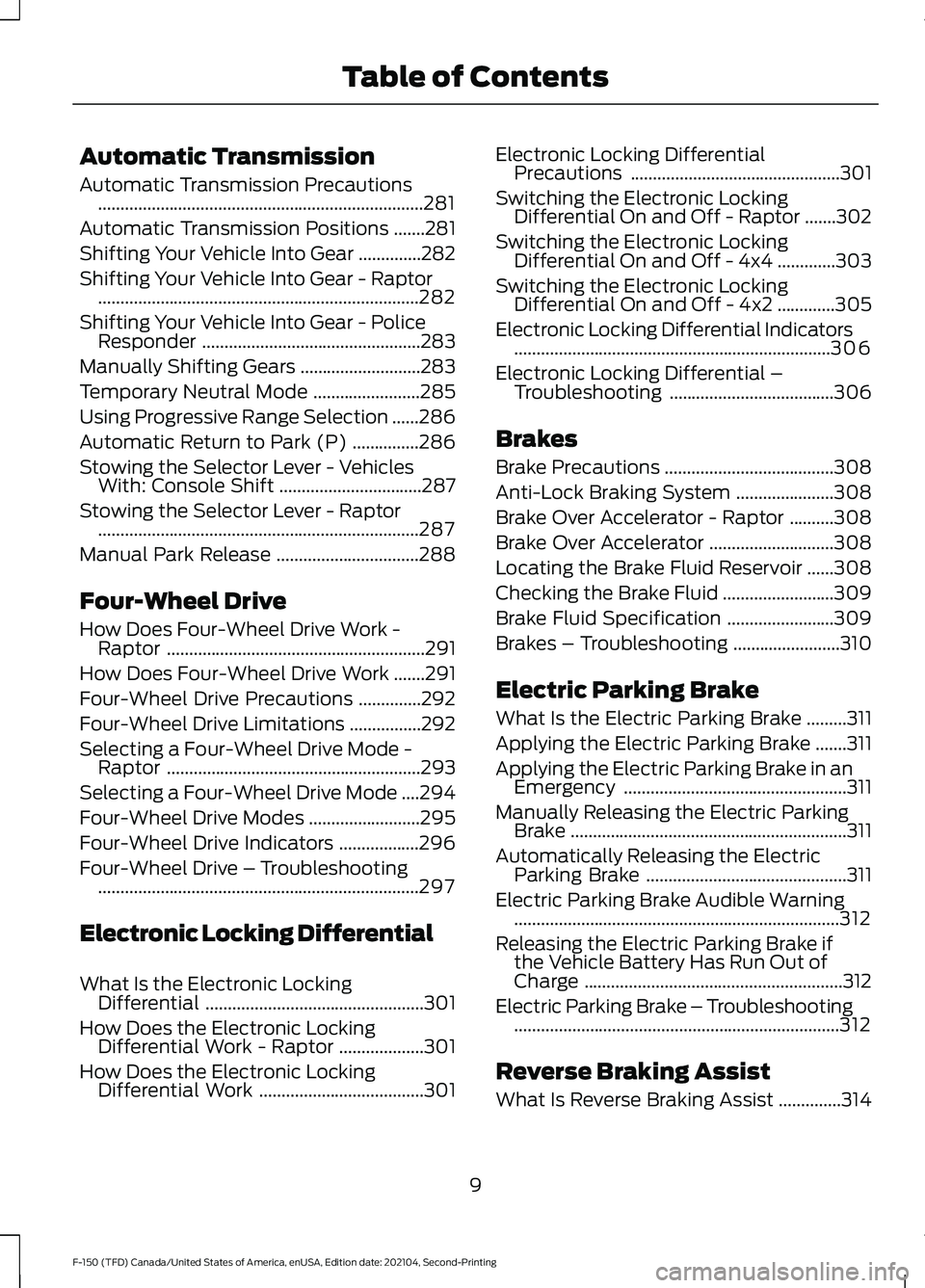
Automatic Transmission
Automatic Transmission Precautions
........................................................................\
.281
Automatic Transmission Positions .......
281
Shifting Your Vehicle Into Gear ..............
282
Shifting Your Vehicle Into Gear - Raptor ........................................................................\
282
Shifting Your Vehicle Into Gear - Police Responder .................................................
283
Manually Shifting Gears ...........................
283
Temporary Neutral Mode ........................
285
Using Progressive Range Selection ......
286
Automatic Return to Park (P) ...............
286
Stowing the Selector Lever - Vehicles With: Console Shift ................................
287
Stowing the Selector Lever - Raptor ........................................................................\
287
Manual Park Release ................................
288
Four-Wheel Drive
How Does Four-Wheel Drive Work - Raptor ..........................................................
291
How Does Four-Wheel Drive Work .......
291
Four-Wheel Drive Precautions ..............
292
Four-Wheel Drive Limitations ................
292
Selecting a Four-Wheel Drive Mode - Raptor .........................................................
293
Selecting a Four-Wheel Drive Mode ....
294
Four-Wheel Drive Modes .........................
295
Four-Wheel Drive Indicators ..................
296
Four-Wheel Drive – Troubleshooting ........................................................................\
297
Electronic Locking Differential
What Is the Electronic Locking Differential .................................................
301
How Does the Electronic Locking Differential Work - Raptor ...................
301
How Does the Electronic Locking Differential Work .....................................
301Electronic Locking Differential
Precautions ...............................................
301
Switching the Electronic Locking Differential On and Off - Raptor .......
302
Switching the Electronic Locking Differential On and Off - 4x4 .............
303
Switching the Electronic Locking Differential On and Off - 4x2 .............
305
Electronic Locking Differential Indicators .......................................................................
306
Electronic Locking Differential – Troubleshooting .....................................
306
Brakes
Brake Precautions ......................................
308
Anti-Lock Braking System ......................
308
Brake Over Accelerator - Raptor ..........
308
Brake Over Accelerator ............................
308
Locating the Brake Fluid Reservoir ......
308
Checking the Brake Fluid .........................
309
Brake Fluid Specification ........................
309
Brakes – Troubleshooting ........................
310
Electric Parking Brake
What Is the Electric Parking Brake .........
311
Applying the Electric Parking Brake .......
311
Applying the Electric Parking Brake in an Emergency ..................................................
311
Manually Releasing the Electric Parking Brake ..............................................................
311
Automatically Releasing the Electric Parking Brake .............................................
311
Electric Parking Brake Audible Warning ........................................................................\
.
312
Releasing the Electric Parking Brake if the Vehicle Battery Has Run Out of
Charge ..........................................................
312
Electric Parking Brake – Troubleshooting ........................................................................\
.
312
Reverse Braking Assist
What Is Reverse Braking Assist ..............
314
9
F-150 (TFD) Canada/United States of America, enUSA, Edition date: 202104, Second-Printing Table of Contents
Page 17 of 796
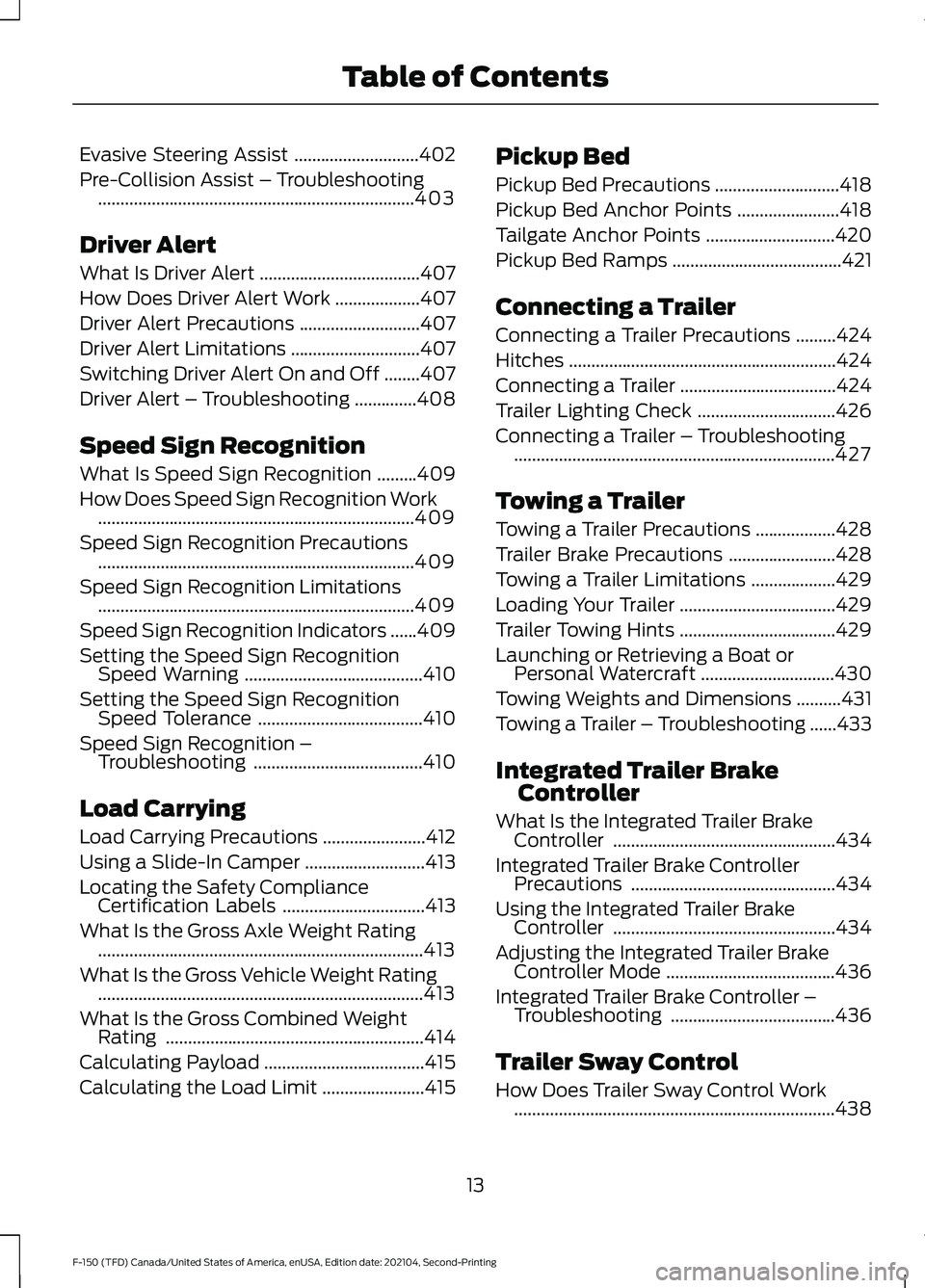
Evasive Steering Assist
............................402
Pre-Collision Assist – Troubleshooting .......................................................................
403
Driver Alert
What Is Driver Alert ....................................
407
How Does Driver Alert Work ...................
407
Driver Alert Precautions ...........................
407
Driver Alert Limitations .............................
407
Switching Driver Alert On and Off ........
407
Driver Alert – Troubleshooting ..............
408
Speed Sign Recognition
What Is Speed Sign Recognition .........
409
How Does Speed Sign Recognition Work .......................................................................
409
Speed Sign Recognition Precautions .......................................................................
409
Speed Sign Recognition Limitations .......................................................................
409
Speed Sign Recognition Indicators ......
409
Setting the Speed Sign Recognition Speed Warning ........................................
410
Setting the Speed Sign Recognition Speed Tolerance .....................................
410
Speed Sign Recognition – Troubleshooting ......................................
410
Load Carrying
Load Carrying Precautions .......................
412
Using a Slide-In Camper ...........................
413
Locating the Safety Compliance Certification Labels ................................
413
What Is the Gross Axle Weight Rating ........................................................................\
.
413
What Is the Gross Vehicle Weight Rating ........................................................................\
.
413
What Is the Gross Combined Weight Rating ..........................................................
414
Calculating Payload ....................................
415
Calculating the Load Limit .......................
415Pickup Bed
Pickup Bed Precautions
............................
418
Pickup Bed Anchor Points .......................
418
Tailgate Anchor Points .............................
420
Pickup Bed Ramps ......................................
421
Connecting a Trailer
Connecting a Trailer Precautions .........
424
Hitches ............................................................
424
Connecting a Trailer ...................................
424
Trailer Lighting Check ...............................
426
Connecting a Trailer – Troubleshooting ........................................................................\
427
Towing a Trailer
Towing a Trailer Precautions ..................
428
Trailer Brake Precautions ........................
428
Towing a Trailer Limitations ...................
429
Loading Your Trailer ...................................
429
Trailer Towing Hints ...................................
429
Launching or Retrieving a Boat or Personal Watercraft ..............................
430
Towing Weights and Dimensions ..........
431
Towing a Trailer – Troubleshooting ......
433
Integrated Trailer Brake Controller
What Is the Integrated Trailer Brake Controller ..................................................
434
Integrated Trailer Brake Controller Precautions ..............................................
434
Using the Integrated Trailer Brake Controller ..................................................
434
Adjusting the Integrated Trailer Brake Controller Mode ......................................
436
Integrated Trailer Brake Controller – Troubleshooting .....................................
436
Trailer Sway Control
How Does Trailer Sway Control Work ........................................................................\
438
13
F-150 (TFD) Canada/United States of America, enUSA, Edition date: 202104, Second-Printing Table of Contents
Page 23 of 796
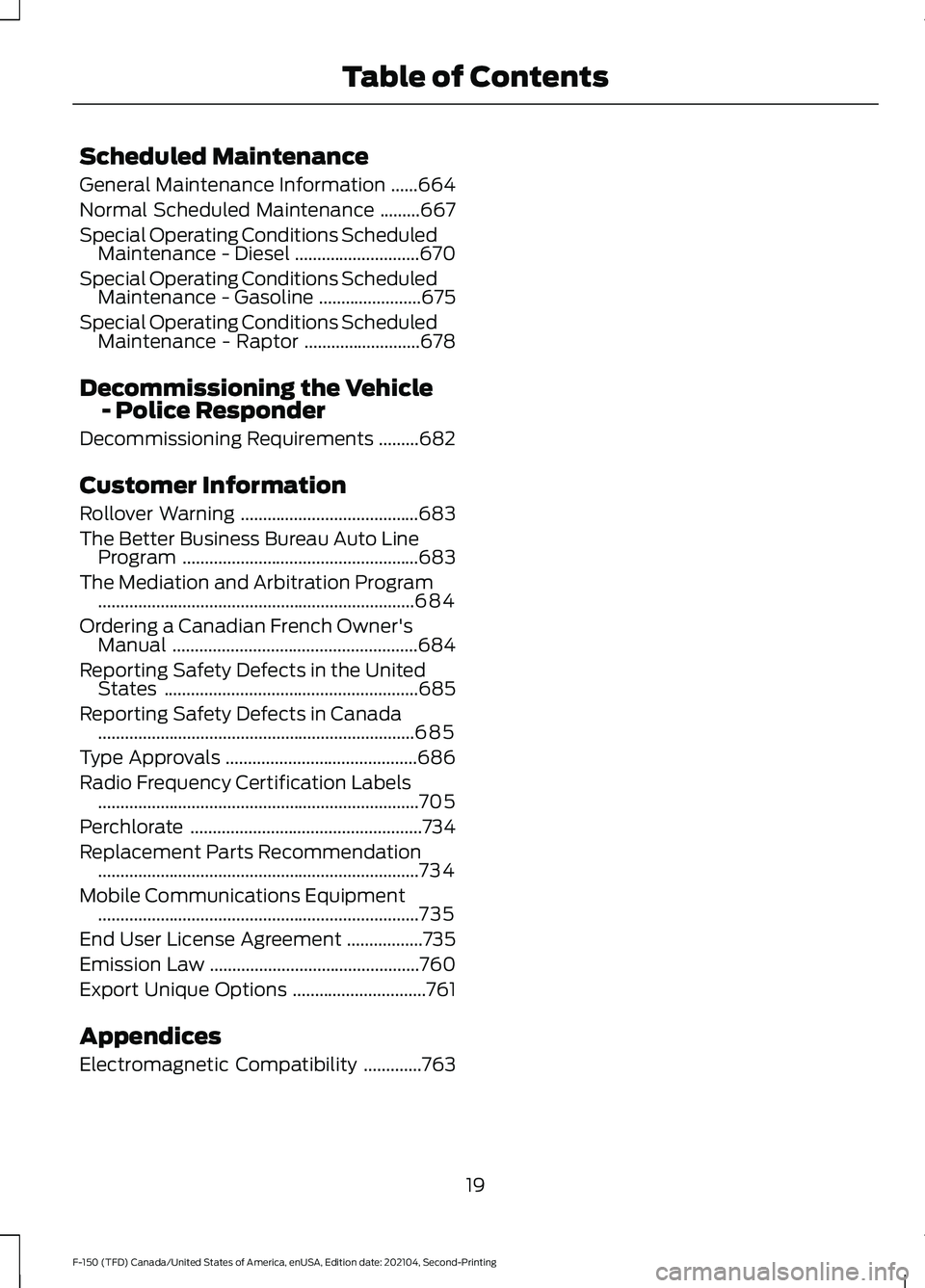
Scheduled Maintenance
General Maintenance Information
......664
Normal Scheduled Maintenance .........
667
Special Operating Conditions Scheduled Maintenance - Diesel ............................
670
Special Operating Conditions Scheduled Maintenance - Gasoline .......................
675
Special Operating Conditions Scheduled Maintenance - Raptor ..........................
678
Decommissioning the Vehicle - Police Responder
Decommissioning Requirements .........
682
Customer Information
Rollover Warning ........................................
683
The Better Business Bureau Auto Line Program .....................................................
683
The Mediation and Arbitration Program .......................................................................
684
Ordering a Canadian French Owner's Manual .......................................................
684
Reporting Safety Defects in the United States .........................................................
685
Reporting Safety Defects in Canada .......................................................................
685
Type Approvals ...........................................
686
Radio Frequency Certification Labels ........................................................................\
705
Perchlorate ....................................................
734
Replacement Parts Recommendation ........................................................................\
734
Mobile Communications Equipment ........................................................................\
735
End User License Agreement .................
735
Emission Law ...............................................
760
Export Unique Options ..............................
761
Appendices
Electromagnetic Compatibility .............
763
19
F-150 (TFD) Canada/United States of America, enUSA, Edition date: 202104, Second-Printing Table of Contents
Page 28 of 796
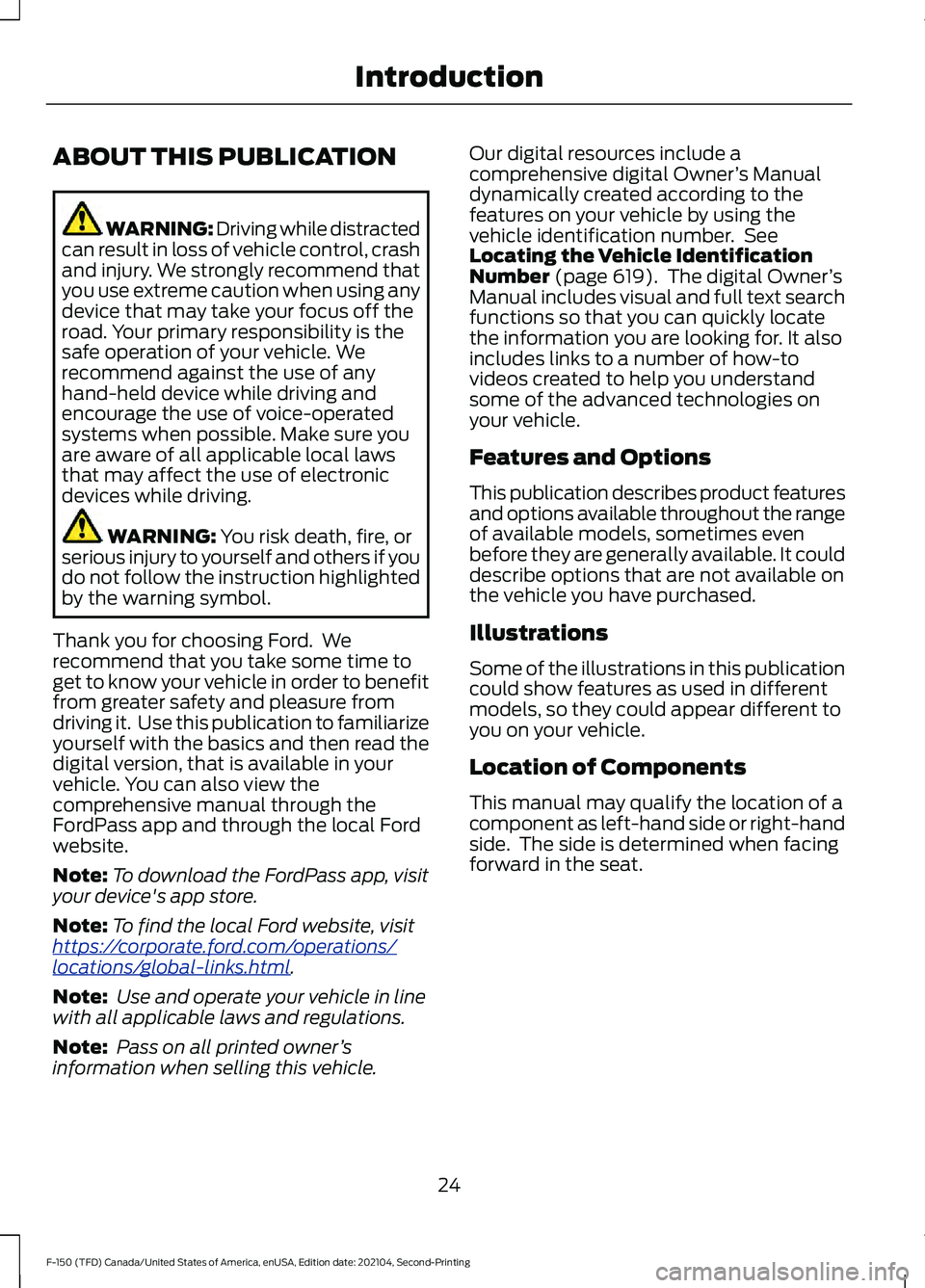
ABOUT THIS PUBLICATION
WARNING: Driving while distracted
can result in loss of vehicle control, crash
and injury. We strongly recommend that
you use extreme caution when using any
device that may take your focus off the
road. Your primary responsibility is the
safe operation of your vehicle. We
recommend against the use of any
hand-held device while driving and
encourage the use of voice-operated
systems when possible. Make sure you
are aware of all applicable local laws
that may affect the use of electronic
devices while driving. WARNING: You risk death, fire, or
serious injury to yourself and others if you
do not follow the instruction highlighted
by the warning symbol.
Thank you for choosing Ford. We
recommend that you take some time to
get to know your vehicle in order to benefit
from greater safety and pleasure from
driving it. Use this publication to familiarize
yourself with the basics and then read the
digital version, that is available in your
vehicle. You can also view the
comprehensive manual through the
FordPass app and through the local Ford
website.
Note: To download the FordPass app, visit
your device's app store.
Note: To find the local Ford website, visit
ht tp s:/ / c orpor a t e .f or d . c om/ oper a tions/
l oc a tions/ gl ob al-link s.html .
Note: Use and operate your vehicle in line
with all applicable laws and regulations.
Note: Pass on all printed owner ’s
information when selling this vehicle. Our digital resources include a
comprehensive digital Owner
’s Manual
dynamically created according to the
features on your vehicle by using the
vehicle identification number. See
Locating the Vehicle Identification
Number
(page 619). The digital Owner ’s
Manual includes visual and full text search
functions so that you can quickly locate
the information you are looking for. It also
includes links to a number of how-to
videos created to help you understand
some of the advanced technologies on
your vehicle.
Features and Options
This publication describes product features
and options available throughout the range
of available models, sometimes even
before they are generally available. It could
describe options that are not available on
the vehicle you have purchased.
Illustrations
Some of the illustrations in this publication
could show features as used in different
models, so they could appear different to
you on your vehicle.
Location of Components
This manual may qualify the location of a
component as left-hand side or right-hand
side. The side is determined when facing
forward in the seat.
24
F-150 (TFD) Canada/United States of America, enUSA, Edition date: 202104, Second-Printing Introduction