2021 FORD F-150 display
[x] Cancel search: displayPage 309 of 796
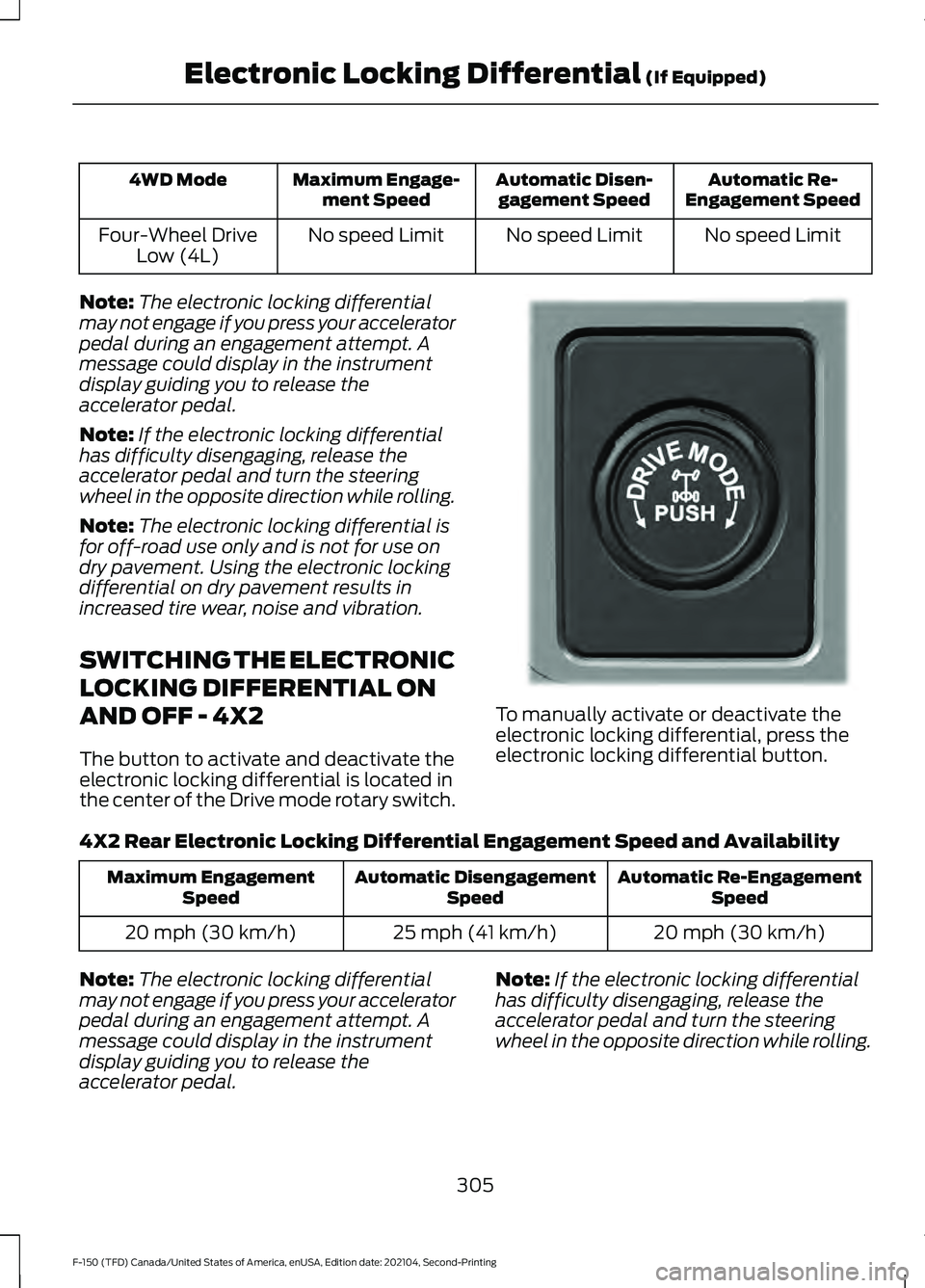
Automatic Re-
Engagement Speed
Automatic Disen-
gagement Speed
Maximum Engage-
ment Speed
4WD Mode
No speed Limit
No speed Limit
No speed Limit
Four-Wheel Drive
Low (4L)
Note: The electronic locking differential
may not engage if you press your accelerator
pedal during an engagement attempt. A
message could display in the instrument
display guiding you to release the
accelerator pedal.
Note: If the electronic locking differential
has difficulty disengaging, release the
accelerator pedal and turn the steering
wheel in the opposite direction while rolling.
Note: The electronic locking differential is
for off-road use only and is not for use on
dry pavement. Using the electronic locking
differential on dry pavement results in
increased tire wear, noise and vibration.
SWITCHING THE ELECTRONIC
LOCKING DIFFERENTIAL ON
AND OFF - 4X2
The button to activate and deactivate the
electronic locking differential is located in
the center of the Drive mode rotary switch. To manually activate or deactivate the
electronic locking differential, press the
electronic locking differential button.
4X2 Rear Electronic Locking Differential Engagement Speed and Availability Automatic Re-Engagement
Speed
Automatic Disengagement
Speed
Maximum Engagement
Speed
20 mph (30 km/h)
25 mph (41 km/h)
20 mph (30 km/h)
Note: The electronic locking differential
may not engage if you press your accelerator
pedal during an engagement attempt. A
message could display in the instrument
display guiding you to release the
accelerator pedal. Note:
If the electronic locking differential
has difficulty disengaging, release the
accelerator pedal and turn the steering
wheel in the opposite direction while rolling.
305
F-150 (TFD) Canada/United States of America, enUSA, Edition date: 202104, Second-Printing Electronic Locking Differential (If Equipped)E333748
Page 310 of 796
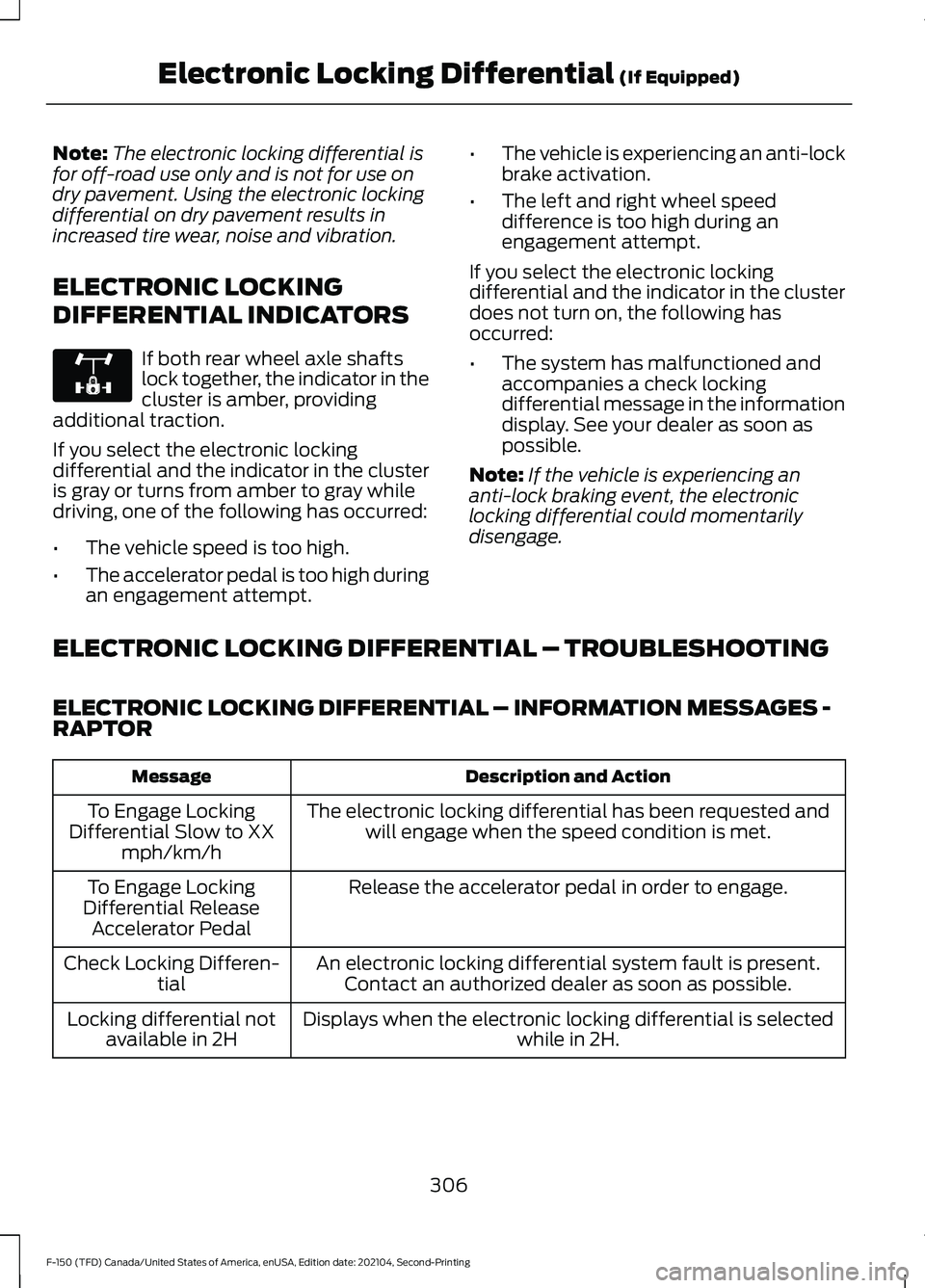
Note:
The electronic locking differential is
for off-road use only and is not for use on
dry pavement. Using the electronic locking
differential on dry pavement results in
increased tire wear, noise and vibration.
ELECTRONIC LOCKING
DIFFERENTIAL INDICATORS If both rear wheel axle shafts
lock together, the indicator in the
cluster is amber, providing
additional traction.
If you select the electronic locking
differential and the indicator in the cluster
is gray or turns from amber to gray while
driving, one of the following has occurred:
• The vehicle speed is too high.
• The accelerator pedal is too high during
an engagement attempt. •
The vehicle is experiencing an anti-lock
brake activation.
• The left and right wheel speed
difference is too high during an
engagement attempt.
If you select the electronic locking
differential and the indicator in the cluster
does not turn on, the following has
occurred:
• The system has malfunctioned and
accompanies a check locking
differential message in the information
display. See your dealer as soon as
possible.
Note: If the vehicle is experiencing an
anti-lock braking event, the electronic
locking differential could momentarily
disengage.
ELECTRONIC LOCKING DIFFERENTIAL – TROUBLESHOOTING
ELECTRONIC LOCKING DIFFERENTIAL – INFORMATION MESSAGES -
RAPTOR Description and Action
Message
The electronic locking differential has been requested andwill engage when the speed condition is met.
To Engage Locking
Differential Slow to XX mph/km/h
Release the accelerator pedal in order to engage.
To Engage Locking
Differential Release Accelerator Pedal
An electronic locking differential system fault is present.Contact an authorized dealer as soon as possible.
Check Locking Differen-
tial
Displays when the electronic locking differential is selected while in 2H.
Locking differential not
available in 2H
306
F-150 (TFD) Canada/United States of America, enUSA, Edition date: 202104, Second-Printing Electronic Locking Differential (If Equipped)E325779
Page 319 of 796

Note:
If your vehicle sustains damage to
the bumper or fascia leaving it misaligned
or bent, it could alter the sensing zone
causing inaccurate measurement of
obstacles or false alerts.
Note: Vehicle loading and suspension
changes can impact the angle of the sensors
and may change the normal detection zone
of the system resulting in inaccurate
measurement of obstacles or false alerts.
Note: When you connect a trailer, the
system may detect the trailer and provide
an alert, or the system turns off. If the
system does not turn off, switch the system
off manually after you connect the trailer.
Note: You may experience reduced system
performance on road surfaces that limit
deceleration. For example, roads with ice,
loose gravel, mud or sand.
SWITCHING REVERSE
BRAKING ASSIST ON AND OFF
1. Press Features on the touchscreen. 2. Press
Driver Assistance.
3. Switch
Reverse Brake Assist on or off.
Note: The system is unavailable when rear
parking aid or cross traffic alert is off.
OVERRIDING REVERSE
BRAKING ASSIST
There could be instances when
unexpected or unwanted braking occurs.
Firmly pressing the accelerator pedal or
switching the feature off overrides the
system.
REVERSE BRAKING ASSIST
INDICATORS
If the system determines that a collision
with an obstacle may occur, full braking
may apply. Bring your vehicle to a stop a
safe distance away from the obstacle. A message and warning
indicator appear when the
system applies the brakes.
REVERSE BRAKING ASSIST – TROUBLESHOOTING
REVERSE BRAKING ASSIST – INFORMATION MESSAGES Action
Message
Make sure that all doors, liftgate and hoodare closed. Drive the vehicle on a straight road for a short period. Make sure the
parking aids and cross traffic alert systems
are on. If the message remains on, have the system checked as soon as possible.
Reverse Brake Assist Not Available See
Manual
Displays when a system error has occurred.Have your vehicle checked as soon as possible.
Reverse Brake Assist Fault
Displays when reverse brake assist is off.
Reverse Brake Assist Off
315
F-150 (TFD) Canada/United States of America, enUSA, Edition date: 202104, Second-Printing Reverse Braking Assist
(If Equipped)E293490
Page 321 of 796

WHAT IS HILL START ASSIST
Hill Start Assist makes it easier for you to
pull away when your vehicle is on a slope
without using the parking brake.
HOW DOES HILL START
ASSIST WORK
When the system activates, your vehicle
remains stationary for a few seconds after
you release the brake pedal. This gives you
time to move your foot from the brake
pedal to the accelerator pedal. The brakes
release when the engine has developed
sufficient torque to prevent your vehicle
from rolling down the slope.
HILL START ASSIST
PRECAUTIONS
WARNING: The system does not
replace the parking brake. When you
leave your vehicle, always apply the
parking brake. WARNING:
You must remain in
your vehicle when the system turns on.
At all times, you are responsible for
controlling your vehicle, supervising the
system and intervening, if required.
Failure to take care may result in the loss
of control of your vehicle, serious
personal injury or death. WARNING:
The system will turn
off if a malfunction is apparent. Failure
to take care may result in the loss of
control of your vehicle, serious personal
injury or death. HILL START ASSIST –
TROUBLESHOOTING
HILL START ASSIST –
INFORMATION MESSAGES Action
Message
Displays when
system is not avail- able. Have your
vehicle checked as soon as possible.
Hill Start Assist Not
Available
317
F-150 (TFD) Canada/United States of America, enUSA, Edition date: 202104, Second-Printing Hill Start Assist
Page 322 of 796

HOW DOES AUTO HOLD WORK
Auto Hold applies the brakes to hold your
vehicle after you stop it and release the
brake pedal. This can help when waiting
on a hill or in traffic.
SWITCHING AUTO HOLD ON
AND OFF
WARNING: The system does not
replace the parking brake. When you
leave your vehicle, always apply the
parking brake. WARNING:
You must remain in
your vehicle when the system turns on.
At all times, you are responsible for
controlling your vehicle, supervising the
system and intervening, if required.
Failure to take care may result in the loss
of control of your vehicle, serious
personal injury or death.
You can switch the system on or off by
accessing the menu in the SYNC display
screen.
1. Press
Features on the touchscreen.
2. Press
Driver Assistance.
Note: You can only switch the system on
after you close the driver door, and fasten
your seatbelt.
Note: The system remembers the last
setting when you start your vehicle.
Note: Make sure you switch the system off
before using an automatic car wash.
USING AUTO HOLD
1. Bring your vehicle to a complete stop. The auto hold active indicator
illuminates in the information display. 2. Release the brake pedal. The system
holds your vehicle at a standstill. The
auto hold active indicator remains
illuminated in the information display.
3. Pull away in the normal manner. The system releases the brakes and the
auto hold active indicator switches off.
Note: The system only activates if you
apply enough brake pressure on the brake
pedal.
Note: Under certain conditions, the system
could apply the electric parking brake. The
brake system warning lamp illuminates. The
electric parking brake releases when you
press the accelerator pedal. See
Automatically Releasing the Electric
Parking Brake
(page 311).
Note: The system switches off if you shift
into reverse (R) and press the brake pedal.
There could be actions that can cause the
auto hold system not to work when the
following occur:
• When you use active park assist.
• Your vehicle is in stay in neutral mode.
• The driver door is open.
• You have not fastened your seatbelt.
• You shift into reverse (R) before the
system is active.
AUTO HOLD INDICATORS Illuminates when the system is
active.
Illuminates when the system is
on but cannot hold your vehicle
at a standstill at this particular
time.
318
F-150 (TFD) Canada/United States of America, enUSA, Edition date: 202104, Second-Printing Auto HoldE323448 E323449
Page 327 of 796
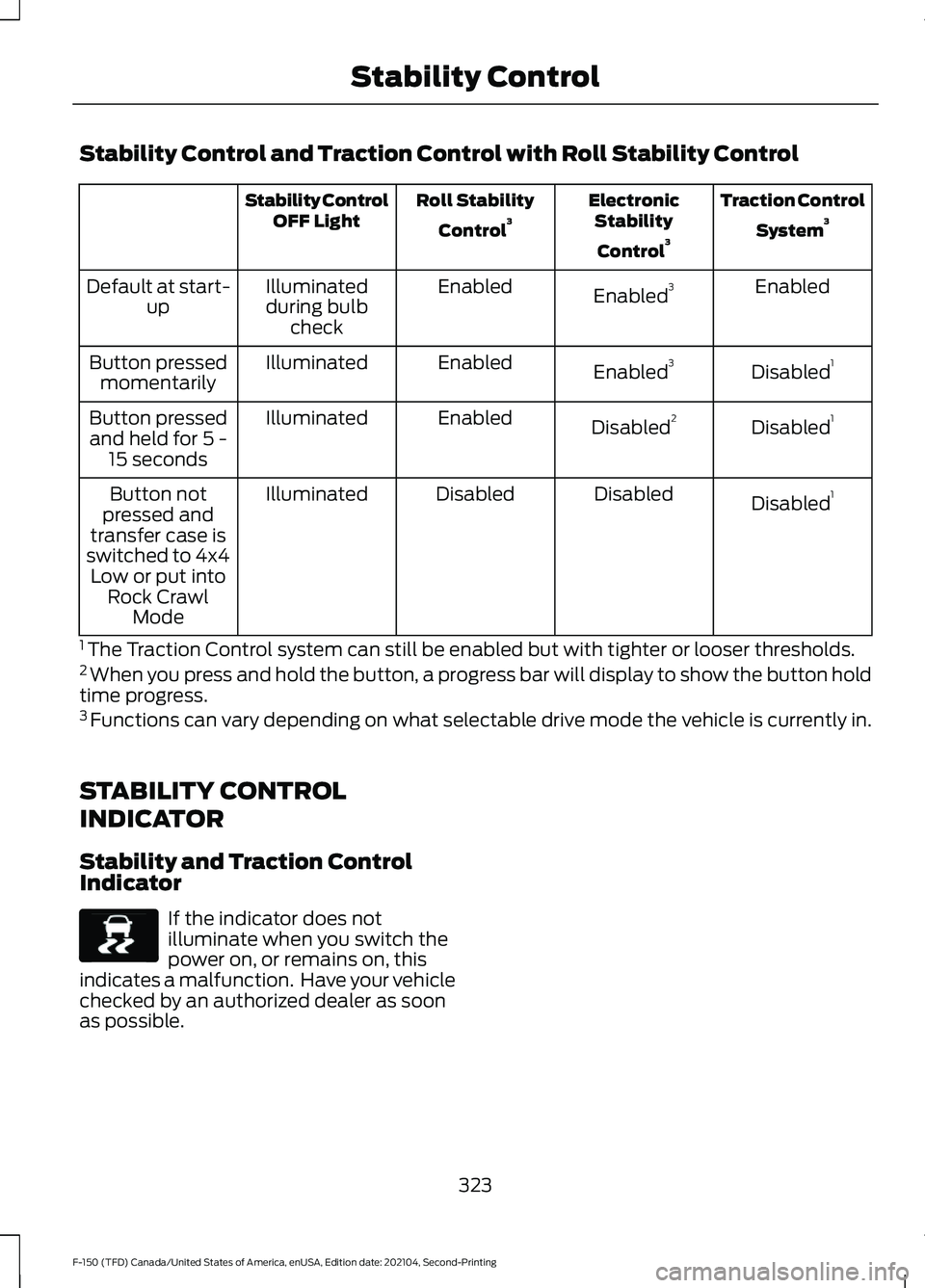
Stability Control and Traction Control with Roll Stability Control
Traction Control
System 3
Electronic
Stability
Control 3
Roll Stability
Control 3
Stability Control
OFF Light
Enabled
Enabled 3
Enabled
Illuminated
during bulb check
Default at start-
up
Disabled1
Enabled 3
Enabled
Illuminated
Button pressed
momentarily
Disabled1
Disabled 2
Enabled
Illuminated
Button pressed
and held for 5 - 15 seconds
Disabled1
Disabled
Disabled
Illuminated
Button not
pressed and
transfer case is
switched to 4x4 Low or put into Rock Crawl Mode
1 The Traction Control system can still be enabled but with tighter or looser thresholds.
2 When you press and hold the button, a progress bar will display to show the button hold
time progress.
3 Functions can vary depending on what selectable drive mode the vehicle is currently in.
STABILITY CONTROL
INDICATOR
Stability and Traction Control
Indicator If the indicator does not
illuminate when you switch the
power on, or remains on, this
indicates a malfunction. Have your vehicle
checked by an authorized dealer as soon
as possible.
323
F-150 (TFD) Canada/United States of America, enUSA, Edition date: 202104, Second-Printing Stability ControlE138639
Page 330 of 796
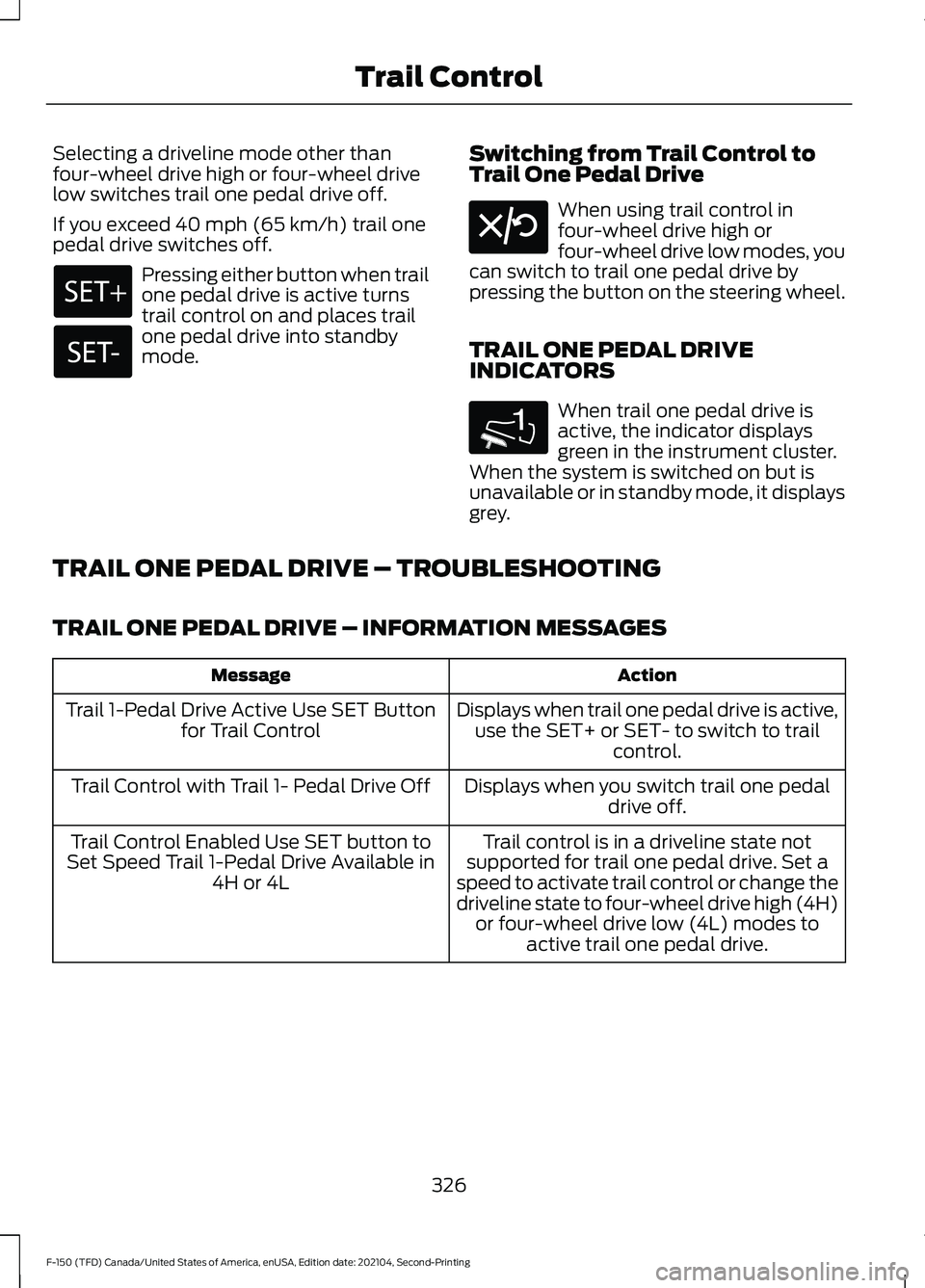
Selecting a driveline mode other than
four-wheel drive high or four-wheel drive
low switches trail one pedal drive off.
If you exceed 40 mph (65 km/h) trail one
pedal drive switches off. Pressing either button when trail
one pedal drive is active turns
trail control on and places trail
one pedal drive into standby
mode.
Switching from Trail Control to
Trail One Pedal Drive When using trail control in
four-wheel drive high or
four-wheel drive low modes, you
can switch to trail one pedal drive by
pressing the button on the steering wheel.
TRAIL ONE PEDAL DRIVE
INDICATORS When trail one pedal drive is
active, the indicator displays
green in the instrument cluster.
When the system is switched on but is
unavailable or in standby mode, it displays
grey.
TRAIL ONE PEDAL DRIVE – TROUBLESHOOTING
TRAIL ONE PEDAL DRIVE – INFORMATION MESSAGES Action
Message
Displays when trail one pedal drive is active,use the SET+ or SET- to switch to trail control.
Trail 1-Pedal Drive Active Use SET Button
for Trail Control
Displays when you switch trail one pedaldrive off.
Trail Control with Trail 1- Pedal Drive Off
Trail control is in a driveline state not
supported for trail one pedal drive. Set a
speed to activate trail control or change the
driveline state to four-wheel drive high (4H) or four-wheel drive low (4L) modes to active trail one pedal drive.
Trail Control Enabled Use SET button to
Set Speed Trail 1-Pedal Drive Available in 4H or 4L
326
F-150 (TFD) Canada/United States of America, enUSA, Edition date: 202104, Second-Printing Trail Control E308130 1E328584
Page 331 of 796
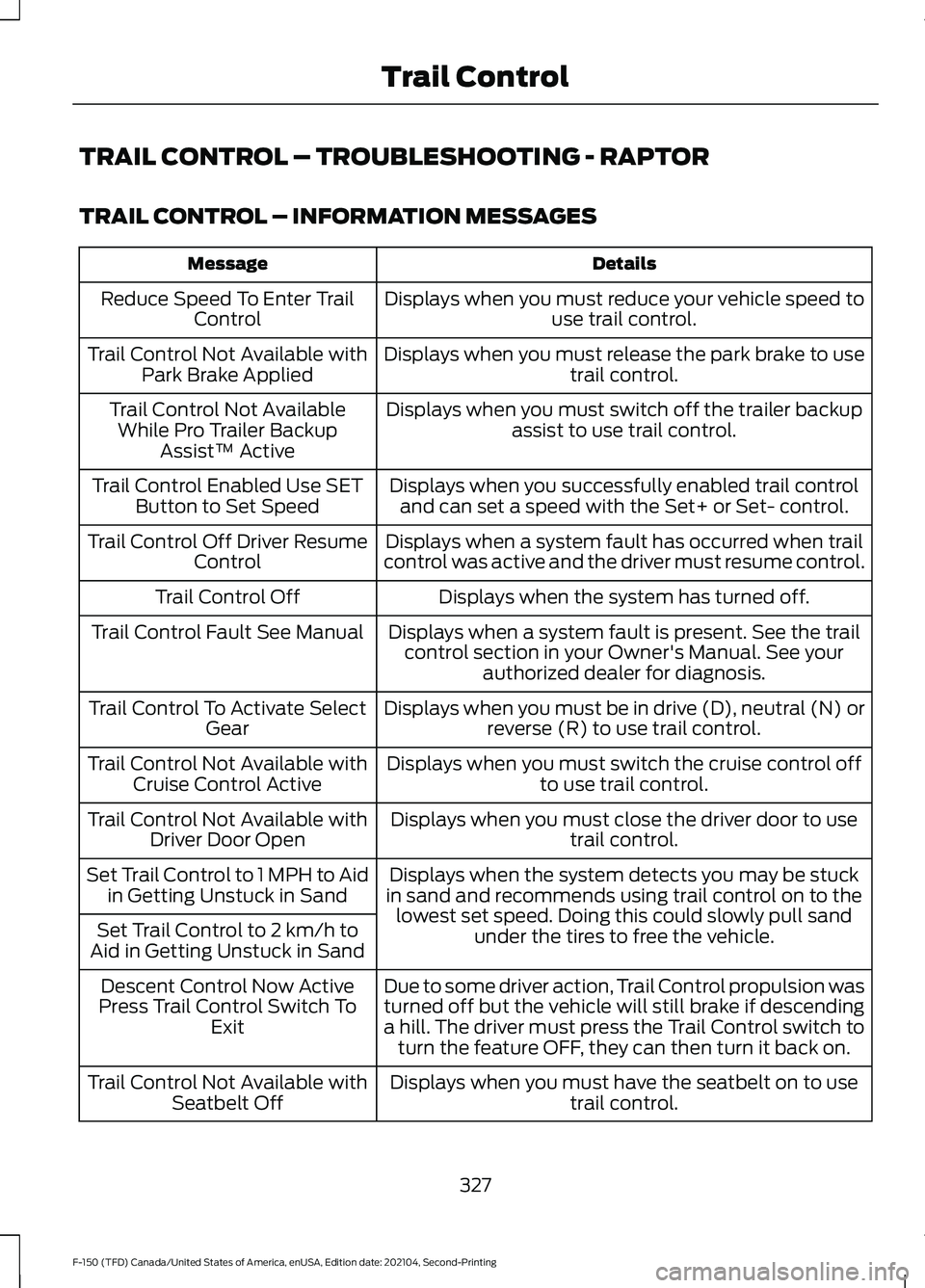
TRAIL CONTROL – TROUBLESHOOTING - RAPTOR
TRAIL CONTROL – INFORMATION MESSAGES
Details
Message
Displays when you must reduce your vehicle speed touse trail control.
Reduce Speed To Enter Trail
Control
Displays when you must release the park brake to usetrail control.
Trail Control Not Available with
Park Brake Applied
Displays when you must switch off the trailer backupassist to use trail control.
Trail Control Not Available
While Pro Trailer Backup Assist™ Active
Displays when you successfully enabled trail controland can set a speed with the Set+ or Set- control.
Trail Control Enabled Use SET
Button to Set Speed
Displays when a system fault has occurred when trail
control was active and the driver must resume control.
Trail Control Off Driver Resume
Control
Displays when the system has turned off.
Trail Control Off
Displays when a system fault is present. See the trailcontrol section in your Owner's Manual. See your authorized dealer for diagnosis.
Trail Control Fault See Manual
Displays when you must be in drive (D), neutral (N) orreverse (R) to use trail control.
Trail Control To Activate Select
Gear
Displays when you must switch the cruise control offto use trail control.
Trail Control Not Available with
Cruise Control Active
Displays when you must close the driver door to usetrail control.
Trail Control Not Available with
Driver Door Open
Displays when the system detects you may be stuck
in sand and recommends using trail control on to the lowest set speed. Doing this could slowly pull sand under the tires to free the vehicle.
Set Trail Control to 1 MPH to Aid
in Getting Unstuck in Sand
Set Trail Control to 2 km/h to
Aid in Getting Unstuck in Sand
Due to some driver action, Trail Control propulsion wasturned off but the vehicle will still brake if descending
a hill. The driver must press the Trail Control switch to turn the feature OFF, they can then turn it back on.
Descent Control Now Active
Press Trail Control Switch To Exit
Displays when you must have the seatbelt on to use trail control.
Trail Control Not Available with
Seatbelt Off
327
F-150 (TFD) Canada/United States of America, enUSA, Edition date: 202104, Second-Printing Trail Control