2021 FORD F-150 door lock
[x] Cancel search: door lockPage 557 of 796
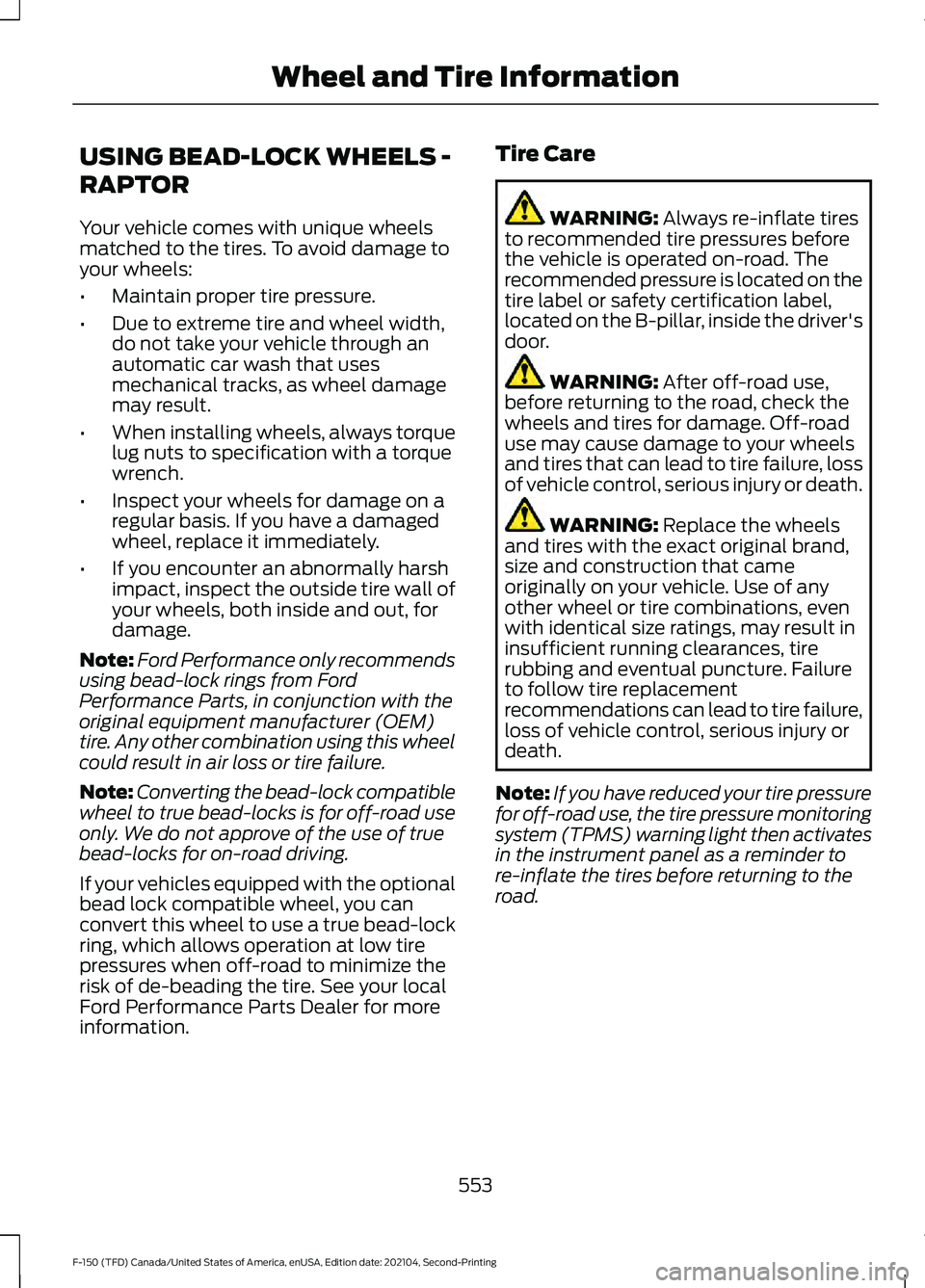
USING BEAD-LOCK WHEELS -
RAPTOR
Your vehicle comes with unique wheels
matched to the tires. To avoid damage to
your wheels:
•
Maintain proper tire pressure.
• Due to extreme tire and wheel width,
do not take your vehicle through an
automatic car wash that uses
mechanical tracks, as wheel damage
may result.
• When installing wheels, always torque
lug nuts to specification with a torque
wrench.
• Inspect your wheels for damage on a
regular basis. If you have a damaged
wheel, replace it immediately.
• If you encounter an abnormally harsh
impact, inspect the outside tire wall of
your wheels, both inside and out, for
damage.
Note: Ford Performance only recommends
using bead-lock rings from Ford
Performance Parts, in conjunction with the
original equipment manufacturer (OEM)
tire. Any other combination using this wheel
could result in air loss or tire failure.
Note: Converting the bead-lock compatible
wheel to true bead-locks is for off-road use
only. We do not approve of the use of true
bead-locks for on-road driving.
If your vehicles equipped with the optional
bead lock compatible wheel, you can
convert this wheel to use a true bead-lock
ring, which allows operation at low tire
pressures when off-road to minimize the
risk of de-beading the tire. See your local
Ford Performance Parts Dealer for more
information. Tire Care WARNING: Always re-inflate tires
to recommended tire pressures before
the vehicle is operated on-road. The
recommended pressure is located on the
tire label or safety certification label,
located on the B-pillar, inside the driver's
door. WARNING:
After off-road use,
before returning to the road, check the
wheels and tires for damage. Off-road
use may cause damage to your wheels
and tires that can lead to tire failure, loss
of vehicle control, serious injury or death. WARNING:
Replace the wheels
and tires with the exact original brand,
size and construction that came
originally on your vehicle. Use of any
other wheel or tire combinations, even
with identical size ratings, may result in
insufficient running clearances, tire
rubbing and eventual puncture. Failure
to follow tire replacement
recommendations can lead to tire failure,
loss of vehicle control, serious injury or
death.
Note: If you have reduced your tire pressure
for off-road use, the tire pressure monitoring
system (TPMS) warning light then activates
in the instrument panel as a reminder to
re-inflate the tires before returning to the
road.
553
F-150 (TFD) Canada/United States of America, enUSA, Edition date: 202104, Second-Printing Wheel and Tire Information
Page 626 of 796
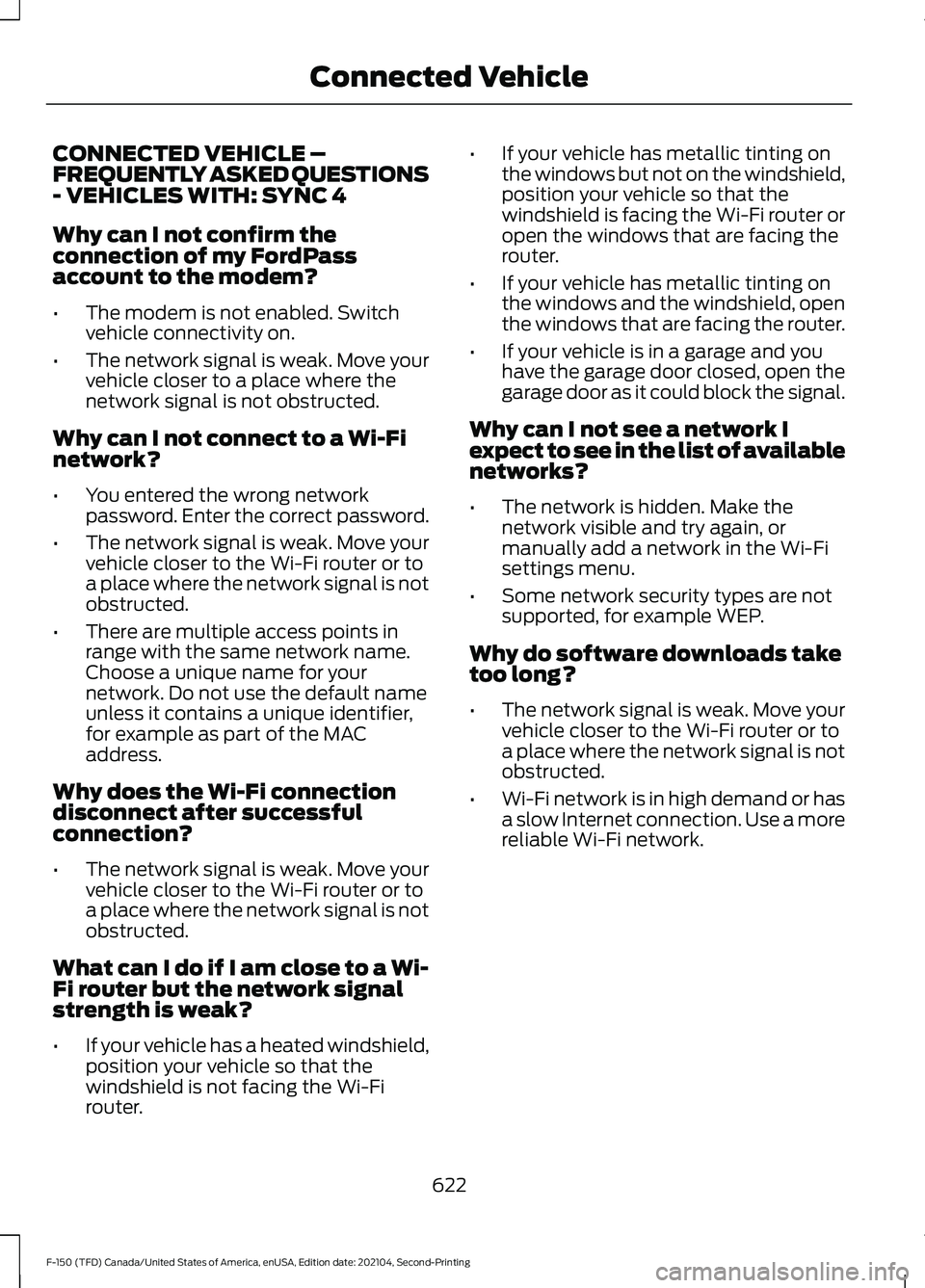
CONNECTED VEHICLE –
FREQUENTLY ASKED QUESTIONS
- VEHICLES WITH: SYNC 4
Why can I not confirm the
connection of my FordPass
account to the modem?
•
The modem is not enabled. Switch
vehicle connectivity on.
• The network signal is weak. Move your
vehicle closer to a place where the
network signal is not obstructed.
Why can I not connect to a Wi-Fi
network?
• You entered the wrong network
password. Enter the correct password.
• The network signal is weak. Move your
vehicle closer to the Wi-Fi router or to
a place where the network signal is not
obstructed.
• There are multiple access points in
range with the same network name.
Choose a unique name for your
network. Do not use the default name
unless it contains a unique identifier,
for example as part of the MAC
address.
Why does the Wi-Fi connection
disconnect after successful
connection?
• The network signal is weak. Move your
vehicle closer to the Wi-Fi router or to
a place where the network signal is not
obstructed.
What can I do if I am close to a Wi-
Fi router but the network signal
strength is weak?
• If your vehicle has a heated windshield,
position your vehicle so that the
windshield is not facing the Wi-Fi
router. •
If your vehicle has metallic tinting on
the windows but not on the windshield,
position your vehicle so that the
windshield is facing the Wi-Fi router or
open the windows that are facing the
router.
• If your vehicle has metallic tinting on
the windows and the windshield, open
the windows that are facing the router.
• If your vehicle is in a garage and you
have the garage door closed, open the
garage door as it could block the signal.
Why can I not see a network I
expect to see in the list of available
networks?
• The network is hidden. Make the
network visible and try again, or
manually add a network in the Wi-Fi
settings menu.
• Some network security types are not
supported, for example WEP.
Why do software downloads take
too long?
• The network signal is weak. Move your
vehicle closer to the Wi-Fi router or to
a place where the network signal is not
obstructed.
• Wi-Fi network is in high demand or has
a slow Internet connection. Use a more
reliable Wi-Fi network.
622
F-150 (TFD) Canada/United States of America, enUSA, Edition date: 202104, Second-Printing Connected Vehicle
Page 655 of 796

HOW DO PERSONAL PROFILES
WORK
This feature allows you to create multiple
personal profiles enabling users to
personalize vehicle
’s settings such as seats
and mirrors, as well as non-positional
settings like radio, navigation, driver assist
system settings. Positional settings are
saved by holding a memory seat button.
Non-positional settings are saved you
change a setting while a profile is active.
You can create one profile for each preset
memory seat button along with a guest
profile.
Recalling and Changing a Profile
You can recall a profile using the
touchscreen or the preset button you
selected when you created your profile.
You can also link a remote control and a
mobile device to your profile, which are
used to recall it. ENABLING OR DISABLING
PERSONAL PROFILES
When you switch on the Personal Profiles
feature:
•
Unlocking a door with a remote control
or mobile device that is not linked to a
driver profile does not change the
active profile, but remains in the last
known profile. It does not change the
positional settings.
• Pressing a memory seat button that is
not linked to a driver profile or saved to
a preset setting does not change the
active profile, but remains in the last
known profile. It does not change the
positional settings.
• Pressing a memory seat button that is
not linked to a driver profile but is saved
to a preset setting does not change the
active profile, but remains in the last
known profile. It recalls the positional
settings that you saved to that memory
seat button.
When you switch off a Personal Profiles
feature:
• Unlocking a door with a remote control
or mobile device does not recall any
non-positional settings but still recalls
positional settings from the driver
profile which the remote control or
mobile device is linked to.
• Pressing a memory seat button that is
not linked to a driver profile or saved to
a preset setting does not change the
positional or non-positional settings.
• Pressing a memory seat button that is
linked to a driver profile or has saved
to a preset setting recalls the positional
settings that you saved to that memory
seat button.
651
F-150 (TFD) Canada/United States of America, enUSA, Edition date: 202104, Second-Printing Personal Profiles (If Equipped)
Page 661 of 796

During an update you will not be able to
drive your vehicle, start the vehicle, use
remote controls to lock and unlock the
vehicle. The alarm, central locks, and door
tones are disabled. The electronic door
lock will not function during an update. You
can open the doors using the mechanical
latch if child locks are not on. Pull the
handle until it stops to use the mechanical
latch Some updates may not allow you to
use your vehicle during the update process.
Note:
Some updates can complete in the
background, but more complex updates can
take up to 45 minutes.
Note: Double locking is switched off and
central locking is switched on during and
after an update.
Note: If your vehicle is plugged in, charging
will stop during an update and resume when
the update is complete.
Viewing Update Details
If an update is successful, the touchscreen
will provide additional details about the
update. You can also access this
information under the System Update tile.
If an update is not successful, follow the
prompt that appears on the touchscreen.
PERFORMING A MASTER
RESET Press the settings option on the
feature bar.
1. Press the Reset tile.
2. Press
Master Reset.
3. Follow the prompts on the screen to complete the reset.
657
F-150 (TFD) Canada/United States of America, enUSA, Edition date: 202104, Second-Printing Vehicle System UpdatesE280315
Page 670 of 796

Check Every Six Months
The battery connections. Clean if necessary.
The body and door drain holes for obstructions. Clean if necessary. The cooling system fluid level and the coolant system strength. The door weatherstrips for wear. Lubricate if necessary.
The hinges, latches and outside locks for proper operation. Lubricate if necessary. The parking brake for proper operation.
The seatbelts and seat latches for wear and function.
Safety warning lamps, brake, ABS, airbag and seatbelt for operation.
The washer spray and wiper operation. Clean or replace blades as necessary.
Multi-Point Inspection
It is important to have the systems on your
vehicle regularly checked. This can help
identify potential issues and prevent major
problems. We recommend having the
following multi-point inspection performed
at every scheduled maintenance interval
to help make sure your vehicle keeps
running great. Multi-Point Inspection
Hazard warning system operation
Accessory drive belt or belts
Horn operation
Battery performance
Radiator, cooler, heater and air conditioninghoses
Engine air filter
Suspension components for leaks ordamage
Exhaust system
Steering and linkage
Exterior lamps operation
Tires including the spare for wear andproper pressure 2
Fluid levels 1
; fill if necessary
666
F-150 (TFD) Canada/United States of America, enUSA, Edition date: 202104, Second-Printing Scheduled Maintenance
Page 775 of 796

Changing the Remote Control Battery -
Vehicles With: Push Button Start..........92
Changing the Vehicle Wi-Fi Hotspot Name or Password..................................624
Charging a Device.........................................215
Charging a Wireless Device.......................231
Checking MyKey System Status............100
Checking the Brake Fluid
..........................309
Checking the Coolant..................................511
Checking the Seatbelts
...............................69
Checking the Selective Catalytic Reduction System Status.......................277
Checking the Tire Pressures....................555
Checking the Wiper Blades
......................144
Children and Airbags.....................................75
Child Restraint Anchor Points...................50 Locating the Child Restraint Lower Anchor
Points................................................................... 50
Locating the Child Restraint Top Tether Anchor Points.................................................... 51
What Are the Child Restraint Anchor Points................................................................... 50
Child Restraints...............................................52 Child Restraint Position Information.............52
Child Restraints Recommendation...............53
Child Safety......................................................49 Child Restraint Anchor Points......................... 50
Child Restraints..................................................... 52
Installing Child Restraints................................. 53
Child Safety Locks.........................................62
Child Safety Precautions.............................49
Cleaning Products.......................................534
Cleaning the Exterior..................................535 Cleaning Camera Lenses and
Sensors............................................................. 536
Cleaning Chrome, Aluminium or Stainless Steel................................................................... 535
Cleaning Headlamps and Rear Lamps............................................................... 535
Cleaning Stripes or Graphics.........................536
Cleaning the Engine Compartment...........536
Cleaning the Exterior Precautions...............535
Cleaning the Underbody................................. 536
Cleaning Wheels................................................ 535
Cleaning Windows and Wiper Blades............................................................... 535
Cleaning the Interior....................................537 Cleaning Carpets and Floor Mats................538 Cleaning Displays and Screens.....................
537
Cleaning Moonroof Tracks............................. 538
Cleaning Plastic.................................................. 537
Cleaning Seatbelts............................................ 538
Cleaning Seats and the Headliner...............537
Cleaning the Instrument Panel.....................537
Clearing All MyKeys
.....................................100
Clearing the Garage Door Opener..........212
Climate Control
.............................................186
Auto Mode............................................................ 188
Climate Control Hints.................................189
Closing the Tailgate
......................................119
Closing the Tailgate From Inside Your
Vehicle................................................................ 119
Closing the Tailgate From Outside Your Vehicle................................................................ 119
Closing the Tailgate Using the Remote Control............................................................... 120
Cold Weather Precautions.......................476
Connected Vehicle
......................................620
Connected Vehicle –
Troubleshooting............................................. 621
Connecting the Vehicle to a Mobile Network........................................................... 620
Connected Vehicle Data...............................31
Connected Vehicle Limitations..............620
Connected Vehicle Requirements
........620
Connected Vehicle – Troubleshooting.........................................621
Connected Vehicle – Frequently Asked Questions......................................................... 621
Connecting a Bluetooth® Device.........648
Connecting a Trailer....................................424 Connecting a Trailer –
Troubleshooting............................................ 427
Hitches................................................................... 424
Connecting a Trailer Precautions..........424
Connecting a Trailer – Troubleshooting........................................427
Connecting a Trailer – Information Messages.......................................................... 427
Connecting the Vehicle to a Mobile Network.......................................................620
Connecting FordPass to the Modem.........620
Enabling and Disabling the Modem...........620
What Is the Modem.......................................... 620
Connecting the Vehicle to a Wi-Fi Network.......................................................620
771
F-150 (TFD) Canada/United States of America, enUSA, Edition date: 202104, Second-Printing Index
Page 777 of 796
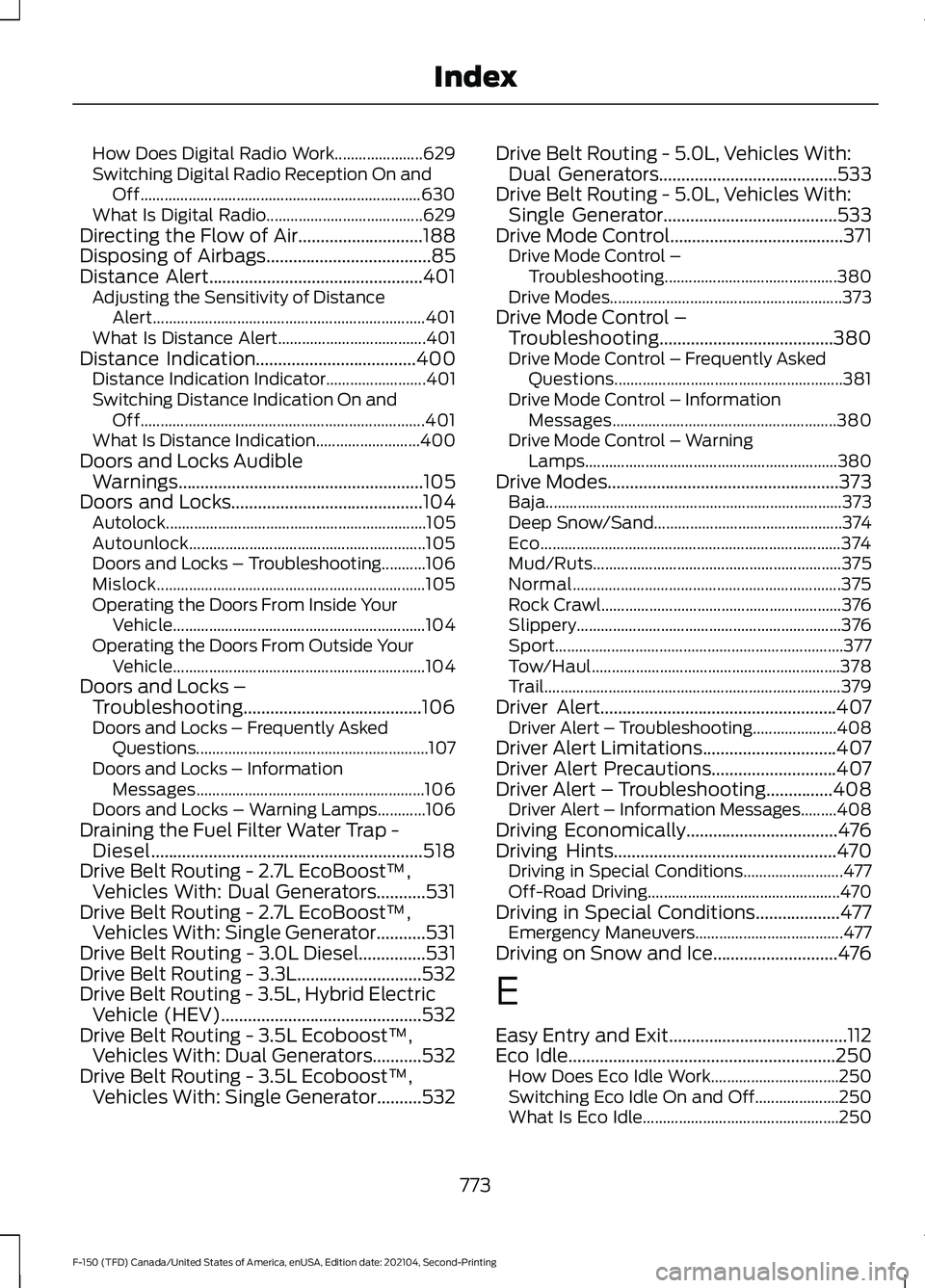
How Does Digital Radio Work......................
629
Switching Digital Radio Reception On and Off...................................................................... 630
What Is Digital Radio....................................... 629
Directing the Flow of Air............................188
Disposing of Airbags.....................................85
Distance Alert................................................401 Adjusting the Sensitivity of Distance
Alert.................................................................... 401
What Is Distance Alert..................................... 401
Distance Indication....................................400 Distance Indication Indicator......................... 401
Switching Distance Indication On and Off....................................................................... 401
What Is Distance Indication.......................... 400
Doors and Locks Audible Warnings.......................................................105
Doors and Locks
...........................................104
Autolock................................................................. 105
Autounlock........................................................... 105
Doors and Locks – Troubleshooting...........106
Mislock................................................................... 105
Operating the Doors From Inside Your Vehicle............................................................... 104
Operating the Doors From Outside Your Vehicle............................................................... 104
Doors and Locks – Troubleshooting........................................106
Doors and Locks – Frequently Asked Questions.......................................................... 107
Doors and Locks – Information Messages......................................................... 106
Doors and Locks – Warning Lamps............106
Draining the Fuel Filter Water Trap - Diesel.............................................................518
Drive Belt Routing - 2.7L EcoBoost™, Vehicles With: Dual Generators...........531
Drive Belt Routing - 2.7L EcoBoost™, Vehicles With: Single Generator...........531
Drive Belt Routing - 3.0L Diesel
...............531
Drive Belt Routing - 3.3L............................532
Drive Belt Routing - 3.5L, Hybrid Electric Vehicle (HEV).............................................532
Drive Belt Routing - 3.5L Ecoboost™, Vehicles With: Dual Generators...........532
Drive Belt Routing - 3.5L Ecoboost™, Vehicles With: Single Generator..........532 Drive Belt Routing - 5.0L, Vehicles With:
Dual Generators
........................................533
Drive Belt Routing - 5.0L, Vehicles With: Single Generator.......................................533
Drive Mode Control.......................................371 Drive Mode Control –
Troubleshooting........................................... 380
Drive Modes.......................................................... 373
Drive Mode Control – Troubleshooting.......................................380
Drive Mode Control – Frequently Asked Questions......................................................... 381
Drive Mode Control – Information Messages........................................................ 380
Drive Mode Control – Warning Lamps............................................................... 380
Drive Modes....................................................373 Baja........................................................................\
.. 373
Deep Snow/Sand............................................... 374
Eco........................................................................\
... 374
Mud/Ruts.............................................................. 375
Normal................................................................... 375
Rock Crawl............................................................ 376
Slippery.................................................................. 376
Sport........................................................................\
377
Tow/Haul.............................................................. 378
Trail........................................................................\
.. 379
Driver Alert.....................................................407 Driver Alert – Troubleshooting..................... 408
Driver Alert Limitations..............................407
Driver Alert Precautions............................407
Driver Alert – Troubleshooting...............408 Driver Alert – Information Messages.........408
Driving Economically..................................476
Driving Hints
..................................................470
Driving in Special Conditions......................... 477
Off-Road Driving................................................ 470
Driving in Special Conditions...................477 Emergency Maneuvers..................................... 477
Driving on Snow and Ice............................476
E
Easy Entry and Exit
........................................112
Eco Idle............................................................250
How Does Eco Idle Work................................ 250
Switching Eco Idle On and Off..................... 250
What Is Eco Idle................................................. 250
773
F-150 (TFD) Canada/United States of America, enUSA, Edition date: 202104, Second-Printing Index
Page 782 of 796

How Does the Electronic Locking
Differential Work - Raptor......................301
How Does the Garage Door Opener Work...............................................................210
How Does the Lane Keeping System Work..............................................................382
How Does the Personal Safety System Work...................................................................71
How Does the Rear Occupant Alert System Work..............................................207
How Does the Safety Canopy ™
Work
..................................................................73
How Does the Selective Catalytic Reduction System Work.........................273
How Does Traction Control Work...........319
How Does Trailer Backup Assistance Work..............................................................446
How Does Trailer Hitching Assistance Work..............................................................439
How Does Trailer Reverse Guidance Work..............................................................459
How Does Trailer Sway Control Work..............................................................438
How Do Personal Profiles Work..............651
How Do the Front Airbags Work...............72
How Do the Knee Airbags Work................73
How Do the Side Airbags Work.................72
Hybrid Display Information........................181 How Does EV Coach Work............................... 181
What Is EV Coach................................................ 181
Hybrid Electric Vehicle Driving Characteristics...........................................249
Hybrid Electric Vehicle Indicators..........249
Hybrid Electric Vehicle Information.................................................249
Eco Idle.................................................................. 250
Eco Idle – Troubleshooting............................. 251
Hybrid Electric Vehicle Information – Troubleshooting............................................ 250
Hybrid Electric Vehicle Information – Troubleshooting........................................250
Hybrid Electric Vehicle Information – Frequently Asked Questions....................250
I
Identifying Fuse Types
...............................502
Identifying the Audio Unit........................626 Identifying the Auxiliary Switch
Wiring...........................................................660
Identifying the Climate Control Unit.................................................................186
Ignition Switch
..............................................236
Inflating the Tires.........................................555
Information On Demand Screen - Vehicles With: 12.3 Inch Screen...........639
Information on the Tire Sidewall
...........543
Inspecting the Tire for Damage.............556
Inspecting the Tire for Wear....................556
Inspecting the Wheel Valve Stems.......557
Installing Child Restraints...........................53 Attaching the Front Seat Tether
Strap.................................................................... 58
Attaching the Rear Seat Tether Strap..........59
Combining the Seatbelt and Lower Anchors for Attaching Child Restraints.................... 58
Installing a Child Restraint in a Center Seat....................................................................... 57
Using Lower Anchors and Tethers for Children............................................................... 57
Using Seatbelts..................................................... 53
Using Tether Straps............................................. 58
Instrument Cluster Display.......................178 Hybrid Display Information.............................. 181
Personalized Settings........................................ 181
Trip Computer - Vehicles With: 4.2 Inch Screen............................................................... 180
Trip Computer - Vehicles With: 8 Inch Screen/12.3 Inch Screen............................. 180
Instrument Cluster Display Main Menu - Raptor, Vehicles With: 12.3 Inch
Screen............................................................179
Instrument Cluster Display Main Menu - Vehicles With: 12.3 Inch Screen
............178
Instrument Cluster Display Main Menu - Vehicles With: 4.2 Inch Screen..............179
Instrument Cluster Display Main Menu - Vehicles With: 8 Inch Screen
.................179
Instrument Cluster Indicators...................174
Instrument Cluster Indicators - Police Responder....................................................176
Instrument Cluster.......................................169 Fuel Gauge.............................................................. 171
Instrument Cluster Overview - Vehicles With: 12.3 Inch Screen
................................171
778
F-150 (TFD) Canada/United States of America, enUSA, Edition date: 202104, Second-Printing Index