2021 FORD F-150 reset
[x] Cancel search: resetPage 271 of 796

FUEL TANK CAPACITY -
HYBRID ELECTRIC VEHICLE
(HEV)
Advertised Capacity
The advertised capacity is the maximum
amount of fuel that you can add to the fuel
tank when the fuel gauge indicates empty.
In addition, the fuel tank contains an empty
reserve. The empty reserve is an
unspecified amount of fuel that remains
in the fuel tank when the fuel gauge
indicates empty.
Note:
The amount of fuel in the empty
reserve varies and should not be relied upon
to increase driving range.
FUEL AND REFUELING –
TROUBLESHOOTING
FUEL AND REFUELING –
WARNING LAMPS If it illuminates when you are
driving, refuel as soon as
possible.
FUEL AND REFUELING –
INFORMATION MESSAGES
Refueling System Warning
If the fuel tank filler valve does not fully
close, a message could appear in the
information display. Message
Check Fuel Fill Inlet
If the message appears, do the following:
1. Stop your vehicle as soon as it is safe to do so and switch the engine off. 2. Shift into park (P) or neutral (N).
3. Apply the parking brake.
4. Fully open the fuel filler door.
5. Check the fuel tank filler valve for any
debris that may be restricting its
movement.
6. Remove any debris from the fuel tank filler valve.
7. Fully insert a fuel pump nozzle or the fuel filler funnel provided with your
vehicle into the fuel filler pipe. See
Locating the Fuel Filler Funnel
(page 260). This action should dislodge
any debris that may be preventing the
fuel tank filler valve from fully closing.
8. Remove the fuel pump nozzle or fuel filler funnel from the fuel filler pipe.
9. Fully close the fuel filler door.
Note: The message may not immediately
reset. If the message continues to appear
and a warning lamp illuminates, have your
vehicle checked as soon as possible.
267
F-150 (TFD) Canada/United States of America, enUSA, Edition date: 202104, Second-Printing Fuel and Refueling
Page 278 of 796

Driving without refilling, replacing
contaminated diesel exhaust fluid, or
having the selective catalytic reduction
system repaired results in the following
actions as required by the California Air
Resources Board (CARB) and the U.S.
Environmental Protection Agency (EPA):
•
Within a preset distance to empty,
speed is limited upon vehicle restart.
Prior to this occurring a message
appears in the information display.
• Further vehicle operation without
refilling or replacing contaminated
diesel exhaust fluid causes the engine
to enter an idle-only condition. This
only occurs upon vehicle refueling,
vehicle idling in park for 1 hour, or
engine shutdown for 10 minutes or
more and is indicated by a message in
the information display indicating
required actions to resume normal
operation. It is required to add a
minimum of 1.0 gal (3.8 L) of diesel
exhaust fluid to the tank to exit the
idle-only condition, but your vehicle is
still in the speed-limiting mode until
you refill the tank completely.
Note: For vehicle speed limiting or idle-only
condition, normal vehicle operation resumes
when you refill the diesel exhaust fluid tank
or repair the contaminated system. If the
system is contaminated or inoperative, have
your vehicle checked as soon as possible. SELECTIVE CATALYTIC
REDUCTION SYSTEM
REQUIREMENTS Only use diesel exhaust fluid that is
certified by the American Petroleum
Institute (API).
You can purchase diesel exhaust fluid at
an authorized dealer, or contact roadside
assistance for help in finding a retailer that
sells diesel exhaust fluid.
Note:
Non-certified diesel exhaust fluid use
can cause damage that your Warranty may
not cover
SELECTIVE CATALYTIC
REDUCTION SYSTEM
GUIDELINES
• Diesel exhaust fluid is non-flammable,
non-toxic, colorless and water-soluble
liquid.
• In order for the system to operate
correctly you must maintain the diesel
exhaust fluid level.
• Do not overfill the diesel exhaust fluid
tank.
• Diesel exhaust fluid is corrosive.
274
F-150 (TFD) Canada/United States of America, enUSA, Edition date: 202104, Second-Printing Selective Catalytic Reduction System - Diesel
(If Equipped)E163354
Page 340 of 796

If your vehicle is in any forward gear, the
front parking aid provides audible warnings
and visual indication when your vehicle is
moving at a speed of 5 mph (8 km/h) or
below and the system detects an object
within the detection zone. Once your
vehicle reaches a stop, the visual indication
and audio warning stops after a few
seconds.
If your vehicle is in neutral (N), the front
and rear sensors provide visual indication
only when your vehicle is moving below a
speed of
5 mph (8 km/h) and obstacles
are detected inside the detection areas.
Once your vehicle stops, the visual
indication and audio warning stops after
a few seconds.
LOCATING THE FRONT PARKING
AID SENSORS The front parking aid sensors are in the
front bumper.
FRONT PARKING AID AUDIBLE
WARNINGS
A warning tone sounds when there is an
object within
28 in (70 cm) from the front
bumper. As your vehicle moves closer to
an object, the rate of the tone increases. The warning tone continuously sounds
when an object is 12 in (30 cm) or less from
the front bumper.
Note:
If the detected object is 12 in (30 cm)
or less from your vehicle, visual indication
remains on.
SIDE PARKING AID
(IF EQUIPPED)
WHAT IS THE SIDE PARKING AID
The front and rear outermost parking aid
sensors map objects that are near to the
sides of your vehicle.
SIDE PARKING AID LIMITATIONS
The sensor coverage is up to 24 in (60 cm)
from the sides of your vehicle.
The side parking aid may not function if:
• Your vehicle remains stationary for over
two minutes.
• The anti-lock brake system activates.
• The traction control system activates.
• Your vehicle is in park (P).
• The steering wheel angle information
is not available. You must drive at least
492 ft (150 m)
above 19 mph
(30 km/h) to reset the steering wheel
angle information.
Note: If you switch traction control off, the
side sensing system also turns off.
To reinitialize the system, drive the length
of your vehicle.
The side parking aid does not detect an
object that is moving toward the side of
your vehicle, for example another vehicle
moving at a low speed, if it does not pass
a front or rear parking aid sensor.
336
F-150 (TFD) Canada/United States of America, enUSA, Edition date: 202104, Second-Printing Parking Aids
(If Equipped)E310332
Page 412 of 796
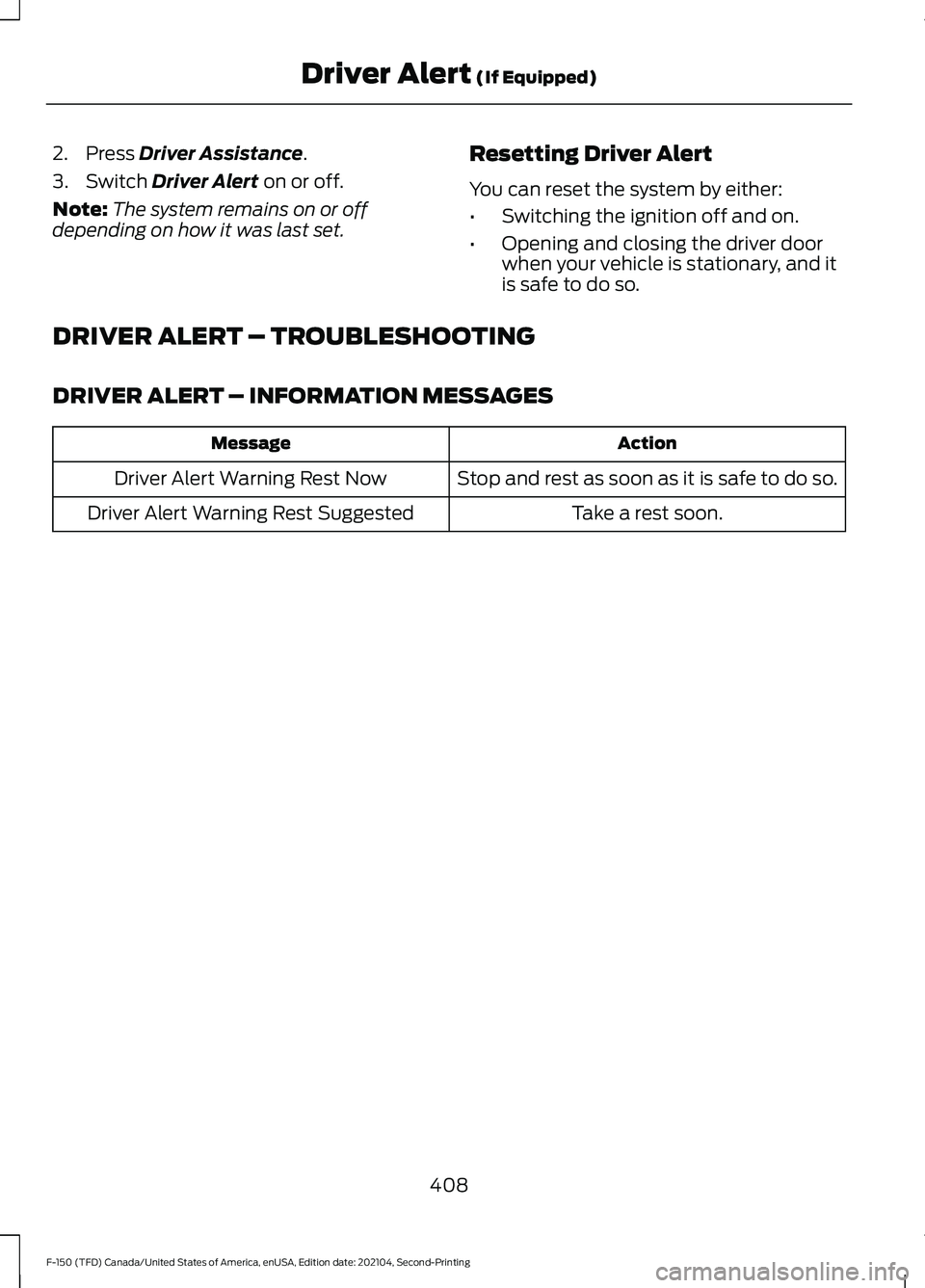
2. Press Driver Assistance.
3. Switch
Driver Alert on or off.
Note: The system remains on or off
depending on how it was last set. Resetting Driver Alert
You can reset the system by either:
•
Switching the ignition off and on.
• Opening and closing the driver door
when your vehicle is stationary, and it
is safe to do so.
DRIVER ALERT – TROUBLESHOOTING
DRIVER ALERT – INFORMATION MESSAGES Action
Message
Stop and rest as soon as it is safe to do so.
Driver Alert Warning Rest Now
Take a rest soon.
Driver Alert Warning Rest Suggested
408
F-150 (TFD) Canada/United States of America, enUSA, Edition date: 202104, Second-Printing Driver Alert
(If Equipped)
Page 446 of 796

WHAT IS SMART HITCH
Smart hitch shows how balanced the
weight is from the trailer onto the vehicle's
hitch and front axle.
HOW DOES SMART HITCH
WORK
Smart hitch uses sensors mounted to the
suspension to calculate the tongue weight
of the connected trailer.
SMART HITCH LIMITATIONS
You cannot use the system if any of the
following occur:
•
The wheels are not pointed straight
ahead.
• Your vehicle is not in park (P).
• Your vehicle is not on a level surface.
• The tire pressures are below the
recommended levels.
• Your vehicle is off.
USING SMART HITCH
1. Press Features on the touchscreen.
2. Press
Smart Hitch.
Note: You can also access smart hitch
using the FordPass app. Settings menu.
A
Quick setup.
B
Connection checklist.
C
Hitch type selection.
D
Hitch Type Selection
Press to select the hitch type.
Quick Setup
Press to skip the trailer setup guide and
adjust the load in the trailer to a balanced
range.
Reset Hitch Weight
Press to reset the weight on the hitch to
zero.
Loaded Trailer Weight
Press to set the total weight of the loaded
trailer.
Note: The vehicle's tongue weight is not
available until you attach a trailer.
Note: Make sure you include both the trailer
weight and the trailer cargo in your
calculation for total weight of the loaded
trailer.
442
F-150 (TFD) Canada/United States of America, enUSA, Edition date: 202104, Second-Printing Smart HitchA
B
C
DE361328
Page 447 of 796
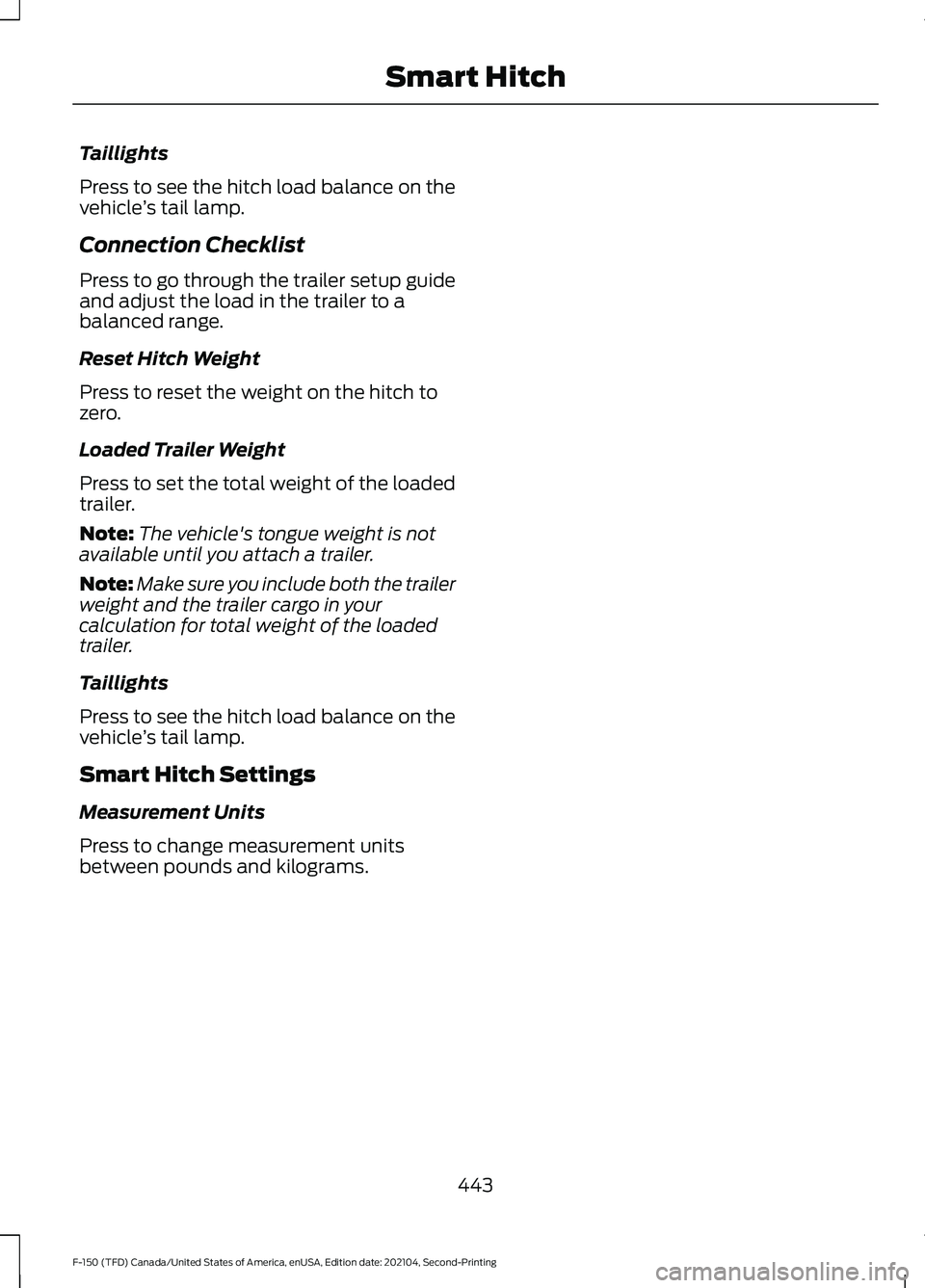
Taillights
Press to see the hitch load balance on the
vehicle
’s tail lamp.
Connection Checklist
Press to go through the trailer setup guide
and adjust the load in the trailer to a
balanced range.
Reset Hitch Weight
Press to reset the weight on the hitch to
zero.
Loaded Trailer Weight
Press to set the total weight of the loaded
trailer.
Note: The vehicle's tongue weight is not
available until you attach a trailer.
Note: Make sure you include both the trailer
weight and the trailer cargo in your
calculation for total weight of the loaded
trailer.
Taillights
Press to see the hitch load balance on the
vehicle ’s tail lamp.
Smart Hitch Settings
Measurement Units
Press to change measurement units
between pounds and kilograms.
443
F-150 (TFD) Canada/United States of America, enUSA, Edition date: 202104, Second-Printing Smart Hitch
Page 448 of 796

WHAT IS ON-BOARD SCALE
On-board scale provides the estimated
payload of your vehicle and warns when
your vehicle is overloaded.
HOW DOES ON-BOARD SCALE
WORK
On-board scale uses sensors mounted to
the suspension to calculate the vehicle's
payload.
ON-BOARD SCALE
LIMITATIONS
You cannot use the system if any of the
following occur:
•
The wheels are not pointed straight
ahead.
• Your vehicle is not in park (P).
• Your vehicle is not on a level surface.
• The tire pressures are below the
recommended levels.
• Your vehicle is off.
USING ON-BOARD SCALE
1. Press Features on the touchscreen.
2. Press
Onboard Scales.
Note: You can also access on-board scale
using the FordPass app. Settings menu.
A
Estimated payload.
B
Taillights on and off.
C
Taillights
Press to see the vehicle's estimated
payload on the vehicle's tail lamp.
On-Board Scale Settings
Vehicle Mode
Press to return to the on-board scale
screen.
Scale Mode
Press to see a representation of the weight
added to the vehicle's current payload and
to reset the scale to zero.
Note: The scale settings remain between
key cycles.
Passenger and Cargo Load Reminder
Press to switch the load reminder on or off.
Set Passenger and Cargo Load Reminder
Press to set the estimated payload that is
not in the vehicle when you use on-board
scale.
The default and minimum value is
200 lb
(100 kg).
444
F-150 (TFD) Canada/United States of America, enUSA, Edition date: 202104, Second-Printing On-Board ScaleA
B
CE361332
Page 515 of 796

3. Add engine oil that meets our
specifications. See Capacities and
Specifications (page 574).
4. Reinstall the engine oil filler cap. Turn it clockwise until you feel a strong
resistance.
Note: Do not add oil further than the
maximum mark. Oil levels above the
maximum mark may cause engine damage.
Note: Immediately soak up any oil spillage
with an absorbent cloth.
RESETTING THE ENGINE OIL
CHANGE REMINDER - VEHICLES
WITH: 4.2 INCH SCREEN
1. Press the Menu button on the steering
wheel to enter the information display
main menu.
2. Select
Truck Info.
3. Select
Oil Life.
4. Select
Reset Oil Life.
5. Press and hold the OK button until the
system reset confirmation appears.
RESETTING THE ENGINE OIL
CHANGE REMINDER - VEHICLES
WITH: 8 INCH SCREEN/12.3 INCH
SCREEN
Depending on your cluster, there are two
paths to reset the engine oil change
reminder.
Path 1
1. Press the Menu button on the steering
wheel to enter the information display
main menu.
2. Select
Settings.
3. Select
Vehicle Maintenance.
4. Select
Oil Life.
5. Press and hold the OK button until the
system reset confirmation appears. Path 2
1.
Press the Menu button on the steering
wheel to enter the information display
main menu.
2. Select
Truck Info.
3. Select
Engine Information.
4. Press and hold the OK button until the
system reset confirmation appears.
ENGINE OIL CAPACITY AND
SPECIFICATION
For filling information, please refer to the
Capacities and Specifications section of
your owner's manual. See
Engine Oil
Capacity and Specification (page 511).
CHECKING THE COOLANT
When the engine is cold, check the
concentration and level of the coolant at
the intervals listed in the scheduled
maintenance information. See Scheduled
Maintenance
(page 664).
Note: Make sure that the coolant level is
between the minimum and maximum marks
on the coolant reservoir.
Note: Coolant expands when it is hot. The
level may extend beyond the
MAX mark.
If the coolant level is at or below the
minimum mark, add prediluted coolant
immediately.
Maintain coolant concentration within
48% to 50%, which equates to a freeze
point between
-29°F (-34°C) and -35°F
(-37°C). Coolant concentration should be
checked using a refractometer. We do not
recommend the use of hydrometers or
coolant test strips for measuring coolant
concentration.
511
F-150 (TFD) Canada/United States of America, enUSA, Edition date: 202104, Second-Printing Maintenance