2021 FORD F-150 audio
[x] Cancel search: audioPage 640 of 796
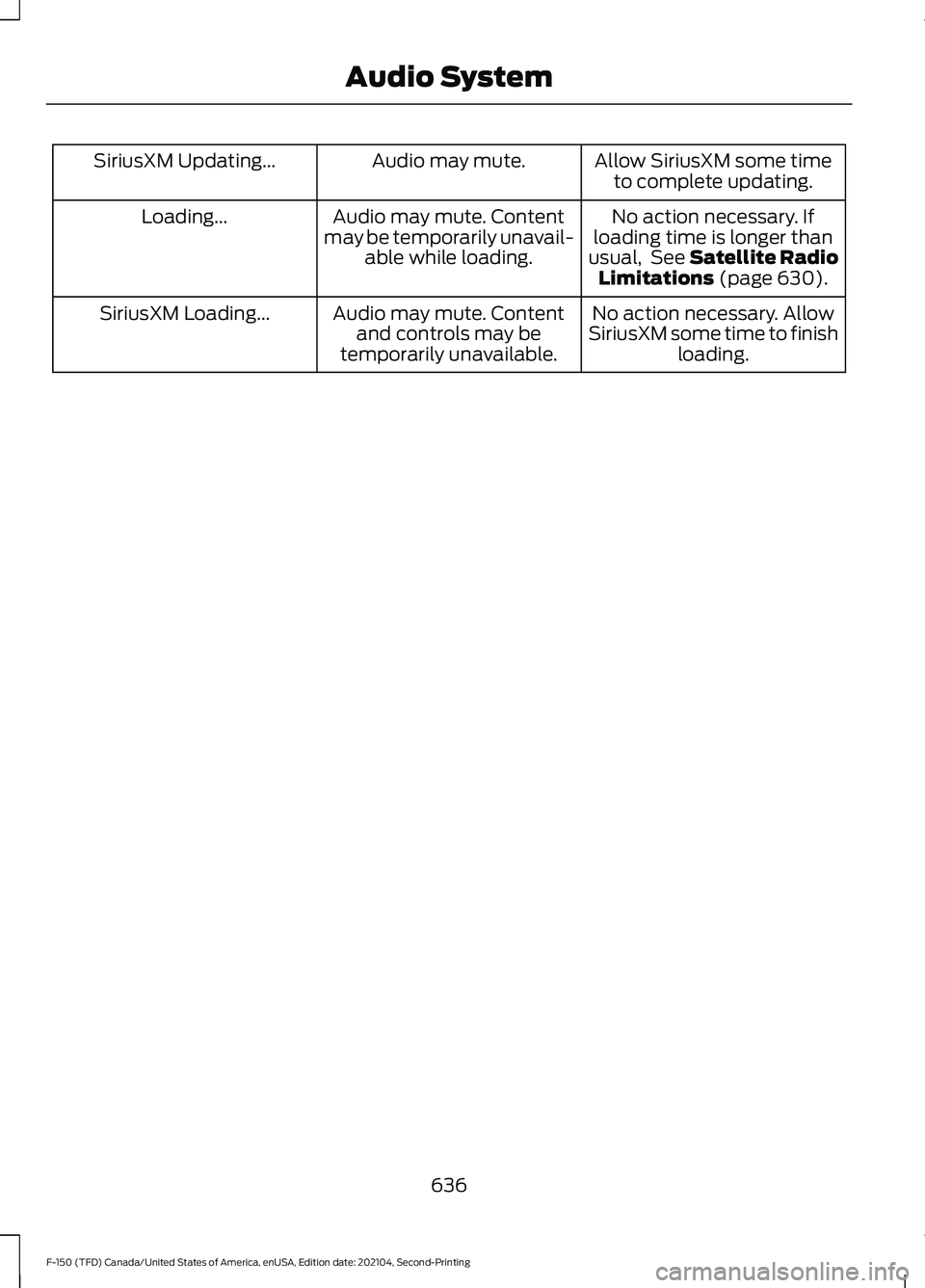
Allow SiriusXM some time
to complete updating.
Audio may mute.
SiriusXM Updating...
No action necessary. If
loading time is longer than
usual, See Satellite Radio Limitations (page 630).
Audio may mute. Content
may be temporarily unavail- able while loading.
Loading...
No action necessary. Allow
SiriusXM some time to finish loading.
Audio may mute. Content
and controls may be
temporarily unavailable.
SiriusXM Loading...
636
F-150 (TFD) Canada/United States of America, enUSA, Edition date: 202104, Second-Printing Audio System
Page 641 of 796

CENTER DISPLAY
PRECAUTIONS
WARNING: Driving while distracted
can result in loss of vehicle control, crash
and injury. We strongly recommend that
you use extreme caution when using any
device that may take your focus off the
road. Your primary responsibility is the
safe operation of your vehicle. We
recommend against the use of any
hand-held device while driving and
encourage the use of voice-operated
systems when possible. Make sure you
are aware of all applicable local laws
that may affect the use of electronic
devices while driving. CENTER DISPLAY
LIMITATIONS
Speed-restricted Features
For your safety, some features are not
available while the vehicle is in motion at
or above 6 mph (10 km/h).
Settings that are not critical while driving
your vehicle will be shown as restricted on
your display. See the following chart for
specific examples. Restricted Features
System updates.
System Functionality
Personal profiles setup.
Valet mode setup.
Driver assistance settings.
Auto start-stop speed threshold.
30 minute max idle.
Vehicle Settings
MyKey setup.
Keyless entry keypad code setup.
Restricted features will become available
again once the vehicle is no longer in
motion.
STATUS BAR
The bar is on top of the display and
indicates the status of your vehicle's
features. Audio System Audio system muted.
Connected Device Cell phone microphone muted.
637
F-150 (TFD) Canada/United States of America, enUSA, Edition date: 202104, Second-Printing Center Display OverviewE353221
Page 643 of 796

Press to replace this button with
a shortcut to a feature or setting.
Press to search for and use
compatible apps on your iOS or
Android device.
Press to adjust system settings.
Press to view features.
Note:
The icon may be different depending
on your vehicle.
INFORMATION ON DEMAND
SCREEN - VEHICLES WITH: 12.3
INCH SCREEN
The information on demand screen
displays cards on the side of the display
and allows you to see information from
different features. Press the button to view the next
card.
Press the button to view the
previous card.
Press the button to view
available cards. REBOOTING THE CENTER
DISPLAY
You can reboot the center display using
the controls on the steering wheel.
1. Simultaneously press and hold the
seek forward and audio system power
button for 10 seconds.
639
F-150 (TFD) Canada/United States of America, enUSA, Edition date: 202104, Second-Printing Center Display OverviewE358432 E353220 E280315 E353210 E335299 E335300 E347104 E353212 E353211 E353209
Page 652 of 796

CONNECTING A BLUETOOTH®
DEVICE
1. Make sure Bluetooth® is enabled on
your device.
2. Press
Settings on the touchscreen.
3. Press
Connectivity.
4. Press
Bluetooth.
5. Press
Add a Bluetooth Device.
Note: A prompt alerts you to search for your
vehicle on your device.
6. Select your vehicle on your device.
Note: A number appears on your device and
on the touchscreen.
7. Confirm that the number on your device matches the number on the
touchscreen.
Note: The touchscreen indicates that you
have successfully paired your device.
The Bluetooth® word mark and logos are
registered trademarks owned by Bluetooth
SIG, Inc.
and any use of such marks by
Ford Motor Company is under license.
Other trademarks and trade names are
those of their respective owners.
PLAYING MEDIA USING
BLUETOOTH® WARNING: Driving while distracted
can result in loss of vehicle control, crash
and injury. We strongly recommend that
you use extreme caution when using any
device that may take your focus off the
road. Your primary responsibility is the
safe operation of your vehicle. We
recommend against the use of any hand-held device while driving and
encourage the use of voice-operated
systems when possible. Make sure you
are aware of all applicable local laws
that may affect the use of electronic
devices while driving.
Connect your device. Press the audio button on the
feature bar.
Press
Sources.
Press the
Bluetooth® option.
Press to play a track. Press again
to pause the track.
Press to skip to the next track.
Press and hold to fast forward
through the track.
Press once to return to the
beginning of a track. Repeatedly
press to return to previous
tracks.
Press and hold to fast rewind through the
track.
648
F-150 (TFD) Canada/United States of America, enUSA, Edition date: 202104, Second-Printing Bluetooth®E100027
Page 742 of 796
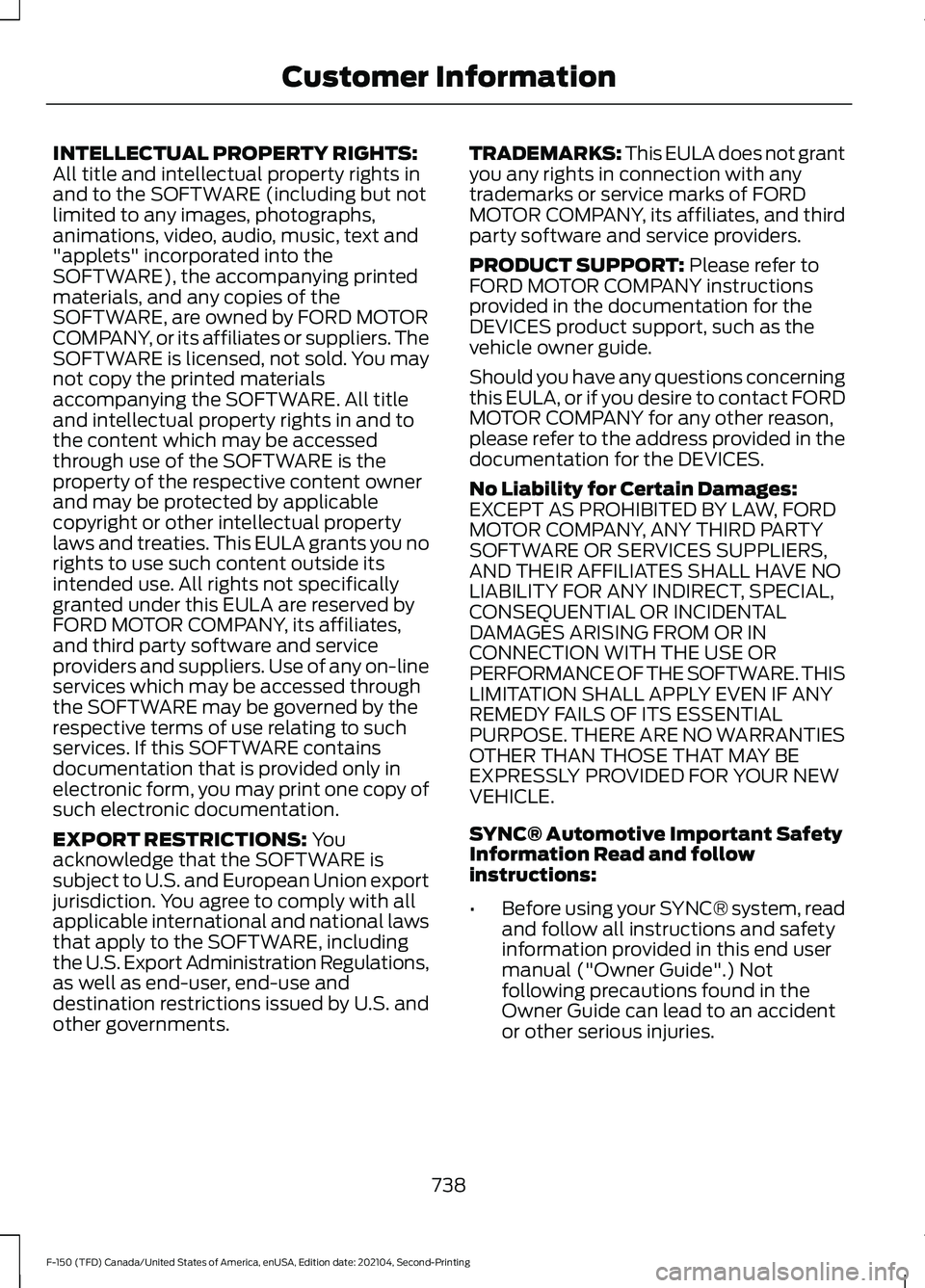
INTELLECTUAL PROPERTY RIGHTS:
All title and intellectual property rights in
and to the SOFTWARE (including but not
limited to any images, photographs,
animations, video, audio, music, text and
"applets" incorporated into the
SOFTWARE), the accompanying printed
materials, and any copies of the
SOFTWARE, are owned by FORD MOTOR
COMPANY, or its affiliates or suppliers. The
SOFTWARE is licensed, not sold. You may
not copy the printed materials
accompanying the SOFTWARE. All title
and intellectual property rights in and to
the content which may be accessed
through use of the SOFTWARE is the
property of the respective content owner
and may be protected by applicable
copyright or other intellectual property
laws and treaties. This EULA grants you no
rights to use such content outside its
intended use. All rights not specifically
granted under this EULA are reserved by
FORD MOTOR COMPANY, its affiliates,
and third party software and service
providers and suppliers. Use of any on-line
services which may be accessed through
the SOFTWARE may be governed by the
respective terms of use relating to such
services. If this SOFTWARE contains
documentation that is provided only in
electronic form, you may print one copy of
such electronic documentation.
EXPORT RESTRICTIONS: You
acknowledge that the SOFTWARE is
subject to U.S. and European Union export
jurisdiction. You agree to comply with all
applicable international and national laws
that apply to the SOFTWARE, including
the U.S. Export Administration Regulations,
as well as end-user, end-use and
destination restrictions issued by U.S. and
other governments. TRADEMARKS: This EULA does not grant
you any rights in connection with any
trademarks or service marks of FORD
MOTOR COMPANY, its affiliates, and third
party software and service providers.
PRODUCT SUPPORT:
Please refer to
FORD MOTOR COMPANY instructions
provided in the documentation for the
DEVICES product support, such as the
vehicle owner guide.
Should you have any questions concerning
this EULA, or if you desire to contact FORD
MOTOR COMPANY for any other reason,
please refer to the address provided in the
documentation for the DEVICES.
No Liability for Certain Damages:
EXCEPT AS PROHIBITED BY LAW, FORD
MOTOR COMPANY, ANY THIRD PARTY
SOFTWARE OR SERVICES SUPPLIERS,
AND THEIR AFFILIATES SHALL HAVE NO
LIABILITY FOR ANY INDIRECT, SPECIAL,
CONSEQUENTIAL OR INCIDENTAL
DAMAGES ARISING FROM OR IN
CONNECTION WITH THE USE OR
PERFORMANCE OF THE SOFTWARE. THIS
LIMITATION SHALL APPLY EVEN IF ANY
REMEDY FAILS OF ITS ESSENTIAL
PURPOSE. THERE ARE NO WARRANTIES
OTHER THAN THOSE THAT MAY BE
EXPRESSLY PROVIDED FOR YOUR NEW
VEHICLE.
SYNC® Automotive Important Safety
Information Read and follow
instructions:
• Before using your SYNC® system, read
and follow all instructions and safety
information provided in this end user
manual ("Owner Guide".) Not
following precautions found in the
Owner Guide can lead to an accident
or other serious injuries.
738
F-150 (TFD) Canada/United States of America, enUSA, Edition date: 202104, Second-Printing Customer Information
Page 748 of 796
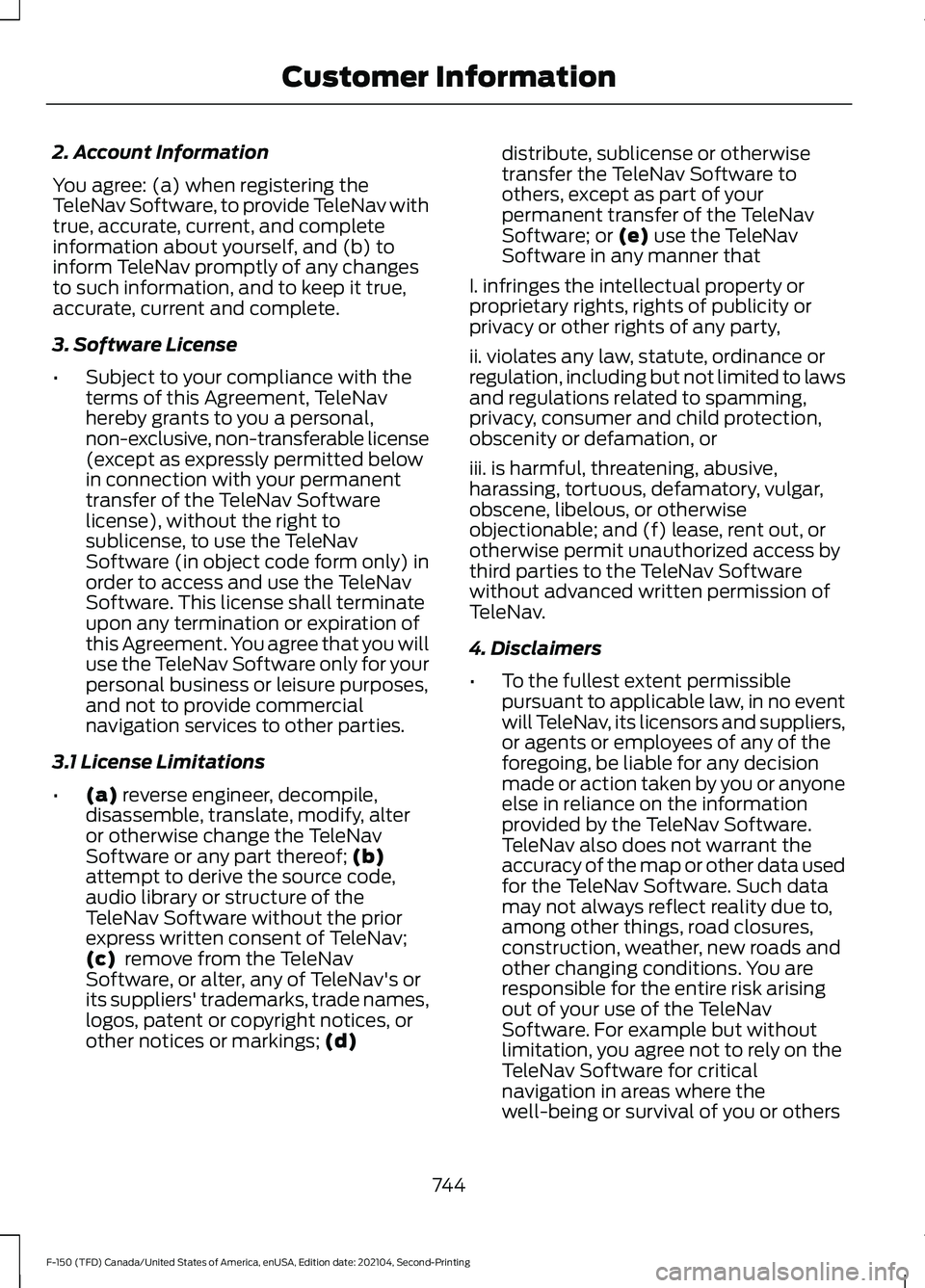
2. Account Information
You agree: (a) when registering the
TeleNav Software, to provide TeleNav with
true, accurate, current, and complete
information about yourself, and (b) to
inform TeleNav promptly of any changes
to such information, and to keep it true,
accurate, current and complete.
3. Software License
•
Subject to your compliance with the
terms of this Agreement, TeleNav
hereby grants to you a personal,
non-exclusive, non-transferable license
(except as expressly permitted below
in connection with your permanent
transfer of the TeleNav Software
license), without the right to
sublicense, to use the TeleNav
Software (in object code form only) in
order to access and use the TeleNav
Software. This license shall terminate
upon any termination or expiration of
this Agreement. You agree that you will
use the TeleNav Software only for your
personal business or leisure purposes,
and not to provide commercial
navigation services to other parties.
3.1 License Limitations
• (a) reverse engineer, decompile,
disassemble, translate, modify, alter
or otherwise change the TeleNav
Software or any part thereof;
(b)
attempt to derive the source code,
audio library or structure of the
TeleNav Software without the prior
express written consent of TeleNav;
(c)
remove from the TeleNav
Software, or alter, any of TeleNav's or
its suppliers' trademarks, trade names,
logos, patent or copyright notices, or
other notices or markings;
(d) distribute, sublicense or otherwise
transfer the TeleNav Software to
others, except as part of your
permanent transfer of the TeleNav
Software; or
(e) use the TeleNav
Software in any manner that
I. infringes the intellectual property or
proprietary rights, rights of publicity or
privacy or other rights of any party,
ii. violates any law, statute, ordinance or
regulation, including but not limited to laws
and regulations related to spamming,
privacy, consumer and child protection,
obscenity or defamation, or
iii. is harmful, threatening, abusive,
harassing, tortuous, defamatory, vulgar,
obscene, libelous, or otherwise
objectionable; and (f) lease, rent out, or
otherwise permit unauthorized access by
third parties to the TeleNav Software
without advanced written permission of
TeleNav.
4. Disclaimers
• To the fullest extent permissible
pursuant to applicable law, in no event
will TeleNav, its licensors and suppliers,
or agents or employees of any of the
foregoing, be liable for any decision
made or action taken by you or anyone
else in reliance on the information
provided by the TeleNav Software.
TeleNav also does not warrant the
accuracy of the map or other data used
for the TeleNav Software. Such data
may not always reflect reality due to,
among other things, road closures,
construction, weather, new roads and
other changing conditions. You are
responsible for the entire risk arising
out of your use of the TeleNav
Software. For example but without
limitation, you agree not to rely on the
TeleNav Software for critical
navigation in areas where the
well-being or survival of you or others
744
F-150 (TFD) Canada/United States of America, enUSA, Edition date: 202104, Second-Printing Customer Information
Page 772 of 796

Airbags................................................................72
Front Passenger Sensing System...................76
Air Conditioning See: Climate Control - Vehicles With:
Automatic Temperature Control.............186
See: Climate Control - Vehicles With: Manual Temperature Control..................................... 191
Air Conditioning System Capacity and Specification - 2.7L EcoBoost™.........607
Air Conditioning System Capacity and Specification - 3.0L Diesel...................608
Air Conditioning System Capacity and Specification - 3.3L.................................609
Air Conditioning System Capacity and Specification - 3.5L, Hybrid Electric
Vehicle (HEV)
..............................................611
Air Conditioning System Capacity and Specification - 3.5L Ecoboost™.........610
Air Conditioning System Capacity and Specification - 5.0L
..................................612
Alert and Aid Mode.....................................384 How Does Alert and Aid Mode Work.........385
What Is Alert and Aid Mode.......................... 384
Alert Mode......................................................383 Adjusting the Steering Wheel Vibration
Intensity........................................................... 384
How Does Alert Mode Work.......................... 384
What Is Alert Mode........................................... 383
AM/FM Radio
................................................628
AM/FM Radio Limitations.............................. 628
Selecting a Radio Station............................... 628
Ambient Lighting...........................................161 Adjusting Ambient Lighting............................. 161
Switching Ambient Lighting On and Off........................................................................\
161
Anti-Lock Braking System
.......................308
Anti-Lock Braking System
Limitations...................................................... 308
Anti-Theft Alarm System..........................134 Arming the Anti-Theft Alarm System.........135
Disarming the Anti-Theft Alarm
System............................................................... 135
How Does the Anti-Theft Alarm System Work.................................................................... 134
What Are the Inclination Sensors.................135
What Are the Interior Sensors....................... 134
What Is the Anti-Theft Alarm System............................................................... 134What Is the Battery Backup Alarm..............135
What Is the Perimeter Alarm..........................
134
Anti-Theft Alarm System Settings........135 Setting the Alarm Security Level..................135
Switching Ask on Exit On and Off................135
What are the Alarm Security Levels............135
What Is Ask on Exit............................................. 135
Appendices....................................................763
Applying the Electric Parking Brake........311
Applying the Electric Parking Brake in an Emergency.....................................................311
App Precautions..........................................649
App Requirements
......................................649
Apps.................................................................649
At a Glance
.......................................................33
Audio System................................................626
AM/FM Radio...................................................... 628
Audio System – Troubleshooting................633
Digital Radio........................................................ 629
Satellite Radio.................................................... 630
Audio System Precautions......................626
Audio System – Troubleshooting
..........633
Audio System – Information
Messages......................................................... 633
Auto-Dimming Exterior Mirror
.................166
What Is the Auto-Dimming Exterior
Mirror
.................................................................. 166
Auto-Dimming Interior Mirror..................164
Auto-Dimming Interior Mirror
Limitations....................................................... 164
What Is the Auto-Dimming Interior Mirror.................................................................. 164
Auto Hold........................................................318
Auto Hold Indicators
...................................318
Autolamps......................................................148 Autolamp Settings............................................. 148
What Are Autolamps........................................ 148
Autolock...........................................................105 Autolock Requirements................................... 105
What Is Autolock................................................ 105
Automatically Releasing the Electric Parking Brake
................................................311
Automatic Crash Shutoff.........................487 Automatic Crash Shutoff
Precautions..................................................... 487
Re-Enabling Your Vehicle............................... 487
What Is Automatic Crash Shutoff...............487
768
F-150 (TFD) Canada/United States of America, enUSA, Edition date: 202104, Second-Printing Index
Page 782 of 796

How Does the Electronic Locking
Differential Work - Raptor......................301
How Does the Garage Door Opener Work...............................................................210
How Does the Lane Keeping System Work..............................................................382
How Does the Personal Safety System Work...................................................................71
How Does the Rear Occupant Alert System Work..............................................207
How Does the Safety Canopy ™
Work
..................................................................73
How Does the Selective Catalytic Reduction System Work.........................273
How Does Traction Control Work...........319
How Does Trailer Backup Assistance Work..............................................................446
How Does Trailer Hitching Assistance Work..............................................................439
How Does Trailer Reverse Guidance Work..............................................................459
How Does Trailer Sway Control Work..............................................................438
How Do Personal Profiles Work..............651
How Do the Front Airbags Work...............72
How Do the Knee Airbags Work................73
How Do the Side Airbags Work.................72
Hybrid Display Information........................181 How Does EV Coach Work............................... 181
What Is EV Coach................................................ 181
Hybrid Electric Vehicle Driving Characteristics...........................................249
Hybrid Electric Vehicle Indicators..........249
Hybrid Electric Vehicle Information.................................................249
Eco Idle.................................................................. 250
Eco Idle – Troubleshooting............................. 251
Hybrid Electric Vehicle Information – Troubleshooting............................................ 250
Hybrid Electric Vehicle Information – Troubleshooting........................................250
Hybrid Electric Vehicle Information – Frequently Asked Questions....................250
I
Identifying Fuse Types
...............................502
Identifying the Audio Unit........................626 Identifying the Auxiliary Switch
Wiring...........................................................660
Identifying the Climate Control Unit.................................................................186
Ignition Switch
..............................................236
Inflating the Tires.........................................555
Information On Demand Screen - Vehicles With: 12.3 Inch Screen...........639
Information on the Tire Sidewall
...........543
Inspecting the Tire for Damage.............556
Inspecting the Tire for Wear....................556
Inspecting the Wheel Valve Stems.......557
Installing Child Restraints...........................53 Attaching the Front Seat Tether
Strap.................................................................... 58
Attaching the Rear Seat Tether Strap..........59
Combining the Seatbelt and Lower Anchors for Attaching Child Restraints.................... 58
Installing a Child Restraint in a Center Seat....................................................................... 57
Using Lower Anchors and Tethers for Children............................................................... 57
Using Seatbelts..................................................... 53
Using Tether Straps............................................. 58
Instrument Cluster Display.......................178 Hybrid Display Information.............................. 181
Personalized Settings........................................ 181
Trip Computer - Vehicles With: 4.2 Inch Screen............................................................... 180
Trip Computer - Vehicles With: 8 Inch Screen/12.3 Inch Screen............................. 180
Instrument Cluster Display Main Menu - Raptor, Vehicles With: 12.3 Inch
Screen............................................................179
Instrument Cluster Display Main Menu - Vehicles With: 12.3 Inch Screen
............178
Instrument Cluster Display Main Menu - Vehicles With: 4.2 Inch Screen..............179
Instrument Cluster Display Main Menu - Vehicles With: 8 Inch Screen
.................179
Instrument Cluster Indicators...................174
Instrument Cluster Indicators - Police Responder....................................................176
Instrument Cluster.......................................169 Fuel Gauge.............................................................. 171
Instrument Cluster Overview - Vehicles With: 12.3 Inch Screen
................................171
778
F-150 (TFD) Canada/United States of America, enUSA, Edition date: 202104, Second-Printing Index