2021 FORD F-150 USB
[x] Cancel search: USBPage 10 of 796
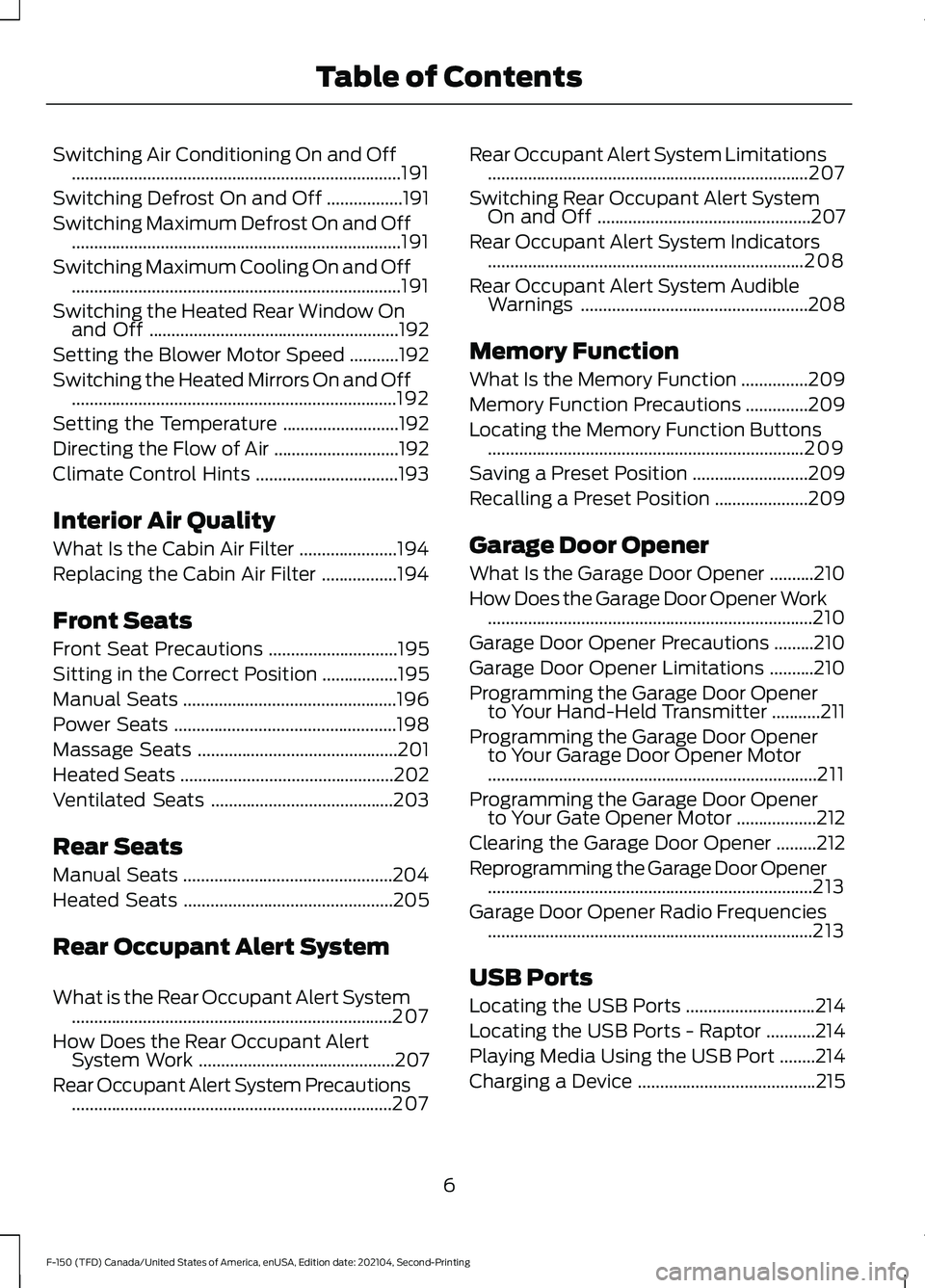
Switching Air Conditioning On and Off
........................................................................\
..191
Switching Defrost On and Off .................
191
Switching Maximum Defrost On and Off ........................................................................\
..
191
Switching Maximum Cooling On and Off ........................................................................\
..
191
Switching the Heated Rear Window On and Off ........................................................
192
Setting the Blower Motor Speed ...........
192
Switching the Heated Mirrors On and Off ........................................................................\
.
192
Setting the Temperature ..........................
192
Directing the Flow of Air ............................
192
Climate Control Hints ................................
193
Interior Air Quality
What Is the Cabin Air Filter ......................
194
Replacing the Cabin Air Filter .................
194
Front Seats
Front Seat Precautions .............................
195
Sitting in the Correct Position .................
195
Manual Seats ................................................
196
Power Seats ..................................................
198
Massage Seats .............................................
201
Heated Seats ................................................
202
Ventilated Seats .........................................
203
Rear Seats
Manual Seats ...............................................
204
Heated Seats ...............................................
205
Rear Occupant Alert System
What is the Rear Occupant Alert System ........................................................................\
207
How Does the Rear Occupant Alert System Work ............................................
207
Rear Occupant Alert System Precautions ........................................................................\
207 Rear Occupant Alert System Limitations
........................................................................\
207
Switching Rear Occupant Alert System On and Off ................................................
207
Rear Occupant Alert System Indicators .......................................................................
208
Rear Occupant Alert System Audible Warnings ...................................................
208
Memory Function
What Is the Memory Function ...............
209
Memory Function Precautions ..............
209
Locating the Memory Function Buttons .......................................................................
209
Saving a Preset Position ..........................
209
Recalling a Preset Position .....................
209
Garage Door Opener
What Is the Garage Door Opener ..........
210
How Does the Garage Door Opener Work ........................................................................\
.
210
Garage Door Opener Precautions .........
210
Garage Door Opener Limitations ..........
210
Programming the Garage Door Opener to Your Hand-Held Transmitter ...........
211
Programming the Garage Door Opener to Your Garage Door Opener Motor
........................................................................\
..
211
Programming the Garage Door Opener to Your Gate Opener Motor ..................
212
Clearing the Garage Door Opener .........
212
Reprogramming the Garage Door Opener ........................................................................\
.
213
Garage Door Opener Radio Frequencies ........................................................................\
.
213
USB Ports
Locating the USB Ports .............................
214
Locating the USB Ports - Raptor ...........
214
Playing Media Using the USB Port ........
214
Charging a Device ........................................
215
6
F-150 (TFD) Canada/United States of America, enUSA, Edition date: 202104, Second-Printing Table of Contents
Page 35 of 796

Note:
Event data recorder data is recorded
by your vehicle only if a non-trivial crash
situation occurs; no data is recorded by the
event data recorder under normal driving
conditions and no personal data or
information (for example name, gender,
age, and crash location) is recorded.
However, parties, such as law enforcement,
could combine the event data recorder data
with the type of personally identifying data
routinely acquired during a crash
investigation.
To read data recorded by an event data
recorder, special equipment is required,
and access to the vehicle or the event data
recorder is needed. In addition to the
vehicle manufacturer, other parties, such
as law enforcement, that have such special
equipment, can read the information if they
have access to the vehicle or the event
data recorder.
BlueCruise Data (If Equipped)
If BlueCruise is active in certain crash or
near crash-like situations, such as an
airbag deployment or hitting a road
obstacle, the system may record driver
attentiveness, based on the direction of
eyes and duration, and photographs of the
driver seat area.
Note: No data is recorded under normal
driving conditions.
SETTINGS DATA
Your vehicle has electronic control units
that have the ability to store data based
on your personalized settings. The data is
stored locally in the vehicle or on devices
that you connect to it, for example, a USB
drive or digital music player. You can delete
some of this data and also choose whether
to share it through the services to which
you subscribe. See
Enabling and
Disabling the Modem (page 620). Comfort and Convenience Data
Data recorded includes, for example:
•
Seat and steering wheel position.
• Climate control settings.
• Radio presets.
Entertainment Data
Data recorded includes, for example:
• Music, videos or album art.
• Contacts and corresponding address
book entries.
• Navigation destinations.
CONNECTED VEHICLE DATA The modem has a SIM. The
modem was enabled when your
vehicle was built and periodically
sends messages to stay connected to the
cell phone network, receive automatic
software updates and send vehicle-related
information to us, for example diagnostic
information. These messages could
include information that identifies your
vehicle, the SIM and the electronic serial
number of the modem. Cell phone network
service providers could have access to
additional information, for example cell
phone network tower identification. For
additional information about our privacy
policy, visit
www .For dC onne c t e d . c om or
refer to your local Ford website.
Note: The modem continues to send this
information unless you disable the modem
or stop the modem from sharing vehicle
data by changing the modem settings.
See
Connected Vehicle (page 620).
Note: The service can be unavailable or
interrupted for a number of reasons, for
example environmental or topographical
conditions and data plan coverage.
Note: To find out if your vehicle has a
modem, visit
www .For dC onne c t e d . c om .
31
F-150 (TFD) Canada/United States of America, enUSA, Edition date: 202104, Second-Printing Data Privacy
Page 218 of 796
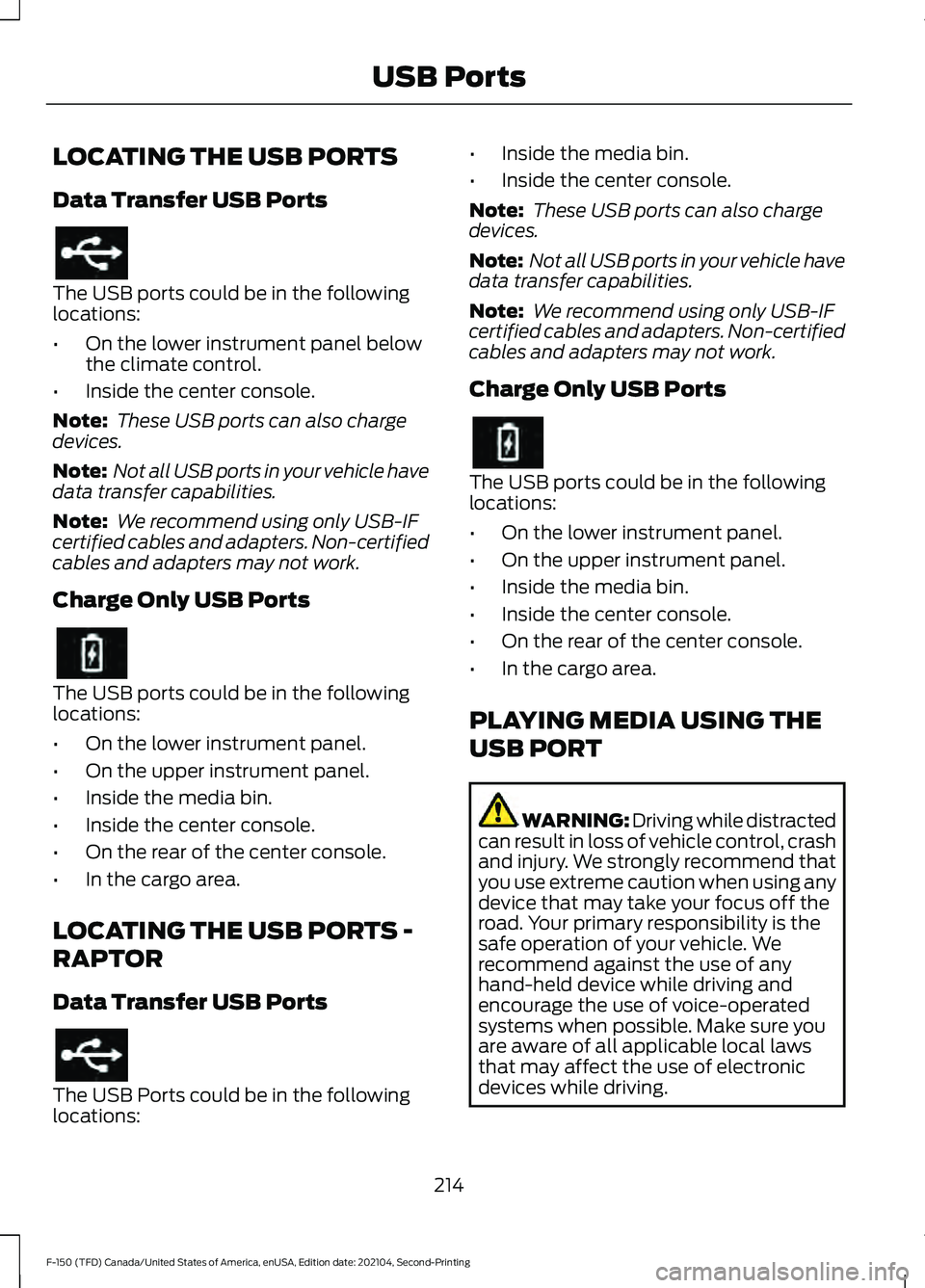
LOCATING THE USB PORTS
Data Transfer USB Ports
The USB ports could be in the following
locations:
•
On the lower instrument panel below
the climate control.
• Inside the center console.
Note: These USB ports can also charge
devices.
Note: Not all USB ports in your vehicle have
data transfer capabilities.
Note: We recommend using only USB-IF
certified cables and adapters. Non-certified
cables and adapters may not work.
Charge Only USB Ports The USB ports could be in the following
locations:
•
On the lower instrument panel.
• On the upper instrument panel.
• Inside the media bin.
• Inside the center console.
• On the rear of the center console.
• In the cargo area.
LOCATING THE USB PORTS -
RAPTOR
Data Transfer USB Ports The USB Ports could be in the following
locations: •
Inside the media bin.
• Inside the center console.
Note: These USB ports can also charge
devices.
Note: Not all USB ports in your vehicle have
data transfer capabilities.
Note: We recommend using only USB-IF
certified cables and adapters. Non-certified
cables and adapters may not work.
Charge Only USB Ports The USB ports could be in the following
locations:
•
On the lower instrument panel.
• On the upper instrument panel.
• Inside the media bin.
• Inside the center console.
• On the rear of the center console.
• In the cargo area.
PLAYING MEDIA USING THE
USB PORT WARNING: Driving while distracted
can result in loss of vehicle control, crash
and injury. We strongly recommend that
you use extreme caution when using any
device that may take your focus off the
road. Your primary responsibility is the
safe operation of your vehicle. We
recommend against the use of any
hand-held device while driving and
encourage the use of voice-operated
systems when possible. Make sure you
are aware of all applicable local laws
that may affect the use of electronic
devices while driving.
214
F-150 (TFD) Canada/United States of America, enUSA, Edition date: 202104, Second-Printing USB Ports
Page 219 of 796
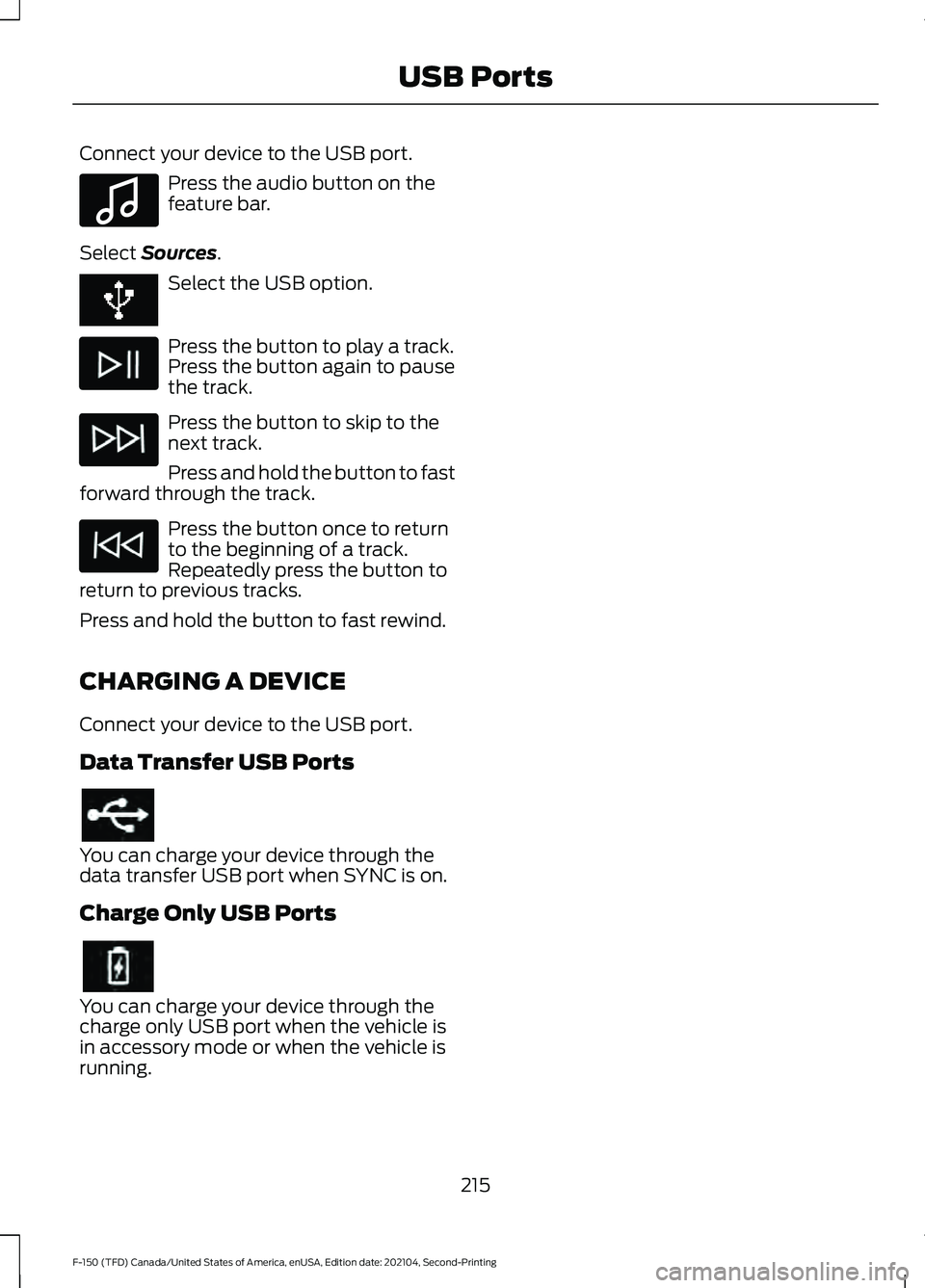
Connect your device to the USB port.
Press the audio button on the
feature bar.
Select Sources. Select the USB option.
Press the button to play a track.
Press the button again to pause
the track.
Press the button to skip to the
next track.
Press and hold the button to fast
forward through the track. Press the button once to return
to the beginning of a track.
Repeatedly press the button to
return to previous tracks.
Press and hold the button to fast rewind.
CHARGING A DEVICE
Connect your device to the USB port.
Data Transfer USB Ports You can charge your device through the
data transfer USB port when SYNC is on.
Charge Only USB Ports
You can charge your device through the
charge only USB port when the vehicle is
in accessory mode or when the vehicle is
running.
215
F-150 (TFD) Canada/United States of America, enUSA, Edition date: 202104, Second-Printing USB PortsE100027
Page 500 of 796

Protected Component
Rating
Item
Passenger power seat.
30 A
31
Auxiliary power point.
20 A
32
Auxiliary power point.
20 A
33
USB smart charger.
Auxiliary power point.
20 A
34
Tailgate module.
30 A
37
Climate controlled seatmodule.
40 A
38
Power running boards.
Power sliding back window.
25 A
41
Trailer brake controlmodule.
30 A
42
Cooling fan (gas, hybrid,Raptor, Tremor).
50 A
47
Rear heated seats (Raptor,Tremor)
20 A
48
Cooling fan (gas, hybrid,Raptor, Tremor).
50 A
49
Heated backlight (gas,hybrid).
40 A
50
Trailer tow park lamps.
30 A
55
Trailer tow stop and turn
lamps (4-pin connector).
20 A
56
Trailer tow backup lamps.
10 A
58
Upfitter 1 relay (Raptor,Tremor).
15 A
60
Upfitter 2 relay (Raptor,Tremor).
15 A
61
Upfitter 3 relay (Raptor,Tremor).
10 A
62
Upfitter 4 relay (Raptor,Tremor).
10 A
63
496
F-150 (TFD) Canada/United States of America, enUSA, Edition date: 202104, Second-Printing Fuses
Page 501 of 796

Protected Component
Rating
Item
Four-wheel drive.
25 A
64
Transmission controlmodule (diesel).
15 A
65
Transmission run/start.
20 A
67
Left-hand windshield wiper.
30 A
69
Four-wheel drive.
25 A
82
Supplemental heater(diesel).
50 A
83
Supplemental heater(diesel).
50 A
84
Supplemental heater(diesel).
50 A
85
Selective catalytic reductionsystem (diesel).
25 A
86
Trailer tow light module.
20 A
91
Powertrain control modulepower (hybrid).
15 A
95
Powertrain control modulepower (hybrid).
10 A
98
Coolant pumps (hybrid).Left-hand headlamps.
15 A
100
Right-hand headlamps.
15 A
101
Active front steering.
50 A
105
Trailer tow battery charge.
30 A
107
Spot lamps (police).
15 A
108
Fuel filter heater (diesel).
30 A
121
Rain sensor module.
5 A
124
USB smart charger.
10 A
125
Multi-contour seats relay(gas, diesel, hybrid).
25 A
134
Tailgate release.
10 A
138
497
F-150 (TFD) Canada/United States of America, enUSA, Edition date: 202104, Second-Printing Fuses
Page 502 of 796

Protected Component
Rating
Item
USB smart charger.
5 A
139
Traction battery controlmodule (hybrid).
15 A
146
Change air cooler fan relay(Raptor, Tremor).
40 A
147
DC/DC power (hybrid).
5 A
159
Smart data link control.
10 A
160
Traction battery controlmodule (hybrid).
15 A
168
Motor electric cool pump(hybrid).
10 A
169
Pedestrian alert controlmodule (hybrid).
10 A
170
Traction battery controlmodule (hybrid).
Electric motor cool pump (hybrid).
Body control module B+.
60 A
202
Body control module startstop.
30 A
210
Upfitter 5 relay (Raptor,Tremor).
5 A
305
Upfitter 6 relay (Raptor,Tremor).
5 A
306 Protected Component
Relay Number
Electronic fan relay 1.
R04
Electronic fan relay 3.
R06
Supplemental heater.
R35
Supplemental heater.
R36
498
F-150 (TFD) Canada/United States of America, enUSA, Edition date: 202104, Second-Printing Fuses
Page 642 of 796

Phone call in progress.
Media player connected.
Cell phone network signal
strength.
Cell phone roaming.
Text message received.
Unread email message.
Automatic crash notification
system off.
Cell phone battery status.
Vehicle Data Wi-Fi available.
Wi-Fi connected.
Vehicle data sharing on.
Vehicle data sharing off.
Vehicle location sharing on.
Vehicle data and vehicle location
sharing on. Vehicle System Update Vehicle system update available.
Vehicle system update requires
schedule.
Vehicle system update requires
consent.
Vehicle system update requires
Wi-Fi.
Vehicle system update schedule
reminder.
Vehicle system update not
successful.
Vehicle system update
successful.
Wireless Accessory Charger Wireless accessory charger
active.
FEATURE BAR
The feature bar is located on the bottom
of the display and allows you to access
vehicle features. Press to use the radio, a USB, a
media player or a Bluetooth®
device. Press to make calls and access
the phonebook on your cell
phone.
Press to use the navigation
system.
638
F-150 (TFD) Canada/United States of America, enUSA, Edition date: 202104, Second-Printing Center Display OverviewE353213 E353208 E335295 E353216 E335293 E353219 E335292 E327789 E327785 E327786 E353217 E327787 E327788 E353218 E353214 E100027