2021 FORD F-150 4WD
[x] Cancel search: 4WDPage 307 of 796
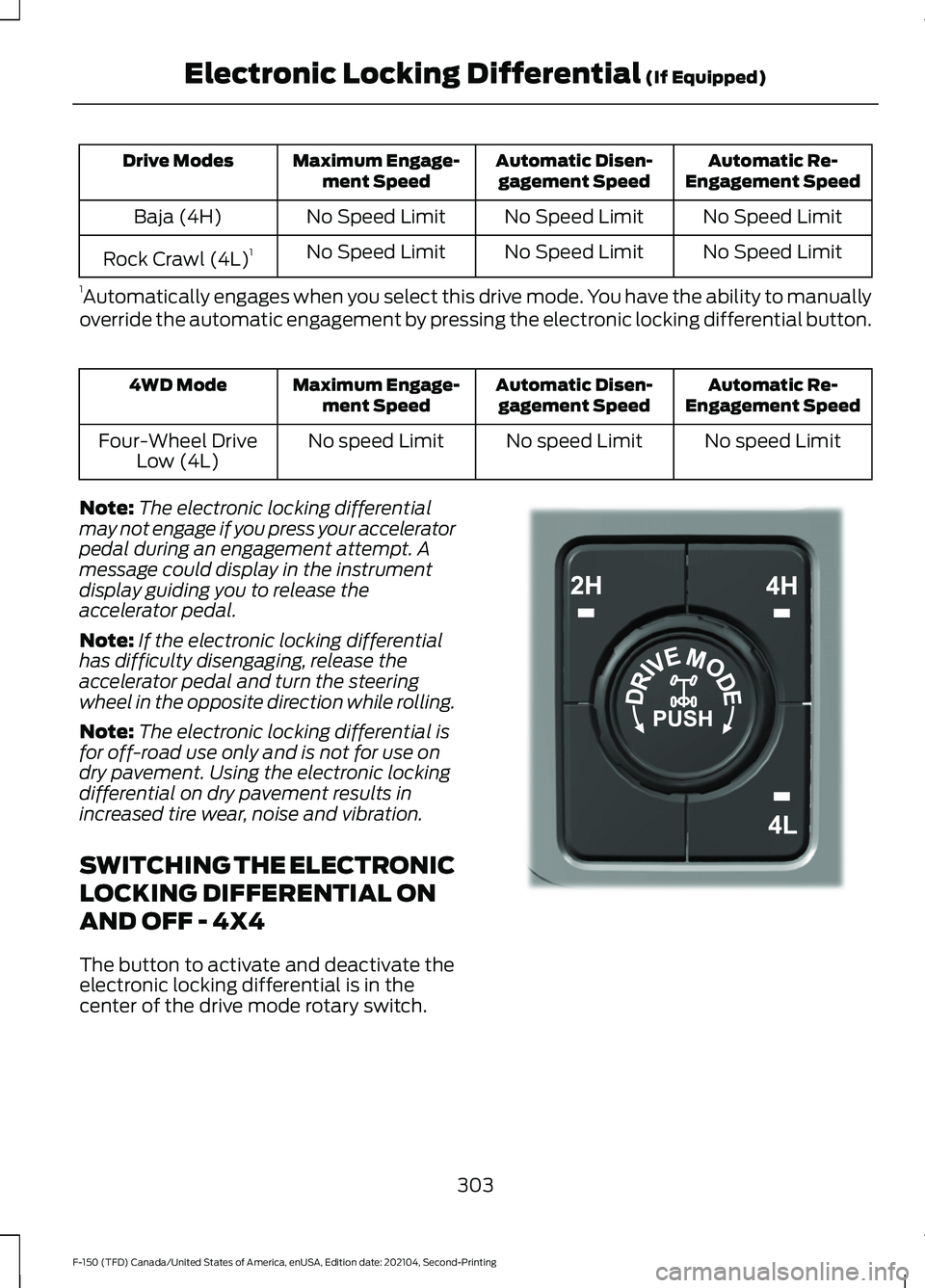
Automatic Re-
Engagement Speed
Automatic Disen-
gagement Speed
Maximum Engage-
ment Speed
Drive Modes
No Speed Limit
No Speed Limit
No Speed Limit
Baja (4H)
No Speed Limit
No Speed Limit
No Speed Limit
Rock Crawl (4L) 1
1 Automatically engages when you select this drive mode. You have the ability to manually
override the automatic engagement by pressing the electronic locking differential button. Automatic Re-
Engagement Speed
Automatic Disen-
gagement Speed
Maximum Engage-
ment Speed
4WD Mode
No speed Limit
No speed Limit
No speed Limit
Four-Wheel Drive
Low (4L)
Note: The electronic locking differential
may not engage if you press your accelerator
pedal during an engagement attempt. A
message could display in the instrument
display guiding you to release the
accelerator pedal.
Note: If the electronic locking differential
has difficulty disengaging, release the
accelerator pedal and turn the steering
wheel in the opposite direction while rolling.
Note: The electronic locking differential is
for off-road use only and is not for use on
dry pavement. Using the electronic locking
differential on dry pavement results in
increased tire wear, noise and vibration.
SWITCHING THE ELECTRONIC
LOCKING DIFFERENTIAL ON
AND OFF - 4X4
The button to activate and deactivate the
electronic locking differential is in the
center of the drive mode rotary switch. 303
F-150 (TFD) Canada/United States of America, enUSA, Edition date: 202104, Second-Printing Electronic Locking Differential (If Equipped)E323655
Page 309 of 796
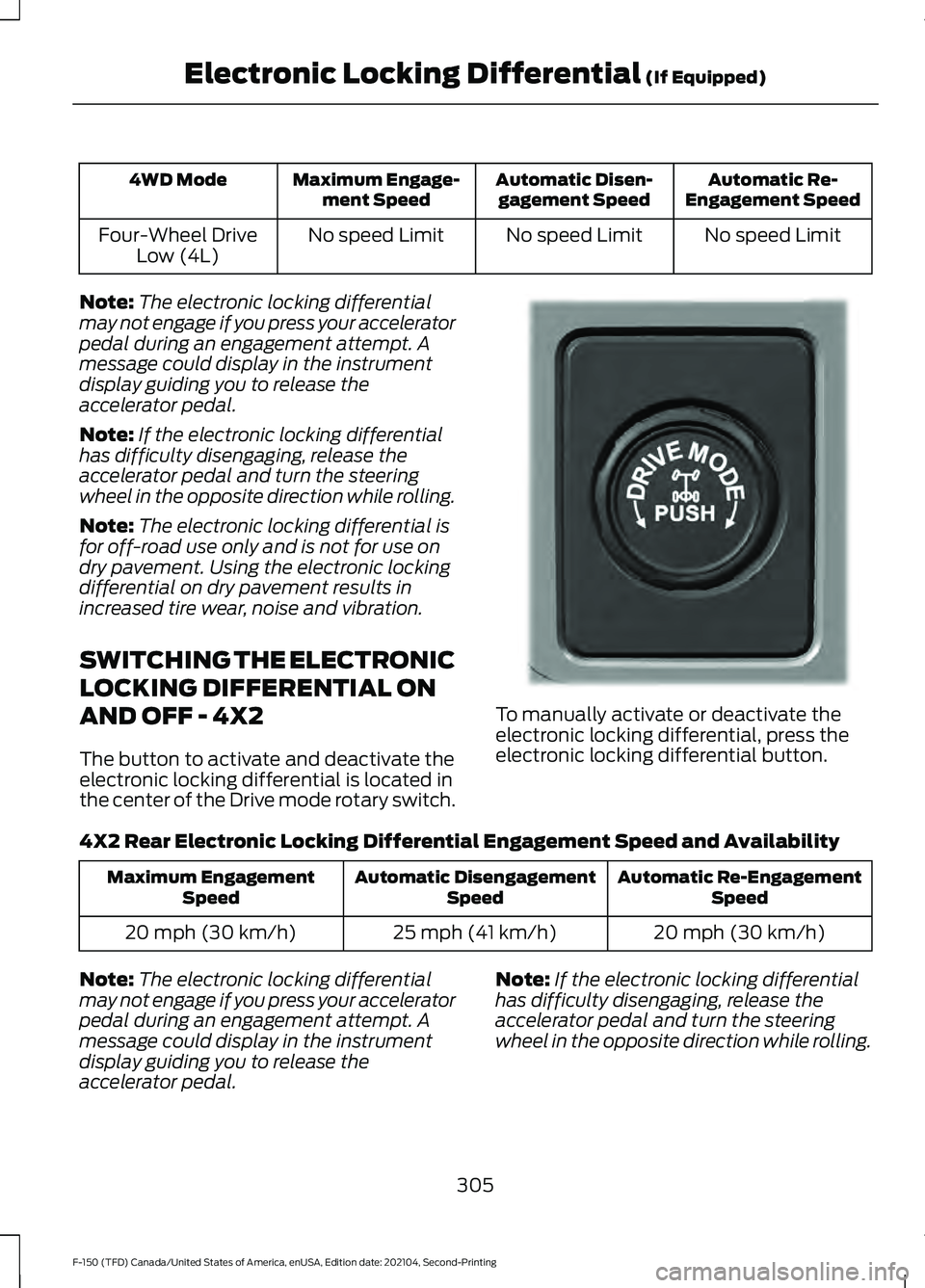
Automatic Re-
Engagement Speed
Automatic Disen-
gagement Speed
Maximum Engage-
ment Speed
4WD Mode
No speed Limit
No speed Limit
No speed Limit
Four-Wheel Drive
Low (4L)
Note: The electronic locking differential
may not engage if you press your accelerator
pedal during an engagement attempt. A
message could display in the instrument
display guiding you to release the
accelerator pedal.
Note: If the electronic locking differential
has difficulty disengaging, release the
accelerator pedal and turn the steering
wheel in the opposite direction while rolling.
Note: The electronic locking differential is
for off-road use only and is not for use on
dry pavement. Using the electronic locking
differential on dry pavement results in
increased tire wear, noise and vibration.
SWITCHING THE ELECTRONIC
LOCKING DIFFERENTIAL ON
AND OFF - 4X2
The button to activate and deactivate the
electronic locking differential is located in
the center of the Drive mode rotary switch. To manually activate or deactivate the
electronic locking differential, press the
electronic locking differential button.
4X2 Rear Electronic Locking Differential Engagement Speed and Availability Automatic Re-Engagement
Speed
Automatic Disengagement
Speed
Maximum Engagement
Speed
20 mph (30 km/h)
25 mph (41 km/h)
20 mph (30 km/h)
Note: The electronic locking differential
may not engage if you press your accelerator
pedal during an engagement attempt. A
message could display in the instrument
display guiding you to release the
accelerator pedal. Note:
If the electronic locking differential
has difficulty disengaging, release the
accelerator pedal and turn the steering
wheel in the opposite direction while rolling.
305
F-150 (TFD) Canada/United States of America, enUSA, Edition date: 202104, Second-Printing Electronic Locking Differential (If Equipped)E333748
Page 555 of 796

•
Stand at a minimum of 12 ft
(3.66 m) away from the wheel
and tire assembly.
• Use both eye and ear
protection.
Important: Remember to replace
the wheel valve stems when the
road tires are replaced on your
vehicle.
It is recommended that the two
front tires or two rear tires
generally be replaced as a pair if
the worn tires still have usable
depth.
To avoid potential Four-Wheel
Drive (4WD) malfunction or
(4WD) system damage, it is
recommended to replace all four
tires rather than mixing
significantly worn tires with new
tires.
The tire pressure sensors mounted
in the wheels (originally installed
on your vehicle) are not designed
to be used in aftermarket wheels.
The use of wheels or tires not
recommended may affect the
operation of your tire pressure
monitoring system.
If the tire pressure monitoring
system indicator is flashing, your
system is malfunctioning. Your
replacement tire might be
incompatible with your tire
pressure monitoring system, or
some component of the system
may be damaged. USING SNOW CHAINS WARNING: Do not exceed 30 mph
(50 km/h)
. Failure to follow this
instruction could result in the loss of
control of your vehicle, personal injury or
death. WARNING:
Do not use snow chains
on snow-free roads. WARNING:
Only fit snow chains to
specified tires. WARNING:
If your vehicle is fitted
with wheel trims, remove them before
fitting snow chains. WARNING: If you choose to install
snow tires on your vehicle, they must be
the same size, construction, and load
range as the original tires listed on the
tire placard, and they must be installed
on all four wheels. Mixing tires of
different size or construction on your
vehicle can adversely affect your
vehicle's handling and braking, and may
lead to loss of vehicle control. WARNING:
Wheels and tires must
be the same size, load index and speed
rating as those originally fitted on the
vehicle. Use of any other tire or wheel
can affect the safety and performance
of your vehicle. Additionally, the use of
non-recommended tires and wheels can
cause steering, suspension, axle, transfer
case or power transfer unit failure.
Follow the recommended tire inflation
pressures found on the Safety
Compliance Certification label, or the
Tire Label on the B-Pillar or the edge of
the driver door. Failure to follow this
instruction could result in loss of vehicle
control, vehicle rollover, or personal injury
or death.
551
F-150 (TFD) Canada/United States of America, enUSA, Edition date: 202104, Second-Printing Wheel and Tire Information
Page 771 of 796

3
360 Degree Camera...................................342
360 Degree Camera Settings.......................344
360 Degree Camera Guide Lines..........343
360 Degree Camera Limitations...........342
360 Degree Camera Precautions..........342
360 Degree Camera Settings.................344 Switching the 360 Degree Camera On and
Off...................................................................... 344
Switching the 360 Degree Camera View................................................................... 345
4
4WD See: Four-Wheel Drive...................................... 291
9
911 Assist
............................................................87
A
A/C See: Climate Control - Vehicles With:
Automatic Temperature Control.............186
See: Climate Control - Vehicles With: Manual Temperature Control..................................... 191
About This Publication.................................24
About Us
.............................................................21
ABS See: Brakes.......................................................... 308
Accessing Apps
............................................649
Accessing Navigation.................................653
Accessing the Passive Key Backup Position
.........................................................244
Accessories....................................................658
Active Park Assist........................................346 Active Park Assist –
Troubleshooting............................................ 348
Active Park Assist Precautions
...............346
Active Park Assist – Troubleshooting........................................348
Active Park Assist – Frequently Asked Questions........................................................ 348
Active Park Assist – Information Messages......................................................... 348Adaptive Cruise Control............................352
Adaptive Cruise Control –
Troubleshooting............................................ 362
Intelligent Adaptive Cruise Control..............361
Lane Centering................................................... 359
Adaptive Cruise Control Automatic Cancellation...............................................355
Adaptive Cruise Control Indicators
.......358
Adaptive Cruise Control Limitations..................................................353
Adaptive Cruise Control Precautions.................................................352
Adaptive Cruise Control – Troubleshooting........................................362
Adaptive Cruise Control – Information Messages......................................................... 362
Adaptive Front Lighting..............................157 How Does Adaptive Front Lighting
Work.................................................................... 157
Switching Adaptive Front Lighting On and Off....................................................................... 158
Adjustable Pedals
........................................142
Adjusting the Exterior Mirrors..................165
Adjusting the Headlamps
..........................521
Adjusting the Instrument Panel Lighting Brightness.....................................................161
Adjusting the Integrated Trailer Brake Controller Mode
........................................436
Adjusting the Map.......................................653 Changing the Format of the Map................653
Zooming the Map In and Out........................ 653
Adjusting the Pedals...................................142
Adjusting the Seatbelt Height..................66
Adjusting the Seatbelt Length..................67
Adjusting the Seatbelts During Pregnancy......................................................66
Adjusting the Sound Settings.................627
Adjusting the Steering Wheel - Vehicles With: Manual Adjustable Steering
Column..........................................................140
Adjusting the Steering Wheel - Vehicles With: Power Adjustable Steering
Column..........................................................140
Adjusting the Volume
.................................627
Aid Mode........................................................384
How Does Aid Mode Work............................. 384
What Is Aid Mode.............................................. 384
Airbag Precautions
.........................................74
767
F-150 (TFD) Canada/United States of America, enUSA, Edition date: 202104, Second-Printing Index