2021 FORD EXPLORER stop start
[x] Cancel search: stop startPage 376 of 577
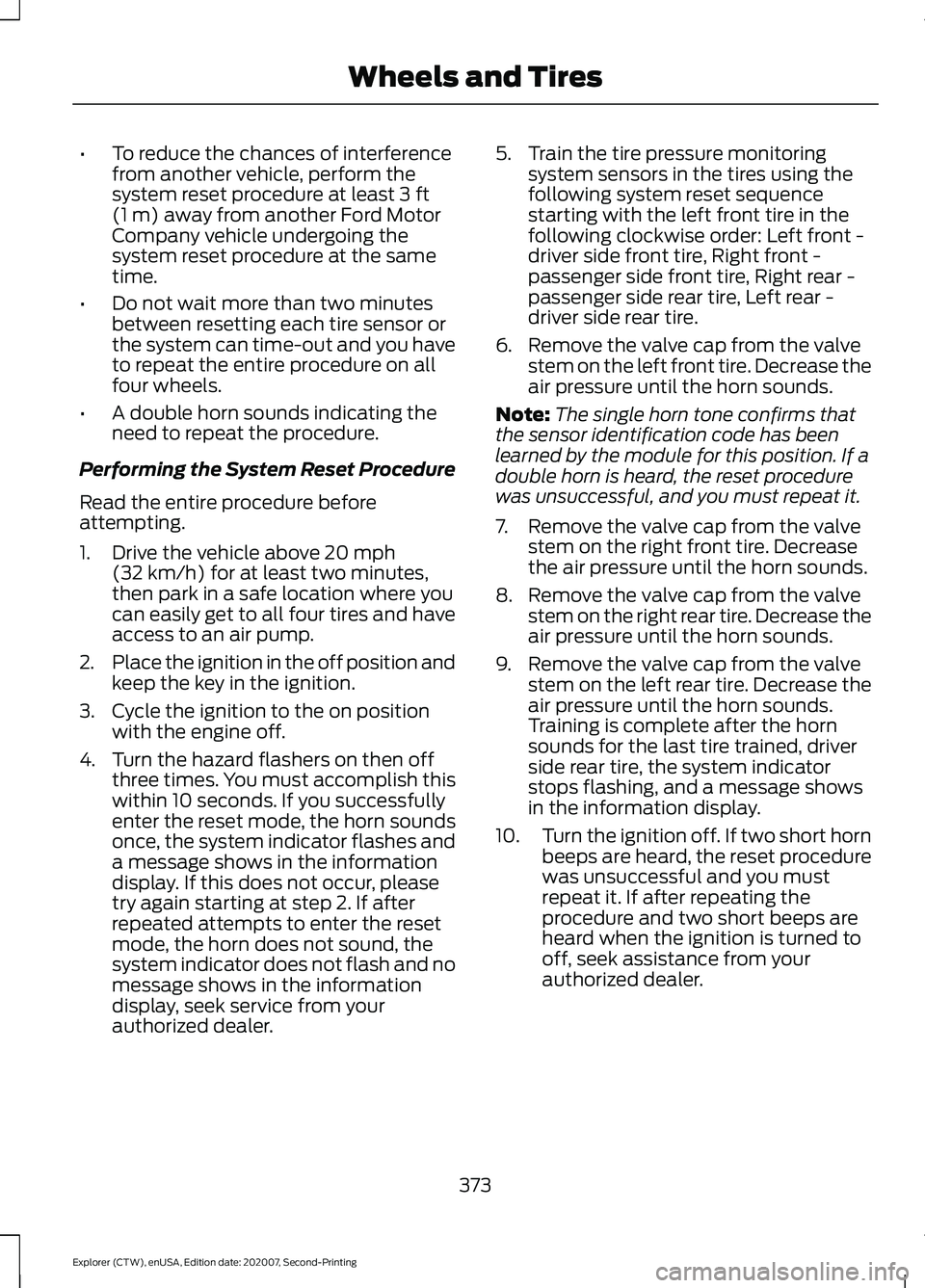
•
To reduce the chances of interference
from another vehicle, perform the
system reset procedure at least 3 ft
(1 m) away from another Ford Motor
Company vehicle undergoing the
system reset procedure at the same
time.
• Do not wait more than two minutes
between resetting each tire sensor or
the system can time-out and you have
to repeat the entire procedure on all
four wheels.
• A double horn sounds indicating the
need to repeat the procedure.
Performing the System Reset Procedure
Read the entire procedure before
attempting.
1. Drive the vehicle above
20 mph
(32 km/h) for at least two minutes,
then park in a safe location where you
can easily get to all four tires and have
access to an air pump.
2. Place the ignition in the off position and
keep the key in the ignition.
3. Cycle the ignition to the on position with the engine off.
4. Turn the hazard flashers on then off three times. You must accomplish this
within 10 seconds. If you successfully
enter the reset mode, the horn sounds
once, the system indicator flashes and
a message shows in the information
display. If this does not occur, please
try again starting at step 2. If after
repeated attempts to enter the reset
mode, the horn does not sound, the
system indicator does not flash and no
message shows in the information
display, seek service from your
authorized dealer. 5. Train the tire pressure monitoring
system sensors in the tires using the
following system reset sequence
starting with the left front tire in the
following clockwise order: Left front -
driver side front tire, Right front -
passenger side front tire, Right rear -
passenger side rear tire, Left rear -
driver side rear tire.
6. Remove the valve cap from the valve stem on the left front tire. Decrease the
air pressure until the horn sounds.
Note: The single horn tone confirms that
the sensor identification code has been
learned by the module for this position. If a
double horn is heard, the reset procedure
was unsuccessful, and you must repeat it.
7. Remove the valve cap from the valve stem on the right front tire. Decrease
the air pressure until the horn sounds.
8. Remove the valve cap from the valve stem on the right rear tire. Decrease the
air pressure until the horn sounds.
9. Remove the valve cap from the valve stem on the left rear tire. Decrease the
air pressure until the horn sounds.
Training is complete after the horn
sounds for the last tire trained, driver
side rear tire, the system indicator
stops flashing, and a message shows
in the information display.
10. Turn the ignition off. If two short horn
beeps are heard, the reset procedure
was unsuccessful and you must
repeat it. If after repeating the
procedure and two short beeps are
heard when the ignition is turned to
off, seek assistance from your
authorized dealer.
373
Explorer (CTW), enUSA, Edition date: 202007, Second-Printing Wheels and Tires
Page 467 of 577
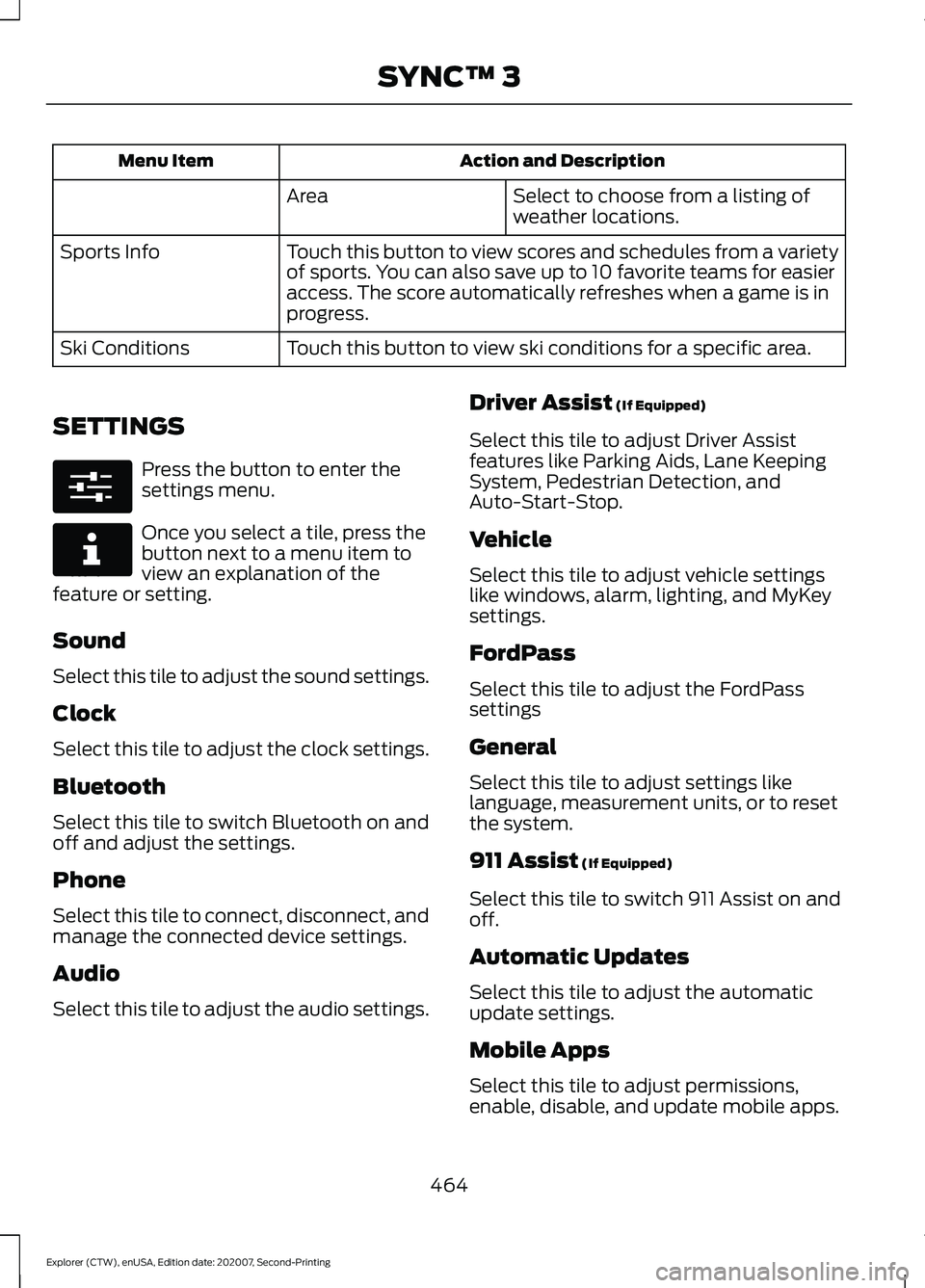
Action and Description
Menu Item
Select to choose from a listing of
weather locations.
Area
Touch this button to view scores and schedules from a variety
of sports. You can also save up to 10 favorite teams for easier
access. The score automatically refreshes when a game is in
progress.
Sports Info
Touch this button to view ski conditions for a specific area.
Ski Conditions
SETTINGS Press the button to enter the
settings menu.
Once you select a tile, press the
button next to a menu item to
view an explanation of the
feature or setting.
Sound
Select this tile to adjust the sound settings.
Clock
Select this tile to adjust the clock settings.
Bluetooth
Select this tile to switch Bluetooth on and
off and adjust the settings.
Phone
Select this tile to connect, disconnect, and
manage the connected device settings.
Audio
Select this tile to adjust the audio settings. Driver Assist (If Equipped)
Select this tile to adjust Driver Assist
features like Parking Aids, Lane Keeping
System, Pedestrian Detection, and
Auto-Start-Stop.
Vehicle
Select this tile to adjust vehicle settings
like windows, alarm, lighting, and MyKey
settings.
FordPass
Select this tile to adjust the FordPass
settings
General
Select this tile to adjust settings like
language, measurement units, or to reset
the system.
911 Assist
(If Equipped)
Select this tile to switch 911 Assist on and
off.
Automatic Updates
Select this tile to adjust the automatic
update settings.
Mobile Apps
Select this tile to adjust permissions,
enable, disable, and update mobile apps.
464
Explorer (CTW), enUSA, Edition date: 202007, Second-Printing SYNC™ 3E280315 E268570
Page 476 of 577
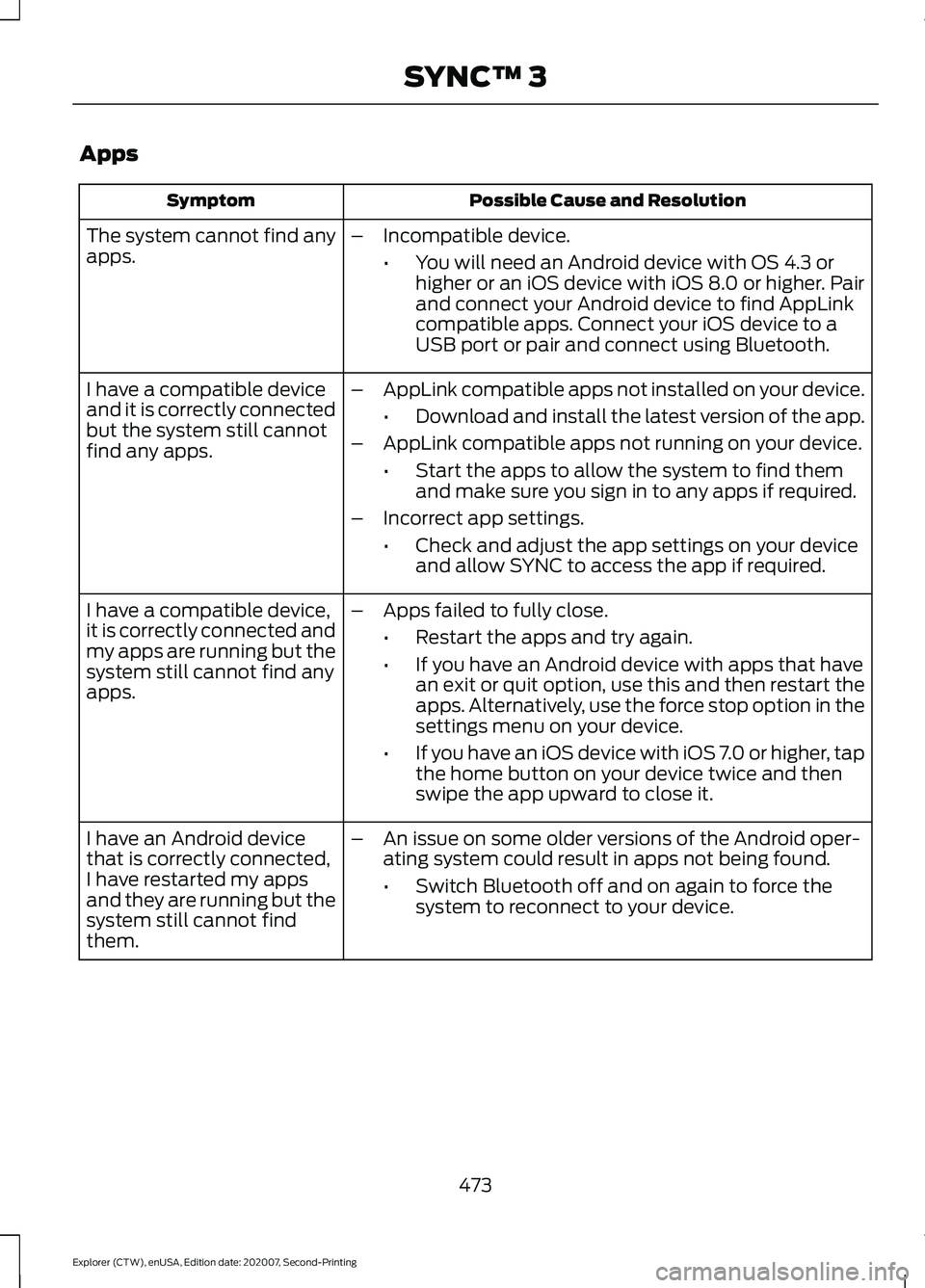
Apps
Possible Cause and Resolution
Symptom
The system cannot find any
apps. –
Incompatible device.
•You will need an Android device with OS 4.3 or
higher or an iOS device with iOS 8.0 or higher. Pair
and connect your Android device to find AppLink
compatible apps. Connect your iOS device to a
USB port or pair and connect using Bluetooth.
I have a compatible device
and it is correctly connected
but the system still cannot
find any apps. –
AppLink compatible apps not installed on your device.
•Download and install the latest version of the app.
– AppLink compatible apps not running on your device.
•Start the apps to allow the system to find them
and make sure you sign in to any apps if required.
– Incorrect app settings.
•Check and adjust the app settings on your device
and allow SYNC to access the app if required.
I have a compatible device,
it is correctly connected and
my apps are running but the
system still cannot find any
apps. –
Apps failed to fully close.
•Restart the apps and try again.
• If you have an Android device with apps that have
an exit or quit option, use this and then restart the
apps. Alternatively, use the force stop option in the
settings menu on your device.
• If you have an iOS device with iOS 7.0 or higher, tap
the home button on your device twice and then
swipe the app upward to close it.
I have an Android device
that is correctly connected,
I have restarted my apps
and they are running but the
system still cannot find
them. –
An issue on some older versions of the Android oper-
ating system could result in apps not being found.
•Switch Bluetooth off and on again to force the
system to reconnect to your device.
473
Explorer (CTW), enUSA, Edition date: 202007, Second-Printing SYNC™ 3
Page 563 of 577
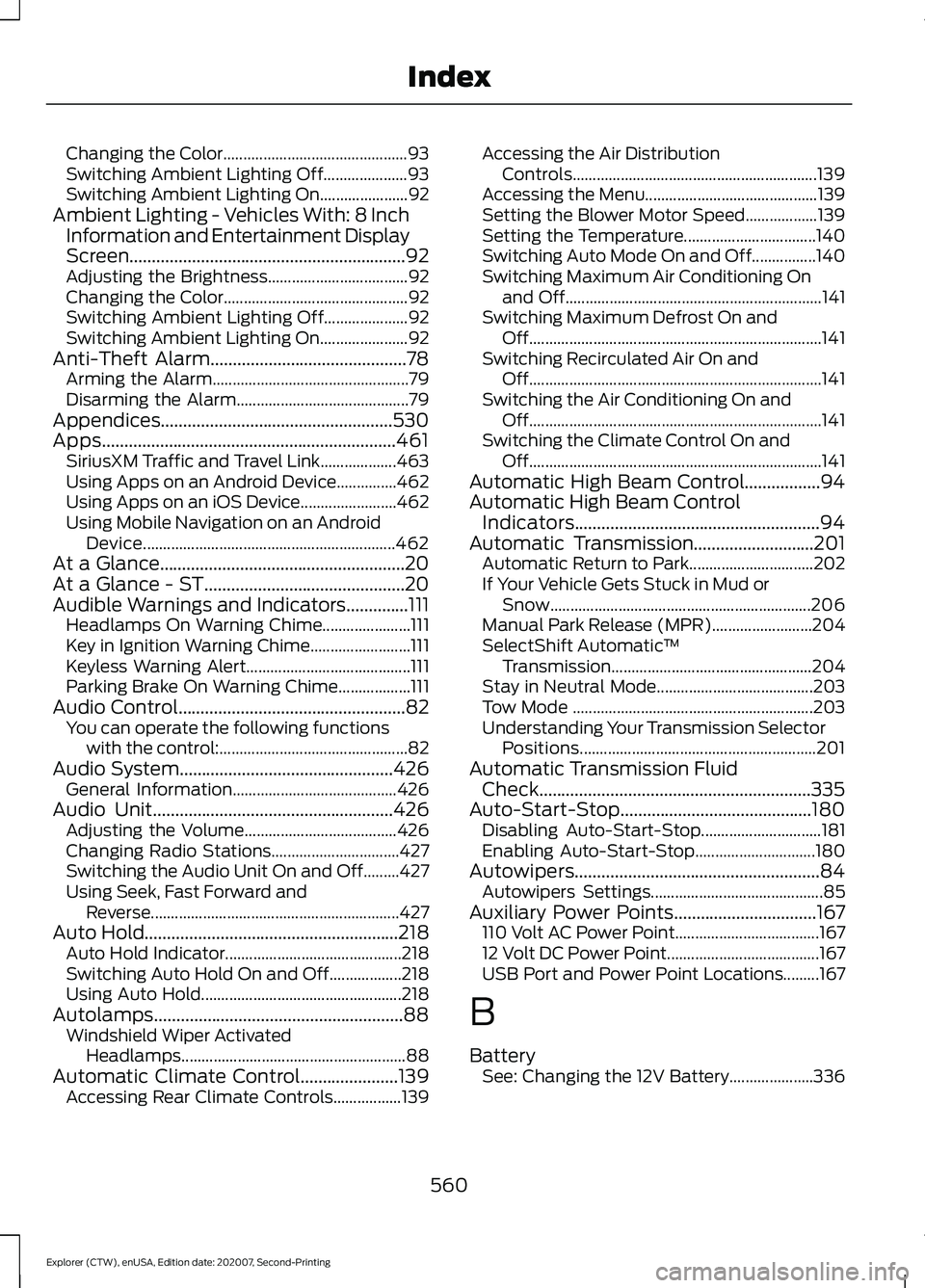
Changing the Color..............................................
93
Switching Ambient Lighting Off..................... 93
Switching Ambient Lighting On...................... 92
Ambient Lighting - Vehicles With: 8 Inch Information and Entertainment Display
Screen..............................................................92
Adjusting the Brightness................................... 92
Changing the Color.............................................. 92
Switching Ambient Lighting Off..................... 92
Switching Ambient Lighting On...................... 92
Anti-Theft Alarm............................................78 Arming the Alarm................................................. 79
Disarming the Alarm........................................... 79
Appendices....................................................530
Apps..................................................................461 SiriusXM Traffic and Travel Link................... 463
Using Apps on an Android Device...............462
Using Apps on an iOS Device........................ 462
Using Mobile Navigation on an Android Device............................................................... 462
At a Glance.......................................................20
At a Glance - ST.............................................20
Audible Warnings and Indicators..............111
Headlamps On Warning Chime...................... 111
Key in Ignition Warning Chime......................... 111
Keyless Warning Alert......................................... 111
Parking Brake On Warning Chime.................. 111
Audio Control...................................................82 You can operate the following functions
with the control:............................................... 82
Audio System................................................426 General Information......................................... 426
Audio Unit
......................................................426
Adjusting the Volume...................................... 426
Changing Radio Stations................................ 427
Switching the Audio Unit On and Off.........427
Using Seek, Fast Forward and Reverse.............................................................. 427
Auto Hold
.........................................................218
Auto Hold Indicator............................................ 218
Switching Auto Hold On and Off.................. 218
Using Auto Hold.................................................. 218
Autolamps........................................................88 Windshield Wiper Activated
Headlamps........................................................ 88
Automatic Climate Control......................139 Accessing Rear Climate Controls.................139 Accessing the Air Distribution
Controls............................................................. 139
Accessing the Menu........................................... 139
Setting the Blower Motor Speed.................. 139
Setting the Temperature................................. 140
Switching Auto Mode On and Off................140
Switching Maximum Air Conditioning On and Off................................................................ 141
Switching Maximum Defrost On and Off........................................................................\
. 141
Switching Recirculated Air On and Off........................................................................\
. 141
Switching the Air Conditioning On and Off........................................................................\
. 141
Switching the Climate Control On and Off........................................................................\
. 141
Automatic High Beam Control.................94
Automatic High Beam Control Indicators.......................................................94
Automatic Transmission
...........................201
Automatic Return to Park............................... 202
If Your Vehicle Gets Stuck in Mud or Snow................................................................. 206
Manual Park Release (MPR)......................... 204
SelectShift Automatic ™
Transmission.................................................. 204
Stay in Neutral Mode....................................... 203
Tow Mode ............................................................ 203
Understanding Your Transmission Selector Positions........................................................... 201
Automatic Transmission Fluid Check.............................................................335
Auto-Start-Stop...........................................180 Disabling Auto-Start-Stop.............................. 181
Enabling Auto-Start-Stop.............................. 180
Autowipers
.......................................................84
Autowipers Settings........................................... 85
Auxiliary Power Points
................................167
110 Volt AC Power Point.................................... 167
12 Volt DC Power Point...................................... 167
USB Port and Power Point Locations.........167
B
Battery See: Changing the 12V Battery..................... 336
560
Explorer (CTW), enUSA, Edition date: 202007, Second-Printing Index
Page 569 of 577
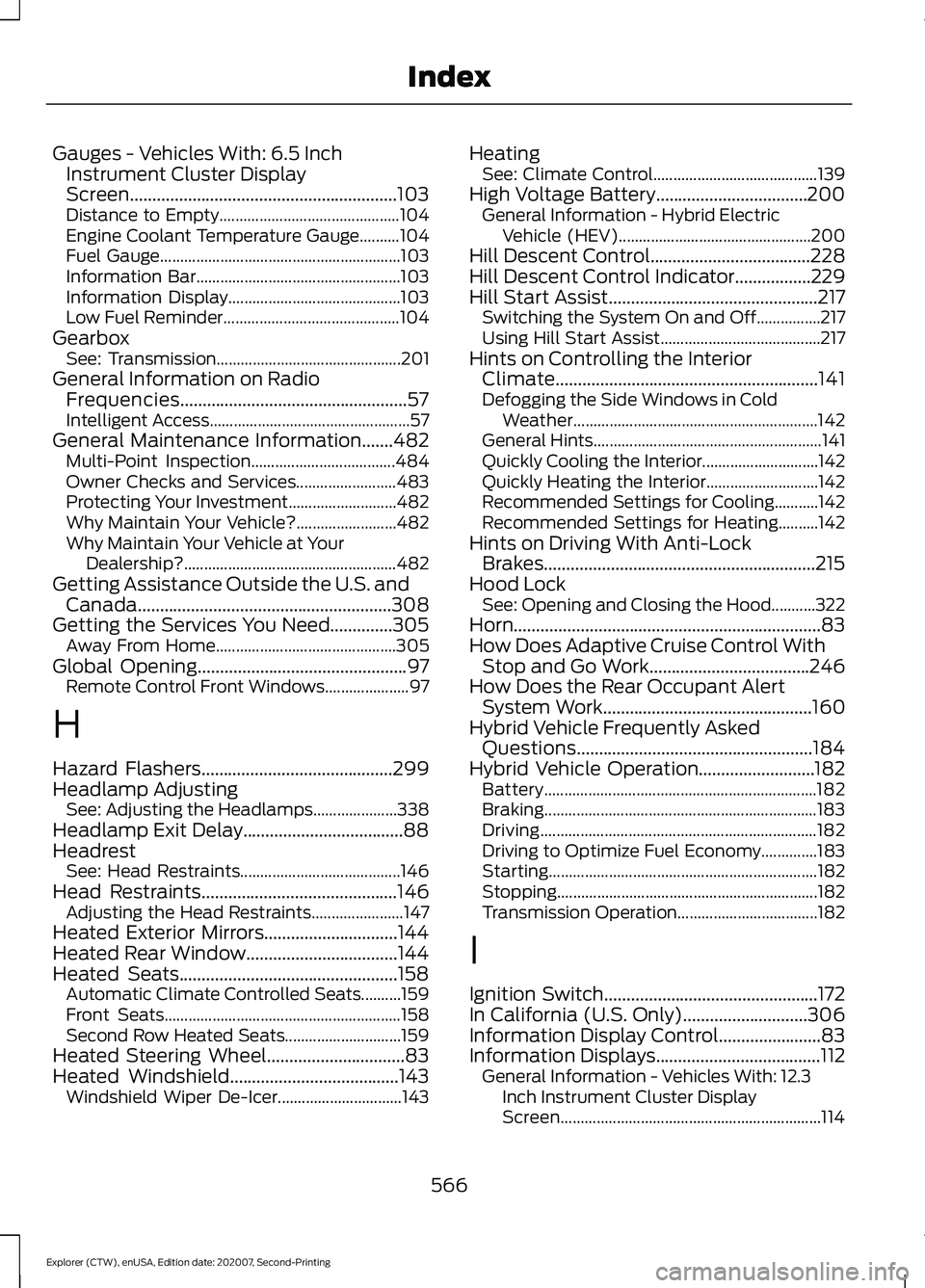
Gauges - Vehicles With: 6.5 Inch
Instrument Cluster Display
Screen............................................................103
Distance to Empty............................................. 104
Engine Coolant Temperature Gauge..........104
Fuel Gauge............................................................ 103
Information Bar................................................... 103
Information Display........................................... 103
Low Fuel Reminder............................................ 104
Gearbox See: Transmission.............................................. 201
General Information on Radio Frequencies...................................................57
Intelligent Access.................................................. 57
General Maintenance Information.......482 Multi-Point Inspection.................................... 484
Owner Checks and Services......................... 483
Protecting Your Investment........................... 482
Why Maintain Your Vehicle?......................... 482
Why Maintain Your Vehicle at Your Dealership?..................................................... 482
Getting Assistance Outside the U.S. and Canada.........................................................308
Getting the Services You Need..............305 Away From Home............................................. 305
Global Opening
...............................................97
Remote Control Front Windows..................... 97
H
Hazard Flashers
...........................................299
Headlamp Adjusting See: Adjusting the Headlamps..................... 338
Headlamp Exit Delay....................................88
Headrest See: Head Restraints........................................ 146
Head Restraints
............................................146
Adjusting the Head Restraints....................... 147
Heated Exterior Mirrors..............................144
Heated Rear Window..................................144
Heated Seats.................................................158 Automatic Climate Controlled Seats..........159
Front Seats........................................................... 158
Second Row Heated Seats............................. 159
Heated Steering Wheel...............................83
Heated Windshield
......................................143
Windshield Wiper De-Icer............................... 143Heating
See: Climate Control......................................... 139
High Voltage Battery..................................200 General Information - Hybrid Electric
Vehicle (HEV)................................................ 200
Hill Descent Control....................................228
Hill Descent Control Indicator
.................229
Hill Start Assist...............................................217 Switching the System On and Off................217
Using Hill Start Assist........................................ 217
Hints on Controlling the Interior Climate...........................................................141
Defogging the Side Windows in Cold Weather............................................................. 142
General Hints......................................................... 141
Quickly Cooling the Interior............................. 142
Quickly Heating the Interior............................ 142
Recommended Settings for Cooling...........142
Recommended Settings for Heating..........142
Hints on Driving With Anti-Lock Brakes.............................................................215
Hood Lock See: Opening and Closing the Hood...........322
Horn.....................................................................83
How Does Adaptive Cruise Control With Stop and Go Work....................................246
How Does the Rear Occupant Alert System Work
...............................................160
Hybrid Vehicle Frequently Asked Questions.....................................................184
Hybrid Vehicle Operation..........................182 Battery.................................................................... 182
Braking.................................................................... 183
Driving..................................................................... 182
Driving to Optimize Fuel Economy..............183
Starting................................................................... 182
Stopping................................................................. 182
Transmission Operation................................... 182
I
Ignition Switch................................................172
In California (U.S. Only)............................306
Information Display Control
.......................83
Information Displays.....................................112
General Information - Vehicles With: 12.3
Inch Instrument Cluster Display
Screen................................................................. 114
566
Explorer (CTW), enUSA, Edition date: 202007, Second-Printing Index
Page 573 of 577
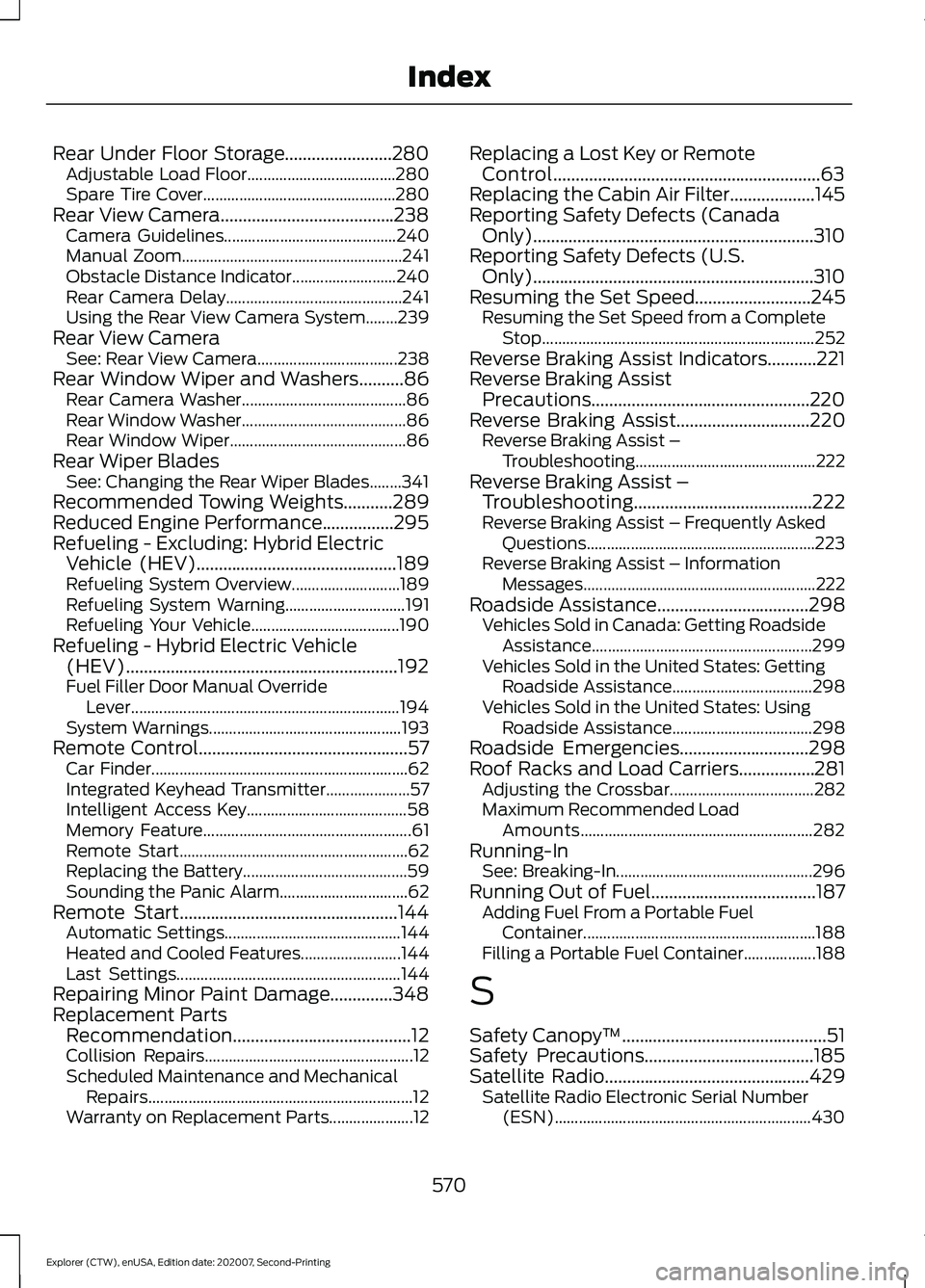
Rear Under Floor Storage........................280
Adjustable Load Floor..................................... 280
Spare Tire Cover................................................ 280
Rear View Camera.......................................238 Camera Guidelines........................................... 240
Manual Zoom....................................................... 241
Obstacle Distance Indicator.......................... 240
Rear Camera Delay............................................ 241
Using the Rear View Camera System........239
Rear View Camera See: Rear View Camera................................... 238
Rear Window Wiper and Washers..........86 Rear Camera Washer......................................... 86
Rear Window Washer......................................... 86
Rear Window Wiper............................................ 86
Rear Wiper Blades See: Changing the Rear Wiper Blades........341
Recommended Towing Weights...........289
Reduced Engine Performance................295
Refueling - Excluding: Hybrid Electric Vehicle (HEV)
.............................................189
Refueling System Overview........................... 189
Refueling System Warning.............................. 191
Refueling Your Vehicle..................................... 190
Refueling - Hybrid Electric Vehicle (HEV).............................................................192
Fuel Filler Door Manual Override Lever................................................................... 194
System Warnings................................................ 193
Remote Control
...............................................57
Car Finder................................................................ 62
Integrated Keyhead Transmitter..................... 57
Intelligent Access Key........................................ 58
Memory Feature.................................................... 61
Remote Start......................................................... 62
Replacing the Battery......................................... 59
Sounding the Panic Alarm................................ 62
Remote Start.................................................144 Automatic Settings............................................ 144
Heated and Cooled Features......................... 144
Last Settings........................................................ 144
Repairing Minor Paint Damage..............348
Replacement Parts Recommendation........................................12
Collision Repairs.................................................... 12
Scheduled Maintenance and Mechanical Repairs.................................................................. 12
Warranty on Replacement Parts..................... 12Replacing a Lost Key or Remote
Control............................................................63
Replacing the Cabin Air Filter...................145
Reporting Safety Defects (Canada Only)...............................................................310
Reporting Safety Defects (U.S. Only)...............................................................310
Resuming the Set Speed..........................245 Resuming the Set Speed from a Complete
Stop.................................................................... 252
Reverse Braking Assist Indicators
...........221
Reverse Braking Assist Precautions.................................................220
Reverse Braking Assist
..............................220
Reverse Braking Assist –
Troubleshooting............................................. 222
Reverse Braking Assist – Troubleshooting
........................................222
Reverse Braking Assist – Frequently Asked
Questions......................................................... 223
Reverse Braking Assist – Information Messages.......................................................... 222
Roadside Assistance
..................................298
Vehicles Sold in Canada: Getting Roadside
Assistance....................................................... 299
Vehicles Sold in the United States: Getting Roadside Assistance................................... 298
Vehicles Sold in the United States: Using Roadside Assistance................................... 298
Roadside Emergencies.............................298
Roof Racks and Load Carriers.................281 Adjusting the Crossbar.................................... 282
Maximum Recommended Load Amounts.......................................................... 282
Running-In See: Breaking-In................................................. 296
Running Out of Fuel
.....................................187
Adding Fuel From a Portable Fuel
Container.......................................................... 188
Filling a Portable Fuel Container.................. 188
S
Safety Canopy ™
..............................................51
Safety Precautions......................................185
Satellite Radio
..............................................429
Satellite Radio Electronic Serial Number
(ESN)................................................................ 430
570
Explorer (CTW), enUSA, Edition date: 202007, Second-Printing Index
Page 574 of 577

Satellite Radio Reception Factors..............430
SiriusXM Satellite Radio Service.................430
Troubleshooting..................................................
431
Scheduled Maintenance..........................482
Seatbelt Extensions......................................44
Seatbelt Height Adjustment.......................41
Seatbelt Reminder.........................................42 Seatbelt Status..................................................... 42
Seatbelts...........................................................38 Principle of Operation........................................ 38
Seatbelt Warning Lamp and Indicator Chime...............................................................41
Conditions of operation...................................... 41
Seats.................................................................146
Security..............................................................78
Selecting a Drive Mode..............................278
Service Data
......................................................16
Settings Data.....................................................17 Comfort and Convenience Data...................... 17
Entertainment Data.............................................. 17
Settings...........................................................464 911 Assist.............................................................. 464
Ambient Lighting............................................... 465
Audio...................................................................... 464
Automatic Updates.......................................... 464
Bluetooth............................................................. 464
Charge Settings................................................. 465
Clock...................................................................... 464
Display................................................................... 465
Driver Assist......................................................... 464
FordPass............................................................... 464
General.................................................................. 464
Message Center................................................. 465
Mobile Apps........................................................ 464
Multi Contour Seats.......................................... 465
Navigation............................................................ 465
Personal Profiles................................................ 465
Phone.................................................................... 464
Seats...................................................................... 465
Sound.................................................................... 464
Valet Mode........................................................... 465
Vehicle................................................................... 464
Voice Control....................................................... 465
Setting the Adaptive Cruise Control Gap..................................................................251
Following a Vehicle........................................... 252Setting the Adaptive Cruise Control
Speed............................................................250
Manually Changing the Set Speed..............251
Setting the Adaptive Cruise Speed from a Complete Stop................................................ 251
Setting the Cruise Control Speed..........244 Changing the Set Speed................................. 244
Setting the Hill Descent Speed
..............228
Side Airbags.....................................................50
Side Sensing System..................................234 Object Distance Indicator............................... 235
Sitting in the Correct Position..................146
Snow Chains See: Using Snow Chains................................. 366
Spare Wheel See: Changing a Road Wheel........................ 374
Special Notices................................................12 New Vehicle Limited Warranty......................... 12
Notice to Owners of Pickup Trucks and Utility Type Vehicles........................................ 13
On Board Diagnostics Data Link Connector............................................................ 13
Special Instructions.............................................. 12
Using Your Vehicle as an Ambulance............13
Using Your Vehicle With a Snowplow............13
Special Operating Conditions Scheduled Maintenance
..............................................488
Exceptions........................................................... 489
Speed Control See: Cruise Control........................................... 244
Speed Sign Recognition.............................271 Principle of Operation....................................... 271
Using Speed Sign Recognition...................... 272
Stability Control
...........................................225
Principle of Operation...................................... 225
Starter Switch See: Ignition Switch............................................ 172
Starting a Gasoline Engine........................173 Automatic Engine Shutdown......................... 174
Failure to Start...................................................... 174
Guarding Against Exhaust Fumes................176
Important Ventilating Information...............176
Stopping the Engine When Your Vehicle is Moving................................................................ 175
Stopping the Engine When Your Vehicle is Stationary.......................................................... 175
Vehicles with an Ignition Key.......................... 173
Vehicles with Keyless Start............................. 173
571
Explorer (CTW), enUSA, Edition date: 202007, Second-Printing Index
Page 575 of 577
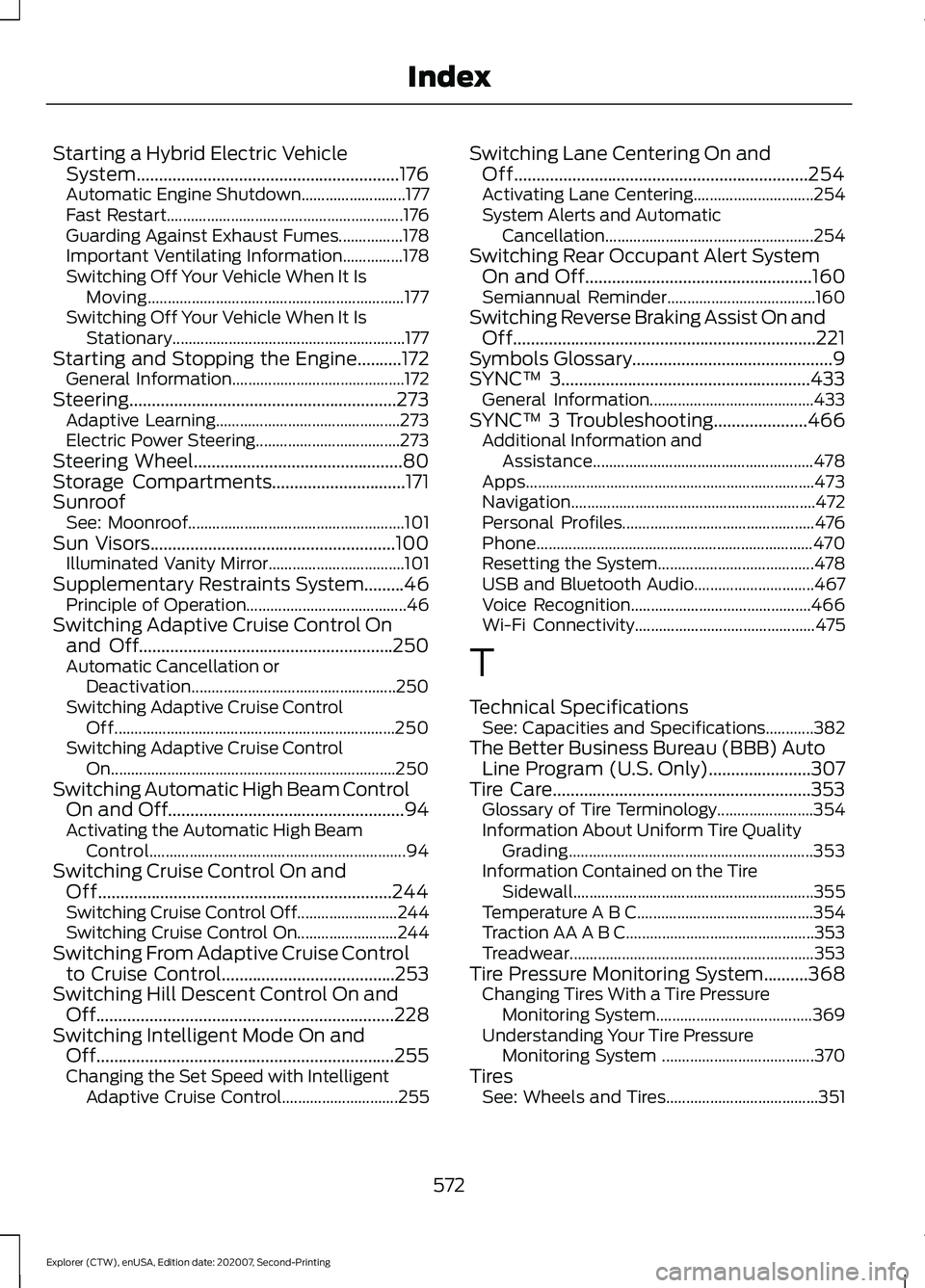
Starting a Hybrid Electric Vehicle
System...........................................................176
Automatic Engine Shutdown.......................... 177
Fast Restart........................................................... 176
Guarding Against Exhaust Fumes................178
Important Ventilating Information...............178
Switching Off Your Vehicle When It Is Moving................................................................ 177
Switching Off Your Vehicle When It Is Stationary.......................................................... 177
Starting and Stopping the Engine..........172 General Information........................................... 172
Steering............................................................273 Adaptive Learning.............................................. 273
Electric Power Steering.................................... 273
Steering Wheel...............................................80
Storage Compartments..............................171
Sunroof See: Moonroof...................................................... 101
Sun Visors
.......................................................100
Illuminated Vanity Mirror.................................. 101
Supplementary Restraints System.........46 Principle of Operation........................................ 46
Switching Adaptive Cruise Control On and Off.........................................................250
Automatic Cancellation or Deactivation................................................... 250
Switching Adaptive Cruise Control Off...................................................................... 250
Switching Adaptive Cruise Control On....................................................................... 250
Switching Automatic High Beam Control On and Off.....................................................94
Activating the Automatic High Beam Control................................................................ 94
Switching Cruise Control On and Off..................................................................244
Switching Cruise Control Off......................... 244
Switching Cruise Control On......................... 244
Switching From Adaptive Cruise Control to Cruise Control.......................................253
Switching Hill Descent Control On and Off
...................................................................228
Switching Intelligent Mode On and Off...................................................................255
Changing the Set Speed with Intelligent Adaptive Cruise Control............................. 255Switching Lane Centering On and
Off
..................................................................254
Activating Lane Centering.............................. 254
System Alerts and Automatic Cancellation.................................................... 254
Switching Rear Occupant Alert System On and Off
...................................................160
Semiannual Reminder..................................... 160
Switching Reverse Braking Assist On and Off
....................................................................221
Symbols Glossary.............................................9
SYNC™ 3........................................................433
General Information......................................... 433
SYNC™ 3 Troubleshooting.....................466 Additional Information and
Assistance....................................................... 478
Apps........................................................................\
473
Navigation............................................................. 472
Personal Profiles................................................ 476
Phone..................................................................... 470
Resetting the System....................................... 478
USB and Bluetooth Audio.............................. 467
Voice Recognition............................................. 466
Wi-Fi Connectivity............................................. 475
T
Technical Specifications See: Capacities and Specifications............382
The Better Business Bureau (BBB) Auto Line Program (U.S. Only).......................307
Tire Care
..........................................................353
Glossary of Tire Terminology........................ 354
Information About Uniform Tire Quality Grading............................................................. 353
Information Contained on the Tire Sidewall ............................................................ 355
Temperature A B C............................................ 354
Traction AA A B C............................................... 353
Treadwear............................................................. 353
Tire Pressure Monitoring System..........368 Changing Tires With a Tire Pressure
Monitoring System....................................... 369
Understanding Your Tire Pressure Monitoring System ...................................... 370
Tires See: Wheels and Tires...................................... 351
572
Explorer (CTW), enUSA, Edition date: 202007, Second-Printing Index