2021 FORD BRONCO SPORT USB port
[x] Cancel search: USB portPage 385 of 471
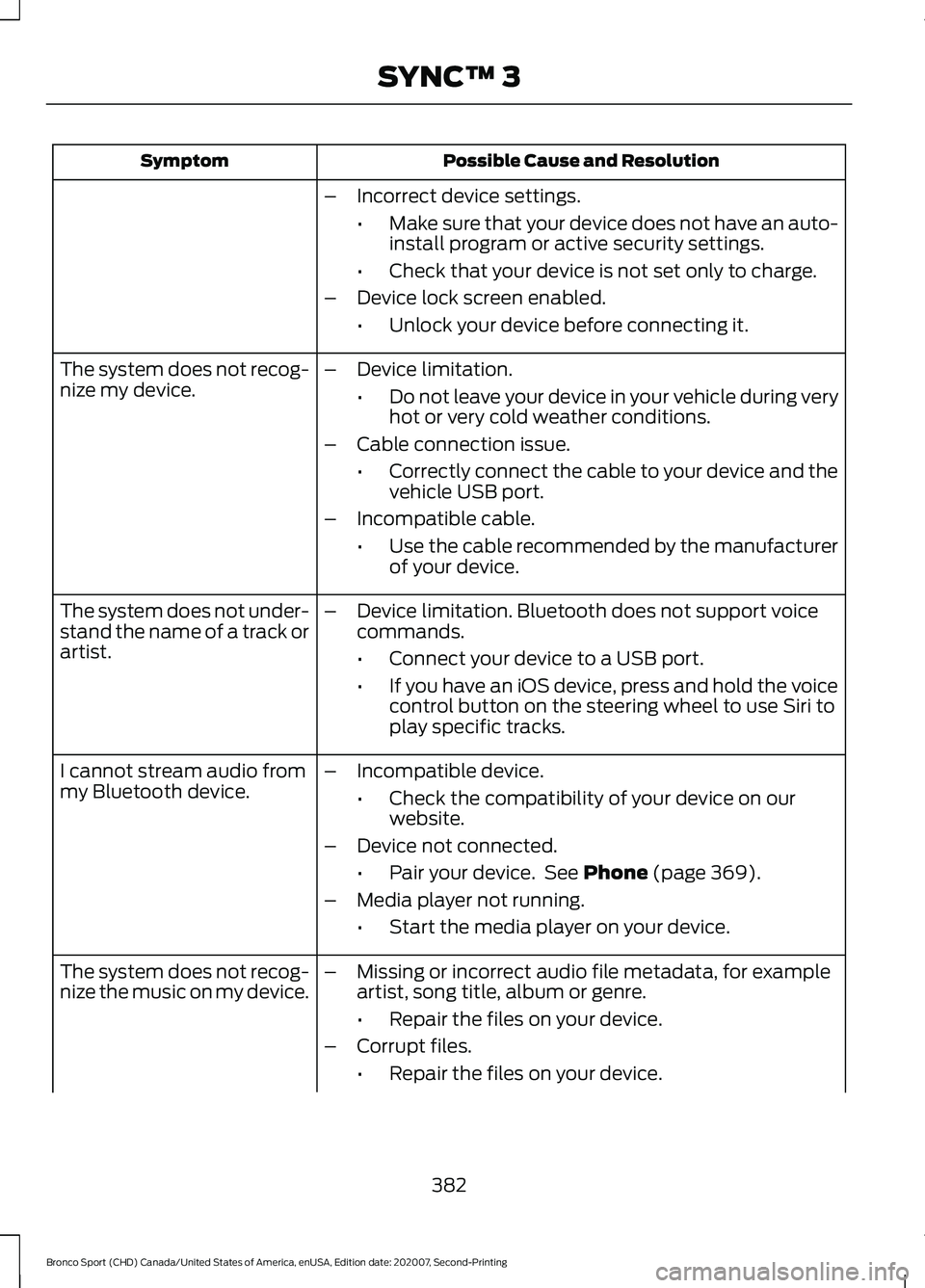
Possible Cause and Resolution
Symptom
–Incorrect device settings.
•Make sure that your device does not have an auto-
install program or active security settings.
• Check that your device is not set only to charge.
– Device lock screen enabled.
•Unlock your device before connecting it.
The system does not recog-
nize my device. –
Device limitation.
•Do not leave your device in your vehicle during very
hot or very cold weather conditions.
– Cable connection issue.
•Correctly connect the cable to your device and the
vehicle USB port.
– Incompatible cable.
•Use the cable recommended by the manufacturer
of your device.
The system does not under-
stand the name of a track or
artist. –
Device limitation. Bluetooth does not support voice
commands.
•Connect your device to a USB port.
• If you have an iOS device, press and hold the voice
control button on the steering wheel to use Siri to
play specific tracks.
I cannot stream audio from
my Bluetooth device. –
Incompatible device.
•Check the compatibility of your device on our
website.
– Device not connected.
•Pair your device. See Phone (page 369).
– Media player not running.
•Start the media player on your device.
The system does not recog-
nize the music on my device. –
Missing or incorrect audio file metadata, for example
artist, song title, album or genre.
•Repair the files on your device.
– Corrupt files.
•Repair the files on your device.
382
Bronco Sport (CHD) Canada/United States of America, enUSA, Edition date: 202007, Second-Printing SYNC™ 3
Page 386 of 471

Possible Cause and Resolution
Symptom
–Copyright protected files.
•Use a device that contains files that are not copy-
right protected.
– Unsupported file format.
•Repair or convert the files to a supported format.
See Entertainment (page 359).
– Device indexing required.
•Re-index your device. See
Settings (page 378).
– Device lock screen enabled.
•Unlock your device before connecting it.
Sometimes I cannot hear a
track playing on my device. –
Device malfunction.
•Disconnect your device. Switch your device off,
reset it and try again.
When I disconnect my iOS
device the audio volume is
set to maximum. –
Device limitation.
•Turn the volume down on your device
If the system does not play the tracks on your USB device
in the correct order, the following information could help:
The system does not play
the tracks on my USB drive
in the correct order.
–If you are selecting USB as the audio source when the
system is still indexing, SYNC plays tracks sorted
alphabetically by file name in the root directory.
– If you are selecting USB as the audio source after the
system has finished indexing, SYNC plays all tracks
sorted alphabetically by the title in the ID3 tag
regardless of where they are located. SYNC uses the
file name if the title in the ID3 Tag does not exist.
– If you are selecting the option to play all tracks from
the browsing menu, SYNC plays all tracks sorted
alphabetically by the title in the ID3 tag regardless of
where they are located. SYNC uses the file name if the
title in the ID3 Tag does not exist.
– If you are selecting a track when using the explore
device option, SYNC plays tracks sorted alphabetically
by file name in the folder you have selected. SYNC
then plays all tracks in any subfolders in the folder you
have selected.
383
Bronco Sport (CHD) Canada/United States of America, enUSA, Edition date: 202007, Second-Printing SYNC™ 3
Page 387 of 471
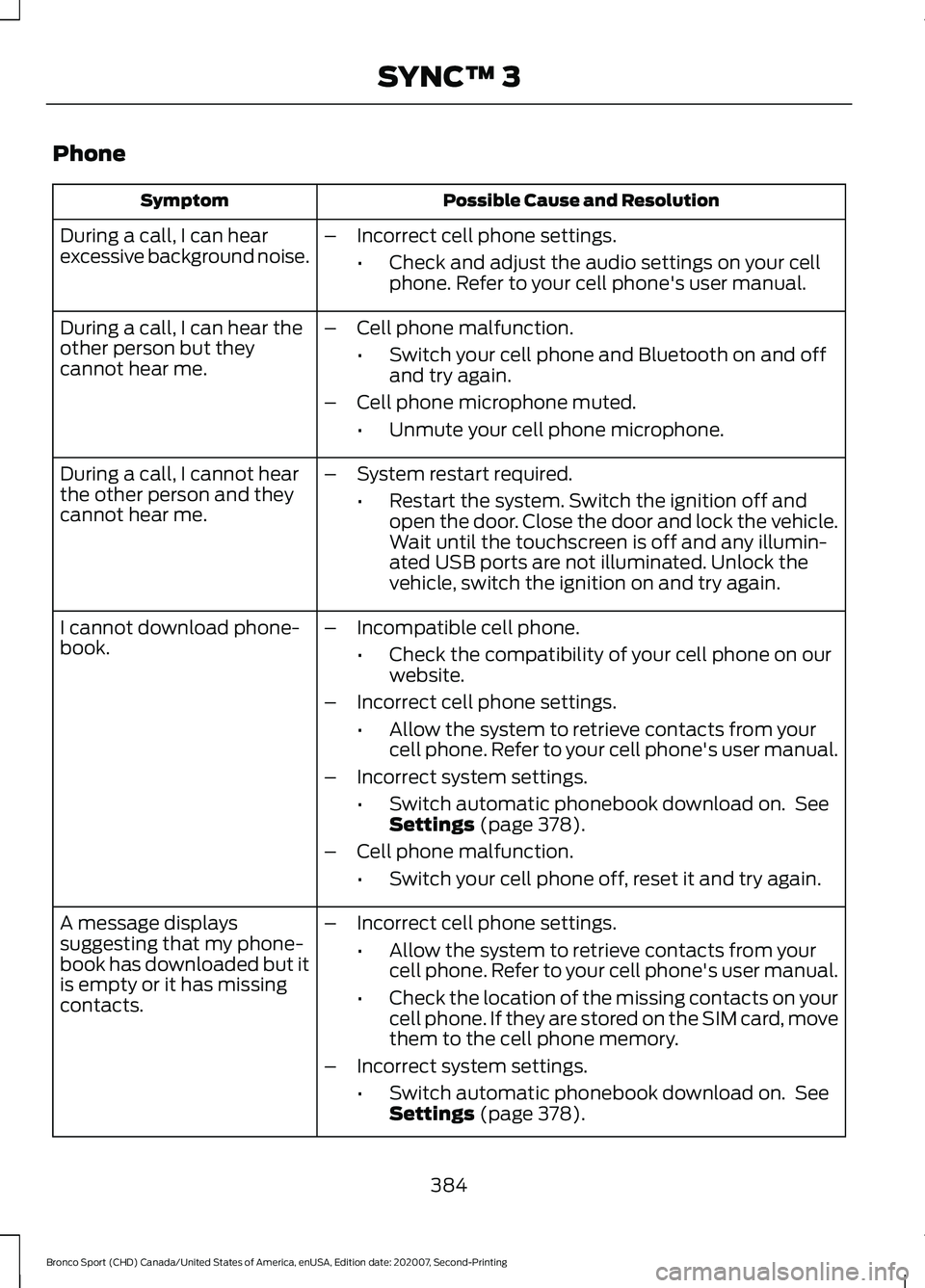
Phone
Possible Cause and Resolution
Symptom
During a call, I can hear
excessive background noise. –
Incorrect cell phone settings.
•Check and adjust the audio settings on your cell
phone. Refer to your cell phone's user manual.
– Cell phone malfunction.
•Switch your cell phone and Bluetooth on and off
and try again.
– Cell phone microphone muted.
•Unmute your cell phone microphone.
During a call, I can hear the
other person but they
cannot hear me.
During a call, I cannot hear
the other person and they
cannot hear me.
–
System restart required.
•Restart the system. Switch the ignition off and
open the door. Close the door and lock the vehicle.
Wait until the touchscreen is off and any illumin-
ated USB ports are not illuminated. Unlock the
vehicle, switch the ignition on and try again.
I cannot download phone-
book. –
Incompatible cell phone.
•Check the compatibility of your cell phone on our
website.
– Incorrect cell phone settings.
•Allow the system to retrieve contacts from your
cell phone. Refer to your cell phone's user manual.
– Incorrect system settings.
•Switch automatic phonebook download on. See
Settings (page 378).
– Cell phone malfunction.
•Switch your cell phone off, reset it and try again.
– Incorrect cell phone settings.
•Allow the system to retrieve contacts from your
cell phone. Refer to your cell phone's user manual.
• Check the location of the missing contacts on your
cell phone. If they are stored on the SIM card, move
them to the cell phone memory.
– Incorrect system settings.
•Switch automatic phonebook download on. See
Settings
(page 378).
A message displays
suggesting that my phone-
book has downloaded but it
is empty or it has missing
contacts.
384
Bronco Sport (CHD) Canada/United States of America, enUSA, Edition date: 202007, Second-Printing SYNC™ 3
Page 390 of 471
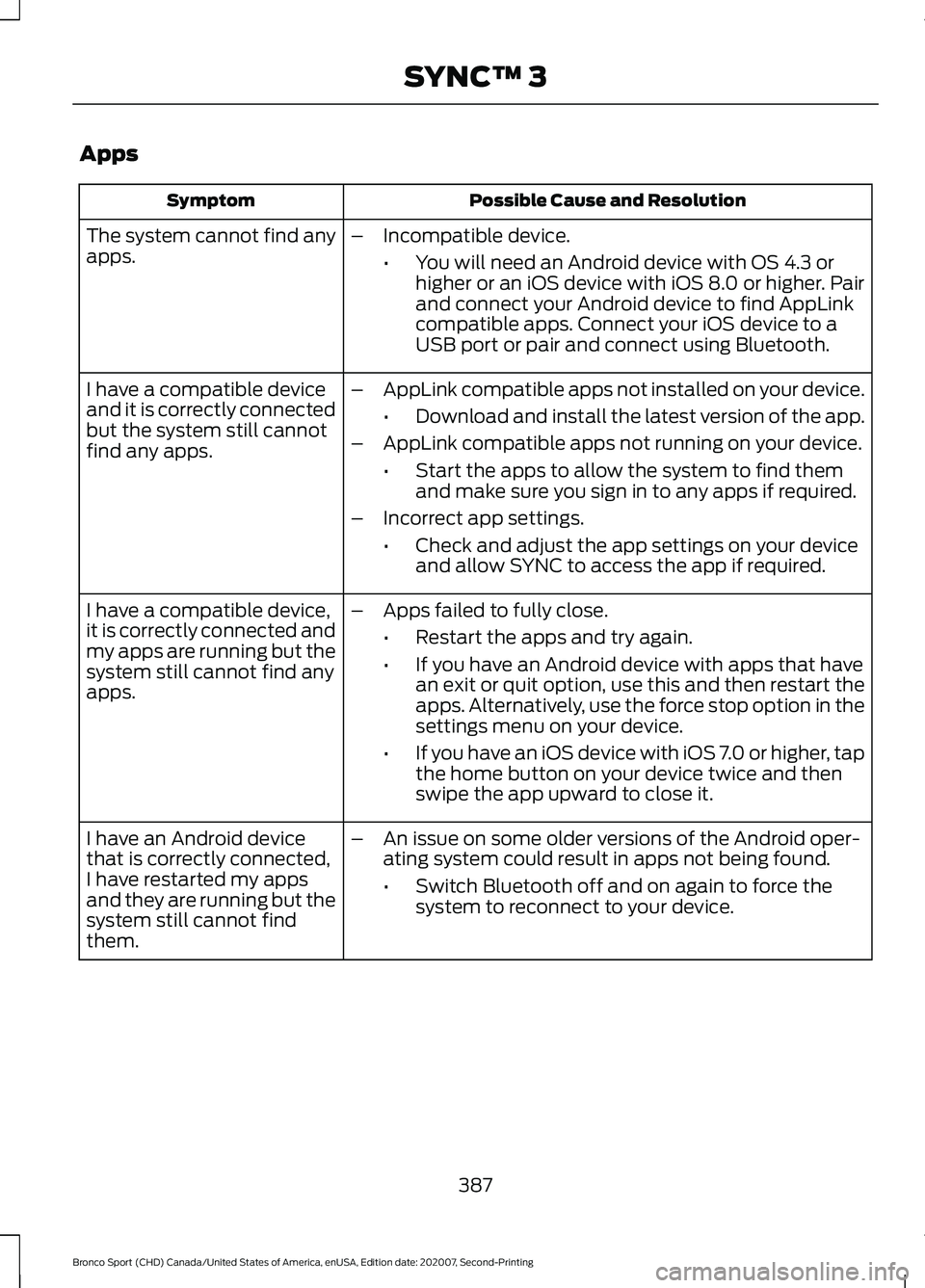
Apps
Possible Cause and Resolution
Symptom
The system cannot find any
apps. –
Incompatible device.
•You will need an Android device with OS 4.3 or
higher or an iOS device with iOS 8.0 or higher. Pair
and connect your Android device to find AppLink
compatible apps. Connect your iOS device to a
USB port or pair and connect using Bluetooth.
I have a compatible device
and it is correctly connected
but the system still cannot
find any apps. –
AppLink compatible apps not installed on your device.
•Download and install the latest version of the app.
– AppLink compatible apps not running on your device.
•Start the apps to allow the system to find them
and make sure you sign in to any apps if required.
– Incorrect app settings.
•Check and adjust the app settings on your device
and allow SYNC to access the app if required.
I have a compatible device,
it is correctly connected and
my apps are running but the
system still cannot find any
apps. –
Apps failed to fully close.
•Restart the apps and try again.
• If you have an Android device with apps that have
an exit or quit option, use this and then restart the
apps. Alternatively, use the force stop option in the
settings menu on your device.
• If you have an iOS device with iOS 7.0 or higher, tap
the home button on your device twice and then
swipe the app upward to close it.
I have an Android device
that is correctly connected,
I have restarted my apps
and they are running but the
system still cannot find
them. –
An issue on some older versions of the Android oper-
ating system could result in apps not being found.
•Switch Bluetooth off and on again to force the
system to reconnect to your device.
387
Bronco Sport (CHD) Canada/United States of America, enUSA, Edition date: 202007, Second-Printing SYNC™ 3
Page 460 of 471
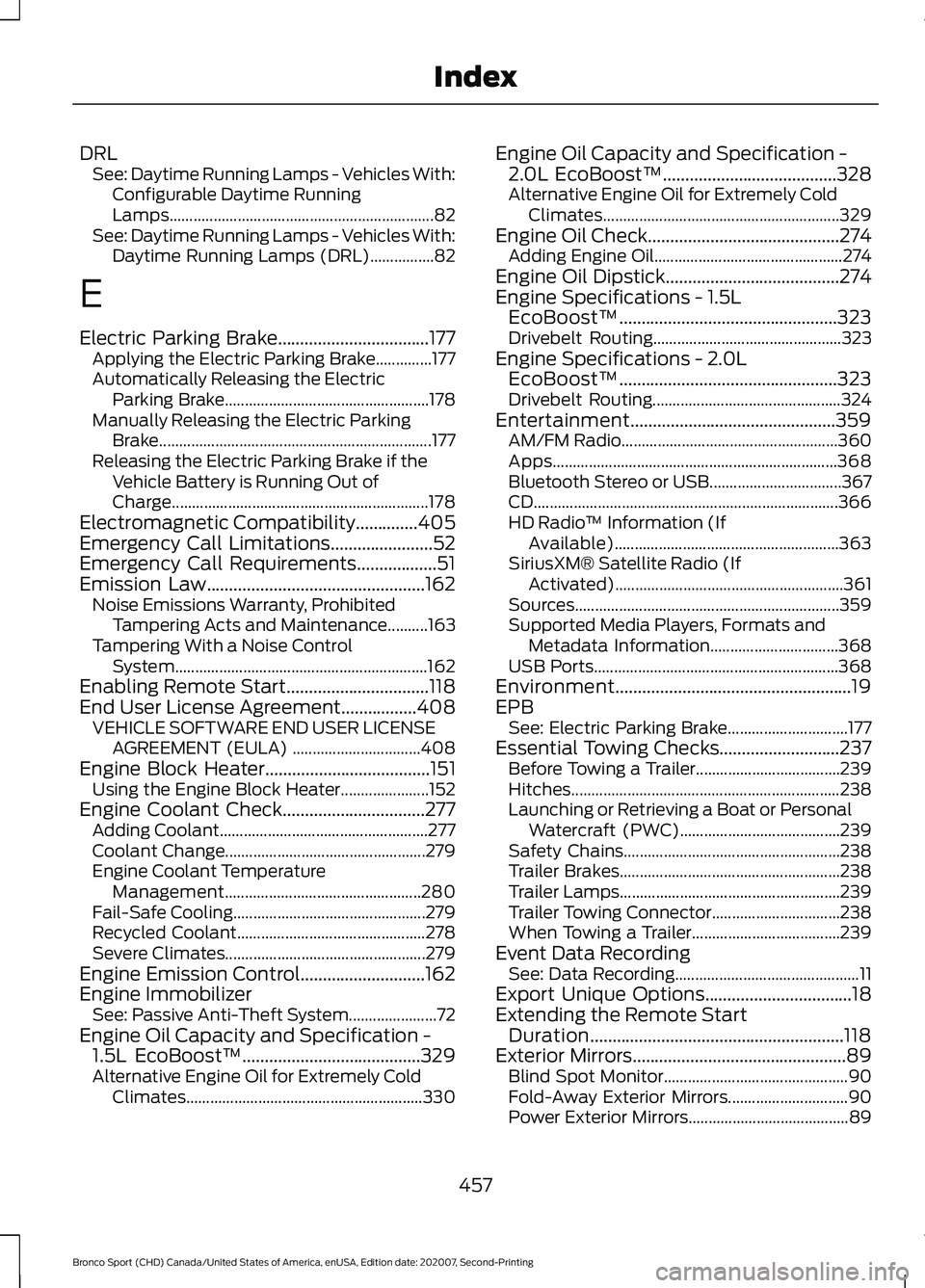
DRL
See: Daytime Running Lamps - Vehicles With:
Configurable Daytime Running
Lamps.................................................................. 82
See: Daytime Running Lamps - Vehicles With: Daytime Running Lamps (DRL)................82
E
Electric Parking Brake..................................177 Applying the Electric Parking Brake..............177
Automatically Releasing the Electric
Parking Brake................................................... 178
Manually Releasing the Electric Parking Brake.................................................................... 177
Releasing the Electric Parking Brake if the Vehicle Battery is Running Out of
Charge................................................................ 178
Electromagnetic Compatibility..............405
Emergency Call Limitations.......................52
Emergency Call Requirements..................51
Emission Law
.................................................162
Noise Emissions Warranty, Prohibited
Tampering Acts and Maintenance..........163
Tampering With a Noise Control System............................................................... 162
Enabling Remote Start
................................118
End User License Agreement.................408 VEHICLE SOFTWARE END USER LICENSE
AGREEMENT (EULA) ................................ 408
Engine Block Heater
.....................................151
Using the Engine Block Heater...................... 152
Engine Coolant Check
................................277
Adding Coolant.................................................... 277
Coolant Change.................................................. 279
Engine Coolant Temperature Management................................................. 280
Fail-Safe Cooling................................................ 279
Recycled Coolant............................................... 278
Severe Climates.................................................. 279
Engine Emission Control............................162
Engine Immobilizer See: Passive Anti-Theft System...................... 72
Engine Oil Capacity and Specification - 1.5L EcoBoost™........................................329
Alternative Engine Oil for Extremely Cold Climates........................................................... 330Engine Oil Capacity and Specification -
2.0L EcoBoost™.......................................328
Alternative Engine Oil for Extremely Cold Climates........................................................... 329
Engine Oil Check
...........................................274
Adding Engine Oil............................................... 274
Engine Oil Dipstick.......................................274
Engine Specifications - 1.5L EcoBoost™.................................................323
Drivebelt Routing............................................... 323
Engine Specifications - 2.0L EcoBoost™.................................................323
Drivebelt Routing............................................... 324
Entertainment..............................................359 AM/FM Radio...................................................... 360
Apps....................................................................... 368
Bluetooth Stereo or USB................................. 367
CD........................................................................\
.... 366
HD Radio ™ Information (If
Available)........................................................ 363
SiriusXM® Satellite Radio (If Activated)......................................................... 361
Sources.................................................................. 359
Supported Media Players, Formats and Metadata Information................................ 368
USB Ports............................................................. 368
Environment.....................................................19
EPB See: Electric Parking Brake.............................. 177
Essential Towing Checks...........................237 Before Towing a Trailer.................................... 239
Hitches................................................................... 238
Launching or Retrieving a Boat or Personal Watercraft (PWC)........................................ 239
Safety Chains...................................................... 238
Trailer Brakes....................................................... 238
Trailer Lamps....................................................... 239
Trailer Towing Connector................................ 238
When Towing a Trailer..................................... 239
Event Data Recording See: Data Recording.............................................. 11
Export Unique Options
.................................18
Extending the Remote Start Duration.........................................................118
Exterior Mirrors
................................................89
Blind Spot Monitor.............................................. 90
Fold-Away Exterior Mirrors.............................. 90
Power Exterior Mirrors........................................ 89
457
Bronco Sport (CHD) Canada/United States of America, enUSA, Edition date: 202007, Second-Printing Index
Page 467 of 471
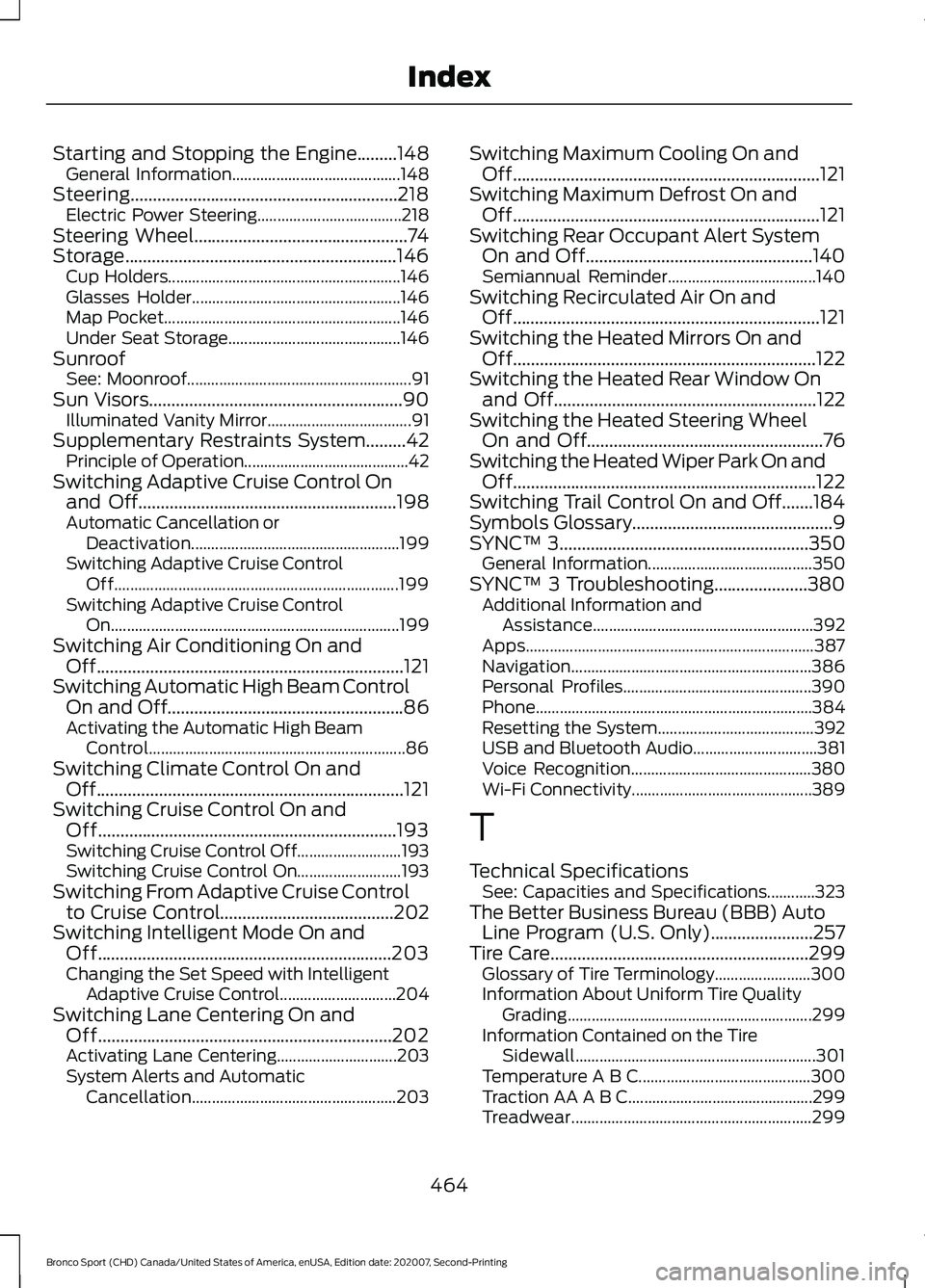
Starting and Stopping the Engine.........148
General Information.......................................... 148
Steering............................................................218 Electric Power Steering.................................... 218
Steering Wheel
................................................74
Storage.............................................................146 Cup Holders.......................................................... 146
Glasses Holder.................................................... 146
Map Pocket........................................................... 146
Under Seat Storage........................................... 146
Sunroof See: Moonroof........................................................ 91
Sun Visors.........................................................90 Illuminated Vanity Mirror.................................... 91
Supplementary Restraints System
.........42
Principle of Operation......................................... 42
Switching Adaptive Cruise Control On and Off
..........................................................198
Automatic Cancellation or
Deactivation.................................................... 199
Switching Adaptive Cruise Control Off....................................................................... 199
Switching Adaptive Cruise Control On........................................................................\
199
Switching Air Conditioning On and Off.....................................................................121
Switching Automatic High Beam Control On and Off.....................................................86
Activating the Automatic High Beam Control................................................................ 86
Switching Climate Control On and Off.....................................................................121
Switching Cruise Control On and Off...................................................................193
Switching Cruise Control Off.......................... 193
Switching Cruise Control On.......................... 193
Switching From Adaptive Cruise Control to Cruise Control
.......................................202
Switching Intelligent Mode On and Off..................................................................203
Changing the Set Speed with Intelligent Adaptive Cruise Control............................. 204
Switching Lane Centering On and Off..................................................................202
Activating Lane Centering.............................. 203
System Alerts and Automatic Cancellation................................................... 203Switching Maximum Cooling On and
Off.....................................................................121
Switching Maximum Defrost On and Off.....................................................................121
Switching Rear Occupant Alert System On and Off...................................................140
Semiannual Reminder..................................... 140
Switching Recirculated Air On and Off.....................................................................121
Switching the Heated Mirrors On and Off
....................................................................122
Switching the Heated Rear Window On and Off
...........................................................122
Switching the Heated Steering Wheel On and Off.....................................................76
Switching the Heated Wiper Park On and Off
....................................................................122
Switching Trail Control On and Off.......184
Symbols Glossary
.............................................9
SYNC™ 3........................................................350
General Information......................................... 350
SYNC™ 3 Troubleshooting.....................380 Additional Information and
Assistance....................................................... 392
Apps........................................................................\
387
Navigation............................................................ 386
Personal Profiles............................................... 390
Phone..................................................................... 384
Resetting the System....................................... 392
USB and Bluetooth Audio............................... 381
Voice Recognition............................................. 380
Wi-Fi Connectivity............................................. 389
T
Technical Specifications See: Capacities and Specifications............323
The Better Business Bureau (BBB) Auto Line Program (U.S. Only).......................257
Tire Care..........................................................299 Glossary of Tire Terminology........................ 300
Information About Uniform Tire Quality Grading............................................................. 299
Information Contained on the Tire Sidewall............................................................ 301
Temperature A B C........................................... 300
Traction AA A B C.............................................. 299
Treadwear............................................................ 299
464
Bronco Sport (CHD) Canada/United States of America, enUSA, Edition date: 202007, Second-Printing Index
Page 468 of 471
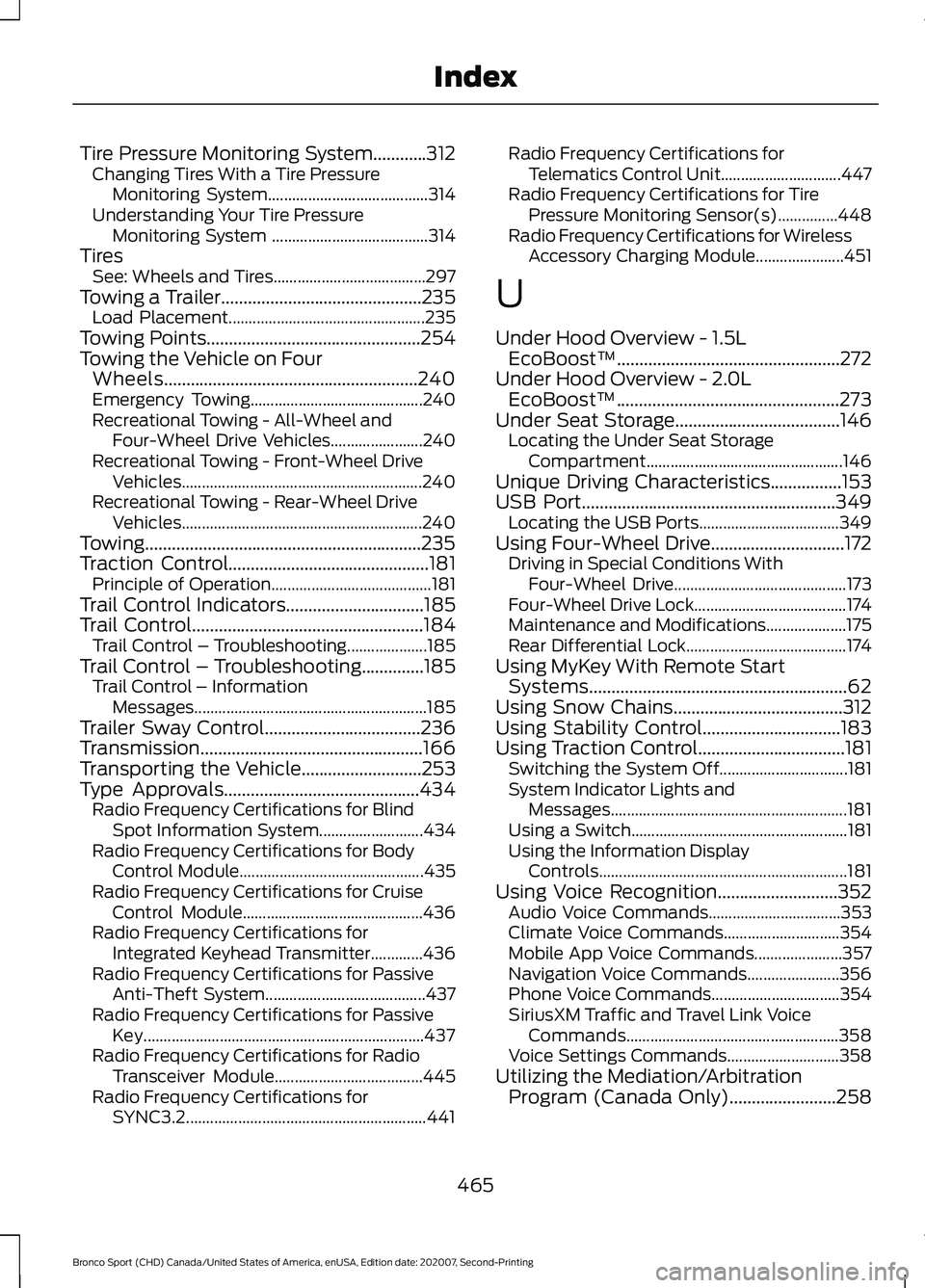
Tire Pressure Monitoring System............312
Changing Tires With a Tire Pressure
Monitoring System........................................ 314
Understanding Your Tire Pressure Monitoring System ....................................... 314
Tires See: Wheels and Tires...................................... 297
Towing a Trailer.............................................235
Load Placement................................................. 235
Towing Points
................................................254
Towing the Vehicle on Four Wheels.........................................................240
Emergency Towing........................................... 240
Recreational Towing - All-Wheel and Four-Wheel Drive Vehicles....................... 240
Recreational Towing - Front-Wheel Drive Vehicles............................................................ 240
Recreational Towing - Rear-Wheel Drive Vehicles............................................................ 240
Towing..............................................................235
Traction Control
.............................................181
Principle of Operation........................................ 181
Trail Control Indicators
...............................185
Trail Control....................................................184
Trail Control – Troubleshooting.................... 185
Trail Control – Troubleshooting..............185 Trail Control – Information
Messages.......................................................... 185
Trailer Sway Control
...................................236
Transmission..................................................166
Transporting the Vehicle
...........................253
Type Approvals............................................434 Radio Frequency Certifications for Blind
Spot Information System.......................... 434
Radio Frequency Certifications for Body Control Module.............................................. 435
Radio Frequency Certifications for Cruise Control Module............................................. 436
Radio Frequency Certifications for Integrated Keyhead Transmitter.............436
Radio Frequency Certifications for Passive Anti-Theft System........................................ 437
Radio Frequency Certifications for Passive Key...................................................................... 437
Radio Frequency Certifications for Radio Transceiver Module..................................... 445
Radio Frequency Certifications for SYNC3.2............................................................ 441Radio Frequency Certifications for
Telematics Control Unit.............................. 447
Radio Frequency Certifications for Tire Pressure Monitoring Sensor(s)...............448
Radio Frequency Certifications for Wireless Accessory Charging Module...................... 451
U
Under Hood Overview - 1.5L EcoBoost™..................................................272
Under Hood Overview - 2.0L EcoBoost™..................................................273
Under Seat Storage.....................................146 Locating the Under Seat Storage
Compartment................................................. 146
Unique Driving Characteristics................153
USB Port
.........................................................349
Locating the USB Ports................................... 349
Using Four-Wheel Drive
..............................172
Driving in Special Conditions With
Four-Wheel Drive........................................... 173
Four-Wheel Drive Lock...................................... 174
Maintenance and Modifications.................... 175
Rear Differential Lock........................................ 174
Using MyKey With Remote Start Systems..........................................................62
Using Snow Chains
......................................312
Using Stability Control...............................183
Using Traction Control
.................................181
Switching the System Off................................ 181
System Indicator Lights and Messages........................................................... 181
Using a Switch...................................................... 181
Using the Information Display Controls.............................................................. 181
Using Voice Recognition...........................352 Audio Voice Commands................................. 353
Climate Voice Commands............................. 354
Mobile App Voice Commands...................... 357
Navigation Voice Commands....................... 356
Phone Voice Commands................................ 354
SiriusXM Traffic and Travel Link Voice Commands..................................................... 358
Voice Settings Commands............................ 358
Utilizing the Mediation/Arbitration Program (Canada Only)........................258
465
Bronco Sport (CHD) Canada/United States of America, enUSA, Edition date: 202007, Second-Printing Index