2021 CITROEN AMI charging
[x] Cancel search: chargingPage 4 of 44
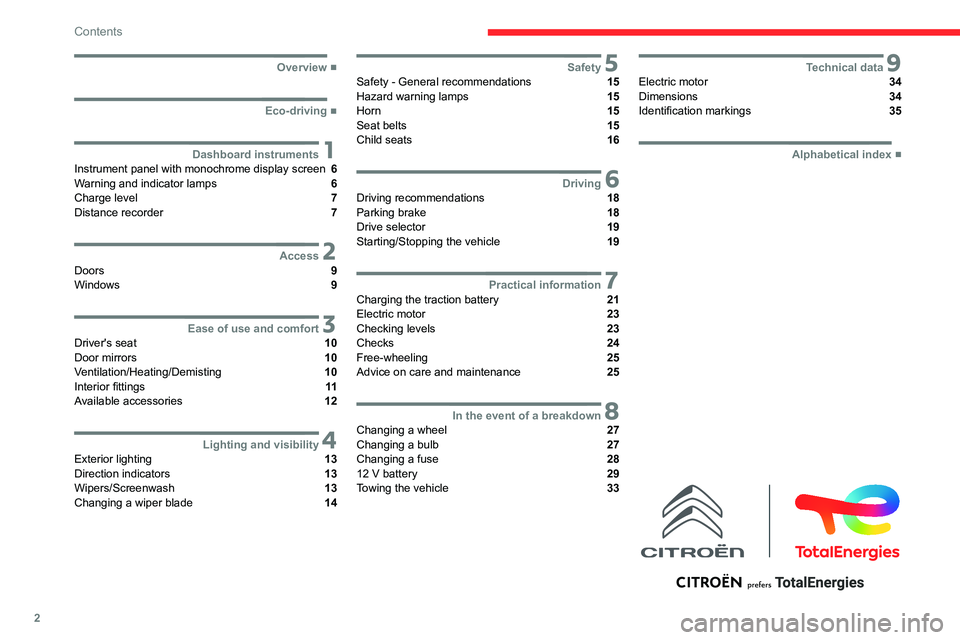
2
Contents
■
Overview
■
Eco-driving
1Dashboard instrumentsInstrument panel with monochrome display screen 6
Warning and indicator lamps 6
Charge level 7
Distance recorder 7
2AccessDoors 9
Windows 9
3Ease of use and comfortDriver's seat 10
Door mirrors 10
Ventilation/Heating/Demisting 10
Interior fittings 11
Available accessories 12
4Lighting and visibilityExterior lighting 13
Direction indicators 13
Wipers/Screenwash 13
Changing a wiper blade 14
5SafetySafety - General recommendations 15
Hazard warning lamps 15
Horn 15
Seat belts 15
Child seats 16
6DrivingDriving recommendations 18
Parking brake 18
Drive selector 19
Starting/Stopping the vehicle 19
7Practical informationCharging the traction battery 21
Electric motor 23
Checking levels 23
Checks 24
Free-wheeling 25
Advice on care and maintenance 25
8In the event of a breakdownChanging a wheel 27
Changing a bulb 27
Changing a fuse 28
12 V battery 29
Towing the vehicle 33
9Technical dataElectric motor 34
Dimensions 34
Identification markings 35
■
Alphabetical index
Page 5 of 44

3
Overview
Safety precautions -
Electric vehicles
An electric vehicle has two types of electrical
circuit:
–
vehicle traction provided by a 48 V battery
module.
–
power supply for the on-board circuit
(instrument panel, lights, ventilation/heating,
USB socket, etc.), provided by a 12
V battery
.
Precautions relating to the 48 V electrical
circuit
The components and cables which make
up the traction electrical circuit are
marked with this symbol.
The electric vehicle's charging system may become hot during use and after the
ignition is switched off.
All work on or modifications to the vehicle’s
electrical system (traction battery, cables and
other components visible from the interior or
exterior) is strictly prohibited - risk of severe
burns or electric shock (short-circuit)!
If required, call a dealer or qualified
workshop.
Precautions relating to the electrical
installation
Before any connection is made, check
that the electrical installation to be used
complies with applicable standards and is
compatible with the vehicle.
In case of doubt, contact a professional
installer.
Precautions related to vehicle cleaning
Before cleaning the vehicle, check that
the windows and doors are properly
closed.
Do not wash the vehicle while the traction
battery is being charged.
Precautions in the event of a breakdown
In the event of a complete loss of power, the
vehicle is no longer driven by the electric motor.
Quickly move the vehicle to a safe place in
accordance with all roadside safety regulations.
Immobilise the vehicle, activate the hazard
warning lamps, put on the high visibility safety
vest, leave the vehicle and find a safe place.
Call a dealer or qualified workshop as soon as
possible.
Precautions related to road accidents
In the event of an accident or impact
to the vehicle's underbody
In situations like these, the electrical circuit or
traction battery may be seriously damaged.
Stop as soon as it is safe to do so.
Apply the parking brake and switch off the
ignition.
Call a dealer or qualified workshop as soon
as possible.
In the event of exposure to a fire
Immediately exit and evacuate all
passengers from the vehicle. Never attempt
to fight the fire yourself - risk of explosion!
You must immediately contact the emergency
services, informing them that the incident
involves an electric vehicle.
Overview
1. Key for locking/unlocking doors
2. Ignition key for switching motor on/off
Page 6 of 44

4
Overview
3.Panoramic glass sunroof
4. 48 V traction battery
5. Electric motor
6. Integrated towing eye
7.12 V battery
8. Charging cable
Instruments and controls
1.Instrument panel with monochrome display
screen
2. Multifunction control stalk:
–
Wipers/Screenwash
– Direction indicators
– Horn
3. Smartphone rest
4. Switch panel:
–
Heating/Demisting
– V
entilation
–
Hazard warning lamps
USB socket
5. Motor start/stop switch
6. Drive selector
7. Parking brake
CARGO version
The CARGO version is an electric mobility
solution for professional use.
The passenger seat is replaced by a modular
load space bounded by:
–
a fixed vertical partition, separating the driver
and the entire load.
–
an upper movable shelf, leaving the right door
mirror visible.
The loading (e.g. mail, parcels, tools) is always
accessible from the outside as well as from the
inside by raising the upper movable shelf.
An additional closed storage compartment (e.g.
smartphone, pens, glasses) is located at the
back of the upper movable shelf.
Page 8 of 44

6
Dashboard instruments
Instrument panel with
monochrome display
screen
1.Traction battery charge level
2. Driving range or remaining charging time
3. Speedometer
4. Drive selector position
5. Distance recorder
Warning and indicator
lamps
Displayed as warning lamps on the sides of the
instrument panel and symbols on the display
screen, the indicator lamps inform you of a fault
or when a system is in operation.
Certain lamps may come on in one of two
modes: fixed (continuous) or flashing.
An active lamp may be accompanied by an
audible signal.
When the ignition is switched on
The red or orange warning lamps come on for a
few seconds. These warning lamps should go off
as soon as the motor is switched on.
If a lamp remains lit
If a warning lamp remains lit (red or orange), this
indicates the presence of a fault which needs
further investigation.
For more information on a system or a function,
refer to the corresponding section.
List of warning and
indicator lamps
Red warning/indicator lamps
STOP
Fixed, accompanied by an audible signal
(3 beeps).
A serious fault has been detected.
You must stop the vehicle.
Stop as soon as it is safe to do so and switch off
the ignition.
Call a dealer or qualified workshop.
Parking brakeFixed.
The parking brake is still applied or not
properly released.
To move off, release the parking brake fully.
Flashing, along with the fixed
cable connected indicator lamp, dashes instead of the charging time and an
audible signal (repeated beeps).
The charging cable is connected and the parking
brake is released.
Charging will only be possible after applying the
parking brake.
The vehicle cannot be started while the charging
cable is connected.
BrakingFixed, accompanied by an audible signal
(3 beeps).
The brake fluid level has dropped significantly.
You must stop the vehicle.
Stop as soon as it is safe to do so and switch off
the ignition.
Check for the presence of a leak.
Call a dealer or qualified workshop.
Orange warning/indicator lamps
Service
Fixed, accompanied by an audible signal
(1 beep).
One or more major faults, for which there is/are
no specific warning lamp(s), have been detected.
Call a dealer or qualified workshop.
Fixed, combined with another warning
lamp.
Refer to the explanation for the corresponding
lamp.
Page 9 of 44

7
Dashboard instruments
1Minimum traction battery charge levelFixed, combined with the last bar on the
charge meter showing and an audible
signal (1 beep).
The traction battery has reached the first alert
threshold.
Put the vehicle on charge as soon as possible.
Fixed, combined with the flashing
vehicle driving range warning lamp
and an audible signal (1 beep).
The traction battery has reached the second
alert threshold.
The motor's power decreases rapidly.
You must put the vehicle on charge.
Limited powerFixed, accompanied by an audible signal
(1 beep).
A drop in performance in the drive train due to a
low battery temperature.
The decrease in motor power temporarily affects
the vehicle's performance.
Maximum traction battery temperature
Fixed, combined with the STOP
warning lamp and an audible
signal (1 beep).
The traction battery's temperature is too high.
You must stop the vehicle.
Stop as soon as it is safe to do so and switch off
the ignition.
Call a dealer or qualified workshop.
Green warning/indicator lamps
Direction indicators
Flashing left or right indicator with audible
signal.
The left or right direction indicator lamps are on.
Flashing left and right indicators with
audible signal.
The hazard warning lamps are on.
White indicator lamps
Foot on the brake
Flashing.
Insufficient pressure or no pressure
detected on the brake pedal for changing the
direction of travel.
Depress the brake pedal to select or change the
direction of travel.
Vehicle ready to driveFixed.
The vehicle is switched on.
The warning lamp remains on while driving.
The lamp will go out when you switch off the
motor and exit the vehicle.
Fixed, accompanied by an audible signal
(1 beep).
A drive position is selected without any pressure
on the pedals for 5 seconds.
Press D or R on the drive selector, then
accelerate or brake.
Vehicle driving rangeFixed.
The remaining driving range is displayed.
Cable connectedFixed, combined with the remaining
charging time.
The charging cable is connected to the charging
socket.
The traction battery is being charged.
Charge level
This indicates traction battery charge level,
showing up to 8 bars.
With the ignition switched on and the vehicle
moving, this is permanently displayed below the
remaining driving range (miles/kilometres).
When the vehicle is being charged, dashes
are displayed for the first 3 minutes, then the
time (hours/minutes) remaining until charging is
complete.
For more information about the Warning lamps,
refer to the corresponding section.
Distance recorder
This measures the total distance travelled by the
vehicle since its initial registration.
Page 23 of 44

21
Practical information
Charging the traction
battery
Principle
The traction battery stores the energy needed
to operate the electric motor and the vehicle's
electrical cabin components. It is discharged
during use, and must therefore be regularly
recharged. There is no need to wait for the
traction battery to fall to its reserve level before
recharging.
The traction battery's driving range varies
according to the conditions of use: speed, driving
style, heating, load carried and road surface.
The traction battery's driving range can also
vary depending on whether the age of its
components.
Like any equipment with a lithium-ion battery,
the vehicle incorporates a protection mode to
optimise the durability of its traction battery.
Depending on the charge level and temperature
of its traction battery, power may be limited to
protect the battery cells.
This protection mode affects the maximum
speed of the vehicle at low charge level (< 20%)
and at low or high battery temperature (<
+5°C
or > +45°C).
The relief of the road, such as climbing a steep
slope, also affects the maximum speed that the
vehicle can reach.
The charging cable is permanently attached to
the vehicle. It is stored in its housing located
inside the passenger door frame under the door
latch.
The single-phase AC domestic mains power socket must be standard type E/F
16
A; load is limited to 8 A.
To charge the battery, unfurl the charging cable
fully before connecting it to the domestic power
supply
.
For a full charge, follow the charging procedure
until it stops automatically.
To interrupt the charging process at any time,
disconnect the charging cable, unlock the
passenger door and store the cable in its
housing.
Charging progress is permanently displayed on
the instrument panel.
Charging progress can also be checked
via the MyCitroën App application in
combination with the connector unit (sold
separately).
For safety reasons, the motor will not
start while the charging cable is
connected.
Fully charge the traction battery at least once
a month.
Charging temperature
For vehicles manufactured before
2020/11/23, the charging is possible at
temperatures between 0°C and +50°C.
From this date, the charging is possible at
temperatures between -5°C and +50°C.
Parking in cold wheather
When the outside temperature drops
below +5°C:
–
Park the vehicle in an enclosed area.
–Maintain a charge level of the traction
battery above 50%.
Vehicle immobilised for a long period
(more than 3 weeks)
Park the vehicle in a location that is protected
from the elements and where the temperature
is between 0°C and +40°C (exposure to
extreme temperatures can damage the
traction battery).
The charging level in the traction battery must
be around 50%.
Disconnect the connector unit.
Remove the F7-50
A fuse.
Disconnect the 12 V battery.
7
Page 24 of 44

22
Practical information
Important recommendations
Power socket
Have a professional check that the
electrical system to be used complies with
applicable standards and is compatible with
the vehicle.
Always use a correctly earthed power socket,
protected by a 30
mA
residual current device.
Always use a power socket that is protected
by a circuit-breaker appropriate for the
electrical circuit’s current rating.
Charging cable
Incorrect use of this charging cable may
result in fire, property damage and serious
injury or death by electrocution!
Never use the charging cable if it is defective
or damaged in any way (corrosion, cuts).
Never attempt to repair or open the charging
cable.
If the charging cable is defective, consult
a dealer or qualified workshop to obtain a
replacement.
Never use the charging cable with an
extension cable, a multi-plug socket, a
conversion adaptor or in a damaged power
socket.
Never immerse the charging cable in water.
Never attempt to move the vehicle using the
charging cable.
Plugging in/Unplugging
Never plug the cable into the wall socket
(or unplug it) with wet hands.
Immediately stop charging if the charging
cable or wall socket become too hot to touch.
Do not expose it to flammable vapours - Risk
of electrical arcing or sparks!
After connecting the charging cable, check
that the instrument panel switches on,
otherwise disconnect and reconnect the
charging cable.
Charging will not start if the parking brake is
not applied.
Connection
► Park the vehicle as close as possible to a
power socket.
► Apply the parking brake.► Switch off the ignition (position 1); the
READY warning lamp goes out.
► Open the passenger door.
► Pull the charging cable fully out of its
housing.
►
Close the passenger door, passing the
charging
cable through the guide hole in the door
frame and then into the handle recess.
►
Connect the charging cable to the power
socket. The instrument panel lights up.
►
Check that the charging cable is not
stretched tight.
This indicator lamp lights up on the instrument panel, along with dashes
instead of the charging time.
The remaining charging time is displayed after a
few minutes.
Page 25 of 44

23
Practical information
7The charge level increases slowly as charging
progresses.
When the charge is completed, the instrument
panel switches off.
Disconnection
► Disconnect the charging cable from the
power socket.
►
Open the passenger door.
► Store all of the charging cable inside its
housing.
►
Close the passenger door.
Electric motor
1. Screenwash fluid reservoir
2. Fuse box
3. 12
V battery
4. T
raction battery/48
V electrical circuit
5. Electric motor
6. Brake fluid reservoir
Checking levels
Check all of the following levels regularly in
accordance with the Manufacturer's service
schedule. Top them up if required, unless
otherwise indicated.
If a particular level has dropped significantly,
have the corresponding circuit checked by a
dealer or qualified workshop.
Fluids must comply with the
Manufacturer's recommendations.
Used products
Avoid prolonged contact of used fluids
with the skin.
Most of these fluids are harmful to health and
very corrosive.
Do not discard used fluids into sewers
or onto the ground.
Drain used fluids into the dedicated
containers provided by dealers or qualified
workshops.
Brake fluid
Before doing any work
Switch off the ignition, apply the parking
brake, check that the instrument panel is off
and that the charging cable is not connected.
To find out how often the brake fluid should be
replaced, refer to the Manufacturer's servicing
schedule.
Removing front bumper
► Remove the 2 lower fixing screws from the
frame.
►
Remove the 2 upper access flaps from the
wings, pass an arm under the wing and lift it up.
►
Remove the 2 upper side fixing screws from
the flaps.
►
Remove the 2 lower side fixing screws from
the wheel arches.
►
Pull the bumper horizontally for about ten
centimetres until the attachment points come
away.
►
Disconnect the indicator wiring looms.
Before topping up, it is necessary to
protect the motor and its connectors in