2021 CHEVROLET TAHOE lane assist
[x] Cancel search: lane assistPage 2 of 20

2
INSTRUMENT PANEL
SYMBOLS
Exterior/ Instrument Panel Lamp Controls
4WDF/Drive Mode/Air Suspension ControlsF
Power Mirror/ Power Window/ Memory SeatF Buttons
Audio Next/Previous Favorite Station Controls (behind steering wheel)
Audio Volume Control (behind steering wheel)
Steering Wheel Adjustment Control
Engine Start/Stop Button
Integrated Trailer Brake ControlF
Traction Control-StabiliTrak Off/Park AssistF/Auto Engine Stop-Start Disable/Power Outlet Enable/Lane Keep AssistF/Hill Descent ControlF Buttons
Driver Information Center Controls/Voice Recognition Buttons
Head-Up Display ControlsF
Electronic Parking Brake Switch
Cruise Control/Adaptive Cruise ControlF/Forward Collision Alert/ Heated Steering WheelF Buttons
Low Fuel
Brake System
Cruise Control Set
Security
IntelliBeam
Engine Oil Pressure
Airbag Readiness
PARK Electronic Parking Brake
Service Electronic Parking Brake
Check Engine
Traction Control Off
Lights On Reminder
Antilock Brake System
Charging System
Driver Seat Belt Reminder
2 Pass. Seat Belt Reminder
Low Tire Pressure
Power Outlet On
Turn Signal/ Windshield Wipers/Washer Lever
Page 3 of 20

3
Refer to your Owner’s Manual to learn about the information being relayed by the lights, gauges and indicators on the instrument cluster.
See Introduction in your Owner’s Manual.
F Optional equipment
Climate Control Automatic Operation
Wireless Charging PadF/USB Ports/ Accessory Power OutletF
Passenger’s Heated/Ventilated Seat ButtonsF
Climate Control Sync Settings (Synchronize passenger’s settings to driver’s settings)
Rear Climate Controls On-Off/ Rear Display Buttons
Climate Control Fan Speed/Air Delivery Modes
Driver’s Heated/ Ventilated Seat ButtonsF
Electronic Precision Shift Transmission Controls
Infotainment System Touch Screen
Infotainment System Controls
Storage CompartmentF (press handle button to slide)
Hazard Warning Flashers Button
AUTO 4WD Mode
Hill Descent Control
Lane Keep Assist
Vehicle Ahead
Automatic Emergency Braking
Engine Coolant
Pedestrian Ahead
StabiliTrak Active
StabiliTrak Off
Trailer Sway Control
Door Ajar
High Country model shown
Page 17 of 20
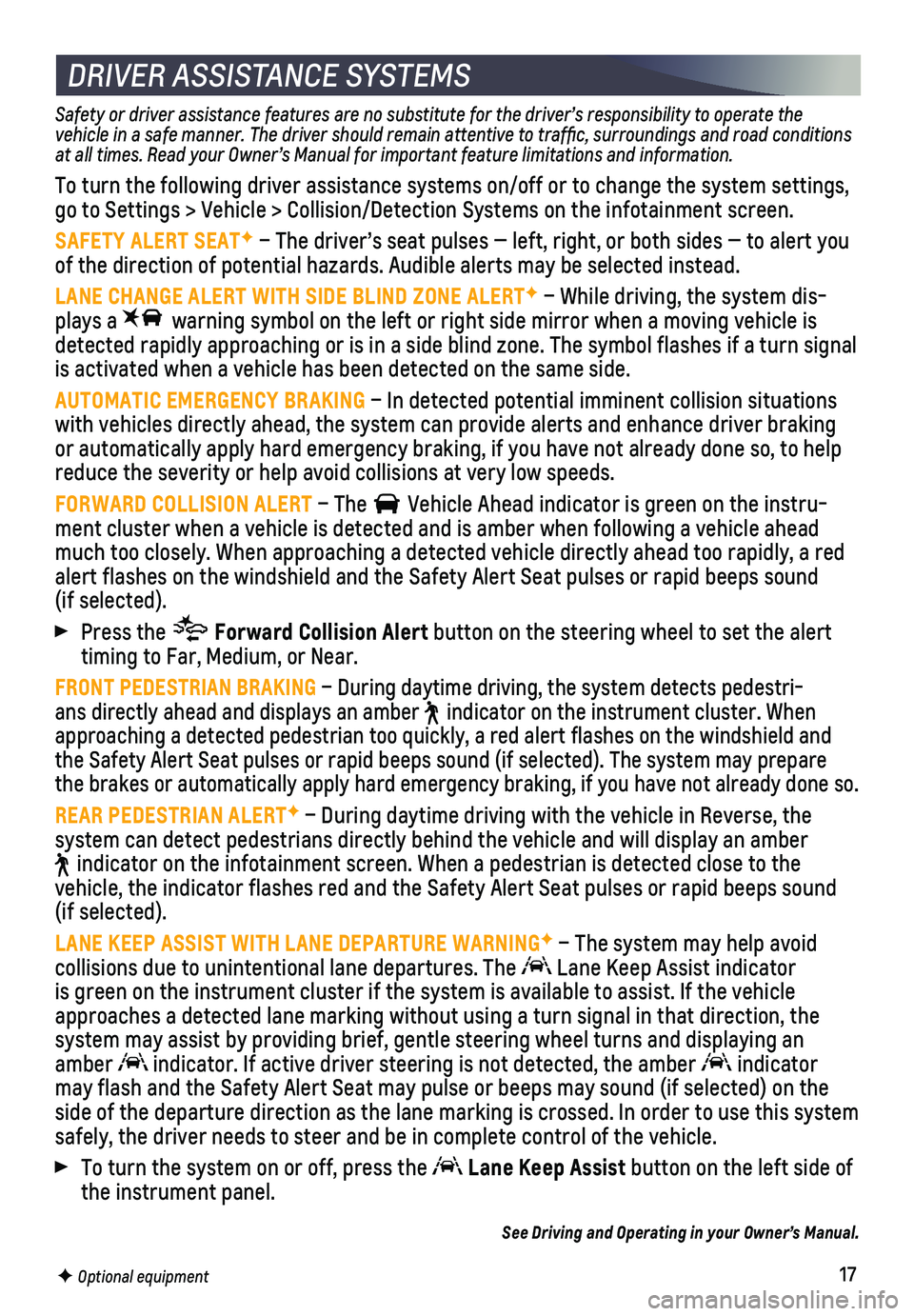
17F Optional equipment
DRIVER ASSISTANCE SYSTEMS
Safety or driver assistance features are no substitute for the driver’s responsibility to operate the vehicle in a safe manner. The driver should remain attentive to traffi\
c, surroundings and road conditions at all times. Read your Owner’s Manual for important feature limitations and information.
To turn the following driver assistance systems on/off or to change the \
system settings, go to Settings > Vehicle > Collision/Detection Systems on the infotainme\
nt screen.
SAFETY ALERT SEATF – The driver’s seat pulses — left, right, or both sides — to\
alert you of the direction of potential hazards. Audible alerts may be selected in\
stead.
LANE CHANGE ALERT WITH SIDE BLIND ZONE ALERTF – While driving, the system dis-plays a warning symbol on the left or right side mirror when a moving vehicle \
is detected rapidly approaching or is in a side blind zone. The symbol flas\
hes if a turn signal is activated when a vehicle has been detected on the same side.
AUTOMATIC EMERGENCY BRAKING – In detected potential imminent collision situations with vehicles directly ahead, the system can provide alerts and enhance \
driver braking or automatically apply hard emergency braking, if you have not already d\
one so, to help reduce the severity or help avoid collisions at very low speeds.
FORWARD COLLISION ALERT – The Vehicle Ahead indicator is green on the instru-ment cluster when a vehicle is detected and is amber when following a ve\
hicle ahead much too closely. When approaching a detected vehicle directly ahead too\
rapidly, a red alert flashes on the windshield and the Safety Alert Seat pulses or rapi\
d beeps sound (if selected).
Press the Forward Collision Alert button on the steering wheel to set the alert timing to Far, Medium, or Near.
FRONT PEDESTRIAN BRAKING – During daytime driving, the system detects pedestri-ans directly ahead and displays an amber indicator on the instrument cluster. When approaching a detected pedestrian too quickly, a red alert flashes on th\
e windshield and the Safety Alert Seat pulses or rapid beeps sound (if selected). The s\
ystem may prepare the brakes or automatically apply hard emergency braking, if you have no\
t already done so.
REAR PEDESTRIAN ALERTF – During daytime driving with the vehicle in Reverse, the
system can detect pedestrians directly behind the vehicle and will displ\
ay an amber
indicator on the infotainment screen. When a pedestrian is detected clos\
e to the vehicle, the indicator flashes red and the Safety Alert Seat pulses or r\
apid beeps sound (if selected).
LANE KEEP ASSIST WITH LANE DEPARTURE WARNINGF – The system may help avoid
collisions due to unintentional lane departures. The Lane Keep Assist indicator is green on the instrument cluster if the system is available to assist.\
If the vehicle approaches a detected lane marking without using a turn signal in that d\
irection, the system may assist by providing brief, gentle steering wheel turns and di\
splaying an amber indicator. If active driver steering is not detected, the amber indicator may flash and the Safety Alert Seat may pulse or beeps may sound (if se\
lected) on the side of the departure direction as the lane marking is crossed. In order\
to use this system safely, the driver needs to steer and be in complete control of the vehi\
cle.
To turn the system on or off, press the Lane Keep Assist button on the left side of the instrument panel.
See Driving and Operating in your Owner’s Manual.
Page 18 of 20
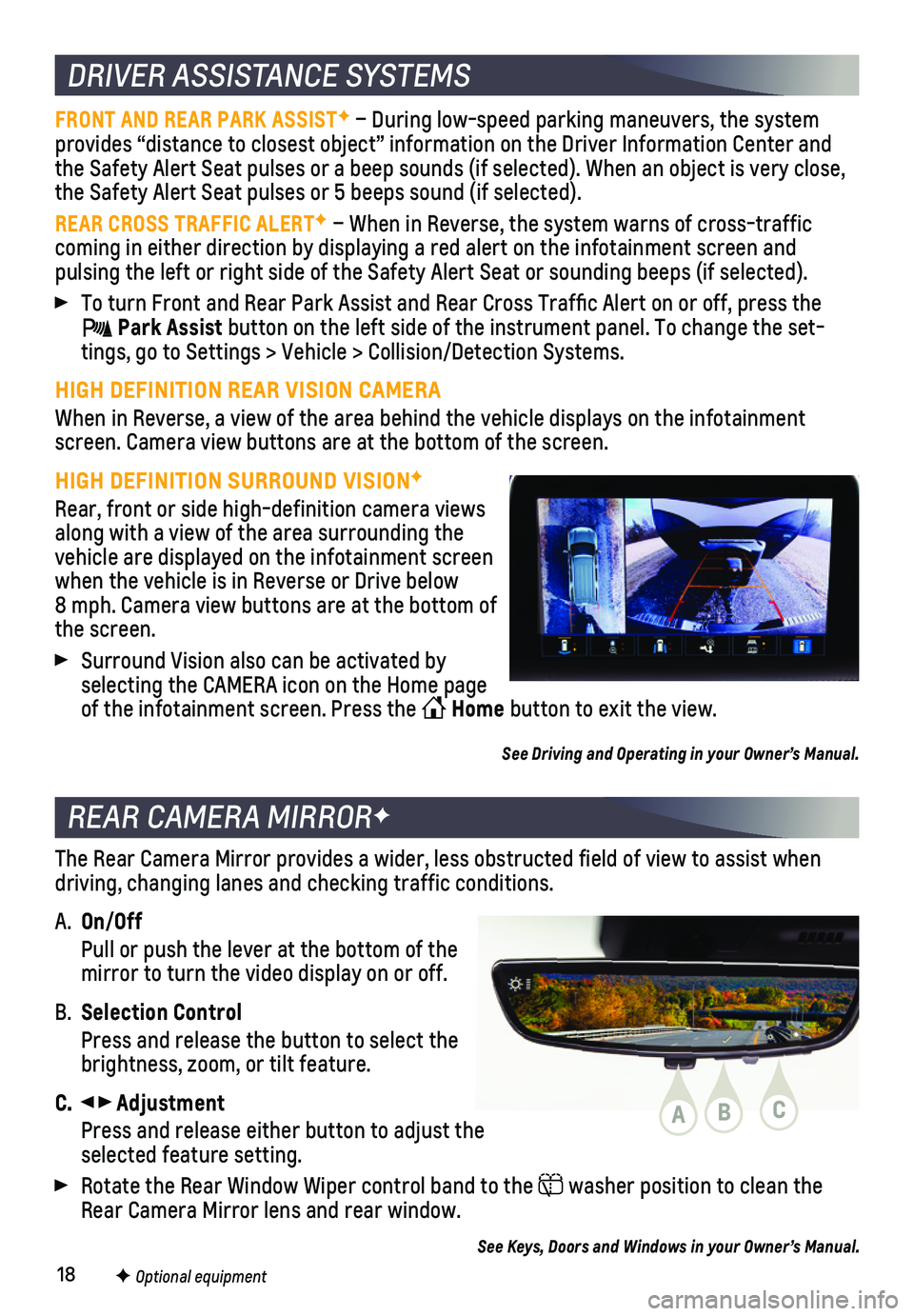
18F Optional equipment
DRIVER ASSISTANCE SYSTEMS
FRONT AND REAR PARK ASSISTF – During low-speed parking maneuvers, the system provides “distance to closest object” information on the Driver In\
formation Center and the Safety Alert Seat pulses or a beep sounds (if selected). When an o\
bject is very close, the Safety Alert Seat pulses or 5 beeps sound (if selected).
REAR CROSS TRAFFIC ALERTF – When in Reverse, the system warns of cross-traffic coming in either direction by displaying a red alert on the infotainment\
screen and
pulsing the left or right side of the Safety Alert Seat or sounding beep\
s (if selected).
To turn Front and Rear Park Assist and Rear Cross Traffic Alert on or \
off, press the Park Assist button on the left side of the instrument panel. To change the set-tings, go to Settings > Vehicle > Collision/Detection Systems.
HIGH DEFINITION REAR VISION CAMERA
When in Reverse, a view of the area behind the vehicle displays on the i\
nfotainment screen. Camera view buttons are at the bottom of the screen.
HIGH DEFINITION SURROUND VISIONF
Rear, front or side high-definition camera views along with a view of the area surrounding the vehicle are displayed on the infotainment screen when the vehicle is in Reverse or Drive below 8 mph. Camera view buttons are at the bottom of the screen.
Surround Vision also can be activated by selecting the CAMERA icon on the Home page of the infotainment screen. Press the Home button to exit the view.
See Driving and Operating in your Owner’s Manual.
REAR CAMERA MIRRORF
The Rear Camera Mirror provides a wider, less obstructed field of view t\
o assist when driving, changing lanes and checking traffic conditions.
A. On/Off
Pull or push the lever at the bottom of the mirror to turn the video display on or off.
B. Selection Control
Press and release the button to select the brightness, zoom, or tilt feature.
C. Adjustment
Press and release either button to adjust the selected feature setting.
Rotate the Rear Window Wiper control band to the washer position to clean the Rear Camera Mirror lens and rear window.
ABC
See Keys, Doors and Windows in your Owner’s Manual.