2021 CHEVROLET SILVERADO 2500HD USB
[x] Cancel search: USBPage 155 of 433
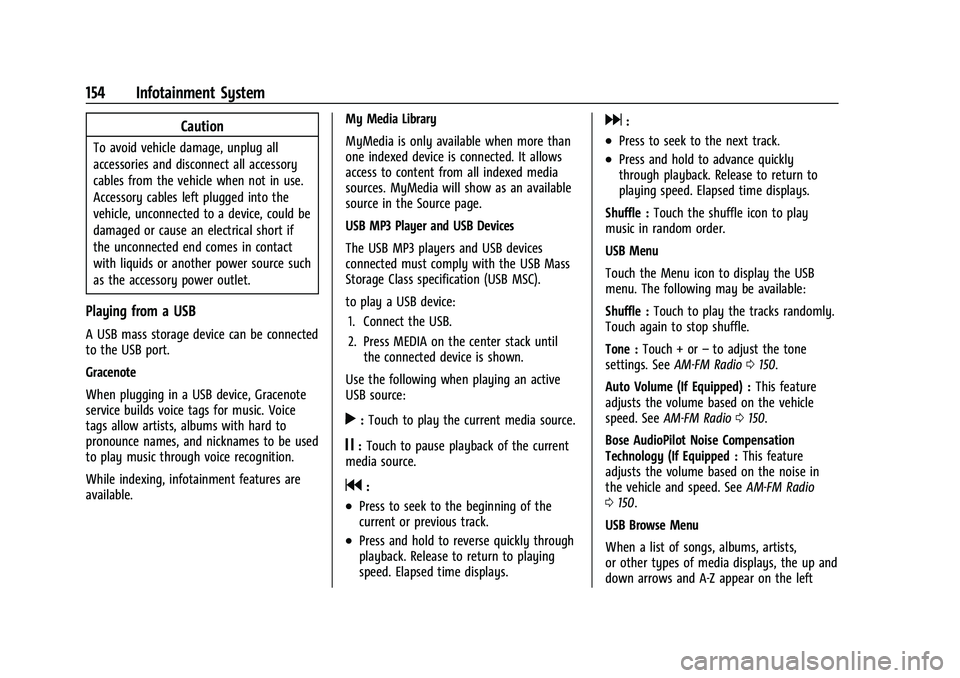
Chevrolet Silverado 2500 HD/3500 HD Owner Manual (GMNA-Localizing-U.
S./Canada/Mexico-14632154) - 2021 - CRC - 11/20/20
154 Infotainment System
Caution
To avoid vehicle damage, unplug all
accessories and disconnect all accessory
cables from the vehicle when not in use.
Accessory cables left plugged into the
vehicle, unconnected to a device, could be
damaged or cause an electrical short if
the unconnected end comes in contact
with liquids or another power source such
as the accessory power outlet.
Playing from a USB
A USB mass storage device can be connected
to the USB port.
Gracenote
When plugging in a USB device, Gracenote
service builds voice tags for music. Voice
tags allow artists, albums with hard to
pronounce names, and nicknames to be used
to play music through voice recognition.
While indexing, infotainment features are
available.My Media Library
MyMedia is only available when more than
one indexed device is connected. It allows
access to content from all indexed media
sources. MyMedia will show as an available
source in the Source page.
USB MP3 Player and USB Devices
The USB MP3 players and USB devices
connected must comply with the USB Mass
Storage Class specification (USB MSC).
to play a USB device:
1. Connect the USB.
2. Press MEDIA on the center stack until the connected device is shown.
Use the following when playing an active
USB source:
r: Touch to play the current media source.
j: Touch to pause playback of the current
media source.
g:
.Press to seek to the beginning of the
current or previous track.
.Press and hold to reverse quickly through
playback. Release to return to playing
speed. Elapsed time displays.
d:
.Press to seek to the next track.
.Press and hold to advance quickly
through playback. Release to return to
playing speed. Elapsed time displays.
Shuffle : Touch the shuffle icon to play
music in random order.
USB Menu
Touch the Menu icon to display the USB
menu. The following may be available:
Shuffle : Touch to play the tracks randomly.
Touch again to stop shuffle.
Tone : Touch + or –to adjust the tone
settings. See AM-FM Radio 0150.
Auto Volume (If Equipped) : This feature
adjusts the volume based on the vehicle
speed. See AM-FM Radio 0150.
Bose AudioPilot Noise Compensation
Technology (If Equipped : This feature
adjusts the volume based on the noise in
the vehicle and speed. See AM-FM Radio
0 150.
USB Browse Menu
When a list of songs, albums, artists,
or other types of media displays, the up and
down arrows and A-Z appear on the left
Page 156 of 433
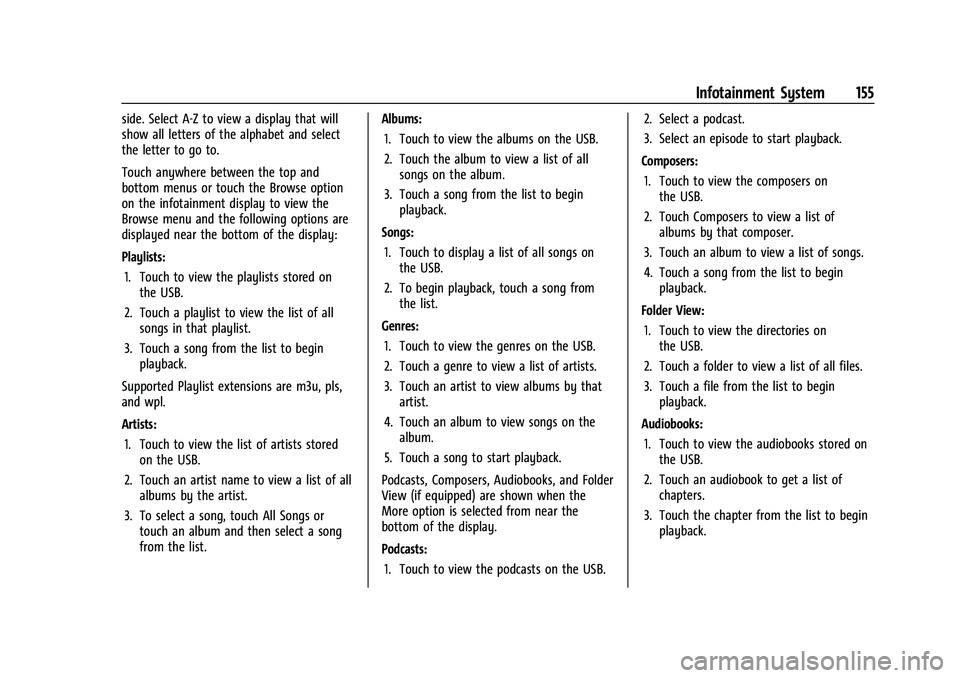
Chevrolet Silverado 2500 HD/3500 HD Owner Manual (GMNA-Localizing-U.
S./Canada/Mexico-14632154) - 2021 - CRC - 11/20/20
Infotainment System 155
side. Select A-Z to view a display that will
show all letters of the alphabet and select
the letter to go to.
Touch anywhere between the top and
bottom menus or touch the Browse option
on the infotainment display to view the
Browse menu and the following options are
displayed near the bottom of the display:
Playlists:1. Touch to view the playlists stored on the USB.
2. Touch a playlist to view the list of all songs in that playlist.
3. Touch a song from the list to begin playback.
Supported Playlist extensions are m3u, pls,
and wpl.
Artists: 1. Touch to view the list of artists stored on the USB.
2. Touch an artist name to view a list of all albums by the artist.
3. To select a song, touch All Songs or touch an album and then select a song
from the list. Albums:
1. Touch to view the albums on the USB.
2. Touch the album to view a list of all songs on the album.
3. Touch a song from the list to begin playback.
Songs: 1. Touch to display a list of all songs on the USB.
2. To begin playback, touch a song from the list.
Genres: 1. Touch to view the genres on the USB.
2. Touch a genre to view a list of artists.
3. Touch an artist to view albums by that artist.
4. Touch an album to view songs on the album.
5. Touch a song to start playback.
Podcasts, Composers, Audiobooks, and Folder
View (if equipped) are shown when the
More option is selected from near the
bottom of the display.
Podcasts: 1. Touch to view the podcasts on the USB. 2. Select a podcast.
3. Select an episode to start playback.
Composers: 1. Touch to view the composers on the USB.
2. Touch Composers to view a list of albums by that composer.
3. Touch an album to view a list of songs.
4. Touch a song from the list to begin playback.
Folder View: 1. Touch to view the directories on the USB.
2. Touch a folder to view a list of all files.
3. Touch a file from the list to begin playback.
Audiobooks: 1. Touch to view the audiobooks stored on the USB.
2. Touch an audiobook to get a list of chapters.
3. Touch the chapter from the list to begin playback.
Page 157 of 433

Chevrolet Silverado 2500 HD/3500 HD Owner Manual (GMNA-Localizing-U.
S./Canada/Mexico-14632154) - 2021 - CRC - 11/20/20
156 Infotainment System
When a list of songs, albums, artists,
or other types of media display, a vertical
keyboard appears on one side of the list and
a scroll bar on the other side. When using
the vertical keyboard, touch the beginning
character of the desired name to display the
zoom bubble of that character. Release the
finger from the infotainment display and
the zoom bubble disappears.
Touch the scroll bar to move the list up
and down.
File System and Naming
The songs, artists, albums, and genres are
taken from the file’s song information and
are only displayed if present. The radio
displays the file name as the track name if
the song information is not available.Supported Apple Devices
To view supported devices in USA, see
my.chevrolet.com\learned.
Loss of Audio
If a phone currently paired over Bluetooth is
plugged in with a USB cable, the system will
automatically mute the phone audio.
Playback can be resumed by changing the
audio source from Bluetooth to USB cable.
Source USB from the Media icon on the
infotainment display to resume playback.
Other phones such as Android phones may
have a similar reaction.
Bluetooth Streaming Audio and Voice
Recognition
See
Bluetooth Audio 0157 for information
using voice recognition with Bluetooth
streaming audio.
Make sure all devices have the latest
software downloaded.
Auxiliary Jack
If equipped, this vehicle may have an
auxiliary input jack. This may be located in
the center stack or center console under the
armrest. Possible auxiliary audio sources
include:
.Laptop computer
.Audio music player
This jack is not an audio output. Do not
plug headphones into the auxiliary input
jack. Set up an auxiliary device while the
vehicle is in P (Park).
Connect a 3.5 mm (1/8 in) cable from the
auxiliary device to the auxiliary input jack.
When a device is connected, the system can
play audio from the device over the vehicle
speakers.
If an auxiliary device has already been
connected, but a different source is currently
active, press MEDIA on the center stack or
touch the Media icon on the infotainment
display to scroll through audio source
menus, until the AUX Input source appears.
Playing from the AUX Port
An auxiliary device is played through the
audio system and controlled through the
device itself.
Page 181 of 433
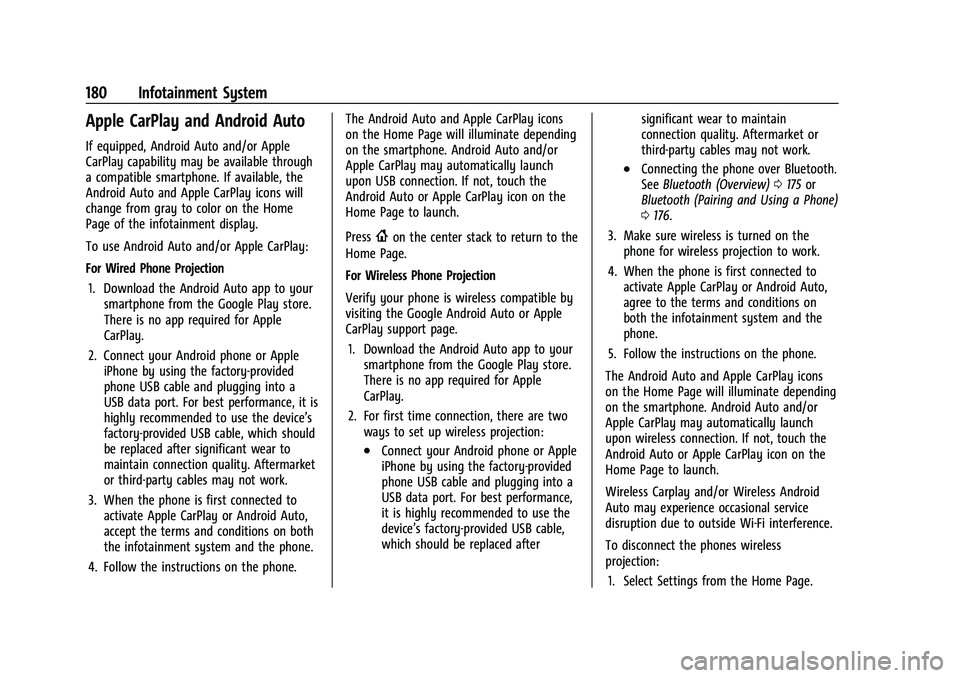
Chevrolet Silverado 2500 HD/3500 HD Owner Manual (GMNA-Localizing-U.
S./Canada/Mexico-14632154) - 2021 - CRC - 11/20/20
180 Infotainment System
Apple CarPlay and Android Auto
If equipped, Android Auto and/or Apple
CarPlay capability may be available through
a compatible smartphone. If available, the
Android Auto and Apple CarPlay icons will
change from gray to color on the Home
Page of the infotainment display.
To use Android Auto and/or Apple CarPlay:
For Wired Phone Projection1. Download the Android Auto app to your smartphone from the Google Play store.
There is no app required for Apple
CarPlay.
2. Connect your Android phone or Apple iPhone by using the factory-provided
phone USB cable and plugging into a
USB data port. For best performance, it is
highly recommended to use the device’s
factory-provided USB cable, which should
be replaced after significant wear to
maintain connection quality. Aftermarket
or third-party cables may not work.
3. When the phone is first connected to activate Apple CarPlay or Android Auto,
accept the terms and conditions on both
the infotainment system and the phone.
4. Follow the instructions on the phone. The Android Auto and Apple CarPlay icons
on the Home Page will illuminate depending
on the smartphone. Android Auto and/or
Apple CarPlay may automatically launch
upon USB connection. If not, touch the
Android Auto or Apple CarPlay icon on the
Home Page to launch.
Press
{on the center stack to return to the
Home Page.
For Wireless Phone Projection
Verify your phone is wireless compatible by
visiting the Google Android Auto or Apple
CarPlay support page.
1. Download the Android Auto app to your smartphone from the Google Play store.
There is no app required for Apple
CarPlay.
2. For first time connection, there are two ways to set up wireless projection:
.Connect your Android phone or Apple
iPhone by using the factory-provided
phone USB cable and plugging into a
USB data port. For best performance,
it is highly recommended to use the
device’s factory-provided USB cable,
which should be replaced after significant wear to maintain
connection quality. Aftermarket or
third-party cables may not work.
.Connecting the phone over Bluetooth.
See
Bluetooth (Overview) 0175 or
Bluetooth (Pairing and Using a Phone)
0 176.
3. Make sure wireless is turned on the phone for wireless projection to work.
4. When the phone is first connected to activate Apple CarPlay or Android Auto,
agree to the terms and conditions on
both the infotainment system and the
phone.
5. Follow the instructions on the phone.
The Android Auto and Apple CarPlay icons
on the Home Page will illuminate depending
on the smartphone. Android Auto and/or
Apple CarPlay may automatically launch
upon wireless connection. If not, touch the
Android Auto or Apple CarPlay icon on the
Home Page to launch.
Wireless Carplay and/or Wireless Android
Auto may experience occasional service
disruption due to outside Wi-Fi interference.
To disconnect the phones wireless
projection: 1. Select Settings from the Home Page.
Page 336 of 433
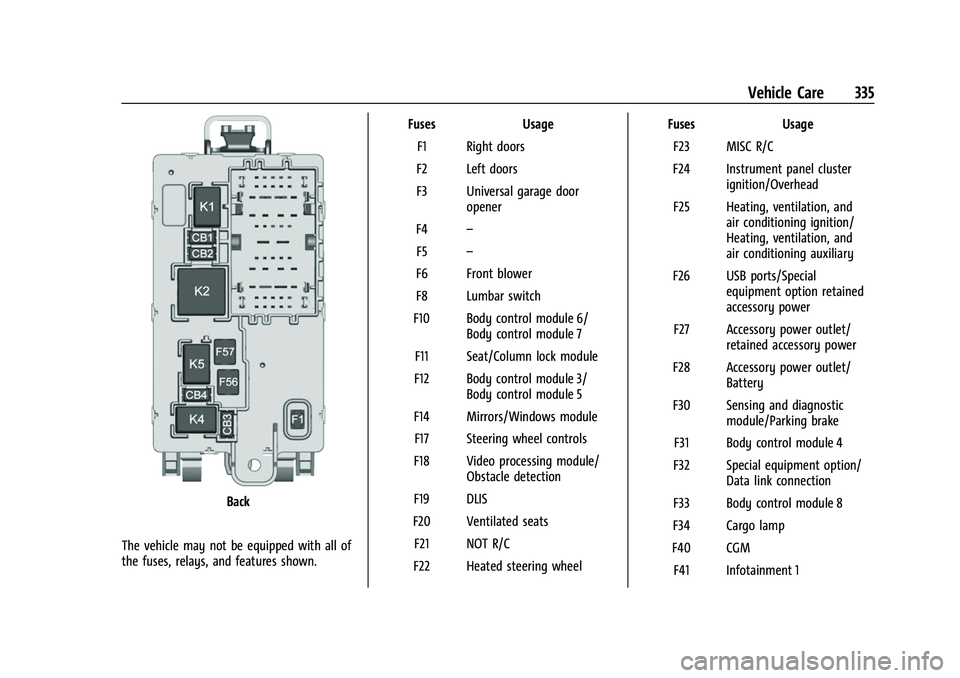
Chevrolet Silverado 2500 HD/3500 HD Owner Manual (GMNA-Localizing-U.
S./Canada/Mexico-14632154) - 2021 - CRC - 11/20/20
Vehicle Care 335
Back
The vehicle may not be equipped with all of
the fuses, relays, and features shown. Fuses Usage
F1 Right doors
F2 Left doors
F3 Universal garage door opener
F4 –
F5 –
F6 Front blower
F8 Lumbar switch
F10 Body control module 6/ Body control module 7
F11 Seat/Column lock module
F12 Body control module 3/ Body control module 5
F14 Mirrors/Windows module F17 Steering wheel controls
F18 Video processing module/ Obstacle detection
F19 DLIS
F20 Ventilated seats F21 NOT R/C
F22 Heated steering wheel Fuses Usage
F23 MISC R/C
F24 Instrument panel cluster ignition/Overhead
F25 Heating, ventilation, and air conditioning ignition/
Heating, ventilation, and
air conditioning auxiliary
F26 USB ports/Special equipment option retained
accessory power
F27 Accessory power outlet/ retained accessory power
F28 Accessory power outlet/ Battery
F30 Sensing and diagnostic module/Parking brake
F31 Body control module 4
F32 Special equipment option/ Data link connection
F33 Body control module 8
F34 Cargo lamp
F40 CGM F41 Infotainment 1
Page 428 of 433
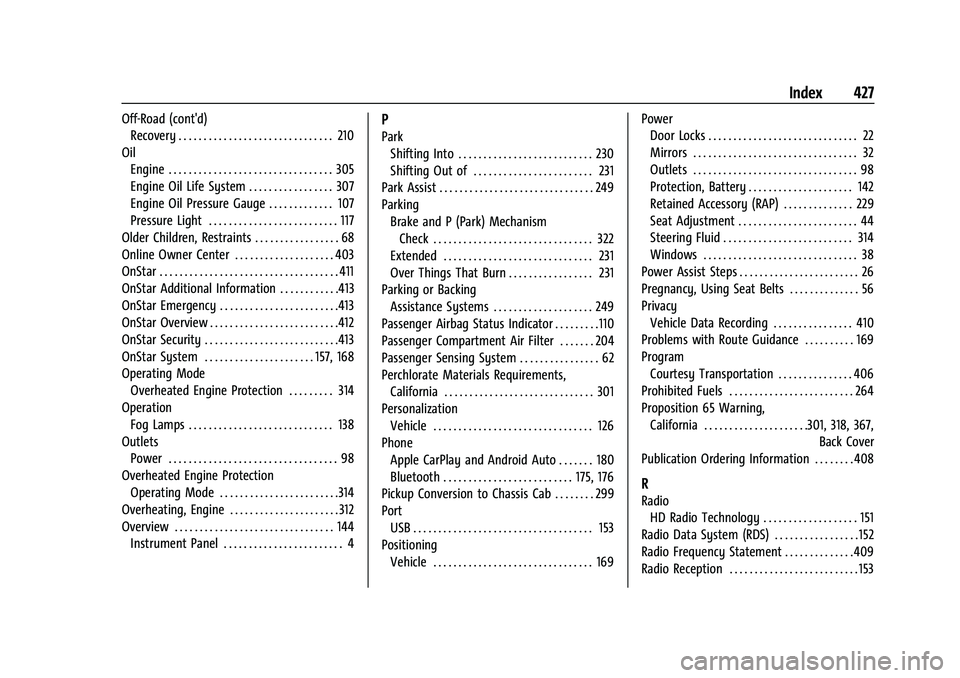
Chevrolet Silverado 2500 HD/3500 HD Owner Manual (GMNA-Localizing-U.
S./Canada/Mexico-14632154) - 2021 - CRC - 11/20/20
Index 427
Off-Road (cont'd)Recovery . . . . . . . . . . . . . . . . . . . . . . . . . . . . . . . 210
Oil Engine . . . . . . . . . . . . . . . . . . . . . . . . . . . . . . . . . 305
Engine Oil Life System . . . . . . . . . . . . . . . . . 307
Engine Oil Pressure Gauge . . . . . . . . . . . . . 107
Pressure Light . . . . . . . . . . . . . . . . . . . . . . . . . . 117
Older Children, Restraints . . . . . . . . . . . . . . . . . 68
Online Owner Center . . . . . . . . . . . . . . . . . . . . 403
OnStar . . . . . . . . . . . . . . . . . . . . . . . . . . . . . . . . . . . . 411
OnStar Additional Information . . . . . . . . . . . .413
OnStar Emergency . . . . . . . . . . . . . . . . . . . . . . . .413
OnStar Overview . . . . . . . . . . . . . . . . . . . . . . . . . .412
OnStar Security . . . . . . . . . . . . . . . . . . . . . . . . . . .413
OnStar System . . . . . . . . . . . . . . . . . . . . . . 157, 168
Operating Mode Overheated Engine Protection . . . . . . . . . 314
Operation Fog Lamps . . . . . . . . . . . . . . . . . . . . . . . . . . . . . 138
Outlets Power . . . . . . . . . . . . . . . . . . . . . . . . . . . . . . . . . . 98
Overheated Engine Protection Operating Mode . . . . . . . . . . . . . . . . . . . . . . . .314
Overheating, Engine . . . . . . . . . . . . . . . . . . . . . . 312
Overview . . . . . . . . . . . . . . . . . . . . . . . . . . . . . . . . 144 Instrument Panel . . . . . . . . . . . . . . . . . . . . . . . . 4P
Park
Shifting Into . . . . . . . . . . . . . . . . . . . . . . . . . . . 230
Shifting Out of . . . . . . . . . . . . . . . . . . . . . . . . 231
Park Assist . . . . . . . . . . . . . . . . . . . . . . . . . . . . . . . 249
Parking
Brake and P (Park) MechanismCheck . . . . . . . . . . . . . . . . . . . . . . . . . . . . . . . . 322
Extended . . . . . . . . . . . . . . . . . . . . . . . . . . . . . . 231
Over Things That Burn . . . . . . . . . . . . . . . . . 231
Parking or Backing Assistance Systems . . . . . . . . . . . . . . . . . . . . 249
Passenger Airbag Status Indicator . . . . . . . . .110
Passenger Compartment Air Filter . . . . . . . 204
Passenger Sensing System . . . . . . . . . . . . . . . . 62
Perchlorate Materials Requirements, California . . . . . . . . . . . . . . . . . . . . . . . . . . . . . . 301
Personalization Vehicle . . . . . . . . . . . . . . . . . . . . . . . . . . . . . . . . 126
Phone Apple CarPlay and Android Auto . . . . . . . 180
Bluetooth . . . . . . . . . . . . . . . . . . . . . . . . . . 175, 176
Pickup Conversion to Chassis Cab . . . . . . . . 299
Port USB . . . . . . . . . . . . . . . . . . . . . . . . . . . . . . . . . . . . 153
Positioning Vehicle . . . . . . . . . . . . . . . . . . . . . . . . . . . . . . . . 169 Power
Door Locks . . . . . . . . . . . . . . . . . . . . . . . . . . . . . . 22
Mirrors . . . . . . . . . . . . . . . . . . . . . . . . . . . . . . . . . 32
Outlets . . . . . . . . . . . . . . . . . . . . . . . . . . . . . . . . . 98
Protection, Battery . . . . . . . . . . . . . . . . . . . . . 142
Retained Accessory (RAP) . . . . . . . . . . . . . . 229
Seat Adjustment . . . . . . . . . . . . . . . . . . . . . . . . 44
Steering Fluid . . . . . . . . . . . . . . . . . . . . . . . . . . 314
Windows . . . . . . . . . . . . . . . . . . . . . . . . . . . . . . . 38
Power Assist Steps . . . . . . . . . . . . . . . . . . . . . . . . 26
Pregnancy, Using Seat Belts . . . . . . . . . . . . . . 56
Privacy Vehicle Data Recording . . . . . . . . . . . . . . . . 410
Problems with Route Guidance . . . . . . . . . . 169
Program Courtesy Transportation . . . . . . . . . . . . . . . 406
Prohibited Fuels . . . . . . . . . . . . . . . . . . . . . . . . . 264
Proposition 65 Warning, California . . . . . . . . . . . . . . . . . . . . .301, 318, 367, Back Cover
Publication Ordering Information . . . . . . . . 408
R
Radio
HD Radio Technology . . . . . . . . . . . . . . . . . . . 151
Radio Data System (RDS) . . . . . . . . . . . . . . . . . 152
Radio Frequency Statement . . . . . . . . . . . . . . 409
Radio Reception . . . . . . . . . . . . . . . . . . . . . . . . . . 153
Page 431 of 433
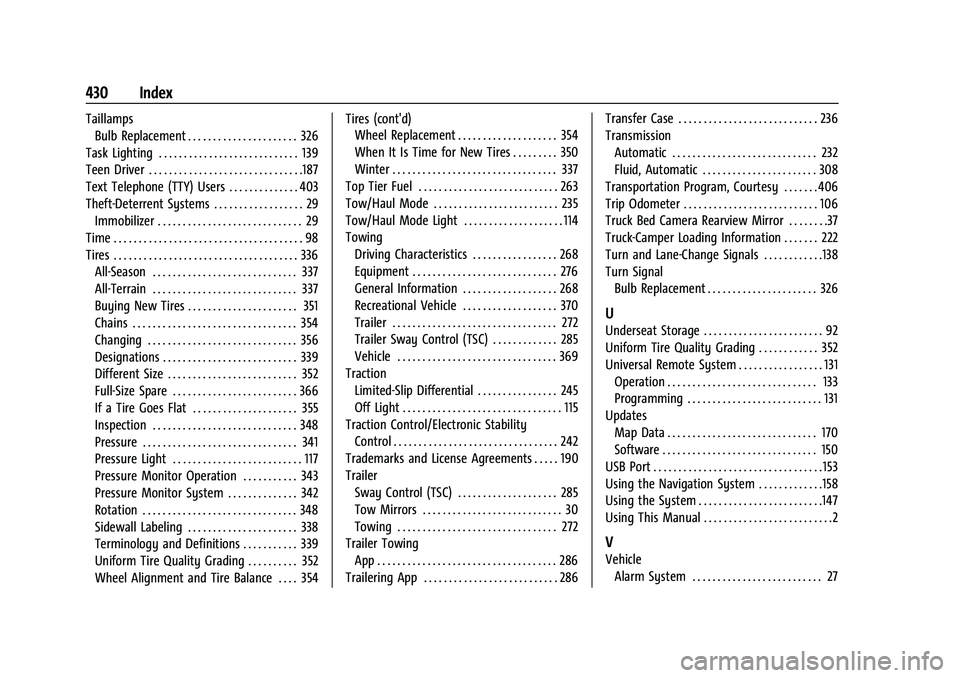
Chevrolet Silverado 2500 HD/3500 HD Owner Manual (GMNA-Localizing-U.
S./Canada/Mexico-14632154) - 2021 - CRC - 11/20/20
430 Index
TaillampsBulb Replacement . . . . . . . . . . . . . . . . . . . . . . 326
Task Lighting . . . . . . . . . . . . . . . . . . . . . . . . . . . . 139
Teen Driver . . . . . . . . . . . . . . . . . . . . . . . . . . . . . . .187
Text Telephone (TTY) Users . . . . . . . . . . . . . . 403
Theft-Deterrent Systems . . . . . . . . . . . . . . . . . . 29 Immobilizer . . . . . . . . . . . . . . . . . . . . . . . . . . . . . 29
Time . . . . . . . . . . . . . . . . . . . . . . . . . . . . . . . . . . . . . . 98
Tires . . . . . . . . . . . . . . . . . . . . . . . . . . . . . . . . . . . . . 336 All-Season . . . . . . . . . . . . . . . . . . . . . . . . . . . . . 337
All-Terrain . . . . . . . . . . . . . . . . . . . . . . . . . . . . . 337
Buying New Tires . . . . . . . . . . . . . . . . . . . . . . 351
Chains . . . . . . . . . . . . . . . . . . . . . . . . . . . . . . . . . 354
Changing . . . . . . . . . . . . . . . . . . . . . . . . . . . . . . 356
Designations . . . . . . . . . . . . . . . . . . . . . . . . . . . 339
Different Size . . . . . . . . . . . . . . . . . . . . . . . . . . 352
Full-Size Spare . . . . . . . . . . . . . . . . . . . . . . . . . 366
If a Tire Goes Flat . . . . . . . . . . . . . . . . . . . . . 355
Inspection . . . . . . . . . . . . . . . . . . . . . . . . . . . . . 348
Pressure . . . . . . . . . . . . . . . . . . . . . . . . . . . . . . . 341
Pressure Light . . . . . . . . . . . . . . . . . . . . . . . . . . 117
Pressure Monitor Operation . . . . . . . . . . . 343
Pressure Monitor System . . . . . . . . . . . . . . 342
Rotation . . . . . . . . . . . . . . . . . . . . . . . . . . . . . . . 348
Sidewall Labeling . . . . . . . . . . . . . . . . . . . . . . 338
Terminology and Definitions . . . . . . . . . . . 339
Uniform Tire Quality Grading . . . . . . . . . . 352
Wheel Alignment and Tire Balance . . . . 354 Tires (cont'd)
Wheel Replacement . . . . . . . . . . . . . . . . . . . . 354
When It Is Time for New Tires . . . . . . . . . 350
Winter . . . . . . . . . . . . . . . . . . . . . . . . . . . . . . . . . 337
Top Tier Fuel . . . . . . . . . . . . . . . . . . . . . . . . . . . . 263
Tow/Haul Mode . . . . . . . . . . . . . . . . . . . . . . . . . 235
Tow/Haul Mode Light . . . . . . . . . . . . . . . . . . . . 114
Towing Driving Characteristics . . . . . . . . . . . . . . . . . 268
Equipment . . . . . . . . . . . . . . . . . . . . . . . . . . . . . 276
General Information . . . . . . . . . . . . . . . . . . . 268
Recreational Vehicle . . . . . . . . . . . . . . . . . . . 370
Trailer . . . . . . . . . . . . . . . . . . . . . . . . . . . . . . . . . 272
Trailer Sway Control (TSC) . . . . . . . . . . . . . 285
Vehicle . . . . . . . . . . . . . . . . . . . . . . . . . . . . . . . . 369
Traction
Limited-Slip Differential . . . . . . . . . . . . . . . . 245
Off Light . . . . . . . . . . . . . . . . . . . . . . . . . . . . . . . . 115
Traction Control/Electronic Stability Control . . . . . . . . . . . . . . . . . . . . . . . . . . . . . . . . . 242
Trademarks and License Agreements . . . . . 190
Trailer
Sway Control (TSC) . . . . . . . . . . . . . . . . . . . . 285
Tow Mirrors . . . . . . . . . . . . . . . . . . . . . . . . . . . . 30
Towing . . . . . . . . . . . . . . . . . . . . . . . . . . . . . . . . 272
Trailer Towing
App . . . . . . . . . . . . . . . . . . . . . . . . . . . . . . . . . . . . 286
Trailering App . . . . . . . . . . . . . . . . . . . . . . . . . . . 286 Transfer Case . . . . . . . . . . . . . . . . . . . . . . . . . . . . 236
Transmission
Automatic . . . . . . . . . . . . . . . . . . . . . . . . . . . . . 232
Fluid, Automatic . . . . . . . . . . . . . . . . . . . . . . . 308
Transportation Program, Courtesy . . . . . . . 406
Trip Odometer . . . . . . . . . . . . . . . . . . . . . . . . . . . 106
Truck Bed Camera Rearview Mirror . . . . . . . .37
Truck-Camper Loading Information . . . . . . . 222
Turn and Lane-Change Signals . . . . . . . . . . . .138
Turn Signal Bulb Replacement . . . . . . . . . . . . . . . . . . . . . . 326
U
Underseat Storage . . . . . . . . . . . . . . . . . . . . . . . . 92
Uniform Tire Quality Grading . . . . . . . . . . . . 352
Universal Remote System . . . . . . . . . . . . . . . . . 131Operation . . . . . . . . . . . . . . . . . . . . . . . . . . . . . . 133
Programming . . . . . . . . . . . . . . . . . . . . . . . . . . . 131
Updates Map Data . . . . . . . . . . . . . . . . . . . . . . . . . . . . . . 170
Software . . . . . . . . . . . . . . . . . . . . . . . . . . . . . . . 150
USB Port . . . . . . . . . . . . . . . . . . . . . . . . . . . . . . . . . . 153
Using the Navigation System . . . . . . . . . . . . .158
Using the System . . . . . . . . . . . . . . . . . . . . . . . . .147
Using This Manual . . . . . . . . . . . . . . . . . . . . . . . . . .2
V
Vehicle Alarm System . . . . . . . . . . . . . . . . . . . . . . . . . . 27